2018 AUDI Q7 light
[x] Cancel search: lightPage 371 of 398

Cl a:, ...... N
" N ...... 0
0
::r '
General
This chapter is intended for trained emergency
crews and working personnel who have the nec
essary tools and equipment to perform these
operations.
Starting by pushing or
towing
~ Note
Vehicles with an automatic transmission
cannot be started by pushing or towing.
Starting with jumper
cables
If necessary , the engine can be started by con
necting it to the battery of another vehicle.
If the engine should fail to start because of a dis
charged or weak battery, the battery can be con
nected to the battery of
another vehicle, using a
pair of jumper cables to start the engine.
Jumper cables
Use only jumper cables of sufficiently large cross
section
to carry the starter current safely. Refer
to the manufacturer's specifications.
Use only jumper cables with
insulated terminal
clamps which are distinctly marked :
plus(+) cable in most cases colored red
minus(-) cable
in most cases colored black.
A WARNING -
Batteries contain electricity, acid, and gas.
Any of these can cause very serious or fatal in
jury. Follow the instructions below for safe
handling of your vehicle's battery.
-Always shield your eyes and avoid leaning
over the battery whenever possible.
- A dead battery can freeze at temperatures
around 32 °F (0 °C) . If the vehicle battery is
frozen, you must thaw it before connecting
the jump start cables. If you do not, this in-
Emergency situations
creases the risk of an explosion and chemi
cal burns. After jump starting the vehicle,
drive to an authorized Audi dealer or author
ized Audi Service Facility immediately to
have the vehicle battery checked.
- Do not allow battery acid to contact eyes or
skin . Flush any contacted area with water
immediately.
- Improper use of a booster battery to start a
vehicle may cause an explosion .
- Vehicle batteries generate explosive gases .
Keep sparks, flame and lighted cigarettes
away from batteries.
- Do not try to jump start any vehicle with a
low acid level in the battery .
- The voltage of the booster battery must also
have a 12-Volt rating . The capacity (Ah) of
the booster battery should not be lower
than that of the discharged battery. Use of
batteries of different voltage or substantial
ly different "Ah " rating may cause an explo
sion and personal injury.
- Never charge a frozen battery. Gas trapped
in the ice may cause an explosion.
- Never charge or use a battery that has been
frozen. The battery case may have be weak
ened.
- Use of batteries of different voltage or sub
stantially different capacity (Ah) rating may
cause an explosion and injury. The capacity
(Ah) of the booster battery should not be
lower than that of the discharged battery.
- Before you check anything in the engine
compartment, always read and heed all
WARNINGS
c>page 319.
@ Note
-Applying a higher voltage booster battery
will cause expensive damage to sensitive
electronic components, such as control
units, relays, radio, etc.
- There must be no electrical contact between
the vehicles as otherwise current could al
ready start to flow as soon as the positive
( + ) terminals are connected.
369
Page 372 of 398
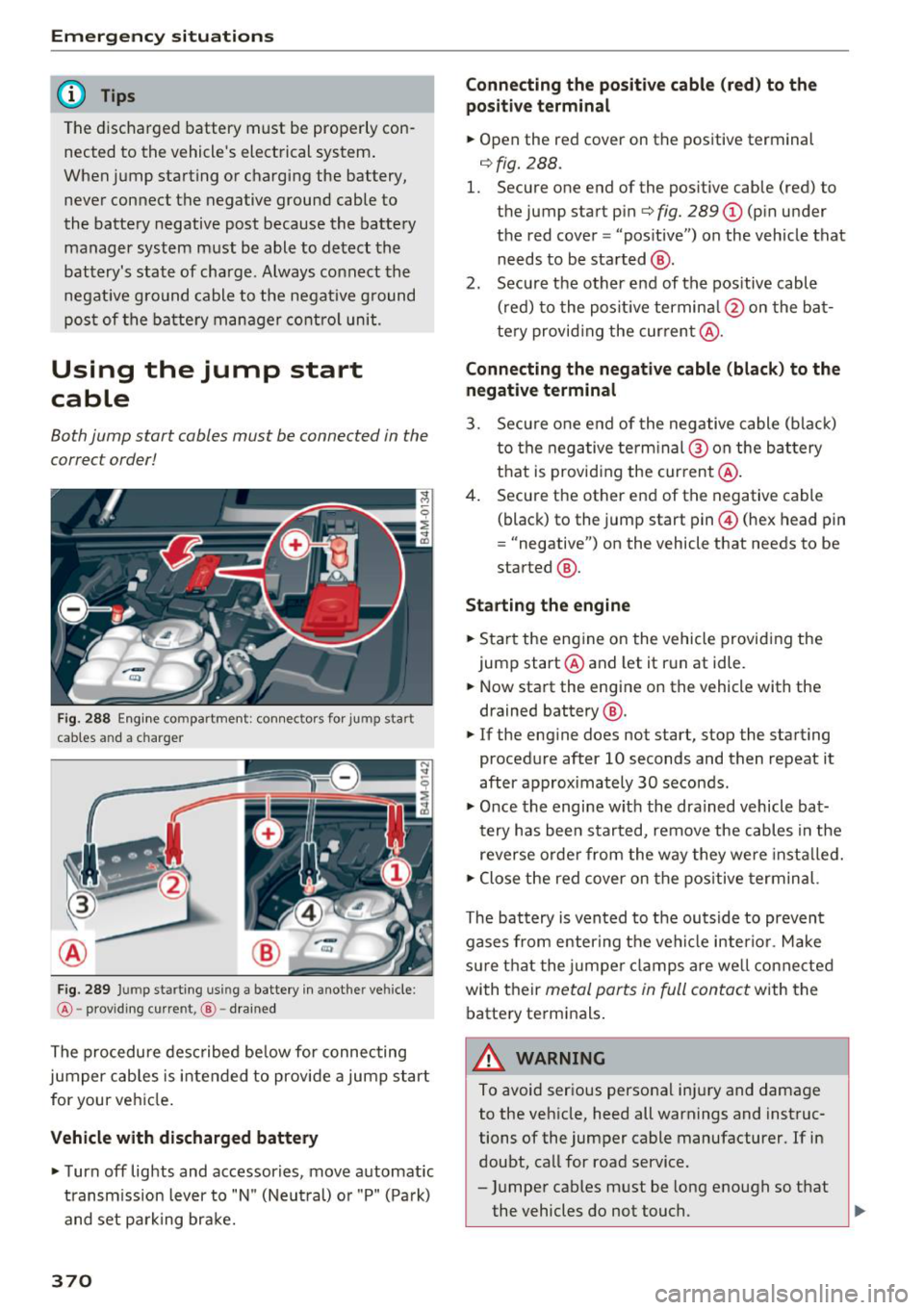
Emergency situations
@ Tips
The discharged battery must be properly con
nected to the vehicle's electrical system .
When jump starting or charging the battery,
never connect the negative ground cable to
the battery negative post because the battery
manager system must be able to detect the
battery's state of charge. Always connect the
negat ive g round cable to the negative ground
post of the battery manager control unit.
Using the jump start
cable
Both jump start cables must be connected in the
correct order!
Fig. 288 E ngin e compartme nt: co nn ectors for jump start
cables and a charger
Fig. 289 Jump starting using a battery in anot her vehicle:
@-pro vidi ng current, @-dra ined
The procedure described below for connecting
jumper cables is intended to provide a jump start
for your vehicle.
Vehicle with discharged battery
... Turn off lights and accessories, move automatic
transm ission lever to "N" (Neutral) or "P" (Pa rk)
and set parking bra ke.
370
Connecting the positive cable (red) to the
positive terminal
... Open the red cover on the positive terminal
c:::>fig. 288.
1. Secure one end of the pos itive cable (red) to
the jump start pin
c:::> fig. 289 (J) (pin under
the red cover = "pos itive") on the veh icle that
needs to be started @.
2. Secure the other end of the positive cable
(red) to the posit ive terminal @on the bat
tery provid ing the cur rent @.
Connecting the negative cable (black) to the
negative terminal
3. Secure one end of the negative cable (black)
to the negative terminal @ on the battery
that is providing the current @.
4. Secure the other end of the negative cable
(black) to the jump start pin@ (hex head pin
= "negative") on the vehicle that needs to be
started @.
Starting the engine
... Sta rt the eng ine on the vehicle providing the
jump start @and let it run at idle .
... Now start the engine on the vehicle with the
drained battery @.
... If the engine does not start, stop the starting
procedure after 10 seconds and then repeat it
after approx imately 30 seconds.
"' Once the engine w it h the drained vehicle bat
tery has been started, remove the cables in the
reverse order from the way they were install ed.
"' Close the red cover on the positive terminal.
The battery is vented to the outside to prevent
gases from enter ing the vehicle inter ior. Make
sure th at the j umper clamps are well connected
with their
metal ports in full contact with the
battery terminals .
A WARNING
-To avoid serious personal injury and damage
to the vehicle, heed all warnings and instruc
tions of the jumper cable manufacturer. If in
doubt, call for road service .
- Jumper cables must be long enough so that
the vehicles do not touch. ..,.
Page 377 of 398

a co ...... N r--. N ...... 0
0
:E '
Vehicle specifications
XXXXX XX -X -XXXX XXX XX
®-+ :::::::. XX XXXXX X XX X XXXXX XXX
IYP /lffl XXX XXX
X X XXXXXXX X X X X XX
X XX KW XXX
®i ~= -:~~ XXXX XXX XXX
©+ ~ rur:i~ xxxx I xxxx XXX I xx
II. · AIJSli t I OPTIONS
EOA 7D 5 4U B 6XM SSG SR W
2 EH JO Z 1LB 1AS 1BA
3FC SM U 7Xl
F O A 9G3 OG7 O YH OJF
TL 6 3 KA 8EH UlA X 9B OZ7
l XW
803 908
8Z4 020
7 T6 CV 7
71<0 4X3
21< 2
3 L4 4 KC 3YO 413 5 02
1S A 7GB QlA 4GQ
XX. X XX X X X X XXXX
F ig. 296 Vehicle ident ifica tion labe l
Vehicle Identification Number (VIN )
The VIN n umber is located in the following pla
ces :
0
0
~ :x:
t rol button
> Servi ce & check s > Vehicle infor·
mati on.
- On t he vehicle identificat io n labe l
- At the front behind the w indshield*
Dimensions
Technical data
- On the right side o f the engine compartment
under a cover*
Vehicle identification label
T he vehicle identif ication label 9 fig. 296 is loca t
ed in the lugg age compa rtment unde r the cargo
floor cover.
The vehicle identif ication label informat ion can
also be found in the Warran ty and Maintenance
booklet.
The s ticker contains the fo llow ing vehicle data:
(D Vehicle Identification Number (VIN)
@ Vehicle type, eng ine output, transm ission
@ Engine and transmission codes
@ Paint and interior codes
® Optional equipmen t numbers
Notes about technical
data
The values may vary based on special equipment
as well as market-specific equipment and meas
uring methods.
P lease note that the specifications listed in the
vehicle documentation a lways take precedence.
(D Tips
Missing tec hnical data w as no t available at
the time of pr int ing.
Length (in (mm )) Width (in (mm ))
Width across the Height at curb
mirrors (in (mm )) weight (in (mm ))
Q7 199.6 (5069) 77.5 (1 968) 87.1 ( 2212) 68.5 (17 40)
SQ7 199.6 (5069) 77.5 (1968) 87.1 (2212) 68.5 (1,741)
Capacities
Approximate capaci-
ties
Fuel tan k 22.5 gal (85 L)
Windshield and headlight washer system * 7.4 qt (7 L)
375
Page 381 of 398

Cl a:, ...... N
" N ,-1 0
0
::r '
-Changing the engine settings wi ll adversely
affect emission leve ls. Th is is detrimental to
the env ironment and increases fuel con
sumption.
- A lways observe environmenta l regu lations
when disposing of old engine o il, used brake
flu id, d irty engine coolant, spent batteries
or worn out tires.
- Undeployed airbag modules and pretension
ers might be classified as Perchlorate Mate
rial -spec ial handl ing may apply, see
www .dtsc.ca .gov/hazardouswaste/perch lo
r ate. When the vehicle or pa rts of t he re
stra int system includi ng a irbag mod ules
s af ety be lts with pretens ioners a re scrap
ped, a ll applicab le laws and regulations
must be observed. Your a uthorized Audi
dealer is fam iliar with these requirements
and we recommend that you have your dea l
er perform this service for you.
Accessories and
technical changes
Additional accessories and parts replacement
Always consult on authorized Audi dealer before
purchasing accessories.
Audi ve hicles that are constructed with advanced
materials like Steel/Aluminum (Hybrid construc
tion), Aluminum (Aud i Space Frame), and/or Alu
minum/Carbon Fiber (Ultra Advanced Light
We ight Materials) are as unique as the ir dr ivers .
Therefo re, the ava ilability of certain parts needed
for repa ir , restorat ion, or reconstruction w ill be
rest ricted , or pa rts will be unava ilable, if the ve
hicl e is not repa ired at an a uthorized Aud i co lli
sion repair facility . This includes but is not limi t
ed to structura l parts which require specia lized
training and equipment to restore their crash
worthiness back to the original NHTSA and IIHS performance.
Your vehicle incorporates the latest safety design
features ensuring a high standard of active and passive safety.
Con sum er In form ation
This safety could be compromised by non -ap
proved changes to the vehicle. For t his reason, if
parts have to be rep laced, p lease observe the fol
lowing points when install ing additional accesso
ries:
Approved Audi accessories and genuine Audi parts are avai lab le from authorized Aud i dea lers.
T hese dea le rs a lso have t he necessa ry fa cilit ies,
tools and trained specialists to install the pa rts
and accessories proper ly .
A WARNING
--
Using the wrong spare parts or using non -ap
p roved accessories can cause damage to the
vehicle and serious personal injury.
- Use on ly accessories expressly approved by
Aud i and genuine Audi spare parts
- These parts and accessor ies have been spe
cially designed to be used on your vehicle.
- Do not use license p late brac kets in the
front area that are d ifferent from the one
installed at the factory, or add additional
li
cense plate brackets.
- Never install accessor ies such as telephone
cradles or beverage holders on airbag covers
or w ith in the airbag deployment zones. Do
ing so will increase the risk of injury if a ir
bags a re tr iggered in an accident!
- Before you check anyth ing in the eng ine
compa rtment, always read and heed all
WARN INGS
~page 319.
@ Note
-If items other than genu ine Audi spare
parts, add-on equipment and accessory
items are used or if repa ir work is not per
form ed according to specified methods, th is
c an result in seve re damage to you r vehi
cle's eng ine and body (s uch as cor rosion)
and adve rsely affec t your ve hicle's warranty.
- If emergency repa irs m ust be pe rformed
elsew here, have the vehicle ex am ined by an
authorized A udi dealer as soon as possib le .
- Th e manufac ture r ca nnot be he ld liable fo r
damage wh ic h occur s d ue to fail ure to com
ply with these stipulations.
379
Page 383 of 398

Cl a:, ...... N
" N ...... 0
0
::r '
A/C MAX (button) .................. .
A/C (button)
. .. ................ ... .
67, 71
67, 70
ABS
.. .. .. .. .. ............... .. .. .. . 142
Accessories 60,379
Active lane assist
Cleaning the camera area . . . . . . . . . . . . . 352
also refer to Audi active lane assist . . . . . 117
Adaptive air suspension
refer to Air suspension ........ .. .. .. .
Adaptive cruise control ................ .
C leaning the sensor ................. .
Messages .... ................ ..... .
Predictive control
............. .. .. .. .
Ad Blue .. .. .. .. ............. .. .. .. .. . 128
102
352 110
100
314
Messages .... ................ ..... . 314
Additional accessories . . . . . . . . . . . . . . . . . 3 79
Adjusting air distribution (automatic climate
control) . . . . . . . . . . . . . . . . . . . . . . . . . . . 68, 71
Adjusting the additional display . . . . . . . . . . 14
Adjusting the rear seats . . . . . . . . . . . . . . . . . 55
Adjusting the sound . . . . . . . . . . . . . . . . . . . 249
Adjusting the temperature (automatic climate
control) . . . . . . . . . . . . . . . . . . . . . . . . . . . 68 71
,
Adjusting the volume . . . . . . . . . . . . . . . . . . . 15
Advanced key
refer to Convenience key . . . . . . . . . . . . . . . 77
Airbag . . . . . . . . . . . . . . . . . . . . . . . . . . . . . . 269
Airbag system . . . . . . . . . . . . . . . . . . . . 269, 287
Advanced Airbag System components . . . 276
Care . . . . . . . . . . . . . . . . . . . . . . . . . . . . . . 284
Children · · · · · · · · · · · · · · ...... .. .. .. . 293
Ch ild restraints
............ .. .. .. .. .
Components (front airbags) ...... .. .. .
Danger of fitting a child safety seat on the
front passenger seat ................ .
Disposal ..... ................ ..... .
Front airbags ................ .. .. .. .
How do the front airbags work? . .. .. .. .
How many airbags does my vehicle have?
How the Advanced Airbag System compo -
nents work together ........... ... .. .
Indicator light ............... .. .. .. .
Monitoring . .. ............. .. .. .. .. .
PASSENGER AIR BAG light ....... .. .. .
Repairs .... .. ................ ..... . 293
276
270
284
274
279
276
278
281
281
281
284
Index
Safety instructions . . . . . . . . . . . . . . . . . . . 283
When must the system be inspected? . . . 281
Air suspension . . . . . . . . . . . . . . . . . . . . . . . 128
Alarm system
refer to Anti-theft alarm system . . . . . . . . . 35
Alignment pin (changing the wheel) . . . . . . 357
All-weather lights . . . . . . . . . . . . . . . . . . . . . . 43
All-wheel steering . . . . . . . . . . . . . . . . 128, 146
All season tires
All wheel drive
refer to quattro
AM I 34S
146
refer to Audi music interface . . . . . . . 231, 232
Android Auto
refer to Audi smartphone interface
Anti-freeze 243
Windshield washer system . . . . . . . . . . . . 328
Anti-lock braking system
refer to ABS . . . . . . . . . . . . . . . . . . . . . . . . 142
Anti-Slip Regulation
refer to ASR . . . . . . . . . . . . . . . . . . . . . . . . 142
Anti-theft alarm system . . . . . . . . . . . . . . . . . 35
Apple CarPlay
refer to Audi smartphone interface . . . . . 243
Ashtray . . . . . . . . . . . . . . . . . . . . . . . . . . . . . . 60
ASR · · ... .. .. .. .. .. ............. .. .. 142
Audi active lane assist . . . . . . . . . . . . . . . . . 117
Messages
119
Audi adaptive cruise control
Distance display, distance warning . . . . . . 110
Traffic jam assist . . . . . . . . . . . . . . . . . . . . 109
Audi connect emergency call and service . . 201
Online roadside assistance . . . . . . . . . . . . 202
Audi connect vehicle control . . . . . . . . . . . . 197
Parking location . . . . . . . . . . . . . . . . . . . . . 198
Remote locking and unlock ing . . . . . . . . . 198
Vehicle status report . . . . . . . . . . . . . . . . . 198
Audi connect (Infotainment) ........ 187, 194
Data protection . . . . . . . . . . . . . . . . . . . . . 195
Services overview
. .. ... .. ..... ... .. ..
Start ing .. .. .. .. .. ............. .. . .
Audi drive select .
.. .. ............... ..
Audi Entertainment mobile 188
188
128
233
Audi music interface . . . . . . . . . . . . . . . . . . . 231
Audi music stream
refer to Wi-Fi . . . . . . . . . . . . . . . . . . . . . . . 229
381
Page 384 of 398

Index
Audio fi les . . . . . . . . . . . . . . . . . . . . . . . . . . . 234
Aud io player
B luetooth audio player . . . . . . . . . . . . . . . 228
W i-Fi aud io player . . . . . . . . . . . . . . . . . . . 229
Aud io track . . . . . . . . . . . . . . . . . . . . . . . . . . 237
Audi p re sense . . . . . . . . . . . . . . . . . . . . . . . 112
M essages . . . . . . . . . . . . . . . . . . . . . . . . . . 116
Sett ings . . . . . . . . . . . . . . . . . . . . . . . . . . . 116
Aud i Serv ice Repair Ma nuals and Lite rature 37 7
Aud i side assist . . . . . . . . . . . . . . . . . . . . . . . 120
Rea r cross-traffic ass ist . . . . . . . . . . . . . . . 124
Aud i smartphone interface . . . . . . . . . 243, 247
Aud i vi rt u a l co ckpit
refer t o In str ume nt cl uster . . . . . . . . . . . . . 10
AUTO Automatic headlights . . . . . . . . . . . . . . . . . 4 3
Auto Lock (centra l loc king system) . . . . . . . . 29
Autom atic belt ret ractor . . . . . . . . . . . . . . . 264
Automatic climate control . . . . . . . . . . . . . . . 66
Operation . . . . . . . . . . . . . . . . . . . . . . . . 67, 70
Automatic climate control system Aud i drive select. . . . . . . . . . . . . . . . . . . . . 128
Setup . . . . . . . . . . . . . . . . . . . . . . . . . . . 69, 72
Automatic transm ission . . . . . . . . . . . . . . . . . 85
Emergency program . . . . . . . . . . . . . . . . . . 90
H ill descent contro l . . . . . . . . . . . . . . . . . . . 88
Kick-down . . . . . . . . . . . . . . . . . . . . . . . . . . . 89
Manual s hift ing . . . . . . . . . . . . . . . . . . . . . . 89
Park ing lock emergency re lease . . . . . . . . . 91
Selector leve r pos itions . . . . . . . . . . . . . . . . 86
Automatic wipe/wash system . . . . . . . . . . . . 50
Auto Safety Hotline . . . . . . . . . . . . . . . . . . . 259
AUTO (button) Automatic cl imate control ........... 68, 71
Auxiliary heater (a utomatic climate
control) . . . . . . . . . . . . . . . . . . . . . . . . . . . 69, 72
AUX inp ut . . . . . . . . . . . . . . . . . . . . . . . . . . . 232
Average cons umption . . . . . . . . . . . . . . . . . . . 16
Average speed . . . . . . . . . . . . . . . . . . . . . . . . 16
B
BACK b utton . . . . . . . . . . . . . . . . . . . . . . . . . 14 9
Balance (sound) . . . . . . . . . . . . . . . . . . . . . . 249
Bass (sound) . . . . . . . . . . . . . . . . . . . . . . . . . 249
382
Battery
Jump starting . . . . . . . . . . . . . . . . . . . . . . . 369
also refer to Vehicle battery . . . . . . . . . . . 326
Befo re dr iv ing . . . . . . . . . . . . . . . . . . . . . . . . 252
Be lt tens ioners . . . . . . . . . . . . . . . . . . . . . . . 267
B lended gaso line . . . . . . . . . . . . . . . . . . . . . 310
B lowe r (automat ic cl imate contro l) . . . . . 68, 71
B luetoot h
Audio player . . . . . . . . . . . . . . . . . . . . . . . . 228
Connect ing a cell phone . . . . . . . . . . . . . . 17 4
Settings . . . . . . . . . . . . . . . . . . . . . . . . . . . 248
Boost . . . . . . . . . . . . . . . . . . . . . . . . . . . . . . . . 17
Booste r sea ts . . . . . . . . . . . . . . . . . . . . . . . . 301
Boos t pressure ind icator . . . . . . . . . . . . . . . . 17
B rake fl uid
Checking the brake fluid level . . . . . . . . . . 326
B rakes . . . . . . . . . . . . . . . . . . . . . . . . . . . . . . 144
B rake ass ist . . . . . . . . . . . . . . . . . . . . . . . . 142
B rake fl uid . . . . . . . . . . . . . . . . . . . . . . . . . 3 26
E lectromechanical parking brake . . . . . . . . 81
Emergency braking function . . . . . . . . . . . . 82
New bra ke pads . . . . . . . . . . . . . . . . . . . . . 144
Worn brake pads . . . . . . . . . . . . . . . . . . . . . 26
B reak -in secu rity feature . . . . . . . . . . . . . . . . 35
Breaking in New brake pads . . . . . . . . . . . . . . . . . . . . . 144
New engine . . . . . . . . . . . . . . . . . . . . . . . . . 7 4
New t ires . .. .. .. .. .. ............. .. 33 7
Browser
refer to Media center . . . . . . . . . . . . . . . . . 235
Bu lbs . . . . . . . . . . . . . . . . . . . . . . . . . . . . . . . 368
Buttons Cont rol p anel (M MI) . . . . . . . . . . . . . . . . . 149
Mult ifunct io n steer ing whee l . . . . . . . . . . . 12
Switc hing the Infotainment system disp lay
o n/off . . . . . . . . . . . . . . . . . . . . . . . . . . . . . 150
C
Cable ( USB adap ter/ AUX connector cab le) 231
Californ ia Propos ition 65 Warning . . . . . . . 319
Battery specific . . . . . . . . . . . . . . . . . . . . . 3 26
Call list . . . . . . . . . . . . . . . . . . . . . . . . . . . . . 177
Call options . . . . . . . . . . . . . . . . . . . . . . . . . . 185
Page 386 of 398

Index
Contacts . . . . . . . . . . . . . . . . . . . . . . . . . . . . 183
Additional directory . . . . . . . . . . . . . . . . . . 247
Importing/exporting . . . . . . . . . . . . . . . . . 184
Memory capacity . . . . . . . . . . . . . . . . . . . . 185
Storing as destination . . . . . . . . . . . . . . . . 211
Control buttons (operating the MMI) . . . . . 152
Control knob with joystick function (MMI op
eration) . . . . . . . . . . . . . . . . . . . . . . . . . . . . . 155
Convenience key Switching the ignition on . . . . . . . . . . . . . . 77
Unlocking/locking . . . . . . . . . . . . . . . . . . . . 32
Convenience opening/closing . . . . . . . . . . . . 39
Convertible child safety seats . . . . . . . . . . . 299
Convertible locking retractor
Activating . . . . . . . . . . . . . . . . . . . . . . . . . . 304
Deactivating . . . . . . . . . . . . . . . . . . . . . . . . 305
Using to secure a child safety seat . . . . . . 304
Cooled glove compartment . . . . . . . . . . . . . . 61
Cooling mode (automatic climate
control) ........................ 67, 70, 71
Cooling system Adding coolant . . . . . . . . . . . . . . . . . . . . . . 325
Coolant . . . . . . . . . . . . . . . . . . . . . . . . . . . . 324
Coolant level checking . . . . . . . . . . . . . . . . 325
Coolant temperature indicator . . . . . . . . . . 11
Crosshairs . . . . . . . . . . . . . . . . . . . . . . . . . . . 205
Cruise control system . . . . . . . . . . . . . . . . . . . 95
Cup holders . . . . . . . . . . . . . . . . . . . . . . . . . . . 61
Current consumption 16
D
Data connection . . . . . . . . . . . . . . . . . . . . . . 194
Data protection . . . . . . . . . . . . . . . . . . . . . . . 195
Data recorder . . . . . . . . . . . . . . . . . . . . . . . . 14 7
Date . . . . . . . . . . . . . . . . . . . . . . . . . . . . . 16, 245
Date display . . . . . . . . . . . . . . . . . . . . . . . . . 245
Daytime running lights . . . . . . . . . . . . . . . . . 43
Declaration of compliance . . . . . . . . . . . . . . 380
DEF
refer to Ad Blue . . . . . . . . . . . . . . . . . . . . . . 314
Defrosting (windows) . . . . . . . . . . . . . . . . 68, 71
DEF (instrument cluster) . . . . . . . . . . . . . . . . 12
Demo mode
refer to Presentation mode . . . . . . . . . . . . 21 1
Destination on the map . . . . . . . . . . . . . . . . 205
Determining correct load limit 344
384
Diesel
Diesel particulate filter
Diesel Exhaust Fluid (DEF) 317
refertoAdBlue ... .. .. ............. .. 314
Diesel fuel . . . . . . . . . . . . . . . . . . . . . . . . . . . 311
Digital compass . . . . . . . . . . . . . . . . . . . . . . . 52
Digital Rights Management . . . . . . . . . . . . . 225
Dimensions . . . . . . . . . . . . . . . . . . . . . . . . . . 375
Dimming the exterior mirrors . . . . . . . . . . . . 48
Dimming the rearview mirror . . . . . . . . . . . . 48
Directory
refer to Contacts . . . . . . . . . . . . . . . . . . . . 183
Display . . . . . . . . . . . . . . . . . . . . . . . . . . . . . . 12
Cleaning . . . . . . . . . . . . . . . . . . . . . . . . . . . 353
Infotainment system display . . . . . . 150, 246
Multifunction steering wheel . . . . . . . . . . . 12
Versions (MMI) . . . . . . . . . . . . . . . . . . . . . . 150
Distance . . . . . . . . . . . . . . . . . . . . . . . . . . . . . 16
Doors Closing aid . . . . . . . . . . . . . . . . . . . . . . . . . . 29
Mechanically locking . . . . . . . . . . . . . . . . . . 34
Driver information system
Changing views . . . . . . . . . . . . . . . . . . . . . . 12
Energy consumers . . . . . . . . . . . . . . . . . . . . 16
On-board computer . . . . . . . . . . . . . . . . . . . 16
Outside temperature display . . . . . . . . . . . . 10
Service interval display . . . . . . . . . . . . . . . 328
V iew . . . . . . . . . . . . . . . . . . . . . . . . . . . . . . . 14
Driver seat
refer to Seating position 253
Drives
refer to Media . . . . . . . . . . . . . . . . . . 225, 234
Drive select
refer to Audi drive select . . . . . . . . . . . . . . 128
Driving economically . . . . . . . . . . . . . . . . . . . 74
Driving offroad . . . . . . . . . . . . . . . . . . . . . . . . 83
Driving on hills . . . . . . . . . . . . . . . . . . . . . . . . 84
Driving safely . . . . . . . . . . . . . . . . . . . . . . . . 252
Driving through water . . . . . . . . . . . . . . . . . . 74
Driving time . . . . . . . . . . . . . . . . . . . . . . . . . . 16
DVD drive (media drives) . . . . . . . . . . . . . . . 226
Dynamic volume
refer to System volume . . . . . . . . . . . . . . . 250
E
E-mail
181
Page 387 of 398

Cl a:, ...... N
" N ...... 0
0
::r '
Economical route . . . . . . . . . . . . . . . . . . . . . 210
E DS . . . . . . . . . . . . . . . . . . . . . . . . . . . . . . . . 142
E lectromechanical parking brake . . . . . . . . . 81
Electromechanical steering . . . . . . . . . . . . . 146
Electronic immobilizer . . . . . . . . . . . . . . . . . . 30
E lectronic stab ilization control
refer to ESC . . . . . . . . . . . . . . . . . . . . 142 , 143
Emergency assistance . . . . . . . . . . . . . . . . . 357
Emergency braking function . . . . . . . . . . . . . 82
Emergency call function
Aud i connect emergency cal l and serv ice . 201
Emergency flashers . . . . . . . . . . . . . . . . . . . . 45
Emergency operation
Fu el fi ller door . . . . . . . . . . . . . . . . . . . . . . 314
E mergency starting . . . . . . . . . . . . . . . . . . . 369
Emissions control system . . . . . . . . . . . . . . 317
Energy management . . . . . . . . . . . . . . . . . . 147
Engine Coolant . . . . . . . . . . . . . . . . . . . . . . . . . . . . 324
Start/Stop system . . . . . . . . . . . . . . . . . . . . 79
Starting/stopping . . . . . . . . . . . . . . . . . . . . 77
Starting with jumper cab les . . . . . . . . . . . 369
Engine compartment
Opening/closing the hood . . . . . . . . . . . . . 320
Overview. .. .. ............. .. .. .. .. . 321
Safety precautions . . . . . . . . . . . . . . . . . . . 319
Engine oil Adding . . . . . . . . . . . . . . . . . . . . . . . . . . . . 321
Changing . . . . . . . . . . . . . . . . . . . . . . . . . . 323
Checking oi l level . . . . . . . . . . . . . . . . . . . . 321
Consumption . . . . . . . . . . . . . . . . . . . . . . . 321
Temperature display . . . . . . . . . . . . . . . . . . 17
Engine sound . . . . . . . . . . . . . . . . . . . . . . . . 128
Engine Start/Stop mode
refer to Start/Stop system . . . . . . . . . . 79, 81
E ng ine stop
refer to Sta rt/Stop system 79,81
Enhanced view . . . . . . . . . . . . . . . . . . . . . . . . 14
Entering characters/numbers (speller) . . . . 157
E nter ing letters (speller) . . . . . . . . . . . . . . . 157
Entertainment sliding menu . . . . . . . . . . . . 155
Entry/exit lighting . . . . . . . . . . . . . . . . . . . . . 45
Entry assistance
Rear seats . . . . . . . . . . . . . . . . . . . . . . . . . . . 56
Index
Environment
Proper disposa l of drained engine oil 323
Unleaded gasoline . . . . . . . . . . . . . . . . . . . 310
ESC . . . . . . . . . . . . . . . . . . . . . . . . . . . . . . . . 142
Hi ll descent assist . . . . . . . . . . . . . . . . . . . 144
Offroad mode . . . . . . . . . . . . . . . . . . . . . . . 143
Evasive steering support . . . . . . . . . . . . . . . 113
Event Data Recorder ( EDR) . . . . . . . . . . . . . 14 7
Exterior lighting . . . . . . . . . . . . . . . . . . . . . . . 43
Exterior mirrors . . . . . . . . . . . . . . . . . . . . . . . 4 7
Externa l voice operation . . . . . . . . . . . . . . . . 172
F
Factory default settings
Multi Media Interface . . . . . . . . . . . . . . . . 246
Fader (sound) . . . . . . . . . . . . . . . . . . . . . . . . 249
Fastening Booster seats . . . . . . . . . . . . . . . . . . . . . . . 301
Convertible child safety seats . . . . . . . . . . 299
Infant seats . . . . . . . . . . . . . . . . . . . . . . . . 297
Fast forwarding/rewinding (audio/video
file) . . . . . . . . . . . . . . . . . . . . . . . . . . . . . . . . 234
Fast forwarding (audio/video file) . . . . . . . . 234
Fast route 210
Favorites Media . . . . . . . . . . . . . . . . . . . . . . . . . . . . . 237
Navigation . . . . . . . . . . . . . . . . . . . . . . . . . 205
Telephone. .. .. .. ................. .. 179
Federal Communications Commission (FCC) 380
File formats (media drives) . . . . . . . . . . . . . 240
Floor mats . . . . . . . . . . . . . . . . . . . . . . . . . . . 257
Folding the backrest down/up . . . . . . . . . . . . 57
Foot pedals . . . . . . . . . . . . . . . . . . . . . . . . . . 256
For the sake of the environment Environmentally-friendly driving . . . . . . . . 74
Fueling . . . . . . . . . . . . . . . . . . . . . . . . . . . . 312
Leaks. .... .. .. .. ................. .. 320
Warming up the engine . . . . . . . . . . . . . . . . 77
Free text search . . . . . . . . . . . . . . . . . . . . . . 158
Media . . . . . . . . . . . . . . . . . . . . . . . . . . . . . 236
Navigation . . . . . . . . . . . . . . . . . . . . . . . . . 204
Radio . . . . . . . . . . . . . . . . . . . . . . . . . . . . . 221
Telephone . . . . . . . . . . . . . . . . . . . . . . . . . . 183
Freeze protection Coolant . . . . . . . . . . . . . . . . . . . . . . . . . . . . 324
Frequency band . . . . . . . . . . . . . . . . . . 220, 223
385