2018 AUDI Q7 infotainment
[x] Cancel search: infotainmentPage 350 of 398

Wheels
Please note that the TPMS is not a substitute for
proper tire maintenance, and it is the driver's re
sponsibility to maintain correct tire pressure,
even if under-inflation has not reached the level
to trigger illumination of the TPMS low tire pres
sure telltale.
Your vehicle has also been equipped with a TPMS
malfunction indicator to indicate when the sys
tem is not operating properly. The TPMS mal
function indicator is combined with the low tire pressure telltale. When the system detects a
malfunction, the telltale will flash for approxi
mately one minute and then remain continuously
illuminated. This sequence will continue upon
subsequent vehicle start-ups as long as the mal
function exists.
When the malfunction indicator is illuminated,
the system may not be able to detect or signal
low tire pressure as intended. TPMS malfunctions
may occur for a variety of reasons, including the
installation of replacement or alternate tires or
wheels on the vehicle that prevent the TPMS
from functioning properly . Always check the
TPMS malfunction telltale after replacing one or
more tires or wheels on your vehicle to ensure
that the replacement or alternate tires and
wheels allow the TPMS to continue to function
properly.
If the tire pressure monitoring indicator
appears
Applies to: vehicles with Tire Pressure Monitoring System in
dic ato r
The tire pressure indicator in the instrument
cluster informs you if the tire pressure is too low
or if there is a system malfunction.
Using the ABS sensors, the tire pressure monitor
ing system compares the tire tread circumfer
ence and vibration characteristics of the individu
al tires . If the pressure changes in one or more
tires, this is indicated in the instrument cluster
display with an indicator light
RI] and a message.
If only one tire is affected , the location of that
tire will be indicated.
The tire pressures must be stored in the Infotain
ment system again each time the pressures
348
change (switching between partial and full load
pressure) or after changing or replacing a tire on
your vehicle ~
page 349. The tire pressure moni
toring system only monitors the tire pressure you have stored. Refer to the tire pressure label for
the recommended tire pressure for your vehicle
~ page 340, fig . 272.
Tire tread circumference and vibration character
istics can change and cause a tire pressure warn
ing if:
- the tire pressure in one or more tires is too low
- the tires have structural damage
- the tire was replaced or the tire pressure was
changed and it was not stored
~ page 349
- tires that are only partially used are replaced
with new tires
Indicator lights
RI] -loss of pressure in at least one tire~,& .
Check the tires and replace or repair if necessary.
Check/correct the pressures of all four tires and
store the pressure again in the Infotainment sys
tem
~ page 349.
m (Tire Pressure Monitoring System) Tire
pressure: malfunction! See owner's manual.
If
m appears after switching the ignition on or
while driving and the
RI] indicator light in the in
strument cluster blinks for approximately one
minute and then stays on, there is system mal
function. Try to store the correct tire pressures
~ page 349. In some cases, you must drive for
several minutes after storing the pressures until
the indicator light turns off . If the indicator light
does turn off or turns on again after a short peri
od of time, drive to an authorized Audi dealer or
authorized Audi Service Facility immediately to
have the malfunction corrected.
& WARNING
- If the tire pressure indicator appears in the
display, reduce your speed immediately and
avoid any hard steering or braking maneu
vers. Stop as soon as possible and check the
tires and their pressure.
Page 351 of 398

-The driver is responsib le for maintaining the
correct tire pressure. You must c heck the
t ire pressure regu larly.
- Under certa in conditions (s uch as a sporty
dr iv ing style, winter cond itions o r unpaved
roads), the tire p ressure monitoring system
indicator may be de layed .
(D Tips
-The t ire press ure monitoring system can al
so stop work ing when there is an ESC mal
funct ion.
- Using snow chains may result in a system
malfunction.
- The t ire press ure monitoring system in your
A udi was calib rated with "A udi Orig inal
Tires"
<=)page 337. Using these t ires is rec
omme nded .
Storing tire pressures
Applies to: vehicles with Tire Pressure Monitoring System in
dicator
If the tire pressure changes or a tire is replaced,
it must be confirmed in the Infotainment sys
tem.
~ Make s ure before storing that the tire pressures
of a ll fou r tires meet the specified values and
are adapted to the load
Q page 340 .
~ Switch the ign ition on.
~ Se lect in the Infotainment system: ! MENUI but
ton
> Vehicle > Service & checks > Tire pres
sure monitoring > Store tire pressur e> Yes,
store now .
(D Tips
Do not store the tire press ures if snow chains
are insta lled.
Run-flat ti res
Applies to: vehicles with run-flat tires
A run-flat tire helps to maintain vehicle mobility
when there is a loss of pressure .
Cl ~ Run-flat t ires have re inforced sidewalls that pro-
~ tect the t i re if there is a loss of press ure. N ,-1 0
0
::r '
If the t ire pressure monitoring system indicates a
l oss of pressure in one or severa l tires, yo u can
contin ue driving on run -flat tires fo r at least 20
miles (30 km). Drive to an authorized Audi dealer
or authorized Aud i Serv ice Facility immediately to
have the problem corrected .
Continuing to drive on run-flat tires is n o
longer possible if
- there is visible damage to the tires, such as
cracks in the sidewalls .
- strong vibrat ions are felt w hile driving, or the
tire beg ins to smoke due to a strong build-up of
heat .
- the t ire was heavi ly damaged, for example in an
accident There is a r isk that parts of the tire
tread will detach and damage important ve hi
cle components .
- the E lectron ic Stab ilizat ion Control (ESC) is not
work ing or is cont inuously r unning .
- the t ire pressure monitoring system is not
work ing .
If it is no longer poss ible to continue driving de
spite hav ing run-flat tires, see an author ized Audi
dealer or author ized Audi Service Fac ility for as
s istance.
A WARNING
-
R un-f lat t ires may only be used on vehicles
that we re equipped with them at the fa ctory.
- The vehicle must have suspens ion designed
for run-flat tires and a facto ry-installed tire
p ress ure mo nitor ing syste m.
- I nco rrect use of r un-f lat t ires can lead to ve
h icl e damage o r accidents. Contact an au
thor ized A udi dealer or au thori zed A udi
Serv ice Facili ty to lear n if r un-f la t tir es may
be used on you r vehicle an d if so, which
ones.
- If r un-fla t ti re s are used, they m ust be in
stalled on all fo ur whee ls. Mix ing ti re types
is not permitted.
- If yo u have to drive when the tire press ure is
too low or there is no tire press ure, note the
following : .,..
349
Page 369 of 398

a co ...... N r--. N ...... 0
0
:E '
cockpit
Fig . 28 6 Driver s ide cockp it : fuse panel wit h plastic bracket
Fuse panel
No . Equipment
2 Telephone
4 Head- up display
5 Aud i m usic interface, USB charging port
6 Front climate co ntro l system contro ls
7 Steer ing column lock
8 Infotainment sys tem display
9 Instrument cluste r
10 Infotainment unit
1 1 Light switch
12 Steerin g column electronics
14 Infotainmen t sys tem
1 5 Powe r steering co lumn adjustment
16 Steeri ng whee l heating
Fuses and bulbs
Fuse assignment - Left side of the luggage
compartment
F ig. 28 7 Le ft s ide of the l uggage co mpart ment : fuse pa nel
wi th plastic cl ip
Fuse panel @ (black)
No . Equipment
s Air s usp ension
6 A utomat ic t ransmiss io n
8 Rear seat heat ing
9 T ail ligh ts
10 Left safety belt tensioner
11 C en tral locki ng sys tem
12 Electric luggage compartment lid
Fuse panel @ (red)
No. Equipment
1 Rear blower control
2 Sound -amplifier
3 Ad Blue heat ing
4 Rear cl imate co ntro l system contro l pane l
s Traile r hitc h (right lig ht)
7 Tra ile r hi tc h
8 Tra ile r hitc h (left light)
9 Tra ile r hitc h (soc ket)
10 Sport different ia l
367
...
Page 383 of 398

Cl a:, ...... N
" N ...... 0
0
::r '
A/C MAX (button) .................. .
A/C (button)
. .. ................ ... .
67, 71
67, 70
ABS
.. .. .. .. .. ............... .. .. .. . 142
Accessories 60,379
Active lane assist
Cleaning the camera area . . . . . . . . . . . . . 352
also refer to Audi active lane assist . . . . . 117
Adaptive air suspension
refer to Air suspension ........ .. .. .. .
Adaptive cruise control ................ .
C leaning the sensor ................. .
Messages .... ................ ..... .
Predictive control
............. .. .. .. .
Ad Blue .. .. .. .. ............. .. .. .. .. . 128
102
352 110
100
314
Messages .... ................ ..... . 314
Additional accessories . . . . . . . . . . . . . . . . . 3 79
Adjusting air distribution (automatic climate
control) . . . . . . . . . . . . . . . . . . . . . . . . . . . 68, 71
Adjusting the additional display . . . . . . . . . . 14
Adjusting the rear seats . . . . . . . . . . . . . . . . . 55
Adjusting the sound . . . . . . . . . . . . . . . . . . . 249
Adjusting the temperature (automatic climate
control) . . . . . . . . . . . . . . . . . . . . . . . . . . . 68 71
,
Adjusting the volume . . . . . . . . . . . . . . . . . . . 15
Advanced key
refer to Convenience key . . . . . . . . . . . . . . . 77
Airbag . . . . . . . . . . . . . . . . . . . . . . . . . . . . . . 269
Airbag system . . . . . . . . . . . . . . . . . . . . 269, 287
Advanced Airbag System components . . . 276
Care . . . . . . . . . . . . . . . . . . . . . . . . . . . . . . 284
Children · · · · · · · · · · · · · · ...... .. .. .. . 293
Ch ild restraints
............ .. .. .. .. .
Components (front airbags) ...... .. .. .
Danger of fitting a child safety seat on the
front passenger seat ................ .
Disposal ..... ................ ..... .
Front airbags ................ .. .. .. .
How do the front airbags work? . .. .. .. .
How many airbags does my vehicle have?
How the Advanced Airbag System compo -
nents work together ........... ... .. .
Indicator light ............... .. .. .. .
Monitoring . .. ............. .. .. .. .. .
PASSENGER AIR BAG light ....... .. .. .
Repairs .... .. ................ ..... . 293
276
270
284
274
279
276
278
281
281
281
284
Index
Safety instructions . . . . . . . . . . . . . . . . . . . 283
When must the system be inspected? . . . 281
Air suspension . . . . . . . . . . . . . . . . . . . . . . . 128
Alarm system
refer to Anti-theft alarm system . . . . . . . . . 35
Alignment pin (changing the wheel) . . . . . . 357
All-weather lights . . . . . . . . . . . . . . . . . . . . . . 43
All-wheel steering . . . . . . . . . . . . . . . . 128, 146
All season tires
All wheel drive
refer to quattro
AM I 34S
146
refer to Audi music interface . . . . . . . 231, 232
Android Auto
refer to Audi smartphone interface
Anti-freeze 243
Windshield washer system . . . . . . . . . . . . 328
Anti-lock braking system
refer to ABS . . . . . . . . . . . . . . . . . . . . . . . . 142
Anti-Slip Regulation
refer to ASR . . . . . . . . . . . . . . . . . . . . . . . . 142
Anti-theft alarm system . . . . . . . . . . . . . . . . . 35
Apple CarPlay
refer to Audi smartphone interface . . . . . 243
Ashtray . . . . . . . . . . . . . . . . . . . . . . . . . . . . . . 60
ASR · · ... .. .. .. .. .. ............. .. .. 142
Audi active lane assist . . . . . . . . . . . . . . . . . 117
Messages
119
Audi adaptive cruise control
Distance display, distance warning . . . . . . 110
Traffic jam assist . . . . . . . . . . . . . . . . . . . . 109
Audi connect emergency call and service . . 201
Online roadside assistance . . . . . . . . . . . . 202
Audi connect vehicle control . . . . . . . . . . . . 197
Parking location . . . . . . . . . . . . . . . . . . . . . 198
Remote locking and unlock ing . . . . . . . . . 198
Vehicle status report . . . . . . . . . . . . . . . . . 198
Audi connect (Infotainment) ........ 187, 194
Data protection . . . . . . . . . . . . . . . . . . . . . 195
Services overview
. .. ... .. ..... ... .. ..
Start ing .. .. .. .. .. ............. .. . .
Audi drive select .
.. .. ............... ..
Audi Entertainment mobile 188
188
128
233
Audi music interface . . . . . . . . . . . . . . . . . . . 231
Audi music stream
refer to Wi-Fi . . . . . . . . . . . . . . . . . . . . . . . 229
381
Page 384 of 398

Index
Audio fi les . . . . . . . . . . . . . . . . . . . . . . . . . . . 234
Aud io player
B luetooth audio player . . . . . . . . . . . . . . . 228
W i-Fi aud io player . . . . . . . . . . . . . . . . . . . 229
Aud io track . . . . . . . . . . . . . . . . . . . . . . . . . . 237
Audi p re sense . . . . . . . . . . . . . . . . . . . . . . . 112
M essages . . . . . . . . . . . . . . . . . . . . . . . . . . 116
Sett ings . . . . . . . . . . . . . . . . . . . . . . . . . . . 116
Aud i Serv ice Repair Ma nuals and Lite rature 37 7
Aud i side assist . . . . . . . . . . . . . . . . . . . . . . . 120
Rea r cross-traffic ass ist . . . . . . . . . . . . . . . 124
Aud i smartphone interface . . . . . . . . . 243, 247
Aud i vi rt u a l co ckpit
refer t o In str ume nt cl uster . . . . . . . . . . . . . 10
AUTO Automatic headlights . . . . . . . . . . . . . . . . . 4 3
Auto Lock (centra l loc king system) . . . . . . . . 29
Autom atic belt ret ractor . . . . . . . . . . . . . . . 264
Automatic climate control . . . . . . . . . . . . . . . 66
Operation . . . . . . . . . . . . . . . . . . . . . . . . 67, 70
Automatic climate control system Aud i drive select. . . . . . . . . . . . . . . . . . . . . 128
Setup . . . . . . . . . . . . . . . . . . . . . . . . . . . 69, 72
Automatic transm ission . . . . . . . . . . . . . . . . . 85
Emergency program . . . . . . . . . . . . . . . . . . 90
H ill descent contro l . . . . . . . . . . . . . . . . . . . 88
Kick-down . . . . . . . . . . . . . . . . . . . . . . . . . . . 89
Manual s hift ing . . . . . . . . . . . . . . . . . . . . . . 89
Park ing lock emergency re lease . . . . . . . . . 91
Selector leve r pos itions . . . . . . . . . . . . . . . . 86
Automatic wipe/wash system . . . . . . . . . . . . 50
Auto Safety Hotline . . . . . . . . . . . . . . . . . . . 259
AUTO (button) Automatic cl imate control ........... 68, 71
Auxiliary heater (a utomatic climate
control) . . . . . . . . . . . . . . . . . . . . . . . . . . . 69, 72
AUX inp ut . . . . . . . . . . . . . . . . . . . . . . . . . . . 232
Average cons umption . . . . . . . . . . . . . . . . . . . 16
Average speed . . . . . . . . . . . . . . . . . . . . . . . . 16
B
BACK b utton . . . . . . . . . . . . . . . . . . . . . . . . . 14 9
Balance (sound) . . . . . . . . . . . . . . . . . . . . . . 249
Bass (sound) . . . . . . . . . . . . . . . . . . . . . . . . . 249
382
Battery
Jump starting . . . . . . . . . . . . . . . . . . . . . . . 369
also refer to Vehicle battery . . . . . . . . . . . 326
Befo re dr iv ing . . . . . . . . . . . . . . . . . . . . . . . . 252
Be lt tens ioners . . . . . . . . . . . . . . . . . . . . . . . 267
B lended gaso line . . . . . . . . . . . . . . . . . . . . . 310
B lowe r (automat ic cl imate contro l) . . . . . 68, 71
B luetoot h
Audio player . . . . . . . . . . . . . . . . . . . . . . . . 228
Connect ing a cell phone . . . . . . . . . . . . . . 17 4
Settings . . . . . . . . . . . . . . . . . . . . . . . . . . . 248
Boost . . . . . . . . . . . . . . . . . . . . . . . . . . . . . . . . 17
Booste r sea ts . . . . . . . . . . . . . . . . . . . . . . . . 301
Boos t pressure ind icator . . . . . . . . . . . . . . . . 17
B rake fl uid
Checking the brake fluid level . . . . . . . . . . 326
B rakes . . . . . . . . . . . . . . . . . . . . . . . . . . . . . . 144
B rake ass ist . . . . . . . . . . . . . . . . . . . . . . . . 142
B rake fl uid . . . . . . . . . . . . . . . . . . . . . . . . . 3 26
E lectromechanical parking brake . . . . . . . . 81
Emergency braking function . . . . . . . . . . . . 82
New bra ke pads . . . . . . . . . . . . . . . . . . . . . 144
Worn brake pads . . . . . . . . . . . . . . . . . . . . . 26
B reak -in secu rity feature . . . . . . . . . . . . . . . . 35
Breaking in New brake pads . . . . . . . . . . . . . . . . . . . . . 144
New engine . . . . . . . . . . . . . . . . . . . . . . . . . 7 4
New t ires . .. .. .. .. .. ............. .. 33 7
Browser
refer to Media center . . . . . . . . . . . . . . . . . 235
Bu lbs . . . . . . . . . . . . . . . . . . . . . . . . . . . . . . . 368
Buttons Cont rol p anel (M MI) . . . . . . . . . . . . . . . . . 149
Mult ifunct io n steer ing whee l . . . . . . . . . . . 12
Switc hing the Infotainment system disp lay
o n/off . . . . . . . . . . . . . . . . . . . . . . . . . . . . . 150
C
Cable ( USB adap ter/ AUX connector cab le) 231
Californ ia Propos ition 65 Warning . . . . . . . 319
Battery specific . . . . . . . . . . . . . . . . . . . . . 3 26
Call list . . . . . . . . . . . . . . . . . . . . . . . . . . . . . 177
Call options . . . . . . . . . . . . . . . . . . . . . . . . . . 185
Page 386 of 398

Index
Contacts . . . . . . . . . . . . . . . . . . . . . . . . . . . . 183
Additional directory . . . . . . . . . . . . . . . . . . 247
Importing/exporting . . . . . . . . . . . . . . . . . 184
Memory capacity . . . . . . . . . . . . . . . . . . . . 185
Storing as destination . . . . . . . . . . . . . . . . 211
Control buttons (operating the MMI) . . . . . 152
Control knob with joystick function (MMI op
eration) . . . . . . . . . . . . . . . . . . . . . . . . . . . . . 155
Convenience key Switching the ignition on . . . . . . . . . . . . . . 77
Unlocking/locking . . . . . . . . . . . . . . . . . . . . 32
Convenience opening/closing . . . . . . . . . . . . 39
Convertible child safety seats . . . . . . . . . . . 299
Convertible locking retractor
Activating . . . . . . . . . . . . . . . . . . . . . . . . . . 304
Deactivating . . . . . . . . . . . . . . . . . . . . . . . . 305
Using to secure a child safety seat . . . . . . 304
Cooled glove compartment . . . . . . . . . . . . . . 61
Cooling mode (automatic climate
control) ........................ 67, 70, 71
Cooling system Adding coolant . . . . . . . . . . . . . . . . . . . . . . 325
Coolant . . . . . . . . . . . . . . . . . . . . . . . . . . . . 324
Coolant level checking . . . . . . . . . . . . . . . . 325
Coolant temperature indicator . . . . . . . . . . 11
Crosshairs . . . . . . . . . . . . . . . . . . . . . . . . . . . 205
Cruise control system . . . . . . . . . . . . . . . . . . . 95
Cup holders . . . . . . . . . . . . . . . . . . . . . . . . . . . 61
Current consumption 16
D
Data connection . . . . . . . . . . . . . . . . . . . . . . 194
Data protection . . . . . . . . . . . . . . . . . . . . . . . 195
Data recorder . . . . . . . . . . . . . . . . . . . . . . . . 14 7
Date . . . . . . . . . . . . . . . . . . . . . . . . . . . . . 16, 245
Date display . . . . . . . . . . . . . . . . . . . . . . . . . 245
Daytime running lights . . . . . . . . . . . . . . . . . 43
Declaration of compliance . . . . . . . . . . . . . . 380
DEF
refer to Ad Blue . . . . . . . . . . . . . . . . . . . . . . 314
Defrosting (windows) . . . . . . . . . . . . . . . . 68, 71
DEF (instrument cluster) . . . . . . . . . . . . . . . . 12
Demo mode
refer to Presentation mode . . . . . . . . . . . . 21 1
Destination on the map . . . . . . . . . . . . . . . . 205
Determining correct load limit 344
384
Diesel
Diesel particulate filter
Diesel Exhaust Fluid (DEF) 317
refertoAdBlue ... .. .. ............. .. 314
Diesel fuel . . . . . . . . . . . . . . . . . . . . . . . . . . . 311
Digital compass . . . . . . . . . . . . . . . . . . . . . . . 52
Digital Rights Management . . . . . . . . . . . . . 225
Dimensions . . . . . . . . . . . . . . . . . . . . . . . . . . 375
Dimming the exterior mirrors . . . . . . . . . . . . 48
Dimming the rearview mirror . . . . . . . . . . . . 48
Directory
refer to Contacts . . . . . . . . . . . . . . . . . . . . 183
Display . . . . . . . . . . . . . . . . . . . . . . . . . . . . . . 12
Cleaning . . . . . . . . . . . . . . . . . . . . . . . . . . . 353
Infotainment system display . . . . . . 150, 246
Multifunction steering wheel . . . . . . . . . . . 12
Versions (MMI) . . . . . . . . . . . . . . . . . . . . . . 150
Distance . . . . . . . . . . . . . . . . . . . . . . . . . . . . . 16
Doors Closing aid . . . . . . . . . . . . . . . . . . . . . . . . . . 29
Mechanically locking . . . . . . . . . . . . . . . . . . 34
Driver information system
Changing views . . . . . . . . . . . . . . . . . . . . . . 12
Energy consumers . . . . . . . . . . . . . . . . . . . . 16
On-board computer . . . . . . . . . . . . . . . . . . . 16
Outside temperature display . . . . . . . . . . . . 10
Service interval display . . . . . . . . . . . . . . . 328
V iew . . . . . . . . . . . . . . . . . . . . . . . . . . . . . . . 14
Driver seat
refer to Seating position 253
Drives
refer to Media . . . . . . . . . . . . . . . . . . 225, 234
Drive select
refer to Audi drive select . . . . . . . . . . . . . . 128
Driving economically . . . . . . . . . . . . . . . . . . . 74
Driving offroad . . . . . . . . . . . . . . . . . . . . . . . . 83
Driving on hills . . . . . . . . . . . . . . . . . . . . . . . . 84
Driving safely . . . . . . . . . . . . . . . . . . . . . . . . 252
Driving through water . . . . . . . . . . . . . . . . . . 74
Driving time . . . . . . . . . . . . . . . . . . . . . . . . . . 16
DVD drive (media drives) . . . . . . . . . . . . . . . 226
Dynamic volume
refer to System volume . . . . . . . . . . . . . . . 250
E
E-mail
181
Page 389 of 398
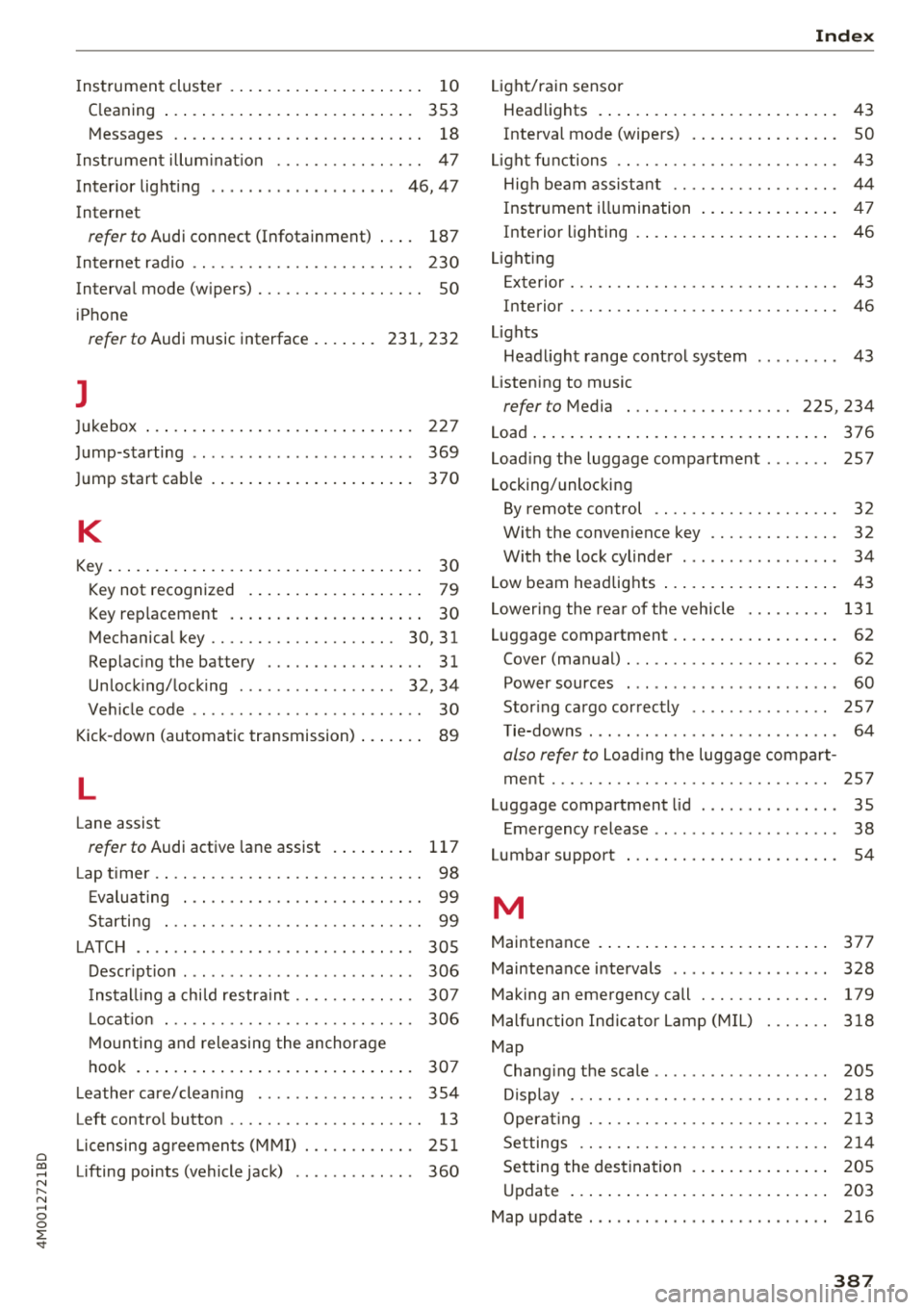
Cl a:, ...... N
" N ...... 0
0
::r '
C leaning . . . . . . . . . . . . . . . . . . . . . . . . . . . 353
Messages . . . . . . . . . . . . . . . . . . . . . . . . . . . 18
Inst rument illum inat io n . . . . . . . . . . . . . . . . 47
Inter ior lighting . . . . . . . . . . . . . . . . . . . . 46, 47
Internet
refer to Audi connect (Infotainment) . . . . 187
In ter net radio . . . . . . . . . . . . . . . . . . . . . . . . 230
Interva l mode (w ipers) . . . . . . . . . . . . . . . . . . SO
iPhone
refer to Audi music interface . . . . . . . 23 1, 232
J
Jukebox 227
369
370
J ump-starting .. ................ ... .. .
Jump start cab le . .. .. ..... ... .. .. .... .
K
Key ... .. .... .. ... .. ..... ... .. .. ...... 30
Key not recogni zed . . . . . . . . . . . . . . . . . . . 79
Key rep lacement . . . . . . . . . . . . . . . . . . . . . 30
Mechanical key . . . . . . . . . . . . . . . . . . . . 30, 31
Replac ing the battery . . . . . . . . . . . . . . . . . 31
Unlock ing/ locking . . . . . . . . . . . . . . . . . 32, 34
Veh icle code . . . . . . . . . . . . . . . . . . . . . . . . . 30
Kick -down (automatic transmission) . . . . . . . 89
L
Lane assist
refer to Audi active lane assist . . . . . . . . . 117
Lap t ime r. . . . . . . . . . . . . . . . . . . . . . . . . . . . . 98
Evaluating . . . . . . . . . . . . . . . . . . . . . . . . . . 99
S tarting . . . . . . . . . . . . . . . . . . . . . . . . . . . . 99
LATCH . . . . . . . . . . . . . . . . . . . . . . . . . . . . . . 305
Descr ipt ion . . . . . . . . . . . . . . . . . . . . . . . . . 306
Install ing a chi ld restra int . . . . . . . . . . . . . 307
Lo cat ion . . . . . . . . . . . . . . . . . . . . . . . . . . . 306
M ounti ng and releasing the anchorage
h ook . . . . . . . . . . . . . . . . . . . . . . . . . . . . . .
307
Leather care/clean ing . . . . . . . . . . . . . . . . . 354
Left contro l button . . . . . . . . . . . . . . . . . . . . . 13
Licensing ag reemen ts (M MI) . . . . . . . . . . . . 25 1
Lifting points (vehicle jack) . . . . . . . . . . . . . 360
Ind ex
Light/rain sensor
Head lights . . . . . . . . . . . . . . . . . . . . . . . . . .
43
Interval mode (wipers) . . . . . . . . . . . . . . . . SO
L ight fu nctions . . . . . . . . . . . . . . . . . . . . . . . .
43
High beam assistant . . . . . . . . . . . . . . . . . . 44
In str ument illumination . . . . . . . . . . . . . . . 4 7
Interior lighting . . . . . . . . . . . . . . . . . . . . . . 46
Light ing
E xterior . . . . . . . . . . . . . . . . . . . . . . . . . . . . .
43
Inte rior . . . . . . . . . . . . . . . . . . . . . . . . . . . . . 46
Lights
Headl ight range cont rol system . . . . . . . . .
43
Listening to music
refer to Media . . . . . . . . . . . . . . . . . . 225, 234
Load.. ... .. .. .... .. ... .. ..... ... .. .. 3 76
Load ing the luggage compartment ....... 257
Locking/unlocking
By remote control . . . . . . . . . . . . . . . . . . . .
32
With the convenience key . . . . . . . . . . . . . . 32
With the lock cylinder . . . . . . . . . . . . . . . . . 34
Low beam headlig hts . . . . . . . . . . . . . . . . . . . 43
Lowering the rear of the veh icle . . . . . . . . . 131
Luggage compartment . . . . . . . . . . . . . . . . . . 62
Cover (ma nual) . . . . . . . . . . . . . . . . . . . . . . . 62
Power sources . . . . . . . . . . . . . . . . . . . . . . .
60
Stor ing cargo cor rectly . . . . . . . . . . . . . . . 257
T ie-downs . . . . . . . . . . . . . . . . . . . . . . . . . . . 64
also refer to Load ing t he luggage compart-
ment... .. .. .. .. ............... .. ..
2 57
Luggage compartment lid . . . . . . . . . . . . . . . 35
Emergency release . . . . . . . . . . . . . . . . . . . . 38
Lumbar support . . . . . . . . . . . . . . . . . . . . . . . 54
M
Maintenance . . . . . . . . . . . . . . . . . . . . . . . . . 377
Maintenance i ntervals . . . . . . . . . . . . . . . . . 328
Making an emergency call . . . . . . . . . . . . . . 179
Malfunction Ind ic a tor Lamp (M IL) . . . . . . . 3 18
Map
Chang ing t he scale . . . . . . . . . . . . . . . . . . .
205
D isplay . . . . . . . . . . . . . . . . . . . . . . . . . . . . 2 18
Operat ing . . . . . . . . . . . . . . . . . . . . . . . . . . 2 13
Settings . . . . . . . . . . . . . . . . . . . . . . . . . . . 2 14
Setting the destination . . . . . . . . . . . . . . . 205
U pdate . . . . . . . . . . . . . . . . . . . . . . . . . . . . 203
Map update . .. .. .. .. ... .. ..... ... .. .. 216
387
Page 391 of 398

Cl a:, ...... N
" N ...... 0
0
::r '
re fer to Audi connect (Infotainment) . . . . 187
Opening. .. .. .. ............... .. .. .. .. 29
Fuel filler door . . . . . . . . . . . . . . . . . . . . . . 312
H ood . . . . . . . . . . . . . . . . . . . . . . . . . . . . . . 320
Opening/closing
refer to Unlocking/locking . . . . . . . . . . . . . 29
Operating Multifunction steering wheel . . . . . . . . . . . 12
Multi Media Interface . . . . . . . . . . . . . . . . 151
Voice recognition system . . . . . . . . . . . . . 167
Options menu . . . . . . . . . . . . . . . . . . . . 152, 156
Other consumers . . . . . . . . . . . . . . . . . . . . . . 16
Outside temperature displ ay . . . . . . . . . . . . . 10
Overview (Cockpit) . . . . . . . . . . . . . . . . . . . . . . 8
p
Pai nt damage . . . . . . . . . . . . . . . . . . . . . . . . 353
Paint number . . . . . . . . . . . . . . . . . . . . . . . . 375
Panorama glass roof. . . . . . . . . . . . . . . . . . . . 40
Emergency operation . . . . . . . . . . . . . . . . . . 40
Parental control
DVD... .. .. .. ............. .. .. .. .. . 237
Parking aid Cleaning sensors/camera . . . . . . . . . . . . . 352
Parking brake
refer to Electromechanical parking brake . 81
Parking lights . . . . . . . . . . . . . . . . . . . . . . . . . 43
Parking location Audi connect vehicle control . . . . . . . . . . . 198
Parking system
Index
Physical princip les of a fronta l co llision . . . 262
Picture format (video) . . . . . . . . . . . . . . . . . 23 7
Pl ayback (media) . . . . . . . . . . . . . . . . . . . . . 234
Playl ist . . . . . . . . . . . . . . . . . . . . . . . . . . . . . 23 7
Point of interest . . . . . . . . . . . . . . . . . . . . . . 206
Point of int erest search . . . . . . . . . . . . . . . . 207
also r efer to Point of interest . . . . . . . . . . 206
Polish ing . . . . . . . . . . . . . . . . . . . . . . . . . . . . 353
Pollutant filter (automatic A/C system) . . . . 66
Power sources . . . . . . . . . . . . . . . . . . . . . 60, 232
Predictive efficiency assist . . . . . . . . . . . . . . 100
Pregnant women Special considerations when wearing a s afe-
ty belt . . . . . . . . . . . . . . . . . . . . . . . . . . . . . 266
pre sense
r e fe r to Audi pre sense . . . . . . . . . . . . . . . 112
Presentation mode . . . . . . . . . . . . . . . . . . . . 212
Presets (radio) . . . . . . . . . . . . . . . . . . . . . . . 223
Pressure Tire pressure mon itoring system . . . . . . . 348
Tires . . . . . . . . . . . . . . . . . . . . . . . . . . . . . . 340
Program guide Radio . . . . . . . . . . . . . . . . . . . . . . . . . . . . . 221
Programming buttons (multifunction steering
wheel) . . . . . . . . . . . . . . . . . . . . . . . . . . . . . . . 15
Proper occupant seating positions . . . . . . . 253
Proper safety be lt pos ition . . . . . . . . . . . . . . 265
Proper seating position Front passenger . . . . . . . . . . . . . . . . . . . . . 254
Occupants. . . . . . . . . . . . . . . . . . . . . . . . . . 253
Rear passengers . . . . . . . . . . . . . . . . . . . . . 254
Protecting . . . . . . . . . . . . . . . . . . . . . . . . . . . 353
refer to Parking sys tems . . . . . . . . . . 133, 134
Parking systems . . . . . . . . . . . . . . . . . . . . . . 132
Peripheral cameras . . . . . . . . . . . . . . . . . . 137
Q
Rearview camera . . . . . . . . . . . . . . . . . . . . 134
Settings . . . . . . . . . . . . . . . . . . . . . . . . . . . 140
Trailer hitch . . . . . . . . . . . . . . . . . . . . . . . . 141
Particulate filter (diesel) . . . . . . . . . . . . . . . 317
Parts replacement . . . . . . . . . . . . . . . . . . . . 379
PASSENGER AIR BAG light . . . . . . . . . . . . . . 281
Pause (audio/video file) . . . . . . . . . . . . . . . . 234
Pedals . . . . . . . . . . . . . . . . . . . . . . . . . . . . . . 256
Pedestrian detection . . . . . . . . . . . . . . . . . . 125
Personal route assistance . . . . . . . . . . . . . . 209
Phonebook
refer to Contacts . . . . . . . . . . . . . . . . . . . . 183 quattro
146
Selective wheel torque control . . . . . . . . . 142
Question What happens to unbelted occupants? 262
R
Radio . . . . . . . . . . . . . . . . . . . . . . . . . . . . . . . 220
Additional station information . . . . . . . . . 222
Presets . . . . . . . . . . . . . . . . . . . . . . . . . . . . 223
Radio text . . . . . . . . . . . . . . . . . . . . . . . . . . 221
Station list . . . . . . . . . . . . . . . . . . . . . . . . . 220
389