2018 AUDI Q7 AUX
[x] Cancel search: AUXPage 13 of 398

Cl a:, ...... N
" N ...... 0
0
::r '
displayed in the head-up display*
¢page 17.
A WARNING
Do not assume the roads are free of ice based
on the outside temperature display . Be aware
that there may be ice on roads even when the
outside temperature is around 41 °F (+5 °C)
and that ice can increase the risk of accidents .
(D Tips
- Depending on vehicle equipment, the in
strument illumination (needles and gauges) may turn on when the lights are
off and the
ignition is switched on . The illumination for
the gauges reduces automatically and even
tually turns off as brightness outside in
creases. This function reminds the driver to
turn the low beams on at the appropriate
time.
- You can select the units used for tempera
ture, speed and other measurements in the
Infotainment system¢
page 245.
-If your vehicle is stationary or if you are driv
ing at very low speeds, the temperature dis
played may be slightly higher than the ac
tual temperature outside due to the heat ra
diating from the engine.
- At temperatures below 41 °F (+5 °C), a
snowflake symbol appears in front of the
temperature display¢,&. .
Coolant temperature indicator
The coolant temperature display@¢ page 10,
fig . 3
or ¢ page 10, fig . 4 only functions when
the ignition is switched on. To prevent engine
damage, please observe the following notes
about the temperature ranges.
Cold range
If only the LEDs at the bottom of the gauge turn
on, the engine has not reached operating tem perature yet . Avoid high engine speeds, full ac
celeration and heavy engine loads.
Cockpit overview
Normal range
The engine has reached its operating tempera
ture once the LEDs up to the center of the gauge
turn on. If the. indicator light in the instru
ment cluster display turns on, the coolant tem
perature is too high ¢
page 22.
@ Note
-Auxiliary headlights and other accessories in
front of the cooling-air intake impair the
cooling effect of the coolant. This increases
the risk of the engine overheating during
high outside temperatures and heavy en
gine load .
- The front spoiler also helps to distribute
cooling air correctly while driving. If the
spoiler is damaged, the cooling effect will
be impaired and the risk of the engine over
heating will increase. See an authorized
Audi dealer or authorized Audi Service Fa
cility for assistance.
{D Tips
Applies to: vehicles with diesel engines
Due to the high efficiency of these engines,
the engine may not always reach operating
temperature in cold outside temperatures.
This is normal and not a cause for concern.
Tachometer
The tachometer displays the engine speed in rev
olutions per minute (RPM).
The beginning of the red zone in the tachometer
indicates the maximum permissible engine speed
for all gears once the engine has been broken in.
Before reaching this zone, you should shift into
the next highest gear, select the "D/S" selector
lever position, or remove your foot from the ac
celerator pedal.
@ Note
The needle in the tachometer@¢ page 10,
fig. 3
or ¢ page 10, fig. 4 may only be in the
red area of the gauge for a short time or there
is a risk of engine damage . The location where .,.
11
Page 68 of 398

Warm and cold
Warm and cold
Climate control system
Description
A pp lies to: ve hicles w ith 3 -zo ne del uxe automatic c limate
co ntrol or 4-zo ne de luxe au tomatic cl imate co ntrol
The climate control system warms, cools and re
moves humidity from the air in the vehicle interi
or.
It is the most effective when the windows and
sunroof* are closed . If there is a bu ild-up of heat
inside the vehicle, ventilat ion can he lp to speed
up the cooling process.
In all heating mode functions except for
defrost,
the blower on ly switches to a h igher speed once
the engine coolant has reached a suffic ient tem
perature.
Pollut ant filt er
The pollutant filter removes pollutants such as
dust and pollen from the a ir .
K ey recognit ion
The climate control settings are automatically
stored and assigned to the remote control key
that is in use .
66
@ For the sake of the environment
- If you would like to reduce fuel consump
t ion, sw itch the air conditioning off. This
will also reduce emissions.
- In vehicles with a diesel engine, you can
switch the auxiliary heater off in the Info
tainment system.
(D Tips
- To prevent interference with the heating
and cooling output and to prevent the win
dows from fogging over, the a ir intake in
front of the windshield must be free of ice,
snow or leaves.
- Condensation from the cooling system can
dr ip and form a puddle of water under the
vehicle . This is normal and does not mean
there is a leak.
- The energy management system may tem porarily switch off certain functions, such as
the seat heating* or rear window defogger.
T hese systems are ava ilable again as soon
as the ene rgy supply has been restored.
Page 71 of 398

Cl a:, .... N
" N .... 0
0
::r '
zation switches off if the settings are changed on
the front passenger's side or in the rear .
Vents
You can open or close the center and rear vents in
the cockpit and the vents in the rear center con
sole and door pi llars using the ridged thumb
wheels. The levers adjust the direction of th e air
f low from the vents.
Re sidu al heat
You can activate the residua l heat f unct ion when
the ignition is switched off by pressing the knob
@ Cleft side) . The residua l heat from the coolant
is used to heat the vehicle interior. The residual
heat function switches
off automatically after
about 15 minutes.
A WARNING
- You should not use the recirculation mode
for an extended per iod of t ime, because no
fresh a ir is draw n in and the w indows ca n
fog whe n coo ling mode is sw itched off. Th is
increases the risk of a n accide nt.
- Individua ls with reduced sensitivity to pain
o r temperat ure co ul d deve lop burns when
Warm and c old
using the seat heating function . To red uce
the risk of in jury, these individua ls sho uld
not use seat heating.
@ Note
To avoid damage to the heating elements in
the seats, do not knee l on the seats o r place
heavy loads on a small area of the seat.
Setup
Applies to : vehicles with 3-zone deluxe automat ic climate
control
The climate control system basic settings are ac
cessed in the Infotainment system.
.,. Select in the Infotainment system: I M ENU ! but
ton
> Vehicle > left cont rol b utton > Air condi
tioning
Seat heating /seat ventilation*
You can adjust the seat heat ing/vent ilat ion bal
ance fo r the d river a nd front passenger .
Automatic auxili ary heater *
The auxiliary heater he lps to warm the vehicle in
terior more quickly.
69
Page 74 of 398

Warm and cold
SYNC Syn chr oniz ation
Use t he rocker sw itc h CD to select the f unct ion.
When synchronization is switched on, the set
tings for the driver's side are applied to the front
passenger's side and the rear (except for seat
heating/venti lation*). When the settings on the
front passenger's side or in the rear are changed,
the synchron izat ion is automatically switched off
and
4- zone appears in the display .
SET REAR function
Use the rocker switch CD to select the function .
When the function is switched on, you can adjust
all settings for the rear us ing the climate control
system controls in the cockpit . The rear climate
control system controls cannot be operated at
the same time . T his function switches off auto
mat ica lly after a ce rtain per iod of t ime or after
leav ing the menu.
Vents
You can open or close the center and rear vents in
the cockpit and the vents in the rear center con
sole and door p illars using the r idged thumb
wheels. The levers adjust the d irect io n of the a ir
flow from the vents. The w ide vent is opened and
closed using the~ button ~
page 8, fig. 2@ .
Residual heat
You can activate the residual heat function when
the ignition is switched off by pressing the knob
© (left side). The residual heat from the coolant
is used to heat the ve hicle in ter io r. The res id ual
heat function switches off automatically after
about 15 minutes.
A WARNING
- You should not use the recirculation mode
for an extended period of time, because no
fresh air is drawn in and the windows can
fog when cooling mode is sw itched off . This
i ncreases the risk of an accident .
- Individuals with reduced sensitivity to pain
or temperature could develop burns when
us ing the seat heating function . To reduce
the risk of injury, these ind iv iduals should
not use seat heat ing.
72
@ Note
To avoid damage to the heating elements in
the seats, do not knee l on the seats or p lace
heavy loads on a small area of the seat.
(D Tips
It is not possib le to operate the rear climate
control system controls when the power chi ld
safety lock is switched on. W ith the SET REAR
funct ion, you can apply all settings to the rear
using the climate control system controls in
the cockp it~
page 38 .
Setup
Applies to: vehicles with 4 -zone de luxe automat ic climate
contro l
The climate control system basic settings are ac
cessed in the Infotainment system.
.. Select in the Infotainment system : IMENU! but
ton
> V eh icle > left control button > Air condi
t ioning
Seat heating /seat ventilation *
You can adjus t the seat heat ing/vent ilat io n ba l
an ce for t he d river, front passenger and rear pas
sengers .
Footwell temperature
You can adjust the footwell temperature so that
i t is cooler or wa rme r.
Auto recir culat ion
When switched on, automat ic recirculation con
trols the recirculation mode automatically . You
must press the®
MAX button if fog forms on
the w indows .
Automat ic au xili ary heater *
The aux iliary heater he lps to warm the vehicle in
terior more qu ickly.
Steering wheel heating
App lies to: vehicles wit h stee ring w heel heat ing
The steering wheel rim can be heated .
.. Press the button on the multifunction steering
wheel to switch the steering wheel heating on .,..
Page 234 of 398

Media
the 5th generation or later with the light
ning connector .
- Mobile devices with an Apple Dock connec
tor can only be charged with a USB adapter
fo r devices with an Apple Dock connector
and cannot transmit data.
Audi music interface
Applies to: vehicles with Aud i mus ic in terface
Connect your mobil e de vices to the Audi music
interface in order to op era te them through the
MM I and charge the battery.
Fig . 2 09 Sto rage co mp artment u nde r the center a rm re st:
Aud i m usi c in terface
USB Input
- Connecting a mobil e device u sing a USB
adapte r:
connect the applic able USB adapter @
c>
fig . 209 to the port on the Audi music inter
face @ c>
fig. 209 and then connect the adapt
er to the mobile device © (such as an iPhone) .
-Charging a mobile device using a U SB adapter:
when you connect a mobile device to the Audi
music inte rface @ c>
fig. 209 using the applica
ble USB adap ter @ c>
fig. 209, the battery will
a utomat ically charge.
- Di sconnecting a mobile device from the Audi
mu sic int erface :
remove the US B adapte r@
¢
fig. 209 fr om the A udi music inter face .
The media a re started a nd ope rated t hrough the
mob ile devi ce or the MM I, depend ing on the de
vice bei ng used c>
page 234 .
Connecting multiple mobile devices : if a mobile
dev ice (such as a sma rtphone) is connected at the
respect ive USB port on t he A ud i music interface,
then all devi ces can be u sed as a playback so urce.
232
AUX Input
-Connect ing a mobile device to the AUX input:
connect the cable ® c> fig. 209 to t he AUX in
put ® on the Aud i music interface and then to
the mobile device@) (such as a n MP3 player or
sma rtphone) .
-Di sconnecting a mobile device from the AUX
input :
remove the cable®¢ fig. 209 from the
AUX input @¢
fig. 209 .
-Oper ation : select and confirm the External au
dio player
so urce ® ¢ page 234, fig. 210. The
medi a are sta rted and operate d through the
mob ile dev ice @ ¢
fig. 209 .
_&. WARNING
Driving requires your complete and undivided
attention. As the driver, yo u have comp lete
responsibility for safety in traffic. Never oper
ate mobi le dev ices wh ile driving, because this
i n creases the risk of an acc ident.
(D Note
- Use a USB extens ion cable to co nnect devi
ces that have an in tegrated USB connector
(such as a USB stick) to prevent damage to
your USB device and the Audi music inter
face .
- Extremely high o r low temperatures that
can occur inside ve hicles can damage mobile
devices and/o r impa ir their performance .
Never l eave mobi le devices in t he vehicle i n
extremely high or low tempe ra tur es.
(D Tips
- Always follow the info rmation found in
c> page60 .
- When you switch the ign ition off, the USB
ports a re st ill supplied w ith power unt il the
e n ergy managem ent interven es.
- Do not use a n addit iona l adapter o r USB ex
tension cab le to connect mobile devices to
the A udi music i nte rfa ce tha t already have a
cable or that must be connected w ith a USB
ad apter( ¢
page 231). Th ey may imp air the
fu nctionality . .,.
Page 235 of 398

Cl a:, ...... N
" N ...... 0
0
::r '
from an authorized Audi dealer or at spe
cialty stores.
- Audi recommends setting the volume of a
mobile device connected to the AUX input to
approximately 70% of the maximum vol
ume.
- Functionality is not guaranteed for mobile
devices that do not conform to the USB 2.0
specification.
- USB hubs are not supported.
- Some versions of the iPod such as the iPod
shuffle cannot be connected to the USB
adapter for devices with Apple Dock connec
tor. Connect these devices using a AUX con nector cable .
- Changed content on a mobile device
l) that
is connected to the Audi music interface
may not be displayed in the media center .
In this case, reset the
Media settings back
to
Factory settings ~ page 246.
-Video playback through the Audi music in
terface is only supported if the connected
device is recognized as a USB storage device
(for example a USB stick). Apple devices and
MTP devices (such as smartphones) are not
recognized as USB storage devices.
- iPod/iPhone malfunctions also affect the
operation of the MMI. Reset your iPod/
iPhone if this happens.
- Audi recommends updating the iPod/iPhone
software to the latest version. For impor
tant information on operating your iPod/
iPhone, refer to the user guide for the de
vice.
- The USB adapter on the Audi music inter
face will support iPod touch/iPhone from
the 5th generation or later with the light
ning connector.
- For more information about the Audi music
interface and supported devices, check the
Audi database for mobile devices at
www .audiusa .com/mp3 or contact an au
thorized Audi dealer or authorized Audi Service Facility.
l) A ppli es o nly t o MTP devic e s. Doe s not a ppl y to Ap ple dev i
ces and U SB mass s to ra g e devi ces.
Media
Rear Seat Entertainment preparation
App lies to : vehicles wit h Rear Seat Enterta inme nt preparat ion
T he Rear Seat Entertainment preparation in
cludes cables and a mount for Audi Entertain
ment mobile in the driver's and front passenger's
seat backrests.
The suitable Audi Entertainment mobile Rear
Seat Entertainment package is available through
Audi Genuine Accessories .
Using Audi Genuine Accessories is recommended.
Audi has established their reliability, safety and
suitability .
We cannot ev alu at e or endorse other p rodu cts in
this way, even if the p roduct is approved by acer
tified testing agency or government agency .
@ Note
Only use devices that are approved for the
Rear Seat Entertainment preparation. Unap
proved devices may cause damage to the vehi
cle electronics .
(D Tips
-Contact an authorized Audi dealer or au
thorized Audi Service Facility for additional
information about
Audi Entertainment mo
bile .
-Always read the chapter~ page 3 77.
- The
Rear Seat Entertainment preparation is
not intended to charge external electronic
devices .
233
Page 236 of 398
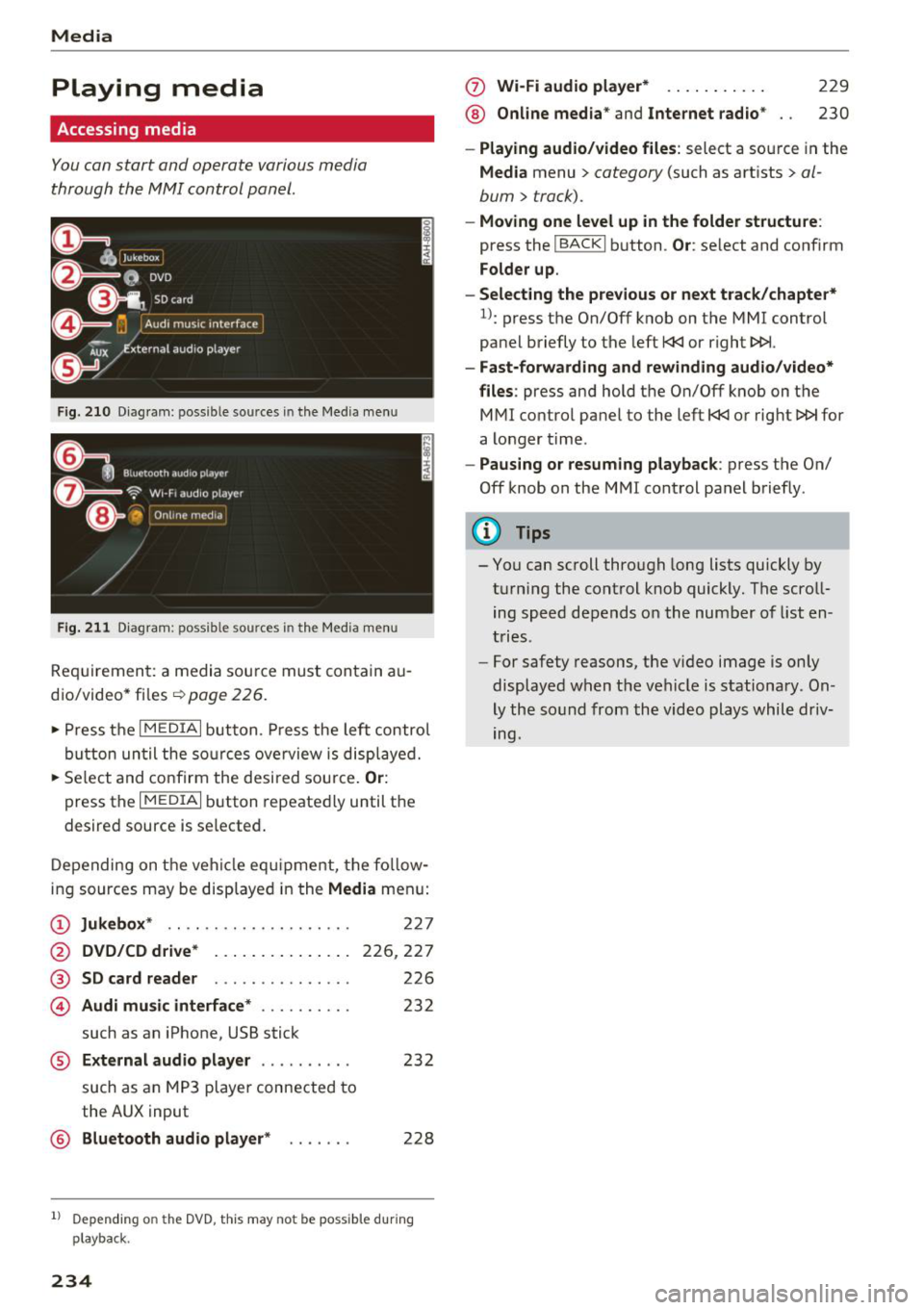
Media
Playing media
Accessing media
You can start and operate various media
through the MMI control panel .
Fig . 21 0 Dia gr am : p ossib le sou rces in the Med ia m enu
F ig. 211 Diag ra m : possible sources in th e Me dia me nu
Re quir emen t: a medi a sou rce must contain au
d io/video* fi les ¢
page 226.
• Press t he
I MEDIAi bu tton. Press the left co ntrol
bu tton un til the so urces ove rview is disp laye d.
• Select and co nfirm the desi red sou rce.
Or :
press th e I M ED IAi bu tton repeate dly until t he
desire d source is se lected .
D epending on the ve hicle eq uipme nt, t he fo llow
i ng sources may be disp laye d in the
Media men u:
@ Jukebox * .. .. .. ........... .. .
@ DVD/CD drive * ... .. .... .. ... .
®
© SD card reader
Audi music interface * ....... .. .
such as an iPhone, USB stick
227
226,2 27
226
23 2
® External audio player . . . . . . . . . . 232
such as an MP3 player connected to
the AUX input
@ Bluetooth audio player * . . . . . . . 228
1) Depe ndin g on the DVD , thi s may not be poss ib le d urin g
pla yback.
234
(f) Wi-Fi audio player* ... ... .... .
® Online media* and Internet radio *
229
230
- Playing audio/video files : select a source in the
Media menu> category (such as art ists> al
bum
> track).
- Moving one level up in the folder structure :
press the !BACKI b utton . Or: select and confirm
Folder up.
- Selecting the previous or next track/chapter*
l): press th e On/Off knob on the MMI control
pa nel briefly to the left l
-Fast-forwarding and rewinding audio/video*
files :
press and hold the On/Off knob on th e
M MI control panel to the left l
a longer time .
-Pausing or resuming playback : press th e On/
Off knob on the MM I cont rol panel b riefly .
(D Tips
- Yo u can scroll through long lists quickly by
t u rning the control knob quickly. T he scro ll
ing speed depends o n the nu mber o f list en
t rie s.
- For safety reas ons, the video image is only
display ed w hen t he vehicl e is stationary . On
ly th e so und from the video plays while driv
ing.
Page 243 of 398

Cl a:, ...... N
" N ...... 0
0
::r '
on the system lan guage and canno t always
b e g uaranteed . -
Some M TP p laye r fu nct ions are not s upport
ed , su ch as rating music tracks and video
playback.
- The m anufactur er of the stor age device c an
p rovide info rmation about its "USB Device
Subclass" .
CD drive
Applies to: veh icles wit h a CD drive
The following audio file properties are supported by the CD drive:
Audio files
Supported
Audio CDs (up to 8 0 min) with CD text (artist, a lb um, t rack)*, CD -ROMs with a c apac i-
media ty of up to 700 MB
File system CD file system : IS09660, Joliet, UDF
Metadata Album cover : GIF, JPG, PNG wit h max. 800x800 px. The album cover from the medi -
um may be d isp layed, depend ing on avai lab ility.
Format M PE G 1/ 2 Windows Media A u- M PEG 2/4 FLAC
Layer -3 dio 9 and 10
File e xtension .mp3 .wma .m4a; .flac
. m4b ;
. aac
Playlists .M3U; .PLS; .WPL; . M3U8; .ASX
Characteri stics up to maximum 320 kb it/s and 48 k Hz sampli ng freque ncies 48 k Hz sampling
frequency
Number of M aximum 1,000 files pe r medi um
files
(D Tips
- To comp ress MP3 f iles, a bit rate of at least
160 kb it/s is recommended. The display
s howing the remaining p lay t ime may d iffer
fo r MP3 f iles w it h variable bit rate. -
Special cha racters (s uch as t hose in ID3 tag
information) display diffe rently depend ing
on the system language and cannot always
be guaranteed .
Troubleshooting
Problem Solution
Audi music interface /Bluetooth
Read the instructions in the chapter~ page 231, Multimedia con-
audio player *: mobile dev ice is nectionsl ~ page 228, Bluetooth audio player . You can lear n
not supported. about s upported mob ile dev ices in the A udi database fo r mobile
dev ices at www.au diusa.com/blue toot h.
Audi music interface : the volume Adjust the vo lume of the mobile device to approximate ly 70% of
is too high/too low when star ting the maximum output
¢ page 237, Input level.
playback t hrough the AUX in put.
241
...