2018 AUDI Q3 tow
[x] Cancel search: towPage 4 of 230

Table of contents
About this Owner's Manual ... .. .
Cockpit ... .. ............... .... .. .
Cockpit overview ................ .
Controls at a glance ... .......... .. .. .
Instruments and indicator lights
Instruments .... ... .......... .. .. .. .
Indicator lights .. .. .......... .. .. .. .
On-Board Diagnostic System (OBD) .. .. . 4
6
6
6
8
8
10
17
Drive r information system . . . . . . 18
Overview . . . . . . . . . . . . . . . . . . . . . . . . . . . 18
Operation . . . . . . . . . . . . . . . . . . . . . . . . . . 18
On-board computer . . . . . . . . . . . . . . . . . . 19
Efficiency program . . . . . . . . . . . . . . . . . . . 20
Starting and driving . . . . . . . . . . . . . 22
Op en ing and clo sing . . . . . . . . . . . . . 22
Central locking . . . . . . . . . . . . . . . . . . . . . . 22
Luggage compartment lid . . . . . . . . . . . . . 27
Ch ild safety lock . . . . . . . . . . . . . . . . . . . . . 30
Po wer wi ndows . . . . . . . . . . . . . . . . . . . . . 30
Panorama gla ss roof .......... .... ...
31
Lights and Vi sion . . . . . . . . . . . . . . . . . 33
E xterio r lighting . . . . . . . . . . . . . . . . . . . . . 33
I n terior lighting . . . . . . . . . . . . . . . . . . . . . 35
V1s1on . . . . . . . . . . . . . . . . . . . . . . . . . . . . . 36
Windshield wipers . . . . . . . . . . . . . . . . . . . 38
Dig ital compass . . . . . . . . . . . . . . . . . . . . .
40
Seats and storage . . . . . . . . . . . . . . . . 42
General information . . . . . . . . . . . . . . . . . 42
Front seats . . . . . . . . . . . . . . . . . . . . . . . . . 42
H ead restra ints . . . . . . . . . . . . . . . . . . . . . 43
Sockets . . . . . . . . . . . . . . . . . . . . . . . . . . . . 44
Storage . . . . . . . . . . . . . . . . . . . . . . . . . . . . 45
L uggage compartment . . . . . . . . . . . . . . . 46
Roof rack . . . . . . . . . . . . . . . . . . . . . . . . . . 49
Warm and cold .. .. .. ... ..... .. .. . 51
Climate control system . . . . . . . . . . . . . . . 51
Driving .. .. .. .. ... .. .. ..... ... .. .. . 57
General information . . . . . . . . . . . . . . . . . 57
Steering . . . . . . . . . . . . . . . . . . . . . . . . . . . 59
2
Starting and stopping the eng ine
(vehicles with an ignition lock) . . . . . . . . . 60
Starting and stopping the eng ine
(vehicles with a convenience key) ..... . .
Messages ..... .. .. .. ............. . .
E le ctromechanical parking brake ...... .
Start ing from a stop .. ........ ..... . .
D rivi ng offroad . .. ... ...... ....... .. .
Automatic transmission
61
63
63
65
65
66
Trailer towing . . . . . . . . . . . . . . . . . . . . 73
Driving with a trailer
Driver assistance .. ..... ......... .
A ss istance sy stem s .. .. ... ... .. . .
Speed warning system . .. ........... . .
Cruise control system .... .......... . .
Audi side assist .. .. .. .. . .......... . .
Audi drive select .... ... .. .......... . .
Park ing system s
General information
Rear parking system
Parking system plus ... ............. . .
Rearv iew camera ... .. .. ........... . .
Adjusting the display and the warning
tones ........ ... ... ...... ....... .. .
Error messages .. ... ...... ....... .. .
T ra ile r hitch . .. .. .. .. ... ... .... ... . .
Intelligent Technology ....... .. .
Electronic stabilization control (ESC) .. . .
Brakes ...... .. .. .. .. ... .......... . .
El ectrome chanical steering ........... .
A ll wheel drive (quattro) .. .......... . .
Energy management .. ... .......... . .
Notice about data recorded by the Event
Data Recorder and vehicle contro l
modules .. .... .. .. .. .. ........... . . 73
76
76
76
76
78
80
82
82
83
83
84
87
88
88
89
89
91
93
93
94
95
Safety first . . . . . . . . . . . . . . . . . . . . . . . 97
Driving safety . . . . . . . . . . . . . . . . . . . . 97
Bas ics . . . . . . . . . . . . . . . . . . . . . . . . . . . . . 97
Correct passenger seat ing positions . . . . . 98
Pedal area . . . . . . . . . . . . . . . . . . . . . . . . . .
101
Stor ing cargo correctly . . . . . . . . . . . . . . . 102
Reporting Safety Defects . . . . . . . . . . . . . . 104
Page 5 of 230
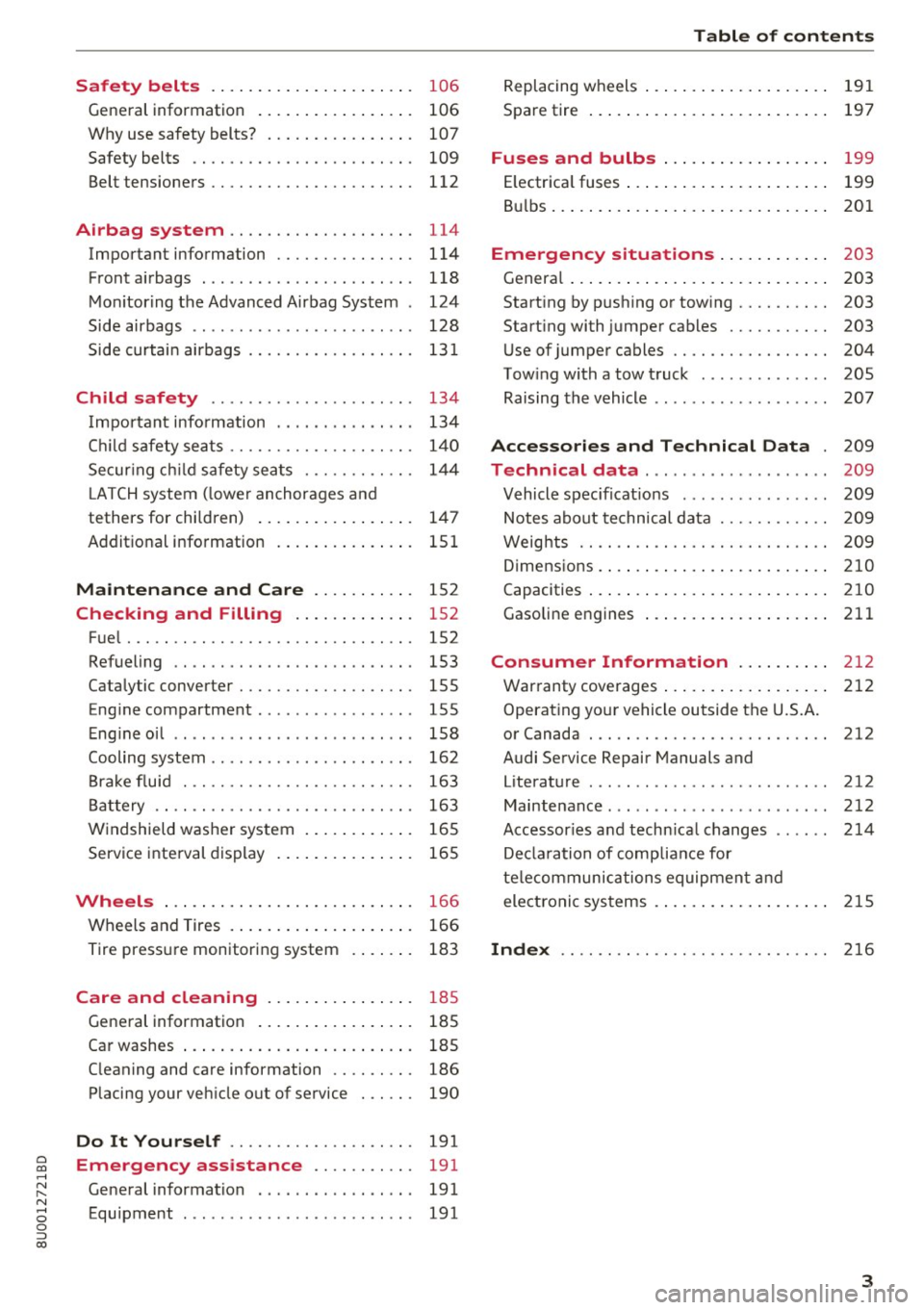
0 co ......
"' ,-...
"' ...... 0 0 :::,
00
Safety belts . . . . . . . . . . . . . . . . . . . . . . 106
General information . . . . . . . . . . . . . . . . . 106
Why use safety belts? . . . . . . . . . . . . . . . . 107
Safety belts . . . . . . . . . . . . . . . . . . . . . . . . 109
Belt tensioners . . . . . . . . . . . . . . . . . . . . . . 112
Airbag system . . . . . . . . . . . . . . . . . . . . 114
Important information . . . . . . . . . . . . . . . 114
Front a irbags . . . . . . . . . . . . . . . . . . . . . . . 118
M on itor ing the Advanced Airbag System . 124
Side airbags . . . . . . . . . . . . . . . . . . . . . . . . 128
S ide curtai n airbags . . . . . . . . . . . . . . . . . . 131
Child safety . . . . . . . . . . . . . . . . . . . . . . 134
I mpor tant info rmation . . . . . . . . . . . . . . . 134
C hi ld safety seats . . . . . . . . . . . . . . . . . . . . 14 0
Secur ing c hild safety sea ts . . . . . . . . . . . . 14 4
L ATCH system ( lowe r anchorages and
tethers for chi ldren) . . . . . . . . . . . . . . . . . 14 7
Additional information . . . . . . . . . . . . . . . 151
Maintenance and Care . . . . . . . . . . . 152
Checking and Filling . . . . . . . . . . . . . 152
F ue l ... .. .... ............... .. ..... 152
Refueling . . . . . . . . . . . . . . . . . . . . . . . . . . 153
Cata lytic converter . . . . . . . . . . . . . . . . . . . 155
Eng ine compartment . . . . . . . . . . . . . . . . . 155
E ng ine oil . . . . . . . . . . . . . . . . . . . . . . . . . . 158
Cooling system . . . . . . . . . . . . . . . . . . . . . . 162
B ra ke flu id . . . . . . . . . . . . . . . . . . . . . . . . . 163
B at tery . . . . . . . . . . . . . . . . . . . . . . . . . . . . 163
W indshield was her system . . . . . . . . . . . . 165
Service inte rval display . . . . . . . . . . . . . . . 165
Wheels ..... .. ... ..... ... .. .. .... . 166
Wheels and Tires . . . . . . . . . . . . . . . . . . . . 166
Tire press ure monitoring system 183
Care and cleaning . . . . . . . . . . . . . . . . 185
General information . . . . . . . . . . . . . . . . . 185
Ca r washes . . . . . . . . . . . . . . . . . . . . . . . . . 185
C leaning and care information . . . . . . . . . 186
Placing your veh icle out of service . . . . . . 190
Do It Yourself . . . . . . . . . . . . . . . . . . . . 191
Emergency assistance . . . . . . . . . . . 191
General information . . . . . . . . . . . . . . . . . 191
Equipment . . . . . . . . . . . . . . . . . . . . . . . . . 191
Table of contents
Replacing wheels . . . . . . . . . . . . . . . . . . . . 191
Spare tire . . . . . . . . . . . . . . . . . . . . . . . . . . 197
Fuses and bulbs . . . . . . . . . . . . . . . . . . 199
E lectrica l fuses . . . . . . . . . . . . . . . . . . . . . . 199
B ul bs . . . . . . . . . . . . . . . . . . . . . . . . . . . . . . 201
Emergency situations . . . . . . . . . . . . 203
Genera l . . . . . . . . . . . . . . . . . . . . . . . . . . . . 203
Start ing by p ush ing or tow ing . . . . . . . . . . 203
Start ing with jumper cables . . . . . . . . . . . 203
U se of jumper cables . . . . . . . . . . . . . . . . . 204
Tow ing with a tow t ruck . . . . . . . . . . . . . . 20S
Raising the vehicle . . . . . . . . . . . . . . . . . . . 207
Accessories and Technical Data . 209
Technical data . . . . . . . . . . . . . . . . . . . . 209
Vehicle spec ificat ions . . . . . . . . . . . . . . . . 209
Notes about technical da ta . . . . . . . . . . . . 209
Weights . . . . . . . . . . . . . . . . . . . . . . . . . . . 209
D imens ions. ... .. .. .... .. .... ... .. .. 2 10
Capacities . . . . . . . . . . . . . . . . . . . . . . . . . . 210
Gasoli ne engines . . . . . . . . . . . . . . . . . . . . 211
Consumer Information . . . . . . . . . . 2 12
War ranty coverages . . . . . . . . . . . . . . . . . . 212
Operating you r vehicle outside the U.S.A.
or Canada . . . . . . . . . . . . . . . . . . . . . . . . . . 212
Audi Service Repair Manuals and
Literat ure . . . . . . . . . . . . . . . . . . . . . . . . . . 212
Maintenance ...... .... ........... ... 212
Accessor ies and techn ica l changes . . . . . . 214
De claration of comp liance for
te lecommunications equipmen t and
ele ctroni c sys tems . ... ... ..... ... .. .. 21S
Index . . . . . . . . . . . . . . . . . . . . . . . . . . . . . 2 16
3
Page 15 of 230

0 co ......
"' ,....
"' ...... 0 0 :::,
00
L et the engine run at idle for a few minutes to
cool off, until the indicator light turns off.
- If the indicator light does not turn off, do not
continue driving the vehicle. See an authorized
Audi dealer or authorized Audi Service Facility
for assistance .
A WARNING
-Never open the hood if you can see or hear
steam or coolant escaping from the engine
compartment. This increases the risk of
burns. Wait until you no longer see or hear
steam or coolant escap ing .
- The engine compartment in any veh icle can
be a dangerous area. Stop the engine and
allow it to cool before working in the engine
compartment. Always follow the informa
tion found inc::>
page 155, Working in the
engine compartment.
(D Note
Do not continue driving if the. indicator
light turns on as this increases the risk of en
gine damage.
Stop the eng ine and do not continue dr iving .
Check the engine oil leve l c::>
page 160.
- If the engine oil level is too low, add engine oil
c::>page 160. Only cont inue driv ing once the in
dicator light turns off.
- If the engine oil level is correct and the indica
tor light st ill turns on, turn the eng ine off and
do not continue driving. See an authorized Audi
dealer or authorized Audi Service Facility for as
s istance.
(D Tips
The oi l pressure warning is not an o il level in
dicator. Always check the oil level regularly.
0 Generator/vehicle battery
• Alternator fault: Battery is not being charg
ed.
Instruments and indicator lights
T he re is a malfunct ion in the a lternator or the ve
hicle e lectrical system.
Drive to an authorized Audi dealer or authorized
Audi Service Facility immediately. Because the ve
hicle battery is discharging, turn off all unneces
sary electrical equipment such as the radio. See
an authorized Aud i dea ler or authorized Audi
Service Facility if the battery charge level is too low.
[•] Low battery charge: Battery will be charged
while driving.
T he starting ability may be impaired.
If this message turns off after a little while, the
vehicle battery cha rged enough while driving.
If the message does not turn off, have an author
ized Audi dealer or author ized Audi Service Facili
ty repair the malfunction .
,{,_ Safety belt
The . indicator light stays on until the dr iver's
and front passenge r's safety belts are buckled.
Above a certa in speed, there will a lso be a warn
ing tone .
(D Tips
For additional informat ion on safety belts,
see c::>
page 106.
@-Steering lock
• Steering fault! Do not drive vehicle!
There is a malfunction in the electron ic steering
lock. You cannot turn the ign ition on.
Do
not tow your vehicle because it cannot be
stee red. See an author ized Audi dealer or author
ized Audi Service Facility for assistance .
!II Steering lock: System fault! Please contact
dealer.
There is a malfunction in the e lectronic steering
lock.
Drive to an authorized Audi dealer or authorized
Audi Service Facility immediate ly to have the
malfunction corrected.
Ill>
13
Page 16 of 230

Instruments and indicator lights
A WARNING
Do not tow your vehicle when there is a mal
function in the electronic steering lock - this
increases the risk of an accident.
f;,.1 [.} Electronic Stabilization Control (ESC)
-
lfthc bl indicator light blinks wh ile driving, the
ESC or ASR (Anti-Slip Regu lation) is actively regu
lating.
If the
bl indicator light turns on, the system has
sw itched the ESC off. In this case, you can switch
the ignition off and then on to switch the ESC on
again. The indicator light turns off when the sys
tem is function ing fully.
If the
II i ndicator light turns on, ESC was
sw itched off using the~ OFF button
¢page
89.
Stabilization control (ESC/ABS): Fault! See
owner 's manual
If the bl indica to r li ght and the ABS indicator
light
fJ1m (USA models)/ [i] (Canada mode ls) turn
on and this message appea rs, the re is a ma lfunc
tion in the ABS system or electronic differential
lock. T his also causes the ESC to ma lfunction.
The brakes st ill function with their normal power,
but ABS is not act ive .
Drive to an authorized Aud i dea ler or a uthorized
Aud i Serv ice Facility immediately to have the
malfunct io n corrected.
A WARNING
If the 11111 (USA models) /. (Canada mod
els) brake system indicator light turns on to
gether with the ABS and ESC indicator l igh ts,
the ABS and ESC regulat ing function may
have malfunctioned. Functions that stab ilize
the vehicle are no longe r available. This could
cause the vehicle to swerve, which increases
the risk that the vehicle will slide. Drive care
fully to the nearest a uthorized Audi dea ler or
authorized Audi Service Fac ility and have the
ma lfunction corrected.
14
(D Tips
Fo r additional information on ESC and ABS,
r efe r to ¢ page
89.
!f Safety systems
The E,I indicator light mon itors the safety sys
tems.
If the
E,I indicator light turns on or blinks, the re
i s a ma lfunction in a safety system.
Drive to an authorized A udi dealer or authorized
Audi Service Facility immediate ly to have the
malfunction cor rected.
A WARNING
Have the malfunction in the safety systems
inspected immed iately. Otherwise, there is a
risk that the systems may not activate during
a collision, wh ich increases the ris k of serious
injury or death .
(0) Brake pads
E+J Brake pads!
-
The brake pads are worn.
Drive to an authorized A udi dealer or authorized
Audi Service Facility immediate ly to have the
brake pads checked .
Applies to: USA mode ls
The E+J indicator lig ht turns on together with the
11111 indicator light.
EPC Engine control (gasoline engine)
App lies to: vehicles wit h gaso line e ngi nes
If the ~ indicator light turns on while driv ing,
there is an engine control malfunct ion.
Immediate ly drive slow ly to an authorized A udi
dealer or authorized A udi Service Fac ility to have
the malfunct ion corrected.
o Malfunction indicator lamp (MIL)
The ma lfunction ind icator lamp (MIL) is part of
the On-Board D iagnostic System (OBD II) . The .,.
Page 37 of 230

a
co
...... N r-N .... 0 0 ::, co
"' Press the &I. button to switch the emergency
flashers on or off.
You can indicate a lane change or a turn when the
emergency flashers are switched on by using the
turn signal lever . The eme rgency flashers stop
temporarily .
The emergency flashers also work when the igni
tion is turned off.
(D Tips
You shou ld sw itch the emergency flashers on
if:
- you are the last car in a t raff ic jam so that
all othe r vehicles approach ing from beh ind
ca n see you, or if
- you r vehicle has bro ken down or you are
having an emergency, or if
- you r vehicle is being towed or if you a re tow
i ng anot her vehicle
Interior Lighting
Front interior lighting
Fig . 33 Headliner: front inter ior lighting (example)
Press the app licab le button :
-M- -Inter ior light ing on/off
0
~
"' a,
~ - Door contact switch on/off . The interior light
ing is controlled automatically.
~ - Reading lights* on/off
Lights and V ision
Rear interior lighting
Applies to: vehicles with rear reading lights
Fig. 3 4 Headliner: rear reading l ights (example)
"' To turn a read ing light on/off, press the button
Interior lighting
Applies to: vehicles with interior lighting
The Interior lighting can be adjusted in the Info
tainment system.
"' In the Infotainment system*, select: ICARI
function button > (Car) Sy stems * control but
ton
> Vehicle setting s > Interior lighting .
Instrument illumination
You can adjust the background brightness of the
instruments and display illumination*.
F ig. 35 Instrument illuminat ion
"' To red uce or increase the b rightness, tu rn the
thumbwhee l down or up.
(D Tips
The need les and gauges i n the inst rument
cluster illumi nate when the headlights a re off
Iii>
35
Page 51 of 230

a
co
...... N r--. N .-< 0 0 ::, co
Loading
• Press the release button in the luggage com
partment
c:> fig. 61 and fold the pass-through
toward the front.
• Push the ski bag through the op ening from the
luggage compartment . T he zipper must face
toward the rear
c:> ,& .
Securing
• Stick the strap @on th e bag in the center belt
latch
@ c:> fig. 62.
• Tighten and secure the strap©
A WARNING
-The ski sack is intended only for the trans
portation of skis and other light objects. To
reduce the risk of serious personal injury,
never transport heavy or pointed objects in
the ski sack.
- When braking rapidly or during an accident ,
the load could be displaced and cause injury
to occupants.
- Sharp edges on the load must be covered
for protection. Always fasten the belt tight ly around the sack and its contents
c:>fig . 62.
- For safety reasons, do not transport more
than two pairs of skis in the ski sack .
- You must secure the ski sack with the strap
after loading.
- Make sure all objects that you are transport
ing in the pass-through are secured. Other
wise they could slide around during sudden
braking maneuvers and cause injury .
(D Tips
-Only fold the bag up if it is dry.
- When transporting skis or snowboards, tighten the securing strap between the
bindings.
- Lay skis in the bag with the points facing
forward and snowboards and ski pole points
facing the rear.
-
Seats and storage
Reversible cargo floor
Applies to: vehicles with reversible cargo floor
Fig. 63 Lug gag e compar tmen t: reve rs ibl e ca rgo area floor
w ith the decora tive s ide faci ng up
Reversing the cargo area floor
You can use the reversible cargo area floor with
the dirt-resistant side or the decorative side .
.,. To turn up the dirt-resistant side, pull the cargo
floor up at the handle
c:> fig . 63 and out toward
the rear . Or
.,. To turn up the decorative side , take out the car
go floor at both handles on the left and right
side.
• Reinsert the cargo floor.
Roof rack
Applies to: vehicles with roof rack
Fig. 64 Attac hme nt point s for the roof rack
If luggage or cargo is to be carried on the roof,
you must observe the following :
- Only a specially designed roof rack may be used
on your vehicle . These roof racks are the basis
for a complete roof rack system. Additional at
tachments/carrier systems are necessary to
transport luggage and sports equipment. We ..,.
49
Page 59 of 230

0 co ......
"' ,....
"' ...... 0 0 :::,
00
Driving
General information
Breaking in
A new vehicle must be broken in for the first
1,000 mi les (1,500 km). For the first 600 miles
(1,000 km), do not drive at speeds that are more
than 2/3 of the maximum permitted RPM, avoid
full acce leration, and do not tow a trailer . You
may gradually start increasing the RPM and the
speed between 600 miles (1,000 km) and 1,000
miles (1,500 km) .
During the first hours of use, the engine has a
higher internal friction than later on when all
moving parts have settled into p lace with each
other.
How the vehicle is driven during the first 1,000
miles (1,500 km) also affects the engine quality.
Drive at moderate engine speeds after the initia l
break-in period, particularly when running a cold
engine . This will reduce eng ine wear and improve
the m ileage .
Do not drive at too
low of an engine speed (RPM).
Shift down if the engine stops running "smooth ly". Extremely high eng ine speeds are automati
cally reduced.
Reducing the risk of vehicle damage
([) Note
When driving on poor roads, by curbs and on
steep ramps , make su re that low-hang ing
components such as the spoiler and exhaust
system do not come into contact with these
or they could be damaged. This especially ap
plies to vehicles with low ground clearance
and vehicles that are heavily loaded.
Driving through water on roads
Note the following to reduce the risk of vehicle
damage when driv ing through water, for example
on flooded roads :
- The water must not be any higher than the bot
tom of the vehicle body.
D riving
- Do not drive faster than walking speed.
A WARNING
After driv ing through water or mud, the effec
tiveness of the brakes may be reduced due to moisture on the brake rotors and brake pads.
A few careful brake applications should dry
off the brakes and restore the full braking ef
fect .
(D Note
Vehicle components such as the engine,
transmission, suspension or electrical system
can be severely damaged by driving through
water.
(D Tips
-Determine the depth before driving through
water.
- Do not stop the vehicle, drive in reverse or
switch the engine off when driving through
water.
- Keep in mind that oncom ing vehicles may
create waves that raise the water level and
make it too deep for your vehicle to drive
through safely.
- Avoid dr iving through salt water, because
this can cause corrosion .
Economical and environmentally-friendly
driving
T he amount o f fuel consumption, the environ
mental impact and the wear to the engine,
brakes and tires depends mostly on your driving
style. With an anticipatory and economic driving
style, fuel consumption can be reduced by ap proximately 10-15% . The following tips will help
you conserve the environment and your money at
the same time .
Anticipatory driving
A vehicle uses the most fuel when accelerating.
When you drive with anticipation, you do not
need to brake as often and so you accelerate less.
When possible, let your vehicle coast with a
gear
engaged,
for examp le when you notice that the
next t raffic light is red. This produces an engine
llll-
57
Page 66 of 230

Driving
Your vehicle is equipped with an electromechani
cal parking brake @
c> fig. 71. The parking brake
is designed to prevent the vehicle from rolling
un intent ionally and replaces the hand brake .
Setting/manuall y releasing the pa rking
brake
... Pull the(®) switch to set the parking brake . The
LED in the sw itch turns on. The -(USA mod
els) . (Canada models) indicator light also
turns on in the instrument cluster display .
.,. To release the parking brake manually, press
the b rake o r accelerato r pedal whi le the igni
tion is switched on and p ress t he
C®) switch a t
the same time. The L ED in t he b utton and t he
i ndica tor light in the display turn off .
Releasing the parking brake automatically
Requirement: the dr iver's door must be closed,
the dr iver's safety be lt must be latched and the
pa rking brake must be set.
... To start driving and re lease the park ing brake
automat ica lly, press the accele rato r pedal as
us ua l.
In addi tion to releasing the park ing brake auto
mat ically, other convenience and safety funct ions
are available whe n you start driving
c> page 65,
Starting from a stop .
Preventing the automatic parking brake
release
The vehicle could begin rolling unintentionally ,
dependi ng on the h ill or if towing a trailer .
... To preve nt the parking brake from releasing au
tomat ica lly, pull and hold the®) sw itch and
press the accelerator pedal. The park ing b rake
remains set and prevents the veh icle from ro ll
in g backward.
.,. Yo u can re le ase the(®) switch aga in once you
are sure that you are g iv ing eno ugh dr iv ing
force to the wheels by pressing the accele rator
pedal.
Emergency braking function
You can use the emergency bra king f unct ion in an
emergen cy situ ation , or if the stand ard bra ke op
era tion mal func tions or is disabled.
64
... Pull and ho ld the C®) swi tc h.
... As soon as you re lease the
C®> switch or acceler-
ate, the braking stops.
P ulli ng and ho ld ing t he
C®) switch wh ile driving
the veh icle activates the eme rgency braking func
tion . The ve hicle is bra ked at a ll four wheels by
activating the hydraulic b rake system . The bra k
i ng effect is sim ilar to heavy brak ing
c> ,&. .
To reduce the risk of act ivat ing t he emergency
bra kin g by mista ke, a warning tone (buzzer)
sounds when the
C®) sw itch is p ulled . Eme rgency
braking stops as soon as the© switch is released
or the accelerator pedal is pressed.
Park ing
... Press the brake peda l to stop the ve hicle.
... Pull the
C®> switch to set the par king brake .
... Place the selecto r lever in the P position .
... Turn the engine off
c> ,&. .
... Turn the steering w heel when parking on in
clines so that the w heels w ill roll into the curb
if the vehicle starts moving.
8,,. WARNING
- Do not press the a ccele ra to r peda l inadve r
tently if a ge ar i s selected whe n the vehicle
is st ationary an d th e engine is running . Oth
erwise, the vehicle will s tart to move imme
diate ly and this could result i n an accident.
- Eme rgency brak ing s hou ld only be used i n
an emergency, when the norma l bra ke pe dal
has failed or the bra ke peda l is obstructed .
During eme rgency brak ing, your vehicle will
brake s imilar to heavy braking. ESC and the
associated components (ABS, ASR, EDL)
cannot ove rcome the laws of physics .
Around curves a nd whe n road or wea ther
conditions a re bad, a full brake applicat io n
can ca use the veh icle to skid or the rear end
to swerve, w hich incr eases the ris k of an ac
cident.
- I f th e power s upply fail s, you cannot set the
parking br ake if it is released. In this case,
pa rk the vehicle on leve l ground and secure
it by p lacing the selector leve r in the P posi
tion. See an authorized A udi dealer or au -
thorized A udi Service Fac ility for assistance.
IIJ.