2018 AUDI Q3 four wheel drive
[x] Cancel search: four wheel drivePage 68 of 230

Driving
the vehicle and maintains a constant speed as a
result
r=> page 91 .
However, your Audi i s no t an offroad vehi cle.
Only dri ve in terrain th at i s s uit a ble for th e vehi
cle and your dri ving abilit y. Ne ver tak e an y un
ne ce ss ary risks!
After driving offroad
- After dr iving offroad, remove branches and
other debr is from the radiator gr ille, unde r
body, and whee ls. Look espec ially for foreign
objects (such as stones) that may be stuck in
the tire tread.
- Clean the vehicle body and underbody and in
spect the vehicle for possib le damage.
- Clean the windows, headlights, tail lig hts and
the license plate if they are dirty.
- Perfo rm a brake test (especially after dr iv ing
through water).
A WARNING
- Be especia lly aware and attent ive when driv
ing under difficult conditions. Vehicle dam
age and injuries may occur when driv ing at
excessively high speeds or with incorrect
dr iv ing maneuvers .
- Always adjust your speed and driving style
to the roads, terra in , traffic and weather
condit ions. Drive espec ially slowly if there is
low v is ibility when offroad .
- Please note that the wheels can spin more
and the vehicle can swerve when i n ESC off
road mode, especially when the road is slip
pery or has loose surface mate rial.
- Driving stability is reduced in the ESC Off
road mode .
@ For the sake of the environment
Avoid harming the environment and show
consideration for nature.
(D Tips
On ly dr ive where it is a llowed and always stay
on the provided roads and paths.
66
Driving information
Applies to: vehicles with offroad mode
T here is only one right way to drive in difficult
conditions: slo wly and with caution!
Observe the following when driving on unpaved
roads :
.,. On ly driv e in terrain that is suitable for the ve
hicle and your driving ability. Never take any
unnecessary risks!
.,. Dr ive slowly and caut iously!
.,. Pay attent ion to the
g round cl earan ce of your
veh icle . The clearance may va ry depending on
the load, ground compos ition and the environ
ment. The g round clearance is reduced for spe
cial suspension systems, such as sport s uspen
sion. The dr iver is therefore responsible for de
ciding whether a vehicle can handle a specif ic
situation .
.,. Activate the
ESC offroad mode as needed
r=>page90 .
.,. Use the hill de sce nt ass ist when driving down
steep hills
r=> page 91 .
Difficult terrain
When driving in unfamiliar areas and offroad,
drive slowly and keep on the watch for unexpect
ed obstacles (such as potholes, rocks, tree
stumps , etc .) .
T o prevent th e vehicl e from bottoming out and to
reduce the risk of underbody damage, you should
drive across uneven ground on only one side of
the veh icle so that only two of your wheels cross
the uneven area, instead of driving across the cente r of the uneven area with all four wheels .
Drive quickly through sandy or marshy off-ro ad
sections and do not stop, if at all possible.
Driving through wat er on road s
Also read the information found in r=> page 57.
Automatic transmission
Introduction
The automatic transmission is controlled elec
troni cally. Upshifting a nd downshifting o ccu r au -
tomat ically . ..,.
Page 73 of 230

0 co ......
"' ,....
"' ...... 0 0 :::,
00
¢ page 67, fig. 72. For example, M4 means the
fourth gear is engaged.
~ To shift up a gear, tap the selector lever for
ward
0 ¢ fig. 74.
~ To shift down a gear, tap the selector lever to
back Q.
Shifting with the shift paddles*
You can operate the shift paddles in the D/S or M
(tiptronic shift gate) selector lever positions.
~ To shift up one gear, tap the shift paddle 0
¢fig. 75.
~ To shift down one gear, tap the shift paddle Q.
If the shift paddles are tapped while in the D/S
selector lever position, automatic mode switches
off briefly. To switch from manually shifting back
to automatic shifting immediately, tap the shift paddle
0 c:> fig. 75 for 1 second.
To keep shifting using the shift paddles, move
the selector lever to the right out of the D/S posi
tion into the tiptronic shift gate.
Description
The transmission automatically shifts up or down before critical engine speed is reached.
The transmission only allows manual shifting
when the engine speed is within the permitted
range.
Kick-down
Kick-down enables maximum acceleration .
When you press the accelerator pedal down be
yond the resistance point (called kick-down), the
automatic transmission downshifts into a lower
gear, depending on vehicle speed and engine
RPM.
It shifts up into the next higher gear once
the maximum specified engine RPM is reached .
A WARNING ,~
Please note that the wheels could spin on
slick or slippery roads when kick-down is ac
tive.
-
Driving
Emergency mode
Applies to: vehicles with automatic transmissions
In the event of a system malfunction, there is an
emergency program .
If all of the selector lever positions are highlight
ed with a light background in the instrument
cluster display, there is a system malfunction and
the S tronic transmission is running in the emer
gency program . The vehicle can still be driven in
emergency mode, but only with reduced speed
and not in all gears . In some cases, the vehicle
cannot drive in reverse.
([) Note
If the transmission runs in emergency mode,
drive to an authorized Audi dealer or author
ized Audi Service Facility immediately to have
the malfunction corrected.
Transmission malfunction
Applies to: vehicles with automatic transmissions
• Transmission overheating! Please stop vehi
cle!
The transmission is too hot and can become dam
aged. Stop and let the transmission cool with the
engine running (at idle) in the P selector lever po
sition. Then the indicator light and the message
turn off, drive to an authorized Audi dealer or au
thorized Audi Service Facility immediately to have
the malfunction corrected .
If the indicator light
and the driver message do not turn off, do not
continue driving. See an authorized Audi dealer
or authorized Audi Service Facility for assistance.
71
Page 92 of 230
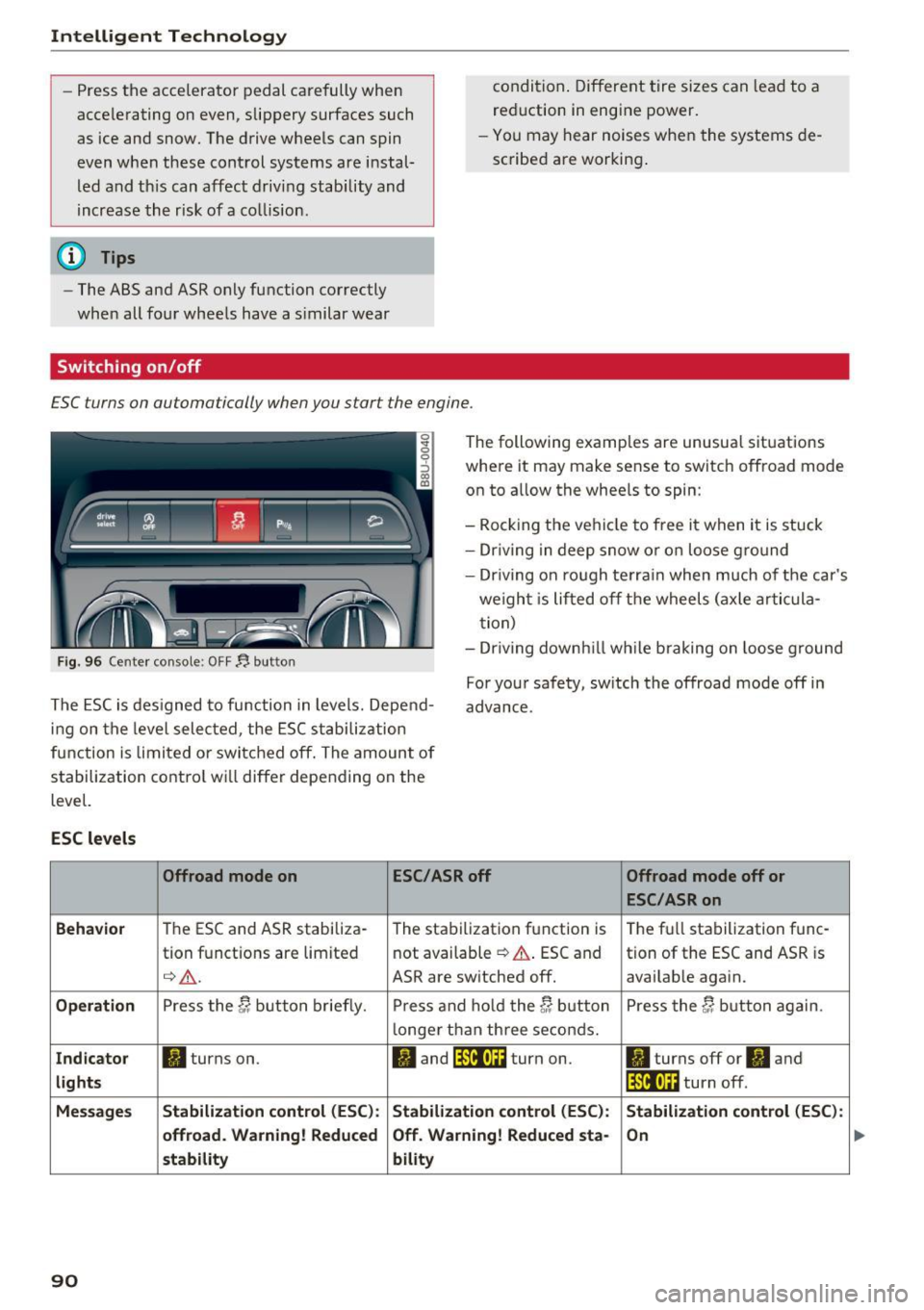
Intelligent Technology
-Press the accelerator pedal carefully when
accelerating on even, slippery surfaces such
as ice and snow. The drive wheels can spin
even when these control systems are instal
led and this can affect driving stability and
increase the risk of a collision.
{D) Tips
-The ABS and ASR only function correctly
when all four wheels have a similar wear
Switching on/off
condition. Different tire sizes can lead to a
reduction in engine power.
- You may hear noises when the systems de
scribed are working .
£SC turns on automatically when you start the engine .
Fig. 96 Center console : OFF~ button
The following examples are unusual situations
where it may make sense to switch offroad mode
on to allow the wheels to spin:
- Rocking the vehicle to free it when it is stuck
- Driving in deep snow or on loose ground
- Driv ing on rough terrain when much of the car's
we ight is lifted off the wheels (axle artic ula
tion)
- Dr iv ing downh ill wh ile braking on loose g round
The ESC is designed to function in levels. Depend
ing on the level selected, the ESC stabilization
function is limited or switched off . The amount of
stabilization control wi ll differ depending on the
level. For your safety, sw
itch the offroad mode off in
advance.
ESC levels
Offroad mode on ESC/ASR off
Offroad mode off or
ESC/ASR on
Behavior
The ESC and ASR stabiliza-
The stabilization function is The
full stabilization func-
tion functions are limited not
available
¢ .&.. ESC and tion of the ESC and ASR is
¢ .&. . ASR are switched off. availab le again.
Operation Press the C; button briefly. Press and hold the C; button Press the C; button again.
longer than three seconds.
Indicator II turns on. II and lfil•U~ turn on. II turns off or II and
lights lfil•l~i turn off.
Messages Stabilization control (ESC):
Stabilization control (ESC): Stabilization control (ESC):
offroad. Warning! Reduced Off
. Warning! Reduced sta-
On
stability bility
90
...
Page 93 of 230
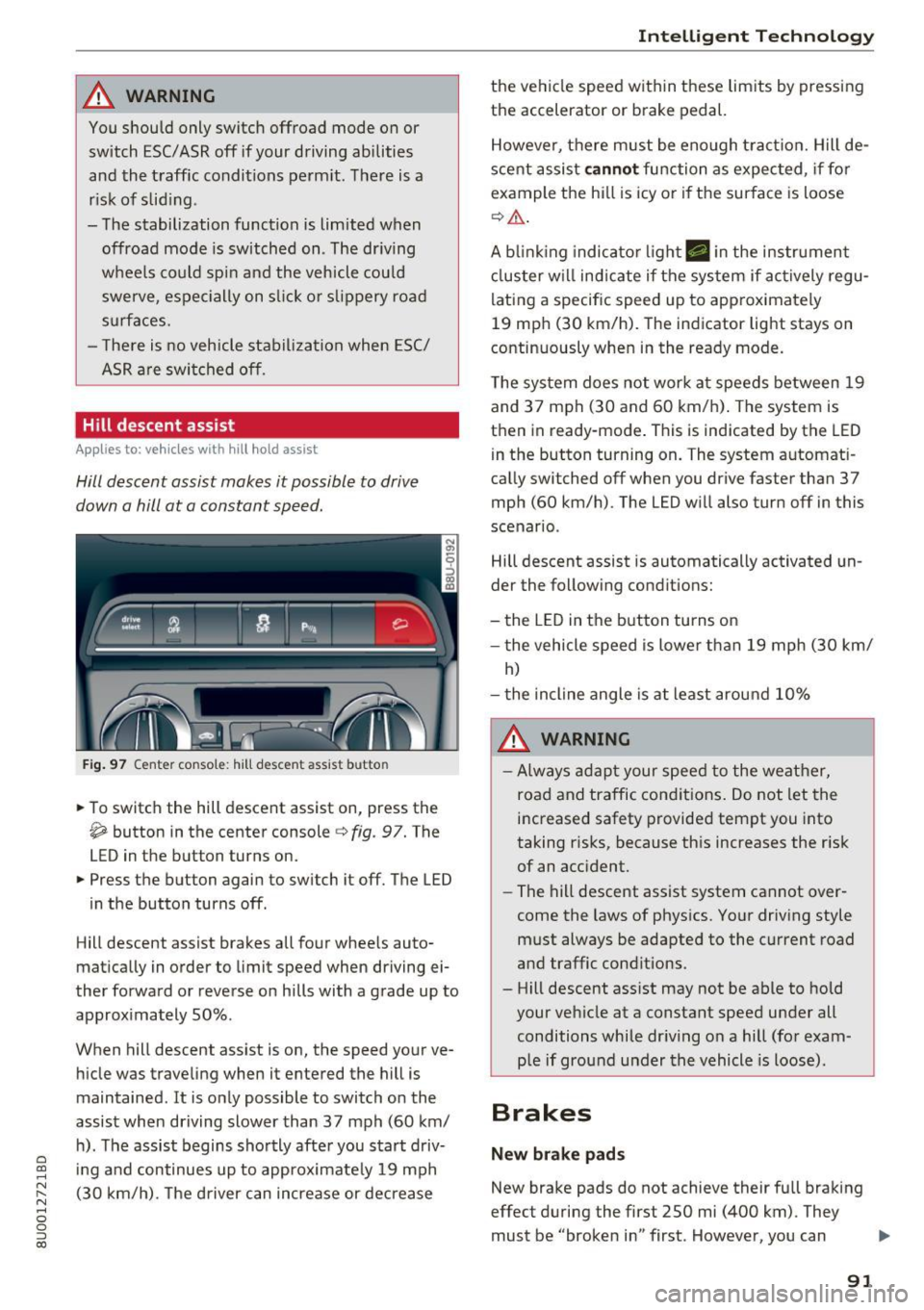
A WARNING
You should only switch offroad mode on or
switch ESC/ ASR off if your driving abilities
and the traffic conditions perm it. There is a
risk of s lid ing .
- The stabilization function is limited when
offroad mode is switched on . The driving
wheels could spin and the vehicle could
swerve, especially on slick or s lippery road
surfaces.
- There is no vehicle stabilization when ESC/
ASR are switched off.
Hill descent assist
Appl ies to: vehicles with hill hold assist
Hill descent assist makes it possible to drive
down a hill at a constant speed.
Fig. 97 Center console : hill descent assist butto n
• To switch the hill descent assist on, press the
~ button in the center console c} fig. 97. The
LED in the button turns on.
• Press the button again to switch it off. The LED
in the button turns off .
Hill descent assist brakes all four whee ls auto
matically in order to limit speed when driving ei
ther forward or reverse on hills with a grade up to
approximately 50% .
When hill descent assist is on, the speed your ve hicle was traveling when it entered the hill is
maintained . It is only possible to switch on the
assist when driving slower than 37 mph (60 km/
h). The assist begins shortly after you start driv-
e '.:: ing and continues up to approximate ly 19 mph
N r--. (30 km/h) . T he driver can increase or decrease N .... 0 0 ::, (X)
Intelligent Technology
the vehicle speed within these limits by pressing
the accelerator or brake pedal.
However, there must be enough tract ion. Hill de
scent assist
cannot function as expected, if for
example the hill is icy or if the surface is loose
¢,&. .
A blinking indicato r light. in the instrument
cluster will indicate if the system if actively regu
lating a specific speed up to approximately
19 mph (30 km/h). The indicator light stays on
continuously when in the ready mode.
The system does not work at speeds between 19
and 37 mph (30 and 60 km/h) . The system is
then in ready-mode . This is indicated by the LED
in the button turning on. The system automat i
cally switched off when you drive faster than 37
mph (60 km/h) . The LED will also turn off in this
scenario .
Hill descent assist is automatically activated un
der the following conditions:
- the LED in the button turns on
- the vehicle speed is lowe r than 19 mph (30 km/
h)
- the incline angle is at least around 10%
A WARNING
-
-Always adapt your speed to the weather,
road and traffic conditions. Do not let the
increased safety provided tempt you into
taking risks, because this increases the risk
of an accident.
- The hill descent assist system cannot over
come the laws of physics. Your driving style
must always be adapted to the current road
and traffic conditions .
- Hill descent ass ist may not be able to hold
your vehicle at a constant speed under all
conditions while dr iving on a hill (for exam
p le if ground under the vehicle is loose).
Brakes
New brake pads
New brake pads do not achieve their full braking
effect during the first 250 mi (400 km) . They
must be "broken in" first . However, you can
IJ,,
91
Page 95 of 230

0 co ......
"' ,....
"' ...... 0 0 :::,
00
Electromechanical
steering
The ele ctromechanical steering supports th e
driver's steering movements.
Power steering adapts electronically based on
the veh icle speed .
Indicat or lights and me ssages
• Steering fault! Do not dr ive vehi cle!
If th is ind icator lig ht tu rns on and stays o n and
this message appears, the power steer ing may
have failed.
Do
not c ont in u e d riving. See an authorized Aud i
dea ler o r autho rized Aud i Serv ice Facility fo r as
sis tance.
If the indicator light turns on, the steering wheel may be more diff icult to move or more sensitive
than usual. The steering wheel may also be at an
angle when dr iving straight .
Drive s low ly to an author ized Audi dealer or au
thor ized Audi Se rvice Fac ility to have the mal
function co rrected.
kr-ij Steering lock: System fault ! Please contact
dealer.
There is a malfunction in the electronic steering
l ock.
Drive to an authorized Aud i dea ler o r aut horized
Audi Service Facility immediately to have the
malfunction corrected.
A WARNING
-
Have the system malfunction corrected as
soon as possible by an author ized Audi dealer
or authorized Aud i Service Fac ility, as this in
creases the risk of a n accident .
(D Tips
If the . or i1:.ij indicator light only stays on
for a short time, you may continue dr iv ing.
Intellig ent Technology
All wheel drive (quattro)
Applies to: vehicles with all wheel drive
In all wheel drive, all four wheels are powered.
General information
In all whee l drive, the dr iving power is div ided be
tween all fou r wheels . This happens automatical
ly depending on yo ur driving behavior as we ll as
the cur rent road conditions . A lso see ¢
page 89 .
The all whee l dr ive concept is des igned for high
engine power. Yo ur vehicle is except iona lly pow
erfu l and has excellent driving characteristics
both under normal driving conditions and on
snow and ice. Always read and follow safety pre cautions
q .&, .
Winter ti res
By using all whee l drive, your veh icle has good
forward motion w ith standard tires in winter con
ditions . However, using winter or all season tires
on
all four wheels in the winter is recommended,
because th is w ill improve the
braking effect.
Snow chains
If there a re snow chain laws, snow cha ins m ust
also be used on ve hicles with all wheel drive
¢ page 181, Snow chains .
Replacing tires
For vehicle s wi th a ll wheel d rive, o nly wheels wi th
the same roll ing ci rcumfe rence sho uld be used.
Avoid using tires with di fferen t tread depths
¢ page 173, New tires or wheels.
A WARNING
- Also, in vehicles with all whee l drive, adapt
your driving style to the current road and traffic cond itions. Do not let the increased
safety prov ided tempt you into taking r isks,
because this increases the risk of an acc i
dent.
- The braking ab ility of your vehicle is limited
to the trac tion of the wheels. I n this way, it
is not different from a two w heel d rive vehi
cle. Do no t be tempte d to accelerate to a
h igh speed when the ro ad is s lippery, be -
cause t his increases t he risk of an acci den t. ...,
93
Page 175 of 230

0 C0
-N
" N
-0
0
::, a)
by the tire manufacturer. This in
formation is used to contact con
sumers if a tire defect requires a
recall.
Ve hicle capacity weight
means the rated cargo and lug
gage load plus 150 lbs. (68 k ilo
grams) times the vehicle's desig
nated seating capacity.
Vehicle ma ximum load on the
tire
means that load on an individual
tire that is determined by distrib
uting to each axle its share of the
maximum loaded vehicle weight
and dividing by two.
Vehicle normal load on the tire
means that load on an individual
tire that is determined by distrib
uting to each axle its share of the
curb weight, accessory weight,
and normal occupant weight (dis
tributed in accordance with¢
ta
ble on page
178) and dividing by
two.
Occupant loading and distr i
bution for vehicle normal load
for various design ated seating
capacities
Refer to the tire inflation pres
sure label¢
page 176, fig. 147
Wheels
for the number of seating posi
tions . Refer to the table ¢
table
on page
178 for the number of
people that correspond to the ve
hicle normal load.
New tires or wheels
Audi recommends having all work
on tires or wheels performed by an authorized Audi dealer or au
thorized Audi Service Facility.
These facilities have the proper
knowledge and are equipped with
the required tools and replace ment parts.
.,,. New tires do not yet have the
optimum gripp ing properties .
Drive carefully and at moderate
speeds for the first 350 miles (500 km) with new tires.
.,,. Only use tires with the same de
sign, size (rolling circumference)
and as close to the same tread
pattern as possible on all four
wheels.
.,,. Do not replace tires individually .
At least replace both tires on the
same axle at the same time.
.,,. Audi recommends that you use
Audi Original Tires . If you would
like to use different tires, please note that the tires may perform ...
173
Page 176 of 230

Wheels
differently even if they are the
same size
c::> .,&..
~ If you would like to equip your
vehicle with a tire/rim combina tion that is different from what
was installed at the factory, con
sult with an authorized Audi
dealer or authorized Audi Service
Facility before making a pur
chase
c::> ,& .
If the spare tire is different from
the regular tires installed on the
vehicle - for example, if winter
tires or wide tires are installed -
then only use the spare tire tem porarily in case of emergency and
drive carefully while it is in use. It
should be replaced with a regular
tire as soon as possible.
Applies to: vehicles with all wheel
drive: all four wheels must be
equipped with tires that are the
same brand and have the same
construction and tread pattern so
that the drive system is not dam
aged by different wheel speeds. For this reason, in case of emer
gency, only use a spare tire that has the same circumference as
the regular tires.
174
A WARNING -
-Only use tire/rim combina tions and suitable wheel bolts
that have been approved by
Audi. Otherwise, damage to
the vehicle and an accident
could result.
-For technical reasons, it is not possible to use tires from oth
er vehicles - in some cases,
you cannot even use tires from
the same vehicle model.
-Make sure that the tires you select have enough clearance
to the vehicle. Replacement
tires should not be chosen
simply based on the nominal size, because tires with a dif
ferent construction can differ
greatly even if they are the
same size. If there is not
enough clearance, the tires or
the vehicle can be damaged and this can reduce driving
safety and increase the risk of
an accident.
-Only use tires that are more than six years old when abso
lutely necessary and drive
carefully when doing so.
-Do not use run-flat tires on
your vehicle. Using them when ...
Page 186 of 230

Wheels
The tire pressures must be stored in the Infotain
ment system again each time the pressures
change (switch ing between partial and full load
pressure) or after changing or replacing a tire on
your vehicle
c:::> page 184. The tire pressure moni
toring system only monitors the tire pressure you have stored . Refer to the tire pressure label for
the recommended tire pressure for your vehicle
c:::> page 176, fig. 147.
Tire tread circumference and vibration character istics can change and cause a t ire pressure warn
ing if:
- the tire pressure in one or more tires is too low
- the tire has structural damage
- the tire was replaced or the tire pressure was
changed and it was not stored
c:::> page 184
- the spare tire* is installed
Indicator lights
ti] -Loss of pressure in at least one tire c:::> & .
Check the tires and replace or repair if necessary.
Check/correct the p ressures of all four tires and
store the pressure again in the menu display
c:::> page 184.
@m (Ti re Pressure Monitoring System) Tire
pressure : System malfunction!. If@m
appears
after switching the ignit ion on or whi le driving
and the
ti] indicator light in the instrument clus
ter blinks for approximately one minute and then
stays on, there is system malfunction. Try to
store the correct tire pressures
c:::> page 184. If
the indicator light does turn off or turns on again
after a short period of time, dr ive to an author
ized Audi dealer or authorized Aud i Service Facili
ty immediately to have th e malfunct ion correct
ed.
_& WARNING
- If the tire pressure indicator appea rs in the
display, reduce your speed immediate ly and
avoid any hard steering or braking maneu
vers. Stop as soon as possib le and check the
t ir es and their pressure.
- The driver is responsible for maintaining the
correct tire pressure. You must check the
tire pressure regularly.
184
'
-Under certain conditions (such as a sporty
driving style, w inter conditions or unpaved
roads), the tire pressure monitoring system
ind icator may be delayed .
- Do not use run-flat tires on your vehicle. Us
ing them when not permitted can lead to
veh icle damage or accidents.
(D Tips
- The tire pressure monitor ing system can al
so stop working when there is an ESC mal
function.
- Using snow chains may result in a system
malfunction.
- The tire pressure monitor ing system in your
Audi was calibrated with "Audi Or iginal
Tires"
c:::> page 173. Using these tires is rec
ommended.
Storing tire pressures
App lies to: vehicles wit h Tire Pressure Monito rin g Syste m in
dic ator
.. Make sure before storing that the tire pressures
of all four tires meet the specified values and
are adapted to the load <=:>page
175 .
.. Switch the ignition on.
.. Select: the
I CARI funct ion button > (Car) Sys
tems *
control button > Servicing & checks >
Tire pressure monitoring > Store tire pressures
> Yes, store now.
(D Tips
Do not store the tire pressures if snow chains
are installed.