2018 AUDI Q3 warning
[x] Cancel search: warningPage 90 of 230

Parking sy stem s
(D Tips
-The warning tones can also be adjusted d i
rect ly from the visua l display or the rearv iew
camera image*. Simply press the
S ettings
control button.
- Changed settings are act ivated when the
parking system is switched on again.
- The settings are automatically stored and
assigned to the remote control key that is in
use.
Error messages
A pp lies to: ve hicles w ith parkin g system plus/rearview cam·
e ra
There is an error in the system if the LED in the
P,#A button is bl inking and yo u hear a continuous
alarm for a few seconds after switching on the parking system or when the parking system is al
ready act ivated. If the error is not corrected be
fore you switch off the ig nition, the LED in the
p,,; A
button will blink the next t ime you sw itch on the
pa rking system by s hift ing into reverse .
If a sensor is faulty, the~ symbol will appear in
front of/behind the vehicle in the Infotainment
d isplay. If a rear sensor is faulty, only obstacles
that are in areas @ and @ are displayed
¢page 83, fig. 85. If a front sensor is faulty, on ly
obstacles that a re in areas © and @are dis
p layed.
Drive to an authorized Aud i dea ler or authorized
Aud i Serv ice Facility immediately to have t he
malfunct io n corrected.
Trailer hitch
App lies to: ve hicles w ith parkin g system plus/rearview cam
era a nd trail er hitc h
For veh icles using the trailer socket, the parking
system rear sensors are not activated when you
shift into reverse gear or whe n you press the
p,, ;A
button . This results in the follow ing restr ictions .
Parking system plus*
There is no d istance warning for the rear. The
front sensors remain activated . The visual display
sw itches to tra iler mode .
88
Parking sy stem plus and rearview c amera *
There is no distance warning for the rear. The
front sensors remain activated . The visua l display
switches to trailer mode . The rearview camera
image will not show the orientation lines and the
blue surfaces.
(D Tips
Tra iler hitches that are not installed at the
factory may cause the parking system to mal
funct ion or they may restr ict its function.
Page 91 of 230

Intelligent Technology Electronic stabilization
control (ESC)
Description
Ele ctronic stabilization control (ESC) supports
driver safety . It reduces the risk of slipping and
improves d riving stability. ESC detects critica l sit
uations such as the vehicle oversteering and un
dersteer ing or the wheels are spinning. The vehi
cle is stabilized by apply ing the brakes or reduc
ing engine torque . When the ESC engages, the
G1 indicator light b links in the instrument clus
ter.
T he follow ing systems are integrated in the ESC:
Ant i-loc k bra king s ystem (ABS)
ABS prevents the whee ls from locking when brak
ing. The vehicle can still be steered even during
hard brak ing. Apply steady pressure to the brake
pedal. Do not pump the pedal. A pulsing in the
b rake pedal indicates that the system is act ing to
stabilize the vehicle .
Brak e a ssist s ystem
The brake assist system can decrease braking dis
tance. It increases brak ing power when the driver
presses the brake pedal quickly in emergency sit
uations . You must press and hold the brake pedal
unti l the dangerous sit uat io n is ove r.
Anti-Slip Regulation (ASR )
ASR reduces eng ine power when the drive wheels
begin spinning and ad apts the force to the road
conditions . This makes it easier to start, acceler
ate and dr ive up hills .
Electronic differential lock (EDL )
The EDL applies the brakes to a whee l that starts
spinning and transfers the drive power to the
other driving wheel or wheels ( if the veh icle is
equ ipped w ith all wheel dr ive*) . This function is
n ot available at higher speeds .
0 ~ In extreme cases, EDL automatically switches off
~ to keep the brake on the braked wheel from over-N
8 heat ing . The vehicle is still work ing correctly . EDL 0
:::,
00
Intellig ent Technology
will swi tch on again automatically when condi
tions have returned to normal.
Steering recommendation
T he ESC he lps to s tabilize the vehicle by cha nging
t h e steer ing torque .
Selective wheel torque control
Se lective wheel torque control is used when driv
i ng on curves . The front whee l on the ins ide of
t h e curve or both wheels on the i nside of the
c ur ve are braked se lectively as needed. This al
lows mo re prec ise dr iving in c urves .
Automatic post -collision braking system
The "automat ic post -collis ion braking system"
can help to reduce the risk of sliding and of addi
tiona l co llisions after an accident.
If the a irbag
contro l modu le detects a collision above a certa in
vehicle speed, the ve hicle is br ake d by the ESC.
The vehicle does not brake automatically if:
- the dr iver presses the acce lerator pedal, or
- the bra king fo rc e generated by the pressed
brake pedal is greater than the braking force
that would be in itiated by the system, or
- the ESC, the brake system or the veh icle electri
cal system are not functioning.
A WARNING
- The ESC and its integrated systems cannot
overcome the lim its imposed by natura l
phys ica l laws. This is especially impo rtant
on slippery or wet roads. If the systems be
gi n a cting to s tabilize yo ur vehicle, you
should immedi ately alter your speed to
match the road and traffic conditions. Do
not let the inc reased safety provided tempt
you into taking risks. This could increase
your r isk o f a collis ion.
- Please note the r isk of a coll is ion increases
when dr iv ing fast, especially t hrough curves
and on slippery or wet roads, and when dr iv
ing too close to objects ahead. The ESC and
its integrated systems cannot always pre
vent co llisions - there is st ill a risk of acci
dents!
89
Page 92 of 230
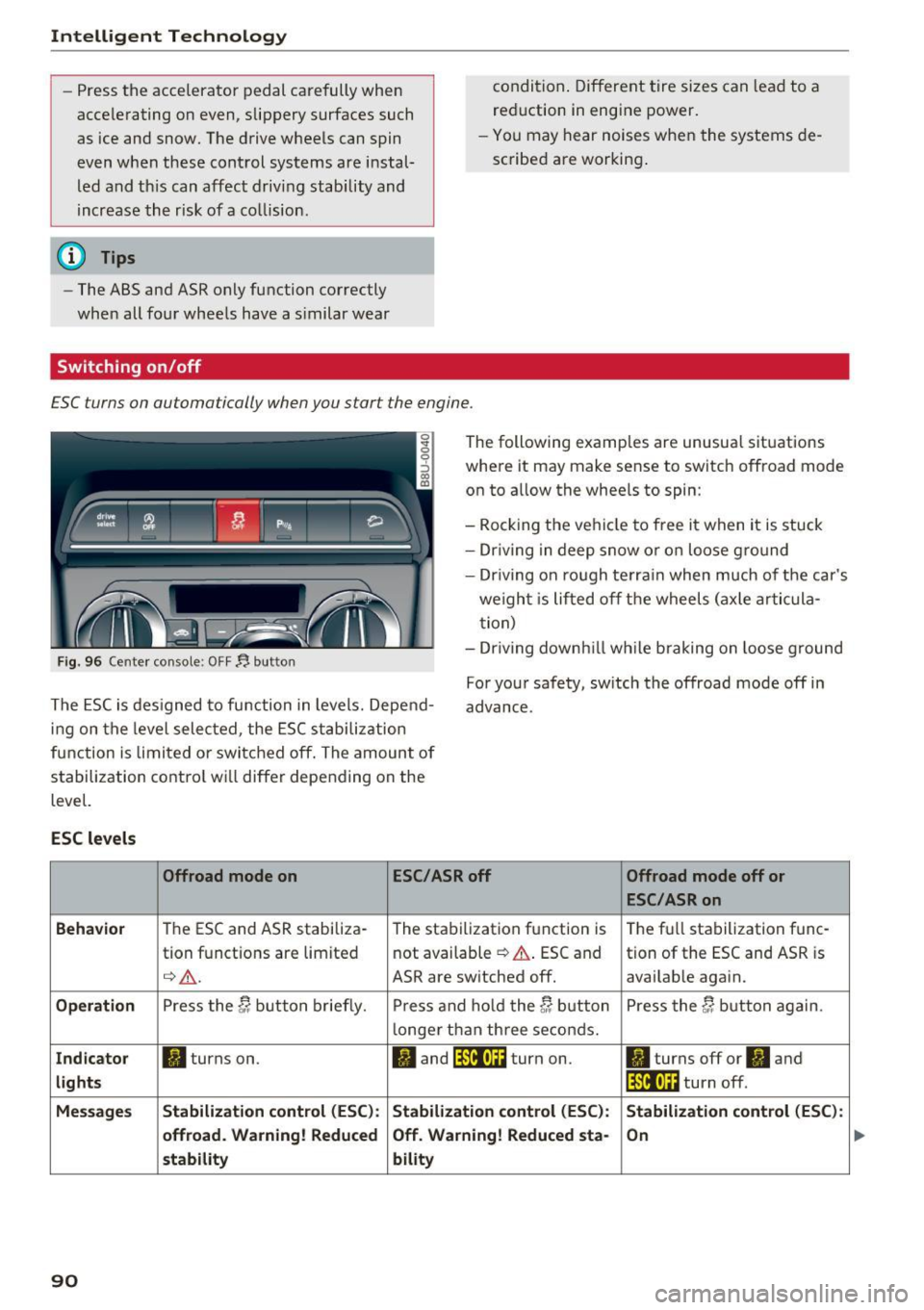
Intelligent Technology
-Press the accelerator pedal carefully when
accelerating on even, slippery surfaces such
as ice and snow. The drive wheels can spin
even when these control systems are instal
led and this can affect driving stability and
increase the risk of a collision.
{D) Tips
-The ABS and ASR only function correctly
when all four wheels have a similar wear
Switching on/off
condition. Different tire sizes can lead to a
reduction in engine power.
- You may hear noises when the systems de
scribed are working .
£SC turns on automatically when you start the engine .
Fig. 96 Center console : OFF~ button
The following examples are unusual situations
where it may make sense to switch offroad mode
on to allow the wheels to spin:
- Rocking the vehicle to free it when it is stuck
- Driving in deep snow or on loose ground
- Driv ing on rough terrain when much of the car's
we ight is lifted off the wheels (axle artic ula
tion)
- Dr iv ing downh ill wh ile braking on loose g round
The ESC is designed to function in levels. Depend
ing on the level selected, the ESC stabilization
function is limited or switched off . The amount of
stabilization control wi ll differ depending on the
level. For your safety, sw
itch the offroad mode off in
advance.
ESC levels
Offroad mode on ESC/ASR off
Offroad mode off or
ESC/ASR on
Behavior
The ESC and ASR stabiliza-
The stabilization function is The
full stabilization func-
tion functions are limited not
available
¢ .&.. ESC and tion of the ESC and ASR is
¢ .&. . ASR are switched off. availab le again.
Operation Press the C; button briefly. Press and hold the C; button Press the C; button again.
longer than three seconds.
Indicator II turns on. II and lfil•U~ turn on. II turns off or II and
lights lfil•l~i turn off.
Messages Stabilization control (ESC):
Stabilization control (ESC): Stabilization control (ESC):
offroad. Warning! Reduced Off
. Warning! Reduced sta-
On
stability bility
90
...
Page 93 of 230
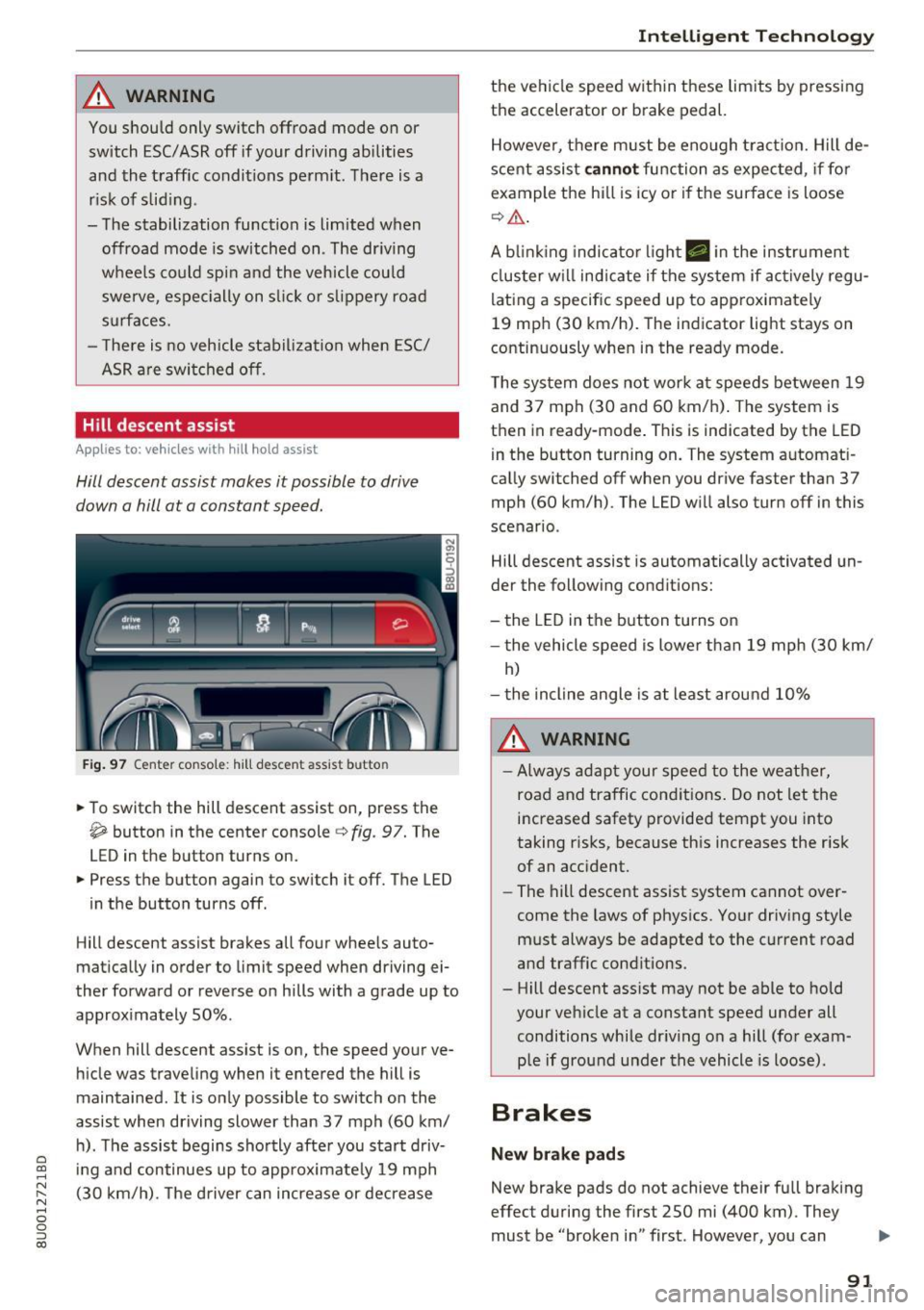
A WARNING
You should only switch offroad mode on or
switch ESC/ ASR off if your driving abilities
and the traffic conditions perm it. There is a
risk of s lid ing .
- The stabilization function is limited when
offroad mode is switched on . The driving
wheels could spin and the vehicle could
swerve, especially on slick or s lippery road
surfaces.
- There is no vehicle stabilization when ESC/
ASR are switched off.
Hill descent assist
Appl ies to: vehicles with hill hold assist
Hill descent assist makes it possible to drive
down a hill at a constant speed.
Fig. 97 Center console : hill descent assist butto n
• To switch the hill descent assist on, press the
~ button in the center console c} fig. 97. The
LED in the button turns on.
• Press the button again to switch it off. The LED
in the button turns off .
Hill descent assist brakes all four whee ls auto
matically in order to limit speed when driving ei
ther forward or reverse on hills with a grade up to
approximately 50% .
When hill descent assist is on, the speed your ve hicle was traveling when it entered the hill is
maintained . It is only possible to switch on the
assist when driving slower than 37 mph (60 km/
h). The assist begins shortly after you start driv-
e '.:: ing and continues up to approximate ly 19 mph
N r--. (30 km/h) . T he driver can increase or decrease N .... 0 0 ::, (X)
Intelligent Technology
the vehicle speed within these limits by pressing
the accelerator or brake pedal.
However, there must be enough tract ion. Hill de
scent assist
cannot function as expected, if for
example the hill is icy or if the surface is loose
¢,&. .
A blinking indicato r light. in the instrument
cluster will indicate if the system if actively regu
lating a specific speed up to approximately
19 mph (30 km/h). The indicator light stays on
continuously when in the ready mode.
The system does not work at speeds between 19
and 37 mph (30 and 60 km/h) . The system is
then in ready-mode . This is indicated by the LED
in the button turning on. The system automat i
cally switched off when you drive faster than 37
mph (60 km/h) . The LED will also turn off in this
scenario .
Hill descent assist is automatically activated un
der the following conditions:
- the LED in the button turns on
- the vehicle speed is lowe r than 19 mph (30 km/
h)
- the incline angle is at least around 10%
A WARNING
-
-Always adapt your speed to the weather,
road and traffic conditions. Do not let the
increased safety provided tempt you into
taking risks, because this increases the risk
of an accident.
- The hill descent assist system cannot over
come the laws of physics. Your driving style
must always be adapted to the current road
and traffic conditions .
- Hill descent ass ist may not be able to hold
your vehicle at a constant speed under all
conditions while dr iving on a hill (for exam
p le if ground under the vehicle is loose).
Brakes
New brake pads
New brake pads do not achieve their full braking
effect during the first 250 mi (400 km) . They
must be "broken in" first . However, you can
IJ,,
91
Page 94 of 230
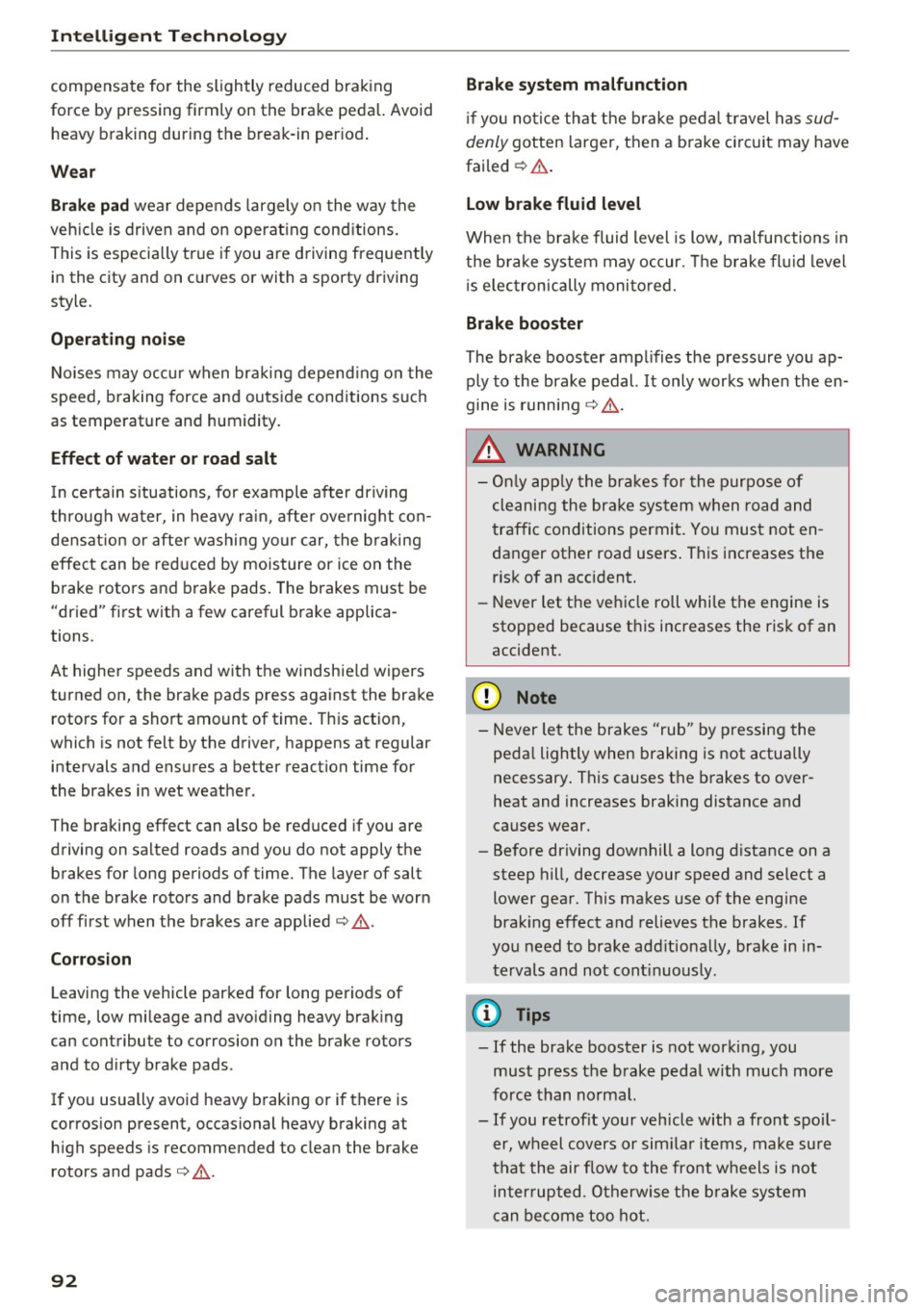
Intelligent Technology
compensate for the slightly reduced brak ing
force by pressing firmly on the brake peda l. Avoid
heavy b raking during the break -in per iod .
Wear
Brake pad wear depends largely on the way the
veh icle is driven and on operat ing cond it ions.
This is especially t rue if you are driving frequently
in the city and on c urves or with a sporty driving
style.
Operating noise
Noises may occur when br aking depend ing on the
speed, b raking force and outs ide cond itions such
as temperature and humidity.
Effect of water or road salt
I n ce rtain s ituations, fo r example after driving
through water, in heavy ra in, afte r ove rnig ht con
densat ion or after washing your car, the braking
effe ct can be red uced by moisture or ice on the
b rake rotors and brake pads. The brakes must be
"dr ied" first with a few careful brake applica
tions.
At highe r speeds and with the windshie ld wipers
turned on, the brake pads press against the brake rotors for a short amount of time . This action,
which is not felt by the driver, happens at regular
intervals and ensures a better reaction time for
the brakes in wet weather.
The braking effect can also be reduced if you are
driving on salted roads and you do not apply the brakes for long periods of time. The laye r of salt
on the brake rotors and brake pads must be worn
off first when t he brakes a re applied ¢ ,& .
Corros ion
L eaving the vehicle par ked for long periods of
time, low mi leage and avo id ing heavy brak ing
can contribute to corrosion on the brake rotors
and to d irty b rake pads .
If you usually avoid heavy b raking or if there is
corros ion present, occasional heavy braking at
h igh speeds is recommended to clean the brake
rotors and pads¢,&.
92
Brake system malfunction
if you no tic e th at the b rake peda l t ravel has sud
denly gotten larger, then a brake ci rc u it may have
failed ¢.&. .
Low brake fluid level
When the b rake fluid level is low, malfunctions in
t h e b rake system may occur. The b rake fl uid leve l
i s e lec tron ically moni to red.
Brake booster
The brake booster amplifies the pressure you ap
ply to the brake pedal. It only works when the en
gine is runni ng ¢ ,& .
.8, WARNING
-On ly app ly the bra kes for the p urpose o f
cleaning the brake sys tem w hen road and
t raffic conditions permi t. You mus t not en
danger other roa d users . This increases the
risk of an accident.
-
- Never let the ve hicl e roll whi le the engine is
stopped because t his increases the risk of an
accident .
(D Note
- Never let the brakes "rub'' by pressing the
peda l lightly when braking is not actually
necessary . This causes t he b rakes to over
heat and increases braking distance and
causes wear.
- Be fore driving downhill a long d istance on a
steep hill, decrease your speed and select a lower gear. This makes use of the engine
brak ing effect and relieves the brakes . If
you need to bra ke add itiona lly, bra ke in in
te rvals and not cont inuous ly.
(D Tips
- If the brake booster is not working, you
must press the b rake peda l with much more
forc e than normal.
- If you retrofit your veh icle with a front spo il
er , wheel covers or sim ila r i tems, make su re
t h at the air flow to the fro nt wheels is not
inter rup ted. O therwise t he b rake system
c an be come too hot.
Page 95 of 230

0 co ......
"' ,....
"' ...... 0 0 :::,
00
Electromechanical
steering
The ele ctromechanical steering supports th e
driver's steering movements.
Power steering adapts electronically based on
the veh icle speed .
Indicat or lights and me ssages
• Steering fault! Do not dr ive vehi cle!
If th is ind icator lig ht tu rns on and stays o n and
this message appears, the power steer ing may
have failed.
Do
not c ont in u e d riving. See an authorized Aud i
dea ler o r autho rized Aud i Serv ice Facility fo r as
sis tance.
If the indicator light turns on, the steering wheel may be more diff icult to move or more sensitive
than usual. The steering wheel may also be at an
angle when dr iving straight .
Drive s low ly to an author ized Audi dealer or au
thor ized Audi Se rvice Fac ility to have the mal
function co rrected.
kr-ij Steering lock: System fault ! Please contact
dealer.
There is a malfunction in the electronic steering
l ock.
Drive to an authorized Aud i dea ler o r aut horized
Audi Service Facility immediately to have the
malfunction corrected.
A WARNING
-
Have the system malfunction corrected as
soon as possible by an author ized Audi dealer
or authorized Aud i Service Fac ility, as this in
creases the risk of a n accident .
(D Tips
If the . or i1:.ij indicator light only stays on
for a short time, you may continue dr iv ing.
Intellig ent Technology
All wheel drive (quattro)
Applies to: vehicles with all wheel drive
In all wheel drive, all four wheels are powered.
General information
In all whee l drive, the dr iving power is div ided be
tween all fou r wheels . This happens automatical
ly depending on yo ur driving behavior as we ll as
the cur rent road conditions . A lso see ¢
page 89 .
The all whee l dr ive concept is des igned for high
engine power. Yo ur vehicle is except iona lly pow
erfu l and has excellent driving characteristics
both under normal driving conditions and on
snow and ice. Always read and follow safety pre cautions
q .&, .
Winter ti res
By using all whee l drive, your veh icle has good
forward motion w ith standard tires in winter con
ditions . However, using winter or all season tires
on
all four wheels in the winter is recommended,
because th is w ill improve the
braking effect.
Snow chains
If there a re snow chain laws, snow cha ins m ust
also be used on ve hicles with all wheel drive
¢ page 181, Snow chains .
Replacing tires
For vehicle s wi th a ll wheel d rive, o nly wheels wi th
the same roll ing ci rcumfe rence sho uld be used.
Avoid using tires with di fferen t tread depths
¢ page 173, New tires or wheels.
A WARNING
- Also, in vehicles with all whee l drive, adapt
your driving style to the current road and traffic cond itions. Do not let the increased
safety prov ided tempt you into taking r isks,
because this increases the risk of an acc i
dent.
- The braking ab ility of your vehicle is limited
to the trac tion of the wheels. I n this way, it
is not different from a two w heel d rive vehi
cle. Do no t be tempte d to accelerate to a
h igh speed when the ro ad is s lippery, be -
cause t his increases t he risk of an acci den t. ...,
93
Page 99 of 230
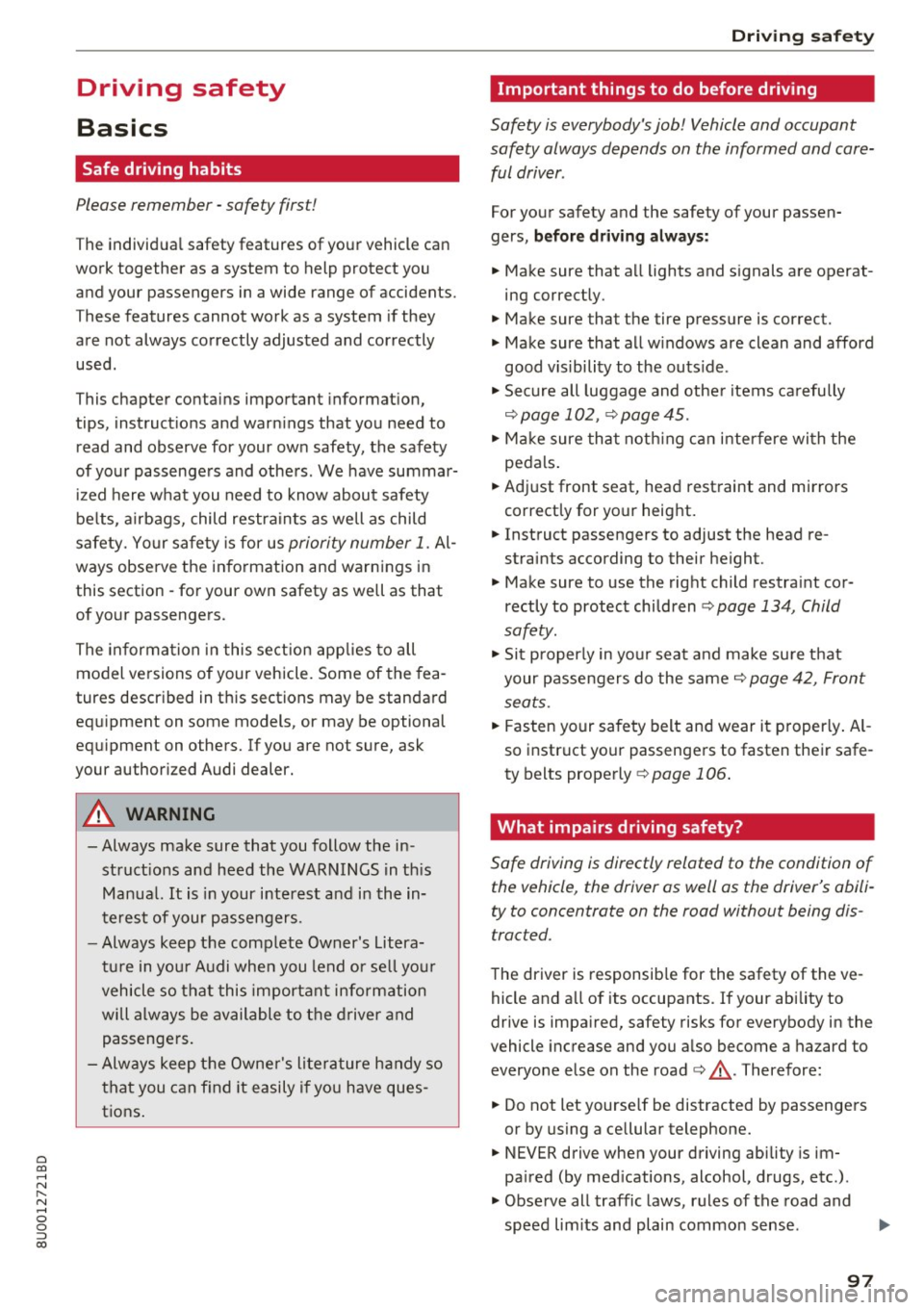
0 co ......
"' ,....
"' ...... 0 0 :::,
00
Driving safety
Basics
Safe driving habits
Please remember -safety first!
The individual safety features of your vehicle can
work together as a system to help protect you
and your passengers in a wide range of accidents.
T hese features cannot work as a system if they
are not always correctly adjusted and correctly
used.
This chapter contains important information,
tips, instructions and warnings that you need to
read and observe for your own safety, the safety
of your passengers and others . We have summar
ized here what you need to know about safety
belts, airbags, child restraints as well as child
safety. Your safety is for us
priority number 1. Al
ways observe the information and warnings in
this section -for your own safety as well as that
of your passengers.
The information in this section applies to all
model versions of your vehicle. Some of the fea
tures descr ibed in this sections may be standard
equipment on some models, or may be optional
equipment on others. If you are not sure, ask
your authorized Audi dealer.
A WARNING
- Always make sure that you follow the in
structions and heed the WARNINGS in this
Manual. It is in your interest and in the in
terest of your passengers .
-
-Always keep the complete Owner's Litera
ture in your Audi when you lend or sell your
vehicle so that this important information
will always be available to the driver and
passengers.
- Always keep the Owner's literature handy so
that you can find it easily if you have ques
tions.
Driving safety
Important things to do before driving
Safety is everybody's job! Vehicle and occupant
safety always depends on the informed and care
ful driver .
For your safety and the safety of your passen
gers,
before driving always:
.. Make sure that all lights and signals are operat
ing correctly.
.. Make sure that the tire pressure is correct .
.. Make sure that all windows are clean and afford
good visibility to the outside .
.,. Secure all luggage and other items carefully
¢ page 102, ¢page 45.
.,. Make sure that nothing can interfere with the
pedals.
.. Adjust front seat, head restraint and mirrors
correctly for your height.
.. Instruct passengers to adjust the head re
straints according to their height.
.. Make sure to use the right child restraint cor
rectly to protect children
¢ page 134, Child
safety.
.,. Sit properly in your seat and make sure that
your passengers do the same¢
page 42, Front
seats.
.. Fasten your safety belt and wear it properly. Al
so instruct your passengers to fasten their safe
ty belts properly ¢
page 106 .
What impairs driving safety?
Safe driving is directly related to the condition of
the vehicle , the driver as well as the driver's abili
ty to concentrate on the road without being dis
tracted.
The driver is responsible for the safety of the ve
hicle and all of its occupants. If your ability to
drive is impaired, safety risks for everybody in the
vehicle increase and you also become a hazard to
everyone else on the road
¢ _&. . Therefore:
.. Do not let yourself be distracted by passengers
or by using a cellular telephone .
.. NEVER drive when your driving ability is im
paired (by med ications, alcohol, drugs, etc .) .
.. Observe all traffic laws, rules of the road and
speed limits and plain common sense . .,.
97
Page 100 of 230

Driving sa fety
• ALWAYS adjust your speed to road, traffic and
weather conditions.
• Take frequent breaks on long trips. Do not drive
for more than two hours at a stretch.
• Do NOT drive when you are tired, under pres
sure or whe n you are stressed .
A WARNING
Impaired driv ing safety inc reases t he risk of
ser ious persona l inju ry and death whenever a
vehicle is being used.
Correct passenger
seating positions
Proper seating position for the driver
The proper driver seating position is important
for safe, relaxed driving .
Fig. 9 8 Correct seating pos it io n
For your own safety and to reduce the risk of in
jury in the event of an accident, we recommend
that you adjust the driver 's seat to the following
position :
• Adjus t the dr iver's seat so tha t you can easily
push the pedals all the way to the floor whi le
keeping your knee(s) s light ly bent ~
,A.
• Adjust the angle of the seatback so that it is in
an upright position so that your back comes in
full contact with it when you drive.
• Adjust the steering wheel so that there is a dis
tance of at least 10 inches (25 cm) between the
stee ring wheel and your breast bone~
fig. 98 .
If no t possib le, see you r authorized Aud i dea le r
about adapt ive eq uipment.
98
• Ad just the steering wheel so that the steer ing
wheel and airbag cover points at your chest and
not at yo ur face .
• Grasp the top of the steering wheel with your
elbow(s) slightly bent.
• Adjust the head restraint so the uppe r edge is
as even as possib le w ith the top of your head .
If
that is not possib le, try to adjust the head re
strai nt so that it is as close to this pos it io n as
possible.
• Fasten and wear sa fe ty belts correctly
r=>page 109.
• Always keep both feet in the footwell so that
you are in contro l of the veh icle at all t imes .
Fo r de tailed informa tion on how to ad just the
dr ive r's seat,
see r=!) page 42 .
A WARNING
Drivers who are unbelted, out of position or
too close to the airbag can be seriously in
jured by an airbag as it unfo lds. To help
re
duce the risk of serious personal injury:
- Always ad just the driver 's seat and the
steering whee l so that there are at least
10 inches (25 cm) between yo ur breastbone
and the steering wheel.
- Always hold the steering wheel on the out
side of the steering wheel r im with yo ur
hands at t he 9 o'clock and 3 o'clock posi
tions to help reduce the risk of personal i n
jury if the driver's airbag in flates.
- Never hold the stee ring wheel at the
1 2 o'cl ock position o r wi th you r hands at
o ther posi tion s in side the steer ing whee l
rim o r on the steeri ng wheel hub. Holding
the steering wheel the wrong way can cause serious inju ries to the hands, arms and head
if the drive r's airbag dep loys.
- Pointing the steering wheel towa rd your
face decreases the ability of the supplemen
tal d river 's airbag to protect you in a coll i
sion.
- Always sit in an upright pos ition and never
lean aga inst or place any part of your body
too close to the area where the airbags are
located.
-