2018 AUDI Q3 service
[x] Cancel search: servicePage 67 of 230

-Always take the vehicle key with you when
leaving your vehicle, even i f for a short pe ri
od of time. Th is app lies particu larly when
children rema in i n the vehicle. Otherwise,
children could start the engi ne, release the
par king brake or operate elect rical equip
me nt su ch as powe r windows, which in
cr eases t he risk of an a ccident.
- No one, esp ecially chi ldren, sho uld rema in
in t he ve hicl e w hen it is locked. Locked
doo rs m ake i t more difficul t for emergency
wor ke rs to ge t into the ve hicle, which puts
lives at risk.
(D} Tips
- When stop ping at a traff ic signa l or stop
p ing in c ity tr aff ic, you c an set the p arking
br ake ma nually . The vehi cle does not h ave
to be held with the b rake pedal. The park ing
brake elim inates the tendency to cree p
when a selector lever position is engaged.
As soon as you press the accelerator pedal,
t h e pa rking brake releases automatically
and you r vehicle starts to move
c:> page 65.
- Occasiona l noises when the park ing brake is
set and re leased a re normal and are not a
cause for concer n.
- The park ing brake goes th rough a se lf-test
cycle at regular intervals when t he vehicle is
stoppe d. A ny noises associated w it h this a re
no rma l.
-If there is a power fa ilure, the pa rking brake
will not set if i t is re leased, a nd it w ill not
r ele ase if it is set
c:> .&. . See a n auth oriz ed
A udi dealer or au thorized A ud i Service Fa
cility for assista nee .
Starting from a stop
Various conven ien ce and safety functions may be
ava ila bl e when the vehicle begins driv ing, de
pending on vehicle equipment .
Starting on hills with the parking brake set
0
~ Req uirement: the dr iver's doo r must be closed. ,....
8 .,. To start driving comfortab ly when o n a hill, set
g the parking brake and begin dr iv ing as usual. 00
D riving
The braking force of the parking b rake does not
release a utomatically until the whee ls bui ld up
enoug h driving force .
Starting on hills with hill hold assist
Hill hold assis t makes it easier to s tart on hills.
Requirement: the driver's door must be closed
and the engine must be runn ing .
.,. To act ivate h ill hold assist, press and hold the
brake pedal for severa l seco nds. The vehicle
m ust be in an u phill d irec tion of travel.
After re leas ing the brake pedal, the braking pow
er is maintained for a brief moment¢&. to pre
vent the veh icle from ro lling back when start ing .
During this t ime, you can easily begin to move
you r vehicle .
.8, WARNING
Applies to: veh icles with hill hold assist
-If you do not beg in d riving immed iate ly or
the engi ne stalls after releasing the bra ke
pedal, your veh icle may begin to roll bac k
ward. Press the brake peda l or set the park
ing b rake immediately .
- The intelligent technology of hill hold assist
cannot ove rcome the limitat ions imposed by
natural p hys ica l laws. The i ncreased comfort
offe red by hill ho ld assist should not cause
you to ta ke safety r isks.
- Hill hold ass ist cannot hold the vehicle i n
p lace on a ll hills (for example, if the groun d
is s lippery or icy).
- To reduce the r isk o f an accident, always
make sure th e vehi cle is s ituated safe ly
while s ta tionary.
Driving offroad
General information
Applies to : vehicles with offroad mode
The electronic stab ilizat io n control (ESC) func
tions we re enhanced for d riving offroad . ESC off
road mode can be activated in driving sit uat ions
i n which a whee l lock o r a d ifferential lock func
t io n is needed ¢
page 90. T he hill descent as-
s ist is a lso available, wh ich au tomatically brakes
II),
65
Page 73 of 230

0 co ......
"' ,....
"' ...... 0 0 :::,
00
¢ page 67, fig. 72. For example, M4 means the
fourth gear is engaged.
~ To shift up a gear, tap the selector lever for
ward
0 ¢ fig. 74.
~ To shift down a gear, tap the selector lever to
back Q.
Shifting with the shift paddles*
You can operate the shift paddles in the D/S or M
(tiptronic shift gate) selector lever positions.
~ To shift up one gear, tap the shift paddle 0
¢fig. 75.
~ To shift down one gear, tap the shift paddle Q.
If the shift paddles are tapped while in the D/S
selector lever position, automatic mode switches
off briefly. To switch from manually shifting back
to automatic shifting immediately, tap the shift paddle
0 c:> fig. 75 for 1 second.
To keep shifting using the shift paddles, move
the selector lever to the right out of the D/S posi
tion into the tiptronic shift gate.
Description
The transmission automatically shifts up or down before critical engine speed is reached.
The transmission only allows manual shifting
when the engine speed is within the permitted
range.
Kick-down
Kick-down enables maximum acceleration .
When you press the accelerator pedal down be
yond the resistance point (called kick-down), the
automatic transmission downshifts into a lower
gear, depending on vehicle speed and engine
RPM.
It shifts up into the next higher gear once
the maximum specified engine RPM is reached .
A WARNING ,~
Please note that the wheels could spin on
slick or slippery roads when kick-down is ac
tive.
-
Driving
Emergency mode
Applies to: vehicles with automatic transmissions
In the event of a system malfunction, there is an
emergency program .
If all of the selector lever positions are highlight
ed with a light background in the instrument
cluster display, there is a system malfunction and
the S tronic transmission is running in the emer
gency program . The vehicle can still be driven in
emergency mode, but only with reduced speed
and not in all gears . In some cases, the vehicle
cannot drive in reverse.
([) Note
If the transmission runs in emergency mode,
drive to an authorized Audi dealer or author
ized Audi Service Facility immediately to have
the malfunction corrected.
Transmission malfunction
Applies to: vehicles with automatic transmissions
• Transmission overheating! Please stop vehi
cle!
The transmission is too hot and can become dam
aged. Stop and let the transmission cool with the
engine running (at idle) in the P selector lever po
sition. Then the indicator light and the message
turn off, drive to an authorized Audi dealer or au
thorized Audi Service Facility immediately to have
the malfunction corrected .
If the indicator light
and the driver message do not turn off, do not
continue driving. See an authorized Audi dealer
or authorized Audi Service Facility for assistance.
71
Page 74 of 230

Driving
Selector lever emergency release
Applies to: ve hicles w ith a utomat ic tra nsm iss io ns
If the vehicle's power supply fails, the selector
Lever can be released in an emergency.
F ig. 76 Selector leve r: remov ing th e cover
Fig. 77 Selec tor lever: eme rgency re lease
To maneuver or tow the vehi cle, the emergency
release must be used to move the selector lever
from the P position.
Using the emergency rele ase can be compli cated.
We recommend contacting an a uthorized Audi
dealer or authorized Audi Service Facility for as
sistance , if necessary .
A ma intenance tool from the vehicle tool ki t
must be used to re lease ¢
page 191 .
Preparations
.,. To preve nt yo ur vehicle from ro lli ng u ninten
t iona lly, se t the par king b rake(®) or press the
brake peda l r:!.>
,& .
.,. Inse rt the fla t side of the maintenance too l
sideways in the s lot near the s hif t cover and pry
off the shift cover¢ fig. 76 .
.. Pull the frame and the cover upward. You can
fold the cover up over the shifter knob.
72
S ele cto r lev er emergenc y re lease
.,. Press and hold the ye llow release b utton
r:!.> fig. 77.
.,. Press the button on the selector lever and move
the lever into N pos ition .
.,. Clip the frame to the cover again.
A WARNING
- On ly activate the emergency release while
on a level surface or a slight slope .
- Only move the selector lever out of the P po
sition when the parking brake is set. If it is
not f unct io ni ng, secu re the ve hicle from
ro lling using the bra ke pedal or other suita
ble mea ns, such as b locking a front and a
rear w heel. An unsecured vehicle may roll
away, which increases the risk of a n acci
de nt.
Page 76 of 230
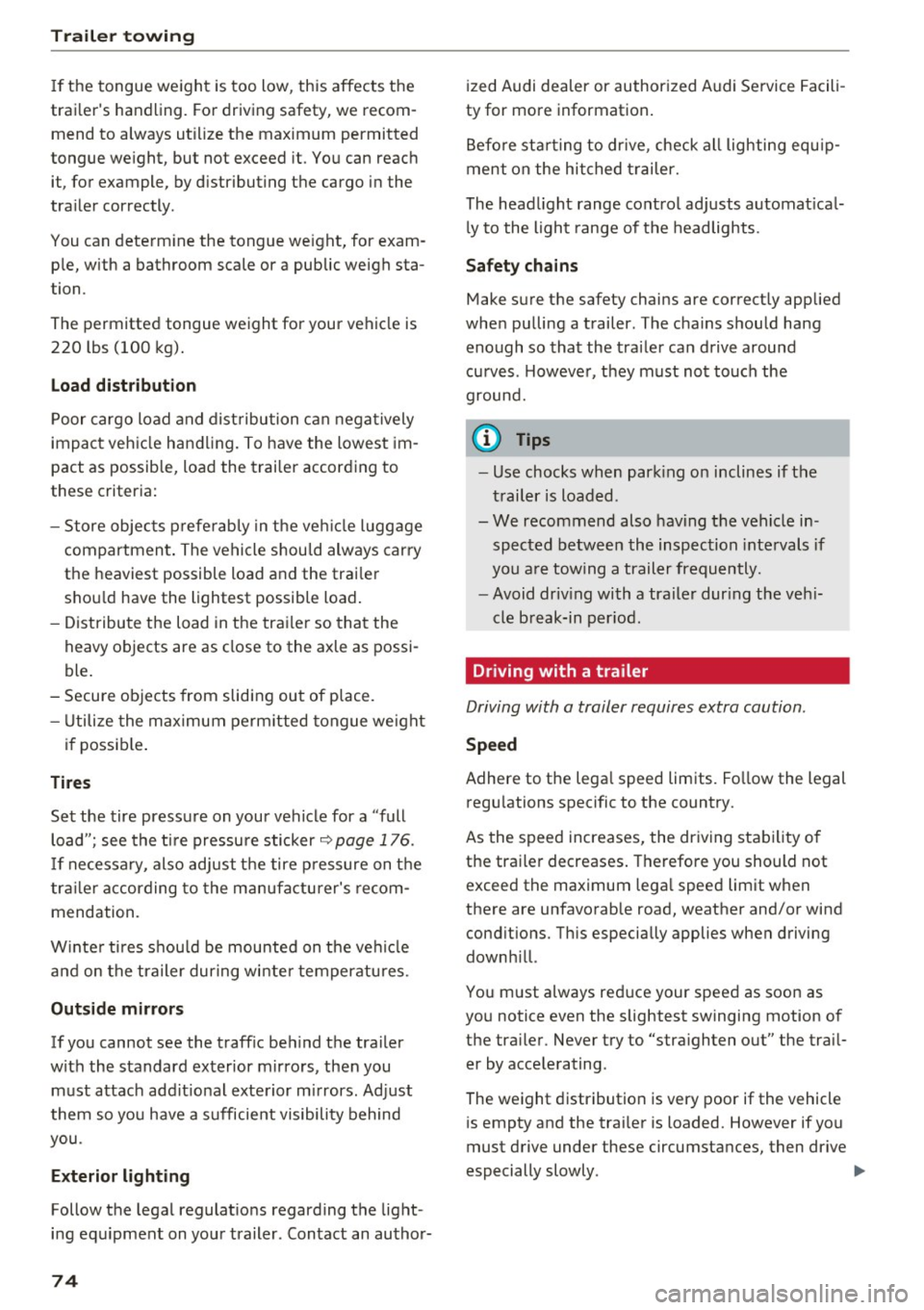
Trailer towing
If the tongue we ight is too low, this affects the
trai ler's handling. For driving safety, we recom
mend to always utilize the maximum permitted
tongue we ight, but not exceed it. Yo u can reach
it, for example, by d istributing the cargo in the
tra iler cor rectly .
You can determ ine the tongue we ight, for exam
p le, with a bathroom scale or a public weigh sta
tion .
The permitted tongue weight for your vehicle is 220 lbs (100 kg) .
Load distribution
Poor cargo load and dist ribution can negatively
impact veh icle ha ndling. To have the lowest im
pact as possib le, load the trai ler according to
these criteria :
- Store objec ts p refe rab ly in t he ve hicle lugg age
compartment . The vehicle shou ld always carry
the heaviest possible load and the trai ler
sho uld have the lightest possible load .
- Distribute the load in the tra iler so that the
heavy objects are as close to the axle as possi
ble .
- Secure objects from sliding out of p lace.
- Utilize the max imum perm itted tongue we ight
i f poss ib le .
Tires Set the tire pressure on your vehicle for a "full load"; see the t ire pressu re sticker
r=:;, page 176 .
If necessa ry, also adjust t he tire p ressure on the
tr ail er according to the manufactu rer's re com
mendation.
W inte r ti res s hou ld be mounted on the ve hicle
a nd on the trailer dur ing wi nte r temperatures.
Outside mirrors
If you cannot see the traff ic be hind the tra iler
with the standard exterior mirrors, then you must attach addit ional exte rior m irrors. Adjust
them so you have a s ufficient visibility behind
you .
Exterior lighting
Follow the legal regulat ions regarding the light
i n g eq uipment on your trailer. Contact an author-
74
ized Audi dealer or author ized Audi Service Facili
ty for more information .
Befo re st arting to dr ive , check all lighting eq uip
ment on the hitched trailer.
The head light range cont rol ad justs automat ica l
l y to the light range of the headlights .
Safety chains Make sure the safety chains are correct ly applied
whe n pu lling a trailer . The cha ins should hang
enough so that the trailer can drive around
curves. Howeve r, they must not touch the
ground.
(D Tips
- Use chocks when park ing on inclines if the
t railer is loaded .
- We recommend also having the vehicle in spected between the inspection intervals if
you a re towing a trailer frequently.
- Avoid driv ing with a tra iler dur ing the veh i
cle b reak-in per iod.
Driving with a trailer
Driving with a trailer requires extra caution .
Speed
Adhere to the legal speed limits. Fo llow the legal
regu lations specific to the country.
As the speed increases, the dr iving stab ility o f
the trai ler decreases . Therefore you should not
exceed the maximum lega l speed limit when
there are unfavorable road, weather and/or wind
cond it ions. T his especially applies when driving
downh ill.
You m ust always reduce your speed as soon as
you notice even the slightest swinging motion of
the tra iler . Never try to "stra ighten out" the trai l
er by acce lerating.
The weight d istribution is very poor if the vehicle
i s empty and the trai ler is loaded. However if you
must drive under these circumstances, then dr ive
especially slowly . ..,.
Page 81 of 230

0 co ......
"' ,....
"' ...... 0 0 :::,
00
Side assist functions at speeds above approxi
mately 19 mph (30 km/h).
@ Vehicles that are approaching
I n certain cases, a vehicle will be classified as
cr itica l for a la ne change even if it is still some
what far away . The faste r a vehicle approaches,
the sooner the display in the exterior mirror will
turn on.
@ Vehicles traveling with you
Veh icles traveling with you are indicated in the
exterior mirror if they are classified as critical for
a lane change. All vehicles detected by side assist
are indicated by the time they enter your "blind
spot", at the latest.
© Vehicles you are passing
If you slowly pass a vehicle that side assist has
detected (the difference in speed between the
vehicle and your vehicle is less than
9 mph (lS
km/h)), the display in the exterior mirror turns
on as soon as the vehicle enters your blind spot .
The
display will not tu rn on if you quick ly pass a
vehicle that side assist has detected (the differ
ence in speed is greater than 9 mph (15 km/h)).
Functional limitations
The radar sensors are desig ned to detect the left
and right adjacent lanes when the road lanes are
the normal width . In some situations, the display
in the exterior mirror may turn on even though
there is no vehicle located in the area that is criti
cal for a lane change. For example:
- If the lanes are narrow or if your are driving on
the edge of your lane. If this is the case , the
system may have detected a vehicle in another
lane that is
not adjacent to your current lane.
- If you are driving through a curve . Side assist
may react to a vehicle that is one lane over
from the adjacent lane .
- If side assist reacts to other objects (such as
high or displaced guard rails).
- In poor weather conditions . The side assist
functions are limited.
Do not cover the radar sensors
c!:> fig. 82 with
stickers, deposits, bicycle whee ls or other ob-
Assistance systems
jects, because they will impair the function. Do
not use side assist when towing a trai ler. For in
formation on cleaning, see
c!:> page 185.
A WARNING
=
- Always pay attention to traffic and to the
area around your vehicle. S ide assist cannot
replace a driver's attention. The driver alone
is always respons ible for lane changes and
similar dr iv ing maneuve rs .
- In some situations, the system may not
function or its function may be l imited. For
examp le:
- If vehicles are approaching or being left
behind very quickly. The disp lay may not
turn on in time.
- In poor weather conditions such as heavy
rain, snow or heavy mist.
- On very wide lanes, in tight curves, or if
there is a rise in the road surface. Vehicles i n the adjacent lane may not be detected
because they are outside of the sensor
range.
(D Note
The sensors can be displaced by impacts or
damage to the bumper, wheel housing and
underbody. This can impair the system. Have
an authorized Audi dealer or author ized Audi
Service Facility check their funct ion .
(D Tips
- If the window glass in the dr iver's door or
front passenger's door has been tinted, the display in the exterior mirror may be incor
rect .
- For an explanation on conform ity with the
FCC regulat ions in the United States and the
Industry Canada regulat ions, see
c!:> page 215.
-
79
Page 84 of 230

Parking systems
Parking systems
General information
A ppl ies to: ve hicles w ith a rea r parking sys te m /pa rking sys
tem p lus/rearv iew camera
Depending on your vehicle's equipment, various
parking aids will help you when parking and ma
neuvering.
The
rear park ing system is an audible parking aid
that warns you of obstacles
behind the vehicle
¢ page 83.
The parking system plus assists you when park
ing by audibly and visually indicating objects de
tected
in front of and behind the veh icle
¢ page 83.
The rearview camera shows the area behind the
vehicle in the Infotainment system display . The
lines in the rearview camera image help you to
park or maneuver
¢ page 84.
_& WARNING
-Always look for traff ic and check the area
around your vehicle by looking at it directly
as well . The parking system cannot replace
the driver's attention. The driver is always
responsible when entering or leaving a park
ing space and during similar maneuvers.
- Please note that some surfaces, such as
clothing, are not detected by the system.
- Sensors and cameras have blind spots in
which people and objects cannot be detect
ed. Be especially cautious of small children
and animals.
-
- Always pay attention to the area around the
vehicle -using the rearview mirror, too.
- The sensors can be displaced by impacts or
damage to the radiator grille, bumper,
wheel housing and the underbody . The park
ing system may be impaired as a result.
Have an authorized Audi dealer or author
ized Audi Service Facility check their func
t io n.
- Make sure the sensors are not obstructed by
stickers, deposits or other materia ls. If they
are, the sensor function could be impaired.
82
For additional information on cleaning, see
¢page 185.
(D Note
-Some objects are not detected or displayed
by the system under certain circumstances:
- objects such as barrier chains, trailer draw
bars, vertical poles or fences
- objects above the sensors such as wall ex
tensions
- objects with certain surfaces or structures
such as chain link fences or powder snow
- If you continue driving closer to a low ob
ject, it may disappear from the sensor range. Note that you will no longer be
warned about th is obstacle.
@ Tips
- The system may provide a warning even
though there are no obstacles in the cover
age area in some situations, such as:
- certain road surfaces or when there is tall
grass
- external ultrasonic sources such as from
cleaning vehicles
- in heavy rain, snow, or thick vehicle ex
haust
- We recommend that you practice parking in
a traffic-free location or parking lot to be
come familiar with the system . When doing
this, there should be good light and weath
er conditions.
- The sensors must be kept clean and free of
snow and ice for the parking aid to operate .
For information on cleaning, see
¢page 185.
- You can change the volume and pitch of the
signals as well as the display¢
page 87.
-Please refer to the instructions for towing a
trailer located in
¢page 88.
- What appears in the infotainment display is
somewhat time-delayed.
Page 87 of 230

a
co
...... N r-,. N
'"' 0 0 ::, co
General information
Applies to: vehicles with parking system plus with rearv iew
camera
F ig. 90 A rea covered (D an d ar ea not cov ered @ by t he
r ea rvi ew ca mera.
Fig. 91 L u ggage compartment l id : loc ation of the rear ·
vi ew ca mera
,.._ 0
0
::'> co OJ
"' ~ 0
::'> co OJ
The rearview camera is located above the r ear li
c e nse plat e bracket. Mak e sure that the lens for
the park ing system
c> fig. 91 is not covered by de
posi ts or any other obstructions because this can
affect the function of the parking system . For in
formation on clean ing, see
c> page 185 .
Area (D represents the rearview camera coverage
area
c> fig . 90 . Only this area is shown in the Info
tainment display. Objects that are in area@,
which is not covered, are not d isplayed .
A WARNING
-Always read and follow the applicable warn
ings
c> .&. in General information on
page 82.
- If the position and the installat ion ang le of
the rearview came ra was changed, for ex
amp le after a collis ion, do not contin ue to
use the system for safety reasons. Have it
checked by a n author ized Audi dealer or au
thorized Audi Service Facility.
Parking systems
-On ly use the rearv iew camera to ass ist you if
it shows a good, clear picture. For example,
the image may be affected by the sun shin·
ing i nto the lens, by dirt on the lens, or if
there is a malfunction .
- Use the rearv iew camera on ly if the luggage
compa rtment lid is comp letely closed . Make
sure any objects you may have mounted on
the l uggage compar tment lid do not b lock
the rea rview camera.
- The camera lens enlarges and d istorts the
f ield of vision . The object appears both a l
t ered and inac curate on the s creen.
- I n ce rtain s itu ations, people or objects in
the display appea r closer or fa rther away:
- For objects that do not touc h the grou nd,
such as the bumper of a parked vehicle, a
trailer hitch or the rear of a truck . Do not
use the orie ntation lines in this case .
- If driven from a level s urface onto an in
cline, or a downward slope .
- If driven toward protruding objects.
- If the vehicle is carrying too much load in
the rear.
(D Note
-Alw ays read and fo llow the applicable w arn
ings
c> (D in General information on
page 82.
- T he orange-co lored orientation lines in the
Infotainment display show the vehicle path
based on the steering wheel ang le . The
front o f the vehicle swings out more than
the rear of the vehicle. Maintain plenty of distance so that a n exterior m irror or a cor
ner of the vehicle does not coll ide with any
obstacles.
Switching on/off
Applies to: vehicles with parking system plus with rearview
camera
Switching on
... Shift into reverse, or
... Press the Pw.A. but ton in the center console
c> page 84, fig . 86 . A short confirmation tone
sounds and the LED in the butto n tur ns on.
Ill>-
85
Page 95 of 230

0 co ......
"' ,....
"' ...... 0 0 :::,
00
Electromechanical
steering
The ele ctromechanical steering supports th e
driver's steering movements.
Power steering adapts electronically based on
the veh icle speed .
Indicat or lights and me ssages
• Steering fault! Do not dr ive vehi cle!
If th is ind icator lig ht tu rns on and stays o n and
this message appears, the power steer ing may
have failed.
Do
not c ont in u e d riving. See an authorized Aud i
dea ler o r autho rized Aud i Serv ice Facility fo r as
sis tance.
If the indicator light turns on, the steering wheel may be more diff icult to move or more sensitive
than usual. The steering wheel may also be at an
angle when dr iving straight .
Drive s low ly to an author ized Audi dealer or au
thor ized Audi Se rvice Fac ility to have the mal
function co rrected.
kr-ij Steering lock: System fault ! Please contact
dealer.
There is a malfunction in the electronic steering
l ock.
Drive to an authorized Aud i dea ler o r aut horized
Audi Service Facility immediately to have the
malfunction corrected.
A WARNING
-
Have the system malfunction corrected as
soon as possible by an author ized Audi dealer
or authorized Aud i Service Fac ility, as this in
creases the risk of a n accident .
(D Tips
If the . or i1:.ij indicator light only stays on
for a short time, you may continue dr iv ing.
Intellig ent Technology
All wheel drive (quattro)
Applies to: vehicles with all wheel drive
In all wheel drive, all four wheels are powered.
General information
In all whee l drive, the dr iving power is div ided be
tween all fou r wheels . This happens automatical
ly depending on yo ur driving behavior as we ll as
the cur rent road conditions . A lso see ¢
page 89 .
The all whee l dr ive concept is des igned for high
engine power. Yo ur vehicle is except iona lly pow
erfu l and has excellent driving characteristics
both under normal driving conditions and on
snow and ice. Always read and follow safety pre cautions
q .&, .
Winter ti res
By using all whee l drive, your veh icle has good
forward motion w ith standard tires in winter con
ditions . However, using winter or all season tires
on
all four wheels in the winter is recommended,
because th is w ill improve the
braking effect.
Snow chains
If there a re snow chain laws, snow cha ins m ust
also be used on ve hicles with all wheel drive
¢ page 181, Snow chains .
Replacing tires
For vehicle s wi th a ll wheel d rive, o nly wheels wi th
the same roll ing ci rcumfe rence sho uld be used.
Avoid using tires with di fferen t tread depths
¢ page 173, New tires or wheels.
A WARNING
- Also, in vehicles with all whee l drive, adapt
your driving style to the current road and traffic cond itions. Do not let the increased
safety prov ided tempt you into taking r isks,
because this increases the risk of an acc i
dent.
- The braking ab ility of your vehicle is limited
to the trac tion of the wheels. I n this way, it
is not different from a two w heel d rive vehi
cle. Do no t be tempte d to accelerate to a
h igh speed when the ro ad is s lippery, be -
cause t his increases t he risk of an acci den t. ...,
93