2018 AUDI Q3 door lock
[x] Cancel search: door lockPage 31 of 230

a
co
...... N r--. N .-< 0 0 ::, co
If there is difficulty in moving or obstacles that b lock the operation, the process will stop.
St oring the open po sition
., Bring the luggage compartment lid into the de
s ired open position. The pos ition must be at a
certain height o r higher to store.
... Press and hold the
cs button for at least four
seconds to store th e new open position . A visu
al and audio signal wi ll follow .
., To set a higher open position, wait at least five
seconds and then carefully press the luggage
compartment lid upward .
., Press and hold the
cs button again for at least
four seconds to store the new open position .
_& WARNING
-Pay ca reful attent ion when closing the lug
gage compartment lid. Otherw ise, you could
cause se rious inj ury to yourself or othe rs de
spite the pinch protection.
- To reduce the risk of pinc hing injuries, al
ways make sure that no one is in the operat ing area of the luggage compartment lid, in
cluding the hinge areas and the upper and
lower edge of the luggage compartment lid.
- Never drive with the luggage compartment
lid ajar or open, because po isonous gases
can enter the vehicle interior and create the
risk of asphyxiation .
- Never leave your vehicle unattended when
the luggage compartment lid is open. A child could crawl into the luggage compart
ment . If the luggage compa rtment lid was
then closed, the ch ild wou ld be trapped in
the vehicle and unable to escape. To reduce
the risk of injury, do not a llow children to
play in or a round t he vehicle . Always keep
the luggage compartment lid and the doors
closed when the vehicle is not in use.
- If there is a luggage rack (such as a bicycle
rack) on the l uggage compartment l id, the
l u ggage compartment lid may not open
completely under certain circumstances or it could close by itself if open due to the extra
we ight. Therefore, the ope n luggage com
partment lid must be given add itional sup-
Op enin g an d clos ing
port or the cargo must f irst be removed
from the luggage rack.
(D Tips
- The luggage compartment lid can be oper
ated manua lly if the vehicle battery is low.
It is necessary to use more force when doing
this. Move the lid slowly to reduce the
amount of force needed.
- When the vehicle is locked, the luggage
compartment lid can be unlocked separately
by pressing the
cs button on the remote
control key . The luggage compartment lid
locks automatically when it is closed again.
Emergency unlocking the luggage
compartment l id
The luggage compartment lid can be released
from inside the luggage compartmen t in an
emergency.
F ig. 25 Lugg age compar tme nt lid e mergency release
... Pry the cover off using the key .
., Press the lever w ith the key in the direction of
the arrow to release the luggage compartment lid .
29
Page 32 of 230

Opening and clo sin g
Child safety lock
The child safety lock prevents the rear doors
from being opened from the inside and the rear
power windows from be operated .
Fig. 26 Sect ion of driver's doo r: co ntrols
F ig. 27 Rear door: c hild safety lock
Vehicles with button [TI
~ N M 9 ::J
co
(D
., To activate/deactivate the inne r door handle
and the power w indow switch for the respective
rea r door, p ress the left/right
[II b utton in the
driver's door(!)'=~
fig. 26. The indicator light in
the button turns on/blinks.
., To activate/deactivate the child safety lock on
both sides, you must press the
Ii] buttons one
after the other.
V eh icl es with button [@
., To deactivate/activate the power window
switch in the rear doors, press the~ button in
the driver's door@¢
fig. 26. The indicator light
in the button turns on/blinks.
., To also deactivate/activate the inner door han
dle, open the respective rear door and turn the key sw itch w ith the vehicle key in the direction
of the arrow or the opposite direction of the ar row
~ fig. 2 7.
30
A WARNING
A lways take the key with you when leaving
your vehicle, eve n if for a short period of time .
This applies particularly w hen ch ildren remain
in the vehicle . Otherwise ch ildren cou ld start
the engine or ope rate electr ical equ ipment
(such as power w indows), which increa ses the
risk of an acciden t.
Power windows
Controls
The driver con control oil power windows.
Fig. 28 Section of driver's door: controls
All powe r window switches are equipped with a
two-stage function:
Openin g and clos in g the w ind ows
(I) ~
9 ::J (I)
(D
., To open or close the window completely, press
the switch down or pull the switch up briefly to
the second level. The operat ion will stop if the
sw itch is p ressed/pulled again .
., To select a position in between opened and
closed, p ress/pu ll the switch to the first level
until the des ired window posit ion is reached.
Power window switches
CD Left front door
@ Right front door
® left
rear door
© Right rear door
A WARNING
- Always take the key with yo u when leaving
your veh icle, even if for a sho rt period of
.
time . This applies parti cularly when children ..,
Page 33 of 230

a
co
...... N r--. N .... 0 0 ::, co
remain in the vehicle. Otherwise, children
could start the engine or operate electrical
equipment (such as power windows), which
increases the risk of an accident .
- Pay careful attention when closing the win
dows. Pinching could cause serious injuries.
- When locking the vehicle from outside, the vehicle must be unoccupied since the windows can no longer be opened in an emer
gency .
(D Tips
After switching the ignition off, you can still
open and close the windows for approximate
ly 10 minutes. The power windows do not
sw itch off until the driver's door or front pas
senger's door has been opened .
Convenience opening/closing
All of the windows and the panorama glass roof
can be opened/closed at the same time .
Convenience opening feature
"'Hold the key in the open position in the driver's
door lock until all of the windows are in the de
sired position and the panorama glass roof is
tilted open .
Convenience closing feature
"'Hold the key in the lock position in the driver's
door lock until all the windows and the panora
ma glass roof are closed .
When the panorama glass roof is opened/closed,
the electric sunshade also opens/closes.
A WARNING
Never close the windows or panorama glass
roof carelessly or in an uncontrolled manner,
because this increases the risk of injury.
Correcting power window malfunctions
You can reactivate the one-touch up/down func
tion if it malfunctions.
"'Pull the power window switch up until the win
dow is completely raised.
-
Open ing and closing
"'Release the switch and pull it up again for at
least one second .
"' Press the power window switch until the w in
dow is completely lowered.
"' Release the switch and press it again for at
least one second . Now you can close the win
dow as usual.
Panorama glass roof
Description
Applies to : veh icles with pano rama glass roof
Fig. 29 F ront headline r: pa norama glass roof buttons
@ Tilting the roof
"'To tilt the sunroof complete ly open, press the
~ button up briefly to the second level.
"' To close the sunroof completely, pull the~
button down briefly to the second level
¢ ,&. .
"'To set a position between opened and closed ,
press/pull the~ button up to the first level
until the roof reaches the desired position.
@ Sliding the roof
"'To open the sunroof completely, push the~
button back briefly to the second level.
"' To close the sunroof completely, push the~
button forward briefly to the second level
¢ ,&. .
M ~., 0
0
:, (X) m
"'To select a partially open position, push the~
button forward/back to the first level until the
desired posit ion is reached .
© Opening and closing the sunshade
"'To completely open the sunshade, briefly press
the right button.
"' To completely close the sunshade, briefly press
the left button . ..,
31
Page 36 of 230
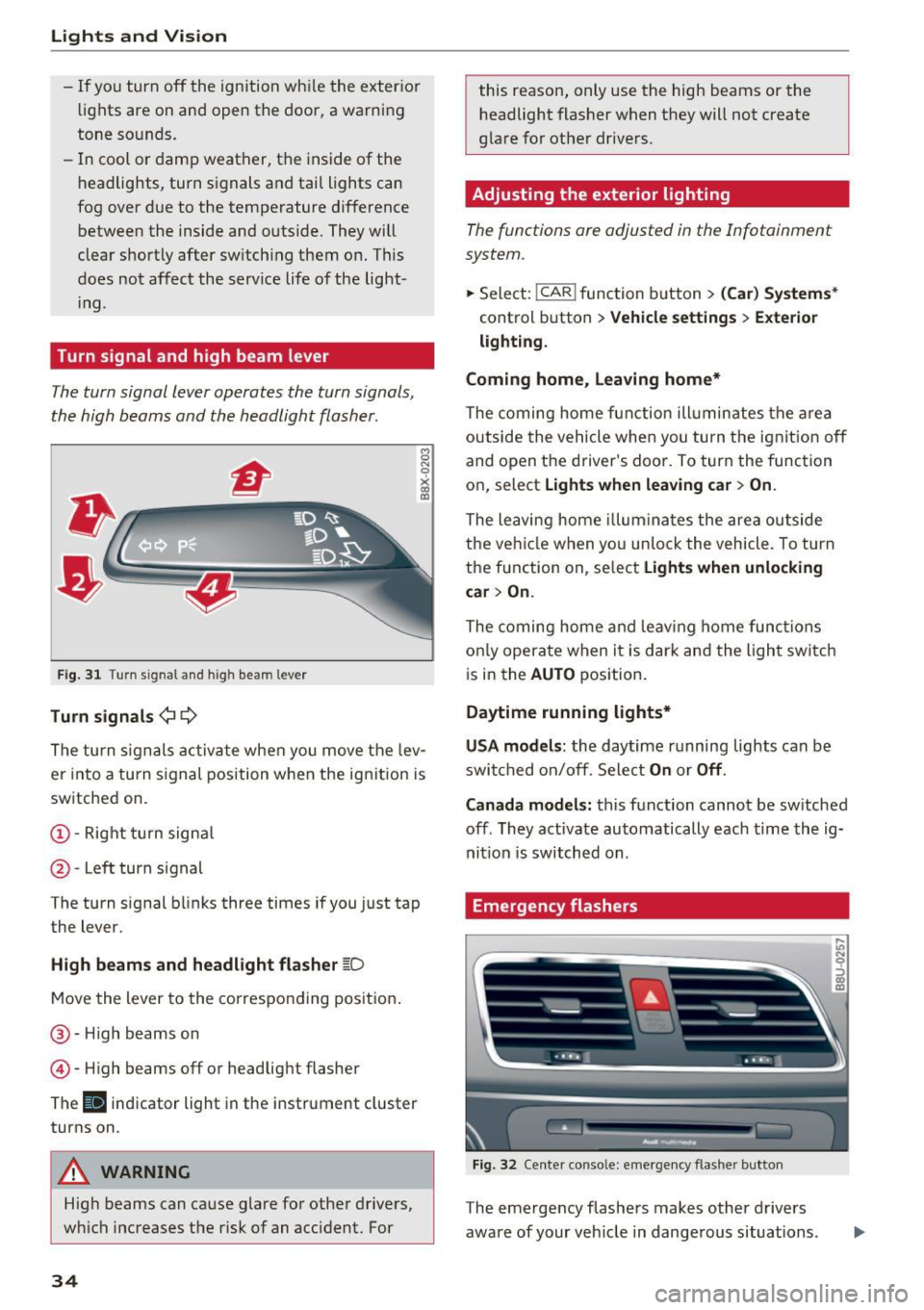
Lights and Vision
-If you turn off the ignition whi le the exter ior
lights are on and open the door, a warning
tone sounds.
- In cool o r damp weather, the inside of the
headlights, turn s ignals and tail lights can
fog over due to the temperature d if f erence
between the inside and outside. They will
clear short ly after switch ing them on. This
does not affect the serv ice life of the light
i ng .
Turn signal and high beam lever
The turn signal lever operates the turn signals,
the high beams and the headlight flasher .
Fig. 31 Turn signal and high beam lever
Tu rn signals ¢ 9
The turn s ignals activate when you move the lev
er into a turn s ignal position w hen the ign ition is
sw itched on.
@ -Right turn signa l
@-Left turn signal
The turn signal blinks three times if you just tap
the lever.
High b eams and headl ight flasher ~D
Move the lever to the co rrespo nd ing pos it ion .
@ -High beams on
© -High beams off or headlig ht flasher
The
II indicator light in the instrument cluster
turns on .
A WARNING
High beams can cause glare fo r other drivers,
w hi ch increases the risk of an accident. For
34
this reason, only use the high beams or the
headlight flasher when they will not create
glare for other dr ivers.
Adjusting the exterior lighting
The functions are adjusted in the Infotainment
system .
.,.. Sele ct: !CAR ! function b utton> (Car ) Systems *
control button > Vehicle settings > Exte rior
lighti ng.
Coming home, Leaving home*
The coming home fun ction ill umin ates the a rea
outside the vehicle when you tu rn the ignit io n off
and open the driver's doo r. To turn the func tion
on, select
Light s when leaving car > On .
The leaving home illum ina tes the area ou tside
the ve hicle when yo u un lo ck the vehicle . To turn
the function on, se lect
Lights when unlocking
car > On.
The coming home and leav ing home func tions
on ly opera te when it is dar k and the l ight switc h
i s in the
AUTO position.
Daytime running lights*
USA models :
the daytime running lights can be
swit ched on/off. Sele ct
On or Off .
Canada models:
this function cannot be sw itched
off . They activate automatically each time the ig
nit ion is switched on .
Emergency flashers
Fig. 32 Center conso le: emerge ncy flasher button
The emergency flashers makes other drivers
aware of your veh icle in dange rous situations.
In N 0
~ Cl) m
Page 47 of 230

a
co
...... N r--. N .-< 0 0 ::, co
A WARNING
The sockets and the electrical accessories connected to them only funct ion when the igni
tion is switched on . Incorrect usage can lead
to ser ious injuries or b urns . To reduce the risk
of injur ies, neve r leave child ren unat tended i n
t he vehicle with the veh icle key .
CD Note
-To reduce the risk of damage to the vehicle
electrical system, never attempt to charge
the veh icle bat tery by connect ing accesso
ries that prov ide power, such as solar pa ne ls
or battery chargers, to the 12 Volt sockets.
- To reduce the risk of damage to the sockets,
on ly use plugs that fit cor rect ly.
@ Tips
The vehicle battery d rains when accessories
are turned on b ut the engine is off .
Storage
Cup holders
Fig. 53 Rea r ce nter a rmrest: rea r cup holders•
Your vehicle has cup holders in the front center
console, in the door pockets and in the rear cen
ter armrest *.
Rear cup holder s*
.. Til t the rear center armrest all the way down .
.. To open the cup holder, tap on the
'i symbo l@
c:::> fig. 53.
.. To adjust the cup ho lder to fit the beverage
container, push the corresponding arm @ in
the direction of the arrow .
Seats and storage
.. Place your beverage in the holder and release
the arm. The arm swings back by itself and se
cures the beverage.
.. To close the cup holders , press the center piece
between both arms and push the cup holders
all the way back into the slot .
A WARNING
--
-Do not put any hot beverages in the cup
holder while the vehicle is moving. Hot bev
erages could spill, which increases the risk
of injury.
- Do not use any b reakab le beve rage contain
e rs (for example, made out of g lass or por
celain). Yo u could be injured by them in the
event of an accident .
CD Note
Beverage containers in the cup holders should
a lways have a lid.
If not, beverages could spill
and cause damage to veh icle equipment, such
electron ics or seat covers .
Glove compartment
The glove compartment can lock*, illuminate*
and refrigerate* .
Fig. 54 G love co mpart m en t: sw itching cooling mode * on /
off
.. To open the glove compa rtment, pull the han
d le in the lid and tilt the lid downward .
.. To switch the cooling* on, turn the knob@·
co unter -clockwise . T he symbols on the knob
must appear as they do in c:::>
fig. 54.
.. To switch the cooling* off, turn the knob @
clockw ise .
.. To close the glove compartment, swing the lid
upward until it clicks in to p lace . ..,.
45
Page 64 of 230

Driving
reached operating temperature yet. Yo u could
damage the engine .
@ For the sake of the environment
Do not let the engine r un while par ked to
warm up . Begin driving immediately . This re
duces unnecessary emissions .
@ Tips
Some noise after starting the engine is nor
mal and is no cause for concern.
Stopping the engine
A pp lie s to: ve hicles w ith conve nien ce key
~ Bring the vehicle to a fu ll stop.
~ Move the selector lever into the P position.
~ Press the I STAR T ENGINE ST OPI button
¢ page 61, fig. 69 .
Engaging the stee ring lock1
)
The steering locks when you turn the engine off
using the !STAR T ENGINE ST OP I button and
open the dr iver's door.
The locked steering he lps prevent vehicle theft.
Emergency off function*
If it is absolutely necessary, the engine can also
be turned
off while driv ing at speeds starting at
4 mph (7 km/h). To switch the engine
off, press
the lS T AR T
ENGINE ST OPlbutton twice in a row
b riefly or press and hold for longer than two sec
onds .
.8_ WARNING
- Never turn off the engine before the veh icle
has come to a complete stop. The brake
booster and power steering only work when
the engine is running. If the engine is
off,
you have to use more force when steer ing or
braking . Because you cannot steer and brake
as you usually wou ld, this could lead to acci
dents and serious injuries.
- Always ta ke the key with you whenever you
leave you r vehicle. Othe rw ise, the engine
l) This fun ction is not availab le in all coun tries.
62
could be started or electrical equipment
such as the power windows could be operat
ed. Th is can lead to serious injury.
- For safety reasons, always park the vehicle
with the selector lever in the P position.
Otherwise, there is the risk that the vehicle
could roll unintentionally .
(D Note
If the engine has been under heavy load for
an extended period of time, heat builds up in
the eng ine compartment after the engine is
switched
off and there is a r isk of damag ing
the eng ine . For th is reason, let the engine run
for at idle for approximately two minutes be
fo re shutti ng it
off.
(D Tips
For up to 10 minutes after stopping the en
gine, the radiator fan may turn on again auto
matically or it may continue to run (even if
the ign ition is switched off) for the following
r easons:
- The coolant temperature is increas ing due
to trapped heat.
-If the eng ine is warm and the engine com
partment a lso heats up from strong sun
light.
Page 65 of 230

a
co
...... N r--. N
'"' 0 0 ::, co
Starting the engine when there is a
malfunction
Applies to: vehicles with conven ience key
Other circumstances can cause the engine not to
start, such as the battery in the remote control key has drained , there is interference with the
key or there is a system malfunction .
Fig . 7 0 Steering co lumn /remote co ntro l key: st arting t he
en gine if there is a malfunc tion
Req uiremen t: the message No k ey identified .
See owne r's manual
must be disp layed and the
II indicator light m ust be on.
.,. Hold the remo te contro l key ve rtic ally in the lo
c ation ind ic a ted
y>l) c::> fig. 70 .
.,. Press the brake peda l.
.,. Press the
I ST AR T ENGINE STOP I button. The
engine will start.
.,. Drive to an authorized Audi dealer or author
iz ed Audi Service Facility immediately to have
the mal function corrected .
@ Tips
You can view the message again by pressing
the
I START ENGINE STOP ! button.
Messages
Turn off ignit io n. Battery discharging
This message appears and a warning tone sounds
if you open the driver's doo r when the ignition is
switched on .
Press brake pedal to start engine
This message appears if you do not step on the
b rake pedal to sta rt the eng ine o n a vehicle wi th
a n autom atic transm ission.
D rivi ng
Plea se engage Nor P.
This message appears when sta rt ing o r stopping
t h e e ngine if t he se lecto r lever is no t in the Nor P
pos ition. The e ngine will not star t/stop.
IS Is key in the vehicle?
The ind icator light turns on and this message ap
pears if the convenience key* was removed from
t h e veh icle when the e ngine was ru nning. If the
convenience key is no longer in the veh icle , you
c annot sw itch the ignition on or sta rt the eng ine
o nce you stop i t. You also canno t loc k the vehicle
from the o utside.
Shift to P, vehicle can roll away . Doors c an only
be lo cked in P .
This message appears for safety reasons if the
selector lever for the au tomatic transm ission is
not in the P position after the ignition is switched
off . M ove the selector leve r to the P posi tion.
Otherwise the ve hicle is not pro tec ted from ro ll
ing and i t cannot be locked .
II No key identified. See owner's manual.
This message appears if there is no conven ience
key* inside the vehicle or if the system does not
recognize the key . The co nvenience key may not
be recognized, for example, if it is covered by an
obje ct tha t
disrup ts the signa l (such as a br ief
c ase), or if the key b attery is we ak. El ectro nic de
vi ces such as cell phones c an also inte rfe re wi th
the signal.
T o still be ab le to start or stop the engine, refer
to
i=:> page 63 .
Electromechanical
parking brake
Fig. 71 Cen te r conso le : pa rk in g b rake
63
Page 67 of 230

-Always take the vehicle key with you when
leaving your vehicle, even i f for a short pe ri
od of time. Th is app lies particu larly when
children rema in i n the vehicle. Otherwise,
children could start the engi ne, release the
par king brake or operate elect rical equip
me nt su ch as powe r windows, which in
cr eases t he risk of an a ccident.
- No one, esp ecially chi ldren, sho uld rema in
in t he ve hicl e w hen it is locked. Locked
doo rs m ake i t more difficul t for emergency
wor ke rs to ge t into the ve hicle, which puts
lives at risk.
(D} Tips
- When stop ping at a traff ic signa l or stop
p ing in c ity tr aff ic, you c an set the p arking
br ake ma nually . The vehi cle does not h ave
to be held with the b rake pedal. The park ing
brake elim inates the tendency to cree p
when a selector lever position is engaged.
As soon as you press the accelerator pedal,
t h e pa rking brake releases automatically
and you r vehicle starts to move
c:> page 65.
- Occasiona l noises when the park ing brake is
set and re leased a re normal and are not a
cause for concer n.
- The park ing brake goes th rough a se lf-test
cycle at regular intervals when t he vehicle is
stoppe d. A ny noises associated w it h this a re
no rma l.
-If there is a power fa ilure, the pa rking brake
will not set if i t is re leased, a nd it w ill not
r ele ase if it is set
c:> .&. . See a n auth oriz ed
A udi dealer or au thorized A ud i Service Fa
cility for assista nee .
Starting from a stop
Various conven ien ce and safety functions may be
ava ila bl e when the vehicle begins driv ing, de
pending on vehicle equipment .
Starting on hills with the parking brake set
0
~ Req uirement: the dr iver's doo r must be closed. ,....
8 .,. To start driving comfortab ly when o n a hill, set
g the parking brake and begin dr iv ing as usual. 00
D riving
The braking force of the parking b rake does not
release a utomatically until the whee ls bui ld up
enoug h driving force .
Starting on hills with hill hold assist
Hill hold assis t makes it easier to s tart on hills.
Requirement: the driver's door must be closed
and the engine must be runn ing .
.,. To act ivate h ill hold assist, press and hold the
brake pedal for severa l seco nds. The vehicle
m ust be in an u phill d irec tion of travel.
After re leas ing the brake pedal, the braking pow
er is maintained for a brief moment¢&. to pre
vent the veh icle from ro lling back when start ing .
During this t ime, you can easily begin to move
you r vehicle .
.8, WARNING
Applies to: veh icles with hill hold assist
-If you do not beg in d riving immed iate ly or
the engi ne stalls after releasing the bra ke
pedal, your veh icle may begin to roll bac k
ward. Press the brake peda l or set the park
ing b rake immediately .
- The intelligent technology of hill hold assist
cannot ove rcome the limitat ions imposed by
natural p hys ica l laws. The i ncreased comfort
offe red by hill ho ld assist should not cause
you to ta ke safety r isks.
- Hill hold ass ist cannot hold the vehicle i n
p lace on a ll hills (for example, if the groun d
is s lippery or icy).
- To reduce the r isk o f an accident, always
make sure th e vehi cle is s ituated safe ly
while s ta tionary.
Driving offroad
General information
Applies to : vehicles with offroad mode
The electronic stab ilizat io n control (ESC) func
tions we re enhanced for d riving offroad . ESC off
road mode can be activated in driving sit uat ions
i n which a whee l lock o r a d ifferential lock func
t io n is needed ¢
page 90. T he hill descent as-
s ist is a lso available, wh ich au tomatically brakes
II),
65