2018 AUDI Q3 display
[x] Cancel search: displayPage 4 of 230

Table of contents
About this Owner's Manual ... .. .
Cockpit ... .. ............... .... .. .
Cockpit overview ................ .
Controls at a glance ... .......... .. .. .
Instruments and indicator lights
Instruments .... ... .......... .. .. .. .
Indicator lights .. .. .......... .. .. .. .
On-Board Diagnostic System (OBD) .. .. . 4
6
6
6
8
8
10
17
Drive r information system . . . . . . 18
Overview . . . . . . . . . . . . . . . . . . . . . . . . . . . 18
Operation . . . . . . . . . . . . . . . . . . . . . . . . . . 18
On-board computer . . . . . . . . . . . . . . . . . . 19
Efficiency program . . . . . . . . . . . . . . . . . . . 20
Starting and driving . . . . . . . . . . . . . 22
Op en ing and clo sing . . . . . . . . . . . . . 22
Central locking . . . . . . . . . . . . . . . . . . . . . . 22
Luggage compartment lid . . . . . . . . . . . . . 27
Ch ild safety lock . . . . . . . . . . . . . . . . . . . . . 30
Po wer wi ndows . . . . . . . . . . . . . . . . . . . . . 30
Panorama gla ss roof .......... .... ...
31
Lights and Vi sion . . . . . . . . . . . . . . . . . 33
E xterio r lighting . . . . . . . . . . . . . . . . . . . . . 33
I n terior lighting . . . . . . . . . . . . . . . . . . . . . 35
V1s1on . . . . . . . . . . . . . . . . . . . . . . . . . . . . . 36
Windshield wipers . . . . . . . . . . . . . . . . . . . 38
Dig ital compass . . . . . . . . . . . . . . . . . . . . .
40
Seats and storage . . . . . . . . . . . . . . . . 42
General information . . . . . . . . . . . . . . . . . 42
Front seats . . . . . . . . . . . . . . . . . . . . . . . . . 42
H ead restra ints . . . . . . . . . . . . . . . . . . . . . 43
Sockets . . . . . . . . . . . . . . . . . . . . . . . . . . . . 44
Storage . . . . . . . . . . . . . . . . . . . . . . . . . . . . 45
L uggage compartment . . . . . . . . . . . . . . . 46
Roof rack . . . . . . . . . . . . . . . . . . . . . . . . . . 49
Warm and cold .. .. .. ... ..... .. .. . 51
Climate control system . . . . . . . . . . . . . . . 51
Driving .. .. .. .. ... .. .. ..... ... .. .. . 57
General information . . . . . . . . . . . . . . . . . 57
Steering . . . . . . . . . . . . . . . . . . . . . . . . . . . 59
2
Starting and stopping the eng ine
(vehicles with an ignition lock) . . . . . . . . . 60
Starting and stopping the eng ine
(vehicles with a convenience key) ..... . .
Messages ..... .. .. .. ............. . .
E le ctromechanical parking brake ...... .
Start ing from a stop .. ........ ..... . .
D rivi ng offroad . .. ... ...... ....... .. .
Automatic transmission
61
63
63
65
65
66
Trailer towing . . . . . . . . . . . . . . . . . . . . 73
Driving with a trailer
Driver assistance .. ..... ......... .
A ss istance sy stem s .. .. ... ... .. . .
Speed warning system . .. ........... . .
Cruise control system .... .......... . .
Audi side assist .. .. .. .. . .......... . .
Audi drive select .... ... .. .......... . .
Park ing system s
General information
Rear parking system
Parking system plus ... ............. . .
Rearv iew camera ... .. .. ........... . .
Adjusting the display and the warning
tones ........ ... ... ...... ....... .. .
Error messages .. ... ...... ....... .. .
T ra ile r hitch . .. .. .. .. ... ... .... ... . .
Intelligent Technology ....... .. .
Electronic stabilization control (ESC) .. . .
Brakes ...... .. .. .. .. ... .......... . .
El ectrome chanical steering ........... .
A ll wheel drive (quattro) .. .......... . .
Energy management .. ... .......... . .
Notice about data recorded by the Event
Data Recorder and vehicle contro l
modules .. .... .. .. .. .. ........... . . 73
76
76
76
76
78
80
82
82
83
83
84
87
88
88
89
89
91
93
93
94
95
Safety first . . . . . . . . . . . . . . . . . . . . . . . 97
Driving safety . . . . . . . . . . . . . . . . . . . . 97
Bas ics . . . . . . . . . . . . . . . . . . . . . . . . . . . . . 97
Correct passenger seat ing positions . . . . . 98
Pedal area . . . . . . . . . . . . . . . . . . . . . . . . . .
101
Stor ing cargo correctly . . . . . . . . . . . . . . . 102
Reporting Safety Defects . . . . . . . . . . . . . . 104
Page 5 of 230
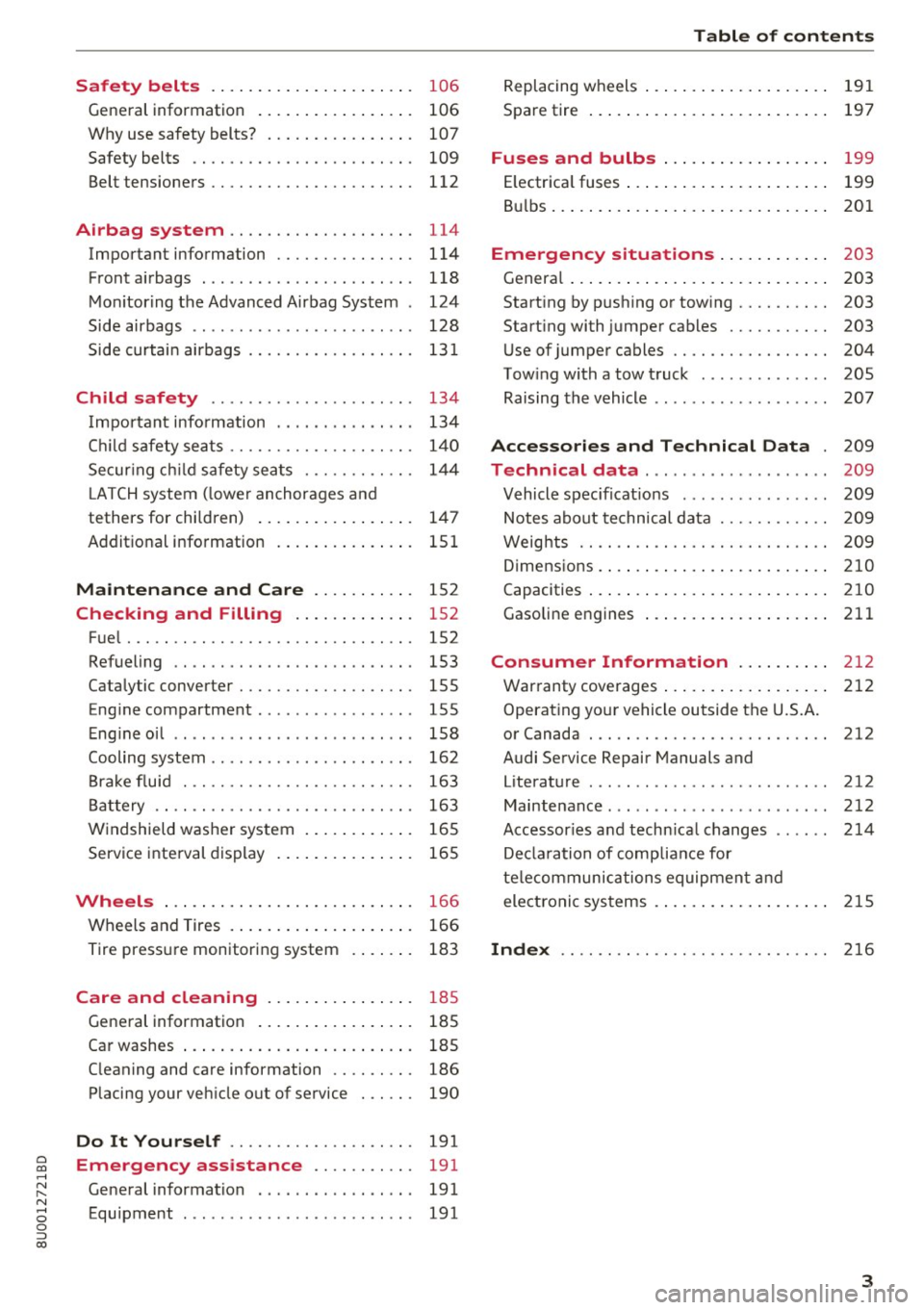
0 co ......
"' ,-...
"' ...... 0 0 :::,
00
Safety belts . . . . . . . . . . . . . . . . . . . . . . 106
General information . . . . . . . . . . . . . . . . . 106
Why use safety belts? . . . . . . . . . . . . . . . . 107
Safety belts . . . . . . . . . . . . . . . . . . . . . . . . 109
Belt tensioners . . . . . . . . . . . . . . . . . . . . . . 112
Airbag system . . . . . . . . . . . . . . . . . . . . 114
Important information . . . . . . . . . . . . . . . 114
Front a irbags . . . . . . . . . . . . . . . . . . . . . . . 118
M on itor ing the Advanced Airbag System . 124
Side airbags . . . . . . . . . . . . . . . . . . . . . . . . 128
S ide curtai n airbags . . . . . . . . . . . . . . . . . . 131
Child safety . . . . . . . . . . . . . . . . . . . . . . 134
I mpor tant info rmation . . . . . . . . . . . . . . . 134
C hi ld safety seats . . . . . . . . . . . . . . . . . . . . 14 0
Secur ing c hild safety sea ts . . . . . . . . . . . . 14 4
L ATCH system ( lowe r anchorages and
tethers for chi ldren) . . . . . . . . . . . . . . . . . 14 7
Additional information . . . . . . . . . . . . . . . 151
Maintenance and Care . . . . . . . . . . . 152
Checking and Filling . . . . . . . . . . . . . 152
F ue l ... .. .... ............... .. ..... 152
Refueling . . . . . . . . . . . . . . . . . . . . . . . . . . 153
Cata lytic converter . . . . . . . . . . . . . . . . . . . 155
Eng ine compartment . . . . . . . . . . . . . . . . . 155
E ng ine oil . . . . . . . . . . . . . . . . . . . . . . . . . . 158
Cooling system . . . . . . . . . . . . . . . . . . . . . . 162
B ra ke flu id . . . . . . . . . . . . . . . . . . . . . . . . . 163
B at tery . . . . . . . . . . . . . . . . . . . . . . . . . . . . 163
W indshield was her system . . . . . . . . . . . . 165
Service inte rval display . . . . . . . . . . . . . . . 165
Wheels ..... .. ... ..... ... .. .. .... . 166
Wheels and Tires . . . . . . . . . . . . . . . . . . . . 166
Tire press ure monitoring system 183
Care and cleaning . . . . . . . . . . . . . . . . 185
General information . . . . . . . . . . . . . . . . . 185
Ca r washes . . . . . . . . . . . . . . . . . . . . . . . . . 185
C leaning and care information . . . . . . . . . 186
Placing your veh icle out of service . . . . . . 190
Do It Yourself . . . . . . . . . . . . . . . . . . . . 191
Emergency assistance . . . . . . . . . . . 191
General information . . . . . . . . . . . . . . . . . 191
Equipment . . . . . . . . . . . . . . . . . . . . . . . . . 191
Table of contents
Replacing wheels . . . . . . . . . . . . . . . . . . . . 191
Spare tire . . . . . . . . . . . . . . . . . . . . . . . . . . 197
Fuses and bulbs . . . . . . . . . . . . . . . . . . 199
E lectrica l fuses . . . . . . . . . . . . . . . . . . . . . . 199
B ul bs . . . . . . . . . . . . . . . . . . . . . . . . . . . . . . 201
Emergency situations . . . . . . . . . . . . 203
Genera l . . . . . . . . . . . . . . . . . . . . . . . . . . . . 203
Start ing by p ush ing or tow ing . . . . . . . . . . 203
Start ing with jumper cables . . . . . . . . . . . 203
U se of jumper cables . . . . . . . . . . . . . . . . . 204
Tow ing with a tow t ruck . . . . . . . . . . . . . . 20S
Raising the vehicle . . . . . . . . . . . . . . . . . . . 207
Accessories and Technical Data . 209
Technical data . . . . . . . . . . . . . . . . . . . . 209
Vehicle spec ificat ions . . . . . . . . . . . . . . . . 209
Notes about technical da ta . . . . . . . . . . . . 209
Weights . . . . . . . . . . . . . . . . . . . . . . . . . . . 209
D imens ions. ... .. .. .... .. .... ... .. .. 2 10
Capacities . . . . . . . . . . . . . . . . . . . . . . . . . . 210
Gasoli ne engines . . . . . . . . . . . . . . . . . . . . 211
Consumer Information . . . . . . . . . . 2 12
War ranty coverages . . . . . . . . . . . . . . . . . . 212
Operating you r vehicle outside the U.S.A.
or Canada . . . . . . . . . . . . . . . . . . . . . . . . . . 212
Audi Service Repair Manuals and
Literat ure . . . . . . . . . . . . . . . . . . . . . . . . . . 212
Maintenance ...... .... ........... ... 212
Accessor ies and techn ica l changes . . . . . . 214
De claration of comp liance for
te lecommunications equipmen t and
ele ctroni c sys tems . ... ... ..... ... .. .. 21S
Index . . . . . . . . . . . . . . . . . . . . . . . . . . . . . 2 16
3
Page 9 of 230

0 co ......
"' ,....
"' ...... 0 0 :::,
00
(!) Door handle
@
®
©
®
®
(J)
®
Central locking switch
Cent ral locking L ED ......... .. .
Side assist button
Side assist d isplay
H eadlight cont rol sw itch .... .. .
A ir vents with thumbwheel
L ever for turn s ignal and h igh
beams .. .. .... . .......... .. .
® Multifunction ste ering wheel with :
- Horn
- Driver's airbag ........... .. .
- Driver information system con-
trols .. .. ............... .. .
- Audio , te lephone, nav igation and
vo ice recognit ion controls
- Programmable steering wheel
button . .. .. ........... .. .. .
- Rocker switches for tiptronic
mode . ... .. ... ..... ... .. .. .
@ Instrument cluster ........... .
@ Windshield washer system lever
@ I S TART EN GIN E ST OPI button .. .
@ Pa rking brake button ....... .. .
~ Starting the engine when there is a
malfunction or ignition lock . ... .
@ Steer ing whee l adjustment .... .
@ Cruise contro l lever .... ... .. .. .
@ Data link connector for On-Board
Diagnostic System (OBD II) .. .. .
@ Inst rument illum ination ... .. .. .
@ Hood r ele as e .... ..... ... .. .. .
@ Automat ic luggage compartment
lid .. .. ... ............. ..... .
25
2 2
78
78
33
34
118
18
19
70
8
38
61
63
63
59
76
17
35
155
28
@ Power exterior mirror adjustment 3 6
Cockpit o ve rv iew
@ Power windows . .. .. .. ..... .. .
@ Child safety lock ............. .
@ Buttons/indi cator lights for:
- Eme rgency flashers .. ..... .. .
- PASSENG ER AIR BAG O FF .... .
@ Infotainment system display (does
not fold away)
@ G love compartment .......... .
@ Front passenger's airbag ...... .
@ Infota inment system control panel
@ Buttons/indicator lights for:
- Drive se lect .. .. ............ .
- E lectronic Stabilization Control
( E SC) . .. .. .. .. ....... ..... .
30
30
34
125
45
118
80
90
- Park ing aid . . . . . . . . . . . . . . . . . 82
- Hill hold ass ist . . . . . . . . . . . . . . 91
@ Climate contro l system . . . . . . . . . 54
@ Se lector lever (automatic transm is -
sion) . . . . . . . . . . . . . . . . . . . . . . . . 66
@ Center conso le w ith:
- Cup holder . . . . . . . . . . . . . . . . . 45
- Socket . . . . . . . . . . . . . . . . . . . . . 44
- USB charging port
(D Tips
-Some the eq uipment listed here is on ly in
sta lled in certain models or is available as
an opt ion.
- The image in the instrument cluster d isplay
depends on the vehicle equipment. A maxi
mum of two versions will be pictured in th is
Owner's Manual.
- A separate operat ing manua l describes how
to operate the Infota inment system .
7
Page 11 of 230

a
co
...... N r--. N .-< 0 0 ::, co
high outside temperatures and heavy en
gine load .
- The front spoiler also he lps to distribute
cooling air correctly while driving. If the
spoiler is damaged, the cooling effect will
be impaired and the risk of the engine over
heating will increase. See an authorized
Audi dealer or authorized Audi Service Fa
cility for assistance.
Tachometer
The tachometer displays the engine speed in rev
olutions per minute (RPM) .
You should shift to the next lowest gear when
the engine speed is below 1,SOO RPM . The begin
ning of the red zone in the tachometer indicates
the maximum permissible engine speed for all
gears once the engine has been broken in and
when it is warmed up to operating temperat ure.
Before reaching the red zone, you shou ld shift in
to the next higher gear, choose the Dor S selec
tor lever position, or remove your foot from the
accelerator pedal.
CD Note
The needle in the tachometer @Q page 8,
fig. 3 may only be in the red area of the gauge
for a short time or there is a risk of engine
damage.
@ For the sake of the environment
Upshifting ea rly helps you to save fuel and re
duces operating noise.
Fuel level
The fuel level indicator only operates when the
ignition is switched on.
The
tD ¢ page 15 turns on if the reserve quan
tity of fue l is reached.
The fuel tank capacity of your vehicle is listed in
the
Technical Data section ¢ page 210.
CD Note
Never drive until the tank is completely emp
ty. The irregular supply of fuel that results
Instruments and indicator lights
from that can cause engine misfires . Uncom
busted fuel will then enter the exhaust sys
tem. This can cause overheat ing and damage
to the catalytic converter.
Odometer
Fig. 4 I n st ru me nt cluster : odometer
Trip odometer and odometer
The trip odometer @ shows the distance driven
since it was last reset. It can be used to measure
short distances.
T he trip odometer can be reset to zero by press
ing the
10.01 reset button @~ page 8, fig. 3.
The odometer @shows the total distance that
the vehicle has been driven.
Malfunction indicator
If there is a malfunction in the instrument clus
ter,
DEF will appear in the trip odometer display.
Have the malfunction corrected as soon as possi
ble.
Time/date display
You can switch between the quartz clock or the
GPS controlled clock* depending on the vehicle
equipment. For more information, refer to your
MMI Operating Manual.
Outside temperature display
The instrument cluster display shows the outside
temperature. At temperatures below 42 °F ( +S
°C), a snowflake symbol appears in front of the
temperature display . .,.
9
Page 12 of 230

Instruments and indicator lights
If your vehicle is stationary or if you are driving at
very low speeds, the temperature displayed may
be slightly higher than the actua l temperature
outside due to the heat radiating from the en
g ine.
A WARNING
Do not assume the roads are free of ice based
on the outs ide temperat ure display . Be aware
that there may be ice on roads even when the
outside temperature is around 42 °F (+5 °C)
a nd that ice can increase the risk of accidents .
You can set the un its used for temperat ure,
speed and other measurements in the Info
tainment system.
Indicator lights
Description
The indicator lights in the instrument cluster
blink or turn on . They indicate funct ions or ma l
functions . With some indicator lights , messages
may appear and war ning signals may sound .
Some indicator lights are shown in multiple col
ors in the instrument cluster display.
Di splay in Driver informat ion sy st e m
The indicato r lights and messages in the disp lay
can be covered by other displays. Disp laying driv
er messages again¢ page 18, Operating using
the windshield wiper lever,¢ page 19, Operat
ing using the multifunction steering wheel.
Overview
Some ind icator lights turn o n briefly as a function
check when you switch the ign ition on. These sys
tems are mar ked wit h a./ in the following tables .
I f one of these indica to r li gh ts does not turn on,
the re is a ma lfunction in that system.
Red indicator lights
10
--------------
US A mod els:
Brake system ./
¢ page 11
Canada model s:
Brake system ./
¢page 11
USA model s:
E lectromechanical parking brake
¢ page 12
Canada model s:
Elec trome chanical parking b rake
¢ page 12
Cooling system
¢ page 12
Engine oil pressure
¢ page 13
Alternator ¢ page 13
Safety be lt
¢ page 13
T ransmission
¢ page 71
El ectrome chanical stee ring ./
¢ pag e 93
Stee ring lock
¢page 13
Yello w ind icator lights
--------------
El ectron ic Stabil ization Co ntro l
( E SC) ./
¢page 14
E lectron ic Stabilization Control
(ESC) ./
¢ page 14
E lectron ic Stabilization Contro l
(ESC)
¢ page 89
USA models:
Anti-lock braking system (ABS) ./
¢ page 14
Canada model s:
Anti- lock b raking system (ABS) ./
¢ page 14
Safety systems ./
¢ page 14
Brake pads
¢ page 14
Page 19 of 230

a
co
...... N r--. N .-< 0 0 ::, co
/fj/c::::::::;/ c::5 Door, hood or luggage
compartment lid is open
II-If the indicator light turns on, then one of
the doors is not closed .
f-j-If the ind icator light tu rns on , then the hood
is not closed.
§-j -If the ind icator light turns on, then the lug
gage compartment lid is not closed.
On-Board Diagnostic
System (OBD)
Malfunction indicator lamp (MIL)
The malfunction indicator lamp (MIL) ¢.j in the
instrument cluster is part of the On-Board Diag
nostic System (OBD II).
The warning/indicator light turns on when the ig nition is switched on and turns off once the en
gine is started and is running in idle at a stab le
speed. This indicates that the MIL is functioning
correct ly.
If the light does not turn off after starting the
engine
or turns on while driving, this may indi
cate there is a malfunction in the engine.
If the
indicator turns on, the catalytic converte r may be
damaged .
Drive
with reduced engine performance (avoid
high speeds for extended periods of time and/or
fast acceleration) and have the malfunction cor
rected. See an authorized Aud i dealer or autho r
ized Audi Service Facility.
The MIL may also turn on if the fuel filler cap i s
not cl osed correctly
¢ page 153.
Instruments and indicator lights
On-Board Diagnostics
Fig. 5 Location o f Data Li nk Con necto r (OLC)
On-Board Diagnostics monitors the components
of your emission control system. Each monitored
component in your engine system has been as
s igned a code. In case of a malfunction , the com
ponent will be identified and the fault sto red as a
code in the control module memory.
The MIL light may also illuminate if there is a
leak in the on-board fuel vapor recovery system.
If the light illuminates after a refueling, stop the
vehicle and make sure the fuel f iller cap is prop
erly closed (only vehicles with gasoline engine)
r::'.>page 153 .
In order to make an acc urat e diagnosis, the stor
ed data can only be displayed using special diag
nostic equipment (generic scan tool for 080).
In order to connect the special d iagnost ic equip
ment, push the p lug into the Data Lin k Connector
(DLC). The DLC is located to the right of the hood
release ¢
fig. 5.
Your authorized Aud i dea ler or qualified work
shop can interpret the code and perform the nec
essary repair.
_& WARNING ~
Do not use the diagnostic connector for per-
sona l use. Incorrect usage can cause malfunc
tions, which can increase the risk of a colli
sion!
17
Page 20 of 230

Driver information system
Driver information
system
Overview
A pp lies to: ve hicles w ith driver information system
Fig. 6 Display on veh icles wit h driver informat ion system
and m ultifunc tion steering wheel*
:ll N 9 ::i a, ID
Driving information and vehicle settings are
shown in the instrument cluster display . T he type
of display and the contents depend on the vehicle
equipment.
Depending on the vehicle equ ipment, the driver
information system is controlled with either the
buttons on the windsh ield wiper lever*
¢ page 18or with the buttons on the mult i
function steering wheel*¢ page 18.
On vehicles with a multifunction steering wheel*,
the information ® is shown in tabs @. The tabs
are visible as soon as you press a button on the
multifunction steering wheel*.
The instrument cluster display provides informa
tion about:
® Time and date
¢ page 9
Dig ital speedometer
On -board computer¢ page 19
Efficiency program¢ page 20
Reduced display*
Indicator lights and messages¢ page 10
Serv ice interval display ¢page 165
Cruise control system* Parking aid*
Aud io*
Telephone* Navigation*
18
© Odometer and trip odometer (only in the
first tab*) ¢page
9
® Outside temperature~ page 9, selector
l ever posit ion
{!) Tips
- You can set the units used for temperature,
speed and other measurements in the Info
tainment system.
- For information on the audio and naviga
t ion* functions, refer to the separate Info
tainment system owner's manual.
Operation
Operating using the windshield wiper lever
Applies to : vehicles wit h dr iver infor mat ion system without
multif unct ion steer ing wheel
------ ®
Fig. 7 Windsh ie ld wipe r leve r: operating the drive r info r
ma tion system
Operating
~ Switch the ignit ion on . The last select function
is displayed.
~ To switch between the on -board computer 0 ,
fJ , the efficiency program a, or, for examp le,
the cruise contro l system*, press the
I RESET I
button@.
~ To access additiona l information below or
above, press the button ® down or up.
Recalling indicator lights and messages
~ Press the I RESET I button @.
Resetting values to zero
~ Select a value in the desired trip computer or in
the efficiency program. ..,.
Page 21 of 230

a
co
...... N r--. N .-< 0 0 ::, co
.. Press and hold the I RESET I button @for at
least one second . All val ues in the selected on
board computer or in the efficiency program
are reset to zero.
Operating using the multifunction steering
wheel
App lies to: veh icles with driver info rmation system and multi
funct ion steering w heel
Fig. 8 Mu lt ifu nctio n ste ering w heel: o perat ing t he dr ive r
i nfo rmatio n syste m
The tab @<=> page 18, fig. 6 appears once you
p ress a button on the mult ifunction steer ing
wheel.
Operating
,.._ ~ N
0
Cl
is d isp layed .
.. To switch between the tabs, press the rocker
button
(D to t he left o r right ¢ fig . 8 .
.,. To access additional informa tion below or
above, rotate the t humbwheel @dow n or up .
.,. To con firm a select io n, press the th umbwhee l
@.
Opening Car functions
.. Se lect the fi rst tab w ith the button (D .
.,. Press t he bu tton @. The Car function s menu is
displayed .
.. To se lect a menu item, tu rn and press the
t hu mbwheel @.
.. To se lect a f unction prog rammed to a steeri ng
whee l button, press the button @.
Resetting values to zero
.,. In t he Car functions men u, selec t On-board
computer or Efficiency program.
Driver in forma tion system
.,. Sele ct a val ue in the desired t rip compu ter or in
the efficiency pro gram .
.. To reset t he val ues in a memo ry, press and hold
the t humbwheel @for one second.
Assigning a function to a programmable
steering wheel button
.. Select the I CAR ! button > (Car) Systems * con
trol button
> Vehicle settings > Steering wheel
button .
Recalling indicator lights and messages
.,. Sele ct the O tab .
T he
O tab is on ly visib le when the re is at least
o ne indi cator ligh t or mess age dis played . Other
f ol ders are only vis ible if the app licab le system is
switched on .
On-board computer
Applies to: vehicles with on-board computer
Fig. 9 D isp lay : o n-boa rd comp uter memory leve l l
Operating with the windshield wiper lever*
.,. Press the I RESET I button @ ¢ page 18, fig. 7
repea tedly unt il the on-boa rd computer ap
p ear s in the display .
g N 0
:::> (D a)
.,. To ac cess ad dit iona l content, press the button
®·
Operating with the multifunction steering
wheel*
.,. Open Ca r func tions and se lec t the On-board
computer
men u item ¢page 19 .
.,. To access addit io nal content, tur n the th umb-
wheel @¢
page 19, fig. 8. Iii>
19