2018 AUDI Q3 change wheel
[x] Cancel search: change wheelPage 5 of 230
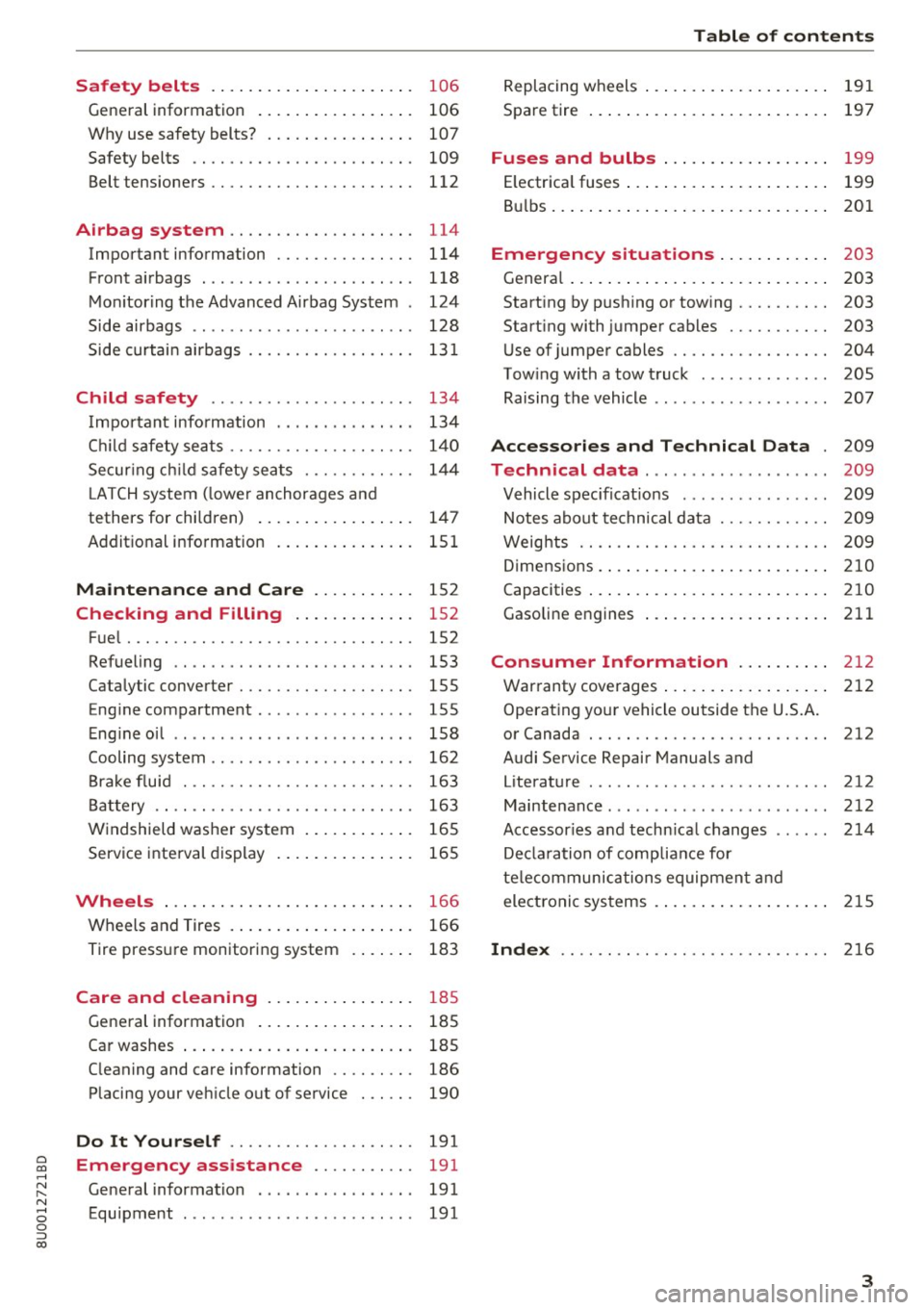
0 co ......
"' ,-...
"' ...... 0 0 :::,
00
Safety belts . . . . . . . . . . . . . . . . . . . . . . 106
General information . . . . . . . . . . . . . . . . . 106
Why use safety belts? . . . . . . . . . . . . . . . . 107
Safety belts . . . . . . . . . . . . . . . . . . . . . . . . 109
Belt tensioners . . . . . . . . . . . . . . . . . . . . . . 112
Airbag system . . . . . . . . . . . . . . . . . . . . 114
Important information . . . . . . . . . . . . . . . 114
Front a irbags . . . . . . . . . . . . . . . . . . . . . . . 118
M on itor ing the Advanced Airbag System . 124
Side airbags . . . . . . . . . . . . . . . . . . . . . . . . 128
S ide curtai n airbags . . . . . . . . . . . . . . . . . . 131
Child safety . . . . . . . . . . . . . . . . . . . . . . 134
I mpor tant info rmation . . . . . . . . . . . . . . . 134
C hi ld safety seats . . . . . . . . . . . . . . . . . . . . 14 0
Secur ing c hild safety sea ts . . . . . . . . . . . . 14 4
L ATCH system ( lowe r anchorages and
tethers for chi ldren) . . . . . . . . . . . . . . . . . 14 7
Additional information . . . . . . . . . . . . . . . 151
Maintenance and Care . . . . . . . . . . . 152
Checking and Filling . . . . . . . . . . . . . 152
F ue l ... .. .... ............... .. ..... 152
Refueling . . . . . . . . . . . . . . . . . . . . . . . . . . 153
Cata lytic converter . . . . . . . . . . . . . . . . . . . 155
Eng ine compartment . . . . . . . . . . . . . . . . . 155
E ng ine oil . . . . . . . . . . . . . . . . . . . . . . . . . . 158
Cooling system . . . . . . . . . . . . . . . . . . . . . . 162
B ra ke flu id . . . . . . . . . . . . . . . . . . . . . . . . . 163
B at tery . . . . . . . . . . . . . . . . . . . . . . . . . . . . 163
W indshield was her system . . . . . . . . . . . . 165
Service inte rval display . . . . . . . . . . . . . . . 165
Wheels ..... .. ... ..... ... .. .. .... . 166
Wheels and Tires . . . . . . . . . . . . . . . . . . . . 166
Tire press ure monitoring system 183
Care and cleaning . . . . . . . . . . . . . . . . 185
General information . . . . . . . . . . . . . . . . . 185
Ca r washes . . . . . . . . . . . . . . . . . . . . . . . . . 185
C leaning and care information . . . . . . . . . 186
Placing your veh icle out of service . . . . . . 190
Do It Yourself . . . . . . . . . . . . . . . . . . . . 191
Emergency assistance . . . . . . . . . . . 191
General information . . . . . . . . . . . . . . . . . 191
Equipment . . . . . . . . . . . . . . . . . . . . . . . . . 191
Table of contents
Replacing wheels . . . . . . . . . . . . . . . . . . . . 191
Spare tire . . . . . . . . . . . . . . . . . . . . . . . . . . 197
Fuses and bulbs . . . . . . . . . . . . . . . . . . 199
E lectrica l fuses . . . . . . . . . . . . . . . . . . . . . . 199
B ul bs . . . . . . . . . . . . . . . . . . . . . . . . . . . . . . 201
Emergency situations . . . . . . . . . . . . 203
Genera l . . . . . . . . . . . . . . . . . . . . . . . . . . . . 203
Start ing by p ush ing or tow ing . . . . . . . . . . 203
Start ing with jumper cables . . . . . . . . . . . 203
U se of jumper cables . . . . . . . . . . . . . . . . . 204
Tow ing with a tow t ruck . . . . . . . . . . . . . . 20S
Raising the vehicle . . . . . . . . . . . . . . . . . . . 207
Accessories and Technical Data . 209
Technical data . . . . . . . . . . . . . . . . . . . . 209
Vehicle spec ificat ions . . . . . . . . . . . . . . . . 209
Notes about technical da ta . . . . . . . . . . . . 209
Weights . . . . . . . . . . . . . . . . . . . . . . . . . . . 209
D imens ions. ... .. .. .... .. .... ... .. .. 2 10
Capacities . . . . . . . . . . . . . . . . . . . . . . . . . . 210
Gasoli ne engines . . . . . . . . . . . . . . . . . . . . 211
Consumer Information . . . . . . . . . . 2 12
War ranty coverages . . . . . . . . . . . . . . . . . . 212
Operating you r vehicle outside the U.S.A.
or Canada . . . . . . . . . . . . . . . . . . . . . . . . . . 212
Audi Service Repair Manuals and
Literat ure . . . . . . . . . . . . . . . . . . . . . . . . . . 212
Maintenance ...... .... ........... ... 212
Accessor ies and techn ica l changes . . . . . . 214
De claration of comp liance for
te lecommunications equipmen t and
ele ctroni c sys tems . ... ... ..... ... .. .. 21S
Index . . . . . . . . . . . . . . . . . . . . . . . . . . . . . 2 16
3
Page 35 of 230

a
co
...... N r--. N
'"' 0 0 ::, co
Lights and Vision
Exterior Lighting
Switching lights on and off
Fig. 30 Instrument panel: l ig ht switc h
Light s witch ·'!;5- ·
Turn the switch to the corresponding position.
When the lights are sw itched on, the
;oo: symbol
turns on.
0 -lights off. On some market-specific vers ions,
the daytime running lights* will switch on when
the ign ition is switched on in this position .
-USA model s: the daytime running lights switch
on automatically when the ignition is switched
on and the light switch is in the
O position or in
the
AUTO position (on ly in daylight) . The Day
tim e running lights
can be switched on and off
in the radio or the MMI*
c:> page 34, c:> A.
-Canada models: the dayt ime running lights
switch on automatically when the ignition is
switched on and the light switch is set to the
0
pos ition, ;oo: o r the AUTO position (on ly in day
li gh t)
c::> A .
AUTO* -automatic headlights switch o n and off
depending on br ightness, for example in tw ilight,
du ring ra in or in tunne ls .
::oo: -Parking lights
io -Low beam headlights
io -All weather ligh ts. T urn the switch to parking
light
; oo : or low beam head light io . Pull the
sw itch up to the first notch@.
0$-Rear fog lights . Tur n the switch to parking
l ight
000: o r low beam head light gD. P ull the
switch up to the second notch @.
Lights and V ision
All-weather lights
T he front lights are adjusted au toma tic a lly so
t h at there is less g lare for the driver from his or
her own lights, fo r example whe n roads are wet.
Automatic dynamic headlight range control
Yo ur vehicle is equ ipped with a headlight range
contro l system so tha t there is less g la re for on
com ing traff ic if the vehicle load changes. The
headlig ht range also adjusts automatica lly when
braking and acce lerating.
Static cornering light *
The s tat ic co rnering light may be available de
pend ing on veh icle equipment and it only works
when the light switc h is in the AUTO pos ition. The
corner ing light switches on automat ica lly at
speeds up to approximately 44 mph (70 km)
when the steering wheel is at a certain angle. The area to the side of the veh icle is illuminated bet
ter when turning .
A WARNING ,-
- Automatic headlights* are on ly intended to
assist the dr iver . T hey do not relieve the
d river of respo nsibi lity to check the head
lights and to tu rn them on m anu ally based
on t he current l ight a nd v is ibility condi tions.
F or exam ple, fog cannot be detected by t he
light sensors. So always switch on the low
beams under these weat her con ditions an d
when dr iv ing in the dark
io.
- The rear fog lights sho uld only be turned on
in accordance w ith traffic regulations, to
prevent glare for traffic behind your vehicle.
- Always observe legal regulations when us
ing the lighting systems described.
@ Tips
- T he lig ht sensor for the automatic he ad
lights * is in the rearview mir ror mount. Do
not p lace any stickers in this area on the
windshield.
- Some exter io r lighting functio ns can be ad
justed
c::> page 34 .
33
Page 54 of 230

Warm and cold
Manual climate control system
Applies to: vehicles with manual climate control system Fig. 65 Manual climate control system controls
The functions can be switched on and off by
pressing the buttons or adjusted using the dial
and thumbwheel. The
LED in a button will light
up when the function is switched on.
Manual climate control system
For a comfortable temperature in cooling mode,
we recommend :
- in warmer times of the year, set the tempera
ture so that it is only a few degrees below the
outside temperature.
- set the blower at a moderate speed
- don't direct the air flow directly on the passen-
gers
A/C cooling mode
The cooling mode only functions with the blower turned on. You can turn the cooling system on or
off by pressing the A/C button . The air is not
cooled and humidity is not removed when cooling
mode is switched off. This can cause fog on the
windows. The cooling mode switches off auto-
52
matically when there are cold outside tempera
tures.
e / e Temperature
The temperature can be adjusted using the Left
dial.
8/5' Blower
Using the center knob, you can manually adjust
the volume of air generated by the blower to your
preferences. The blower should always run at a
low setting to prevent the windows from fogging
and to ensure a continuous exchange of air inside
the vehicle. When the windows are fogged, using
a higher blower speed and setting the knob to@
is recommended.
®l:.0/•.,g/~ Air distribution and vents
The air distribution can be adjusted with the right
knob. The setting between~ and
o,,,o provides a
comfortable atmosphere in most cases.
II>
Page 57 of 230

0 co ......
"' ,....
"' ...... 0 0 :::,
00
the climate control system runs continuously at
maximum cooling or heating power. There is no
temperature regulation.
Synchronization : by pressing the AUTO button
for two seconds, the temperature setting for the
driver's side is transferred to the front passeng
er's side. This applies a temperature change to
the front passenger's side.
Be Blower
Using the regulator 8ft, you can manually adjust
the volume of air generated by the blower to your
preference.
Use the left
8ft butto n to decrease the air speed,
and use the right
8ft button to increase the air
speed .
The blower should always run at a low setting to
prevent the windows from fogging and to ensure
a continuous exchange of a ir inside the vehicle.
To have the airflow regulated automatically,
press the AU TO button.
!,.i /:,0/!,DAir distribution and vents
The air distr ibut ion can adjusted with the but
tons. To have the air dist rib ut ion regulated a uto
matica lly, press the AUTO button.
You can open or close the center and rear vents in
the cockpit and the vents in the rear center con
sole using the r idged thumbwheels . T he levers
adjust the direction of the airflow from the vents .
To keep the front s ide windows from fogging up
in damp weathe r, we recommend opening the
side air vents and tilting them to the side.
~ MAX Defrosting
The windshield and side windows are defrosted
or cleared of condensation as quickly as possible.
The maximum amount of air flows mainly from
the vents below the windshie ld. Recirculation
mode switches off. The temperature should be
set at +72°F (22°() or highe r.
The AUTO button sw itches the defroster off.
Warm and cold
~A Recirculation mode
To switch on the recircu lation mode, press the
~A button . The lower LED in the button turns
on .
In rec ircu lation mode, the air inside the vehicle is
circulated and filtered. This prevents the unfi l
tered air outside the vehicle from entering the
vehicle interior. Switching recirculat ion mode on
when driving through a tunnel or when sitting in
traffic is recommended
¢ ,&..
The AU TO button or@ button switches recircula
tion mode off.
T o switc h on the automatic recirculation mode,
press the
~A button again. The upper LED in the
button turns on. The system switches to recircu
lation mode when driving in reverse when the en
gine is cold. The air quality sensor that is de
s igned for diese l and gasoline exhaust automati
ca lly switches the recirculation mode on or off
depending on the level of pollutants in the out
s ide air . Automatic rec irculat ion mode is time re
stricted when cooling mode (A/C) is sw itched off
and frost temperatures are ide ntif ied.
QW REAR Rear window defogger
The rear window defogger on ly operates when
the engine is running and will be automatically
switched off after approximately 10 minutes.
.J Seat heating*
Pressing the button switches the seat heating on
at the highest setting (level 3).
The LEDs indicate the temperature level. To re
duce the temperature, press the button again. To
switch the seat heating off, press the button re
peatedly until the LED turns off.
A ft er approximately 10 minutes, the seat heating
automatica lly switches from level 3 to level 2.
Switching the temperature measurement
units
The temperature display can be switched be
tween °C and °F. Press and hold the
~A button
¢ fig. 66 and turn the knob on the driver's side to
- for three seconds. ..,
55
Page 81 of 230

0 co ......
"' ,....
"' ...... 0 0 :::,
00
Side assist functions at speeds above approxi
mately 19 mph (30 km/h).
@ Vehicles that are approaching
I n certain cases, a vehicle will be classified as
cr itica l for a la ne change even if it is still some
what far away . The faste r a vehicle approaches,
the sooner the display in the exterior mirror will
turn on.
@ Vehicles traveling with you
Veh icles traveling with you are indicated in the
exterior mirror if they are classified as critical for
a lane change. All vehicles detected by side assist
are indicated by the time they enter your "blind
spot", at the latest.
© Vehicles you are passing
If you slowly pass a vehicle that side assist has
detected (the difference in speed between the
vehicle and your vehicle is less than
9 mph (lS
km/h)), the display in the exterior mirror turns
on as soon as the vehicle enters your blind spot .
The
display will not tu rn on if you quick ly pass a
vehicle that side assist has detected (the differ
ence in speed is greater than 9 mph (15 km/h)).
Functional limitations
The radar sensors are desig ned to detect the left
and right adjacent lanes when the road lanes are
the normal width . In some situations, the display
in the exterior mirror may turn on even though
there is no vehicle located in the area that is criti
cal for a lane change. For example:
- If the lanes are narrow or if your are driving on
the edge of your lane. If this is the case , the
system may have detected a vehicle in another
lane that is
not adjacent to your current lane.
- If you are driving through a curve . Side assist
may react to a vehicle that is one lane over
from the adjacent lane .
- If side assist reacts to other objects (such as
high or displaced guard rails).
- In poor weather conditions . The side assist
functions are limited.
Do not cover the radar sensors
c!:> fig. 82 with
stickers, deposits, bicycle whee ls or other ob-
Assistance systems
jects, because they will impair the function. Do
not use side assist when towing a trai ler. For in
formation on cleaning, see
c!:> page 185.
A WARNING
=
- Always pay attention to traffic and to the
area around your vehicle. S ide assist cannot
replace a driver's attention. The driver alone
is always respons ible for lane changes and
similar dr iv ing maneuve rs .
- In some situations, the system may not
function or its function may be l imited. For
examp le:
- If vehicles are approaching or being left
behind very quickly. The disp lay may not
turn on in time.
- In poor weather conditions such as heavy
rain, snow or heavy mist.
- On very wide lanes, in tight curves, or if
there is a rise in the road surface. Vehicles i n the adjacent lane may not be detected
because they are outside of the sensor
range.
(D Note
The sensors can be displaced by impacts or
damage to the bumper, wheel housing and
underbody. This can impair the system. Have
an authorized Audi dealer or author ized Audi
Service Facility check their funct ion .
(D Tips
- If the window glass in the dr iver's door or
front passenger's door has been tinted, the display in the exterior mirror may be incor
rect .
- For an explanation on conform ity with the
FCC regulat ions in the United States and the
Industry Canada regulat ions, see
c!:> page 215.
-
79
Page 84 of 230

Parking systems
Parking systems
General information
A ppl ies to: ve hicles w ith a rea r parking sys te m /pa rking sys
tem p lus/rearv iew camera
Depending on your vehicle's equipment, various
parking aids will help you when parking and ma
neuvering.
The
rear park ing system is an audible parking aid
that warns you of obstacles
behind the vehicle
¢ page 83.
The parking system plus assists you when park
ing by audibly and visually indicating objects de
tected
in front of and behind the veh icle
¢ page 83.
The rearview camera shows the area behind the
vehicle in the Infotainment system display . The
lines in the rearview camera image help you to
park or maneuver
¢ page 84.
_& WARNING
-Always look for traff ic and check the area
around your vehicle by looking at it directly
as well . The parking system cannot replace
the driver's attention. The driver is always
responsible when entering or leaving a park
ing space and during similar maneuvers.
- Please note that some surfaces, such as
clothing, are not detected by the system.
- Sensors and cameras have blind spots in
which people and objects cannot be detect
ed. Be especially cautious of small children
and animals.
-
- Always pay attention to the area around the
vehicle -using the rearview mirror, too.
- The sensors can be displaced by impacts or
damage to the radiator grille, bumper,
wheel housing and the underbody . The park
ing system may be impaired as a result.
Have an authorized Audi dealer or author
ized Audi Service Facility check their func
t io n.
- Make sure the sensors are not obstructed by
stickers, deposits or other materia ls. If they
are, the sensor function could be impaired.
82
For additional information on cleaning, see
¢page 185.
(D Note
-Some objects are not detected or displayed
by the system under certain circumstances:
- objects such as barrier chains, trailer draw
bars, vertical poles or fences
- objects above the sensors such as wall ex
tensions
- objects with certain surfaces or structures
such as chain link fences or powder snow
- If you continue driving closer to a low ob
ject, it may disappear from the sensor range. Note that you will no longer be
warned about th is obstacle.
@ Tips
- The system may provide a warning even
though there are no obstacles in the cover
age area in some situations, such as:
- certain road surfaces or when there is tall
grass
- external ultrasonic sources such as from
cleaning vehicles
- in heavy rain, snow, or thick vehicle ex
haust
- We recommend that you practice parking in
a traffic-free location or parking lot to be
come familiar with the system . When doing
this, there should be good light and weath
er conditions.
- The sensors must be kept clean and free of
snow and ice for the parking aid to operate .
For information on cleaning, see
¢page 185.
- You can change the volume and pitch of the
signals as well as the display¢
page 87.
-Please refer to the instructions for towing a
trailer located in
¢page 88.
- What appears in the infotainment display is
somewhat time-delayed.
Page 87 of 230

a
co
...... N r-,. N
'"' 0 0 ::, co
General information
Applies to: vehicles with parking system plus with rearv iew
camera
F ig. 90 A rea covered (D an d ar ea not cov ered @ by t he
r ea rvi ew ca mera.
Fig. 91 L u ggage compartment l id : loc ation of the rear ·
vi ew ca mera
,.._ 0
0
::'> co OJ
"' ~ 0
::'> co OJ
The rearview camera is located above the r ear li
c e nse plat e bracket. Mak e sure that the lens for
the park ing system
c> fig. 91 is not covered by de
posi ts or any other obstructions because this can
affect the function of the parking system . For in
formation on clean ing, see
c> page 185 .
Area (D represents the rearview camera coverage
area
c> fig . 90 . Only this area is shown in the Info
tainment display. Objects that are in area@,
which is not covered, are not d isplayed .
A WARNING
-Always read and follow the applicable warn
ings
c> .&. in General information on
page 82.
- If the position and the installat ion ang le of
the rearview came ra was changed, for ex
amp le after a collis ion, do not contin ue to
use the system for safety reasons. Have it
checked by a n author ized Audi dealer or au
thorized Audi Service Facility.
Parking systems
-On ly use the rearv iew camera to ass ist you if
it shows a good, clear picture. For example,
the image may be affected by the sun shin·
ing i nto the lens, by dirt on the lens, or if
there is a malfunction .
- Use the rearv iew camera on ly if the luggage
compa rtment lid is comp letely closed . Make
sure any objects you may have mounted on
the l uggage compar tment lid do not b lock
the rea rview camera.
- The camera lens enlarges and d istorts the
f ield of vision . The object appears both a l
t ered and inac curate on the s creen.
- I n ce rtain s itu ations, people or objects in
the display appea r closer or fa rther away:
- For objects that do not touc h the grou nd,
such as the bumper of a parked vehicle, a
trailer hitch or the rear of a truck . Do not
use the orie ntation lines in this case .
- If driven from a level s urface onto an in
cline, or a downward slope .
- If driven toward protruding objects.
- If the vehicle is carrying too much load in
the rear.
(D Note
-Alw ays read and fo llow the applicable w arn
ings
c> (D in General information on
page 82.
- T he orange-co lored orientation lines in the
Infotainment display show the vehicle path
based on the steering wheel ang le . The
front o f the vehicle swings out more than
the rear of the vehicle. Maintain plenty of distance so that a n exterior m irror or a cor
ner of the vehicle does not coll ide with any
obstacles.
Switching on/off
Applies to: vehicles with parking system plus with rearview
camera
Switching on
... Shift into reverse, or
... Press the Pw.A. but ton in the center console
c> page 84, fig . 86 . A short confirmation tone
sounds and the LED in the butto n tur ns on.
Ill>-
85
Page 129 of 230

0 co ......
"' ,....
"' ...... 0 0 :::,
00
OFF light comes on and stays on all the time
whenever the ignition is switched on.
A WARNING
- If the PASSENGER AIR BAG OFF light does
not go out when an adult is sitting on the
front passenger seat after taking the steps described above, make sure the adult is
properly seated and restrained at one of the
rear seating positions .
- Have the airbag system inspected by your
authorized Audi dealer before transporting
anyone on the front passenger seat.
{D) Tips
If the weight -sensing mat in the front passen
ger seat detects an empty seat, the front air
bag on the passenger side will be turned off,
and
PASSENGER AIR BAG OFF will stay on.
Repair, care and disposal of the airbags
Parts of the airbag system are installed at many
different places on your Audi. Installing, remov
ing, servicing or repairing a part in an area of th e
vehicle can damage a part of an airbag system and prevent that system from working properly in a collision .
There are some important things you have to know to make sure that the effectiveness of the
system will not be impaired and that discarded
components do not cause injury or pollute the
environment.
A WARNING
Improper care, servicing and repair proce
dures can increase the risk of personal injury
and death by preventing an airbag from de
ploying when needed or deploying an airbag
unexpectedly:
-
- Never cover, obstruct, or change the steer
ing wheel horn pad or airbag cover or the in
strument panel or modify them in any way.
- Never attach any objects such as cupholders
or telephone mountings to the surfaces cov
ering the airbag units.
Airbag system
-For cleaning the horn pad or instrument
panel, use only a soft, dry cloth or one mois
tened with plain water . Solvents or cleaners
could damage the airbag cover or change
the stiffness or strength of the material so
that the airbag cannot deploy and protect
properly.
- Never repair, adjust, or change any parts of
the airbag system.
-All work on the steering wheel, instrument panel, front seats or electrical system (in
cluding the installation of audio equipment,
cellular telephones and CB radios, etc.) must be performed by a qualified technician
who has the training and special equipment
necessary.
- For any work on the airbag system, we
strongly recommend that you see your au
thorized Audi dealer or qualified workshop.
- Never modify the front bumper or parts of the vehicle body.
- Always make sure that the side airbag can
inflate without interference:
- Never install seat covers or replacement
upholstery over the front seatbacks that
have not been specifically approved by
Audi .
- Never use additional seat cushions that
cover the areas where the side airbags in
flate.
- Damage to the original seat covers or to
the seam in the area of the side airbag
module must always be repaired immedi
ately by an authorized Audi dealer.
- The airbag system can be activated only
once. After an airbag has inflated, it must
be replaced by an authorized Audi dealer or
qualified technician who has the technical
information, training and special equipment
necessary.
- The airbag system can be deployed only
once. After an airbag has been deployed, it
must be replaced with new replacement
parts designed and approved especially for
your Audi model version. Replacement of complete airbag systems or airbag compo
nents must be performed by qualified work-
shops only. Make sure that any airbag
Ill-
127