2018 AUDI A8 load capacity
[x] Cancel search: load capacityPage 12 of 356

Cockpit overv iew
CD Note
- Auxiliary headlights and other accessories in
front of the cooling-air intake impair the
cooling effect of the coolant. This increases
the r isk of the engine overheat ing during
high outside temperatures and heavy en-
gine load.
- The front spoiler also helps to distr ibute
cooling air correctly wh ile driving. If the
spoiler is damaged, the cooling effect will
be impaired and the risk of the engine over
heating will inc rease. See an a uthorized
A ud i dealer or authorized Audi Service Fa
cility for assistance .
Tachometer
The tachometer displays the engine speed in rev
olutions per minute
(RPM).
You should shift to the next lowest gea r when
the speed is below 1,500 RP M. The beginn ing of
the red zone in the tachometer ind icates the
maximum permissible engine speed fo r all gears
once the engine has been broken in and when it is
warmed up to operating temperature . Before
reaching this zone, you should shift into the next
highest gear, select the D selector lever position,
or remove your foot from the accelerator pedal.
~ Note
The needle in the tachometer @ c:> page 9,
fig. 3 may only be in the red area of the gauge
for a short time or there is a risk of engine damage. The locat ion where the red zone be
gi ns varies depending on the engine.
@ For the sake of the environment
Upshifting early helps you to save fuel and re
duces operating noise.
Fuel level
The display @ only works when the ignition is
sw itched on. If the fuel level drops below 4 gal
(15
L), a red L ED will light up and the Ill indica
tor light will turn on
c:> page 24. The red LED
will blink when the fuel level is very low.
10
The fuel tank capacity of your ve hicle is listed in
the
Techn ical Data section c:> page 334.
CD Note
Neve r drive until the tank is comp letely emp
ty. The irregu lar supply of fuel th at results
from that can cause engine misfires . Uncom
busted fuel w ill then enter the exhaust sys
tem. This can cause overheating and damage
to the catalyt ic converter.
Odometer
Fig. 4 Instru ment cluster: odometer and reset button
Upper odometer
The trip odometer shows the distance driven
s ince it was last reset.
It can be used to measure
short distances.
The trip odometer can be reset to zero by press
ing
the ~ reset button.
Lower odometer
The lower odomete r shows the total distance
that the vehicle has driven.
Malfunction indicator
If there is a malfunction in the instrument clus
ter,
DEF will appear in the trip odometer display.
Have the malfunction corrected as soon as possi
ble.
Page 69 of 356

u. co .... N
" N .... 0 0 :c '
of the bag*
r=:> fig. 83. There is a lso a securing
strap ® r=:> fig.
84 on the bag.
.,. To secu re the bag in the l uggage compartment,
engage the hooks into the rear tie -downs
r=:> fig. 83.
.. Tighten the strap on the bag to prevent the ob
jects in the bag from sliding around
r=;, fig. 84.
A WARNING
- The bag is only intended for transport ing
sk is and other light objects. To reduce the
risk of serious in juries, never transport
heavy o r sharp objects in the bag.
- After loading, the bag must be secured with
the strap.
- Make sure that all objects that you are
transport ing in the pass-through are secure.
T hey co uld slide a round and inc rease the
r isk of injur y w hen braking or dur ing an acc i
dent .
0) Tips
-Only fold the bag up if it is dry .
- When transport ing skis or snowboards,
t ighten the secur ing strap between the
b indings .
- Lay skis in the bag w ith the po ints facing
forwa rd and snowboards and sk i pole po ints
fac ing the rear.
Refrigerator
Introduction
A ppl ies to: ve hicles w ith re fri ge rato r
-
Clean the refrigerator before the first use r=;, table
on page 308.
You can on ly switch the refrigerator on, if :
- the temperature in the luggage compa rtme nt
is less t han 131 ° F (5 5 °C). If the refr igerator is
switched on, it will automatica lly switch off if
the temperature in the luggage compartment exceeds 131 ° F (55 °(). If the temperature
goes back below 131 ° F (55 °(), the refr igera
tor will automatically switch on again.
Seat s and sto rag e
-The charge level of the vehicle battery is suffi
cient. The refrigerator is automatica lly switch
ed off if the e lectr ica l system vo ltage falls be
low the spec ified min imum value. Th is prevents
the vehicle battery from discharging. The re
frigerator automatically switches back on if the
electrical system voltage increases aga in, for
examp le after starting the vehicle .
When the cooling function is working opt imally,
the cooling funct ion reaches 43° F (+6 °() and
the freez ing funct ion reaches 21 ° F (-6 °() . The
cooling temperature in the refrigerator also de
pends on the luggage compartment tempe ra
tu re . When the temperatu re in t he luggage com
partment is hig h, there may on ly be a limited
cooling effect.
A WARNING
= -
To avoid any injury risks to the passengers
caused by the refrigerator, the following safe
ty precautions must be followed:
- The maximum load capacity for the freezer
is 5.5 lbs (2.5 kg).
- Never overload the refrigerator. There
is a
risk of injury in the event of a co llision or
sudden braking.
- The refrigerator cover must always be
closed and locked whi le driving. The refr ig
erator contents could enter the vehicle inte
rior dur ing a coll is ion or sudden brak ing ma
neuver, wh ich increases the r isk of injury.
- Never store flammable fluids, gas contain
ers and similar objects in the refrigerator
due to the r isk of an explos ion . This also ap
plies to goods and products that can emit
volat ile or flammab le gases.
- At temperatu res of 32° F (0 °C) and lower
frozen liquid inside glass containe rs ca n
cause t he containe rs to b urst.
@ Note
,
- T he ve ntilation openings for the refrigerator
are at the rear panel tr im panel in the lug
gage compa rtme nt and must not be cov
ered.
67
Page 150 of 356
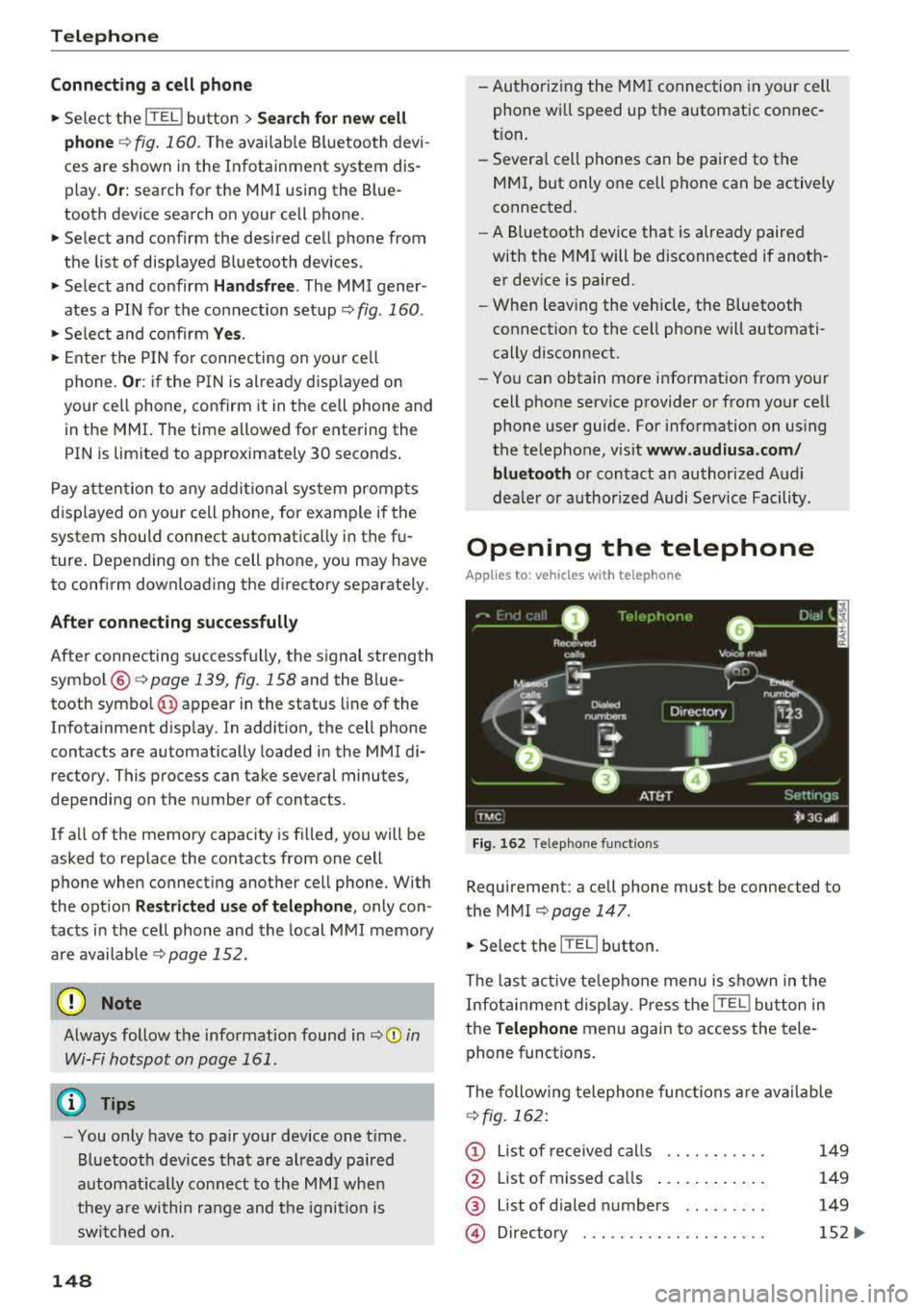
Telephone
Connecting a cell phone
• Select the ITEL I button > Search for new cell
phone
r=> fig. 160 . The availab le Bluetooth devi
ces are shown in the Infotainment system dis
play.
Or : search for the MMI using the Blue
tooth device search on your cell phone.
• Select and confirm the desired cell phone from
the list of displayed Bluetooth devices .
• Select and confirm Handsfree. The MMI gener
ates a PIN for the connection setup
r=> fig . 160 .
• Select and confirm Yes.
• Enter the PIN for connecting on you r cell
phone .
Or: if the PIN is already disp layed on
your ce ll phone, confirm it in the cell phone and
in the MMI. The time a llowed for entering the
PIN is limited to approximately 30 seconds .
Pay attention to any additional system prompts
dis played on your cell phone, for example if the
system should connect automatica lly in the fu
ture . Depending on the cell phone, you may have
to confirm download ing the d irectory separately .
After connecting successfully
After connecting successfully, the signal strength
symbo l®
r=> page 139, fig. 158 and the Blue
tooth symbo l@ appear in the status line of the
Infotainment disp lay. In addition, the cell phone
contacts are automatically loaded in the MMI di
rectory. This process can take several minutes,
depending on the number of contacts.
If a ll of the memory capacity is fi lled, you will be
asked to replace the contacts from one cell phone when connecting another cell phone. With
the opt ion
Restricted use of telephone , only con
tacts in the cell phone and the local
MMI memory
are available
r=> page 152.
(D Note
Always follow the information found in r=> (D in
Wi-Fi hotspot on page 161 .
(D Tips
-You only have to pair your device one t ime .
Bluetooth devices that are already pa ired
automat ica lly connect to the
MMI when
they are within range and the ignition is
switched on.
148
- Authorizing the MMI connection in your cell
phone will speed up the automatic connec
t ion .
- Several cell phones can be paired to the
MMI, but only one cell phone can be actively
connected.
- A Bluetooth device that is already paired
with the MMI will be disconnected if anoth
er device is paired.
- When leaving the vehicle, the Bluetooth
connect ion to the cell phone will automati
cally disconnect.
- You can obtain more information from your
cell phone service provider or from yo ur cell
phone user guide. For information on using
the te lephone, visit
www.audiusa .com/
bluetooth
or contact an authorized Audi
dea ler or author ized Audi Service Facility.
Opening the telephone
App lies to: vehicles wit h telepho ne
Fig. 162 Telephone functions
Requirement: a cell phone must be connected to
the MMI
r=>page 147 .
• Select the IT ELI button.
The last active telephone menu is shown in the
Infotainment display. Press the
[fEI) button in
the
Telephone menu again to access the tele
phone functions .
The following telephone func tions are available
r=>fig. 162:
(D List of received calls .... .. .... .
@ List of missed ca lls ...... .... . .
@ List of d ialed numbers ... ..... .
@ Directory ... ... . .. ...... .... .
149
149
149
152 ...
Page 154 of 356
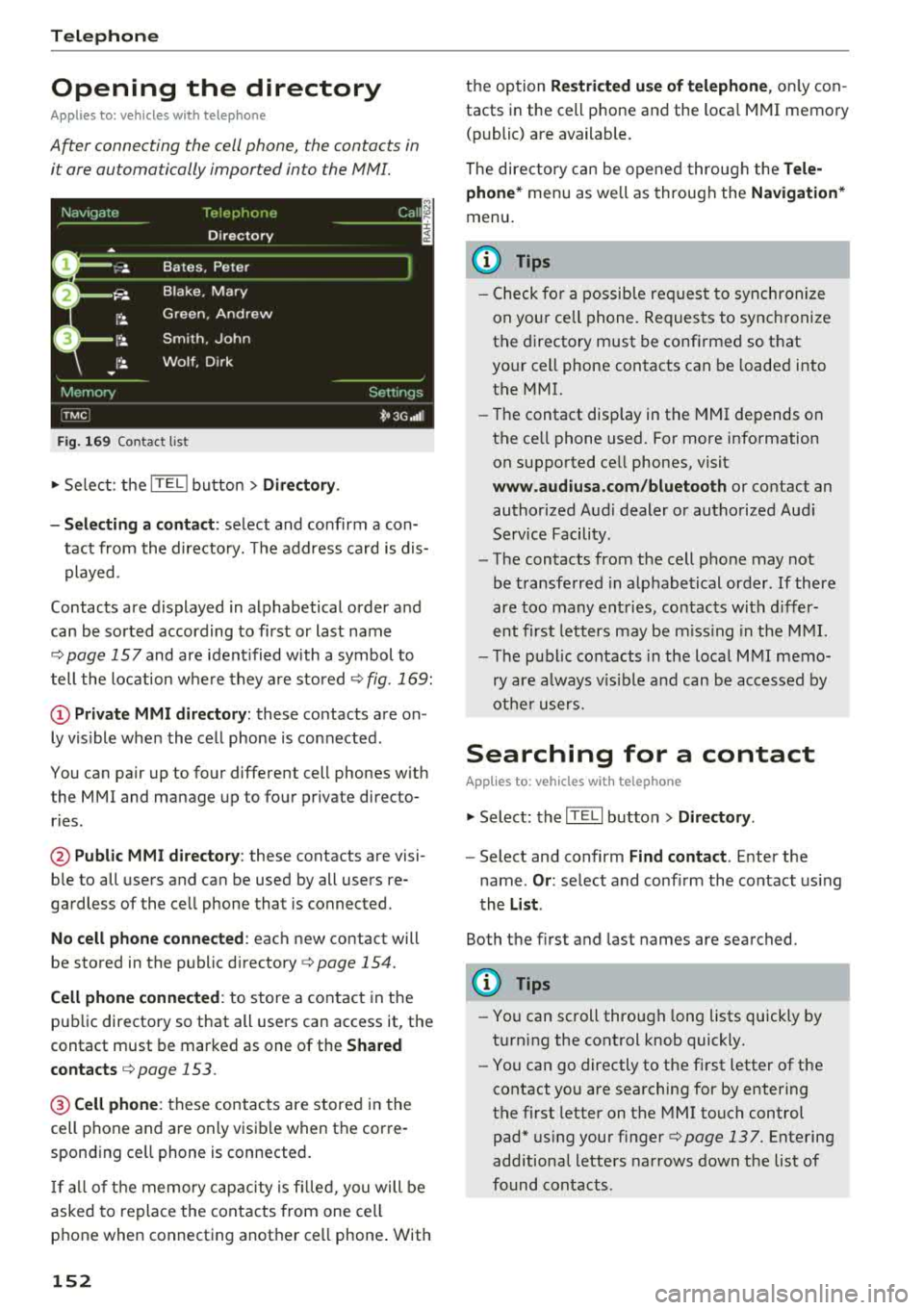
Telephone
Opening the directory
Applies to: vehicles with telephone
After connecting the cell phone, the contacts in
it are automatically imported into the
/\1/\11.
Fig. 169 Contact list
.,. Select: the ITEL! button> Directory .
- Selecting a contact :
select and confirm a con
tact from the directory. The address card is dis
played.
Contacts are displayed in alphabetical order and
can be sorted according to first or last name
¢page 157 and are ident ified with a symbol to
tell the location where they are stored
¢ fig . 169:
(D Private MMI directory: these contacts are on
ly vis ible when the cell phone is connected .
You can pair up to four different cell phones with
the MMI and manage up to four private directo
ries .
@Public MMI directory: these contacts are visi
ble to all users and can be used by all users re
gardless of the cell phone that is connected.
No cell phone connected : each new contact will
be stored in the public
directory ¢ page 154.
Cell phone connected : to store a contact in the
public directory so that all users can access it, the
contact must be marked as one of the
Shared
contacts
¢ page 153 .
@Cellphone : these contacts are stored in the
cell phone and are only visible when the corre
sponding ce ll phone is connected.
If all of the memory capacity is filled, you will be
asked to replace the contacts from one cell
phone when connecting another ce ll phone . With
152
the option Restricted use of telephone , only con
tacts in the cell phone and the loca l MMI memory
(public) are available.
The directory can be opened through the
Tele
phone*
menu as we ll as through the Navigation*
menu.
(D Tips
- Check for a possib le req uest to synch ronize
on your ce ll phone. Requests to synchronize
the directory must be confirmed so that
your cell phone contacts can be loaded into
the MMI.
- Th e contact disp lay in the MMI depends on
the ce ll phone used. For more information
on supported ce ll phones, visit
www.audiusa.com/bluetooth or contact an
authorized Audi dealer or authorized Audi
Service Facility.
- The contacts from the cell phone may not
be transferred in alphabetical order . If there
are too many entries, contacts with differ
ent first letters may be missing in the MMI.
- The publ ic contacts in the local
MMI memo
ry are always vis ible and can be accessed by
other users.
Searching for a contact
Applies to: vehicles with telephone
.,. Select: the ITELI button > Directory .
-Select and confirm Find contact. Enter the
name .
Or: select and conf irm the contact using
the
List .
Both the first and last names are searched.
(D Tips
- You can scroll through long lists quickly by
turning the control knob quickly.
- You can go directly to the first letter of the
contact you are searching for by entering
the first letter on the MMI touch control
pad* using your
finger¢ page 137. Entering
additional letters narrows down the list of
found contacts .
Page 157 of 356

u. co .... N
" N .... 0 0 :c '
Two navigation des tina tions, Private /Business ,
can be assigned to e ach con tact. Yo u can access
the stored navigation destinations in the
Naviga
tion
menu using the Route guidance control but
ton
c> page 170.
A sto red pr ivate/business m ailing address is a u
tomatically downloaded into the
Address inp ut
fiel d for eac h nav igation destinat io n. You ca n
sto re these eas ily as navigation destinations us
i n g
Set address .
You can find t he next rest sto p, gas stat io n, Aud i
dea le r or hospita l unde r the
Top categories menu
item . The
Point of inte rest men u item contains
addit io nal submenus that yo u can use to c reate
n av igation desti nat ions. For more in fo rmat io n
a bout the submenus, refe r to
c> page 168 .
Business mailing address/Private mailing
address
You can spec ify a busi ness and private address in
a n add ress ca rd . With the
Delete mailing ad
dress
fu nction, you can dele te the busi ness or
pr iva te address .
St ructured addresses from a cell p hone that have
in fo rmation regard ing cou ntry, ZIP code , city a nd
s treet name ca n be impo rted directly in to the di
r ectory.
(0 Tips
- Th e public contac ts in the local MM I memo
r y are always visibl e and can be accessed by
other use rs.
- Th e new con tact w ill be s tored in th e memo
r y in th e di re ctory that is currently b eing
us ed.
- Th e imp orti ng of n ew address es d epends on
th e cell p hone.
- Up to 100 con tac ts can be stor ed in memory
i n a p riva te or p ublic directory.
- Contacts edited in t he MM I dir ectory cannot
b e a utomat ically updat ed in the connect ed
ce ll phone. Audi recommends editing cell
p hone conta cts d irec tly in t he ce ll p hone.
Telephone
Name tags
Applies to: veh icles w ith telephone
The MMI automatically creates a name tag for
each contact in the directory. You can also assign
up to 50 personal name tags for contacts using
th e voice recognition system .
.. Select: the ITELI button >Directory > Settings
cont rol button .
-Playing personal name tags : select and con
firm
Read name tags > contact from the list.
-Deleting name tags : select and confirm Delete
name tags > Delete individually /Delete all
>
Yes .
(D Tips
-You can only ass ign and store pe rsona l
name tags using the vo ice recogn it ion sys
tem.
- You can only delete pe rsonal name tags you
hav e recorded.
Memory capacity
Applies to: veh icles w ith telephone
.. Select: t he ITE LI button >Directory > Memory
cont rol b utton > Memory capacity .
The Memory capacity fo r each directo ry and for
t h e e nti re memo ry is d isp layed .
Yo u ca n ma nage up to 5, 000 co ntact s with the
dire ctory. Yo u can load up to 2 ,00 0 co ntacts
from your cell phone into each private di re ctory .
In ad dition to this, you can store up to 1 00 pri
vate contacts an d up to 100 public contacts into
the MMI memory .
Additional settings
Telephone settings
Applies to: veh icles w ith te lep hone
.. S ele ct: th e ITE LI butt on > Settings co ntrol but -
t on.
~
155
Page 286 of 356

Wheels
(D Tires for passenger vehicles
(if applicable)
"P" indicates a tire for a passenger
vehicle. "T" indicates a tire desig
nated for temporary use.
@ Nominal width
Nominal width of the tire be
tween the sidewalls in millime
ters. In general: the larger the number, the wider the tire.
@ Aspect ratio
Height/width ratio expressed as a
percentage.
© Tire construction
R indicates a radial tire.
® Rim diameter
Size of the rim diameter in inches.
@ Load index and speed rating
The load index indicates the tire's
load-carrying capacity.
The speed rating indicates the maximum permitted speed
c> & in
Winter tires on page 298.
"EXTRA LOAD", "xl" or "RF" indi
cates that the tire is reinforced or
is an Extra Load tire.
Speed rat-
Maximum permitted speed
ing
p
up to 93 mph (150 km/h)
Q up to 99 mph (160 km/h)
284
Speed rat- Maximum permitted speed
ing
R up to 106 mph (170 km/h)
s up to 110 mph (180 km/h)
T up to 1 18 mph (190 km/h)
u up to 124 mph (200 km/h)
H up to 130 mph (210 km/h)
V up to 149 mph (240 km/h) al
z above 149 mph (240 km/h)a)
w up to 168 mph (270 km/h) al
y up to 186 mph (300 km/h)a)
a) For tires above 149 mph (240 km/h),
tire manufacturers sometimes use the
code
"ZR".
0 US DOT number (TIN) and
manufacture date
The manufacture date is listed on
the tire sidewall (it may only ap
pear on the inner side of the tire):
DOT ... 2217 ...
means, for example, that the tire
was produced in the 22nd week of
the year 2017.
@ Audi Original Tires
Audi Original equipment tires
with the designation "AO" have
been specially matched to your
Audi. When used correctly, these
tires meet the highest standards
for safety and handling. An au
thorized Audi dealer or author
ized Audi Service Facility will be
able to provide you with more in
formation.
Page 288 of 356
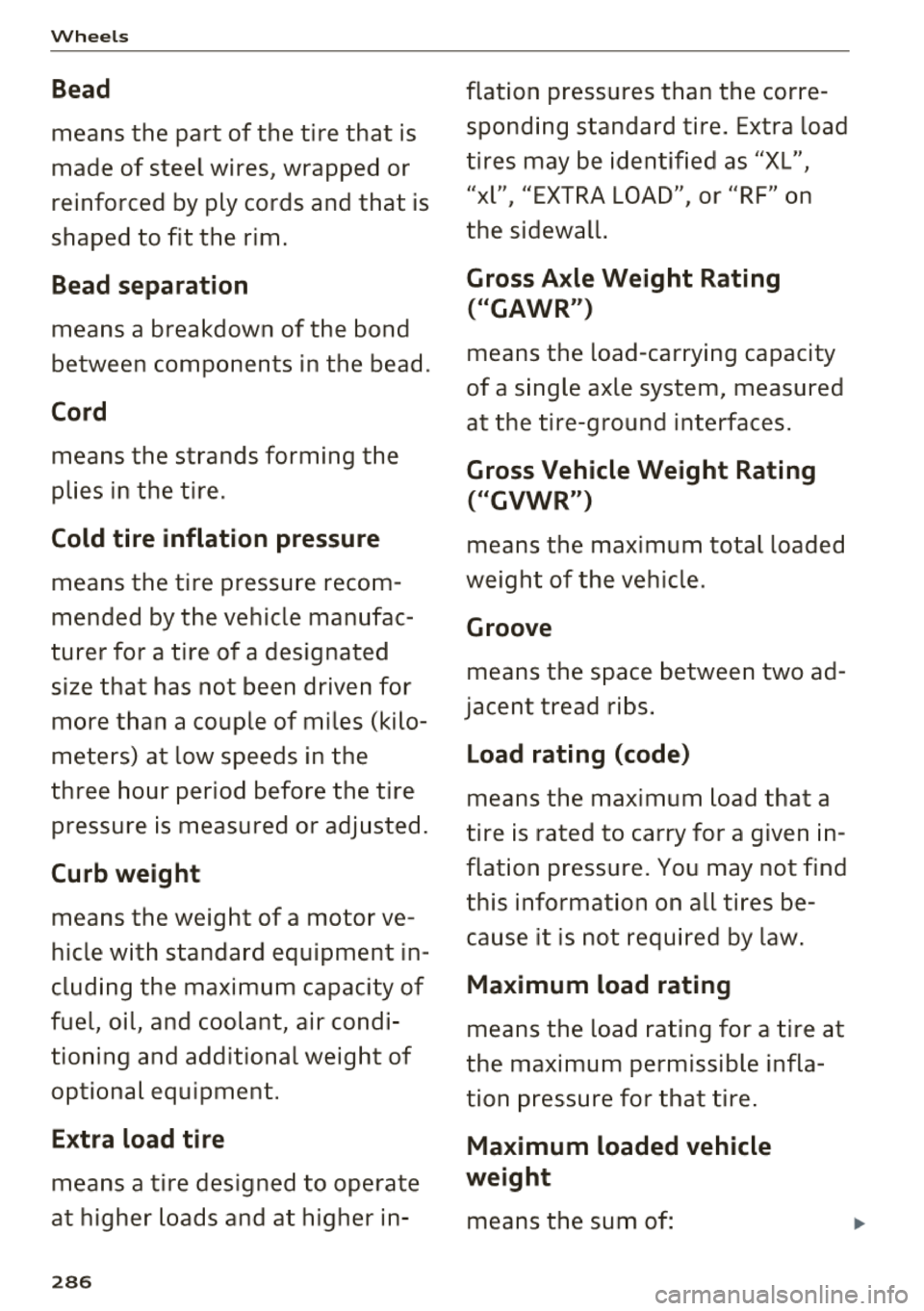
Wheels
Bead
means the part of the tire that is
made of steel wires, wrapped or
reinforced by ply cords and that is
shaped to fit the rim .
Bead separation
means a breakdown of the bond
between components in the bead .
Cord
means the strands forming the
plies in the tire .
Cold tire inflation pressure
means the tire pressure recom
mended by the vehicle manufac
turer for
a tire of a designated
size that has not been driven for more than a couple of miles (kilo
meters) at low speeds in the
three hour period before the tire pressure is measured or adjusted .
Curb weight
means the weight of a motor ve
hicle with standa rd equipment in
cluding the maximum ca pacity of
fuel, oil, and coolant, air condi
tioning and addit ional weigh t of
optional equipment.
E x tra load tire
means a tire designed to operate
at higher loads and at higher
in -
28 6
flation pressures than t he corre
spond ing standard tire. Extra load
tires may be identified as "X L",
"xl" , "EXTRA LOAD" , or "RF" on
the sidewall.
Gross Axle Weight Rating ("GAWR")
means the load-car rying capacity
of a single axle system , measu red
at the ti re-ground interfaces .
Gross Vehicle Weight Rating
("GVWR")
means the maximum total loaded
weight of the vehicle .
Groove
means the space between two ad
jacent tread ribs .
Load rating (code)
means the maximum load tha t a
tire is rated to carry for a given i n
flation pressure. You may no t find
this informat ion on all ti res be
cause it is not required by law .
Maximum load rating
means the load rating for a tire at
the maximum permissible infla
tion pressure for that tire .
Maximum loaded vehicle
weight
means t he sum of:
Page 289 of 356
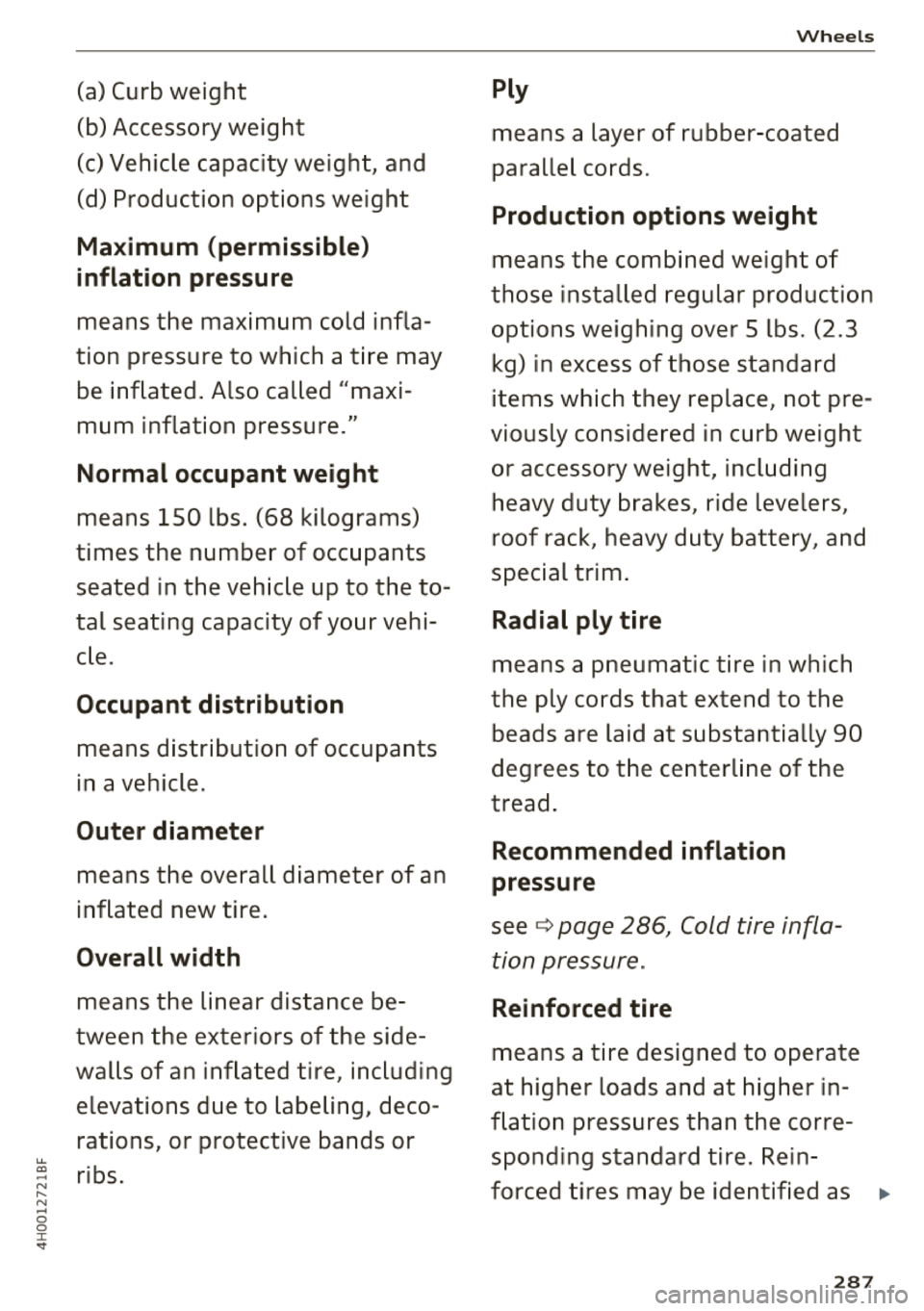
....
"' -N .... N
-0
0
J: ..
(a) Curb weight
(b) Accessory weight
(c) Vehicle capacity weight, and
(d) Production options weight
Ma ximum (permissible }
inflation pres sure
means the maximum cold infla
tion pressure to which a t ire may
be inflated . Also called "maxi
mum inflation pressure."
Normal occupant weight
means 150 l bs. (68 kilograms)
times the number of occupants
seated in the veh icle up to the to
tal seating capacity of your vehi
c le.
Occupant distribution
means distribution of occupants
in a vehicle.
Outer diameter
means the overall diameter of an
inflated new tire .
Overall width
means the linear distance be
tween the exteriors of the side
walls of an inflated tire, including
elevations due to labeling, deco
rations, or protective bands or
ribs .
Wheels
Ply
means a layer of rubber-coated
parallel cords .
Production options weight
means the combined weight of
those installed regular production
options weighing over 5 lbs. (2.3 kg) in excess of those standard
items which they replace, not pre
viously considered in curb weight
or accessory weight, including heavy duty brakes , ride levelers ,
roof rack, heavy duty battery, and
special trim .
Radial ply tire
means a pneumatic tire in which
the ply cords that extend to the beads are laid at substantially 90
degrees to the centerline of the
tread .
Recommended inflation
pressure
see ~ page 286, Cold tire infla
tion pressure .
Reinforced tire
means a tire designed to operate
at higher loads and at higher in
flat ion pressures than the corre
sponding standard tire. Rein
forced tires may be iden tified as
.,.
28 7