2018 AUDI A7 ECO mode
[x] Cancel search: ECO modePage 89 of 274

a co ,...,
N
" N ,...,
0 00 <..:l '
Description
Applies to: vehicles with Audi adaptive cruise control
Fig . 8 9 Detectio n ra n ge
The adaptive cruise co ntro l system is a comb ina
tion of speed and d istance regula tion.
It assists
the dr iver by bot h regula ting the speed and
main taining a distance to the vehicle driving
ahead , within the limits of the system . If the sys
tem detects and object ahead, adaptive cruise
control can brake and acce lerate your vehicle.
This makes driving more comfortable both on long stretches of highway and in stop-and-go
traffic .
What can adaptive c rui se control do?
T he adaptive cruise contro l system uses video, ra
dar and ultrasound . Objects driving ahead can be
recogni zed up to 650 feet (200 m) away.
On open roads with no traffic, it functions like a
cru ise control system . T he stored speed is ma in
tained. When approaching an object ahead, the
adapt ive cruise control system automatically
brakes to match that object's speed and then
maintains the stored d istance. As soon as the
system does not detect a n object ahead, adaptive
cru ise con trol a cce lerates up to the stored speed .
In stop-and -go traff ic, adaptive cru ise control can
brake unt il the vehicle is s tat io nary and then be
g in d riving aga in under certai n conditions
¢ page 90.
Aud i braking guard can warn you about an im
pending col lision and in itiate braking maneuve rs
q page92 .
Assi st a nce systems
Which functions can be controlled?
When yo u switc h adap tive cr uise control on, you
can set the current speed as the "contro l speed"
¢ page 89, Switching on/off .
When driving, yo u can stop cru ise cont rol
¢ page 91 or ch ange t he speed ¢ page 90 at
any t ime .
Yo u can also se t the distance to the object mov
i ng ahead and set the d riving mode of the adap
t ive cr uise con trol ¢
page 91.
General information
Applies to: vehicles with Audi adaptive c ruise con trol
Fi g. 90 Fro nt o f th e ve hicle : se nsors and v ideo ca mera
T he areas that conta in the radar and ult rasonic
senso rs and the video came ra
¢ fig. 90 mus t not
be cove red by stickers, deposits or o ther objects
because th is can in terfere with the funct ion of
the adaptive cruise contro l system and braking
guard . For i nformation on clea ning, see
¢ page 228. The same applies for any modifica
tions made in the front area.
T he function of the adaptive cru ise control sys
tem and bra king g uard is limited under some
condit ions.
- Objects can on ly be detected when they are
w ith in the sensor range
¢ page 87 , fig . 89.
- The sys tem h as a limi ted abili ty to detect ob
jects that are a shor t distance ahead, off to the
side of your vehicle or mov ing into your lane.
- Ob jects that are difficult to detect such as mo
torcycles, vehicles with high g ro und clea rance
or an overhanging load are detected late or not
detected at all.
- When drivi ng through curves
¢ page 89 . .,.
87
Page 94 of 274

Ass is tance sy stem s
~-~ ---Di sta nce 1: this setting corresponds
to a distance of 92 ft (28 m) when traveling at 62
mph (100 km/h), for example (time between: 1
second) .
~-- ~--Di stan ce 2: this setting corresponds
to a distance of 118 ft (36 m) wh en traveling at
62 mph (100 km/h), for example (time between:
1.3 seconds) .
~--- ~-Distance 3: this setting corresponds
to a distance of 164 ft (SO m) when traveling at
62 mph (100 km/h), for example (time between:
1.8 seconds) .
~--- -~ Distance 4 : This setting corresponds
to a distance of 210 ft (64 m) when traveling at
62 mph (100 km/h), (time d istance of 2.3 sec
onds) .
A WARNING
Following other vehicles too closely increases
the risk of collisions and ser ious personal in
jury .
- Setting short distances to the traffic ahead
reduces the time and distance available to
br ing your vehicle to a safe stop and makes
it eve n mo re necessary to pay close atten
t ion to traffic.
- Always obey applicable traffic laws, use
good judgment, and select a safe following
distance fo r the traffic, road and weather
cond itio ns.
(D Tips
-Distance 3 is set automatically each time
you switch the ignit ion on.
-Your settings are automatically stored and
assigned to the remote control key being
used.
Selecting the driving mode
Applies to: vehicles with Audi adaptive cruise control
.. Se lect the des ired driving mode in dr ive se lect
q poge 105 .
92
@ Tips
Your settings are automatically stored and as
signed to the remote contro l key being used.
Request for driver intervention
Applies to: vehicles with Audi adaptive cruise control
Fig . 98 Ins trumen t cluster : request for dri ver in te rven tion
In certain situations, the system will request you
to take action :
-If the braking from the adaptive cru ise control
system is not eno ugh to ma inta in eno ugh dis
tance to the object ahead .
The danger is indicated by
the . indicato r light
q fig. 98. An aud io signa l will also so und.
- Press the brake pedal to slow your vehicle down .
Audi braking guard
Applies to: vehicles with Audi adaptive cruise control
Fig. 99 Instrumen t cl uster : approac h warn in g
The braking guard uses radar sensors and a v ideo
camera .
It also functions within the limits of the
system when adaptive cru ise control is switched
~ ~
Page 98 of 274

Ass is tanc e system s
@ Note
The sensors can be displaced by impacts or
damage to the bumper, whee l housing and
underbody. Pre sense can be impa ired by th is.
Have an authorized Audi dea ler or author ized
Audi Serv ice Facility check their function .
(D Tips
-Certain pre sense front functions switch off
when sport mode is switched off or when
driv ing in reverse .
- The pre sense functions may not be availa
ble if there is a ma lfu nction in the ESC sys
tem or the airbag contro l module .
- The pre sense front/plus funct ions are not
available if there is a malf unction in the
adaptive cruise contro l*
system~ page 94.
-The pre sense rear/plus functions are not
available if the re is a malfunction in the s ide
ass ist* system
~ page 94 .
Audi active Lane assist
Description
Appl ie s to: ve hicles w ith Audi active lane assis t
Active lane assist det ects lane mark er lines with
in the limits of the system using a came ra in the
windshie ld. If you are approaching a detected
lane marker line and it appears likely that you
w ill leave the lane , the system will warn you w ith
correct ive steer ing . You can override t his steer ing
at any t ime . If yo u pass over a line, t he s teer ing
wheel will v ib rate l igh tly. In o rder for this wa rn
ing v ib ra tion to occur, i t mus t first be sw itche d
on in the Info tainmen t sys tem . Act ive lane assist
is ready for operation when the lane marke r line
is detected on at least one side of the vehicle.
T he system is designed fo r driving on express
ways and highways and therefore only activates
at speeds above approximate ly 40 mph (65 km/
h).
A pp lies to: ve hicles w ith s ide ass ist
If yo u ac tiva te a turn signa l when active lane as
sist is ready and it classifies a lane change as crit
ical because of ve hicles traveling a longside you or
approaching you, there will be noticeab le correc-
96
tive steer ing sho rt ly befo re yo u leave the lane.
This wi ll attempt to keep your ve hicle in the lane.
App lies to: vehicles wi thout s ide assis t
The system will not warn you befo re cross ing a
l ane mar ke r li ne if you have act ivated the t urn
s ignal. In this case, it assumes that you are
c h anging lanes intentionally.
App lies to: vehicles wit h adaptive c ruise contro l
The corrective steering is targeted based on the
driv ing situation . In add ition to the lane ma rke r
li nes , the system can a lso take into account other
objects such as guard rails . If they are detected in
close prox imity to the ve hicle, act ive lane ass ist
helps p reve nt the vehicle from dr iv ing too close
to t hem. The re is a lso pass ing ass ista nce. The
system does no t provide any co rrec tive steering if
i t detects that you are pass ing anot her vehicle.
A WARNING
- The system warns the drive r that the vehicle
is leaving the lane using cor rect ive steering.
The d rive r is always respons ible fo r keeping
the vehicle within the lane.
- The system can help you keep the vehicle in
the lane, b ut it does not d rive by itse lf. Al
ways keep your ha nds on the steering
wheel.
- Cor rective steering may not occur in certain
situations, such as d uring heavy braking .
- There may be cases where t he camera does
not recognize all la n e mar ker lines. Correc
tive steering can only take place on the s ide
of the vehicle where lane ma rker lines are
detec ted .
- Othe r road str uctures or objects could poss i
b ly be identified u nintent ionally as lane
ma rker lines. As a res ult, co rr ec tive stee rin g
m ay be u nexpec ted o r m ay n ot occur .
- The camera view ca n be res tricted, fo r ex
a mp le by ve hicles dr iving ahea d or by r ain,
snow, he avy spray or lig ht shin ing into t he
camera. This can resul t in a ctive lane ass ist
not detecting the lane ma rke r lines o r de
tect ing them inco rrectly.
Page 107 of 274

a co .... N
" N .... 0 00 \.J '
Applies to: vehicles with night vision assist
Night vi sion assist : S ys te m fault
The system cannot guarantee correct function
and is sw itched off . See an author ized Audi deal
er or authorized Audi Service Facility for ass is
tance.
Night vision a ssist : Currently una vailabl e
The system cannot guarantee correct function at
this t ime and is switched off.
Night vis ion assi st: Onl y av ailable at night with
light s turned on
Nig ht vision ass ist only wo rks when it is dar k out
side and the head lights are on.
Night vision a ssist : Pede strian marking curr ent
l y unavail abl e
The pedestrian and wild animal marking was
sw itched off by the system .
Audi drive select (drive
settings)
Introduction
Drive select makes it possible to experience dif
ferent types of veh icle settings in one vehicle .
The dr iver can se lect
Comf ort , Auto a nd D ynamic
modes in the I nfota inme nt system to switch be
tween , fo r example , a sporty and a comfo rtable
driving mode .
I n the
Indi vidual mode, the sett ings can be ad
justed to your perso nal preferences . This makes
it poss ible to comb ine settings such as a sporty
engine setting with light steering.
Description
The fo llowing systems, among other things, are
infl uenc ed by drive select:
Engine and automatic transmission
D epending on the mode, the e ng in e and auto
mat ic transmission respond more q uickl y o r in a
more balanced manner to accelerator pedal
A ss istance systems
movements . In the sporty dynamic mode, the
transmission shifts at higher speed ranges .
Adaptive air suspension*
The adapt ive a ir suspens ion* is an e lectron ica lly
contro lled air suspens io n and dampi ng sys tem.
T he adjustment depends o n the dr iving mode se
l ected, steering movements, the driver's braking
and acce leration, and as the road surface, ve hicle
speed and load.
T he vehi cle ground clearance depends on t he
mode selected and the speed . When you are in
the
a uto mode, the highway setting is activated
when you dr ive above 75 mph (120 km/h) for
more than 30 seconds. The ground clearance is
increased automatically if the speed drops below
44 mph (70 km/h) for more than 120 seconds .
Suspension control*
With the Audi Dynamic Ride Contro l damping
contro l, dampening characteristics of the vehicle
can be individually adjusted us ing drive select.
This makes it possib le to satisfy the des ire for
sporty suspens ion (DYNAMIC) and comfortable
suspension (COMFOR T) without g iv ing up bal
anced tu ning (AUTO) .
Steering
The power steering adapts. Indirect steering that
moves easily as in comfort mode is espec ially
su ited to long drives on a highway . The dynamic
mode provides sporty, direct steeri ng .
Applies to: vehicles with dynamic steering
The steering ratio changes based on veh icle
speed in order to maintain optimum steering ef
fort for the driver at all times . Th is sets the steer
i ng to be less sensitive at h igher speeds i n orde r
to prov ide improved ve hicl e cont rol. At red uced
speeds, stee ring is more d irect in orde r to keep
the steering effort as minimal as possible when
the driver is maneuvering the ve hicle. At low and
average speeds, dynamic steering * additionally
provides more responsive steering performance.
Sport differential *
As a compone nt o f the all whee l dr ive sys tem
(qua ttro)
q page 124, the sport different ia l dis -
tributes the driving power to the rear axle
.,.
105
Page 120 of 274

Parking systems
Adjusting the display and the warning tones
Applies to: vehicles with parking system plus/rearview cam
era/peripheral camera
The display and warning tones can be adjusted in
the Infotainment.
~ Se lect: the ICARI function button > (Car)* Sys
tems
cont rol b utton > Driver assistance > Park
ing aid .
Display
On* -
an op tical d isp lay is shown for the parki ng
system plus, a rearview camera image is s hown
for the rea rview camera *.
Off -when the p arking syste m is sw itche d off,
only audib le s ign als a re give n.
Signal tones
Front volume -
volume for the front a rea
Rear volume -volume fo r the rear area
Front frequency -frequency for the front a rea
Rear frequen cy -freq uen cy fo r the rear area
Music volume during nav . prompts -the volume
of the a udio/video so urce is lowe red when t he
pa rking system is tur ned on
The new value is g iven briefly during the adjust
ment.
(D Tips
- The wa rning tones ca n also be ad justed di
r ect ly by the v is u al d isp lay or the picture
from the camera. Sim ply p ress the
Settings
contro l bu tton.
- Changed set tings a re act ivated whe n the
p arking sys tem is swi tched o n aga in.
- The settings for volume a nd frequency are
a utomat ica lly saved and assigned to the re
mote con trol key be ing used .
Error messages
Applies to: vehicles with parking system plus/rearview cam
era/peripheral camera
There is an erro r in the system if the LED in the
Pw Jl. button is b link ing and yo u hear a continuous
118
ala rm for a few seconds after sw itch ing on the
par kin g system or when the pa rking system is al
r eady activated . If the erro r is not cor rected be
fo re yo u switch off the ignition, the LED in the
Pw Jl.
button will blink the next time you switch on the
parki ng system by shifting into reverse.
Parking system plus*
If a sensor is fa ulty, th e~ symbol will appear i n
front of/be hind the veh icle in the Infotainment
display. If a rear sensor is faulty, on ly obstacles
that are in areas @and @ are shown
¢ page 109, fig . 115 . If a front sensor is faulty,
o nly obs tacles tha t are in a reas © and @are
shown . T he re i s also a system ma lf u nction if all
segme nts aroun d the vehicle are red or if no seg
men ts a re disp laye d.
Peripheral cameras*
There is a system malfunction if the -(l!:) , symbol
appears and the co rresponding disp lay area is
s h own in bl ue. The c amera is no t wo rking in this
a re a .
Drive to an authorized A udi dealer or authorized
Audi Se rvice Fac il ity i mme diate ly to have the
malfunction cor rec ted .
Trailer hitch
Applies to: vehicles with parking system plus/rearview cam
era/peripheral cameras and trailer hitch
When the trailer soc ket is i n use, the pa rking sys
tem rear sensors are not act ivated when you sh ift
i nto reverse gear or when yo u press the
P •11A b ut
ton. This res ults in the following restrict io ns.
Parking system plus*
There is no distance warning for the rear. The
front senso rs rema in activated. T he visua l display
switches to trailer mode.
Rearview camera* /peripheral cameras*
The re is no distance warning for the rear . The
front senso rs remain activated . The visua l display
switches to trailer mode. The rearview came ra
i mage w ill not show the orie ntation lines and the
bl ue sur faces.
..,
Page 124 of 274
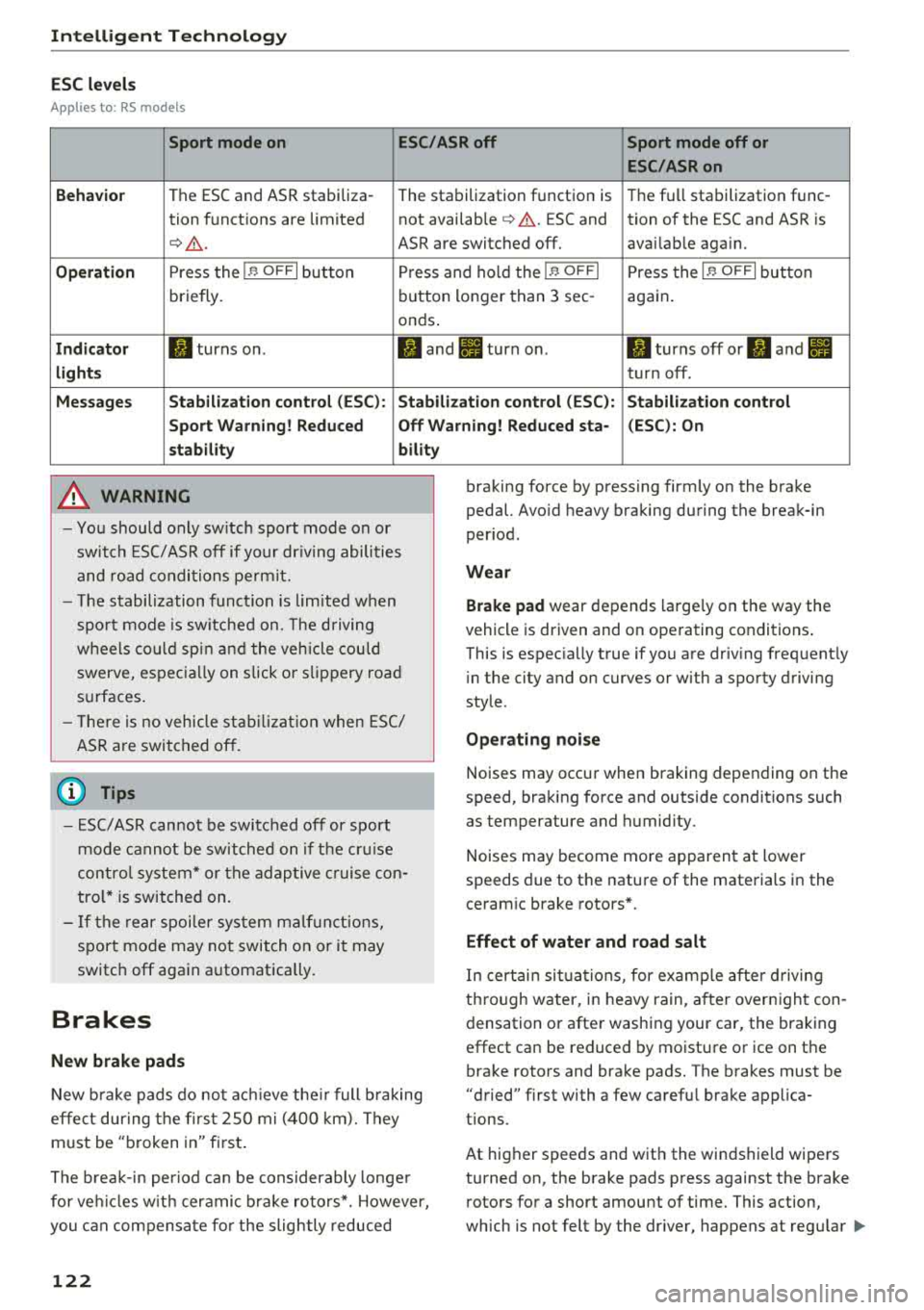
Intelligent Technology
ESC levels
Applies to : RS models
Sport mode on ESC/ASR off Sport mode off or
ESC/ASRon
Behavior
The ESC and ASR stabiliza -
The stabilization function is Th
e fu ll stabilization func-
tion functions are limited not available
¢ .&. . ESC and tion of the ESC and ASR is
¢ .&_. ASR are switched off. avai lab le aga in.
Operation Press the I~ OFFI button Press and hold the I~ OFFI Press the I ~ OFFI button
briefly. button
longer than 3 sec-
again.
onds .
Indicator II turns on. II and II turn on. II turns off or II and II
lights turn off.
Messages Stabilization control (ESC): Stabilization control (ESC): Stabilization control
Sport Warning! Reduced Off Warning! Reduced sta- (ESC): On
stability bility
A WARNING
-You should only switch sport mode on or
switch ESC/ ASR off if your driving abilities
and road conditions permit.
- The stabilization function is limited when
sport mode is switched on. The driving
wheels could spin and the vehicle could swerve, especially on slick or slippery road
surfaces.
- There is no vehicle stabilization when ESC/
ASR are switched off.
(D Tips
- ESC/ASR cannot be switched off or sport
mode cannot be switched on if the cruise
control system* or the adaptive cruise con
trol* is switched on.
- If the rear spoiler system malfunctions,
sport mode may not switch on or it may
switch off again automatically.
Brakes
New brake pads
-
New brake pads do not achieve their full braking
effe ct during the first 2S0 mi (400 km). They
must be "broken in" first.
The break-in period can be considerably longer
for vehicles with ceramic brake rotors*. However,
you can compensate for the slightly reduced
122
braking force by pressing firmly on the brake
pedal. Avoid heavy braking during the break-in
period.
Wear
Brake pad
wear depends large ly on the way the
vehicle is driven and on operating conditions .
This is espec ia lly true if you are driv ing frequently
i n the city and on curves or with a sporty driving
style.
Operating noise
Noises may occur when braking depending on the
speed, braking force and outside conditions such
as temperature and humidity.
Noises may become more apparent at lower
speeds due to the nature of the materials in the
ceramic brake rotors*.
Effect of water and road salt
In certain situations, for example after driving
through water, in heavy rain, after overnight con
densation or after washing your car, the braking
effect can be reduced by moisture or ice on the
brake rotors and brake pads. The brakes must be
"dried" first with a few carefu l brake applica
tions.
At higher speeds and with the windshield wipers
turned on, the brake pads press against the brake
rotors for a short amount of time. This action,
which is not felt by the dr iver, happens at regular
IJIJ,
Page 127 of 274

a co ,...,
N
" N ,...,
0 00 <..:l '
By using all wheel d rive, yo ur vehicle has good
forward motion with standard t ires in winter con
ditions. However, in winter we recommend using
wint er or all season t ires on all four wheels, be
cause this will improve the braking effect.
Snow chains
If
t h ere are snow cha in laws, snow chains must
a lso be used on vehicles with a ll wheel drive
¢ page 221, Snow chains.
Replacing tires
For vehi cles w ith all whee l dr ive , only whee ls w ith
the same rolling circumferen ce s hou ld be used .
Avoid using tires with different tread depths
¢ page 212, New tires or wheels .
Offroad vehicle?
Your Audi is not an offroad vehicle -there is not
enough g round clearance. For this reason, avo id
d ifficult terrain .
_& WARNING
-Also, in vehicles with a ll wheel drive, adapt
yo ur dr iv ing style to the cu rrent road and
traff ic conditions . Do not let the increased
sa fety provided tempt you into taking risks ,
because th is increases the r isk of an acci
dent .
- The braking ability of your veh icle is limited
to the tract ion of t he wheels . In this way, it
is not diffe rent from a two whee l dr ive vehi
cle. Do not be tempted to accelerate to a
hig h speed when t he road is slippe ry, be
ca use this increases the risk of a n accide nt .
- Note that on wet streets , the fro nt wheels
can "hyd roplan e" if d riving at speeds that
are too hig h. Unlike front whee l drive
vehicles, t he eng ine does not rev highe r su d
den ly when the vehicle begins hydroplaning .
For this reason, adapt your speed to the
road conditions to reduce the risk of an acc i
dent.
Intelligent Technology
Rear spoiler
T he extendable rear spoiler increases driving sta
bilit y.
Fig. 1 39 Cen ter conso le : b utton for t he rea r spo iler
T he rear spo iler retracts and extends. Var ious op
erating modes (automatic o r manua l mode) can
be a ctivated .
Automatic mode (normal op eration)
- Extends automatically: when the vehicle speed
exceeds approx imately 80 mph ( 130 km/h) .
- Retracts automat ica lly: when the veh icle speed
drops be low approx ima tely SO mph (80 km/h) .
Manual mode
- Extend ing manua lly: br iefly tap the button to
fully extend the rear spo iler.
- Retracting manually: when dr iving at speeds
be low approximately 10 mph (20 km/h), press
and hold the button to retract the rear spoiler.
When at speeds between 10 mph (20 km/h)
and 80 mph (130 km/ h), the rea r spo ile r will
comp letely retract whe n you tap the butto n.
Indicator lights
,A I. Rear spoiler: System f ault!
The rear spoiler may not have extended due to a
malfunction . This cou ld change the vehicle 's driv
i ng character istics at high speeds. Do not dr ive
faster than 85 mp h (140 km/h) . Drive to an au
thorized Audi dea ler or authori zed Audi Service
Facility immed iate ly to have the malfu nction cor
rected . T he color of the indicato r light depends
o n the vehicle speed .
125
Page 131 of 274

a co .... N
" N .... 0 00 \.J '
Basics
Safe driving habits
Please remember -safety first!
The individua l safety features of your vehicle can
work together as a system to help protect you
and your passengers in a wide range of accidents.
These features cannot work as a system if they
are not always correctly adjusted and correctly
used .
This chapter contains important informat ion,
tips, instruct ions and warn ings that you need to
read and observe for your own safety, the safety
of your passengers and others . We have summar
i zed here what you need to know about safety
be lts, a irbags, child restra ints as well as child
safety. Yo ur safety is for us priority number 1. Al
ways observe the information and warnings in
this section - for your own safety as well as that
of your passengers.
The informa tion in t his sect ion app lies to all
model versions of your vehicle. Some of the fea
tures described in this sections may be standard
eq uipment on some models, or may be optional
equ ipment on others. If you are not sure, ask
your author ized Audi dealer.
A WARNING
-Always make sure that you follow the in
struct ions and heed the WARNINGS in th is
Manual. It is in your i nterest a nd in the in
te rest of your passengers .
-
-Always keep the complete Owner's Litera
t ur e in yo ur Audi whe n you lend or se ll yo ur
vehicle so that this important information
w ill a lways be available to the d rive r and
passengers.
-Always keep the Owne r's literature h andy so
that you can f ind it easily if yo u have ques
tions .
Driving saf ety
Important things to do before driving
Safety is everybody 's job ! Vehicle and occupant
safety always depends on the informed and care
ful driver .
For your safety and the safety of your passen
gers,
befor e dri ving alw ays:
.. Make sure that a ll lights and signals are operat
ing correctly.
.. Make sure tha t the tire pressure is correct .
.. Make sure that all windows are clean and afford
good vis ibility to the outs ide .
.. Secure all luggage and othe r items ca refully
¢ page 54, ¢page 53 .
.. Make sure that not hing c an interfere wi th the
peda ls .
.. Adjust front seat, head restraint and mirrors
correct ly for your height.
.. Instruct passengers to adjust the head re
straints according to their height.
.. Make sure to use the rig ht child restra int cor
rectly to protect children
¢ page 170, Child
safety .
.. Sit properly in your seat and make sure t hat
your passengers do the
same ¢ page 47, Seats
and storage.
.. Fasten your safety belt and wear it properly . Al
so instruct your passengers to fasten their safe
ty belts
properly ¢ page 138 .
What impairs driving safety?
Safe driving is directly related to the condition of
the vehicle , the driver as well as the driver 's abili
ty to concentrate on the road without being dis
tracted.
The driver is responsib le for the safety of the ve
hicle and a ll of its occupants. If your ability to
drive is impa ired, safety risks for everybody in the
vehicle increase and you a lso become a hazard to
everyone else on the road
¢ &_ . Therefore:
.. Do not let yourse lf be distracted by passengers
or by using a cellular telephone .
.. NEVER drive when your driving abi lity is im
pa ired (by med ications, alcohol, drugs, etc .) .
.. Observe all traffic laws, rules of the road and
speed lim its and plain common sense .
129