2018 AUDI A7 heating
[x] Cancel search: heatingPage 63 of 274

a co .... N
" N .... 0 00 \.J '
rear contro ls
N :g 0 C)
" a,
Press the buttons to turn the functions on or off .
Use the controls to adjust the temperature, the
blower speed and the air distribution. The LED in
a button will light up when the function is
sw itched on . The front sett ings are shown in the
climate control system display and in the Info
tainment system d isp lay for a few seconds. The
d river and front passenger sett ings can be ad
justed separately.
The settings can also be adjusted in the rear
~ fig. 72.
IO FF I Sw itching the clim ate control s ystem
on /off
The IO FFI button switches the cl imate control
system on or off. It also sw itches on when you
p ress the cont rol. A irflow from outside is b locked
when the climate con trol system is switched off .
The
IOF FI button in the rear only switc hes the A/C
system on/off in the rear of the vehicle .
IAJCI Switching cooling mode on /off
The a ir is not cooled and hum idity is not removed
when cooling mode is switched off. This can
cause fog o n the w indows . The cooling mode
switches off automatically when there are cold
outside temperatures.
1 "9:) 1 Switching recirculation mode on /off
In recircu lation mode, the a ir inside the vehicle is
circu lated and fi ltered. This preven ts the unfil
t ered a ir outside the vehicle from ente ring the
ve hicle interior. Switc hing recircu lation mode on
when driving t hrough a tunnel or when sitting in
traffic is recommended
~ .&. .
Warm and c old
The IAUTO I button or I llW F RONT I button switches
recircu lation mode off.
IAUTOI Switching automatic mode on
Automat ic mode maintains a constant tempera
tu re inside the vehicle. Air temperatu re, a irflow
and air distr ibut ion are controlled automa tica lly .
If press and hold the button longer,
72 °F (22 °C)
will be set .
Adjusting the temperature
Temperatures between 60 °F (+ 16 °() and 84 °F
(+28 °() can be set . If outside of this range, LO or
HI w ill appea r in the climate control system dis
play . In bot h sett ings, the climate cont rol runs
constantly at the max imum cool ing or heat ing
level. The temperat ure is no t regu lated.
Adjusting the blower ~
You can adjust the volume of a ir generated by the
blower to your preference . T he blower should al
ways ru n at a low sett ing to prevent the windows
from fogg ing and to ensure a cont inuo us ex ·
ch ange of air inside the vehicle. To have th e blow
er reg ulated automatically , press t he
IAU TO I but
ton .
~ Adjusting air distribution
You can ma nually select the vents where the air
will flow. To h ave the air d istr ib utio n regula ted
a utomat ica lly, press the
IAUTOI button.
~ Adjusting seat heating* /seat ventilation *
Pressing the button sw itches the seat heating/
seat venti lation o n at the h ighest sett ing (level
3). The LE Ds i nd icate the tempe ratu re level. To
r ed uce the temperat ure, press the b utton agai n.
T o switc h the seat heat ing/seat ventilation off,
press the button repeatedly unti l the LED turns
off.
After
10 m inutes, the seat heat ing automat ically
switches from level 3 to level 2.
l
T he w indshield and side windows a re defrosted
o r clea red of condensat ion as quickly as poss ible.
T he maxim um amount of a ir flows mainly from
t h e vents below the winds hield. Rec ircu lat io n
..,..
61
Page 64 of 274

Warm and cold
mode switches off . The temperature shou ld be
set to approximate ly 72 ° F (22 °C).
The
IAUTOI button sw itches the defroster off.
IQill REAR I Switching the rear window defogger
on /off
The rear window heate r on ly operates when the
e ng ine is r unni ng.
It sw itches off a utomat ica lly
afte r a few minutes, depend ing on the o utside
temperature .
To prevent the rear w indow heater from swit ch
i n g off automatically, p ress and ho ld the
l lliil REAR I
button fo r more than 2 seconds . This is s tored
until the ignition is switched off.
I SYNC I Synchronization
When synchronization is switched on, the set
tings for the dr ive r's side are appl ied to the front
p a ssenger's s ide (except for se at heating/ventila
tion*) . The settings in t he rear are a lso synchron
ized. Synchronization switches off when the set
tings are adj usted individually for the front pas
senger 's side or for the rear.
You can sync hronize the settings in a row by
p ressing and holding a contro l. For example, to
app ly the settings for the front passenger 's side
to the driver's side, press and ho ld the contro l on
the front passenger's side. The same applies to
the rear .
Residual heat *
With the ignition turned off, yo u can activate the
residual heat function by pressing the
Iii button
c:> fig. 71. The residual heat from the coolant is
used to heat the vehicle interior. The residual
heat function switches off automatically after
about 30 m inutes .
Air vents
You can open or close the center and rear vents in
the cockpit and the vents in the rear center con
sole and door p illars using the r idged thumb
wheels . The levers adjust the direct ion of the a ir
flow from the vents .
62
A WARNING
-You shou ld not use the recircu lation mode
for an extended period of time since no
fresh air is drawn in . W it h the air-condition
ing sw itched off, the windows ca n fog up,
whi ch inc reases the risk of an acc ident.
- Individ uals w ith reduced sensit iv ity to pa in
or tempe rature co uld develop b urns when
using the sea t heat ing f unct io n. T o re duce
t he r isk of injury, t hese individua ls sho uld
no t u se sea t hea ting.
@ Note
T o avoid damage to the heating elements in
the seats, do no t knee l on t he se ats o r pla ce
h eavy lo ads on a small area of the seat.
Basic settings
The climate control system basic settings are ac
cessed in the Infotainment system.
~ Select: the I CARI funct ion button > (Car )* Sys-
tems
contro l butto n > AC.
Rear seat settings *
When this function is se lected, all settings for
the rear can be adjusted through the climate con
trol system in the cockp it . T he climate control
system settings cannot be ad justed in the rear
seat at the same time. This f unct io n sw itches off
after a ce rtain per iod of t ime o r whe n one of t he
con tro ls in t he coc kp it is pressed.
Automatic recirculation*
The sensitivity level of t he automatic recircula
tion mode can be set at various levels from
Off to
Sen sitive . Recircul at io n mode is cont ro lled auto
matically. If the w indows fog up, p ress t he
l
Footwell temperature*
You can adjust the footwell temperature so that
i t is cooler or wa rme r.
Page 65 of 274

a co ,...,
N
" N ,...,
0 00 <.,;) '
Applies to: veh icles with steering wheel heating
The steering wheel rim can be heated.
Fig . 73 Steering wheel: steering wheel heating button
~ Press the~ button to switch steer ing whee l
heating on/off. The message
Steering wheel
heating on /Steering wheel heating off
ap
pears in the instrument cluster display.
The temperature is maintained at a constant lev
e l when steering wheel heat ing is switched on.
The steering wheel heating settings are stored
automatically and ass igned to the remote control
key that is in use.
Warm and cold
63
Page 68 of 274

Driving
When not being used, a roof rack should be removed to decrease the wind resistance of the ve
hicle. You will save approximately 12% of your
fuel when at speeds from 62- 7 5 mph
(100-120 km/h) .
Save energy
The engine drives the generator, which generates
electricity ; the fuel consumption also increases
with the demand for electricity. Therefore, switch electrical equipment off when you no longer
need it. Examples of equipment that uses a lot of
energy are air blowers at a high setting, the rear
window defogger and seat heating* .
@ Note
Do not leave engine idling unattended after
starting. If warning lights should come on to
ind icate improper operation, they would go
unheeded. Extended idling also produces
heat, which could result in overheating or
other damage to the vehicle or other proper-
ty.
@ Note
- Have your vehicle maintained properly and
in accordance with the service recommenda
tions in your Warranty
& Maintenance book
let. Lack of proper maintenance as well as
improper use of the vehicle will impair the
function of the emission control system and
could lead to damage.
- Do not alter or remove any component of
the Emission Control System unless ap proved by the manufacturer .
- Do not alter or remove any device , such as
heat shields, switches, ignition wires,
valves, which are designed to protect your
vehicle's Emission Control System and other important vehicle components .
@ Tips
The consumption estimates as published by
ENVIRONMENTAL PROTECTION AGENCY (EPA) and Transport Canada may not corre
spond to your actual consumption on the
road, which will vary depending upon vehicle
66
load and speed, road and weather conditions ,
trip length, etc.
Steering
Manual steering wheel position adjustment
Applies to: vehicles with manual steering wheel adjustment
The steering wheel posi tion is adjustable up and
down and forward and back .
Fig. 74 Lever on th e stee ring column
.,. Pull the lever in the direction of the arrow
~A -
... Bring the steering wheel into the desired posi
tion .
.,. Push the lever against the steering column un
til it is secure.
A WARNING
Improper use of steering wheel adjustment
and improper seating position can cause seri
ous personal injury.
-Adjust the steering wheel column only when
the vehicle is not moving to prevent loss of
vehicle control.
-Adjust the driver's seat or steering wheel so
that there is a minimum of 10 in (25 cm)
between your chest and the steering wheel
~page 130, fig. 140 . If you cannot main
tain this minimum distance, the airbag sys
tem cannot protect you properly .
- If physical limitations prevent you from sit
ting 10 in (25 cm) or more from the steer
ing wheel, check with your authorized Audi
dealer to see if adaptive equipment is avail-
able.
.,.
Page 81 of 274
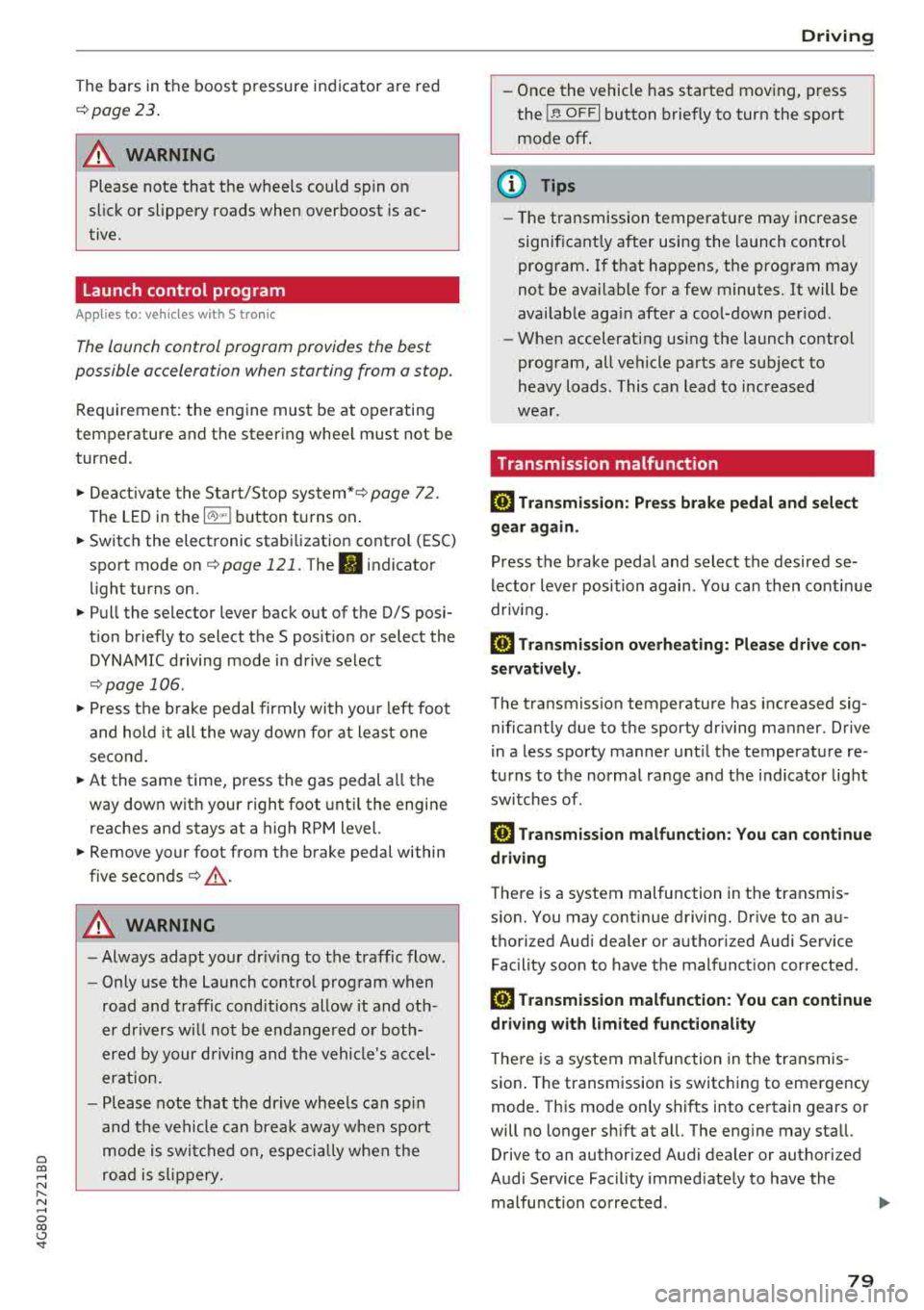
a co .... N
" N .... 0 00 \,;J '
¢page 23.
A WARNING
Please note that the wheels could spin on
slick or slippery roads when overboost is ac
tive.
Launch control program
A ppl ies to: ve hicles with S tro nic
-
The launch control program provides the best
possible acceleration when starting from a stop.
Requirement: the engine must be at operating
temperature and the steering wheel must not be
turned.
.. Deactivate the Start/Stop system*¢ page 72.
The LED in the 10 ,r- l button turns on.
.. Switch the electronic stabilization control (ESC)
sport mode on
¢ page 121. The II indicator
light turns on.
.. Pull the selector lever b ack out of the D/S posi
tion briefly to select the S position or select the
DYNAMIC driving mode in drive select
¢ page 106 .
.,. Press the brake pedal firmly with your left foot
and hold it all the way down for at least one
second.
.. At the same time, press the gas pedal all the
way down w ith your right foot until the engine
reaches and stays at a high RPM level.
.. Remove your foot from the brake pedal within
five seconds
¢ & ..
A WARNING
- Always adapt your driv ing to the traffic flow.
- Only use the Launch control program when
road and traffic conditions allow it and oth
er drivers will not be endangered or both
ered by your driving and the vehicle's accel
eration.
- Please note that the drive whee ls can sp in
and the vehicle can break away when sport
mode is switched on, especially when the
road is s lippery.
Driving
-Once the vehicle has started moving, press
the
I ~ OFFI button briefly to turn the sport
mode
off.
(D Tips
- Th e transmission temperature may increase
significantly after using the launch control
program. If that happens, the program may
not be available for a few minutes. It will be
available again after a cool-down period.
- When accelerating using the launch control
program, all vehicle parts are subject to
heavy loads . This can lead to increased
wear .
Transmission malfunction
[i'J Transmission: Pres s brake pedal and select
gear again .
Press the brake pedal and select the desired se
lector lever position again . You can then continue
driv ing .
[O] Transmission overheating: Please drive con
servatively.
The transmission temperature has increased sig
nificantly due to the sporty d riving manner. Drive
in a less sporty manner until the temperature re
turns to the normal range and the indicator light
switches of .
[O] Transmission malfunction: You can continue
driving
There is a system malfunction in the transmis
sion. You may continue driving. Drive to an au
thori zed Audi dealer or authori zed Audi Service
Facility soon to have the malfunction corrected .
[O] Transmission malfunction: You can continue
driving with limited functionality
T here is a system malfunction in the transmis
sion . The transmission is switching to emergency
mode. This mode only shifts into certain gears or
will no longer shift at a ll. The engine may sta ll.
Drive to an au thorized Audi dealer or authorized
Audi Service Facility immediately to have the malfunction corrected .
..,.
79
Page 87 of 274

a co .... N
" N .... 0 00 \.J '
yo ur foot on the accelerator pedal prevents
the cruise control from braking. Th is is be
cause pressing the acce lerator pedal over
rides the cruise control system .
- If a brake system ma lf u nction such as over
heating occu rs when the c ruise contro l sys
tem is switched on, the braking function in
the system may be switched off . The rest of
t h e cruise control system f unction s remain
ac tive as long as
the @;(IM~ (USA model s) /
l'I (C anada models) indi cator light is on .
(D Tips
The brake lights turn on when the brakes a re
ap plied a utomat ica lly .
Changing speed
Applies to: vehicles with cruise control system
.. T o inc rease o r decrease the speed in incre
ments, tap the lever toward
0 10 <=> page 84 ,
fig . 86 .
.. To inc rease o r decrease the speed qu ickly, ho ld
the leve r in the
010 direction until the de
s ired speed is displayed.
You can a lso press the acce lerator pedal down to
increase yo ur speed, for example i f you want to
pass someone. The speed you set earlier w ill re
sume as soo n as you release t he accelerator ped
al.
However, if you exceed your saved speed by S
mph (10 km/h) for longe r th an 6 mi nutes, the
cru ise control system tur ns off temporar ily .
The
green @;(i)~i~ (USA models) !l'I (Canada mod
e ls) indicator light in the speedometer tu rns off
and the stored speed is maintained.
Preselecting the speed
Applies to: vehicles with cruise control system
You can pre-select your desired speed when the
vehicle is stationary.
.. Switch the ign ition on.
.. Pull the lever into position @<=> page 84,
fig. 86 .
A ss istance systems
.. To increase or decrease the speed, tap the lever
toward
0 10 .
.. To store t he speed d isp layed, release the leve r.
T his func tion makes it possible , fo r example, to
save the spee d you want before driving on the
highway. Once on the highway, activate the
c ruise contro l by pull ing the leve r
towa rd @ .
Switching off
Applies to : vehicles with cruise control system
Deactivating temporarily
.. Press the brake pedal, or
.. Press the lever into position @(not clicked into
p lace) <=>
page 84, fig . 86, or
.. Dr ive fo r longer t han S m inutes faster than S
mph (10 km/h) above the stored speed .
Switching off completely
.. Press the lever into position@(clicked into
p lace), or
.. Switch the ignit ion off .
The speed you stored will be ma intained if the
cruise contro l has been switched off temporari ly .
To resume the stored speed, re lease the brake
peda l and pull the lever to
position @.
Switching the ignition off wi ll erase the stored
speed.
A WARNING "---
You should only resume the sto red speed if it
i s no t too high fo r existing t raff ic conditions .
Otherw ise you can inc rease the risk of an acci
d ent .
Lap timer
Introduction
Applies to: vehicles with lap timer
Yo u can record and eva luate lap t imes with the
l ap timer <=>
page 86, fig. 87. The time is meas
ur ed in m inutes, seconds and 1/10 seconds. The
ho urs are also shown when the lap time exceeds
60 m inutes . T he maxim um indiv id ual measure
me nt is 99 ho urs. A maxim um of SO laps can be
r ecorded.
.,.
85
Page 129 of 274

a co .... N
" N .... 0 00 \.J '
der to maintain an optima l vehicle battery charge
level.
(D Tips
-Energy management cannot overcome the
l aws of physics. Note that the charge leve l
and length of the vehicle battery life are
limited.
-When the starting ability is endangered, the
(•) indicator light turns on qpage 14.
What you should know
Maintaining the starting ability is the highest
priority.
A lot of stress is placed on the vehicle battery
when driving short distances, during city driving,
and at co ld times of the year. A lot of energy is
used but little is generated. It is a lso critical
when the engine is not running but electrical
equipment is switched on. In this case, energy is
used but none is generated.
In situations like this, energy management will
actively regulate the distribution of energy.
Long periods without use
If you do not drive your vehicle for several days or
weeks, e lectrica l equipment is gradually sca led
back or switched off. This reduces energy use and
ensures the vehicle wi ll be able to start after long
periods of time. Some convenience functions,
such as interior lighting or power seat adjust
ment, may not be available under certain circum
stances . These convenience functions will be
ava ilable again once you switch the ig nition on
and start the engine.
With the engine switched off
The vehicle battery will drain if you use Infota in
ment functions such as listening to the radio
while the eng ine is switched off.
The vehicle's ability to start may be impaired by
the energy use, a message will appear in the In
fotainment system d isplay .
The message ind icates that the system will
switch off automatically soon. If you wou ld like
Intelligent Technology
to continue using the functions, you must start
the engine.
With the engine running
Although e lectr ical energy is generated wh ile
dr iv in g, the veh icle battery can drain. This can
happen if little energy is generated but much is
used, and the charge level of the vehicle battery
is not optimal.
To r esto re the balance of energy, components
that require large amounts of energy are tempo
rarily scaled back or switched off . Heating sys
tems in particular require a great deal of energy .
If you notice, for example, that the seat heating*
or rear window defogger is not work ing, then it
has been temporarily reduced or sw itched off.
These systems are available aga in as soon as the
energy supply has been restored .
In add ition, you may notice that the idle speed
has slightly increased. That is normal and no
cause for concern. By increasing the idling speed,
the addit ional required energy will be generated
and the vehicle battery w ill be charged .
Notice about data
recorded by the Event
Data Recorder and
vehicle control modules
Event Data Recorder
This vehicle is equ ipped w ith an Event Data Re
corder (EDR) . The ma in purpose of an EDR is to
record, in certain crash or near crash-l ike situa
tions, such as an airbag deployme nt or hitt ing a
road obstacle, data that will ass ist in understand
ing how a vehicle 's systems performed. The EDR
is designed to record data related to vehicle dy
namics and safety systems for a short period of
time, typically 30 seconds or less. The EDR in this
vehicle is designed to record such data as:
-How various systems in your vehicle were oper
ating;
-Whether or not the driver and passenger safety
be lts were buckled/fastened;
-How far (if at all) the driver was depressing the
accelerator and/or brake pedal; and,
..,.
127
Page 194 of 274

Checking and Filling
Fuel filler door emergency release
If the central locking system is faulty, the fuel
filler door can be unlocked manually.
Fig . 17 6 Right side trim in the luggage compartment: re
mov ing the tr im
Fig. 177 Luggage compartment: fuel filler door emergency
release
The emergency opening mechanism is located
behind the right side trim pane l in the luggage
compartment.
Removing th e side trim
• To remove the right side trim, first remove the
retaine r from the mounts
Q fig. 176.
• Turn both locking mechanisms 90° to the left
us ing a coin or a similar object and remove the
locking mechanisms.
• Tilt the retainer upward and pull the trim out.
Lay the trim down on its side, because there is
an electrical w ire for the socket* on the back .
Fuel filler door em ergenc y relea se
• Loosen the strap from its bracket and pu ll on it
Q fig. 177 c:t,(I). The filler door is released.
•Presson the left side of the fuel f iller door to
open it
<=:>page 190, fig. 174.
192
(D Note
Only pu ll on the loop until you feel resistance .
You will not hear it re lease . Otherwise you
could damage the emergency release mecha
nism.
Emissions control
system
Cat alytic converter
The vehicle may only be driven w ith unleaded
gaso line, otherwise the catalytic converte r will be
dest royed.
Never dr ive until the tank is completely empty.
The irregular supply of fuel that results from that
can cause engine misfires. Uncombusted fuel will
enter the exhaust system, which can cause over
heating and damage to the catalytic converter.
&_ WARNING
The temperat ure of the exhaust system is
h igh, both when drivi ng and a fter stopp ing
the engine.
-
- Never tou ch the exhaust tail pipes once they
have become hot. This cou ld resu lt in burns.
- Do not park your vehicle over flammable
materials s uch as grass or leaves because
the hig h temperature of the emissions con
trol system could start a fire .
- Do not apply unde rbody protectant in the
exhaust system area, beca use this increases
the risk of fire.