2018 AUDI A7 change wheel
[x] Cancel search: change wheelPage 25 of 274
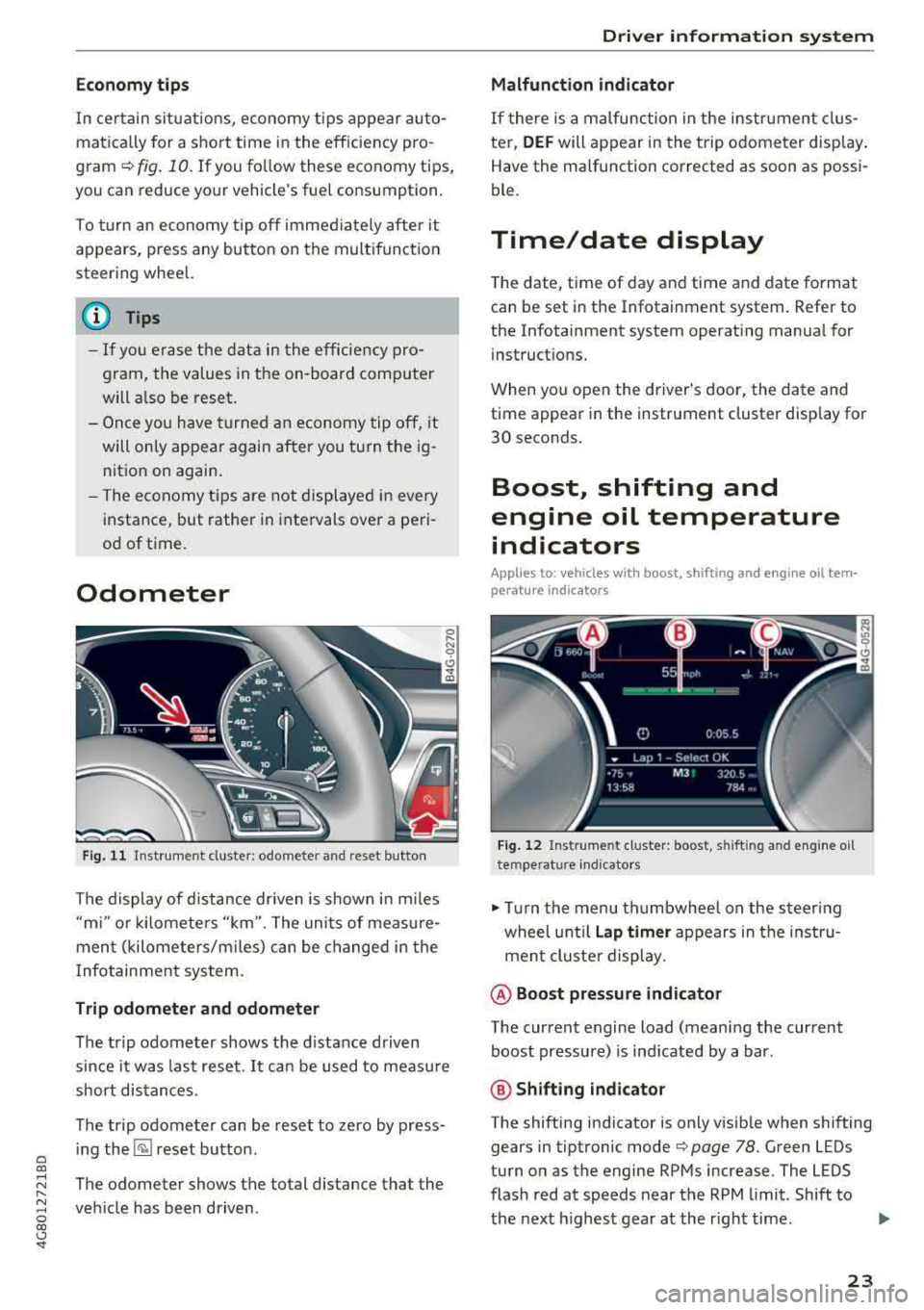
a co ,...,
N
" N ,...,
0 00 <.,;) '
In certain situations, economy tips appear auto
matica lly for a short time in the efficiency pro
gram~ fig. 10. If you fo llow these economy tips,
you can reduce your vehicle's fuel consumption.
To turn an economy t ip off immed iately after it
appears, press any button on the mult ifunction
steering wheel.
(D Tips
- If you erase the data in the efficiency pro
gram, the values in the on-board computer
will also be reset.
- Once you have turned an economy tip off, it
will only appear again after you turn the ig
nition on again .
- The economy tips are not displayed in every
instance, but rather in intervals over a peri
od of time.
Odometer
Fig. 11 Instrument cluster: odometer and reset button
The display of distance dr iven is shown i n m iles
"mi" or ki lomete rs " km" . The units of meas ure
ment (kilometers/miles) can be changed in the
I nfotainment system.
Trip odometer and odomete r
The trip odometer shows the distance driven
since it was last reset. It can be used to measu re
short distances.
The trip odometer can be reset to zero by press
ing
the ~ reset button .
The odometer shows the total distance that the
veh icle has been driven .
Driver in form atio n syst em
Malfunction indicator
If there is a malfunction in the instrument clus
ter,
DEF will appear in the trip odometer disp lay.
Have the malfunction corrected as soon as possi
ble.
Time/date display
T he date, time of day and time and date format
can be set in the Infotainment system. Refer to
the Infotainment system operating manual for
instructions.
When you open the driver's door, the date and
time appear in the instrument cluster display for
30 seconds.
Boost, shifting and
engine oil temperature
indicators
Applies to: vehicles with boost, shifting and engine oil tem
perature indicators
Fig . 1 2 Ins trume nt clus ter: boost, shifting and engine oil
t e mp erat ure indicators
.,. Turn the menu thumbwheel on the steer ing
wheel unt il
La p time r appears in the instru
ment cluster display .
@ Boost pressu re indic ator
The current engine load (meaning the current
boost pressure) is indicated by a bar.
@ Shifting in dicator
The shifting indicator is only visible when shifting
gears in tiptronic mode
Q page 78. Green LEDs
turn on as the engine RPMs increase. The LEDS
flash red at speeds near the RPM limit . Shift to
the next h ighest gear at the right time.
.,.
23
Page 84 of 274

Trail er to wing
must attach additiona l exterior mirrors . Adjust
them so you have a sufficient visibility behind
you .
Exterior lighting
Follow the lega l regulat ions regard ing the light
ing eq uipment on your trailer . Conta ct an author
ized Audi dealer or authorized Audi Service Facili
ty for more information.
Before start ing to drive, check a ll l ight ing equip
men t on the hitc hed trailer.
The headlig ht range contro l adjusts automatical
ly to the light range of the headl ights.
Safe ty chain s
Make sure the safety chains are correctly applied
when pulling a trailer . The chains should hang
enough so t hat the trailer can dr ive around
curves. However, they must not touch the
g round .
Air su spension
Applies to: vehicles with air suspension
The air suspension must be at the standard vehi
cle height before you set the tongue weight on
the trailer a nd h itch the trailer ¢@ ,
¢page 107,
Raising/lowering the vehicle.
For ve hicles w ith a factory-installed tra iler hitch,
the air suspension trailer mode will automat ically
sw itch on if you connect the trailer cable to the
socket.
For ve hicles w ith a retrof itted trailer hitch, you
must switch on the air suspension trailer mode
manually . Select in the Infota inment system:
ICARI function button > ( Car )* s yste m s contro l
button
> V ehicle setting s > Air su spen sion : trail
e r > On .
Switch it off again after tow ing a tra ile r.
You can also switch off tra iler mode ma nually
while driving, for example, when using a bicycle rac k system .
If you have to drive through difficult road condi
tions, you can raise the vehicle aga in after hitch
ing the t rai ler or after adjust ing the tongue
weight .
82
@ Note
Applies to: vehicles with air suspension
-Changes i n temperature or load can affect
the height of the vehicle .
- Set the air suspension to the standard veh i
cle he ight, otherwise the applicable tongue
we ight no longer appl ies to your veh icle.
(D Tips
- Use chocks when park ing on inclines if the
trai ler is loaded.
- We recommend also hav ing the vehicle in
spected between the inspection intervals if
you are towing a trailer frequently.
- Avoid driv ing with a trai ler dur ing the veh i
cle break-in per iod.
Driving with a trailer
Driving with a trailer requires extra caution.
Sp eed
Adhere to t he lega l speed lim its . Fo llow the legal
regu lations
specific to the country.
As the speed increases, the dr iv ing stab il ity of
t h e tra ile r decreases. Therefore you should not
exceed the max imum lega l speed lim it w hen
t h ere are unfavorab le road, weather and/or wind
conditions. This especia lly applies when driving
downh ill.
Yo u m ust always red uce your speed as soon as
you notice even the slightest swinging motion o f
the trai ler . Never try to "straighten out" the trai l
er by acce lerating.
The we ight d istr ibution is very poor if the vehicle
is empty and the trai ler is loaded. However if you
must drive under these circumstances, then drive
especially slowly .
Brakes
B rake in a time ly manner. Downs hift befo re dr iv
i ng down hill so that the engine can assist with
braking ¢&. .
When using a trailer w it h over run bra kes, fi rst
bra ke gently t hen q uick ly. This red uces the r isk of
j erking while braking if the trailer wheels lock up .
IIJJ,,
Page 92 of 274

Ass is tance sy stem s
@ Indicator light s
Ill -Adaptive cruise cont rol is switched on. No
objects a re detected ahead. The stored speed is
maintained.
• -An object ahead was detected. The adaptive
cruise control system regulates the speed and
distance to the object ahead and accelerates/
brakes automatica lly .
fai -Adaptive cruise control is switched on. An
object ahead was detected . Your vehicle rema ins
stopped and w ill not start driving automat ica lly.
• -The automatic braking is not enough to
maintain a suffic ient distance to a n object ahead.
You must intervene
¢ page 92, Request for
driver intervention.
© Instrument cluster display
I f adaptive cruise contro l is not shown in the in
strumen t cluster display, yo u can call it up using
the multifunction stee ring wheel b uttons
¢ page 20.
Based on the graphics in the d isp lay, you can de
termine if the system is ma inta ining a distance to
the object ahead and what that distance is.
No vehicl e -no object was detected ahead .
Whit e vehicle -an object was detected ahead.
Red veh icle -request for driver intervention
¢ page 92 .
Both
arrow s on the scale © indicate the distance
to the object ahead . No arrow appea rs when the
vehicle is on an open road and there is no obje ct
ahead. If an object is detected ahead, the arrow
moves on t he scale.
The green zone on the scale indicates the store
distance. For information on changing the dis
tance, refer to
¢ page 91. If the distance se
lected is exceeded or not reached, the arrow
moves into the red zone on the sca le.
A WARNING
If you press the ISE TI button when driving at
speeds below 20 mph (30 km/h), the vehicle
accelerates automat ically up to 20 mph (30
90
km/h), wh ich is the minimum speed that can
be set .
(D Tips
-If you switch the ign it ion or the adaptive
cruise control system off, the set speed is
erased for safety reasons .
- The electronic stabilization control (ESC) and the anti-slip-regulation (ASR) are auto
matically switched on when the adaptive
cruise control is switched on.
Changing the speed
Applies to: vehicles with Audi adapt ive cruise control
0
f
jJ
0
Fig . 95 Operat ing lever: chang ing the speed
.,. To increase or reduce the speed in increme nts,
tap the lever up or down.
.,. To increase or decrease the speed qu ickly, hold
the lever up or down until the red LED @ reach
es the des ired
speed ¢ page 89 , fig. 94.
After each change, the new stored speed appears
briefly in the information
line¢ page 89, fig. 94
@ .
Driving in stop-and-go traffic
App lies to: vehicles with Aud i adapt ive cru ise control
The adaptive cru ise cont rol system also assists
you in stop-and-go traffic.
Stopping automatically
If
an object ahead stops, your vehicle will brake
and stay at a stop, within the limits of the sys
tem . The Start/Stop system* can be used as usu-
al. ..,.
Page 98 of 274

Ass is tanc e system s
@ Note
The sensors can be displaced by impacts or
damage to the bumper, whee l housing and
underbody. Pre sense can be impa ired by th is.
Have an authorized Audi dea ler or author ized
Audi Serv ice Facility check their function .
(D Tips
-Certain pre sense front functions switch off
when sport mode is switched off or when
driv ing in reverse .
- The pre sense functions may not be availa
ble if there is a ma lfu nction in the ESC sys
tem or the airbag contro l module .
- The pre sense front/plus funct ions are not
available if there is a malf unction in the
adaptive cruise contro l*
system~ page 94.
-The pre sense rear/plus functions are not
available if the re is a malfunction in the s ide
ass ist* system
~ page 94 .
Audi active Lane assist
Description
Appl ie s to: ve hicles w ith Audi active lane assis t
Active lane assist det ects lane mark er lines with
in the limits of the system using a came ra in the
windshie ld. If you are approaching a detected
lane marker line and it appears likely that you
w ill leave the lane , the system will warn you w ith
correct ive steer ing . You can override t his steer ing
at any t ime . If yo u pass over a line, t he s teer ing
wheel will v ib rate l igh tly. In o rder for this wa rn
ing v ib ra tion to occur, i t mus t first be sw itche d
on in the Info tainmen t sys tem . Act ive lane assist
is ready for operation when the lane marke r line
is detected on at least one side of the vehicle.
T he system is designed fo r driving on express
ways and highways and therefore only activates
at speeds above approximate ly 40 mph (65 km/
h).
A pp lies to: ve hicles w ith s ide ass ist
If yo u ac tiva te a turn signa l when active lane as
sist is ready and it classifies a lane change as crit
ical because of ve hicles traveling a longside you or
approaching you, there will be noticeab le correc-
96
tive steer ing sho rt ly befo re yo u leave the lane.
This wi ll attempt to keep your ve hicle in the lane.
App lies to: vehicles wi thout s ide assis t
The system will not warn you befo re cross ing a
l ane mar ke r li ne if you have act ivated the t urn
s ignal. In this case, it assumes that you are
c h anging lanes intentionally.
App lies to: vehicles wit h adaptive c ruise contro l
The corrective steering is targeted based on the
driv ing situation . In add ition to the lane ma rke r
li nes , the system can a lso take into account other
objects such as guard rails . If they are detected in
close prox imity to the ve hicle, act ive lane ass ist
helps p reve nt the vehicle from dr iv ing too close
to t hem. The re is a lso pass ing ass ista nce. The
system does no t provide any co rrec tive steering if
i t detects that you are pass ing anot her vehicle.
A WARNING
- The system warns the drive r that the vehicle
is leaving the lane using cor rect ive steering.
The d rive r is always respons ible fo r keeping
the vehicle within the lane.
- The system can help you keep the vehicle in
the lane, b ut it does not d rive by itse lf. Al
ways keep your ha nds on the steering
wheel.
- Cor rective steering may not occur in certain
situations, such as d uring heavy braking .
- There may be cases where t he camera does
not recognize all la n e mar ker lines. Correc
tive steering can only take place on the s ide
of the vehicle where lane ma rker lines are
detec ted .
- Othe r road str uctures or objects could poss i
b ly be identified u nintent ionally as lane
ma rker lines. As a res ult, co rr ec tive stee rin g
m ay be u nexpec ted o r m ay n ot occur .
- The camera view ca n be res tricted, fo r ex
a mp le by ve hicles dr iving ahea d or by r ain,
snow, he avy spray or lig ht shin ing into t he
camera. This can resul t in a ctive lane ass ist
not detecting the lane ma rke r lines o r de
tect ing them inco rrectly.
Page 102 of 274

Ass is tance sy stem s
General information
Applies to: ve hicles w ith Audi side assist
®
@
F ig. 106 Dr iving s ituations
rn A UD I
• 0 0 •
Fig. 107 Rear of the veh icle: pos it ion of the senso rs
Side assist functions at speeds above app roxi
mately 19 mph (30 km/h).
@ Vehicles that are appro aching
In certain cases, a vehicle will be classified as
cr itical for a lane change even if it is still some
what far away. The faster a veh icle app roaches ,
the sooner the d isplay in the exterio r mirror w ill
turn on .
@ Vehicles traveling with you
Vehicles traveling with you are ind icated in the
exterior m irror if they are classified as critical for
a lane change. All vehi cles detected by side assist
100
are indicated by the time they enter your "blind
spot", at the latest .
© Vehicle s you are passing
If you slow ly pass a vehicle that s ide assist has
detected (the difference in speed between the
vehicle and your vehicle is less than 9 mph (15
km/h)), the display in the exterior mirror turns
on as soon as the vehicle enters your blind spot.
The display w ill not turn on if you quickly pass a
vehicle that side ass ist has detected (the differ
ence in speed is greater than 9 mph (15 km/h)) .
Functional limitations
The radar sensors are designed to detect the left
and rig ht adjacent lanes when the road lanes are
the norma l width. In some si tuations, the display
i n the exterior m irror may turn on even though
there is no vehicle located in the area that is criti
ca l for a lane change. For example:
- If the lanes are narrow or if you are dr iving on
the edge of you r lane . If th is is the case, the
system may have detected a vehicle in another
lane that is
not adjacent to your current lane.
- If you are d riving through a curve. Side assist
may react to a vehicle that is one lane over
from the adjacent lane .
- If side assist reacts to other objects (such as
high or disp laced guard rai ls) .
- In poor weather conditions. The side assist functions are limited .
Do no t cover the rada r senso rs ¢
fig. 107 w it h
stickers, deposi ts, b icycle wheels or other ob
jects, because they will impair the function . Do
not use side assist when towing a trai ler. For in
format ion on cleaning, see
¢ page 228.
& WARNING
- Always pay attention to traffic and to the
area around your vehicle. Side assist cannot
replace a driver's attention . The driver alone
is always responsible for lane changes and
sim ila r driv ing maneuve rs .
- In some situations, the system may not function o r its function may be limited . For
examp le:
-
Page 103 of 274

a co ..... N
" N ..... 0 00 <..:l '
behind very quickly. The display may not
turn on in time.
- In poor weather conditions such as heavy
rain, snow or heavy mist.
- On very wide lanes, in tight curves, or if
there is a rise in the road surface. Vehicles
in the adjacent lane may not be detected
because they are outside of the sensor
range.
- Audi side assist cannot detect all vehicles
under all conditions, which can increase the
risk of accidents.
- Please note that side assist only displays ap
proaching vehicles or vehicles in your blind
spot if your vehicle is traveling at least 19 mph (30 km/h).
- In certain situations, the system may not
work or its function may be limited . For ex
ample:
- The display may not turn on at the right
time if vehicles are approaching or passing
very quickly.
- In poor weather conditions, such as heavy
rain, snow or fog.
- In very wide lanes, in tight curves or when
there are slopes in the roadway, vehicles
in the neighboring lanes may not be de
tected because they are outside of the
sensor range .
(D Note
The sensors can be displaced by impacts or
damage to the bumper, wheel housing and
underbody. This can impair the system. Have
an authorized Audi dealer or authorized Audi
Service Facility check their function.
(D Tips
- If the window glass in the driver's door or
front passenger's door has been tinted, the
display in the exterior mirror may be incor
rect.
- For an explanation on conformity with the
FCC regulations in the United States and the
Industry Canada regulations, see
¢page 258.
Assistance systems
Switching on and off
Applies to : veh icles w it h Audi s ide ass ist
Fig. 108 Driver 's door : side assist button
.,. Press the button to switch the system on and
off ¢.&. in General information on page 100 .
The LED in the button turns on when side assist
is switched on.
Adjusting the display brightness
App lies to: veh icles w ith Audi s ide ass ist
The display brightness can be adjusted in the In
fotainment system .
.,. Select: the I CARI function button > (Car)* Sys
tems control button > Driver assistance > Audi
side assist .
The display brightness adjusts automatically to
the brightness of the surroundings, both in the
information and in the warning stage. In very
dark or very bright surroundings, the automatic
adjustment will set the display to the minimum
or maximum level. In such cases, you may notice
no change when adjusting the brightness, or the
change may only be noticeable once the sur
roundings change.
Adjust the brightness to a level where the display
in the information stage will not disrupt your
view ahead. If you change the brightness, the dis
play in the exterior mirror will briefly show the
brightness level in the information stage . The
brightness of the warning stage is linked to the
brightness in the information stage and is adjust-
ed along with the information stage .
II>-
101
Page 108 of 274

Ass is tanc e system s
depending on the situation. The distribution of
power varies from balanced (comfort) to sporty
(dynamic) depending on the selected mode. The
goal is a high leve l of agility and ab ility to accel
erate on curves. The ve hicle is very respons ive to
steer ing .
Co rne ring light *
The cornering light adapts the high beams to the
direction of the curve depending on the speed.
The pivot ing action and the light ing also adapt to
the mode.
Adapti ve c ruise control *
The behavior when acce lerating can be adjusted
from comfortable to sporty, depending on the
drive select mode. Adaptive cruise control a lso
responds to the driving behavior of the veh icle
ahead in a more conservative or sporty manner.
Engine sound *
The engine sound adapts to the current mode
and can be subtle to sporty .
@ Note
Applies to: vehicles with adaptive air suspension
-Make sure there is enough clearance above
and below t he ve hicle when parking. The
height of the vehicle (ground clearance) can
change once it is parked due to temperature
fl uctuations, changes to t he load condit ions
and c hanges to the d rivi ng modes.
- When transporting the veh icle on a car car
r ier, tra in, sh ip or by other means, only t ie
the ve hicle dow n at t he ru nning surface of
the tires, w hich is the outer circ umfe rence.
Securing t he vehi cle at t he axle compo
nents, suspension struts or towing eyes is
not permitted because the pressu re in t he
a ir s uspension struts can change dur ing
Adjusting the Individual mode
transport . The vehicle may not be secured
sufficiently if this happens.
(D Tips
- In some models, the max imum ve hicle
speed can on ly be reached in t he auto and
dynamic modes.
- Th e S se lector lever position a utomat ica lly
engages if the dynamic mode is selected.
- Applies to: vehicles with dynamic steering:
operating noise is heard when sta rting o r
stopping the engine. This does not indicate
a problem .
Selecting the driving mode
.,. To select the mode, select the follow ing in the
Infotainment:
! CAR ! function button> Comfort ,
Auto , Dynamic or Individual.
.,. Applies to: vehicles with a ti:~ button on the
steering wheel: press the button repeatedly u n
til the desired mode appea rs in the instrument
cl uste r d isplay.
You
can change the driv ing mode whe n the vehi
cle is stationary or while d riv in g. If traff ic per
mits, afte r changing modes, briefly t ake your
foot o ff t he accelerator pedal so t hat the recently
selected mode is also activated for t he engine.
Comfort -provides a comfort-or iented vehicle
setup a nd is s uited fo r long d rives o n highways.
Auto -provides a n overall comfortable yet dy
nam ic dr iv ing feel and is suited for everyday use .
Dynamic -gives the driver a sporty driving fee l
and is suited to a sporty driving style .
Individu al -¢ page 106 .
A WARNING
Pay attention to traffic when ope rating the
drive select to reduce the r isk of an accident.
-
You can adjust the vehicle settings to your personal preferences .
.,. Select: the !CAR! function button > S et individ
ual
control b utton . Once you select the men u,
106
you will a utomatica lly drive in the Indi vidual
mode .
Page 110 of 274

Parking syste m s
Parking systems
General information
A pplies to: ve hicles w ith pa rk in g system plus/rearview cam
era/peripheral camera
Depending on your vehicle 's equipment , various
parking aids will help you when parking and ma
ne uvering.
The
p ark in g sys tem plu s assists you when park
ing by aud ibly and visua lly indicating objects de
tected
in front of and behind the veh icle
Q page 109.
The rea rv iew c am era shows the area beh ind the
veh icle in the Infotainment system d isp lay. The
lines in the rearv iew came ra image he lp you to
pa rk or maneuve r
Qpage 110.
The peripher al c am era s assist you with parking
and maneuvering . You are aided by var ious cam
eras depend ing on the vehicle equipment leve l
Qpage 113. The pa rk ing system pl us functions
are also available
Q page 109 .
& WARNING
-Always look for traffic and check the area
around your vehicle by looking at it direct ly
as well. The parking system cannot replace
the driver's attent ion. The driver is always
respons ible when enter ing or leav ing a park
ing space and dur ing s imilar maneuvers.
- Please note that some surfaces, such as
clothing, are not detected by the system .
-
-Sensors and cameras have blind spots in
wh ich people and objects cannot be detect
ed . Be especially caut ious of small children
and animals .
- The sensors can be displaced by impacts or
damage to the radiator gr ille, bumper,
wheel housing and the underbody . The park
ing system may be impa ired as a result.
Have a n author ized A udi dealer or au thor
ized Audi Service Facility check their func
tion .
- Make s ure the senso rs ar e not obst ructed by
stickers, deposits or other materia ls. If they
are, the sensor function could be impaired.
For additiona l information on cleaning, see
Q page 228.
108
@ Note
-Some objects are not detected or disp layed
by t he system under certain c ircumstances:
- objects such as barrier cha ins, tra iler draw
ba rs, ve rtical po les o r fences
- objects above the sensors such as wall ex
tensions
- objects with certain s urfaces or structures
such as cha in li nk fe nces or powder snow
- If you continue driving closer to a low ob
ject, it may disappear from the sensor range . Note that you will no lo nger be
wa rned about th is obstacle.
- Keep enough distance from the curb to re
duce the risk of damage to the rims .
(D Tips
-The system may prov ide a war ning even
though there are no obstacles in the cover
age area in some situations, such as :
- certain road surfaces or when there is tall
grass
- exte rna l ul trasonic sources such as from
cleaning vehicles
- in heavy rain, snow, o r th ick vehicle ex
h a u st
- We recommend th at you practice p arki ng in
a traffic -free loca tion or parking lot to be
come fami liar with the system . When doing
this, there s hou ld be good light and weath
er conditions.
- You can change the vo lume and pitch of the
signa ls as well as the d isp lay
Q page 118.
- Please refer to the instructions for towing a
trai ler located in
Q page 118.
-What appea rs in the infotainment d isplay is
somewhat time -de layed.
- Th e sensors m ust be ke pt clean and free of
snow and ice for the parking aid to operate .