2018 AUDI A6 sensor
[x] Cancel search: sensorPage 96 of 266

Ass is tanc e system s
because the driver has not fastened their safety
be lt .
D oo r open
The adaptive cruise control system cannot sw itch
on when a door is open .
Sta tion ary obj ect ahead
This message appears if you would like to switch
adaptiv e cruis e control on and there is a station
ary object or obstacle directly ahead of your vehi
cle.
Audi pre sense
Preventative passenger protection
Applies to: vehicles with Audi pre sense
P re sense can initiate steps to p rotect vehicle oc
cupants in certain dangerous situations. The
functions described are available depending on
vehicle equipment :
Pre sense basic *
The fo llow ing f unc tions can be t rigge red in ce r
tain driving s it u ations:
- T ens ion ing of the safety belts (for example,
dur ing heavy b raking): the front safety belts
have reve rsible belt tensioners. If a coll is io n
does not occur, the safe ty belts loosen slightly
and are ready to trigger again.
- Clos ing the w indows and the sun roof* (for ex
amp le, when ove r-or unde rsteer ing) : the w in
dows and the sunroof * close until there is only
a small gap open .
The function of the pre sense basi c is act ivated at
a speed o f 20 mph (30 km/h) o r higher.
Dr ive se lect : th e deployment time is adapted in
Dynam ic mode.
Pre sense front (vehicles with adapti ve cru ise
control *}
Pre sense front contains t he f unct ions of p re
sense basic. In add it ion, the like lih ood of a rear
e n d coll is io n with the veh icle ahead is also calcu
lated, withi n the limits of the system .
If the risk
of a collision is detected, t he following functions
can trigger :
94
-Braking guard r::!> poge 91
-Tensioning of the safety bel ts
- Clos ing the windows and the sunroof*
Pre sense rear (vehicles with side a ssi st * }
Pre sense rear contains the funct ions of pre sense
basic . In addition, the likelihood of a rear-end
collision from the vehicle behind is also calculat
ed, within the limits of the system . If the r isk of a
collision is detected, the following functions can
t rigge r:
- Tensioning of the safety belts
- Closing the windows and the sunroof*
Pre sen se plu s*
Pre sense plus contains t he functions of pre
sense front and pre sense rear.
Error messag e
Audi pre sen se : Unavailable
Preventative passenger protect ion is not ava ila
ble . Drive to an autho rized Aud i deale r or author
i zed Audi Se rvice Facility immed iate ly to have the
malfunction cor rected .
_&. WARNING
Pre sense cannot overcome natural phys ic al
laws .
It is a system designed to assist and it
cannot prevent a co llision. Do not let the in
creased safety p rovided tempt you into tak ing
risks. This could increase your risk of a colli-
sion.
- The system can dep loy incorrectly .
- Please note that the sensors do not always
detect all objects . Th is increases the r isk of
a co llision.
- Pre sense does not react to peop le or ani
mals or objects that are crossing the vehi
cle 's path o r are difficu lt to detect
r::!>poge86.
- Reflective objects such as guard ra ils or the
entrance to a tunne l, heavy rain and ice can
affect the funct ion of the radar sensors and
-
the system's ability to detect a collision risk . ~
Page 97 of 266

a co .... N
" N .... 0 0 \.J '
The sensors can be displaced by impacts or
damage to the bumper, whee l housing and
underbody. Pre sense can be impaired by this.
Have an authorized Audi dealer or authorized
Audi Service Facility check their function .
(D Tips
- Certain pre sense front functions switch off
when sport mode is switched off or when
driving in reverse .
- The pre sense functions may not be availa
ble if there is a malfunction in the ESC sys
tem or the airbag control module.
- The pre sense front/plus functions are not
available if there is a malfunction in the
adaptive cruise control* system
~ page 93.
- The pre sense rear/plus functions are not
available if there is a malfunction in the side
assist* system
~ page 93 .
Audi active lane assist
Description
Applies to: veh icles with Audi active lane assist
Active lane assist detects lane marker lines with
in the limits of the system using a camera in the
windshield. If you are approaching a detected lane marker line and it appears likely that you
will leave the lane, the system will warn you with
corrective steering . You can override this steering
at any time . If you pass over a line, the steer ing
wheel will v ibrate lightly. In order for this warn
ing vibration to occur, it must first be sw itched
on in the Infotainment system. Active lane assist
is ready for operation when the lane marker line
is detected on at least one side of the vehicle.
The system is designed for driving on express
ways and highways and therefore only activates
at speeds above approximately 40 mph (65 km/
h).
Applies to: vehicles with s ide assist
If you activate a turn signal when active lane as
sist is ready and it classifies a lane change as crit
ical because of vehicles traveling alongside you or
approaching you, there will be noticeable correc-
Assistance systems
tive steering shortly before you leave the lane.
This will attempt to keep your vehicle in the lane.
Applies to: vehicles w it h out side ass ist
The system will not warn you before crossing a
lane marker line if you have activated the turn
s ignal. In this case, it assumes that you are
changing lanes intentionally.
Applies to: veh icles w it h adaptive cruise contro l
The corrective steering is targeted based on the
driving situation. In addition to the lane marker
lines , the system can also take into account other
objects such as guard rails . If they are detected in
close proximity to the vehicle, active lane assist
helps prevent the vehicle from driving too close
to them. There is also passing ass istance. The
system does not provide any corrective steering if
it detects that you are passing another vehicle.
A WARNING ~ -
-The system warns the driver that the vehicle
is leaving the lane using corrective steering.
The driver is always responsible for keeping
the vehicle within the lane.
- The system can help you keep the vehicle in
the lane, but it does not drive by itself. Al
ways keep your hands on the steering
wheel.
- Corrective steering may not occur in certain
situations, such as during heavy braking.
- There may be cases where the camera does
not recognize all lane marker lines. Correc
tive steering can only take place on the side
of the vehicle where lane marker lines are
detected.
- Other road structures or objects could possi
b ly be identified unintentionally as lane
marker lines. As a result, corrective steering
may be unexpected or may not occur.
- The camera view can be restricted, for ex
ample by vehicles driving ahead or by ra in,
snow, heavy spray or light shining into the
camera. This can result in active lane assist
not detecting the lane marker lines or de
tecting them incorrectly .
95
Page 100 of 266
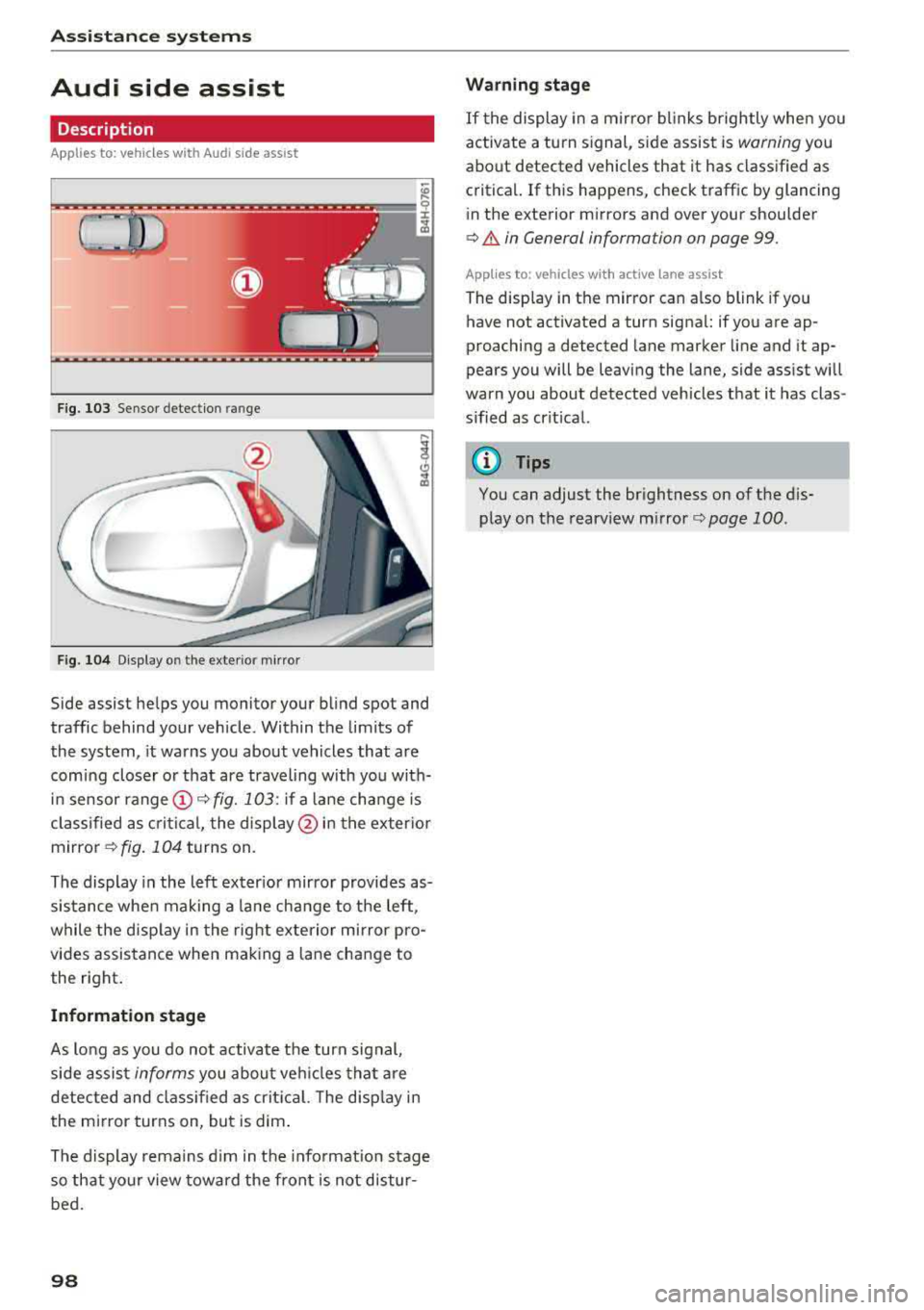
Assistance systems
Audi side assist
Description
Applies to: vehicles with Audi side assist
F ig. 103 Sensor detectfon ra nge
F ig. 104 Display o n the exterio r m irror
Side assist helps you monitor your blind spo t and
traffic behind your vehicle . Within the limits of
the system, it warns you about vehicles that are
coming closer or that are traveling with you with
i n sensor
range @<=> fig. 103 : if a lane change is
classified as critical, the display@in the exter io r
mirror
c> fig. 104 turns on.
The display in the left exter ior mirror provides as
sistance when making a lane change to the left,
while the display in the right exterior mirror pro
vides assistance when making a lane change to
the right .
Information stage
As long as you do not activate the turn signal,
side assist
informs you about vehicles that are
detected and classified as critical. The display in
the mi rror turns on, but is dim .
The display remains dim in the info rmat ion stage
so that your view toward the front is not distur
bed.
98
Warning stage
If the display in a mirror blinks brightly when you
activate a turn signal , side assist is
warning you
about detected vehicles that it has classified as
critical. If this happens, check traffic by glancing
in the exterior mirro rs and over your shoulder
c> .&. in General informa tion on page 99.
Applies to: vehicles with active lane assist
The display in the mirror can also blink if you
have not activated a turn signal: if you are ap
proaching a detected lane marker line and it ap
pears you will be leaving the lane, side ass ist will
warn you about detected vehicles that it has clas
s if ied as crit ical.
@ Tips
You can adjust the br ightness on of the d is
play on the rearview mirror
c> page 100 .
Page 101 of 266

a co ,...,
N
" N ,...,
0 0 \,;J '
Applies to: ve hicles with Audi side assist
®
®
©
F ig . 105 D riving situat io ns
~ AUD !
. ---.
Fi g. 10 6 Rear of the vehicle: position of the sensors
Side assis t fun ctions at speeds above app roxi
mate ly 19 mph (30 km/h).
® Vehicles that are approaching
In ce rtain cases, a vehicle will be classified as
cr itica l for a lane change even if it is still some
what far away. The faste r a ve hicle app roaches,
the soo ner the display in the exterio r mirror w ill
turn on.
@ Vehicles traveling with you
Veh icles traveli ng w ith you are ind icated i n the
exte rior m irro r if they are classified as critical for
a lane change. All vehi cles detec ted by side assist
A ssi st a nce systems
are indicated by the time they enter your "blind
spot", at the latest.
© Vehicles you are passing
If
you s low ly pass a vehi cle that s ide assist has
de tected (the difference in speed between t he
vehicle and you r vehicle is less than 9 mph ( 15
km/h)), the display in the exterior mi rror turns
on as soon as the vehicle enters your blind spot.
T he display w ill not turn on if you quickly pass a
vehicle th at s ide ass ist has de te cted (the differ
ence in speed is greater than 9 mph (15 km/ h)) .
Functional limitations
The radar sensors are des igned to detect the left
and right adjacent lanes when the road lanes are
t h e norma l width. In some si tua tions, the display
in the exterior m irror may turn on even though
there is no veh icle located in the area that is criti
ca l for a lane change. For example:
- I f the lanes are na rrow or if you a re dr iving on
the edge o f you r lane . If t his is the case, the
system may have detected a vehicle i n another
lane that is
not adjacent to your current lane.
- If you are driving through a curve . Side assist
may react to a vehicle that is one lane over
from the ad jacent lane .
- If side assist reacts to other objects (such as
high or disp laced guard rai ls).
- In poor weather conditions. The side assist
functions are limited .
D o no t cover the radar senso rs
¢ fig. 106 wit h
stickers, deposits, bicycle wheels or other ob
j ects, because t hey will impair the func tion. Do
not use side assist when towing a trai ler. For in
f ormat ion on cleaning,
see ¢ page 221.
A WARNING
-== -
-Always pay attention to traffic and to the
area around your vehicle. S ide assist cannot
replace a driver's atte ntion. The driver alone
is always respons ible for la ne cha nges and
similar dr iv ing maneuvers .
- In some situations, the system may not function o r its function may be limi ted. For
examp le:
99
Page 102 of 266

Ass is tance sy stem s
-If vehicles are a pproach ing or being left
behind very quickly. The display may not
turn on in time.
- In poor weather conditions such as heavy
rain, snow or heavy mist.
- On very wide lanes, in tight curves, or if
there is a rise in the road surface. Vehicles
in the adjacent lane may not be detected because they are outside of the sensor
range.
- Audi side assist cannot detect all vehicles
under all conditions, which can increase the
risk of accidents .
- Please note that side assist only displays ap
proaching vehicles or vehicles in your bl ind
spot if your vehicle is traveling at least
1 9 mph (30 km/h).
- In certai n situations, the system may not
work or its function may be limited. For ex amp le:
- The display may not turn on at the rig ht
time if vehicles are approaching or passing
very quick ly.
- In poor weather conditions, such as heavy
rain, snow or fog.
- In very wide lanes, in tight curves or when
there are slopes in the roadway, vehicles
in the neighboring lanes may not be de
tected because they are outside of the
sensor range.
(D Note
The sensors can be displaced by impacts or damage to the bumper, whee l housing and
underbody. Th is can impa ir the system. Have
an authorized Audi dealer or authorized Audi
Serv ice Facility check their function .
(D Tips
-If the window g lass in the driver's door or
front passenger's door has been tinted, the display in the exterio r mirror may be incor
r ect.
- Fo r an explanation on conformity with the
FCC regulations in the Uni ted States and the
Industry Ca nada regu lations, see
¢page 2 50.
100
Switching on and off
App lies to : vehicles wi th Audi side ass ist
Fig. 107 Driver 's door : s ide ass ist button
.,. Press the button to sw itch the system on and
off ¢.&. in General information on page 99 .
The LED in the button turns on when side assist
is switched on.
Adjusting the display brightness
App lies to: vehicles wit h Audi side ass ist
The display brightness can be adjusted in the In
fotainment system .
.,. Select: the I CARI function button > (Car)* Sys
tems contro l button > Driv er a ssistan ce> Audi
s ide assi st .
The display brightness adjusts automatically to
the brightness of the surroundings, both in the
i nformation and in the warning stage . In very
dark o r very bright surround ings, the automatic
adjustment will set the display to the minimum
o r max imum level. In su ch cases, yo u may notice
no c hange when adjusting the br igh tness, or the
change may only be noticeab le once the sur
round ings change.
Adjus t the br igh tness to a level whe re the display
i n the information stage will not disrupt yo ur
view ahea d. If you change the br igh tness, the dis
play in the exterior mirror wi ll br iefly show the
brightness level in the information stage. The
brightness of the warning stage is linked to the
br ightness in the information stage and is adjust-
ed along with the information stage .
..,
Page 103 of 266

a co ,...,
N
" N ,...,
0 0 \,;J '
-Side assist is not active w hile you are mak
i ng the ad justment.
- Your settings are automatically stored and
ass igned to the remote control key being
used.
Messages
App lies to: ve hicles with Audi side assist
If side assist switches off by i tself, the LED in the
button turns off and a message will appear in the
i nstr ument cluster d isplay:
Audi side a ssist: Currently una vailable . N o
senso r vision
The radar sensor v is ion is impaired . Do not cover
the area in front of the sensors with bike wheels, stickers, dirt or other objects . Clean the area in
front of the senso rs , if
necessa ry ~ page 99 ,
fig . 106.
Audi side as sist: Currently un avail able
Side assist cannot be switched on at th is time be
cause there is a malfunction (for example , the
battery charge level may be too low) .
Audi side as sist : System fault!
The sys tem cannot guarantee that it will detect
veh icles correctly and it has switched off. The
sensors have been moved or are faulty . H ave the
system checked by an authorized Audi dealer or
author ized Audi Se rvice Facility soon .
Audi side assist: Unav ailable when towing
Side assist sw itches off automatically when a fac
tory-ins talled trailer hi tch is connected to the
e lectrical connector on the trailer . There is no
gua rantee the system will sw itch off when using
a retrofi tte d trai ler hitch. Do not use s ide ass ist
when towing a t railer.
A ssi st a nce systems
Night vision assist with
pedestrian and wild
animal detection
Description
Applies to : vehicles wit h night vision assist
The night vision assist con detect, highlight and,
if n ecessary, warn about p ed estrians and large
wild animals.
Night vision assist wit h pedest rian and wi ld ani
mal detection assists you at night by using an in
frared camera to monitor the a rea in front of
your vehicle, within the limits of the system. It can d isplay objects up to a distance of approxi
mately 1000 feet (300 m). The thermal image
detected by the camera is shown in the inst ru
ment cluster d isp lay. Wa rm areas appear lighter
and co ld areas appear da rker.
Highlighting detected pedestrians and wild
animals
Appl ies to: vehicles with night vision assist
Fig. 1 08 In strum ent cluster: ye llow highlig h ted pedes
tria ns
Fi g. 10 9 Ins trumen t cl uster : sy mb ol when t he in frar ed im
age is not v is ib le
Wi thin the limi ts of the sys tem, the night v is io n
ass ist can detec t pedestr ians and wild animals
.,_
101
Page 109 of 266

a co .... N
" N .... 0 0 \.J '
General information
A pp lies to: ve hicles with pa rk in g system p lus/rearview cam
era/peripheral camera
Depending on your vehicle 's equipment, various
pa rking aids wi ll help you when parking and ma
ne uvering.
The
p arki ng sys tem plu s assists you when park
ing by aud ibly and visua lly indicating objects de
tected
in front of and behind the ve hicle
¢page 108.
The re arv ie w ca mer a shows the area beh ind the
veh icle in the Infotainment system d isplay. The
lines in the rearview came ra image help you to
pa rk or maneuver
¢ page 109.
The peripher al c amer as assist you with parking
and maneuvering . You are aided by var ious cam
eras depend ing on the vehicle equipment leve l
¢page 112. The pa rking system pl us functions
are also availab le
¢ pag e 108.
& WARNING
-Always look for traffic and check the area
around your vehicle by looking at it direct ly
as well. The parking system cannot replace
the driver's attent ion. The driver is always
responsible when enter ing or leav ing a park
ing space and during similar maneuvers .
- Please note that some surfaces, such as
clothing, are not detected by the system .
-
-Sensors and cameras have blind spots in
wh ich people and objects cannot be detect
ed . Be especially caut ious of small children
and animals .
- The sensors can be displaced by impacts or
damage to the radiator gr ille, bumper,
wheel housing and the underbody . The park
ing system may be impa ired as a result.
Have a n author ized A udi dealer or author
ized Audi Serv ice Facility check their func
tion .
- Make s ure the senso rs a re not obstructed by
stickers, deposits o r other materia ls. If they
are, the sensor function could be impaired.
For additiona l information on cleaning, see
¢ page 221. Parking
syste m s
@ Note
-Some objects are not detected or disp layed
by the system under certain circumstances:
- objects such as barrier cha ins, tra iler draw
ba rs, vertical po les o r fences
- objects above the sensors such as wall ex
tensions
- objects with certain surfaces or structures
such as cha in l ink fences or powder snow
- If you continue driving closer to a low ob
ject, it may disappear from the sensor range . Note that you will no longer be
wa rned about t his obstacle.
- Keep enough distance from the curb to re
duce the risk of damage to the rims .
(D Tips
-The system may provide a warning even
though there are no obstacles in the cover
age area in some situat ions, such as:
- certain road surfaces or when there is tall grass
- externa l ultrasonic sources such as from
cleaning vehicles
- in heavy rain, snow, o r th ick vehicle ex
h aust
- We recommend tha t you practice par king in
a traff ic-free location or parking lot to be
come fami liar with the system . W hen doing
this, there shou ld be good light and weath
er conditions.
- You can change the volume and pitch of the
signa ls as well as the
d isplay ¢ page 117.
-Please refer to the instructions for towing a
trai ler located in
¢ page 117 .
-What appea rs in the infotainment display is
somewhat time -delayed .
- Th e sensors m ust be kep t clean and free of
snow and ice for the parking aid to operate .
107
Page 110 of 266

Parking systems
Parking system plus
Description
Applies to: ve hicles with park ing system p lus
Parking system plus provides audio and v isual
signals when parking .
C>
Fig. 114 Disp la y fi eld
Sensors are located in the front and rear bump
ers. If these detect an obstacle , audible and visu
al signals warn you.
Make sure the sensors are not covered by stick
ers, depos its or any other obstructions as it may
impair the sensor function. For information on
cleaning, see
¢ page 221.
The display field begins approximately at:
® 4 ft (1.20 m)
® 3 ft (0.90 m)
© 5.2 ft (1.60 m)
@ 3 ft (0.90 m)
The closer you get to the obstacle, the shorter
the interval between the audible signals. A con
tinuous tone sounds when the obstacle is less
than approximately 1 foot (0.30 meters) away.
Do not continue driving forward or in reverse
¢ & in General information on page 10 7, ¢ ([) in
General information on page 107!
If the distance to an obstacle remains constant,
the volume of the distance warning gradually
drops after about four seconds (th is does not ap
p ly in the continuous tone range) .
108
Switching on/off
Applies to : vehicles with parking system plus
Fig. 115 Center console : par kin g aid b utto n
Switching on
.. Shift into reverse, or
.. Press the PwA button in the center console
¢ fig. 115 . A short confirmation tone sounds
and the LED in the button turns on .
Switching off
.. Drive faster than 6 mph (10 km/h), or
.. Press the PwA button, or
.. Switch the ignition off.
Visual display
The segments in front of and behind the vehicle
help you to determine the distance between you
and an obstacle .
The red lines mark the expected direction of trav
el according to the steering angle. A white seg
ment indicates an identified obstacle that is out
side of the vehicle's path . Red segments show
identified obstacles that are in your vehicle's
path. As your vehicle comes closer to the obsta
cle, the segments move closer to the vehicle . The
collision area has been reached when the next to
last segment is displayed . Obstacles in the colli
s io n area, including those outside of the vehicle 's
path , are shown in red. Do not continue driving
forward or in
reverse ¢ & in General information
on page 107 ,
¢(D in General information on
page
107!