2018 AUDI A6 air condition
[x] Cancel search: air conditionPage 109 of 266

a co .... N
" N .... 0 0 \.J '
General information
A pp lies to: ve hicles with pa rk in g system p lus/rearview cam
era/peripheral camera
Depending on your vehicle 's equipment, various
pa rking aids wi ll help you when parking and ma
ne uvering.
The
p arki ng sys tem plu s assists you when park
ing by aud ibly and visua lly indicating objects de
tected
in front of and behind the ve hicle
¢page 108.
The re arv ie w ca mer a shows the area beh ind the
veh icle in the Infotainment system d isplay. The
lines in the rearview came ra image help you to
pa rk or maneuver
¢ page 109.
The peripher al c amer as assist you with parking
and maneuvering . You are aided by var ious cam
eras depend ing on the vehicle equipment leve l
¢page 112. The pa rking system pl us functions
are also availab le
¢ pag e 108.
& WARNING
-Always look for traffic and check the area
around your vehicle by looking at it direct ly
as well. The parking system cannot replace
the driver's attent ion. The driver is always
responsible when enter ing or leav ing a park
ing space and during similar maneuvers .
- Please note that some surfaces, such as
clothing, are not detected by the system .
-
-Sensors and cameras have blind spots in
wh ich people and objects cannot be detect
ed . Be especially caut ious of small children
and animals .
- The sensors can be displaced by impacts or
damage to the radiator gr ille, bumper,
wheel housing and the underbody . The park
ing system may be impa ired as a result.
Have a n author ized A udi dealer or author
ized Audi Serv ice Facility check their func
tion .
- Make s ure the senso rs a re not obstructed by
stickers, deposits o r other materia ls. If they
are, the sensor function could be impaired.
For additiona l information on cleaning, see
¢ page 221. Parking
syste m s
@ Note
-Some objects are not detected or disp layed
by the system under certain circumstances:
- objects such as barrier cha ins, tra iler draw
ba rs, vertical po les o r fences
- objects above the sensors such as wall ex
tensions
- objects with certain surfaces or structures
such as cha in l ink fences or powder snow
- If you continue driving closer to a low ob
ject, it may disappear from the sensor range . Note that you will no longer be
wa rned about t his obstacle.
- Keep enough distance from the curb to re
duce the risk of damage to the rims .
(D Tips
-The system may provide a warning even
though there are no obstacles in the cover
age area in some situat ions, such as:
- certain road surfaces or when there is tall grass
- externa l ultrasonic sources such as from
cleaning vehicles
- in heavy rain, snow, o r th ick vehicle ex
h aust
- We recommend tha t you practice par king in
a traff ic-free location or parking lot to be
come fami liar with the system . W hen doing
this, there shou ld be good light and weath
er conditions.
- You can change the volume and pitch of the
signa ls as well as the
d isplay ¢ page 117.
-Please refer to the instructions for towing a
trai ler located in
¢ page 117 .
-What appea rs in the infotainment display is
somewhat time -delayed .
- Th e sensors m ust be kep t clean and free of
snow and ice for the parking aid to operate .
107
Page 121 of 266

a co .... N
" N .... 0 0 \,;J '
control (ESC)
Description
Electronic stabilization control (ESC) supports
driver safety. It reduces the risk of slipping and
improves driving stability. ESC detects critica l sit
uations such as the vehicle oversteering and un
dersteering or the wheels are spinning. The vehi
cle is stabilized by applying the brakes or reduc ing engine torque. As soon as the ESC is actively
regulating, the
If] indicator light b links in the in
strument cluster.
The following systems are integrated in the ESC:
Anti-lock braking system (ABS)
ABS prevents the wheels from locking when brak
ing. The vehicle can still be steered even during
hard braking. Apply steady pressure to the brake
pedal. Do not pump the pedal. A pulsing in the
brake pedal indicates that the system is act ing to
stabilize the vehicle .
Brake assist system
The brake assist system can decrease braking dis
tance. It increases braking power when the driver
presses the brake pedal quickly in emergency sit
uations . You must press and hold the brake pedal
until the dangerous situat ion is over . In veh icles
with adaptive cruise contro l*, the brake assist
system is more sensitive if the distance detected
to the vehicle dr iv ing ahead is too small. On
vehicles with activated and functioning night vi
sion assist*, the brake assist system can respond more sensitively if there is a warning .
Anti-Slip Regulation (ASR)
ASR reduces eng ine power when the drive wheels
begin spinning and adapts the force to the road
conditions. This makes it easier to start, acceler
ate and drive up hills.
Electronic differential lock (EDL)
The EDL applies the brakes to a whee l that starts
spinning and transfers the drive power to the
other driving wheel or wheels (if the vehicle is
Intelligent Technology
equipped with a ll wheel drive*). This function is
not avai lab le at higher speeds.
In extreme cases , EDL automatically switches off
to keep t he brake on the braked whee l from over
heating. The vehicle is still working correctly. EDL
will switch on again automatically when condi
tions have returned to normal.
Power steering
The ESC can also support veh icle stability
through steering .
Selective wheel torque control
Selective wheel torque control is used when driv
i ng on curves. The front whee l on the ins ide of
the curve or both wheels on the ins ide of the
curve are braked selectively as needed. This al
lows more precise driving in curves.
Automatic post-collision braking system
The "automat ic post-collis ion braking system"
can help to reduce the risk of sliding and of addi
tional collisions after an accident. If the airbag
contro l module
detects a co llision above a certa in
vehicle speed, the vehicle is braked by the ESC.
T he vehicle does not brake automatically if:
- the driver presses the accelerator pedal, or
- the braking force generated by the pressed brake pedal is greater than the braking force
that would be initiated by the system, or
- the ESC, the brake system or the vehicle electri
cal system are not functioning.
A WARNING
-
- The ESC and its integrated systems cannot
overcome the lim its imposed by natura l
p hys ica l laws. This is especially impo rtant
on slippery or wet roads. If the systems be
g in acting to stabilize yo ur vehicle, you
should immediately alter your speed to
match the road and traffic conditions. Do
not let the increased safety provided tempt
you into taking risks. This could increase
your r isk of a coll is ion.
- Please note the risk of a coll ision increases
when dr iv ing fast, especially through curves
and on slippery or wet roads, and when
IIJ,,
119
Page 123 of 266
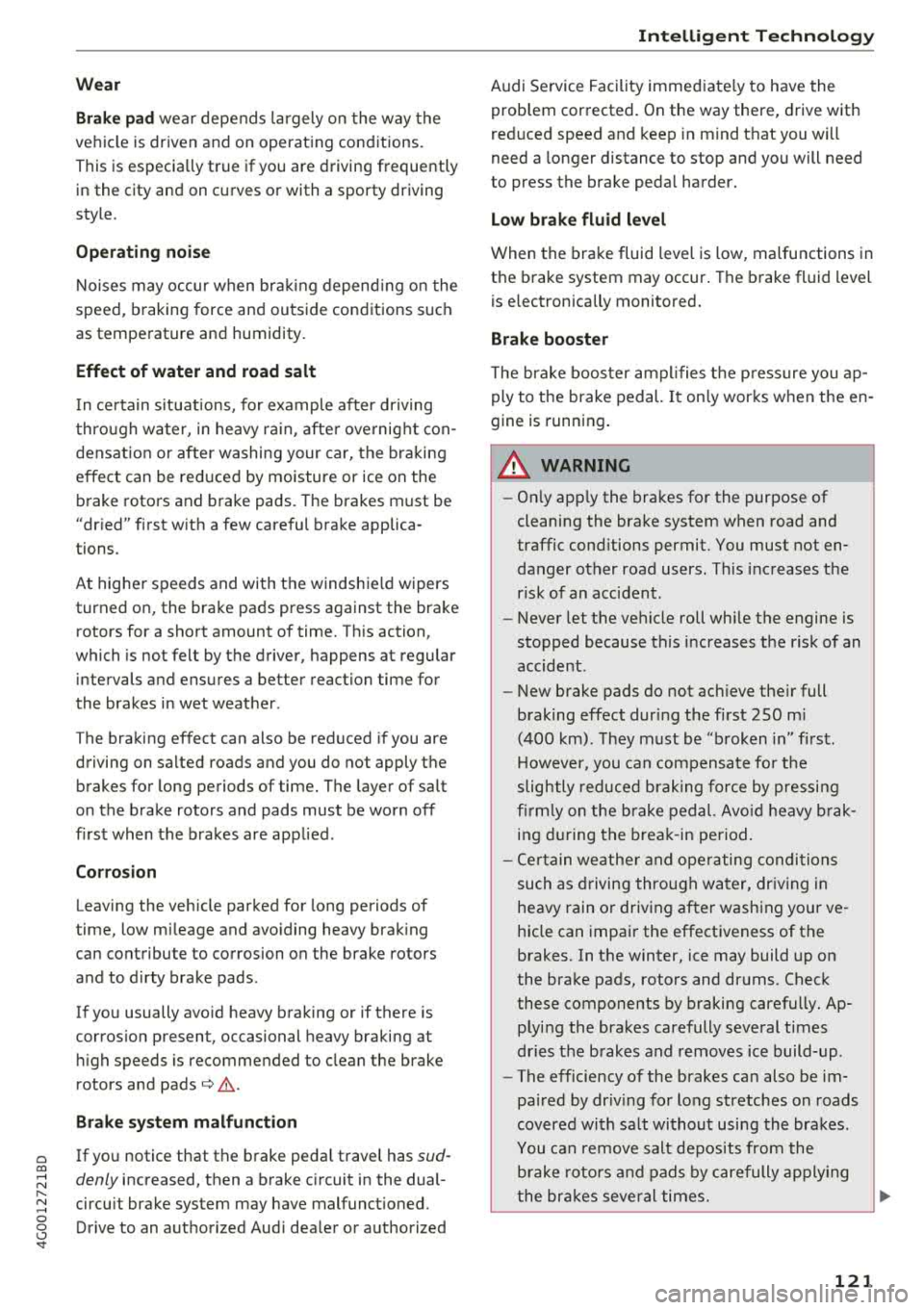
a co .... N
" N .... 0 0 \,;J '
wear depends largely on the way the
vehicle is driven and on operating conditions.
This is especially true if you are driving frequently
in the city and on curves or with a sporty driving
style.
Operating noise
Noises may occur when braking depending on the
speed, braking force and outside conditions such
as temperature and humidity.
Effect of water and road salt
In certain situations, for example after driving
through water, in heavy ra in, after overnight con
densat ion or after washing your car, the braking
effect can be reduced by moisture or ice on the
brake rotors and brake pads. The brakes must be
"dried" first with a few careful brake applica
tions.
At higher speeds and with the windshie ld wipers
turned on, the brake pads press against the brake rotors for a short amount of time. This action,
which is not felt by the driver, happens at regular
intervals and ensures a better reaction time for
the brakes in wet weather .
The braking effect can also be reduced if you are
driving on salted roads and you do not apply the brakes for long periods of time. The layer of salt
on the brake rotors and pads must be worn off
f ir st when the brakes are applied.
Corrosion
Leaving the vehicle parked for long periods of
time, low mileage and avo iding heavy brak ing
can contribute to corrosion on the brake rotors
and to d irty brake pads .
If you usually avoid heavy braking or if there is
corros ion present, occasional heavy braking at
high speeds is recommended to clean the brake
rotors and
pads¢ &..
Brake system malfunction
If you notice that the brake pedal travel has sud
denly
increased, then a brake circuit in the dual
circu it brake system may have malfunct ioned.
Drive to an authorized Aud i dealer or authorized
Intelligent Technology
Audi Service Facility immediately to have the
problem corrected. On the way there, drive with
reduced speed and keep in mind that you will
need a longer distance to stop and you will need
to press the brake peda l harder.
Low brake fluid level
When the brake fluid level is low, malfunctions in
the brake system may occur . The brake fluid level
is e lectronically monitored.
Brake booster
T he brake booster amplifies the press ure you ap
ply to the brake pedal. It on ly works w hen the en
gine is running.
A WARNING
-
-Only apply the brakes for the purpose of
cleaning the brake system when road and
traffic cond itions permit. You must not en
danger other road users. This increases the
risk of an accident .
- Never let the vehicle roll while the engine is
stopped because this increases the risk of an
accident .
- New brake pads do not ach ieve the ir full
braking effect dur ing the first 250 m i
(400 km). They must be "broken in" first .
However, you can compensate fo r the
slightly reduced braking force by pressing
firmly on the brake pedal. Avoid heavy b rak
ing during the break -in period.
- Ce rtain weather and operating conditions
such as driving through water, dr iv ing in
heavy rain or driving after washing your ve
hicle can impair the effectiveness of the
brakes. In the winter, ice may build up on
the brake pads, rotors and drums. Check
these components by braking carefully. Ap
plying the brakes carefully several times
dries the brakes and removes ice build-up .
- The efficiency of the brakes can also be im
pa ired by dr iv ing for long stretches on roads
covered with salt without using the brakes.
You can remove salt deposits from the
brake rotors and pads by carefully applying
the brakes several times.
121
Page 126 of 266

Intelligent Technology
Notice about data
recorded by the Event
Data Recorder and
vehicle control modules
Event Data Recorder
This vehicle is equipped with an Event Data Re
corder (EDR). The main purpose of an EDR is to
record, in certain crash or near crash-like situa
tions, such as an airbag deployment or hitting a road obstacle, data that will assist in understand
ing how a vehicle's systems performed. The EDR
is designed to record data related to vehicle dy
namics and safety systems for a short period of
time, typically 30 seconds or less . The EDR in this
veh icle is designed to record such data as :
-How various systems in your vehicle were oper
at ing;
-Whether or not the driver and passenger safety
belts were buckled/fastened;
-How far (if at all) the driver was depressing the
accelerator and/or brake pedal; and,
-How fast the vehicle was traveling.
These data can help provide a better understand ing of the circumstances in which crashes and in
juries occur. NOTE : EDR data are recorded by your
vehicle only if a non-trivial crash situation occurs;
no data are recorded by the EDR under normal
driving conditions and no personal data (e .g .,
name, gender, age, and crash location) are re
corded. However, other pa rties , such as law en
forcement, could combine the EDR data wit h the
type of persona lly identifying data routine ly ac
quired during a crash investigation.
To read data recorded by an EDR, specia l equip
ment is required, and access to the veh icle or the
EDR is needed. In add it ion to the vehicle manu
facturer, other parties, such as law enforcement,
that have the specia l equipment, can read the in
formation if they have access to the vehicle or the
E DR .
Some state laws restrict the retrieval or down
loading of data stored by ED Rs installed in a vehi
cle for the express purpose of retrieving data af
ter an accident or crash event without the own
er's consent.
124
Audi will not access the EDR and/or simi lar data
or give it to others
-
-un less t he ve hicle owne r (or lessee if the vehi
cle has been leased) agrees; or
-upon the offic ial request by the police; or
-upon the order of a court of law or a govern-
ment agency; or
-for the defense of a lawsuit through the jud icial
discovery process .
-Audi may also use the data for research about
veh icle operat ion and safety performance or
prov ide t he data to a third party for research
purposes without identify ing t he specific vehi
cle or information about the identity of its own
er or lessee and only after the recorded vehicle
data has been accessed.
Vehicle control modules
Your vehicle is also equ ipped with a numbe r of
electronic cont rol modules for various vehicle
systems, such as engine management, em iss ion
contro l, airbags, and safety be lts.
These elect ronic control modules record data
during normal vehicle operation t hat may be
needed by trained technic ia ns for diagnostic and
repair purposes. The recording capability of these
modules is limited to data (no sound is record
ed). Only a sma ll amount of data is actually re
corded over a very limited period of time, or stor
ed when a system fault is detected by a control
module . Some of the data stored may relate to
vehicle speed, d irection, or braking, as well as re
straint system use and performance in the event
of a crash. Stored data can also only be read a nd
down loaded w ith specia l equipment that is di
rectly connected to the vehicle.
(D Tips
Your vehicle may be equipped w ith Aud i con
nect. Your use of certain Audi connect fea
tures requires wire less services that are pro
vided by a third party wireless telecommuni
cations provider. For details regarding how in
formation obtained through Audi connect is
collected, processed, transmitted, used, and
shared, please see your contract with the
wireless telecommun ications provider .
Page 127 of 266

a co .... N
" N .... 0 0 \.J '
Basics
Safe driving habits
Please remember -safety first!
The individual safety features of your vehicle can
work together as a system to help protect you
and your passengers in a wide range of accidents.
These features cannot work as a system if they
are not always correctly adjusted and correctly
used .
This chapter contains important informat ion,
tips, instructions and warnings that you need to
read and observe for your own safety, the safety
of your passengers and others . We have summar
iz ed here what you need to know about safety
belts, airbags, child restraints as well as child
safety. Your safety is for us priority number 1. Al
ways observe the information and warnings in
this section -for your own safety as well as that
of your passengers.
The informa tion in t his section applies to all
model versions of your vehicle. Some of the fea
tures described in this sections may be standard
eq uip ment on some models, or may be optional
equ ipment on others. If you are not sure, ask
your author ized Audi dealer.
A WARNING
-Always make sure that you follow the in
struct ions and heed the WARNINGS in this
Manual. It is in your i nterest and in the in
terest of your passengers .
-
-Always keep the complete Owner's Litera
ture in your Audi when you lend or sell yo ur
vehicle so that this important information
w ill always be available to the driver and
passengers.
-Always keep the Owner's literature handy so
that you can find it easily if you have ques
tions .
Driving safety
Important things to do before driving
Safety is everybody 's job ! Vehicle and occupant
safety always depends on the informed and care
ful driver .
For your safety and the safety of your passen
gers,
before driving always:
.. Make sure that a ll lights and signals are operat
ing correctly.
.. Make sure tha t the tire pressure is correct .
.. Make sure that all w indows are clean and afford
good vis ibility to the outs ide.
.. Secure all luggage and othe r items ca refully
¢ page 54, ¢page 53 .
.. Make sure that nothing can interfere with the
peda ls .
.. Adjust front seat, head restraint and mirrors
correct ly for your height.
.. Instruct passengers to adjust the head re
straints according to their height.
.. Make sure to use the right child restraint cor
rectly to protect children
¢ page 166, Child
safety .
.. Sit properly in your seat and make sure t hat
your passengers do the
same¢ page 47, Seats
and storage.
.. Fasten your safety belt and wear it properly. Al
so instruct your passengers to fasten their safe
ty belts
properly ¢ page 134 .
What impairs driving safety?
Safe driving is directly related to the condition of
the vehicle , the driver as well as the driver 's abili
ty to concentrate on the road without being dis
tracted.
The driver is responsible for the safety of the ve
hicle and a ll of its occupants. If your ability to
drive is impa ired, safety risks for everybody in the
vehicle increase and you a lso become a hazard to
everyone else on the road
¢ &_ . Therefore:
.. Do not let yourse lf be distracted by passengers
or by using a cellular telephone .
.. NEVER drive when your driving abi lity is im
pa ired (by med ications, alcohol, drugs, etc .) .
.. Observe all traffic laws, rules of the road and
speed lim its and plain common sense .
125
Page 128 of 266

Driving sa fety
,.. ALWAYS adjust your speed to road, traffic and
weather conditions.
,.. Take frequent breaks on long trips. Do not drive
for more than two hours at a stretch.
,.. Do NOT drive when you are tired, under pres
sure or whe n you are stressed .
A WARNING
Impaired driv ing safety inc reases the risk of
ser ious persona l inju ry and death whenever a
vehicle is being used.
Correct passenger
seating positions
Proper seating position for the driver
The proper driver sea ting po sition is impor tan t
for safe, relaxed driving .
Fig. 138 Correc t seat ing posit ion
F or your own safety and to reduce the risk of in
jury in the event of an accident, we recommend
that you adjust the driver 's seat to the following
position :
,.. Adjust the dr iver's seat so tha t you can easily
push the pedals all the way to the floor whi le
keeping your knee(s) s light ly
bent ¢ ,A.
,.. Adjust the angle of the seatback so that it is in
an upright position so that your back comes in
full contact with it when you drive.
"' Adjust the steering wheel so that there is a dis
tance of at least 10 inches (25 cm ) between the
stee ring wheel and your breast
bone ¢ fig. 138 .
If not possib le, see you r autho rized Aud i dea l
ersh ip about adaptive equipment .
126
,.. Adjust the steering wheel so that the steering
wh eel and airbag cover points at your chest and
not at your face.
"' Grasp the top of the steering wheel with your
elbow(s) slightly bent.
"' F or ad justab le head rest raints: Adjust the head
restraint so t he upper edge is as even as possi
ble with the top of your head . If that is not pos
sible, t ry to adjust the head restraint so tha t it
is a s close to this pos it ion as poss ible . M ove the
he ad restraint so tha t it is as close to the back
o f the head as possible.
"' Fasten and wear safety belts correctly
¢ page 137 .
"'Always keep both feet in the footwell so that
you are in contro l of the veh icle at all times .
Fo r detail ed information on how to adjust the
dr iver's seat,
see ¢ page 47.
A WARNING
Drivers who are unbelted , out of position or
too close to the airbag can be seriously in-
jured by an airbag as it unfo lds . To help re-
duce the risk of serio us pe rsonal i njury:
-Always adjust the driver's seat and the steer ing whee l so that there are at least
10 inches (25 cm) between you r breastbone
and the steering wheel.
- Always ad just the driver's seat and the
steer ing whee l so that the re are at least
4 inch es (10 cm) between the knees a nd the
lower part of the ins trumen t panel.
-Always hold t he s teering wheel on the out
side of t he steering wheel r im with yo ur
hands at the 9 o'clock and 3 o'clock posi
tions to help reduce the risk of personal in
jury if the dr iver 's airbag inflates.
-Never hold the stee ring wheel at the
12 o'clock position or with you r hands at
other positions inside the steer ing whee l
rim o r on the steering wheel hub. Holding
the steering wheel the wrong way can cause
serious injuries to the hands, arms and head
-
if the driver's airbag inflates . .,_
Page 149 of 266

a co .... N
" N .... 0 0 \,;J '
o'clock position or with your hands any
where inside the steering wheel or on the steering wheel hub . Holding the steering
wheel the wrong way increases the risk of severe injury to the arms, hands, and head if
the driver airbag deploys.
A WARNING
Objects between you and the airbag will in
crease the risk of injury in a crash by interfer
ing with the way the airbag unfolds and/or by
being pushed into you as the airbag inflates.
- Always make sure nothing is in the front air-
bag deployment zone that could be struck
by the airbag when it inflates.
-
- Objects in the zone of a deploying airbag
can become projectiles when the airbag de
ploys and cause serious personal injury.
- Never hold things in your hands or on your
lap when the vehicle is in use.
- Never place accessories or other objects
(such as cup holders, telephone brackets,
note pads, navigation systems, or things
that are large, heavy, or bulky) on the doors;
never attach then to the doors or the wind
shield; never place them over or near or at
tach them to the area marked
,,AIRBAG" on
the steering wheel, instrument panel or the seat backrests; never place them between
these areas and you or any other person in
the vehicle.
- Never attach objects to the windshield
above the passenger front airbag, such as
accessory GPS navigation units or music
players. Such objects could cause serious in
jury in a collision, especially when the air bags inflate.
- Never recline the front passenger seat to
transport objects. Items can also move into
the deployment area of the side airbags or
the front airbag during breaking or in a sud den maneuver. Objects near the airbags can
fly dangerously through the passenger com partment and cause injury, particularly
when the seat is reclined and the airbags in
flate.
Airbag system
A WARNING
r--
A person on the front passenger seat, espe-
cially infants and small children, will receive
serious injuries and can even be killed by be ing too close to the airbag when it inflates .
- Although the Advanced Airbag System in your vehicle is designed to turn off the front
passenger airbag if an infant or a small child
is on the front passenger seat, nobody can
absolutely guarantee that deployment un
der these special conditions is impossible in
all conceivable situations that may happen
during the useful life of your vehicle.
- The Advanced Airbag System can deploy in accordance with the
.,low risk" option for 3-
and 6-year-old children under the U.S. Fed
eral Standard if a child with electrical capac itance greater than the combined capaci
tance of a typical one-year old infant re
strained in one of the forward facing or rear
ward-facing child seats with which your ve hicle was certified is on the front passenger
seat and the other conditions for airbag de-
ployment are met.
- Accident statistics have shown that children
are generally safer in the rear seat area than
in the front seating position.
- For their own safety, all children, especially
12 years and younger, should always ride in
the back properly restrained for their age
and size.
Advanced front airbag system
Your vehicle is equipped with a front Advanced
Airbag System in compliance with United States Federal Motor Vehicle Safety Standard 208, as
well as Canada Motor Vehicle Safety Standard (CMVSS) 208 as applicable at the time your vehi
cle was manufactured.
The front Advanced Airbag System supplements
the safety belts to provide additional protection
for the driver's and front passenger's heads and
upper bodies in frontal crashes . The airbags in
flate only in frontal impacts when the vehicle de-
celeration is high enough.
.,.
147
Page 157 of 266

a co .... N
" N .... 0 0 \,;J '
the safety belt for the front passenger seat is
properly fastened .
The PASSENGER AIR BAG OFF light will show
the status of the front seat passenger's frontal
Advanced Airbag a few seconds after the igni
tion is switched on and the airbag indicator
light goes off. The PASSENGER AIR BAG OFF
light:
- wi ll stay on if the front passenger seat is not
occupied;
- wi ll stay on if the electrical capacitance meas
ured by the capacitive passenger detection sys
tem for the front passenger seat equals the
combined capacitance of an infant up to about
one year of age and one of the rearward-facing
or forward-facing ch ild restraints listed in Fed
eral Motor Vehicle Safety Standard 208 w ith
wh ich the Advanced Airbag System in your veh i
cle was certified; Fo r a listing of the child re
straints that were used to certify your vehicle 's
compliance with the U.S. Safety Standard
¢page 168.
-will go out if the front passenger seat is occu
pied by an adult as registered by th e capacitive
passenger detection system.
- T he
PASSENGER AIR BAG OFF light must come
on and stay on if the ignition is on and ...
- a car bed has been insta lled on the front pas
senger seat, or
- a rearward -facing child rest raint has been in
sta lled on t he front passenger seat, or
- a fo rwa rd -facing child restra int has bee n in stal
l ed on the front passenger seat,
- and if the e lectr ical capacitance reg istered on
the front passenger seat is eq ual to or less th an
the combined capacitance of a typica l 1 year
o ld infant and one of the rearward-facing or
forward-facing chi ld restraints listed in Federal
Motor Vehicle Safety Standard 208 with which
the Advanced Airbag System in your vehicle was certified.
If the front passenger seat is not occupied, the
front airbag wi ll not dep loy, and the
PASSENGER
AIR BAG OFF
light will stay on. Never install a
rearward-fac ing c hild restraint on the front pas
senger seat, the safest place for a child in any
Airbag system
kind of child restraint is at one of the seating po
sitions on the rear
seat ¢ page 143, Child re
straints on the front seat -some important
things to know
and ¢ page 166, Child safety.
If the PASSENGER AIR BAG light comes
on ...
If the PASSENGER AIR BAG OFF light comes on
when one of the conditions listed above is met,
be sure to check the light regularly to make cer
ta in that the
PASSENGER AIR BAG OFF light
stays on continuously whenever the ignition is
on . If the
PASSENGER AIR BAG OFF light does
not appear on and does not stay on all the time,
stop as soon as it is safe to do so and
- reactivate the system by turning the ignit ion
off for more than 4 seconds and then turning it
on again;
- remove and re install the ch ild restraint. Make
sure that the chi ld restraint is properly insta l
led and that the safety belt for the front pas
senge r seat has been correct ly routed through
the child restraint as described in the child re
straint manufacturer's instructions;
-ma ke sure that the convertible lock ing retrac
tor on the safety belt for the front passenger
seat has been activated and that the safety belt
has been pulled tight.
- make sure that no electrica l device (such as a
laptop, CD p layer, e lectronic games device,
power inverter or seat heater for chi ld seats) is
placed or used on the front passenger seat if
the device is connected to the 12-volt socket or
the cigarette lighter socket;
- make sure that no seat heater has been retro
fitted or otherw ise added to the front passen
ger seat;
- make sure that not hing can interfere with the
safety belt buckles and t hat they are not ob
structed;
- make sure that there are no wet objects (such
as a wet towel) and no water or other liquids on
the front passenger seat cushion .
.,.
155