2018 AUDI A4 brake
[x] Cancel search: brakePage 135 of 403

a co .... N ..... N .... 0 0
3 co
(D Note
Also read the informat ion in c::> (D in General
information on page 130 .
@ Tips
-You can can ce l the au toma tic b rake activa
tion w ith increasing braki ng fo rce if you ap
p ly the brakes yourse lf or accelerate cons id
erab ly.
-In some situations, rea r cross-traffic assist
may warn yo u even if there is no cross t raffic
i n a cr itical area, for examp le when back ing
i nto a parki ng space or maneuver ing.
-The rea r cross-traffic ass ist also switches of f
when you switch off the ESC.
-The rea r cross traffic assist switc hes on and
off thro ugh t he pa rking aid
c::>page 136.
-The system is not available when towin g a
trailer.
Messages
App lies to: ve hicles with Audi side assist
A message appears in the instrument cluster dis
p lay if the s ide assist switches off automatically .
@t Audi side assist: malfunction! Please contact
Service
@t Audi side assist and exit warning : malfunc
tion! Please contact Service
The system c annot guarantee th at it will detec t
ve hicl es co rrectly and i t has switched off. The
sensors have been moved o r are faul ty. Have the
system checked by an a uth orized Audi dea ler or
author ized Audi Service Facility soon.
@t Audi side a ssist: currently unavailable. Sen
sor vision restricted due to surround ings . See
owner 's manual
at Audi side a ssis t and exit warning : currently
unavailable. Sensor vision restricted due to sur roundings
The rada r se nso r vis io n is impaire d. T he ar ea in
fr on t of the senso rs must no t be covered by b ike
ra ck s, st ick ers, leaves, snow or any othe r o bj ects.
C lea n the area i n front of the senso rs, if necessa
ry
c::> page 129, fig . 130 .
Assistance systems
@t Audi side assist : currently unavailable. See
owne r's manual
at Audi side assist and exit warning: currently
unavailable. See owner's manual
S id e assist ca nnot be sw itched on at this time be
c a u se the re is a ma lfun ction ( for ex ample, the
ba ttery ch arge leve l may be too low).
@t Audi side assist: unavailable in towing mode
(it Audi side assist and exit warning: currently
unavailable. Towing mode
Sid e assist switches off automatically when the
electrica l connecto r in the factory-installed t rail
er hitch is connected. There is no guarantee the
system will sw itch off when using a retrofitted
t railer h itch . Do not use side assist and the ex it
warning w hen tow ing a traile r.
111 Rear parking aid: obstacle detection restrict
ed
T he rear cross-traffic ass ist is not available. E i
t h er the ESC is sw itched off, or the rada r senso rs
may be cove red by a bike rack, sticke rs, leaves,
snow or other objects. Switc h the ESC on , or
clean the area in front of the senso rs if necessary
c::> pag e 129, fig . 130 . If thi s m essage continues
to be displayed, dr ive immedia tely to an author
i z ed Audi de aler or author ized Audi Se rvice Facili
ty to ha ve the mal fu ncti on re paire d.
Audi drive select
Introduction
Applies to : vehicles with Aud i drive se lect
Drive select makes it possib le to exper ience dif
ferent types of ve hicle sett ings in one ve hicle .
T he driver can select
Offroad *, Comfort , Auto
and Dynamic mod es in the Info tainm ent system
t o swi tch b etwee n a sp orty and a comfo rtable
dr iv ing mo de, fo r ex ample . In t he
Individual
mode, the settings can be a djusted to you r per
sona l p references . This makes it possible to com
bine settings such as a sporty engine setting with
li ght steer ing.
133
Page 140 of 403

Parking systems
sound was muted, no tone will sound. Pay atten
tion to the vehicle's surroundings when you start
to drive.
Switching on /off
Applies to: ve hicles w ith park ing system plus
Fig . 137 Center console: parking aid button
Fig. 138 Infotainment system: visual d istance d isplay
Switching on
... Shift into reverse, or
" Press the P'"A button in the center console
q fig. 137. A short conf irmation tone sounds
and the LED in the button turns on .
Switching off
"Drive faster than 6 mph (10 km/h), or
" Press the Pw.6. button, or
" Switch the ign ition off.
Activating automatically
The parking aid is activated automatically at
speeds less than 6 mph (10 km/h) and when ap
proaching an obstacle from approximately
3.1 feet (95 cm) away. There are audible signals
when approximately 1.6 feet (SO cm) away from
the obstacle.
If you press the P,,1A button to switch
the park ing aid off, it can only be reactivated au
tomatically when one of the following conditions
is met :
138
-The vehicle speed exceeds 6 mph (10 km/h).
-The ignition is switched off and back on again.
-The parking brake is set and then released .
-The selector lever must be in the P posit ion (au-
tomatic transmission) .
Segments in the visual display
The segments in front of and behind the vehicle
q fig. 138 help you to determine the distance be
tween your vehicle and an obstacle . The red
lines* mark the expected direction of travel ac
cording to the steering angle. A white segment
i ndicates an identified obstacle that is outside of
the vehicl e's path. Red segments show identified
obstacles that are in your vehicle's path. As your
vehicle comes close r to the obstacle, the seg
ments move clos er to the vehicle. The collision
area has been reached when the next to last seg
ment is displayed. Obstacles in the coll is ion area ,
i ncluding those outside of the vehicle's path, are
shown in red. Do not continue driving forward or
i n reverse
q .&. in General information on
page 136,
q(i) in General information on
page
136!
Rearview camera
Introduction
Applies to: vehicles with rearview camera
Fig. 139 Diagram: lines to aid in park ing
The rearview camera he lps you to park or mane u
ver using the orientation lines .
Page 148 of 403

Intelligent Technology
Intelligent Technology
Electronic stabilization
control (ESC)
Description
Elect ronic stabilization control (ESC) supports
driver safety.
It red uces the risk of slipping and
improves driving stability. ESC detects crit ica l sit
uations such as when the vehicle is oversteering
and understeering or the wheels are spinning.
The vehicle is stabilized by applying the brakes or reducing eng ine torq ue. When the ESC engages,
the hJ ind icator light blinks in the instrument
cluste r.
The fo llow ing systems are integrated in the ESC:
Ant i-loc k bra king system (ABS)
ABS prevents the whee ls from locking when brak
ing. The vehicle can sti ll be steered even during
hard brak ing. Apply steady pressure to the brake
pedal. Do not pump the pedal. A puls ing in the
brake pedal indicates that the system is acting to
stabilize the vehicle .
Brake assist system
The brake assist system can decrease brak ing dis
tance . It increases braking power when the driver
presses the brake pedal quick ly in emergency sit
uations . You must press and hold the b rake pedal
until the dangerous situat io n is over . In veh icles
with adapt ive cr uise control*, the bra ke assist
sys tem is more sensitive if the d ista nce detec ted
t o the vehicle dr iv ing ahead is too small.
Anti -Slip Regulation (ASR )
ASR reduces eng ine power when the drive wheels
begin sp inning a nd adapts the force to the road
conditions . This makes it easie r to start, acceler
a te and dr ive up h ills.
Electron ic differenti al lock (EDL )
The EDL applies the brakes to a wheel that starts
spinning and transfers the drive power to the
other driving wheel or wheels ( if the veh icle is
eq uipped w ith all whee l dr ive*) . T his function is
not available at higher speeds.
146 In extreme cases,
ED L automat ically switches off
to keep the brake on the braked wheel from over heating. The veh icle is still working correct ly. ED L
will switch on again automatically when condi
tions have returned to normal.
Steering r ecommendat ion
The ESC he lps to stabilize the vehicle by changing
the steering torque.
In veh icles with dynamic s teer ing*, ESC a lso
helps to stab ilize the steering in cr it ica l situa
tions.
Selective wheel torque control
Se lective whee l torque cont rol is used when d riv
i ng on curves. The front whee l on the inside of
t h e curve or both whee ls on the i nside of the
curve are braked se lectively as needed. This al
l ows more precise driving in curves.
Automatic post -collision b raking system
The "automat ic post-collis io n braking system"
can help to reduce the risk of sliding and of addi
tiona l collisions after an acc ident. If the a irbag
contro l modu le detects a collision, the ve hicle is
braked by the ESC.
The veh icle does not bra ke automatically if:
-the dr iver presses the accelerator pedal, or
-the ESC, the brake system or the veh icle electri-
cal system are not functioning.
&_ WARNING
-The ESC and its integrated systems cannot overcome the lim its imposed by natura l
phys ica l laws. This is espec ially important
on sl ippery or wet roads. If the systems be
gin acting to stabilize your vehicle, you
should immediately alter your speed to match the road and traffic conditions. Do
not let the increased safety provided tempt
you into taking risks. This could increase
your r isk of a coll is ion.
-Please note the r isk of a coll is ion increases
when dr iv ing fast, especially through curves
and on slippery or wet roads, and when dr iv
ing too close to objects ahead . The ESC and
its integrated systems cannot always
Page 150 of 403
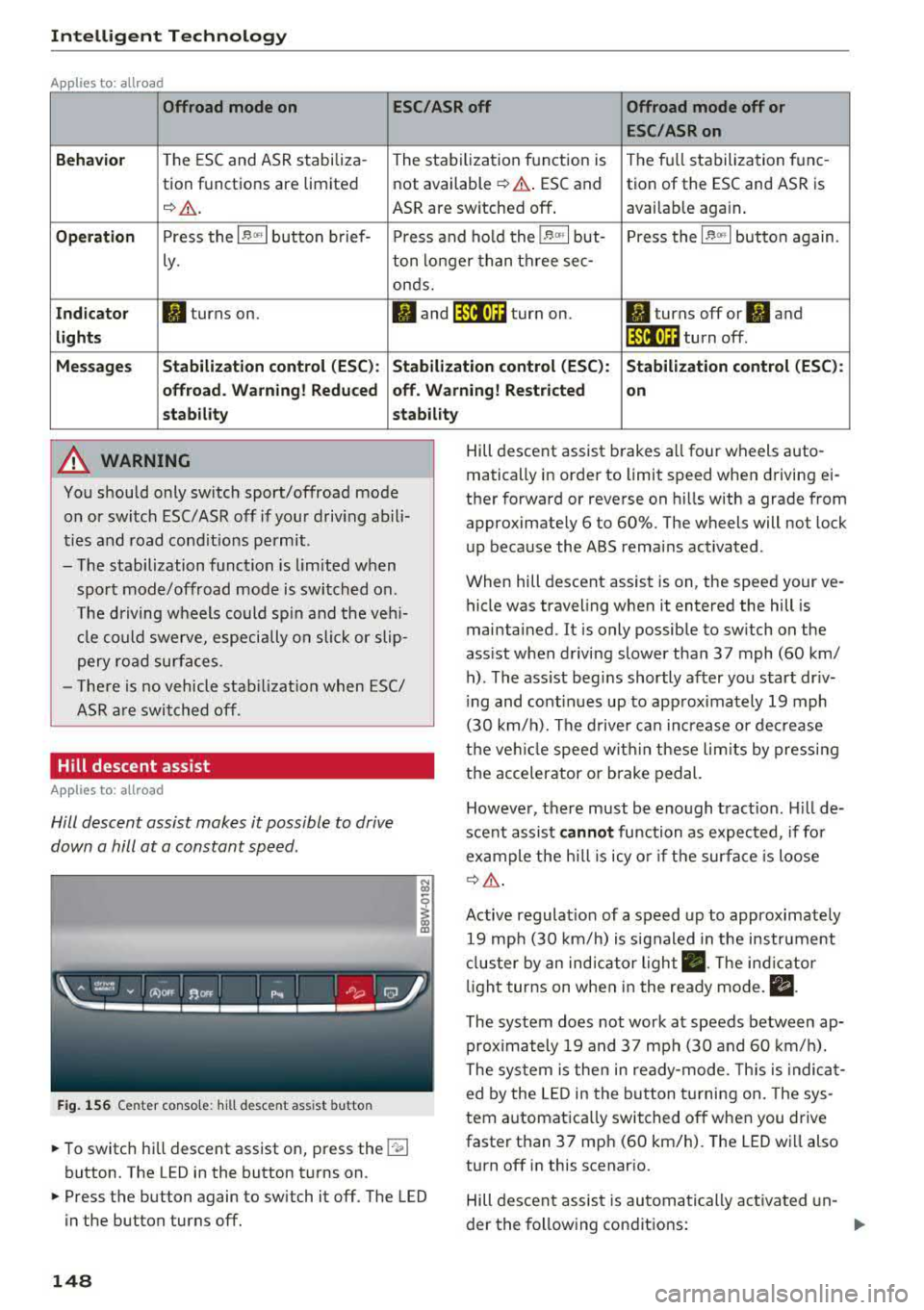
Intelligent Technology
Applies to: allroad
Offroad mode on
ESC/ASR off Offroad mode off or
ESC /ASR on
Beha vior
T he ESC and ASR stabiliza -The stabi lization f unction is The f ull stabilization tune -
tion functions are limited not available
¢ .&. . ESC and tion of the ESC and ASR is
¢ & . ASR are sw itched off . available aga in .
Operation Press the l~ m l button b rief- Press an d ho ld the l~ "'' I but- Press the l~ "" I button again .
ly. ton longer than three sec-
onds.
Indicator II turns on. Iii and lf'tii•)H turn on. II turns off or II and
light s li'tii•)H turn off .
Message s Stabilization cont
rol (ESC ): Stabiliza tion control (ESC ): Stabilization cont rol (ESC ):
offroad . Warning! Redu ced off . Warning! Restricted
on
s tability stability
A WARNING
You should only switch sport/offroad mode
on or switch ESC/ASR off if you r drivi ng abili
ties and road cond it ions permit .
- The stabilization function is lim ited w hen
sport mode/offroad mode is swi tched on.
T he driving w heels could sp in and the veh i
cl e could swerve, especi ally o n slick or slip
pery road sur faces.
- T here is no vehicle sta biliz at ion when ESC/
ASR a re swi tched off.
Hill descent assist
Applies to: allroad
Hill descent assist makes it possible to drive
down a hill at a constant speed.
F ig. 1 56 Center co nso le: hil l desce nt ass ist button
~ To switc h hill descent assist on, press the !"~I
button. The LED in the button t urns on.
~ Press the button again to switch it off. The LED
in the button turns off.
148
Hill descent assist brakes a ll four wheels auto
matically in order to limit speed when d riving ei
ther forward or reverse on hills with a grade from
approximately 6 to 60%. The wheels will not lock
u p because the ABS remains activated.
When hill descent assist is on, the speed your ve
hicle was traveling when it entered the hill is
maintained. It is only possib le to sw itch on the
ass ist when driving slower tha n 37 mph (60 km/
h) . The ass ist beg ins shortly af ter you start dr iv
i ng and cont inues up to app roxima tely 19 mph
(30 km/h). The d rive r ca n in crease o r de crease
t h e ve hicle spee d wit hin these lim its by press ing
t h e accelerator or brake pedal.
However, there must be enough t ract ion . Hill de
sce nt assist
cannot function as e xpec ted, if fo r
ex ample the h ill is icy o r if t he surface is loose
¢ &.
Active regulat io n of a speed up to approximate ly
19 mp h (30 km/h) is s ignaled in the instr ument
cl us ter by an ind ic a tor light
• . The in dica tor
li gh t tur ns on when i n the ready mode.
II.
The system does not work at speeds between ap
prox imately 19 and 37 mph (30 and 60 km/ h).
The system is the n in ready-mode. This is indica t
ed by the L ED in the b utton t urnin g on. The sys
tem a utomatica lly switched o ff when you drive
faster than 37 mph (60 km/h). The LED w ill also
turn off in this scenar io.
Hill descen t assis t is au tomatically ac tiva ted un-
der the fo llowing cond itions:
.,.
Page 151 of 403

a co .... N ..... N .... 0 0
3 co
-the LED in the button turns on
-the vehicle speed is lower than 19 mph (30 km/
h)
-the h ill angle is at least app rox imately 6%
_& WARNING
-Always adapt yo ur speed to the weather,
road and traffic conditions. Do not let the
increased safety provided tempt you into
tak ing risks, because this increases the risk
of an accident.
-
-T he hill descent assist system cannot over
come the laws of physics. Your driving style
must a lways be adapted to the current road
and traffic conditions.
- Hill descent assist may not be able to hold your vehicle at a constant speed under a ll
condit ions while driving on a hill (for exam
ple if ground under the veh icle is loose) .
Brakes
New brake p ads
New brake pads do not ach ieve the ir full braking
effect during the first 250 mi (400 km). They
must be "broken
in" first. However, you can com
pensate for the slightly reduced brak ing fo rce by
p ressing firmly o n the brake pedal. Avoid heavy
b raking during t he b reak-in per iod.
Wear
B rake pad
wear depends largely on the way the
veh icle is driven a nd on operat ing cond itions.
This is especia lly true if you are d riving frequently
in t he c ity and on c urves or wi th a sporty driving
style.
Operating noise
Noises may occur when braking depend ing on the
speed, braking force and outs ide cond itions such
as temperature and humidity .
Wet conditions or road salt
In certain situations, for example after driving
through water, in heavy ra in or after washing
your car, the brak ing effect may be reduced due
to moisture or ice on the brake rotors and brake
Intellig ent Technology
pads. The brakes m ust be "dried" first with a few
carefu l brake app lications.
At higher speeds and w ith the win dshield wipe rs
tu rned on, the brake pads press agains t the b rake
roto rs fo r a short amount of time. This action,
which is not felt by the driver, happens at regu lar
i nterva ls and ensures a better reaction t ime for
the b rakes in wet weather.
T he brak ing effec t can a lso be reduced if yo u are
driving on salted roads and yo u do not app ly the
brakes for long per iods of t ime. The layer of sa lt
on the brake rotors and pads m ust be worn off
first whe n the brakes are applied.
Corrosion
Leaving the vehi cle parked for long periods o f
time, low mileage and avoiding heavy b raking
can contrib ute to corros ion on the brake rotors
and to dirty brake pads.
If you usu a lly avoid heavy bra king or if there is
corrosion present, occasiona l heavy braking at
high speeds is recommended to clean the brake
roto rs and
pads ¢~ -
Brake system malfunction
If you notice that the bra ke pedal trave l has sud
denly increased, then a brake circuit in the dua l
ci rcuit brake system may have malfunctioned.
Drive to an authorized Audi dealer or authorized
Audi Service Facility immed iate ly to have the
problem corrected. On the way there, drive w ith
reduced speed and keep in mind t hat you will
need a longer distance to stop and you will need
to press the bra ke ped al ha rder.
Low brake fluid level
When the bra ke fluid level is low, malfunctions in
the brake system may occur. The brake fluid level is elec tronically monitored.
Brake booster
The brake booster ampli fies the p ressure you ap-
ply to the brake pedal.
.,..
149
Page 152 of 403

Intelligent Technology
& WARNING
- Only apply the brakes for the purpose of
cleaning the brake system whe n road and
t raffic conditions perm it . You must not en
dange r othe r road users . This increases the
risk of an accide nt.
- Never let the vehicle roll while the e ng ine is
stopped because this increases the risk of a n
a cci den t.
([) Note
- Neve r let the brakes " rub" by pressing the
pedal lightly when braki ng is not actually
necessa ry . T his ca uses the bra kes to over
h ea t an d inc reases br akin g d istance an d
c a uses wear .
- B efo re driv ing downhill a long distance on a
steep hi ll, decre ase your spee d an d se lec t a
l ower gear . This makes use of t he engine
b raking effe ct and re lieves the brakes . If
you nee d to b rake additionally, b rake in in
tervals and not continuously .
(D Tips
- If the brake booste r is no t working, yo u
must press the brake pedal with much more
fo rce than normal.
- If you retrofit you r vehicle with a front spoil
er, whee l covers o r similar items, ma ke sure
that the a ir flow to the front whee ls is not
i nte rr u pted. Othe rw ise the brake system
ca n become too hot.
Electromechanical
steering, Dynamic
steering
T h e electromechanical st eering supports the
driver's steering movements.
Power steering adapts electronically based on
the vehicle speed.
Indicator lights and messages
• St ee ring : malfunction! Plea se stop vehicle
150
If this indicato r light turns on and stays on and
this message appears, the power steering may
have failed.
Stop t he vehi cle in a sa fe location as soon as pos
s ible . Do
not contin ue driving . See an authorized
Audi dealer or authorized A udi Service Facility for
ass istance .
'I- ij Steering: malfun ction! You may continue
driving
I f the indicato r light turns on and the message
a ppears, the steeri ng wheel may be more d iffi
cu lt to move o r more sensitive than usu al. The
stee ring wheel may also be at a n ang le when
driving straight.
D rive slowly to an auth o rized Audi dea ler or au
thorized Aud i Serv ice Facili ty to have t he mal
f unct io n corre cted .
t$Jj Dynamic steering: correcting steering wheel
position
If the indicator light turns on and this message
appears , the dynamic steering * is re in it ia liz ing .
The s teer ing whee l will be easy to move afte r
st ar ting t he engine . Reinitializa tio n might be
ne cessary if the stee ring w heel was moved while
t h e engine was switched off. The disp lay t urns
off if the initialization was successfu l.
(D Tips
- If the . or krfl i ndi cato r ligh t only s tays on
f or a sho rt time, you may cont inue driving .
- Th e dynamic stee ring s tabili ty sys tem s
¢ page 14 6 are not av ailabl e in the event of
a system malfunction .
- For add ition al informa tion o n dynamic
s teering, see
¢ page 133.
ALL-wheel drive (quattro)
App lies to: vehicles wi th all wheel drive
General information
In all whee l dr ive, the dr iv ing power is dis trib ut-
ed between all fo ur whee ls when needed. This
happens automatically depending on your driving
behavior as we ll as the c urrent road conditions.
.,_
Page 155 of 403

a co .... N ,....
N .... 0 0
3 co
Notice about data
recorded by the Event
Data Recorder and
vehicle control modules
Event Data Recorder
This vehicle is equipped with an Event Data Re
corder (EDR) . The main purpose of an EDR is to
record, in certain crash or near crash-like situa
tions, such as an airbag deployment or hitting a
road obstacle, data that will assist in understand
ing how a vehicle's systems performed. The EDR
is designed to record data related to vehicle dy
namics and safety systems for a short period of
time, typically 30 seconds or less . The EDR in this
veh icle is designed to record such data as :
- How various systems in your vehicle were oper
at ing;
- Whether or not the driver and passenger safety
belts were buckled/fastened;
- How far (if at all) the driver was depressing the
accelerator and/or brake pedal; and,
- How fast the vehicle was traveling.
These data can he lp prov ide a better understand
ing of the circumstances in which crashes and in
juries occur. NOTE: EDR data are recorded by your
vehicle only if a non-trivial crash situation occurs;
no data are recorded by the EDR under normal
driving conditions and no personal data (e .g.,
name, gender, age, and crash location) are re
corded. Howeve r, other parties, such as law en
forcement, could combine the EDR data with the
type of personally identifying data routinely ac
quired during a crash investigation.
To read data recorded by an EDR, specia l equip
ment is required, and access to the vehicle or the
EDR is needed. In addition to the vehicle manu
facturer, other parties, such as law enforcement,
that have the specia l equipment, can read the in
formation if they have access to the vehicle or the
EDR.
Some state laws restrict the retrieval or down
l oading of data stored by ED Rs insta lled in a vehi
cle for the express purpose of retrieving data af
ter an accident or crash event without the own er's consent.
Intelligent Technology
Audi will not access the EDR and/or simi la r data
or give it to others -
- unless the vehicl e owner (or lessee if the vehi
cle has been leased) agrees; or
- upon the official request by the police; or
- upon the order of a court of law or a govern-
ment agency; or
- for the defense of a lawsuit through the jud ic ial
discovery process.
- Aud i may also use the data for research about
veh icle operation and safety performance or
prov ide the data to a th ird party for research
purposes without ide ntify ing the specific vehi
cle or information about the identity of its own
er or lessee and only after the reco rded vehicle
data has been accessed.
Vehicle control modules
Your vehicle is also equipped w ith a number of
electronic control modules for various vehicle
systems, such as engine management, emiss ion
contro l, airbags, and safety be lts.
T hese elect ronic contro l modu les record data
dur ing normal vehicle operation that may be
needed by trained technicians for diagnostic and
repair purposes. The recording capab ility of these
modules is limited to data (no sound is record
ed). Only a small amount of data is actually re
corded over a very limited period of time, or stor
ed when a system fault is detected by a control
module . Some of the data stored may relate to
vehicle speed, direction, or braking, as well as re
straint system use and performance in the event
of a crash. Stored data can also only be read and
down loaded w it h special equipment that is di
rectly connected to the vehicle .
(D Tips
Your vehicle may be equipped w ith Aud i con
nect. Your use of certain Audi connect fea
tures requires wire less services that are pro
vided by a third party wireless telecommuni
cations provider . For details regarding how in
formation obtained through Audi connect is
collected, processed, transmitted, used, and
shared, please see your contract with the
wireless telecommunications provider and the
IJJJ,-
153
Page 260 of 403

Pedal area
Pedals
The pedals must always be free to move and
must never be interfered with by a floor mat or
any other object.
Make sure that all pedals move freely without in
terference and that noth ing prevents them from
returning to their original positions .
Only use floor mats that leave the pedal area free
and can be secured with floor mat fasteners.
If a brake circuit fails, increased brake pedal trav
e l is required to bring the vehicle to a full stop.
A WARNING
Pedals that cannot move freely can cause loss
of vehicle control and increase the risk of seri
ous injury.
- Never place any objects in the driver's foot
well. An object could get into the pedal area and interfere w ith pedal function. In case of
sudden braking or an accident, you would not be ab le to brake or accelerate!
-Always make sure that nothing can fall or move into the dr iver's footwe ll.
Floor mats on the driver side
Always use floor mats that can be securely at
tached to the floor mat fasteners and do not interfere with the free movement of the pedals .
... Make sure that the floor mats are properly se
cured and cannot move and interfere with the
pedals
Q .&_ .
Use only floor mats that leave the pedal area un
obstructed and that are firmly secured so that
they cannot slip out of pos it ion . You can obtain
suitable floor mats from your authorized Audi
dealer.
Floor mat fasteners are installed in your Audi .
Fl oor mats used in your vehicle must be attached
to these fasteners. Properly securing the floor mats will prevent them from sliding into posi-
Driving safety
tions that could interfere with the pedals or im
pair safe operation of your vehicle in other ways.
.&_ WARNING
-
Pedals that cannot move freely can res ult in a
l oss of vehicle control and increase the risk of
serious personal injury.
-Always make sure that floor mats are prop
erly secured.
- Never p lace or install floor mats or other
f loor coverings in the vehicle that cannot be
proper ly secured in place to prevent them
from slipping and interfer ing with the ped
als o r the ab ility to control the vehicle.
- Never p lace or install floor mats or other
f loor cove rings on top of already installed
floor mats . Additional floor mats and other
cover ings will reduce t he si ze of the pedal
a rea and in terfere with the pedals.
- Always p roperly re insta ll and secure floor
mats that have been take n out fo r clean ing .
- Always make sure that objects cannot fall
into the d river footwell whi le the vehicle is
mov ing. Objec ts can become trapped under
the brake pedal and accelerator pedal caus
ing a loss of vehicle control.
Storing cargo correctly
Loading the luggage compartment
All luggage and other objects must be properly stowed and secured in the luggage compart
ment.
F ig. 226 Safe load positio ning: place heavy objects as low
;;:; 0 0
~
"" m
an d as far forward as poss ible. IJI,-
259