2018 AUDI A4 check
[x] Cancel search: checkPage 232 of 403
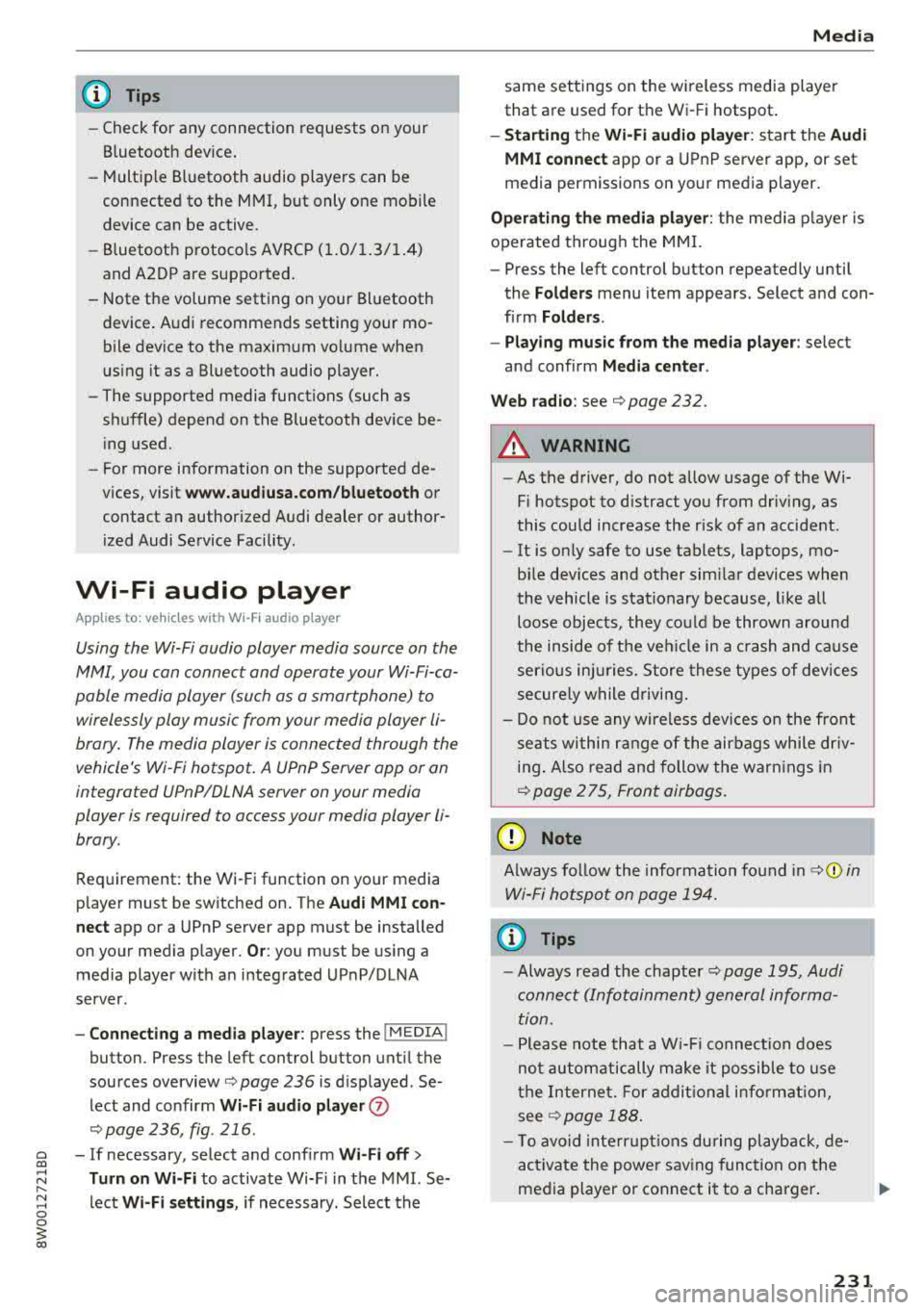
@ Tips
-Check for any connection requests on your
Bluetooth device.
- Multiple Bluetooth audio players can be
connected to the MMI, but only one mobile
device can be active.
- Bluetooth protocols AVRCP (1.0/1.3/1.4)
and A2DP are supported.
- Note the volume setting on your Bluetooth device. Audi recommends setting your
mo
bile device to the maximum volume when
using it as a Bluetooth audio player.
- The supported media functions (such as
shuffle) depend on the Bluetooth device
be
ing used.
- For more information on the supported
de
vices, visit www.audiusa.com/bluetooth or
contact an authorized Audi dealer or author
ized Audi Service Facility.
Wi-Fi audio player
Applies to: vehicl es with Wi ·F i audio player
Using the Wi-Fi audio player media source on the
MMI, you can connect and operate your Wi-Fi-ca
pable media player (such as a smartphone) to
wirelessly play music from your media player
li
brary. The media player is connected through the
vehicle's Wi-Fi hotspot. A UPnP Server app or an
integrated UPnPIDLNA server on your media
player is required to access your media player
li
brary.
Requirement: the Wi-Fi function on your media
player must be switched on. The
Audi MMI con·
nect
app or a UPnP server app must be installed
on your media player .
Or: you must be using a
media player with an integrated UPnP/DLNA
server.
- Connecting a media player: press the I MEDIA !
button. Press the left control button until the
sources
overview¢ page 236 is displayed . Se
lect and confirm Wi-Fi audio player (J)
¢page 236, fig . 216 .
~ -If necessary, select and confirm Wi-Fi off>
;::; Turn on Wi-Fi to activate Wi-Fi in the MMI. Se-,....
:::l Leet Wi·Fi settings, if necessary. Select the 0 0
3
same settings on the wireless media player
that are used for the Wi-Fi hotspot.
-Starting the Wi-Fi audio player: start the Audi
MMI connect
app or a UPnP server app, or set
media permissions on your media player.
Operating the media player: the media player is
operated through the MMI.
- Press the left control button repeatedly until
the
Folders menu item appears. Select and con
firm
Folders.
-Playing music from the media player: select
and confirm
Media center .
Web radio:
see ¢ page 232.
A WARNING
= -
-As the driver, do not allow usage of the Wi
Fi hotspot to distract you from driving, as
this could increase the risk of an accident.
- It is only safe to use tablets, laptops, mo·
bile devices and other similar devices when
the vehicle is stationary because, like all
loose objects, they could be thrown around
the inside of the vehicle in a crash and cause
serious injuries . Store these types of devices
securely while driving.
- Do not use any wireless devices on the front
seats within range of the airbags while driv
ing. Also read and follow the warnings in
¢ page 2 75, Front airbags.
(D Note
Always follow the information found in ¢Q) in
Wi-Fi hotspot on page 194.
(D Tips
-Always read the chapter¢ page 195, Audi
connect (Infotainment) general informa
tion.
- Please note that a Wi-Fi connection does
not automatically make it possible to use
the Internet. For additional information,
see
¢ page 188.
- To avoid interruptions during playback, de
activate the power saving function on the
media player or connect it to a charger.
231
Page 233 of 403

Media
-The loading times for the audio data depend
on the media p layer used and the number of
files that it contains.
-A maximum of 2,000 entr ies per directory
are displayed in the MMI.
-Songs down loaded for offline use using m u
sic streaming services are stored on your
mobile device (such as a smartphone) and
may be DRM protected. The Wi-Fi audio
player will not play DRM protected files.
-Contact an authorized Audi dea ler or au
thorized Audi Service Facility for additional i nformat ion on the Wi-Fi audio player.
Online media and
Internet radio
A pplies to: ve hicles w ith Aud i co nnect
You can playba ck and operate various online me
dia services and Internet radio using the MMI .
Fig. 212 Online media
.- Press the I MEDIAi button. Press the left control
button until the sources overview
r::!;> fig . 212 is
displayed.
A ppl ies to: using o nline media an d In te rnet ra di o
Requirement:
- The
Audi MMI connect app must be installed
and open o n your mob ile device.
-You must be logged into your myAudi account
in the
Aud i MMI conn ect app and you must
have selected your veh icle.
- The Wi-Fi function on the mobile device and on the MMI must be switch ed on.
-If necessary, check in the connection manager
r::!;> page 249 if the mobile device you connected
is selected under the
MMI conn ect app (~).
-The MMI must be connected to the network.
-The symbol for the Online m edia source CD
r::!;> fig . 212 is shown in the MMI.
232
App lies to : usin g on l ine media
Additional requirement:
- A su pported online med ia service must be ava il
able in yo ur cou ntry.
- You must have an acco unt with a supported on
line media se rvice .
- Depending on the on line media se rvice, yo u
must install and open an app on you r mobile
dev ice.
S tarting Onlin e med ia
-Press the IM EDIA ! button. Press the left cont rol
button until the sources overview
r::!;> page 236
is displayed.
-Select and confirm an on line media service .
Starting Internet radio
-Press the I MEDIA ! button. Press the left control
button until the sources
overview ¢ page 236
is displayed.
-Select and confirm Internet r adio . The Internet
radio browser or the last stat ion that was play
ing is shown.
-Sel ect ing the station : if necessary, select and
confirm a category in the Internet radio
Brow s
er > a station.
Online media and Interne t ra dio : additional op
t ion s
-Press the right control button.
The following options may be available, depend ing on the information shown (such as the sta
tion/track that is currently playing):
- Sound setting s: see r::!;> page 252 .
- Wi -Fi setting s:
see¢ page 194, Wi-Fi hotspot.
- Connection manage r:
see¢ page 249 .
-Additional options may be ava ilable, depending
on the active on line media service or Internet
radio .
.&_ WARNING
-It is o nly safe to use tablets, laptops, mo
bi le dev ices and ot her simi la r devices when
the vehicle is s tat ionary because, like a ll
loose objects, they could be thrown around
the inside of the vehicle in a crash and cause
serio us injuries. Store these types of devices
securely while driving.
~
Page 236 of 403

a co .... N ,....
N .... 0 0
3 co
-Functionality is not guaranteed for mobile
devices that do not conform to the USB 2.0
specification.
-USB hubs are not supported.
-Some versions of the iPod such as the iPod
shuffle cannot be connected to the USB
adapter for devices with Apple Dock connec
tor. Connect these devices using a AUX con nector cable.
-Changed content on a mobile device l) that
is connected to the Audi music interface
may not be displayed in the media center.
In this case, reset the
Media settings back
to
Factory settings <=> page 249.
-Video playback through the Audi music in
terface is only supported if the connected
device is recognized as a USB storage device
(for example a USB stick). Apple devices and
MTP devices (such as smartphones) are not
recognized as USB storage devices.
-iPod/iPhone malfunctions also affect the
operation of the MMI. Reset your iPod/
iPhone if this happens.
-Audi recommends updating the iPod/iPhone
software to the latest version. For impor
tant information on operating your iPod/
iPhone, refer to the user guide for the de
vice.
-The USB adapter on the Audi music inter
face will support iPod touch/iPhone from
the Sth generation or later with the light
ning connector.
-For more information about the Audi music
interface and supported devices, check the
Audi database for mobile devices at
www.audiusa.com/mp3 or contact an au
thorized Audi dealer or authorized Audi
Service Facility.
1 > A pplies onl y to MTP devices. Does not app ly to App le dev i
ces and USB mass storage devices.
Media
Rear Seat Entertainment preparation
Applies to : vehicles wi th Rear Seat Enter ta inm ent preparat ion
The Rear Seat Entertainment preparation in
cludes cables and a mount for Audi Entertain
ment mobile in the driver's and front passenger's
seat backrests.
The suitable Audi Entertainment mobile Rear
Seat Entertainment package is available through
Audi Genuine Accessories.
Using Audi Genuine Accessories is recommended.
Audi has established their reliability, safety and
suitability.
We cannot evaluate or endorse other products in
t his way, even if the product is approved by acer
tified testing agency or government agency .
(D Note
Only use devices that are approved for the
Rear Seat Entertainment preparation. Unap
proved devices may cause damage to the vehi
cle electronics .
(D Tips
-Contact an authorized Audi dealer or au
thorized Audi Service Facility for additional
information about
Audi Entertainment mo
bile .
-Always read the chapter<=:> page 385.
-The Rear Seat Entertainment preparation is
not intended to charge external electronic
devices .
235
Page 248 of 403

a co .... N ,....
N .... 0 0
3 co
Audi smartphone interface
Opening a menu item
Select and confi rm a menu item using the MMI
control panel.
Troubleshooting
Applies to: vehicles with Audi smartphone interface
Problem Solution
Audi smartphone
Check the charge level of your smartphone battery.
interface cannot be Check the USB cable and use a different one if necessary.
opened. Check if Android Auto or Apple CarPlay is available in your country.
Android Auto : check if the Android Auto app is installed on your smartphone.
Connecting the Check if you are using the correct USB adapter and if the USB adapter is connect-
smartphone to the ed correctly to your smartphone and the Audi music interface
q page 233.
MMI failed . Apple CarPlay: check if AppLe Ca rPlay is activated on your smartphone.
Android Auto: check in the Android Auto app if Android Auto permits new
veh icles .
The smartphone is Check if you are using the correct USB adapter and if the USB adapter is connect-
not automatically ed correctly to your smartphone and the Audi music interface ¢
page 233.
detected. Check if the requirements needed to connect a smartphone have been met.
247
Page 275 of 403
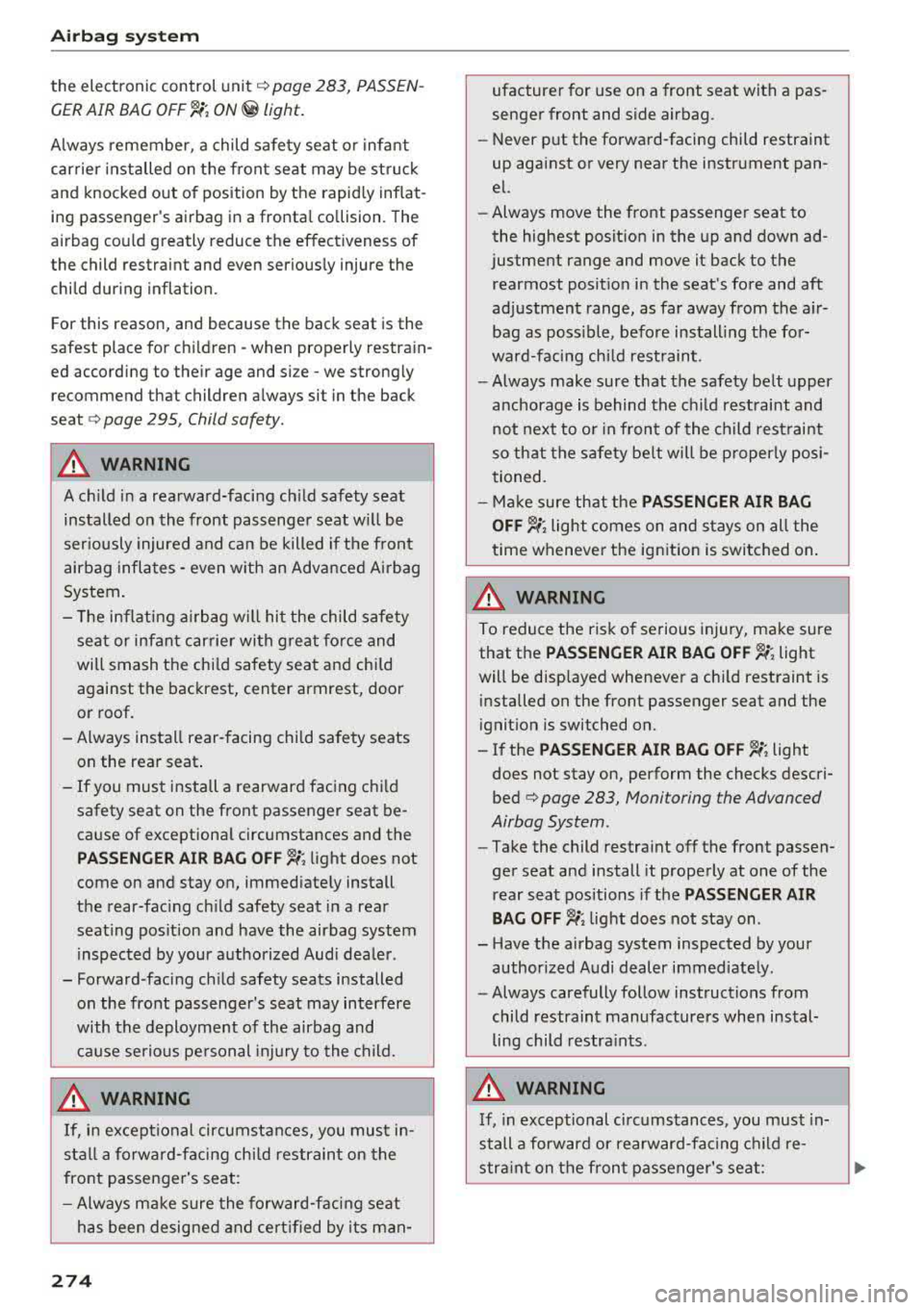
Airbag syste m
the electronic control unit¢ page 283, PASSEN
GER AIR BAG
OFF~; ON@ light.
A lways remember, a child safety seat or infant
carrier installed on the front seat may be struck
and knocked out of position by the rapid ly inflat
ing passenger's airbag in a fronta l co llision. The
airbag cou ld greatly reduce the effect iveness of
the child restraint and even seriously injure the
child during inflation.
For this reason, and because the back seat is the
safest place for ch ildren
-when properly restra in
ed according to the ir age and size
-we strong ly
recommend that children always sit in the back
seat ¢ page 295, Child safety.
A WARNING
A child in a rearward-facing child safety seat
installed on the front passenger seat w ill be
ser iously injured and can be killed if the fron t
airbag infla tes
-even w ith an Advanced Ai rbag
System.
- T he inflating a irbag w ill hit the child safety
seat or infant carrier with great force and
will smash the chi ld safety seat and child
against the backrest, center armrest, door
or roof.
- Always install rear -facing child safety seats
on the rear seat .
- If you must install a rearward facing ch ild
safety seat on the front passenger seat be
cause of exceptiona l circumstances and the
PA SSENGER AIR BAG OFF ~; light does not
come on and stay on, immed iately install
the rear-fac ing ch ild safety seat in a rear
seat ing pos ition and have the airbag system
inspected by your authorized Audi dea ler.
- Forward-facing ch ild safety seats installed
on the front passenger's seat may interfere
with the deployment of the airbag and ca use serio us pe rsonal injury to the child.
A WARNING
If, in except ional circumstances, you must i n
stall a forward -facing chi ld res train t on the
front passenger's seat:
- Alw ays make sure the forward-facing seat
has been designed and ce rt ified by its man-
274
ufacturer for use on a front seat with a pas
senger front and side airbag.
- Never put the forward-facing child restraint
up against or very near the instrument pan
el.
- Always move the front passenger seat to
the highest posit ion in the up and down ad
justment range and move it back to the
rearmost posit ion in the seat's fore and aft
ad justment range, as far away from the a ir
bag as poss ible, before installing the for
ward-facing chi ld restraint.
- Always make sure that the safety be lt upper
anchorage is behind the ch ild rest raint and
not next to o r in front of the child rest raint
so th at the safety be lt will be p roperly posi
tioned.
- Ma ke sure that the
PASSENGER AIR BAG
OFF
~; light comes on and stays on all the
time wheneve r the ign it ion is switched on .
A WARNING
To reduce the risk of serious injury, make sure
that the PASSENGER AIR BAG OFF~; light
will be disp layed whenever a ch ild restraint is
installed on the front passenger seat and the
ignit ion is switched on.
- If the
PASSENGER AIR BAG OFF ~; light
does not stay on, perform the checks descri
bed
¢ page 283, Monitoring the Advanced
Airbag System.
- Take the child restra int off the front passen
ger seat and install it properly at one of the rear seat positions if the
PASSENGER AIR
BAG
OFF ~ light does not stay on .
- Have the airbag system inspected by your author ized Audi dealer immed iate ly.
- Always carefully follow instructions from
child restraint manufacturers when instal
ling child restra ints.
A WARNING
If, in exceptional ci rcumstances, you must in
stall a forward or rearward-fac ing child re-
stra int on the fron t passenger's seat:
..,.
Page 284 of 403

Monitoring the
Advanced Airbag System
Airbag monitoring indicator light
Two separate indicators monitor the fun ction of
the A dvanced Airbag System : the
El ligh t and
t he
PASSENGER AIR BAG OFF ~ ; ON @ Light.
The Advanced Airbag System as we ll as the side
a ir bags and side c urta in air bags with ejec tion
m it iga tion fea tures ( in cludi ng the e lectro nic con
tro l uni t, sensors and sys tem wiring) are a ll
monitored co nti nu ously to ma ke sure that they
are funct ioning properly whenever the ignition is
on. Every t ime you turn on the ignition, the air
bag system ind icator
light E,lwill come on for a
few seconds (function check).
The system must be inspected when the
indicato r light
E,I:
- does not come on when the ignit ion is switched
on
- does not go out a few seconds after you have
switched on the ign ition, o r
- comes on w hile driving
If an airbag sys tem malf unct ion is de te cted, the
indicator light w ill come on to serve as a co nstant
remi nder to have the system inspected immedi
ately .
If a mal function occurs that turns the front air
bag on the passenger side off, the
PASSENGER
AIR BAG
OFF ~. lig ht w ill come o n an d stay on
whenever the ignit ion is on.
A WARNING
An airbag system that is not funct io ning prop
erly cannot provide supplemental p rotection
in a frontal crash .
- If the airbag indicato r
light¢ page 32
comes whe n the vehicle is be ing used, have
th e sys te m in spect ed immed iate ly by yo ur
au tho riz ed Aud i deale r.
It is possible that
th e air bag will i nflate w hen it i s n ot su p
p osed to, o r will not i nfla te whe n it shou ld.
Airbag system
PASSENGER AIR BAG OFF '1; ON @ light
Fi g. 241 Sect io n fro m th e headli ner: PASSENGE R AIR BAG
OFF~ ; ON @ lig ht
T he PASSENGER AIR BAG OFF ~; ON@ light is
located in t he
headliner ¢ fig. 241.
The PASSENGER AIR BAG OFF ~; light will come
o n and stay on to tell you w hen t he fro nt Ad
van ced Air bag o n the p assenge r side has been
tu rned
off by t he e lec tron ic control unit . If the
bulb fo r the
PASSENGER AIR BAG OFF ~; ON@
light b urns o ut, t he a irbag ind icator light El w ill
come on to signal a ma lfunction in the Advanced
Airbag System. Altho ugh the burned-out b ulb
will not change the way the front passenger's
frontal a irbag works , it w ill no longer be possible
to use the
PASSENGER AIR BAG OFF ~; ON@
ligh t to make s ure that the airbag on/off s tatus is
c or rec t fo r th e o ccu pan t on the front passenge r
sea t. Have the airb ag system inspec ted immedi
ate ly by yo ur au thorized A udi d ealer .
The PASSENGER AIR BAG OFF~; ON@ light
will blink for about S seconds when:
- the capacit ive passenger detection system,
which switc hes the front sea t passe nger's fron
tal Advanced Airbag o n and off, detects a
change in the st atus of the front pa sse nger
se at.
As soon as the
PASSENGER AIR BAG OFF ~; ON
@ light s tops blin kin g, a lways make sure that the
air bag st atus (on o r off) as shown by the ligh t is
prope r for the age, size and e lec trica l capacitance
of t he perso n occ up ying the front passenger
seat . Always ma ke sure that the safety be lt fo r
t h e front passenger seat is proper ly fastened .
The PASSENGER AIR BAG OFF~;/ PASSENGER
AIR BAG ON
@ light will show the statu s of the ..,.
283
Page 285 of 403

Airbag syste m
front seat p assenge r's frontal Advanced Airbag.
Th e PAS SENGER AIR BAG
OFF ~; light:
-will come o n if the front pa ssenger seat is not
occupied;
- will come on if the e lectr ica l capacitance meas
u red by the c apac itive passenger detec tion sys
tem for the front passenger seat equals the
combined capacitance of an infant up to about
one year of age and one of the rearward-facing
or forward-facing child rest raints listed in Fed
eral Motor Vehicle Safety Standard 208 with
which the Advanced Ai rbag System in your veh i
cle was certif ied; Fo r a listing of the child re
straints that were used to cert ify your vehicle's
compliance with the U .S. Safety Standard
¢ page 297.
-will go out if the front passenger seat is occu
pied by an adult as reg istered by the capacitive
passenger detection system.
- T he
PAS SENG ER AIR BAG OFF ~; light must
come on and s tay o n if the ignition is on and . ..
- a car bed has been insta lled on the front pas
senger seat, o r
-a rearward-fac ing ch ild restrai nt has been in
stalled on the front passenger seat , or
- a forward-facing child restra int has bee n in stal
led on the front passenger seat,
- and if the e lectrical capacitance registered on
the front passenger seat is equa l to or less than
the comb ined capac itance of a typical 1 year
o ld infant and one of the rearward-fac ing o r
fo rward -fa cing chi ld restrain ts lis ted in Federal
Motor Veh icle Safety Standard 208 with w hich
the Advanced Airbag System in yo ur vehicle was
certified .
If th e fron t passe nger seat is no t occ upied, the
front ai rbag w ill not dep loy, and the
PASSENGER
AIR BAG
OFF ~; light wi ll stay on.
Never i nstall a rearward-facing child rest raint on
t he front passenge r sea t, the safes t place for a
chi ld in any k ind of child restraint is at one o f the
seating positions on the rea r seat ¢
page 2 72,
Child restraints on the front seot -some impor
tant things to know
and ¢ page 295, Child safe
ty .
284
If the PASSENGER AIR BAG OFF ~; light
com es on ...
If the PASSENGER AIR BAG OFF ~; light comes
on when one of the condit ions listed above is
met, be sure to check the light regularly to make
certain t hat the
PASSENGER AIR BAG OFF ~;
light stays on cont inuously whenever the ign ition
i s on . If the
PASSENGER AIR BAG OFF ~; light
does not appear on and does not stay on all the
time, stop as soon as it is safe to do so a nd
- reactivate the system by tur ning the ignit ion
off for more than 4 seconds and then tur ning it
on
again;
- remove and re install the ch ild restraint. Make
sure that the child restra int is prope rly insta l
led and that the safety belt for the front pas
senge r sea t has bee n corre ct ly rou ted th rough
t he child restraint as desc ribed in the ch ild re
straint man ufact urer's inst ruc tions;
- ma ke sure that the convert ible loc king retr ac
to r on the safety belt for the front passenge r
seat has been activated and that the safety belt has been pulled tight .
- ma ke sure that no e lectrica l device (s uch as a
laptop , CD p layer , e lectronic games device,
power inverte r or seat heater for chi ld seats) is
placed or used on the front passenger seat if
the device is connected to the 12-volt socket or
the c igarette lighter socket;
- make sure that no seat heater has been retro
fitted or otherw ise added to the front passen
ger seat;
- make sure that noth ing can interfere with the
safety belt buckles and that they are not ob
struc ted;
- make sure that there are no wet objects (such
as a wet towe l) and no water or other liquids on
the front passenger seat cushion .
If the PASSENGER AIR BAG OFF~; light still
does not come on ...
If the PASSENGER AIR BAG OFF~; light st ill
does not come on and does not stay on cont in u
ous ly (when the ign ition is switched o n),
- take the child restra int off the front passenger
seat and install it properly at one of the rear
ll-
Page 286 of 403

a co .... N ,....
N .... 0 0
3 co
seat positions. Have the airbag system inspect
ed by your Audi dealer immediately .
- move the chi ld to a rear seat position and make
sure that the child is properly restrained in a
child restraint that is appropriate for its size
and age.
Th e PASSENGER AIR BAG OFF ~ ; light
s h ould NOT com e on ...
The PASS ENGER AI R BAG OFF ~ ; light should
NO T come on when the ignition is on and an
adult is sitting in a proper seating position on the
front passenger seat . If the
PASS ENGER AIR
BAG
O FF ~; light comes on and stays on while
driving, under these circumstances, make sure
that :
- the adult on the front passenger seat is proper
ly seated on the center of the seat cushion with
his or he r back up aga inst the backrest and the
back rest is not reclined,
- the adult is not tak ing weight off the seat by
ho lding on to the passenger assist handle
above t he front passenger door or supporting
their we ight on the a.rm rest ,
-the safety belt is be ing properly worn and that
there is not a lot of slack in the safety belt web
bing,
- there are no aftermarket seat covers or cush
ions or other things (such as blankets) on the
front passenger seat that migh t ca use the ca
pacitive passenger detection system to miscal
cu late electrical capacitance .
Important safety instructions on
monitoring the Advanced Airbag System
A WARNING
- If the status of the Adv a need A irbag System
has changed while the vehicle is moving, the
PASSENGER AIR BAG OFF ,;; ON @ light
blinks for about 5 seconds to catch the driv
er's attention .
If this happens, always stop
as soon as it is safe to do so and check the
steps described above .
- If the
PASSENGER AIR BAG OFF ,;; light
does not go off when an adult who is not
very small is s itting on the front passenger
-
Airb ag sys tem
seat after taking the steps described above,
make sure the adu lt is properly seated and
restrained at one of the rear seating posi
tions . Have the a irbag system inspected by
your author ized Audi dealer before trans
port ing anyone on the front passenger seat.
A WARNING
f-
An a irbag system that is not functioning prop-
e rly cannot prov ide supplemental protect io n
i n a front al crash.
- I f the ai rbag ind icator light
~page 32
comes when the veh icle is being used, have
the system inspected immedia tely by your
authorized Audi dealer . It is possib le that
the airbag will inflate when it is not sup
posed to, or will not inflate when it should.
A WARNING
If the front airbag inflates, a ch ild without a
chi ld restraint, or in a rearward-facing child
safety seat, or in a forward-fac ing child re
stra int that has not been properly insta lled
will be seriously injured and can be killed.
- Even though your vehicle is equipped with
an Advanced A irbag System, make certain
that all children , espec ially 12 years and
younge r, always ride on the back seat p rop
erly rest rained for the ir age and s ize .
- Always install fo rwa rd or rear-facing child
safety seats on the rear seat - even with an
Advan ced Airbag System.
- I f you must install a rea rwa rd-facing child
safety seat on the front passenger seat be
cause of excep tional circums tances and the
PASSENGER AIR BAG OFF ,;, light does not
appear and stay on, immediate ly install the
rear-facing chi ld safety seat in a rear seat ing
position and have the a irbag system in
spected by your authori zed Aud i dea ler.
- If, in exceptional circumstances, you must
install a forward-facing child restraint on
the front passenger seat, always move the seat into its rearmost position in the seat's
fore and aft ad justment range, as far away
from the a irbag as poss ible . The back rest
m ust be adjusted to an upr ight position .
285