2018 AUDI A4 radio
[x] Cancel search: radioPage 227 of 403

Radio
The following settings can be selected, depend
ing on the band that is selected :
Station names (FM)
Varia ble:
sc roll ing text transmitted by the FM
s ta tions is shown in the Infotainment system dis
p lay .
Fixed : scrolling text transm itted by the FM sta
tions is no t sh own in the Infota inment system
d isp lay. On ly the cu rrent sect io n of the scro lling
text is disp layed.
FM /AM HD Radio*
You can sw itch HD Rad io recept ion on o r off .
Station sorting (Siriu sXM*)
You can set the station sorting for SiriusXM sta
tion lists* by:
- Channel number: the stations are sorted in as
cending order according to their station num
ber.
- Channel name : the stations are listed in a lpha
betica l order.
- First category, then channel number : the sta
tions are sorted by their category and then by
their channe l numbers.
- First category, then channel name : the sta
tions are sorted by their category and then by
their channe l names.
Category filter (SiriusXM* )
The stations shown in the s ta tion lis t can be fi l
tered by your pe rsonal prefe rences and by pro
gram type. The program categories that yo u can
select depend on what is offered by yo ur provid
er. Select the
All catego ries option to deactivate
all filter options and display all ava ilable stations
i n the satellite station list.
Troubleshooting
Problem Solution Show "Now Playing" screen
When
the fun ct io n is switched on~ and the st a
tions or presets list is open, the display w ill
switch to the
Show "Now Playing " screen view
after approximate ly five
seconds ~ page 224. De
pending on avai lab ility, information abo ut the
set stat ion (such as stat ion name, artist and sta
tion logo) is displayed in this v iew .
Prefe rred picture vi ew*
You can set your preferred screen view for the
Show "Now Playing " screen ~ page 224.
-Station logo : the st ation logo is displayed, de
pending on ava ilability .
-Cover art : the album cove r is d isplayed if availa -
ble.
Gracenote online database *
Requirement: the MMI must be co nnected to the
Intern et. Th e
Cover art option m ust be selected
~ page 226, Pr eferred picture vi ew *.
When the funct io n is switched on~, the alb um
cover or genre cover for the song that is p lay ing
i s loaded from the Gracenote online da tabase,
depe nd ing on ava ilability.
Subscription status (SiriusXM }*
This opt io n is available when your subscr ipt io n is
about to expire or has already expired . The expi
r ation date for your license is displayed .
Call to SiriusXM *: the contact info rmation for
you r sate llite radio provider is d isplayed . To call
you r sate llite rad io provider using the MMI, press
Call to Siriu sXM*.
A station with poo r reception is no longer Store the stat ion as a preset in advance . Access the p re-
displayed in the station l ist once you sets using the presets
list~ page 225.
swit ch to a d ifferen t sta tion.
226
Page 232 of 403
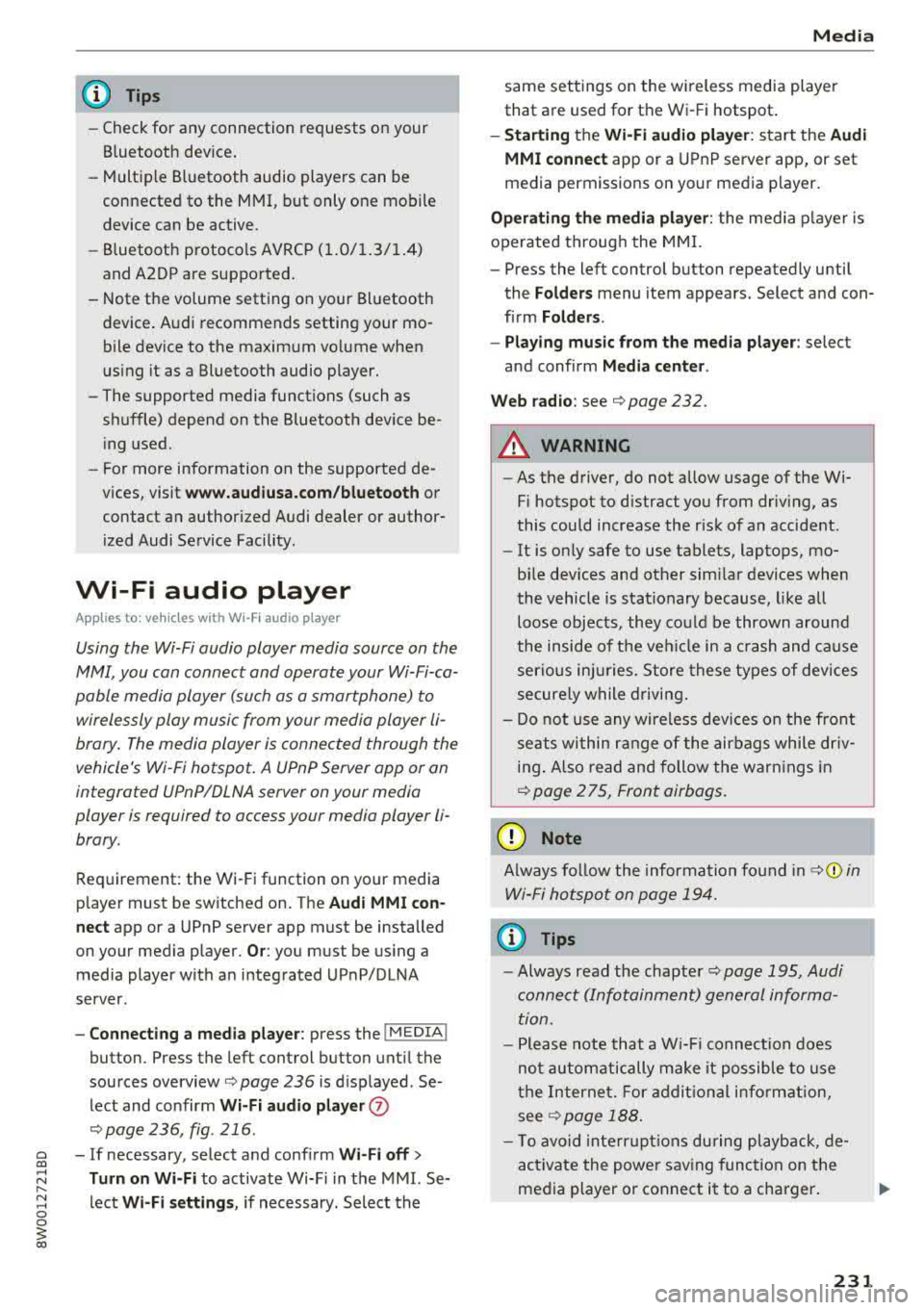
@ Tips
-Check for any connection requests on your
Bluetooth device.
- Multiple Bluetooth audio players can be
connected to the MMI, but only one mobile
device can be active.
- Bluetooth protocols AVRCP (1.0/1.3/1.4)
and A2DP are supported.
- Note the volume setting on your Bluetooth device. Audi recommends setting your
mo
bile device to the maximum volume when
using it as a Bluetooth audio player.
- The supported media functions (such as
shuffle) depend on the Bluetooth device
be
ing used.
- For more information on the supported
de
vices, visit www.audiusa.com/bluetooth or
contact an authorized Audi dealer or author
ized Audi Service Facility.
Wi-Fi audio player
Applies to: vehicl es with Wi ·F i audio player
Using the Wi-Fi audio player media source on the
MMI, you can connect and operate your Wi-Fi-ca
pable media player (such as a smartphone) to
wirelessly play music from your media player
li
brary. The media player is connected through the
vehicle's Wi-Fi hotspot. A UPnP Server app or an
integrated UPnPIDLNA server on your media
player is required to access your media player
li
brary.
Requirement: the Wi-Fi function on your media
player must be switched on. The
Audi MMI con·
nect
app or a UPnP server app must be installed
on your media player .
Or: you must be using a
media player with an integrated UPnP/DLNA
server.
- Connecting a media player: press the I MEDIA !
button. Press the left control button until the
sources
overview¢ page 236 is displayed . Se
lect and confirm Wi-Fi audio player (J)
¢page 236, fig . 216 .
~ -If necessary, select and confirm Wi-Fi off>
;::; Turn on Wi-Fi to activate Wi-Fi in the MMI. Se-,....
:::l Leet Wi·Fi settings, if necessary. Select the 0 0
3
same settings on the wireless media player
that are used for the Wi-Fi hotspot.
-Starting the Wi-Fi audio player: start the Audi
MMI connect
app or a UPnP server app, or set
media permissions on your media player.
Operating the media player: the media player is
operated through the MMI.
- Press the left control button repeatedly until
the
Folders menu item appears. Select and con
firm
Folders.
-Playing music from the media player: select
and confirm
Media center .
Web radio:
see ¢ page 232.
A WARNING
= -
-As the driver, do not allow usage of the Wi
Fi hotspot to distract you from driving, as
this could increase the risk of an accident.
- It is only safe to use tablets, laptops, mo·
bile devices and other similar devices when
the vehicle is stationary because, like all
loose objects, they could be thrown around
the inside of the vehicle in a crash and cause
serious injuries . Store these types of devices
securely while driving.
- Do not use any wireless devices on the front
seats within range of the airbags while driv
ing. Also read and follow the warnings in
¢ page 2 75, Front airbags.
(D Note
Always follow the information found in ¢Q) in
Wi-Fi hotspot on page 194.
(D Tips
-Always read the chapter¢ page 195, Audi
connect (Infotainment) general informa
tion.
- Please note that a Wi-Fi connection does
not automatically make it possible to use
the Internet. For additional information,
see
¢ page 188.
- To avoid interruptions during playback, de
activate the power saving function on the
media player or connect it to a charger.
231
Page 233 of 403

Media
-The loading times for the audio data depend
on the media p layer used and the number of
files that it contains.
-A maximum of 2,000 entr ies per directory
are displayed in the MMI.
-Songs down loaded for offline use using m u
sic streaming services are stored on your
mobile device (such as a smartphone) and
may be DRM protected. The Wi-Fi audio
player will not play DRM protected files.
-Contact an authorized Audi dea ler or au
thorized Audi Service Facility for additional i nformat ion on the Wi-Fi audio player.
Online media and
Internet radio
A pplies to: ve hicles w ith Aud i co nnect
You can playba ck and operate various online me
dia services and Internet radio using the MMI .
Fig. 212 Online media
.- Press the I MEDIAi button. Press the left control
button until the sources overview
r::!;> fig . 212 is
displayed.
A ppl ies to: using o nline media an d In te rnet ra di o
Requirement:
- The
Audi MMI connect app must be installed
and open o n your mob ile device.
-You must be logged into your myAudi account
in the
Aud i MMI conn ect app and you must
have selected your veh icle.
- The Wi-Fi function on the mobile device and on the MMI must be switch ed on.
-If necessary, check in the connection manager
r::!;> page 249 if the mobile device you connected
is selected under the
MMI conn ect app (~).
-The MMI must be connected to the network.
-The symbol for the Online m edia source CD
r::!;> fig . 212 is shown in the MMI.
232
App lies to : usin g on l ine media
Additional requirement:
- A su pported online med ia service must be ava il
able in yo ur cou ntry.
- You must have an acco unt with a supported on
line media se rvice .
- Depending on the on line media se rvice, yo u
must install and open an app on you r mobile
dev ice.
S tarting Onlin e med ia
-Press the IM EDIA ! button. Press the left cont rol
button until the sources overview
r::!;> page 236
is displayed.
-Select and confirm an on line media service .
Starting Internet radio
-Press the I MEDIA ! button. Press the left control
button until the sources
overview ¢ page 236
is displayed.
-Select and confirm Internet r adio . The Internet
radio browser or the last stat ion that was play
ing is shown.
-Sel ect ing the station : if necessary, select and
confirm a category in the Internet radio
Brow s
er > a station.
Online media and Interne t ra dio : additional op
t ion s
-Press the right control button.
The following options may be available, depend ing on the information shown (such as the sta
tion/track that is currently playing):
- Sound setting s: see r::!;> page 252 .
- Wi -Fi setting s:
see¢ page 194, Wi-Fi hotspot.
- Connection manage r:
see¢ page 249 .
-Additional options may be ava ilable, depending
on the active on line media service or Internet
radio .
.&_ WARNING
-It is o nly safe to use tablets, laptops, mo
bi le dev ices and ot her simi la r devices when
the vehicle is s tat ionary because, like a ll
loose objects, they could be thrown around
the inside of the vehicle in a crash and cause
serio us injuries. Store these types of devices
securely while driving.
~
Page 234 of 403

-Do not use any wireless devices on the front
seats within range of the airbags while driv
ing. Also read and follow the warnings in
c::> page 275, Front airbags.
CJ) Note
- Always follow the information found in c::>0
in Wi-Fi hotspot on page 194.
- Please note that there genera lly are addi
tional costs when using an online media
service account, especially when it is used internationally .
@ Tips
-Depending on the Internet connection and
network traffic, a connection loss can occur
during playback of on line media services.
-Online media and Internet radio usage de
pends on the service availability of the third
party provider.
- Audi AG simply makes the access to on line
media services possible through the MMI
and does not take any responsibility for the
contents of the on line media services.
- Always read the chapter
c::> page 195, Audi
connect (Infotainment) general informa
tion.
- Depending on the mobile device used, there
may be interruptions during media playback
and when using the
Audi MMI connect app.
To avoid interruptions when using a mobile
device, do not lock the screen on your mo
bile device and keep the
Audi MMI connect
app in the foreground .
- Contact an authorized Audi dealer or au
thorized Audi Service Facility for additional
information about online media.
Media
Multimedia connections
USB adapter for Audi music interface
You can connect your mobile devices (such as a
smartphone or
MP3 player) to the Audi music in
terface and charge them using a special
USB
adapter .
Fig. 213 Audi USB adap ters
You can purchase the USB adapter c::> fig. 213
from an author ized Audi dealer or at specialty
stores:
(D USB adapter for devices with a micro USB con
nection
@ USB adapter for devices with an Apple Light
ning connect ion
@ USB adapter for devices with an Apple Dock
connector
You can connect your mobile dev ices through the
Audi music interface to the MMI using the USB
adapter and charge the battery at the same time.
Applies to : veh icles w it h Aud i music interface
- Audi music interface: see c::> page 234.
(D Note
Handle the USB adapter carefully. Do not al
low it to be pinched.
233
Page 237 of 403

Media
Playing media
Accessing media
You can start and operate various media
through the
MMI control panel.
F ig . 215 D ia gr am : p oss ible sources in th e M ed ia m enu
F ig. 216 D iag ra m : possible sources in th e M edi a me nu
Re qu ir emen t: a media sou rce must contain a u
d io/video*
fi les -=> page 228.
• Press t he I M EDIAi bu tton. Press the left co ntro l
b utton until the so urces ove rview is disp layed.
• Se lect and confirm the desi red sou rce. Or :
press th e I M ED IAi b utton repeate dly until the
desired source is selected .
D epending on the ve hicle eq uipme nt, t he fo llow
i ng sources may be disp laye d in the
Media men u:
(D Jukebox * .. .... ........ ..... .
@ DVD/CD drive * .. .. .. .... .. ... .
@ SD card reader ... ..... .. ... . .
© Audi music interface * .. ..... .. .
such as an iPhone, USB stick
229
228,2 29
228
23 4
® External audio player . . . . . . . . . . 234
such as an MP3 player connected to
the AUX input
@ Bluetooth aud io player * . . . . . . . 230
1l Depe ndin g on the DVD , thi s may not be possible du rin g
p laybac k.
236
(f) Wi-Fi audio player* ... .. . .... .
® Online media* and Internet radio *
231
232
-Playing audio /video files : select a source in the
Media menu > Category (such as artists > al
bum
> track).
- Moving one level up in the folder structure :
press the !BACKI b utton . Or: select and confirm
Folder up.
-Selecting the previous or next track/chapter*
1l: press the On/Off knob on the MMI control
pa nel briefly to the left
l
-Fast-forwarding and rewinding audio /video*
files :
press and hold th e On/Off knob on the
M Ml control panel to the left
l
a longer time .
-Pausing or resuming playback : press th e On/
Off knob on the MMI cont rol panel b riefly.
(D Tips
- Yo u can scroll through long lists quickly by
t u rning the control knob quickly. T he scro ll
ing speed depends o n the num ber of list en
t ries.
- For safety reas ons, the video image is only
display ed w hen t he vehicl e is stationa ry . On
ly the so und from the vid eo plays whil e driv
ing.
Page 238 of 403

Media center
Various categories for selecting audio/video*
files are available in the media center .
Fig. 217 Example: USB stick catego ries
Fig . 218 Examp le: USB s tick categories
~ Press the I MEDIAi button. Press the left control
button until the sources overview is displayed .
Se lect and confirm the desired source.
(!) Active source
The active source is highlighted. The active
source
symbol @ may change depending on the
connected device, t he online media service* or
Internet radio*. The device name may be dis
p layed (for example: MyPhone) . As an example, a
USB stick is shown
r::;, fig. 217 connected to the
Audi music interface*.
Depend ing on the active source, you can select
aud io/video files* from the following categor ies
and add them to the p laylist :
@Favorites
The Favorites category appears if at least one en
try is stored in the favorites list .
Seer::;, page 239,
Favorites.
@ Artists
All available artists a re displayed . Se lect and con
firm an artist , an album and then a track .
Media
@Albums
All available albums are displayed . Select and
confirm an album and then a track .
® Genres
All availab le genres are displayed . Select and
confirm a genre (such as
Pop), an artist, an al
bum and then a song.
@ Tracks
All available tracks are displayed . Select and con
firm a track.
0 Folders
The folder structure or track/chapter list is dis
played . Select a folder, if necessary . Select and
confirm a track .
® Playlists
All available playlists from the source and the
smart playlists are displayed. Se lect and confirm
a playlist and then a track.
Smart playlists :
- Last played tracks :
the last tracks played in the
selec ted source are displayed .
-Most played : the most played songs in these
lected source are displayed .
-5 stars to 1 star: tracks from the selected
source are displayed according to their rating.
- Not rated: all files from the selected source
without rating information (for example , in the
103 tag) are displayed.
@ Videos*
All ava ilab le video files are displayed . Select and
confirm a video file.
(D Note
Applies to: vehicles with Aud i connect (Infotainment) and
use of the radio category w ith iPod/iPhone
Always follow the information foun d in ¢Ci) in
Wi-Fi hotspot on page 194.
..,_
237
Page 239 of 403

Media
@ Tips
-Only the categories supported by the medi
um are available. For example, CD/DVD
ROM tracks cannot be selected with catego
ries such as
Ar tists, A lbum s or Ge nre s.
With an iPod/iPhone (so urce : Audi music in
terface <=>
page 233), the Podca st s, A udio
boo ks
and Compo ser s categories are also
available.
- For safety reasons, the video image is only
displayed when the vehicle is stationary. On
l y the sound from the v ideo p lays while d riv
ing .
-When synchronizing a po rtable device with
"Cloud " se rvices, p lay lists may display in co r
rectly in the MM I. Use the media center in
the device .
- With an iPod/iPhone (med ia source: Audi
music interface
<=> page 233), the Pod ca sts,
Audio bo oks
and C omp osers categories are
a lso available .
@ Tips
Applies to: iPod/iPhone on Audi music interface
- An Internet connection is requ ired to use
the add it ional
Radio category, an online
media serv ice. Also see the chapter
c:> page 194, Wi -Fi hotspot . Also read the in
formation on the Aud i mus ic interface and
the supported devices
c:> page 233.
- Depending on the Internet connection and
network traff ic, a connection loss can occur
d uring p layback o f on line media serv ices.
- The use of online media se rvices depends on
the service ava ilability of the third party
provide r.
- Audi AG simply makes the access to online
media serv ices possible through the MM I
and does not take any respo nsibility for the
contents of the on line med ia services .
238
Free text search
Applies to: vehicles with free text search
You can search in the active sour ce by tracks and
video files*, for example
Fig. 219 Inp ut field and res ults list fo r fr ee text se arch
You can open the free te xt sea rch depending on
the selected source .
Requ irement: the p laylist
c:> page 239 or med ia
cen ter
c:> page 237 must be d isplayed.
Openin g free te xt s ear ch
.. Keep turning the cont rol knob to the left until
th e
free text searc h input field @c:>fig. 219
appears . Or: push the control knob up .
Usi ng the free text sea rch : see c:> page 164, Free
text search .
Entries that conta in the entered search te rm are
li sted in the results
lis t@ c:> fig . 219. You can
search for
artists @<=> fig. 219, albums @or
t racks @as w ell as g enres and vid eos .
(0 Tips
-It will then search through the files in the
active source .
- If you open free text search in the
Folder
category
the Compo ser s, Podca sts and Audio book s
categories, it will only search through the
files in that folder.
Page 245 of 403

Media
Problem Solution
Audi music inte rface :
the porta- For many ce ll phones or mobile devices, playback is not possible
ble device is not recognized as a when the battery level is too low (less than 5% of its capacity).
source. The mobile device will only be recognized as a source in the MMI
after connecting if the battery charge is sufficient .
Audi music interface: malfunc-The Bluetooth audio player function is switched on. Switch this
tions during audio playback function
off¢ page 250 when you are not using the Bluetooth
through an iPod/ iPhone. audio player.
Audi music interface:
contents Reset the Media settings to the factory default settings
that are changed on a mobile de-
¢page 249.
vice connected to the Audi music
interface
al are not disp layed in
the media center.
AUX input: there is stat ic when When connecting and disconnecting, the External audio player
connecting and disconnecti ng the source is already selected. Before connecting or disconnecting the
AUX connection cable. mobile device, either mute the device
(see¢ page 252) or sw itch
to a different audio sourc e (fo r
example ¢ page 222, Opening the
radio).
Bluetooth audio player* /Wi-Fi Only one interface should be act ively used at a time to ensure
audio player*: audio playback in- problem-free playback.
terference.
Jukebox*: tracks on the imported When importing playlists, all of the fi les themselves must be im-
playlist are grayed out. ported.
Jukebox*: imported tracks ca nnot If you cannot find imported tracks in the media center, they may
be played or found. not be supported. Only copy supported
files¢ page 242 to the
Jukebox.
Online media *: connection fa iled To establish a connection to the MMI, the MMI connection switch
between the MMI and the
Audi must be switched on in the Audi MMI connect app status sc reen.
MMI connect app.
Audi music interface: contents Reset the Media settings to the factory default settings
that are changed on a mob ile de-
¢page 249.
vice connected to the Audi music
interface are not displayed in the
med ia center .
Bluetooth audio player *: interfer- Playback interference can occur when using the Bluetooth audio
ence with track d isp lay and aud io player if a music player app from a third party provider is open.
playback. Audi recommends using the integrated media player on your Blue-
tooth device (such as a smartphone) .
244