2018 AUDI A4 Valet
[x] Cancel search: ValetPage 4 of 403

Table of contents
About this Owner's Manual . .. .. .
Cockpit ... .. ............... .... .. .
Cockpit overview ................ .
Controls at a glance ... .......... .. .. .
Instrument cluster .. .......... .. .. .. .
Multifunction steering wheel plus ... .. .
Multifunction steering wheel ......... .
Driver information system ...... .. .. .. .
H ead-up display .... .. .. ..... ... .. .. .
On-Board Diagnostic System (OBD) .. .. .
I ndicator lights .................... . 6
8
8
8
10
13
16
17
24
24
25
Starting and driving . . . . . . . . . . . . . 37
Opening and closing . . . . . . . . . . . . . 3 7
Central locking . . . . . . . . . . . . . . . . . . . . . . 3 7
L uggage compartment lid . . . . . . . . . . . . .
43
Child safety lock . . . . . . . . . . . . . . . . . . . . . 48
Power windows . . . . . . . . . . . . . . . . . . . . . 48
Sliding/tilting sunroof . . . . . . . . . . . . . . . . 49
Panorama glass roof . . . . . . . . . . . . . . . . . SO
Valet parking function . . . . . . . . . . . . . . . .
51
Garage door opener (Homelink) . . . . . . . . 52
L ights and Vision . . . . . . . . . . . . . . . . . 54
Exterior lighting . . . . . . . . . . . . . . . . . . . . . 54
Interior lighting . . . . . . . . . . . . . . . . . . . . . 57
V1s1on . . . . . . . . . . . . . . . . . . . . . . . . . . . . . 58
Windshield wipers . . . . . . . . . . . . . . . . . . .
60
Digital compass . . . . . . . . . . . . . . . . . . . . . 63
Seats and storage . . . . . . . . . . . . . . . . 65
General information . . . . . . . . . . . . . . . . . 65
Front seats . . . . . . . . . . . . . . . . . . . . . . . . . 65
H ead restraints . . . . . . . . . . . . . . . . . . . . . 66
Memory function . . . . . . . . . . . . . . . . . . . .
67
Sockets . . . . . . . . . . . . . . . . . . . . . . . . . . . . 68
Storage . . . . . . . . . . . . . . . . . . . . . . . . . . . . 69
Luggage compartment ........ .... .. .
Roof rack .. .. ... ............ .... .. .
Warm and cold ................ .. .
Climate control system .............. .
3 zone deluxe automatic climate control .
Steer ing wheel heating .. ........ .. .. .
2
70
74
76
76
77
79
Driving ... .. .. .. .. .. ... .......... . .
General information . ... ........... . .
Steering .......... .. .. . .......... . .
Start ing and stopping the eng ine ..... . .
Start/Stop system .. .. ............. . .
E le ctromechanical parking brake ...... .
Start ing to drive .. .. .. ........ ..... . .
D rivi ng offroad . .. ... ...... ....... .. .
Automatic transmission
Trailer towing ..... .............. .
Driving with a trailer .. ............. . .
8 0
80
82
83
85
88
89
90
91
99
99
T raile r towing information . . . . . . . . . . . . 100
Driver assistance . . . . . . . . . . . . . . . . . 102
Assistance systems . . . . . . . . . . . . . . 102
Electronic speed limiter. . . . . . . . . . . . . . . 102
Speed warning system . . . . . . . . . . . . . . . . 102
Cruise control system . . . . . . . . . . . . . . . . 102
Camera-based traffic sign recognition . . . 104
Lap timer . . . . . . . . . . . . . . . . . . . . . . . . . . 106
Pred ictive efficiency assist. . . . . . . . . . . . . 107
Audi adaptive cruise contro l . . . . . . . . . . . 108
Pred ictive control (eff ic ie ncy assist) . . . . . 115
Traffic jam assist . . . . . . . . . . . . . . . . . . . . 116
Distance indicat or and distance warnin g 118
Messages . . . . . . . . . . . . . . . . . . . . . . . . . . 118
Audi pre sense . . . . . . . . . . . . . . . . . . . . . . 120
Audi pre sense basic . . . . . . . . . . . . . . . . . . 120
Audi pre sense front . . . . . . . . . . . . . . . . . 121
Audi pre sense rea r . . . . . . . . . . . . . . . . . . 122
Audi pre sense city . . . . . . . . . . . . . . . . . . . 123
Settings in the Infotainment system . . . . 124
Messages . . . . . . . . . . . . . . . . . . . . . . . . . . 124
Audi active lane assist . . . . . . . . . . . . . . . . 125
Audi s ide assist . . . . . . . . . . . . . . . . . . . . . 128
Audi drive select . . . . . . . . . . . . . . . . . . . . . 133
Parking systems
General information .. ... .......... . .
Rear parking system .. .. ........... . .
Parking aid plus .. .. .. ............. . .
Rearview camera ... .. .. ........... . .
Periphera l cameras ... ... .......... . .
Adjusting th e parking aid . ........... .
136
136
137
137
138
140
143
Page 5 of 403

a co .... N ,....
N .... 0 0
3 co
Error messages . . . . . . . . . . . . . . . . . . . . . 144
Trai ler hitch . . . . . . . . . . . . . . . . . . . . . . . . 144
Intelligent Technology . . . . . . . . . . 146
Elect ronic stabilization control (ESC) . . . . 14 6
Brakes ... .. .. ... .. ..... ... .. .. .... . 14 9
Electromechanica l steer ing, Dynamic
steering . . . . . . . . . . . . . . . . . . . . . . . . . . . 150
All-wheel drive (quattro) . . . . . . . . . . . . . . 150
Energy ma nagement . . . . . . . . . . . . . . . . . 151
Not ice about data reco rded by the Event
D ata Reco rde r and vehicle control
mod ules . . . . . . . . . . . . . . . . . . . . . . . . . . . 153
Infotainment system . . . . . . . . . . . . 155
Multi Media Interface . . . . . . . . . . . . 155
Traffic safety information . . . . . . . . . . . . . 155
I n troduction . . . . . . . . . . . . . . . . . . . . . . . . 155
M MI On/Off knob with joystic k function . . 155
Infotainment system display . . . . . . . . . . 156
M MI operat ion . . . . . . . . . . . . . . . . . . . . . . 157
MMI touc h . . . . . . . . . . . . . . . . . . . . . . . . . 158
Contro l knob with joystick f unction . . . . . 160
Shortcut keys . . . . . . . . . . . . . . . . . . . . . . . 162
L etter/numbe r speller . . . . . . . . . . . . . . . . 162
Fr ee tex t sea rch . . . . . . . . . . . . . . . . . . . . . 164
M enus and Symbols . . . . . . . . . . . . . . . . . . 165
Voice recognition system . . . . . . . . 168
Operating . . . . . . . . . . . . . . . . . . . . . . . . . . 167
Command overview inform ation . . . . . . . . 168
Commands . . . . . . . . . . . . . . . . . . . . . . . . . 169
External vo ice operat ion 173
Telephone . . . . . . . . . . . . . . . . . . . . . . . . 175
I ntroduction . . . . . . . . . . . . . . . . . . . . . . . . 17 S
Setup . . . . . . . . . . . . . . . . . . . . . . . . . . . . . 175
Using the te lephone . . . . . . . . . . . . . . . . . 177
Favorites . . . . . . . . . . . . . . . . . . . . . . . . . . . 180
Messages . . . . . . . . . . . . . . . . . . . . . . . . . . 180
Listening to voicema il . . . . . . . . . . . . . . . . 183
D irectory . . . . . . . . . . . . . . . . . . . . . . . . . . . 183
Addit ional settings . . . . . . . . . . . . . . . . . . 185
Tr oubleshoo ting . . . . . . . . . . . . . . . . . . . . . 187
Audi connect (Infotainment) . . . . 188
I ntroduction . . . . . . . . . . . . . . . . . . . . . . . . 188
Setup . . . . . . . . . . . . . . . . . . . . . . . . . . . . . 188
Table of contents
Configuration thro ugh myAudi . . . . . . . . . 188
Opening A udi connect (Infotainment) . . . 189
A udi connect Infotainment services . . . . . 189
Wi-Fi hotspot . . . . . . . . . . . . . . . . . . . . . . . 194
Configuring the data connection........ 195
Audi connect (Infotainment) general
i nformation . . . . . . . . . . . . . . . . . . . . . . . . 195
T roub leshooting . . . . . . . . . . . . . . . . . . . . . 197
Audi connect vehicle control . . . . 198
I n trod uction . . . . . . . . . . . . . . . . . . . . . . . . 198
Setup . . . . . . . . . . . . . . . . . . . . . . . . . . . . . 198
Additional o ptions . . . . . . . . . . . . . . . . . . . 199
Remote locking and un lo cki ng . . . . . . . . . 199
Vehicle sta tus report . . . . . . . . . . . . . . . . . 199
Parking location . . . . . . . . . . . . . . . . . . . . . 199
Geofencing Alert . . . . . . . . . . . . . . . . . . . . 200
Speed Alert . . . . . . . . . . . . . . . . . . . . . . . . . 200
Valet Alert . . . . . . . . . . . . . . . . . . . . . . . . . 200
Stolen Vehicle Locator . . . . . . . . . . . . . . . . 200
Online Aud i serv ice reques t . . . . . . . . . . . . 200
Eme rgency call . . . . . . . . . . . . . . . . . . . 202
I n trod uction . . . . . . . . . . . . . . . . . . . . . . . . 202
E mergency call . . . . . . . . . . . . . . . . . . . . . . 202
Online roads ide ass ista nce . . . . . . . . . . . . 203
N avigation . . . . . . . . . . . . . . . . . . . . . . . . 204
Open ing navigation . . . . . . . . . . . . . . . . . . 204
E nte ring a des tina tion . . . . . . . . . . . . . . . . 205
Persona l rou te ass istance . . . . . . . . . . . . . 210
Alte rnative rou tes . . . . . . . . . . . . . . . . . . . 2 11
Additional settings . . . . . . . . . . . . . . . . . . 212
Map. ... .. .. .. .. .. .... . ..... ... .. .. 214
Online map d isp lay . . . . . . . . . . . . . . . . . . 216
Map update . . . . . . . . . . . . . . . . . . . . . . . . 217
Traffic information . . . . . . . . . . . . . . . . . . 219
T roubleshooting . . . . . . . . . . . . . . . . . . . . . 221
Radio ............................. 222
Open ing the radio . . . . . . . . . . . . . . . . . . . 222
Radio funct ions . . . . . . . . . . . . . . . . . . . . . 223
Radio menu . . . . . . . . . . . . . . . . . . . . . . . . 225
Presets . . . . . . . . . . . . . . . . . . . . . . . . . . . . 22 5
Addition al settings . . . . . . . . . . . . . . . . . . 22 5
T roub leshooting . . . . . . . . . . . . . . . . . . . . . 226
3
Page 11 of 403

a co .... N ,....
N .... 0 0
3 co
(!) side assist displays, warning abo ut
exiting the vehicle ..... ... .. .. .
@ Door handle
@ Cent ral locking switch ....... .. .
@ Memory buttons ........... .. .
® Vent
® Thumbwhee l for vent
(J) Lever for:
- T urn signals and h igh beams
- High beam assistant ........ .
- Active lane assist .. ..... ... . .
- Traffic jam assist ....... .. .. .
@ Mul tifunction steer ing wheel with:
- Horn
- Driver's airbag . ..... ... .. .. .
- Drive r information system con -
t rols .. .. ............. .. .. .
- Audio/v ideo, telephone, nav iga
t ion and voice recognition con-
trols . ... .... .. .... ... .. .. .
- ~ button/stee ring wheel heating
- Sh ift paddles .............. .
® Instrument cluster .... ... .. .. .
@
@
@
@
~
@
Reset trip odometer ........ .. .
W indshie ld washer system lever
Emergency flashers .... ... .. .. .
Knee a irbag ........ ..... ... . .
Adjustable steer ing column
Lever for:
- Cruise cont rol system ..... .. .
- Adaptive cruise cont rol .. ... . .
@ Instrument i llum ination ... .. .. .
@ Data link connector for On Board
Diagnostic System (OBD II) .. .. .
@ H ood release . ........... .. .. .
@ Button for switching the head-up
d isplay on/off, adjust ing the
height .. .. ............... .. .
@ Lig ht switch ............... .. .
@ Buttons for :
- All -weather lights
- Rear fog lights ........... .. .
@ Sw itch for luggage compartment
lid .. .. .. .. ............. .. .. .
128
41
67
55
55
125
116
275
13, 16
15, 16
15
94
10
12
60
56
287 82
10 2
108
58
24
324
24
54
54
54
43
Coc kpit o ve rv iew
@ Power exterior m irror adjustment
@ Power windows .............. .
@ Child safety lock . ............ .
@ Infotainment system display . .. .
@ Lockable glove compartment . .. .
@) Drives for CD, DVD, SI M cards .. .
@ Front passenger's airbag ...... .
@ Valet Park ing funct ion ... .. ... .
@ Climate contro l system . ..... .. .
@ Depend ing on equ ipment, buttons
for:
- drive select .. .. ............ .
- Start/Stop system .......... .
- Elect ronic Stabilization Control
(ESC) . .... .. .............. .
- Park ing aid .. .. ............ .
- Hill descent ass ist .. . ..... .. .
- Switching the Infota inment sys-
tem disp lay on/off .......... .
@ Socke t ..... .. .............. .
@ Cup holder . .. ... .... . ..... .. .
@ Infotai nment system on/off
button ....... .. ............ .
@ Center armrest with sto rage com
partment . Depending on vehicle
equipment, it may have:
- Aud i m usic interface .. ..... . .
@ Sta rt ing t he engine when there is a
malfunction ... .. .... . ..... .. .
@ E lectromechanical parking brake
@) Depend ing o n eq uipment:
- Selector leve r (a utomatic trans -
m iss ion) .. .. .. ............ .
- Gearshift lever (manua l transmis-
sion)
58
48
48
156
69
228
275
51
76
133
85
14 7
136
148
156
68
69
155
234
85
88
91
@ In fotai nment unit . . . . . . . . . . . . . 155
@ I STAR T ENGINE ST OP I button 83
(D Tips
Some the equipment listed he re is only instal
l e d in certa in models or is available as an op
tion.
9
Page 53 of 403

a co .... N ,....
N .... 0 0
3 co
© Opening and clo sing th e sunshad e
"'To open the sunshade comp lete ly, slide the -:<'-'.i.
switch back briefly to the second level.
"' To close the sunshade complete ly, slide the .-;- ;, .
switch forward briefly to the second level.
"' To se lect a partially open position, slide the -:c ,,.
switch to the first level until the sunshade
reaches the desired position.
A WARNING
To reduce the risk of injury, always pay atten
tion when closing the panorama glass roof.
Always sw itch off the ignit io n when exiting
the vehicle.
(D Note
Always close the panorama glass roof when
leaving your veh icle. Rain can cause damage
to the inter ior equipment of yo ur vehicle, par
ticularly the e lectronic equipment.
@ Tips
- Fo r informat ion about convenience open
i ng/closing,
see~ page 49.
- You can still operate the panorama glass
r oof fo r abo ut 10 m inutes afte r the ig nitio n
i s sw itched off. The switch is deact ivated
once the dr ive r's or front passenger's door is
opened.
- The panorama glass roof will only open
down to -4°F (-20°) .
Panorama glass roof emergency operation
Applies to: vehicles with panorama glass roof
If an object is detected when closing, the roof
will open again automatically. In this case, yo u
can then close it with the power emergency clos ing function.
"' Within five seconds after the sunroof opens au
tomatica lly, pull the applicable button until the
roof is closed.
l ) Th is function is not available in all countr ies.
Op ening and cl osing
Valet parking function
Applies to: vehicles with valet parking function
The valet parking function protects the luggage
compartment from unauthorized access.
"'
I
F ig . 4 5 Glove compartment: valet parking funct io n button
You can switch the valet par king function on, fo r
example when someone e lse is pa rking your vehi
cle
1> . When the f unct ion is swi tched on, the ve
hicle can be driven, locked and unlocked using
the master key, but access to the luggage com partment is not perm itted.
"' Remove the mechanical key from the remote
control key
~ page 39.
"'Open the g love compartment~ page 69 .
"'Press the !VA LET I button to switch the valet
parking function on. The LED in the button
turns on .
"' Lock the glove compartment with the mechani
cal key.
"' Applies to: vehicles with lockable pass-through
and lockable rear seat backrests: To secure the
luggage compartment from the veh icle inter io r
as well, lock the pass-through and the rear seat
backrests using the mechanical key
~page 73 or ~ page 71.
"'Give yo ur master key to the personne l who are
parking your vehicle and keep the mechanical
key.
The following buttons are deactivated when the
valet parking function is switched on :
- ,:::::::, button in the driver 's door
- ,:::::::, button on the remote con trol key
- Handle in the rear lid
51
Page 54 of 403

Opening and clo sin g
When the valet parking function is switched on,
the message
V alet pa rking acti vated appears in
the instrument cluster display when you switch
the ignition on.
(D Tips
Please note that the luggage compartment
can still be accessed from the vehicle interior
in vehicles with fixed rear seat backrests or
ones that cannot be locked, even when the
valet parking function is switched on.
Garage door opener (HomeLink)
Description
Applies to: veh icles with garage door opener (Homelink)
Fig. 46 Garag e door ope ner: exa mples o f usage for di ffer
ent systems
W ith the garage door opener (Homel ink), you
can act ivate systems such as the garage doors,
security systems or house lights from inside your
veh icle. Three buttons are integ ra ted in the head
line r that can be programmed to up to th ree re
mote controls.
To be ab le to operate systems using the garage
door opene r, the buttons in the head line r must
first be programmed.
A WARNING
When ope rating o r programming the garage
door opener, make sure that no people or ob
jects are in the area immediately surrounding
the equipment. Peop le can be injured or prop
erty can be damaged if struck when closing.
52
@ Tips
- For security rea.sons, we recommend that
you clear the programmed buttons before
selling the vehicle.
- For additiona l information about Homelink,
visit www.homelink.com.
- For an exp lanation on conformity w ith the
FCC regulations in the Un ited States and the
Industry Canada regulat ions, see
q page386.
Operation
Applies to : vehicles with garage door opener (Homelink)
Requirements : the button in the headliner must
be programmed ¢
page 52 and the vehicle
must be w ithin range of the system, such as the
garage door.
.,. Press the button to open the garage door . The
LED @ Q page 52, fig. 47 blinks or turns on .
.,. Press the button aga in to open the garage
door .
{D Tips
When opening or closing the garage door, do
not press and hold the button longe r ten sec
onds or the garage doo r opener w ill swi tch to
programming mode.
Programming buttons
Applies to: vehicles with garage door opener (Home link)
I 111 111
Fig. 47 Headline r: cont rols
N (0 0 0
1 m
You can prog ram bo th fixed code and rolling code
systems using this procedure .
..,.
Page 199 of 403

Audi connect vehicle control
Audi connect vehicle
control
Introduction
Applies to veh icles with Audi co nnect vehicle control
With the Audi connect vehicle control services 1>,
you can access various information or use individ
ual functions in the
Audi MMI connect app or in
myAudi .
Audi connect vehicle control includes the follow
ing services:
- Remote locking and unlocking ¢
page 199.
-Vehicle status report <:!>page 199 .
-Parking location o page 199.
-Geofencing Alert r::!> page 200.
-Speed Alert o page 200 .
-Valet Alert o page 200 .
- Stolen Vehicle Locator o page 200.
-Online Audi service request o page 200.
(D Tips
-Accessing specific data or controlling func
tions remote ly depends on the charge level
of the vehicle battery. Therefore, these
funct ions only have limited availability after
switching off the ignit ion.
- The services are provided through a SIM
card installed in the vehicle. The cost of the
call and data connections is included in the
price for the services . Services are provided
assuming that the cell phone network re
quired for the installed S IM card is funct ion
in g and ready to operate. The available serv
ic es set by Aud i AG are only available within
the cell phone network coverage area for
the cell phone service provider selected by
Audi AG .
- You can also find more information on Audi
connect on line at www .audiusa .com .
ll In pr ep aratio n at t he tim e of p rinting. The ava ilab ilit y o f
the serv ice s offe re d depends on th e co untry and may
c han ge ove r tim e.
198
Setup
Applies to vehicles w it h Aud i connect vehicle control
To use Audi connect vehicle control services l),
please note the fo llowing :
Creating and verifying a user account
""Create an account at www.audiusa.com/myaudi
and verify it.
Setting a key user in the vehicle
Requirements : the ignit ion must be switched on .
Anothe r key user must not be set in the veh icle .
If necessary, reset the key user ¢
page 199.
""Select in the Infotainment system: IMENU ! but-
ton >
Audi connect > if necessary, Display
available functions >
right control button>
Audi connect user management > Key user >
Set key user .
"" Enter the user name for your ve rified account
and enter the IO-digit vehicle code. You can rub
the key tag for your remote control key to re
veal the vehicle code
r::!> page 38.
"" Select and confirm Log in .
You can now use the veh icle control services
through the
Audi MMI connect app or through
www.audiusa.com/myaudi .
Using vehicle control services in the Audi
MMI connect app
Requirement: your mobile devices must be com
patible.
"" Insta ll and start the
Audi MMI connect app on
your mobi le device .
"" Log in to the
Audi MMI connect app using your
user name and Audi online password and select
your vehicle .
(D Tips
-Store the vehicle code in a secure place. It
may be necessary to re-enter the vehicle
code.
Page 201 of 403
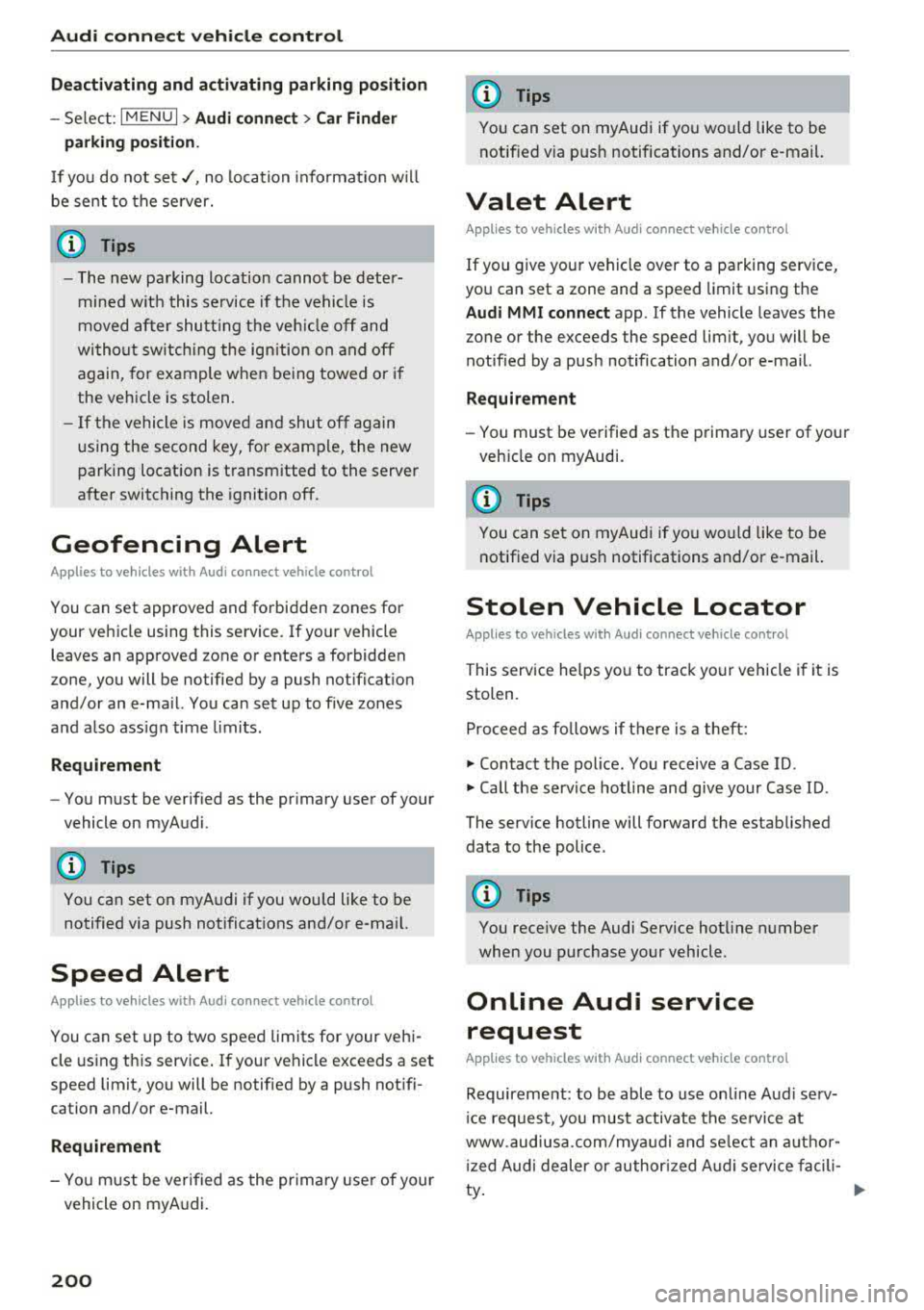
Audi connect vehicle control
Deactivating and activating parking position
-Se lect: I MENU I> Audi connect > Car Finder
parking position.
I f you do not set./, no location informat io n will
be sent to the se rver.
(D Tips
- The new parking location cannot be deter
mined w ith this service if the vehicle is
moved after shutting the vehicle off and
without switching the ignition on and off
again, for example when being towed or if
the veh icle is stolen.
- If the vehicle is moved and shut off again
using the second key, for example, the new
parking location is transmitted to the server
after switching the ignition off.
Geofencing Alert
Applies to vehicles with Audi connect vehicle control
You can set approved and forbidden zones for
your vehicle using this service. If your vehicle
leaves an approved :zone or enters a forbidden
zone, you will be notified by a push notificat ion
and/or an e-ma il. You can set up to five zones
and also ass ign time limits.
Requirement
-You must be verified as the primary user of your
vehicle on myAudi.
(D Tips
You can set on myAudi if you would like to be
notified via push notifications and/or e-mail.
Speed Alert
Applies to vehicles with Audi connect vehicle control
You can set up to two speed limits for your vehi
cle using this service . If your vehicle exceeds a set
speed limit, you will be notified by a push not ifi
cation and/or e-mail.
Requirement
- You must be verified as the primary user of your
vehicle on myAudi.
200
(D Tips
You can set on myAudi if you would like to be notified via push notifications and/or e-mail.
Valet Alert
Applies to vehicles with Audi connect vehicle control
If you give your vehicle over to a parking service,
you can set a zone and a speed limit using the
Audi MMI connect app. If the vehicle leaves the
zone or the exceeds the speed lim it, you will be
notified by a push notification and/or e-mail.
Requirement
- You must be verified as the primary user of your
veh icle on myAudi.
(D Tips
You can set on myAudi if you would like to be
notified via push notifications and/or e-mail.
Stolen Vehicle Locator
Applies to vehicles with Audi connect vehicle control
This service helps you to track your vehicle if it is
stolen.
Proceed as follows if there is a theft:
.. Contact the police . You receive a Case ID .
.. Call the service hotline and give your Case ID .
The service hotline will forward the established data to the police .
(D Tips
You receive the Audi Service hotline number
when you purchase your vehicle.
Online Audi service
request
Applies to vehicles with Audi connect vehicle control
Requirement: to be able to use on line Aud i serv
ic e request, you must activate the service at
www .audiusa.com/myaudi and select an author
iz ed Audi dealer or authorized Audi service facili
ty .
Page 400 of 403

a co .... N ,....
N .... 0 0
3 co
Tires and wheels Glossary of tire and loading termino logy . 336
Tires and vehicle load limits . . . . . . . . . . . 347
TMC
refer to T raffic information ... .. .. .... . 219
Tone (sound)
refer to Adjusting the sound . . . . . . . . . . . 252
T ool . . . . . . . . . . . . . . . . . . . . . . . . . . . . . . . . 360
To rn or frayed safety be lts . . . . . . . . . . . . . . 265
touch
refer to MMI touch
T owing
Tow trucks
Towing loop
TPMS 158
376
3 76,377
Tire pressure monitoring system . . . . . . . 352
T raffic information ............. .. . 219, 220
Traff ic messages ............... .. .. .. . 215
T raffic sign recognition . . . . . . . . . . . . . . . . 104
Trailer mode (navigation) . . . . . . . . . . . . . . . 213
Trai ler tow ing . . . . . . . . . . . . . . . . . . . . . . . . . 99
I nformation . . . . . . . . . . . . . . . . . . . . . . . . 100
Pa rking systems . . . . . . . . . . . . . . . . . . . . . 144
Technical requirements . . . . . . . . . . . . . . . . 99
Transport Canada . . . . . . . . . . . . . . . . . . . . . 262
T rave l guide
refer to Travel (travel gu ide) . . . . . . . . . . . 192
Trave l (trave l guide) . . . . . . . . . . . . . . . . . . . 192
Treble (sound) . . . . . . . . . . . . . . . . . . . . . . . 252
Trunk lid Trunk escape latch . . . . . . . . . . . . . . . . . . . . 46
T ur n assist . . . . . . . . . . . . . . . . . . . . . . . . . . . 12 1
T urn signa l . . . . . . . . . . . . . . . . . . . . . . . . . . . 55
u
ULSD No. 2 (D iesel fue l) ......... .. .... . 316
Unfasten ing safety be lts . . . . . . . . . . . . . . . 268
Uniform t ire quality grad ing ........ ... . 351
Unlock ing/ lock ing
By remote control . . . . . . . . . . . . . . . . . . . . 40
W ith the central locking switch . . . . . . . . . 41
W ith the convenience key . . . . . . . . . . . . . . 40
W ith the lock cyli nder . . . . . . . . . . . . . . . . . 42
Updating stations (radio) . . . . . . . . . . . . . . . 222
USB s tick
refer to Audi music in terface . . . . . . . 233, 234
Ind ex
V
Valet parking function . . . . . . . . . . . . . . . . . . 51
Vanity mir ror . . . . . . . . . . . . . . . . . . . . . . . . . . 60
Vehicle Care/cleaning . . . . . . . . . . . . . . . . . . . . . . . 354
Dimens ions . . . . . . . . . . . . . . . . . . . . . . . . . 380
Out of serv ice . . . . . . . . . . . . . . . . . . . . . . . 359
Raising . . . . . . . . . . . . . . . . . . . . . . . . . . . . 364
Spec ificat ions . . . . . . . . . . . . . . . . . . . . . . . 379
Vehicle battery . . . . . . . . . . . . . . . . . . . . . . . 331
Charge level . . . . . . . . . . . . . . . . . . . . . . . . 151
Charging . . . . . . . . . . . . . . . . . . . . . . . . . . . 332
Winter operat io n . . . . . . . . . . . . . . . . . . . . 331
V ehicl e control modules . . . . . . . . . . . . . . . . 153
Vehicle jack . . . . . . . . . . . . . . . . . . . . . . . . . . 360
L ift ing po ints . . . . . . . . . . . . . . . . . . . . . . . 364
Vehicle key . . . . . . . . . . . . . . . . . . . . . . . . . . . 38
Vehicle status report Audi connect vehicle contro l . . . . . . . . . . . 199
Vehicle tool ki t . . . . . . . . . . . . . . . . . . . . . . . 360
Ventilat ion . . . . . . . . . . . . . . . . . . . . . . . . . . . 76
Version information . . . . . . . . . . . . . . . . . . . 251
VIEW button . . . . . . . . . . . . . . . . . . . . . . . . . . 13
VIN . . . . . . . . . . . . . . . . . . . . . . . . . . . . . . . . 379
Voice guidance
refer to M ultifunction
steering wheel . . . . . . . . . . . . . . . . . 13 , 15, 16
Vo ice mail
Vo ice recognit ion system ............. . .
Commands .. .. .. .. ... ... ... .. .. .. . .
External ........ .. ................ . 183
168
169
173
Mult ifunct ion steering whee l . . . . . . . . . . . 15
Operat ing . . . . . . . . . . . . . . . . . . . . . . . . . . 168
Settings . . . . . . . . . . . . . . . . . . . . . . . . . . . 248
Vo lume . . . . . . . . . . . . . . . . . . . . . . . . . . . . 253
Volume . . . . . . . . . . . . . . . . . . . . . . . . . . . . . 252
vv
Warning lights
refer to Indicator lights . . . . . . . . . . . . . . . . 25
Warranty coverages . . . . . . . . . . . . . . . . . . . 383
Washing matte finish pa int . . . . . . . . . . . . . 354
Web rad io . . . . . . . . . . . . . . . . . . . . . . . . . . . 232
Weights . . . . . . . . . . . . . . . . . . . . . . . . . . . . . 380
399