2018 AUDI A3 SEDAN tow bar
[x] Cancel search: tow barPage 20 of 404
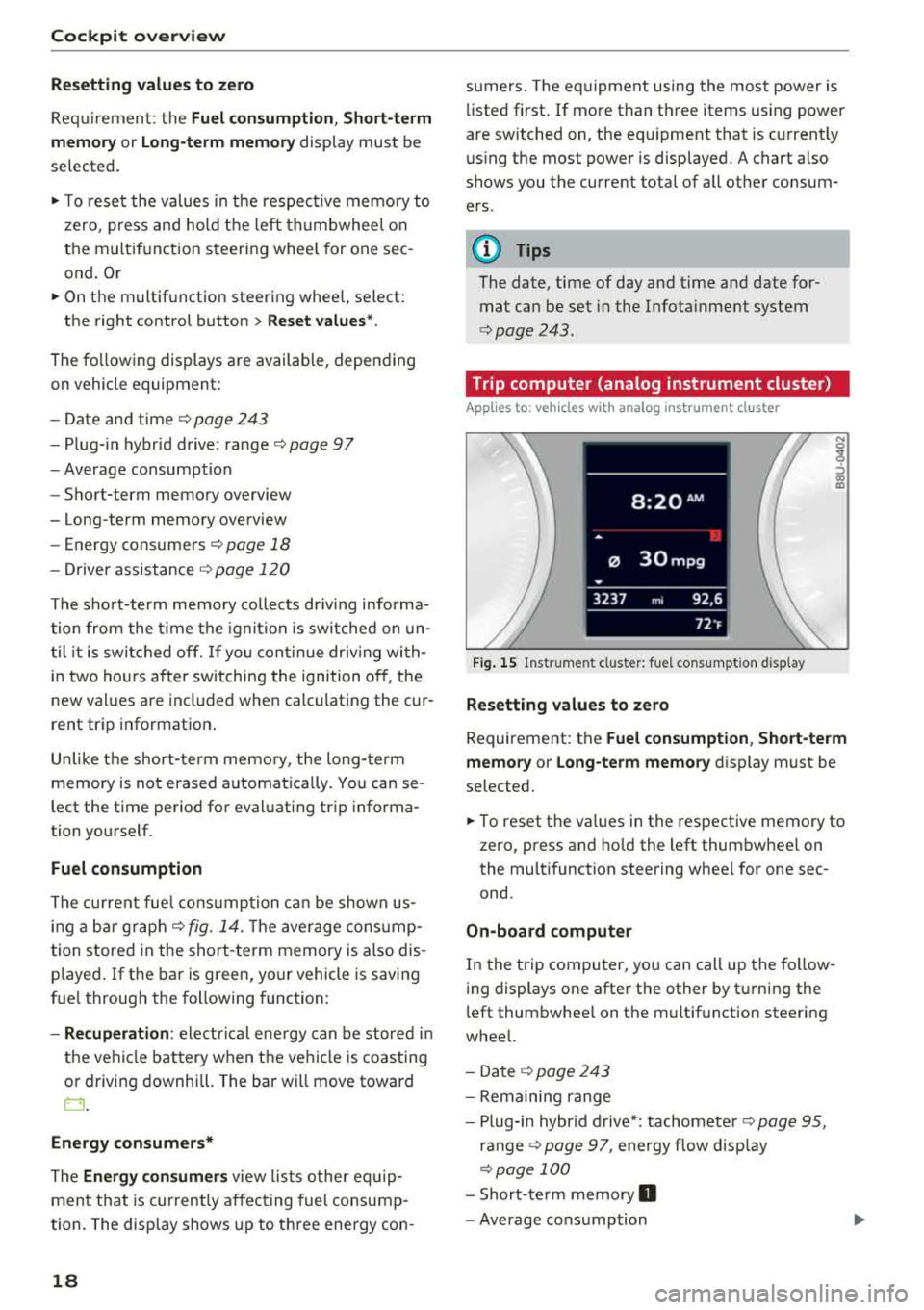
Cockpit overview
Resetting values to zero
Requirement: the Fuel consumption, Short-term
memory or Long-term memory
display must be
selected.
.,. T o reset the values in t he respect ive memory to
zero, press and hold the left thumbwheel on
the multif unction steering whee l for one sec
ond. Or
.,. On the multifunction steering whee l, select:
the right control button
> Reset values* .
The following displays are available, depending
on vehicle equipment:
- Date and
time r=> page 243
-Plug-in hybr id drive : range r=> page 97
-Average consumpt io n
- Short-term memory overview
- Long-term memory overview
- Energy consumers
r=> page 18
-Driver assistance r=> page 120
The sh o rt -term memo ry collects driving informa
tion from the time the ignit ion is switched on un
t il it is switched off. If yo u continue driv in g with
in two hours aft er switching the ignition off, the
new values are included when calcu lating the cur
rent trip information.
Unlike the short-term memory , the long-term
memory is not erased automatica lly. Yo u can se
lect the time period for evaluating trip informa
tion yourself.
Fuel consumption
The current fuel consumpt ion can be shown us
ing a bar graph
r=> fig. 14. The average consump
tion stored in the short-term memory is also dis
p layed . If the bar is green, your vehicle is saving
fue l through the following function:
-Recuperation : electrical energy can be stored in
the vehicle battery when the vehicle is coasting
or driving downhill. The bar will move toward
0.
Energy consumers*
The Energy consumers view lists other equip
men t that is currently affecting fuel consump
tion. The display shows up to t hree energy con -
18
sumers. The eq uipment using the most power is
li sted first . If more than three items using power
are switched on, the eq uipment that is c urrent ly
using the most power is displayed. A chart also
shows you the current tota l of a ll other consum
ers .
Q) Tips
The date, time of day and time and date for
mat can be set in the Infota inment system
r=> page 2 43.
Trip computer (analog instrument cluster)
Applies to: vehicles wit h analog inst rument cl uster
Fig. 15 Instrument cl uster: fuel consumpt ion d isp lay
Resetting values to zero
N 0
9
ffl
Requirement: the Fuel consumption , Short-term
memory or Long-term memory
display must be
selected.
.,. To reset the va lues in the respective memory to
zero, press and hold the left thumbwheel on
the multifunction steering wheel for one sec
ond.
On-board computer
In the trip computer, you can call up the follow
ing displays one after the other by t urning the
l eft thumbwhee l on the multifunction steering
wheel.
- Date
r=> page 243
-Remaining range
- Plug-in hybr id drive*: tachomete r
r=> page 95,
ranger=> page 97, energy flow display
r=>page 100
-Short-te rm memory 0
-Average consumption
Page 128 of 404

Ass is tance sy stem s
@Indicator lights
Ill-Adaptive cruise control is switched on . No
veh icles are detected ahead . The stored speed is
maintained.
• -A vehicle driving ahead was detected. The
adapt ive cruise control system regulates the
speed and d istance to the vehicle ahead and
brakes/accelerates automatically.
(-) -Adaptive cruise control is switched on. Ave
h icle was detected ahead . Yo ur vehicle remains
stopped and w ill not start driv ing automat ica lly .
• -The automatic braking is not enough to
maintain a sufficient distance to a vehicle dr iv ing
ahead . You must intervene
r:::;, page 129, Driver
intervention request .
© Instrument clu ster di splay
If adaptive cruise contro l is not shown in the in
strument cluster display, you can call i t up using
the multifunction steering wheel buttons
r:::;, page 13 .
Based on the graphics in the d isp lay, you can de
termine if the system is mainta ining a distance to
a vehicle ahead and what that distance to this ve
h icle is:
No vehicle -no vehicle was detected driving
ahead.
Sil ver vehicle -a vehicle was detected driving
ahead.
Red vehicle -request for driver intervention
r:::;, page 129.
The five distance bar s on the gauge@ represent
the set d istance (refer
to r:::;, page 128 for infor
mat io n on how to change the distance). If yo u
fa ll below the se lected distance, the distance
bars become red from the bottom upward.
A WARNING
If you press the ISE TI b utton when driving at
speeds below 20 mph (30 km/h), the vehicle
accelerates automat ica lly up to 20 mph (30
km/h), which is the m inimum speed that can
be set.
126
@ Tips
- If you switch the ignition or the adaptive
cruise control system off, the set speed is
erased for safety reasons.
- The electronic stabilization control (ESC)
and the anti-slip-regulation (ASR) are auto
matically switc hed on when the adaptive
cruise control is switched on.
Changing the speed
Applies to: vehicles with Audi adaptive cruise control
0
f
I
0
Fig . 12 8 Ope rat ing leve r: chang ing the speed
.. To increase or decrease the speed in incre
ments,
tap the lever in the 0 10 direction.
,... ... ,...
i
.. To increase or decrease the speed qu ick ly, hold
the lever toward 0 10 until the red LED @
r:::;,page 125, fig . 127 reaches the desired
speed.
You can also preselect the speed when adapt ive
c ruise control is not active by moving the lever in
the des ired direction
0 10 . Act ivate the prev i
ous ly selected speed by pulling the lever into po
s ition
(D r:::;, page 125, fig. 126.
After each change, the new stored speed appea rs
br iefly in the status l ine
r:::;, page 125, fig . 127@.
When adaptive cru ise cont rol is act ive , the flJ or
• ind icator light turns o n, and when adaptive
c ruise contro l is not a ctive, the
IIJ ind icator light
turns on . In the Audi virtua l cockpit*, the
II indi
cator light turns o n instead .
Page 310 of 404

Child sa fety
- Always make sure the seat backrest to which
t h e chi ld restraint is installed is in an up
rig ht p osition and s ecurely latched into
plac e and can not f old forward . O therwise,
t he se atback with t he ch ild safe ty seat at
tached to it could fly forward in the event of
an accident or other emergency situation.
- Always read and heed all WARNINGS when
ever using a child restrained in a veh icle is
being used
¢ page 294. Specia l preca utions
apply when installing a child safety seat on
the front passenger
seat ¢ page 2 70, Child
restraints on the front seat -some impor
tant things to know.
Deactivating the convertible locking
retractor
The convertible locking r etractor for child
re
straints will be deactivated automatically when
the bel t is wound all the way back in to the re
tractor .
~ Press the red button on the safety belt b uckle.
Th@ belt tongue w ill pop out of the buckl e.
~ Gu ide the safety belt a ll the way back into its
stowed position .
Always let the safety belt retract complete ly into
its stowed position . The safety bel t can now be
used as an ordinary safety belt without the con
vert ible lock ing retractor for child restra ints .
If the convert ible lock ing retractor should be ac
tiva ted inadve rtently, the safe ty belt must be un
fastened and gu ided completely back into its
stowed position to deact ivate this feature .
If the
convertib le lock ing retractor is not deact ivated,
the safety belt w ill gradually become tighte r and
uncomfo rtable to wea r.
A WARNING
-
Improperly installe d child safety seats in
crease the risk of serio us pe rsonal injury and
death in a collision .
- Never unfasten the safe ty belt to deactiva te
the convert ible locking retractor for child re
straints while the vehicle is moving . You
308
wou ld not be rest rained and could be seri
ously in jured in an acc ident.
- Always read and heed all WARNINGS when
ever us ing a child restrained in a vehicle is
be ing
used¢ page 294. Special p recautions
apply when installing a child safety seat on
the front passenge r seat
¢ page 2 70, Child
restraints on the front seat -some impor
tant things to know.
LATCH system (lower
anchorages and tethers
for children)
Child Restraint System anchors and how
are they related to child safety
To p rovide a simp ler and mo re practicab le way to
attach the ch ild restraint on the vehicle seat,
Federal regulations require spec ia l lower ancho
rages in vehicles and devices on new ch ild re
straints to attach to the vehicle anchorages .
In the United States, the combination of the
tethe r ancho rages and the lower anchorages is
now generally called t he LATCH system for
" Lower Anchorages and Tethers for Children" . In
Canada, the terms
" top tet her " wi th "lower u ni
versa l anchorages " (o r "lowe r universa l anchor
age bars") a re used to des cribe the system .
In other co untries the term
"ISOF IX" is used to
desc ribe the lower anchorages .
Fo rward-facing chi ld restraints manufactured af
ter September
1, 1999, are required by U.S . fed
era l regulations to comply with new child head
movement performance req uir ements . These
new performance requ irements make a tether
necessary on most new ch ild sea ts.
Installing a ch ild restraint that requires a top
tether wi thout one can se riously impair the per
fo rmance of the c hild rest raint and its ab ility to
pro tect the ch ild in a co ll ision. I nstalling a ch ild
r es trai nt th at r equi res a top te ther wi tho ut the
top tether may be a vio lation o f st ate law.
Child restra int manufactu rers offe r LATCH lowe r
ancho rages on t heir child seats w ith hook-on or
...
Page 396 of 404

Index
Lowering the cargo floor . . . . . . . . . . . . . . . . 64
L uggage compartment . . . . . . . . . . . . . . . . . .
63
Cover .... .. .. .. ............. .... .. .. 64
L uggage compartment lid . . . . . . . . . . . . . .
37
P ower sources . . . . . . . . . . . . . . . . . . . . . . . 62
Storing cargo correctly . . . . . . . . . . . . . . . 255
Stowing luggage . . . . . . . . . . . . . . . . . . . . 255
Luggage compa rtment net . . . . . . . . . . . . . . 65
Lumbar support . . . . . . . . . . . . . . . . . . . . . . . 59
M
Magnetic ride
refer to Suspension control . . . . . . . . . . . . 140
Maintenance . . . . . . . . . . . . . . . . . . . . . . . . . 383
Maintenance interval . . . . . . . . . . . . . . . . . . 328
Making an emergency call . . . . . . . . . . . . . . 182
Malfunction Indicator Lamp (MIL)
Map 318
Operating . . . . . . . . . . . . . . . . . . . . . . . . . . 210
Sett ings . . . . . . . . . . . . . . . . . . . . . . . . . . . 212
Update . . . . . . . . . . . . . . . . . . . . . . . . . . . . 201
Map update .. .. .. ............. .... .. . 213
Massage fu nct ion . . . . . . . . . . . . . . . . . . . . . . 59
Media . . . . . . . . . . . . . . . . . . . . . . . . . . 223 , 232
Drives . . . . . . . . . . . . . . . . . . . . . . . . . . . . . 224
Supported formats . . . . . . . . . . . . . . . . . . 237
Media center . . . . . . . . . . . . . . . . . . . . . . . . . 233
Memory capacity
Directory . . . . . . . . . . . . . . . . . . . . . . . . . . .
187
Jukebox . . . . . . . . . . . . . . . . . . . . . . . . . . . . 225
Memory card
SD card reader (MMI) . . . . . . . . . . . . . . . . .
224
Supported types/formats . . . . . . . . . . . . . 237
MENU button . . . . . . . . . . . . . . . . . . . . . . . . 154
Menu language
refer to Setting the language . . . . . . . . . . 243
Menu paths (Owner's Manual) . . . . . . . . . . . 156
Menus/symbols . . . . . . . . . . . . . . . . . . . . . . 163
Messages . . . . . . . . . . . . . . . . . . . . . . . . . . . 183
Mirrors . . . . . . . . . . . . . . . . . . . . . . . . . . . . . . 53
Compass. .. .. .. ............. .... .. .. 57
Dimming ... .. .. ............. .. .. .. .. 54
MMI
refer to Multi Media Interface . . . . . . . . . . 154
MMI search
refer to Free text search . . . . . . . . . . 162, 234
394
MMI touch..... ..... .. ............... 157
MODE button . . . . . . . . . . . . . . . . . . . . . . . . . 16
Monitoring the Advanced Airbag System . . 281
MP3
refer to Jukebox . . . . . . . . . . . . . . . . . . . . . 225
Multifunction steering wheel
Changing views . . . . . . . . . . . . . . . . . . . . . .
13
Operat ing . . . . . . . . . . . . . . . . . . . . . . . . 13 , 16
Switching tabs . . . . . . . . . . . . . . . . . . . . 13 , 16
Voice recognition system . . . . . . . . . . . . . . 15
Multi Media Interface . . . . . . . . . . . . . . . . . . 154
Music collection
refer to Jukebox . . . . . . . . . . . . . . . . . . . . . 225
Mute
refer to Muting . . . . . . . . . . . . . . . . . . . . . . 247
Muting ........ ... .. .. ............... 247
myAudi .... .... .. .. .. ........... 190,205
Logging in in the vehicle . . . . . . . . . . . . . . 190
PIN . . . . . . . . . . . . . . . . . . . . . . . . . . . . . . . 190
N
NAV/MAP button . . . . . . . . . . . . . . . . . . . . . 201
Nav igating (instrument cluster) . . . . . . . . . 168
Navigation . . . . . . . . . . . . . . . . . . . . . . . . . . . 201
Announcements . . . . . . . . . . . . . . . . . . . . . 210
Plug-in hybrid drive . .. ... .. ..... ... .. 217
also refer to
Map . .. .. ............. .. 210
Navigation (instrument cluster) . . . . . . . . . 167
Network connection (Wi-Fi) . . . . . . . . . . . . . 195
N HT SA
Contacting . . . . . . . . . . . . . . . . . . . . . . . . .
258
Number of seats . . . . . . . . . . . . . . . . . . . . . . 260
0
Occupant protection . . . . . . . . . . . . . . . . . . . 130
Occupant seating positions . . . . . . . . . . . . . 250
Octane rating (gasoline). ............. .. 314
Odometer . . . . . . . . . . . . . . . . . . . . . . . . . . . . 12
Oil
refer to Engine oil .. .. ............. .. 321
On-Board Diagnostic System (OBD) . . . . . . . 318
On/Off knob (MMI) . . . . . . . . . . . . . . . . . . . . 154
Online destinations
refer to Point of interest search . . . . . . . . 204
Online map . . . . . . . . . . . . . . . . . . . . . . . . . . 213