2018 AUDI A3 SEDAN park assist
[x] Cancel search: park assistPage 85 of 404

selector lever position is engaged. As soon as
you press the accelerator pedal, the parking brake releases automatically and your vehicle
starts to move
¢ page 83.
(D Tips
- Occasional noises when the parking brake is
set and re leased are normal and are not a
cause for concern.
- The parking brake goes through a self-test
cycle at regular intervals when the vehicle is
stopped. Any noises associated with this are normal.
- If there is a power failure, the parking brake will not set if it is released, and it will not
release if it is
set¢&. See an authorized
Audi dealer or authorized Audi Service Fa
cility for assistance .
Starting from a stop
Various convenience and safety functions may be
available when the vehicle begins driving, de
pending on vehicle equipment.
Starting on hills with the parking brake set
Requirement: the driver's door must be closed.
~ To start driving comfortably when on a hill, set
the parking brake and begin driving as usual.
The braking force of the parking brake does not release automatically until the wheels build up
enough driving force .
Starting on hills with hill hold assist
Hill hold assist makes it easier to start on hills.
Requirement: the driver's door must be closed
and the engine must be running.
~ To activate hill hold assist, press and hold the
brake pedal for several seconds. The vehicle
must be in an uphill direction of travel.
After releasing the brake pedal, the braking pow
er is maintained for a brief
moment ¢.&. to pre
vent the vehicle from rolling back when starting.
::li During this time, you can eas ily beg in to move .-<
~ your vehicle.
N .-< 0 N > 00
Driving
A WARNING ,-
Applies to: ve hicles with h ill ho ld assist
- If you do not begin driving immediately or
the engine stalls after releasing the brake
pedal, your veh icle may begin to roll back
ward. Press the brake pedal or set the park
ing brake immediately.
- The intelligent technology of hill hold assist
cannot overcome the limitations imposed by
natural physical laws. The increased comfort
offered by hill hold assist should not cause
you to take safety risks.
- Hill hold assist cannot hold the vehicle in
place on all hills (for example, if the ground
is slippery or icy).
- To reduce the risk of an accident, always
make sure the vehicle is situated safely
while stationary.
Automatic transmission
Introduction
Applies to: vehicles with automatic transmiss ions
T he automatic transmission is controlled elec
tronically . Upshifting and downshifting occur au
tomatically.
When a
moderate driving style is used, the
transm ission selects the most economica l dr iv ing
mode. The transmission upshifts at a lower RPM
and downshifts at a higher RPM to improve fuel
efficiency.
In the "S" selector lever position, the transm is
sion switches to a sporty mode after a kick-down
or when the driver uses a
sporty driving style
characterized by quick accelerator pedal move
ments, heavy acce leration, frequent changes in
speed and traveling at the maximum speed.
If desired, the driver can also select the gears
manually (tiptronic mode) ¢ page 88, Manual
shifting (tiptronic mode).
The S tronic is a dual-clutch transmission. Power
is transferred using two clutches that work inde
pendently from one another. They replace the
torque converter used in conventional automatic
.,.
83
Page 88 of 404

Driving
- If the vehicle sti ll does not move in the de
sired direction, there is a system malfunc
tion. See an authorized Audi dealer or au
thori zed Audi Service Facility for assistance
to have the system checked.
(D Tips
Plug -in hybrid drive* : the transmission
switches automatically to the normal mode
" D" if the
l.,,f' I button ¢ page 98 is pressed
while i n sport mode "S" .
Driving tips
Applies to: ve hicles with a utomat ic transmissions
F ig . 9 2 Sect io n of the cente r co nso le: se le cto r lever w it h
i nte rlock butto n
Starting the engine
• Select the "P" or "N" selector lever position . At
low temperatu res (be low 14 °F ( -10 °C)), the
engine can only be started when t he se lec to r
l ever is in the "P " posit io n.
Starting from a stop
• Press and hold the brake pedal.
• Press and hold the interlock button in these
lector lever handle, se lect the des ired sele ctor
lever posit io n such as "D" ¢
page 84 and re
lease the loc k bu tton.
• Wait a moment unti l the transmission shifts.
Yo u w ill not ice a slight movement when the
gear engages.
• Release the brake pedal and press the accelera
tor
pedal ¢,&. .
Various convenience functions are avai lab le for
starting on hills ¢
page 83.
86
Stopping temporarily
• Keep the vehicle st ationary using the bra kin g
peda l, for examp le a t traffic ligh ts.
• Do not press the acce le rato r pedal when doing
this.
• To prevent the vehicle from rolling when you start driving, set the pa rking brake when stop
ping on steep
hills ¢.&. and ¢(Q).
• The parking brake will release a utomat ica lly
and the vehicle will start moving once yo u press
the acce le rato r pedal. Requirement: the d riv
er's doo r mus t be closed.
Stopping/parking
If the selector lever is not in the "P" pos ition
whe n you open the d river's door, the vehicle
could roll. In vehicles with a conven ience key *,
the message :
Shift to P, otherwise vehicle can
roll away. Door s do not lock if lever is not in P
appe ars . A wa rning tone wi ll also sound.
• Press and hold the brake peda l¢ ,&. .
• Set t he par king brake.
• Select the "P" se lector lever posi tion .
Un der certai n circumstances, (such as dr iving in
the mo unta ins or towi ng a trailer), it may be use
ful to switch temporar ily to the m an ual shift pro
gr am in or der to ad ju st t he gears to the driv ing
cond it ions by hand ¢
page 88.
When parking on a level surface, s imp ly place the
se le ct or lever i n the "P" pos ition. On inclines, a c
tivate the par king b rake first and then move the
se lector lever to the "P " posit ion ¢
page 81. Thi s
prevents the locking mechanism from being
l oaded too heavily and will make it easier to
move the selector lever out of the "P" position.
A WARNING
- The vehicle can roll even whe n the engi ne is
sw itched off .
- Unintended vehicle movement can lead to
serio us injuries.
- Never leave your veh icle with the engine
r u nning while in gear. If you must leave
your veh icle when the eng ine is r unning, set
t he par king brake and move the se lecto r lev
er to the "P " posi tion .
Page 89 of 404
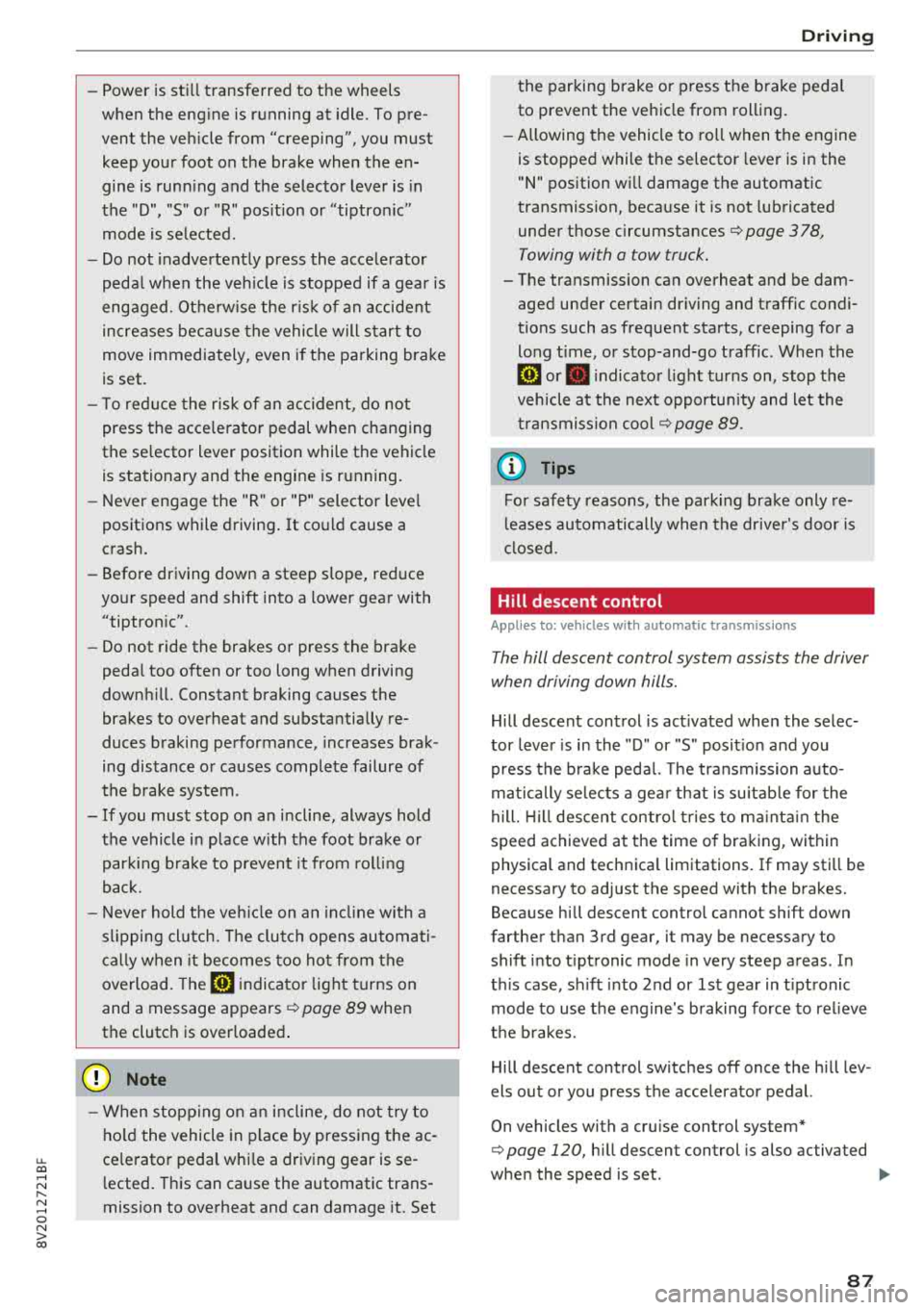
u. 00 .-< N l' N .-< 0 N > 00
-Power is still transferred to the wheels
when the engine is running at idle. To pre
vent the vehicle from "creeping", you must keep your foot on the brake when the en
gine is running and the selector lever is in
the "D", "S" or "R" position or "tiptronic"
mode is selected.
- Do not inadvertently press the accelerator
peda l when the vehicle is stopped if a gear is
engaged. Otherwise the risk of an accident
increases because the vehicle will start to
move immediately, even if the parking brake
is set.
- To reduce the risk of an accident, do not
press the acce lerator pedal when changing
the selector lever position while the vehicle is stationary and the engine is running.
- Never engage the "R" or "P" selector leve l
positions while driving. It could cause a
crash.
- Before driving down a steep slope, reduce
your speed and shift into a lower gear with
"ti ptron i c".
- Do not ride the brakes or press the brake
pedal too often or too long when driving
downhill. Constant braking causes the
brakes to overheat and substantially re
duces braking performance, increases brak
ing distance or causes complete failure of
the brake system.
- If you must stop on an incline, always hold
the vehicle in p lace with the foot brake or
park ing brake to prevent it from rolling
back.
- Never hold the veh icle on an incline with a
sl ip ping clutch. The clutch opens automati
cally when it becomes too hot from the
overload. The
ml indicator light turns on
and a message appears
¢ page 89 when
the clutch is over loaded .
{LlJ) Note
- When stopping on an incline, do not try to
ho ld the vehicle in place by pressing the ac
ce lerator pedal while a driving gear is se
l ected. This can cause the automatic trans
mission to overheat and can damage it. Set
Driving
the parking brake or press the brake pedal
to prevent the vehicle from rolling.
- Allowing the vehicle to roll when the engine
is stopped while the selector lever is in the
"N" position will damage the automatic
transmission, because it is not lubricated
under those circumstances
¢ page 3 78,
Towing with a tow truck.
- The transmission can overheat and be dam
aged under certain driving and traffic condi
tions such as frequent starts, creeping for a
long time, or stop-and-go traffic. When the
ml or. indicator light turns on, stop the
vehicle at the next opportunity and let the
transmission cool¢
page 89.
(D Tips
For safety reasons, the park ing brake only re
l eases automatically when the driver's door is
closed.
Hill descent control
App lies to : vehicles wi th automatic transmiss ions
The hill descent control system assists the driver
when driving down hills.
Hill descent control is act ivated when the selec
tor lever is in the "D" or "S" posit ion and you
press the b rake pedal. The transmission auto
matically se lects a gear that is suitab le for the
hill. Hill descent contro l tries to ma inta in the
speed achieved at the time of braking, within
physical and technica l limitations. If may still be
necessary to adjust the speed with the brakes.
Because hill descent control cannot shift down
farther than 3rd gear, it may be necessary to
shift into tiptronic mode in very steep areas . In
th is case, shift into 2nd or 1st gear in t iptronic
mode to use the engine's braking force to rel ieve
the brakes.
Hill descent control switches
off once the hill lev
els out or you press the accelerator pedal.
On vehicles with a cruise control system*
¢ page 120, hill descent control is also activated
when the speed is set .
.,,.
87
Page 91 of 404

u. co ... N l' N
A WARNING
Please note that the wheels could spin on
slick or slippery roads when kick-down is ac
tive .
Launch control program
App lies to: ve hicles with S tro nic tra nsm issio n an d La unch
Co ntrol P rogram
-
The launch control program provides the best
possible acceleration when starting from a stop .
Requirement: the eng ine must be at operating
temperature and t he steer ing whee l must not be
turned.
.,. Deact ivate l) the S tart/Stop system*
~ page 81. The L ED in the ~ button turns on .
.,. Wi th the engine runn ing, p ress the I.!, O FF ! but
ton briefly one time . The
11 indicator light
turns on and the message
Stabili zation control
( ESC ): s port. W arning! Rest ricted st a bilit y
ap
pears in the instrument cluster display.
.,. Pull the selector lever back out of the "D/S" po
s it ion br iefly to select the S pos it ion, or press it
toward the right into the t iptronic pos ition or
select the
Dynamic d riving mode in d rive se
lect* ~ page 140.
.,. Press t he b rake peda l firmly with you r left foot
and hold it all the way down for at least one
second .
.,. At the same time, press the gas pedal a ll the
way down with your right foot unt il the engine
reaches and stays at a high RPM level.
.,. Remove your left foot from the brake pedal
within five
seconds ~,&. .
A WARNING
-Always adapt yo ur driv ing to the traffic flow.
- Only use Launch Control when road and traf-
fic cond itions allow it and other dr ivers will
not be endangered or impacted by you r driv
ing and the vehicle 's accele ration.
- Please note tha t the drive whee ls can sp in
and the vehicle can break away when sport
8 l ) It is n ot poss ib le to deac tiv ate t he system wit h all ve rs io n s N &j of th e tran sm iss ion.
Driving
mode is switched on, especially when the
road is slippery.
- Once the vehicle has started moving, press
the !.!> OFF I button briefly to turn the sport
mode off.
(D Tips
- The transmission temperat ure may increase
significant ly after using the launch control
program. If that happens, the program may
not be ava ilable for a few minutes. It will be
availab le aga in after a cool-down period.
- When accelerating using the launch contro l
program, all vehicle parts are subject to
heavy loads . This can lead to increased
wear .
Transmission malfunction
Applies to: vehicles wit h automatic transmissions
• Transmis sion : malfunction! Pl eas e s top ve
hicle and shift to P
There is a malfunction in the transmission . Park
the vehicle securely and do not cont inue driv ing .
See an author ized Audi dealer or author ized Audi
Se rvice Facility for assistance .
• Transmission o verhe ating! Plea se stop th e
vehicle!
The transmission is too hot and can become dam
aged. Stop and let the transmiss ion cool w ith the
engine running (at idle) i n the "P" selector lever
pos ition . T hen the ind icator light and the mes
sage turn off, d rive to an authorized Aud i dealer
o r auth o rized Aud i Serv ice Facility immediately to
have t he malfunct ion cor rected . If the indicato r
light and the driver message do not turn off, do
not continue driving . See an authorized Audi
dealer or authorized Audi Service Facility for as
s istance.
[O] Tran smission: malfunction! You can contin-
u e dri ving. See owne r's manual
.,.
89
Page 92 of 404

Driving
Drive to an authorized Audi dealer or authorized
Audi Service Facility immediately to have the
malfunct ion corrected .
[i1 Transmission: malfunction! You can contin
ue driving with limited function. No reverse
gear
There is a system malfunction in the transm is
sion. The transmission is switching to emergency
mode. This mode only shifts into certain gears or
will no longer shift at all. The engine may stall.
You cannot engage the reverse gear. Drive to an
authorized Audi dealer or author ized Audi Service
Facility immediately to have the malfunction cor
rected .
[i1 Transmission: malfunction! You can contin
ue driving in
D until engine is off
Drive the vehicle away from movi ng traffic and
park. See an authorized Audi dealer or authorized
Aud i Serv ice Facility for assistance.
[i1 Transmission: too hot . Please adapt driving
style
The transmission tempe rature has increased s ig
n ificant ly. Dr ive very cautiously or take a break
from driving unt il the temperature returns to the
normal range and the indicator light turns off.
[O] Transmis sion: please press brake pedal and
select gear again
If the transmission malfu nctions because the
temperature is too high, a message appears
when the transmission is cooled .
90
Selector lever emergency release
Applies to : vehicles wi th automatic transmissions
If the vehicle's power supply fails, the selector
lever can be released in an emergency .
Fig. 95 Selector leve r: remov ing the shifter boot
Fig. 96 Selector lever: using the emergency release to
move out of the Pa rk posit ion
To maneuver or tow the vehicle, the emergency
release must be used to move the selector lever
from the P position .
The emergency release mechanism is located in
the right area under the selector lever shift gate .
Using the emergency release can be complicated .
We recommend contacting an authorized Audi
dealer or authorized Aud i Service Facility for as
s is tance, if necessary.
The screwdr iver from the vehicle tool kit located
i n the luggage compartment is needed to for the
emergency re lease
c::> page 360 . Use the flat side
of the reversible screwdriver blade.
Removing the shifter boot
.,. Set the park ing brake(®) ¢.& to secure your
veh icle from rolling. If this is not possible, se
cure your vehicle from rolling using another
method .
.,. Switch the ignit ion off.
Page 107 of 404

u. 00 .-< N l' N .-< 0 N > 00
condition. If necessary, get expert assistance
from a qualified electrical installation special
ist.
A WARN ING
Incorrect handling of the connector contacts
can cause electric shock or fire.
- Do not touch the contacts for vehicle charg
ing port and for the Audi e-tron charging
system .
- Do not insert any objects in the vehicle
charging port or in the Audi e-tron charging
system .
- Protect the sockets and connectors against
any moisture, water and other fluids .
A WARNING
Using a damaged or incorrect charging cable
or a damaged or incorrect socket, using the
Audi e-tron charg ing system incorrectly or
disregarding the safety precaut ions could
cause short circu iting, electric shock, explo
sions, fires and burns .
- Do not use the Audi e-tron charging system
if it is damaged and/or dirty . Check the ca
ble and connector for damage and dirt be
fore using.
- T he Audi e-tron charging system must only
be connected to sockets that are installed
correctly and that are not damaged as well
as to electrical installations that have no
faults.
- Do not use any extension cords, cable reels,
power strips or (travel) adapters.
- Disconnect the Audi e-tron charging system
from the power network during a thunder storm.
- Do not modify or repair any electrical com
ponents.
- Never immerse the Audi e-tron charging
system and connectors in water.
- The Audi e-tron charging system must only
be cleaned when the control unit is com
pletely disconnected from the power supply
and from the vehicle. Use a dry towel to
clean .
e-t ron
-If a 110 volt household socket is used for
charging, only connect one vehicle at a time
to the same circuit. Use a different circuit if
an additional vehicle needs to be charged at
the same time. Note the maximum permit
ted current draw for the circuit . Contact a
qualified electrical technician if there is any
doubt .
A WARNING
The components in the Audi e -tron charg ing
system can trigger sparks which can cause
flammable or explosive fumes to ignite.
- To reduce the r isk of exp losions, espec ially
in garages, make sure the contro l unit is at
least 19 inches (SO cm) above the floor
when charging.
- Do not use the Audi e-tron charging system in areas at risk for exp losions .
- The Audi e-tron charging system is only suit ed for use on Audi vehicles and vehicles
within the Volkswagen Group . Using the de
vice on vehicles made by another manufac
turer is not authori zed.
@ Note
Make sure that you always use the suitable
power plug provided with the Audi e-tron
charging system for the corresponding mar
ket. Contact an authori zed Audi dealer or au
thorized Audi Service Facility for more infor mation .
(D Tips
-Only use the factory-provided charging ca
ble from Audi or the Volkswagen Group to
charge your vehicle .
- For an uninterrupted charging process, we
recommend only charging using sockets
that are connected to a separately protect
ed circuit .
- Using either NEMA sockets with a current
rating of at least 30 A or industrial sockets
in accordance with IEC 60309 when charg
ing is recommended.
1 05
Page 121 of 404

Outside mirrors
If yo u cannot see the traffic behind the tra iler
with the standard exterior mirrors, then you
must attach additiona l exterior mirrors . Adj ust
them so you have a sufficient visibility behind
you .
Exterior lighting
Follow the legal regulat ions regard ing the light
ing equipment on your trailer . Contact an author
ized Audi dealer or authorized Audi Service Facili
ty for more information.
Before starting to drive, check all lighti ng equip
ment on the hitched trailer.
The headlight range contro l adjusts automatical
l y to the light range of the headl ights.
Safety chains
Make sure the safety chains are correctly applied
when pull ing a trailer . The chains should hang
enough so that the trailer can dr ive around
curves. However, they must not touch the
g ro und .
(D Tips
-Use chocks whe n parking on incl ines if the
trailer is load ed.
- We recommend also hav ing the veh icle in
spected between the inspect ion intervals if
you are towing a trailer frequently.
- Avo id driving with a trailer during the vehi
cle break- in period .
Driving with a trailer
Driving with a trailer requires extra caution.
Speed
Adhere to the legal speed limits. Follow the legal
regulations specific to the country.
As the speed increases, the driving stability of
the trai ler decreases. Therefore you should not
exceed the maximum legal speed limit when
u. there are unfavorable road, weather and/or wind 00
~ conditions . This especially applies when driving
~ downhill.
0 N > 00
Trailer towing
You m ust always reduce your speed as soon as
you notice even the slightest swinging motion of
the tra iler. Never try to "stra ighten out" the tra il
er by acce lerating.
T he weight distribution is very poor if the vehicle
is empty and the trai ler is loaded . However if you
must drive under these circumstances, then dr ive
especially slowly .
Brakes
Brake in a timely manner. Downshift before driv
ing down hill so that t he engine can assist with
braking ~.&. .
When using a trailer w it h overrun brakes, first
brake gently then quickly. This reduces the r isk of
jerking while braking if the trailer wheels lock up .
Engine coolant temperature
Pay attention specifically to the coo lant tempera
ture display when there are high outside temper
a tur es, and when driving on long inclines
~page 11. Shift to a hig her gear in a timely man
ner .
A WARNING
= -
Constant braking causes the brakes to over-
heat and substantially reduces braking per
formance, increases braking distance or caus
es complete failure of the brake system.
119
Page 132 of 404

Assistance systems
fal l below the warn ing th reshold for an ex
tende d pe rio d of time .
Messages
Applies to: veh icles w ith Audi adaptive cruise control
II ACC: unavailable
T he system cannot guar antee that it w ill detec t
ve hicl es co rrectly and it has switched
off. T he
sensor was moved or is fau lty . D rive to an aut hor
ized A udi dealer or autho rized Au di Service Faci li
ty immediately to have the malfunct ion correct
ed .
IIJ ACC: currently unavailable. No sensor view
II ACC: currently unavailable . Sensor vision re
stricted due to surroundings. See owner's man
ual
T his message appea rs if the sensor view is ob
s truc ted, fo r ex am ple by le aves, snow, he avy
sp ray o r dir t. C le a n the sensor
q page 12 4,
fig. 123 .
II ACC: currently unavailable . Incline too steep
The road exceeds the ma ximum possib le ang le
for safe a dapt ive cr uise control o peration . T he
a d ap tive cr uise con trol cannot be switched on .
II ACC: only available in D, Sor M
Select the "D/S" o r "M" selector leve r position .
II ACC: parking brake applied
The adaptive c ruise contro l sys tem swi tches off
automatically if the park ing bra ke is set . Th e
a da pti ve cr uise co ntrol is av ailab le ag ain a fter re
le asi ng t he p arki ng brak e.
II ACC: currently unavailable . Stabilization
control input
This message appea rs if the elect ronic stab iliza
tion contro l (ESC) is taki ng action to stab ilize t he
ve hicle. In this case, a dap tive cr uise control
sw itch es off au toma tically.
II ACC: Please take over!
This message appea rs if the veh icle rolls bac k
when sta rting on a slight incl ine, even thoug h
130
ACC i s active. Press t he b rake pedal to preven t
t h e ve hicle from rol ling o r start ing to move.
Distance warning: malfunction! Please contact
Service
The sys tem canno t gua ran tee that it will detect
vehicles corre ctly an d it h as sw itched off . T he ra
d ar sen sor w as mo ved or is faulty . D rive to a n au
th ori ze d Aud i de aler o r aut horized Audi Se rvice
F aci lity imme diate ly to h ave the mal function co r
r ected .
Distance warning: currently unavailable. Sensor
view limited due to surroundings .
This message appears if the sensor v iew is ob
str uct ed , for e xam ple by leaves, s now , heavy
s pra y or dirt. C lean t he se nsor
q poge 124 ,
fig. 12 3 .
Distance warning: currently unavailable. See
owner's manual
This message appears if the system has a tempo
r ary fa ilure. If this occurs m ultip le times, drive to
an a uthorized Au di dea le r or a uthor ized Audi
Se rvice Fa cility i mmediat ely to ha ve the malf unc
t ion co rre cted.
Fasten seat belt
The system is not com plete ly ava ila bl e if the dr iv
e r's seat belt is unfastened .
Stat. obj. ahead
T his mes sage app ears if yo u w ould like to swi tch
th e sys tem on a nd th ere is a station ary objec t di
r ec tly in front o f yo ur vehicle .
Door open
The system is not available whe n the vehicle is
stationary a nd the driver's door is open .
Audi pre sense
Introduction
Applies to: vehicles with Aud i pre sense
Wit hin t he limits o f th e system , th e pr e sense
funct ions can initiate measures i n pa rtic ularly
dange rous situations to p rotect the vehicle pas-
sengers and other road users.
IJIJ,