2018 Alfa Romeo Giulietta key
[x] Cancel search: keyPage 28 of 216

ELECTRIC WINDOWS
These operate when the ignition key is
turned to MAR and for about 3 minutes
after turning the key to STOP or
removing it if one of the front doors is
open.
The buttons are located in the door panel
trim fig. 25 (the driver side door panel
can be used to operate all the windows).
An anti-pinch device operates when the
front and rear windows are raised.
13)
7)
CONTROLS
Driver side front door
See fig. 25.
1: opening/closing front left window;
“continuous automatic” operation during
window opening/closing stage;
2: opening/closing front right window;
“continuous automatic” operation during
window opening/closing stage;
3: opening/closing rear right window
(where provided); “continuous automatic”
operation during window opening and
closing stage;
4: opening/closing rear left window
(where provided); “continuous automatic”
operation during window opening and
closing stage;
5: enabling/disabling of rear door
electric window controls;
Window opening
Push the buttons to open the desired
window.
When one of the two buttons is pressed
briefly, the window moves in "stages"; if
the button is held down, "continuous
automatic" operation is activated.
If the button is pressed again the window
will stop in its current position. If the
button is held down for several seconds,
the window raises or lowers
automatically (only with ignition key in
MAR position).
Window closing
Lift the buttons to close the desired
window.
The window closing stage occurs
following the same logic described for
the opening stage.Passenger side front door/rear doors
(where provided)
On the passenger side front door control
panel, and on some versions also on the
rear doors, only button 2 fig. 25 is
provided to control the associated
window.
Anti-crush safety device
The car is equipped with an anti-crush
function for the raising of the front and
rear windows.
This safety system detects the presence
of an obstacle during the window closing
travel and cuts in by stopping and
reversing the window travel, depending
on its position. This device is also useful if
the windows are activated accidentally
by children on board the vehicle.
The anti-pinch function is active both
during manual and automatic operation
of the electric windows. When the
anti-crush system is activated, the
window travel is immediately interrupted
and then reversed. The window cannot be
operated in any way during this time.
IMPORTANT If the anti-crush protection
intervenes 5 consecutive times within
1 minute or is faulty, the automatic
closing operation of the window is
inhibited, only allowing it in steps of half a
second; the button is released for the
subsequent manoeuvre.
25A0K0581C
26
GETTING TO KNOW YOUR CAR
Page 29 of 216

In order to restore the correct operation
of the system, the relevant window must
be lowered.
IMPORTANT With ignition key at STOP or
removed, the electric windows remain
active for about 3 minutes and are
deactivated when a door is opened.
IMPORTANT On versions with anti-crush
protection, when the button
on the
remote control is pressed for longer than
2 seconds the windows will open, whilst if
the button
is pressed for longer than
2 seconds the windows will close.
Electric window system initialisation
The system must be re-initialised after
disconnecting the battery or if the
relevant protection fuse is blown.
Initialisation procedure:
fully close the window to initialise
manually;
after the window has reached the
upper end of travel, hold the up button
pressed for at least one second.
For versions/markets where provided,
after there has been no power supply for
the control units (battery replaced or
disconnected or protection fuses for the
electric window control units replaced),
the automatic operation of the windows
must be restored.The restoration procedure must be
performed as described below with the
doors closed:
completely open the driver's door
window keeping the operating button
pressed for at least three seconds after
the (lower) end of travel position is
reached;
completely raise the driver side
window and hold the button down for at
least 3 seconds once the (upper) end of
travel position has been reached;
proceed in the same way also on the
passenger's side door;
make sure that the initialisation is
correct by checking that the windows
work automatically.
IMPORTANT
7)The system conforms to the 2000/4/EC
standard concerning the safety of
passengers leaning out of the passenger
compartment.
WARNING
13)Incorrect use of the electric windows
may be dangerous. Before and during their
operation, ensure that any passengers are
not at risk from the moving glass either by
personal objects getting caught in the
mechanism or by being hit by it directly.
When leaving the car, always remove the key
from the ignition to prevent accidental
operation of the electric windows from being
a hazard for those still on board.
27
Page 30 of 216

ELECTRIC SUNROOF
(for versions/markets, where provided)
The large electric sun roof comprises two
glass panels; the front one is mobile and
the rear one fixed. These are equipped
with two sun blinds (front and rear) that
can be moved manually.
With the sun roof closed, the blinds can
be placed in any position.
OPERATION
The sun roof can be operated only with
the ignition key turned to MAR.
Controls 1 and 2 fig. 26,on the panel next
to the front roof light control sun roof
opening/closing.Open the sunroof
Press button 1 fig. 26:
First press: the front glass panel will
move to the “spoiler” position.
Second press for more than half a
second: the sun roof glass automatically
moves to an intermediate position
(“Comfort” position).
Third press for more than half a
second: the sun roof will automatically
open fully.
8)
14)
Closing the sun roof
Press button 2 fig. 26.
ANTI-PINCH SAFETY DEVICE
The sun roof has an anti-pinch safety
system capable of detecting the
presence of an obstacle whilst the roof is
closing; when this happens, the system
stops and the movement of the front
glass is immediately reversed.
SUN BLINDS
To open the blinds, grip handle 1 fig. 27,
following the direction indicated by the
arrow until the desired position is
reached.To close them, carry out the procedure in
reverse.
INITIALISATION PROCEDURE
The sunroof must be re-initialised after
disconnecting the battery or if the
relevant protection fuse is blown.
Proceed as follows:
press button 1 fig. 26 until the roof is
completely closed. Then release the
button;
press button 2 and hold it down for at
least 10 seconds and/or until the glass
panel clicks forwards. Release the button
at this point;
within 5 seconds of the previous
operation, press button 2 and hold it
down: the front glass panel will complete
a full opening and closing cycle. Only
release the button at the end of this
cycle.
26A0K0576C
27A0K0577C
28
GETTING TO KNOW YOUR CAR
Page 31 of 216
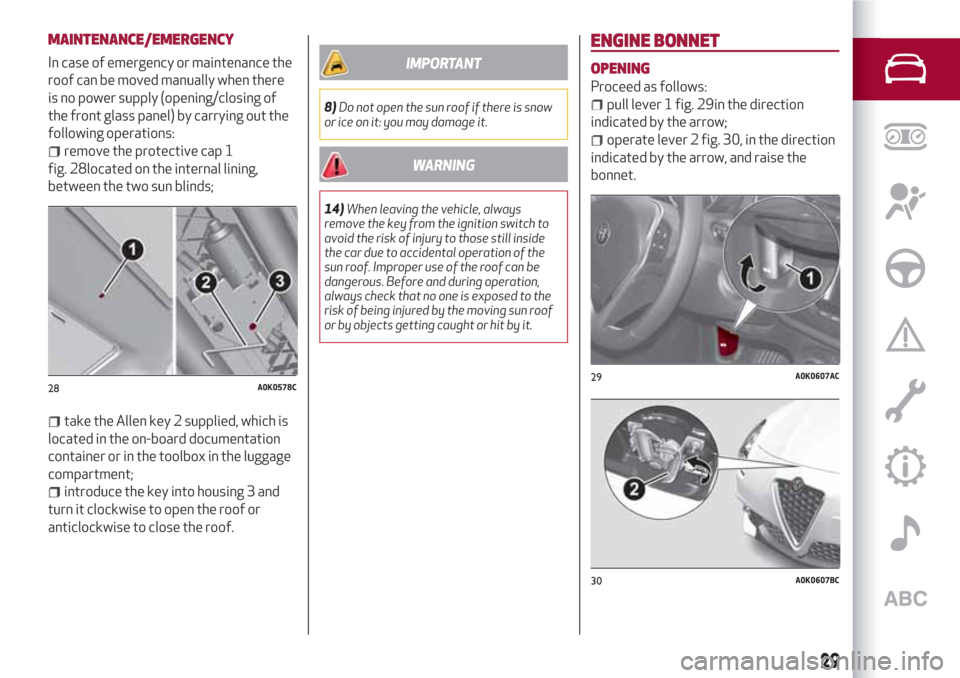
MAINTENANCE/EMERGENCY
In case of emergency or maintenance the
roof can be moved manually when there
is no power supply (opening/closing of
the front glass panel) by carrying out the
following operations:
remove the protective cap 1
fig. 28located on the internal lining,
between the two sun blinds;
take the Allen key 2 supplied, which is
located in the on-board documentation
container or in the toolbox in the luggage
compartment;
introduce the key into housing 3 and
turn it clockwise to open the roof or
anticlockwise to close the roof.
IMPORTANT
8)Do not open the sun roof if there is snow
or ice on it: you may damage it.
WARNING
14)When leaving the vehicle, always
remove the key from the ignition switch to
avoid the risk of injury to those still inside
the car due to accidental operation of the
sun roof. Improper use of the roof can be
dangerous. Before and during operation,
always check that no one is exposed to the
risk of being injured by the moving sun roof
or by objects getting caught or hit by it.
ENGINE BONNET
OPENING
Proceed as follows:
pull lever 1 fig. 29in the direction
indicated by the arrow;
operate lever 2 fig. 30, in the direction
indicated by the arrow, and raise the
bonnet.
28A0K0578C29A0K0607AC
30A0K0607BC
29
Page 32 of 216

IMPORTANT Two side gas shock
absorbers are provided to assist in
opening the bonnet. Do not tamper with
the shock absorber and accompany the
bonnet while lifting it.
IMPORTANT Before raising the bonnet,
make sure that the arms of the wipers
are not raised from the windscreen and
that the wiper is not operational.
CLOSING
Lower the bonnet to approximately
20 centimetres from the engine
compartment then let it drop. Make sure
that the bonnet is completely closed and
not only fastened by the locking device
by trying to open it. If it is not perfectly
closed, do not try to press the bonnet
down but open it and repeat the
procedure.
15) 16)
IMPORTANT Always check that the
bonnet is closed correctly to prevent it
from opening while the vehicle is
travelling.
WARNING
15)For safety reasons, the bonnet must
always be properly closed while the car is
travelling. Therefore, make sure that the
bonnet is properly closed and that the lock is
engaged. If you discover that the bonnet is
not perfectly closed during travel, stop
immediately and close the bonnet in the
correct manner.
16)Perform these operations only when the
car is stationary.
BOOT
The luggage compartment unlocking is
electrically operated and is deactivated
when the car is in motion.
OPENING
When unlocked, the luggage
compartment can be opened from
outside the car by pressing the electric
logo fig. 31until a click, which indicates
unlocking, is heard or by pressing the
button on the key.
The direction indicators and internal light
will blink twice when the boot is opened:
the light will go out automatically when
the boot is closed. The light switches off
automatically after a few minutes if the
luggage compartment is left open.
31A0K0068C
30
GETTING TO KNOW YOUR CAR
Page 33 of 216

Emergency opening from the inside
To carry out the emergency opening from
the inside of the car, remove the rear seat
head restraints, completely fold down
the rear seats (see paragraph “Extending
the luggage compartment”), then press
on lever 1 fig. 32.
CLOSING
Lower the tailgate, pressing near the lock
until you hear it click into place.
Handles are provided inside the tailgate
to make it easier to close.
IMPORTANT Before closing the luggage
compartment make sure that you have
the keys, since the luggage compartment
is automatically locked.LUGGAGE COMPARTMENT
INITIALISATION
IMPORTANT If the battery is
disconnected or the protection fuse
blows, the luggage compartment
opening/closing mechanism must be
initialised as follows:
close all the doors and the luggage
compartment;
press the buttonon the key;
press the buttonon the key;
EXTENDING THE LUGGAGE
COMPARTMENT
The luggage compartment can be
partially (1/3 or 2/3) or totally extended
by splitting the rear seat.
See the descriptions in “Rear seats” for
how to expand the luggage compartment.
BAG HOOKS
There are also bag hooks inside the
luggage compartment.
LUGGAGE RETAINING NET
(for versions/markets, where provided)
This is useful for correctly arranging the
load and/or for transporting light
materials. The luggage retaining net is
available from Lineaccessori Alfa Romeo.
WARNING
17)A heavy load that has not been secured
may cause serious injuries to passengers in
the event of an accident.
18)If you are travelling in an area with
limited opportunities for vehicle refuelling
and you wish to bring petrol with you in a
petrol can, you must do so in compliance with
current regulations and using an approved
can, appropriately secured to the load
securing attachments. In the event of a
collision the fire risk is increased all the
same.
32A0K0583C
31
Page 42 of 216

DISPLAY
The car is equipped with a reconfigurable
multifunction display that, according to
the previously applied settings, will show
useful driving information.
With the ignition key removed, the
display lights up and shows the time and
total odometer reading (in km or miles)
for a few seconds when a door is
opened/closed.
RECONFIGURABLE MULTIFUNCTION
DISPLAY
The following information is shown on the
display (example given in fig. 38 ):
1: Time
2: Area reserved for messages
(information, settings, etc)
3: Milometer (total distance covered
in km or miles).4: Car status indications (e.g. doors open,
possible ice on road, etc.)/Start&Stop
function indication (for versions/
markets, where provided)/Gear Shift
Indicator (for versions/markets, where
provided)
5: Headlight alignment position (only with
dipped beam headlights on)
6: External temperature
The turbocharger pressure will appear on
some versions when “DYNAMIC” driving
mode is selected (see “Alfa DNA system”
in this chapter).GEAR SHIFT INDICATOR
The GSI (Gear Shift Indicator) system
advises the driver to change gear through
a special indication on the display.
Through the GSI, the driver is notified
that the gear change will allow a
reduction in fuel consumption.
Therefore, for driving oriented towards
reducing fuel consumption, it is advisable
to stick to “Natural” or “All Weather”
mode and to follow the suggestions of
the Gear Shift Indicator, where traffic
conditions permit.
When the SHIFT UP icon
is shown on
the display the GSI suggests the driver to
up-shift, whereas if the SHIFT DOWN
icon
is displayed, the driver is advised
to down-shift.
The indication in the instrument panel
remains on until the driver shifts gear or
the driving conditions go back to a
situation where gearshifting is not
required to improve consumption.
CONTROL BUTTONS
fig. 39: to scroll up the screen and
the respective items or to increase the
displayed value.
SET ESC: Press to access the menu
and/or go to the next screen or confirm
your choice. Hold down to go back to the
standard screen.
: to scroll through the screen and
the options downwards or to decrease
the value displayed.38A0K0600C
39A0K0541C
40
KNOWING THE INSTRUMENT PANEL
Page 45 of 216

AFS adaptive lights
(for versions/markets, where provided)
Activation/deactivation of AFS adaptive
lights (Adaptive Frontlight System).
Courtesy lights
This function turns on the internal
courtesy lights for approximately
25 seconds when the doors or luggage
compartment are opened using the
remote control. The courtesy lights are
turned off when the doors are closed or
locked using the remote control.
Exit Menu
Return to standard display screen.TRIP COMPUTER
The Trip computer is used to display
information on car operation when the
key is turned to MAR. This function is
characterised by two separate records,
called “Trip A” and “Trip B”, where the car’s
“complete missions” (journeys) are
recorded in a reciprocally independent
manner. Both memories can be reset: i.e.
start of a new journey.
"Trip A" can be used to display the values
relating to:
Range
Distance travelled A
Average consumption A
Instant consumption
Average speed A
Trip time (driving time) A
“Trip B” may be used to display the
figures relating to:
Distance travelled B
Average consumption B
Average speed B
Trip time B (driving time).
The "Trip B" function may be disabled
(see "Activating Trip B"). "Range" and
"Instant consumption" values cannot be
reset.
43