Page 3 of 453

Contents
This owner’s manual should be considered a permanent part of the
vehicle and should remain with the vehicle when it is sold.
This owner’s manual covers all models of your vehicle. You may find
descriptions of equipment and features that are not on your
particular model.
Images throughout this owner’s manual (including the front cover)
represent features and equipment that are available on some, but
not all, models. Your particular mo del may not have some of these
features.
This owner’s manual is for vehicles sold in the United States and
Canada.
The information and specifications in cluded in this publication were
in effect at the time of approval for printing. Honda Motor Co., Ltd.
reserves the right, however, to discontinue or change specifications
or design at any time without notice and without incurring any
obligation.2 Safe Driving P. 25
For Safe Driving P. 26 Seat Belts P. 31 Airbags P. 39
2Instrument Panel P. 67
Indicators P. 68 Gauges and Multi-Information Display P. 95
2Controls P. 119
Setting the Clock P. 120 Locking and Unlocking the Doors P. 121
Opening and Closing the Moonroof P. 145
Adjusting the Seats P. 164
2Features P. 187
Audio System* P. 188 Audio System Basic Operation* P. 192
HomeLink ® Universal Transceiver P. 224
2 Driving P. 257
Before Driving P. 258 Towing a Trailer P. 263
Parking Your Vehicle P. 332Multi-View Rear Camera P. 340
2Maintenance P. 345
Before Performing Maintenance P. 346 Maintenance MinderTM P. 349
Checking and Maintaining Wiper Blades P. 372
Climate Control System Main tenance P. 388 Cleaning P. 389
2Handling the Unexpected P. 395
Tools P. 396 If a Tire Goes Flat P. 397
Overheating P. 420 Indicator, Coming On/Blinking P. 422
2Information P. 431
Specifications P. 432 Identification Numbers P. 434
Emissions Testing P. 437 Warranty Coverages P. 439
Page 4 of 453

Contents
Child Safety P. 52Exhaust Gas Hazard P. 64Safety Labels P. 65
Opening and Closing the Tailgate P. 133 Security System P. 139 Opening and Closing the Windows P. 142
Operating the Switches Around the Steering Wheel P. 146 Adjusting the Mirrors P. 161
Interior Lights/Interior Convenience It ems P. 171 Climate Control System P. 182
Audio Error Messages* P. 217General Information on the Audio System* P. 220
Bluetooth® HandsFreeLink ® P. 226 Compass* P. 255
Off-Highway Driving Guidelines P. 268 When Driving P. 270 Braking P. 320
Refueling P. 341 Fuel Economy and CO
2 Emissions P. 343
Maintenance Under the Hood P. 353 Replacing Light Bulbs P. 365
Checking and Maintaining Tires P. 376 Battery P. 385 Remote Transmitter Care P. 386
Accessories and Modifications P. 394
Engine Does Not Start P. 414Jump Starting P. 417 Shift Lever Does Not Move P. 419
Fuses P. 426 Emergency Towing P. 429When You Cannot Open the Tailgate P. 430
Devices that Emit Radio Waves P. 435 Reporting Safety Defects P. 436
Authorized Manuals P. 441 Client Service Information P. 442
Quick Reference GuideP. 4
Safe DrivingP. 25
Instrument PanelP. 67
ControlsP. 119
FeaturesP. 187
DrivingP. 257
MaintenanceP. 345
Handling the UnexpectedP. 395
InformationP. 431
IndexP. 443
Page 7 of 453
Visual Index
6
Quick Reference Guide❙Power Window Switches (P 142)
❙Rearview Mirror (P 161)
❙Parking Brake (P 320)
❙Hood Release Handle (P 354)
❙Shift Lever Automatic
Transmission
(P 277)
❙Driver’s Front Airbag (P 42)
❙Fuel Fill Door Release Handle (P 342)
❙Interior Fuse Box (P 427)
❙Glove Box (P 173)
❙Passenger’s Front Airbag
(P 42)
❙Memory Buttons (P 159)
❙SET Button (P 159)
❙Power Door Lock Master Switch (P 131)
❙Door Mirror Controls (P 162)
❙Seat Heater Switches (P 179)
❙Seat Ventilation Switches*
(P 180)
Page 13 of 453

12
Quick Reference Guide
Wipers and Washers (P 153)
AUTO should always be turned OFF before
the following situation in order to prevent
severe damage to the wiper system:
● Cleaning the windshield
● Driving through a car wash
● No rain present
Wiper/Washer Control Lever
Adjustment Ring
(-: Low Sensitivity*1
: Lower speed, fewer sweeps*2
(+: High Sensitivity*1
: Higher speed, more sweeps*2
MIST
OFF
AUTO
*1: Wiper speed varies automatically
INT*2: Low speed with intermittent
LO : Low speed wipe
HI: High speed wipe Pull toward
you to spray
washer fluid.
*1 : Models with automatic intermittent wipers
*2 : Models without automatic intermittent
wipers
Models with automatic intermittent wipers
Steering Wheel (P 160)
● To adjust, pull the adjustment lever
towards you, adjust to the desired
position, then lock the lever back in place.
Unlocking the Front Doors
from the Inside
(P 130)
● Pull either front door inner handle to
unlock and open it at the same time.
Tailgate (P 133)
● Press the tailgate release button to
unlock and open the tailgate.
● Press the power tailgate button on the
instrument panel or the remote
transmitter to open and close the power
tailgate.
Page 17 of 453

16
Quick Reference Guide
Driving (P 257)
Release ButtonShift Lever
Depress the brake pedal and press the
release button to move out of
( P.
Move the shift lever without
pressing the release button.
Press the release button to
move the shift lever.
●
Shifting
Park
Turn off or start the engine.
Transmission is locked.
Reverse
Used when reversing.
Neutral
Transmission is not locked.
Drive
Normal driving. D-paddle shift mode can be used.
S Position
Sequential shift mode can be used. Paddle Shifters (P 279)
M Indicator Shift Down (-)
Paddle Shifter Shift Up (+)
Paddle Shifter
●
Paddle shifters allow you to shift gears much like a manual transmission (1st
through 6th). This is useful for engine braking.
● D-paddle shift mode: The transmission will shift back to automatic mode once
the system detects that the vehicle is cruising.
● Sequential shift mode: Holds the selected gear, and the M indicator comes on.
Selected Gear Number
Automatic Transmission (P 277)
● Shift to
(P and depress the brake pedal when
starting the engine.
Shift Lever Position
Indicator
● The selected gear
position is shown in
the instrument panel.
Models without full color displayModels with full color display
M Indicator Selected Gear
Number Shift Lever
Position
Indicator
Page 23 of 453
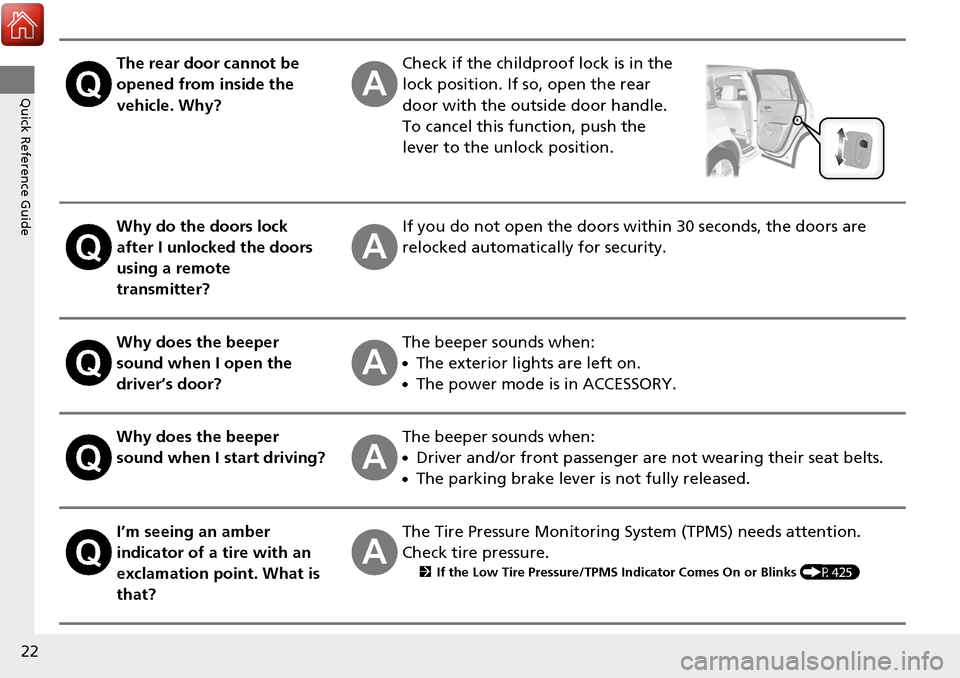
22
Quick Reference Guide
The rear door cannot be
opened from inside the
vehicle. Why?Check if the childproof lock is in the
lock position. If so, open the rear
door with the outside door handle.
To cancel this function, push the
lever to the unlock position.
Why do the doors lock
after I unlocked the doors
using a remote
transmitter?If you do not open the doors within 30 seconds, the doors are
relocked automatically for security.
Why does the beeper
sound when I open the
driver’s door?The beeper sounds when:
●The exterior lights are left on.
●The power mode is in ACCESSORY.
Why does the beeper
sound when I start driving?The beeper sounds when:
●Driver and/or front passenger are not wearing their seat belts.
●The parking brake lever is not fully released.
I’m seeing an amber
indicator of a tire with an
exclamation point. What is
that?The Tire Pressure Monitoring System (TPMS) needs attention.
Check tire pressure.
2 If the Low Tire Pressure/TPMS Indicator Comes On or Blinks (P425)
Page 53 of 453

52
Safe Driving
Child Safety
Protecting Child Passengers
Each year, many children are injured or killed in vehicle crashes because they are
either unrestrained or not properly restra ined. In fact, vehicle accidents are the
number one cause of death of children ages 12 and under.
To reduce the number of child deaths and in juries, every state, Canadian province
and territory requires that infants and childre n be properly restrained when they ride
in a vehicle.
Children should sit properly restrained in a rear seat. This is because:
• An inflating front or side airbag can injure
or kill a child sitting in the front seat.
• A child in the front seat is more likely to
interfere with the driver ’s ability to safely
control the vehicle.
• Statistics show that ch ildren of all sizes and
ages are safer when they are properly
restrained in a rear seat.1 Protecting Child Passengers
The National Highway Traffic Safety Administration
and Transport Canada recommend that all children
ages 12 and under be properl y restrained in a rear
seat. Some states or provin ces/territories have laws
restricting where ch ildren may ride.
3WARNING
Children who are unrestrained or
improperly restrained can be seriously
injured or killed in a crash.
Any child too small for a seat belt should be
properly restrained in a child seat. A larger
child should be properly restrained with a
seat belt, using a booster seat if necessary.
Page 71 of 453

70
uuIndicators u
Instrument Panel
*1:On the left: Models without full color display
On the right: Models with full color display
*2:Models with full color display
*3:Models without full color display
IndicatorNameOn/BlinkingExplanationMessage*1
Charging System
Indicator
●Comes on when you set the power
mode to ON, and goes off when the
engine starts.
●Comes on when the battery is not
charging.
●Comes on while driving - Turn
off the climate control system and
rear defogger in order to reduce
electricity consumption.
2 If the Charging System
Indicator Comes On P. 422
Shift Lever
Position
Indicator●Indicates current shift lever position.2Shifting P. 277——
Transmission
Indicator
●Blinks if the transmission system has a
problem.●Blinks while driving - Avoid
sudden starts and acceleration
and have the vehicle checked by a
dealer immediately.
M (sequential
shift mode)
Indicator/Gear
Position
Indicator●Comes on when the manual
sequential shift mode is applied.
2 Sequential Shift Mode P. 279——
*2
*3
*2
*3
*2
*3