Page 4 of 453

Contents
Child Safety P. 52Exhaust Gas Hazard P. 64Safety Labels P. 65
Opening and Closing the Tailgate P. 133 Security System P. 139 Opening and Closing the Windows P. 142
Operating the Switches Around the Steering Wheel P. 146 Adjusting the Mirrors P. 161
Interior Lights/Interior Convenience It ems P. 171 Climate Control System P. 182
Audio Error Messages* P. 217General Information on the Audio System* P. 220
Bluetooth® HandsFreeLink ® P. 226 Compass* P. 255
Off-Highway Driving Guidelines P. 268 When Driving P. 270 Braking P. 320
Refueling P. 341 Fuel Economy and CO
2 Emissions P. 343
Maintenance Under the Hood P. 353 Replacing Light Bulbs P. 365
Checking and Maintaining Tires P. 376 Battery P. 385 Remote Transmitter Care P. 386
Accessories and Modifications P. 394
Engine Does Not Start P. 414Jump Starting P. 417 Shift Lever Does Not Move P. 419
Fuses P. 426 Emergency Towing P. 429When You Cannot Open the Tailgate P. 430
Devices that Emit Radio Waves P. 435 Reporting Safety Defects P. 436
Authorized Manuals P. 441 Client Service Information P. 442
Quick Reference GuideP. 4
Safe DrivingP. 25
Instrument PanelP. 67
ControlsP. 119
FeaturesP. 187
DrivingP. 257
MaintenanceP. 345
Handling the UnexpectedP. 395
InformationP. 431
IndexP. 443
Page 5 of 453
4
Quick Reference Guide
Quick Reference Guide
Visual Index
❙Steering Wheel Adjustments (P 160)
❙ (Vehicle Stability Assist (VSA®)
System OFF) Button
(P 312)
❙System Indicators (P 68)
❙Gauges (P 95)
❙Multi-Information Display (P 96)
❙Audio/Information Screen (P 193)
❙Hazard Warning Button
❙Audio System* (P 188)
❙On Demand Multi-Use DisplayTM *
() See Navigation System Manual
❙ENGINE START/STOP Button (P 146)
❙Rear Window Defogger (P 157)
❙Heated Mirror Button (P 157)
❙Climate Control System (P 182)
❙Lane Departure Warning (LDW)
Button* (P 300)
❙Parking Sensor System Button* (P 334)
❙Collision Mitigati on Braking SystemTM
(CMBSTM) OFF Button* (P 327)
❙Power Tailgate Button (P 137)
❙Navigation System*
() See Navigation System Manual
Page 10 of 453
9
Quick Reference Guide
Safe Driving (P 25)
Airbags (P 39)
● Your vehicle is fitted with ai rbags to help protect you and
your passengers during a moderate-to-severe collision.
Child Safety (P 52)
● All children 12 and younger should be seated in the rear seat.
● Smaller children should be properly restra ined in a forward-facing child seat.
● Infants must be properly restraine d in a rear-facing child seat.
Exhaust Gas Hazard (P 64)
● Your vehicle emits dangerous exhaust gases that contain carbon
monoxide. Do not run the engine in confined spaces where carbon
monoxide gas can accumulate.
Before Driving Checklist (P 30)
● Before driving, check that the front seats, head restraints,
steering wheel, and mirrors have been properly adjusted.
Seat Belts (P 31)
● Fasten your seat belt and sit upright well
back in the seat.
● Check that your passengers are wearing
their seat belts correctly.
Fasten your lap belt as
low as possible.
* Not available on all models
Page 11 of 453

10
Quick Reference Guide
Instrument Panel (P 67)
CanadaU.S.
Turn Signal and Hazard
Warning Indicators
All-Wheel Drive (
AWD)
with Intelligent Control
System Indicator
*
System Indicators
Malfunction
Indicator Lamp
Low Oil Pressure
Indicator
Charging System
Indicator
Anti-lock Brake System
( ABS ) Indicator
Vehicle Stability
Assist (VSA ®) System
Indicator
VSA ® OFF Indicator
Low Tire Pressure/
TPMS Indicator
Lights Indicators
Lights On Indicator
High Beam Indicator
Fog Light Indicator
*
Immobilizer System
Indicator Seat Belt Reminder
Indicator
System Indicators
CRUISE CONTROL
Indicator*
Parking Brake and
Brake System
Indicator (Red) Supplemental Restraint
System Indicator
Door and Tailgate
Open Indicator
*
CRUISE MAIN
Indicator*
Tachometer
Speedometer
Fuel Gauge
Security System Alarm
Indicator
Shift Lever
Position
Indicator Low Fuel Indicator
Gauges (P 95)/Multi-Information Display (P 96)/System Indicators (P 68)
System Message
IndicatorBrake System
Indicator (Amber)
Temperature
Gauge
Electric Power Steering
(EPS) System Indicator
Canada
U.S.
Keyless Access System
Indicator
Lane Departure
Warning (LDW)
Indicator
*
Blind spot information
(BSI) System Indicator*
Collision Mitigation
Braking SystemTM
(CMBSTM) Indicator*
Lane Keeping Assist System
( LKAS) Indicator*/CRUISE
CONTROL Indicator*
Multi-Information Display
(M (Sequential Shift mode)
Indicator/Gear Position
Indicator
Models without
full color display
Adaptive Cruise Control ( ACC)
Indicator*/ CRUISE MAIN
Indicator*
Page 13 of 453

12
Quick Reference Guide
Wipers and Washers (P 153)
AUTO should always be turned OFF before
the following situation in order to prevent
severe damage to the wiper system:
● Cleaning the windshield
● Driving through a car wash
● No rain present
Wiper/Washer Control Lever
Adjustment Ring
(-: Low Sensitivity*1
: Lower speed, fewer sweeps*2
(+: High Sensitivity*1
: Higher speed, more sweeps*2
MIST
OFF
AUTO
*1: Wiper speed varies automatically
INT*2: Low speed with intermittent
LO : Low speed wipe
HI: High speed wipe Pull toward
you to spray
washer fluid.
*1 : Models with automatic intermittent wipers
*2 : Models without automatic intermittent
wipers
Models with automatic intermittent wipers
Steering Wheel (P 160)
● To adjust, pull the adjustment lever
towards you, adjust to the desired
position, then lock the lever back in place.
Unlocking the Front Doors
from the Inside
(P 130)
● Pull either front door inner handle to
unlock and open it at the same time.
Tailgate (P 133)
● Press the tailgate release button to
unlock and open the tailgate.
● Press the power tailgate button on the
instrument panel or the remote
transmitter to open and close the power
tailgate.
Page 22 of 453
21
Quick Reference Guide
What to Do If
The power mode does not
change from VEHICLE OFF
(LOCK) to ACCESSORY.
Why?●The steering wheel may be locked.
●Move the steering wheel left and right
after pressing the ENGINE START/STOP
button.
The power mode does not
change from ACCESSORY
to VEHICLE OFF (LOCK).
Why?The shift lever should be moved to (P.
Why does the brake pedal
pulsate slightly when
applying the brakes?This can occur when the ABS activates, and does not indicate a
problem. Apply firm, steady pressure on the brake pedal. Never
pump the brake pedal. u
ABS operation (P322)
Page 41 of 453

40
uuAirbags uAirbag System Components
Safe Driving
The front, front side, and side curtain
airbags are deployed according to the
direction and severity of impact. Both side
curtain airbags are deployed in a rollover.
The airbag system includes:
aTwo SRS (Supplemental Restraint System)
front airbags. The driver’s airbag is stored
in the center of the steering wheel; the
front passenger’s airbag is stored in the
dashboard. Both are marked SRS
AIRBAG.
bTwo side airbags, one for the driver and
one for a front passenger. The airbags are
stored in the outer edges of the seat-
backs. Both are marked SIDE AIRBAG .
cTwo side curtain airbags, one for each
side of the vehicle. The airbags are stored
in the ceiling, above the side windows.
The front and rear pillars are marked
SIDE CURTAIN AIRBAG.
dAn electronic control unit that, when the
vehicle is on, continually monitors
information about the various impact
sensors, seat and buckle sensors, rollover
sensor, airbag activators, seat belt
tensioners, and other vehicle
information. During a crash event the
unit can record such information.
eAutomatic front seat belt tensioners. In
addition, the driver’s and front
passenger’s seat belt buckles incorporate
sensors that detect whether or not the
belts are fastened.
fA driver’s seat position sensor. If the seat
is too far forward, the airbag will inflate
with less force.
gWeight sensors in the front passenger’s
seat. The front passenger’s airbag will be
turned off if the weight on the seat is 65
lbs (29 kg) or less (the weight of an infant
or small child).
hImpact sensors that can detect a
moderate-to-severe front or side impact.
iAn indicator on the dashboard that alerts
you that the front passenger’s front
airbag has been turned off.
jAn indicator on the instrument panel that
alerts you to a possible problem with your
airbag system or seat belt tensioners.
kA rollover sensor that detects whether
the vehicle is about to roll over.
Page 42 of 453
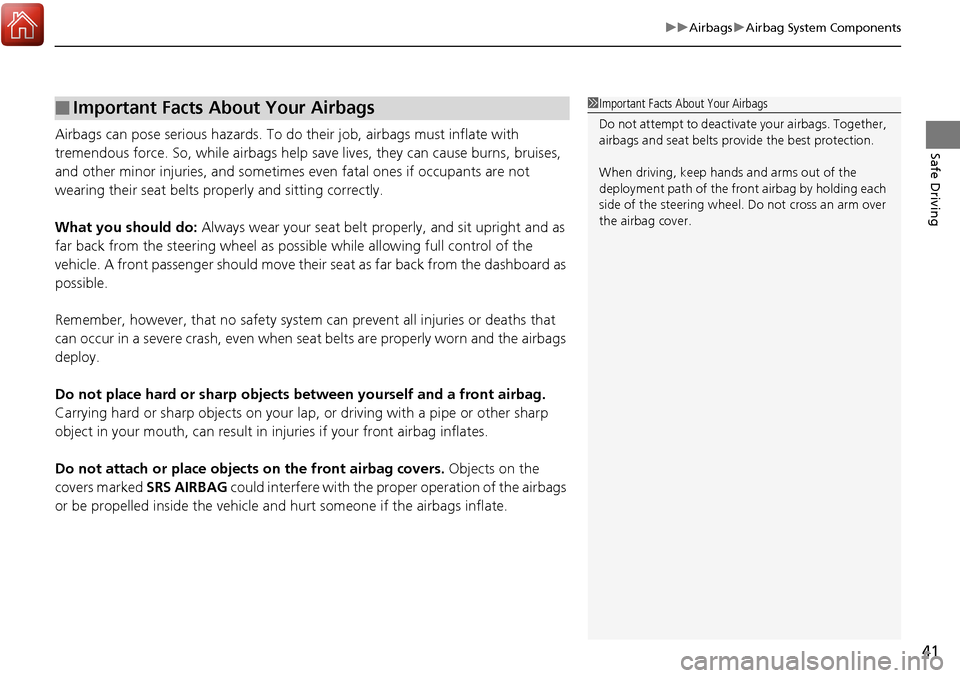
41
uuAirbags uAirbag System Components
Safe DrivingAirbags can pose serious hazards. To do their job, airbags must inflate with
tremendous force. So, while airbags help sa ve lives, they can cause burns, bruises,
and other minor injuries, and sometimes even fatal ones if occupants are not
wearing their seat belts properly and sitting correctly.
What you should do: Always wear your seat belt properly, and sit upright and as
far back from the steering wheel as possibl e while allowing full control of the
vehicle. A front passenger should move thei r seat as far back from the dashboard as
possible.
Remember, however, that no safety system ca n prevent all injuries or deaths that
can occur in a severe crash, even when s eat belts are properly worn and the airbags
deploy.
Do not place hard or sharp objects between yourself and a front airbag.
Carrying hard or sharp objects on your lap, or driving with a pipe or other sharp
object in your mouth, can result in in juries if your front airbag inflates.
Do not attach or place objects on the front airbag covers. Objects on the
covers marked SRS AIRBAG could interfere with the proper operation of the airbags
or be propelled inside the vehicle an d hurt someone if the airbags inflate.
■Important Facts About Your Airbags1Important Facts About Your Airbags
Do not attempt to deactivate your airbags. Together,
airbags and seat belts pr ovide the best protection.
When driving, keep hands and arms out of the
deployment path of the fro nt airbag by holding each
side of the steering wheel. Do not cross an arm over
the airbag cover.