Page 1 of 697

Event Data Recorders
This vehicle is equipped with an event data recorder (EDR).
The main purpose of an EDR is to record, in certain crash or near
crash-like situations, such as an air bag deployment or hitting a
road obstacle, data that will assist in understanding how a vehicle’s
systems performed. The EDR is designed to record data related
to vehicle dynamics and safety systems for a short period of
time, typically 30 seconds or le ss. The EDR in this vehicle is
designed to record such data as:
• How various systems in your vehicle were operating;
• Whether or not the driver and passenger safety belts were
buckled/fastened;
3WARNING
California Proposition 65 Warning
Operating, servicing and maintaining a
passenger vehicle or off-road vehicle can
expose you to chemicals including engine
exhaust, carbon monoxide, phthalates, and
lead, which are known to the State of
California to cause cancer and birth defects or
other reproductive harm. To minimize
exposure, avoid breathing exhaust, do not
idle the engine except as necessary, service
your vehicle in a well-ventilated area and
wear gloves or wash your hands frequently
when servicing your vehicle. For more
information go to
www.P65Warnings.ca.gov/
passenger-vehicle
.
• How far (if at all) the driver was depressing the accelerator
and/or brake pedal; and,
• How fast the vehicle was traveling.
These data can help provide a better understanding of the
circumstances in which crashes and injuries occur. NOTE: EDR data
are recorded by your vehicle only if a non-trivial crash situation
occurs; no data are recorded by the EDR under normal driving
conditions and no personal data (e.g., name, gender, age, and
crash location) are recorded. Howeve r, other parties, such as law
enforcement, could co mbine the EDR data with the type of
personally identifying data rout inely acquired during a crash
investigation.
To read data recorded by an ED R, special equipment is required,
and access to the vehicle or the EDR is needed. In addition to the
vehicle manufacturer, other parties, such as law enforcement, that
have the special equipment, can re ad the information if they have
access to the vehicle or the EDR.
The data belongs to the vehicle ow ner and may not be accessed by
anyone else except as legally requir ed or with the permission of the
vehicle owner.
Service Diagnostic Recorders
This vehicle is equipped with se rvice-related devices that record
information about powertrain perfo rmance. The data can be used
to verify emissions law requirem ents and/or help technicians
diagnose and solve service problems. It may also be combined with
data from other sources for res earch purposes, but it remains
confidential. Some diagnostic and maintenance information is
uploaded to Acura upon vehicle start up.
18 ACURA MDX-31TZ56400.book 0 ページ 2017年8月23日 水曜日 午後4時1分
Page 7 of 697
Visual Index
6
Quick Reference Guide❙Power Window Switches (P166)
❙Hood Release Handle (P582)
❙Driver’s Side Interior Fuse Box (P661)
❙Driver’s Knee Airbag (P48)
❙Memory Buttons (P187)
❙SET Button (P187)
❙Shift Button
Electronic Gear Selector
(P472)
❙Rearview Mirror (P189)
❙Driver’s Front Airbag (P44)
❙Accessory Power Socket (P213)
❙Passenger’s Side Interior Fuse
Box
(P663)
❙Glove Box (P208)
❙Door Mirror Controls (P190)
❙Power Door Lock Master Switch (P153)
❙Driver’s Side Interior Fuse Box* (P662)
❙Passenger’s Front Airbag (P44)
❙Power Tailgate Button (P158)
❙Fuel Fill Door Release Button
(P569)
❙Auto Idle Stop OFF Button* (P481)
❙Dynamic Mode Button (P486)
❙USB Ports (P233)
❙Accessory Power Socket* (P213)
❙Auxiliary Input Jack (P236)
❙AC Power Outlet* (P214)
18 ACURA MDX-31TZ56400.book 6 ページ 2017年8月23日 水曜日 午後4時1分
Page 109 of 697
108
uuIndicators uMulti-Information Display (MID) Warning and Information Messages
Instrument Panel
MessageConditionExplanation
●Appears when pressing the Dynamic Mode button.
u Press again to change the next mode.
2 Integrated Dynamics System P. 486
●Appears if there is a problem with the cooling system.●Drive slowly to prevent overheating and have your
vehicle checked by a dealer as soon as possible.
●Appears when there is a problem with the headlights.●Appears while driving - The headlights may not be
on. When conditions allow you to drive safety, have
your vehicle checked by a d ealer as soon as possible.
●Appears if there is a problem with the parking sensor
system*.
●Check if the area around the sensor(s) is covered with
mud, ice, snow, etc. If the indicator(s) stays on or the
beeper does not stop even after you clean the area,
have the system checked by a dealer.
* Not available on all models
18 ACURA MDX-31TZ56400.book 108 ページ 2017年8月23日 水曜日 午後4時1分
Page 121 of 697
120
uuGauges and Multi-Information Display (MID) uMID
Instrument Panel
MID
The MID shows the odometer, trip meter, ou tside temperature indicator, and other
gauges. It also displays important messages such as warnings and other helpful
information.
■Main displays
Roll the multi-function steering-wheel controls to change the display.
■Switching the Display
BlankInstant Fuel
Economy/
Average Fuel
Economy Range
Elapsed Time Average Speed
SH-AWD®
*/
Dynamic Mode
Vehicle
Settings Tire Pressure
for Each Tire Engine Oil Life Turn-by-Turn
Directions
*
Multi-function Steering-
wheel Controls
Compass*
* Not available on all models
18 ACURA MDX-31TZ56400.book 120 ページ 2017年8月23日 水曜日 午後4時1分
Page 125 of 697
uuGauges and Multi-Information Display (MID) uMID
124
Instrument Panel
The indicators on th e display show the
amount of torque being transferred to the
right front, left front, right rear, and left rear
wheels.
2 Super Handling-All Wheel DriveTM (SH-
AWD® )* P. 523
Shows the current mode for Dynamic Mode.
2Integrated Dynamics System P. 486
Shows you turn-by-turn driving directions to your destination linked with the
navigation system.
2Refer to the navigation system
■SH-AWD ® Torque Distribution Monitor*
■Current Mode for Dynamic Mode
■Turn-by-Turn Directions1 Turn-by-Turn Directions
The multi-information disp lay shows a compass when
the route guidance is not used.
You can select whether the turn-by-turn display
comes on or not during the route guidance.
2 Customized Features P. 126
2 Refer to the navigation system
Models with navigation system
* Not available on all models
18 ACURA MDX-31TZ56400.book 124 ページ 2017年8月23日 水曜日 午後4時1分
Page 129 of 697
128
uuGauges and Multi-Information Display (MID) uMID
Instrument Panel
Exit
Door Setup
Dynamic Mode Setup
Default All
Lighting Setup
Key And Remote Unlock Mode
Auto Door Lock
Auto Door Unlock
Keyless Lock Answer Back
Auto Folding Door Mirror*
Interior Ligh t Dimming Time
Headlight Auto Off Timer
Auto Light Sensitivity
Roll
Push
Push
Roll
Roll
Roll
Roll
Roll
Roll
Power Tailgate SetupPush
Power Open By Outer Handle
Keyless Open Mode
Push
Maintenance Info.
Roll
PushPreferred Dynamic Mode
Roll
Roll
Roll
PushMaintenance Reset
Security Relock Timer
* Not available on all models
18 ACURA MDX-31TZ56400.book 128 ページ 2017年8月23日 水曜日 午後4時1分
Page 134 of 697
133
uuGauges and Multi-Info rmation Display (MID)uMID
Continued
Instrument Panel
*1: Default SettingSetup Group Customizable Features
Description Selectable Settings
Power
Tailgate SetupKeyless Open ModeChanges the keyless setting for when the power
tailgate opens.Anytime*1/When Unlocked
Power Open By Outer
HandleChanges the setting to open power tailgate by
tailgate outer handle.Off (Manual Only) /On
(Power/Manual)*1
Dynamic
Mode SetupPreferred Dynamic
ModeChanges the Dynamic Mode setting for when you
set the power mode to ON.Last Used*1/ Comfort /
Normal /Sport
Maintenance
Info.Maintenance ResetResets/Cancels the engine oil life display when you
have performed the maintenance service. Cancel/ Reset
Default All —Cancels/Resets all the
customized settings as
default. Cancel/
Set
18 ACURA MDX-31TZ56400.book 133 ページ 2017年8月23日 水曜日 午後4時1分
Page 350 of 697
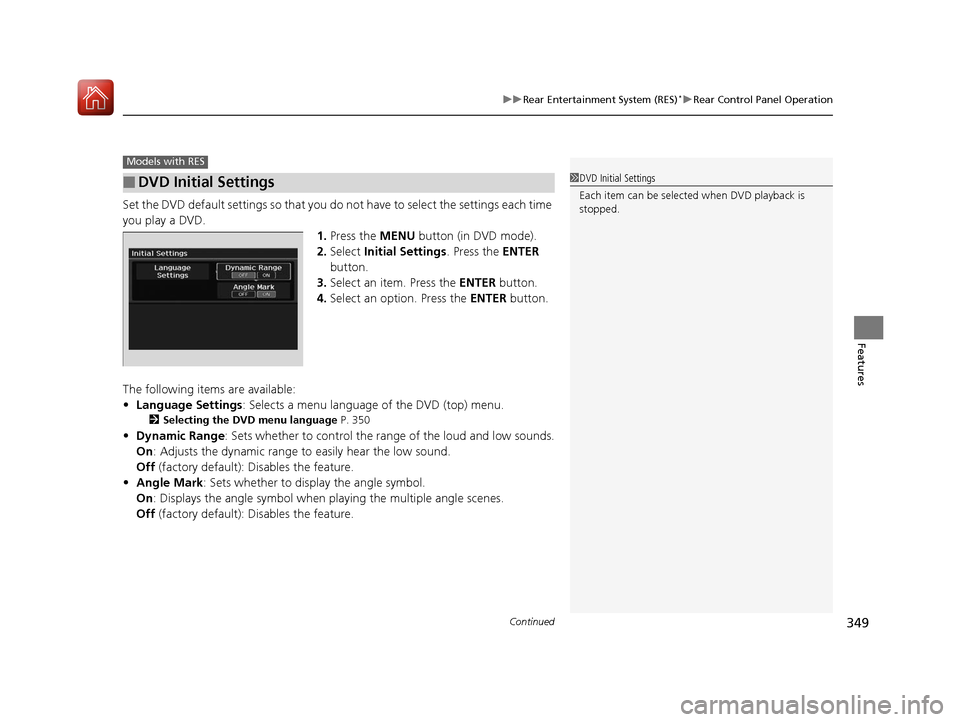
Continued349
uuRear Entertainment System (RES)*uRear Control Panel Operation
Features
Set the DVD default settings so that you do not have to select the settings each time
you play a DVD. 1.Press the MENU button (in DVD mode).
2. Select Initial Settings . Press the ENTER
button.
3. Select an item. Press the ENTER button.
4. Select an option. Press the ENTER button.
The following items are available:
• Language Settings : Selects a menu language of the DVD (top) menu.
2Selecting the DVD menu language P. 350
•Dynamic Range: Sets whether to control the ra nge of the loud and low sounds.
On : Adjusts the dynamic range to easily hear the low sound.
Off (factory default): Disables the feature.
• Angle Mark : Sets whether to disp lay the angle symbol.
On : Displays the angle symbol when playing the multiple angle scenes.
Off (factory default): Disables the feature.
■DVD Initial Settings
Models with RES
1DVD Initial Settings
Each item can be selected when DVD playback is
stopped.
18 ACURA MDX-31TZ56400.book 349 ページ 2017年8月23日 水曜日 午後4時1分