2018 Acura MDX brake
[x] Cancel search: brakePage 1 of 697

Event Data Recorders
This vehicle is equipped with an event data recorder (EDR).
The main purpose of an EDR is to record, in certain crash or near
crash-like situations, such as an air bag deployment or hitting a
road obstacle, data that will assist in understanding how a vehicle’s
systems performed. The EDR is designed to record data related
to vehicle dynamics and safety systems for a short period of
time, typically 30 seconds or le ss. The EDR in this vehicle is
designed to record such data as:
• How various systems in your vehicle were operating;
• Whether or not the driver and passenger safety belts were
buckled/fastened;
3WARNING
California Proposition 65 Warning
Operating, servicing and maintaining a
passenger vehicle or off-road vehicle can
expose you to chemicals including engine
exhaust, carbon monoxide, phthalates, and
lead, which are known to the State of
California to cause cancer and birth defects or
other reproductive harm. To minimize
exposure, avoid breathing exhaust, do not
idle the engine except as necessary, service
your vehicle in a well-ventilated area and
wear gloves or wash your hands frequently
when servicing your vehicle. For more
information go to
www.P65Warnings.ca.gov/
passenger-vehicle
.
• How far (if at all) the driver was depressing the accelerator
and/or brake pedal; and,
• How fast the vehicle was traveling.
These data can help provide a better understanding of the
circumstances in which crashes and injuries occur. NOTE: EDR data
are recorded by your vehicle only if a non-trivial crash situation
occurs; no data are recorded by the EDR under normal driving
conditions and no personal data (e.g., name, gender, age, and
crash location) are recorded. Howeve r, other parties, such as law
enforcement, could co mbine the EDR data with the type of
personally identifying data rout inely acquired during a crash
investigation.
To read data recorded by an ED R, special equipment is required,
and access to the vehicle or the EDR is needed. In addition to the
vehicle manufacturer, other parties, such as law enforcement, that
have the special equipment, can re ad the information if they have
access to the vehicle or the EDR.
The data belongs to the vehicle ow ner and may not be accessed by
anyone else except as legally requir ed or with the permission of the
vehicle owner.
Service Diagnostic Recorders
This vehicle is equipped with se rvice-related devices that record
information about powertrain perfo rmance. The data can be used
to verify emissions law requirem ents and/or help technicians
diagnose and solve service problems. It may also be combined with
data from other sources for res earch purposes, but it remains
confidential. Some diagnostic and maintenance information is
uploaded to Acura upon vehicle start up.
18 ACURA MDX-31TZ56400.book 0 ページ 2017年8月23日 水曜日 午後4時1分
Page 5 of 697

4
Quick Reference Guide
Quick Reference Guide
Visual Index
❙Steering Wheel Adjustments (P188)
❙ENGINE START/STOP Button (P169)
❙Navigation System*
() See the Navigation System Manual
❙Information Screen (P244)
❙Hazard Warning Button
❙On Demand Multi-Use DisplayTM (P240)
❙Audio System (P232)
❙System Indicators (P78)
❙Gauges (P119)
❙Multi-Information Display
(MID)
(P120)
❙Climate Control System (P219)
❙Rear Defogger/Heated Door Mirror
Button
(P185)
❙ (Surround View Camera) Button*
(P559)
❙ (Vehicle Stability Assist (VSA ®)
System OFF) Button
(P518)
❙Parking Sensor System Button* (P548)
❙Collision Mitigation Braking SystemTM
(CMBSTM) OFF Button (P539)
❙Headlight Washer Button* (P183)
❙Heated Windshield Button* (P185)
❙Electric Parking Brake Switch (P528)
❙Road Departure Mitigation (RDM)
Button
(P506)
❙Automatic Brake Hold Button (P532)
18 ACURA MDX-31TZ56400.book 4 ページ 2017年8月23日 水曜日 午後4時1分
Page 9 of 697

Visual Index
8
Quick Reference Guide
❙How to Refuel (P569)
❙High-Mount Brake Light (P597)
❙Opening/Closing the Tailgate (P162)
❙Back-Up Lights (P596)
❙Multi-View Rear Camera* (P556)
❙Tailgate Outer Handle (P162)
❙Rear Side Marker Lights (P595)
❙Taillights (P595)
❙Brake Light and Rear Turn Signal Lights
(P594)
❙Rear Wiper (P182)
❙Maintenance Under the Hood (P581)
❙Windshield Wipers (P180, 598)
❙Tires (P602, 627)
❙Power Door Mirrors (P190)
❙Headlights (P173, 593)
❙Side Marker Lights (P173, 593)
❙Front Turn Signal/Parking Lights (P172, 593)
❙Fog Lights* (P176, 593)
❙Door Lock/Unlock Control (P142)
❙Side Turn Signal Lights (P172, 593)
18 ACURA MDX-31TZ56400.book 8 ページ 2017年8月23日 水曜日 午後4時1分
Page 10 of 697

9
Quick Reference Guide
Auto Idle Stop Function*
To improve fuel economy, the engine stops and then restarts as detailed below. When Auto Idle Stop is on, the Auto Idle Stop in dicator
(green) comes on. (P480)
At Automatic transmissionEngine status
Deceleration
Stop
Start-up
Stop the vehicle and depress the brake pedal.On
Keep the brake pedal
depressed.U.S.
Canada
With the automatic brake
hold system activated,
you can release the brake pedal when the
indicator comes on.Off
Release the brake pedal. With the automatic brake hold system activated, depress the accelerator pedal.Restarting
* Not available on all models
18 ACURA MDX-31TZ56400.book 9 ページ 2017年8月23日 水曜日 午後4時1分
Page 12 of 697

11
Quick Reference Guide
Instrument Panel (P77)
System Indicators
Malfunction Indicator
Lamp
Low Oil Pressure
Indicator
Charging System
IndicatorAnti-lock Brake System
(
ABS ) Indicator
Vehicle Stability Assist
(VSA®
) System
Indicator
VSA ® OFF Indicator
Speed-sensitive Electric
Power Steering (EPS)
System Indicator
Lights Indicators
Lights On Indicator
High Beam Indicator
Immobilizer System
Indicator
Seat Belt Reminder
Indicator
System Indicators
System Message
Indicator Brake System
Indicator (Red)Supplemental
Restraint System
Indicator
Low Fuel Indicator
Gauges (P119)/Multi-Information Display (MID) (P120)/System Indicators (P78)
Low Tire Pressure/
TPMS Indicator Turn Signal and
Hazard Warning
Indicators
Keyless Access System
Indicator
Temperature
Gauge Security System Alarm Indicator Fuel
Gauge
Tachometer
MID
Speedometer
Gear Position Indicator
M (sequential mode) Indicator/
Sequential Mode Gear Selection
Indicator
Brake System
Indicator (Amber)
SH-AWD Indicator*
Blind spot information
(BSI) Indicator*
System Indicators
Collision Mitigation Braking
SystemTM (CMBSTM) Indicator
Road Departure Mitigation
(RDM) Indicator
Lane Keeping Assist System
(LKAS ) Indicator
Adaptive Cruise Control (
ACC)
with Low Speed Follow (LSF)
Indicator
U.S.
Canada U.S.
Canada
Fog Light Indicator*
Auto Idle Stop System
Indicator (Amber)*/
Auto Idle Stop
Indicator (Green)
*
Automatic Brake Hold
System Indicator
Automatic Brake Hold
Indicator
U.S.
Canada
Electric Parking Brake
System Indicator
Electric Parking Brake
Indicator
U.S.
Canada
Auto High-Beam
Indicator
* Not available on all models
18 ACURA MDX-31TZ56400.book 11 ページ 2017年8月23日 水曜日 午後4時1分
Page 19 of 697

18
Quick Reference Guide
Driving (P445)
Automatic Transmission (P472)
● Always depress the brake pedal before selecting
(P or changing the gear position from (P.
● Select
(P and depress the brake pedal when starting the engine.
Park
Press the
(P button.
Used when parking or before
turn off or start the engine.
Transmission is locked.
Reverse
Pull back the
( R button.
Used when reversing.
Neutral
Press the
( N button.
Transmission is not locked. Drive
Press the button.
Used for normal driving.
Sequential shift mode can be used
temporarily.
D/S
Gear Position Indicator
The gear position indicator and the
shift button indicator indicate the
current gear selection.
Gear Position Indicator Shift Button
Indicator
Gear selection
S Position
Press the button twice.
Sequential shift mode can be used.
D/S
18 ACURA MDX-31TZ56400.book 18 ページ 2017年8月23日 水曜日 午後4時1分
Page 22 of 697

21
Quick Reference Guide
AcuraWatchTM
AcuraWatchTM is a driver support system
which employs the use of two distinctly
different kinds of sensors, a radar sensor
located in the front grille and a front sensor
camera mounted to the interior side of the
windshield, behind the rear view mirror.
The camera is located
behind the rearview
mirror.
The radar sensor is in
the front grille.
Front Sensor
Camera
Radar Sensor
Adaptive Cruise Control
(ACC) with Low Speed
Follow (LSF)
(P489)
Helps maintain a constant vehicle speed and
a set following-interval behind a vehicle
detected ahead of yours and, if the detected
vehicle comes to a stop, can decelerate and
stop your vehicle, without you having to
keep your foot on the brake or the
accelerator.
Road Departure
Mitigation (RDM) System
(P504)
Alerts and helps to assist you when the
system detects a possibility of your vehicle
unintentionally crossing over detected lane
markings and/or leaving the roadway
altogether.
Lane Keeping Assist
System (LKAS)
(P509)
Provides steering input to help keep the
vehicle in the middle of a detected lane and
provides tactile and visual alerts if the
vehicle is detected drifting out of its lane.
Collision Mitigation
Braking System
TM
(CMBS
TM) (P536)
Can assist you when there is a possibility of
your vehicle colliding with a vehicle or a
pedestrian detected in front of yours. The
CMBS
TM is designed to alert you when a
potential collision is determined, as well as
to reduce your vehi cle speed to help
minimize collision severity when a collision is
deemed unavoidable.
18 ACURA MDX-31TZ56400.book 21 ページ 2017年8月23日 水曜日 午後4時1分
Page 23 of 697
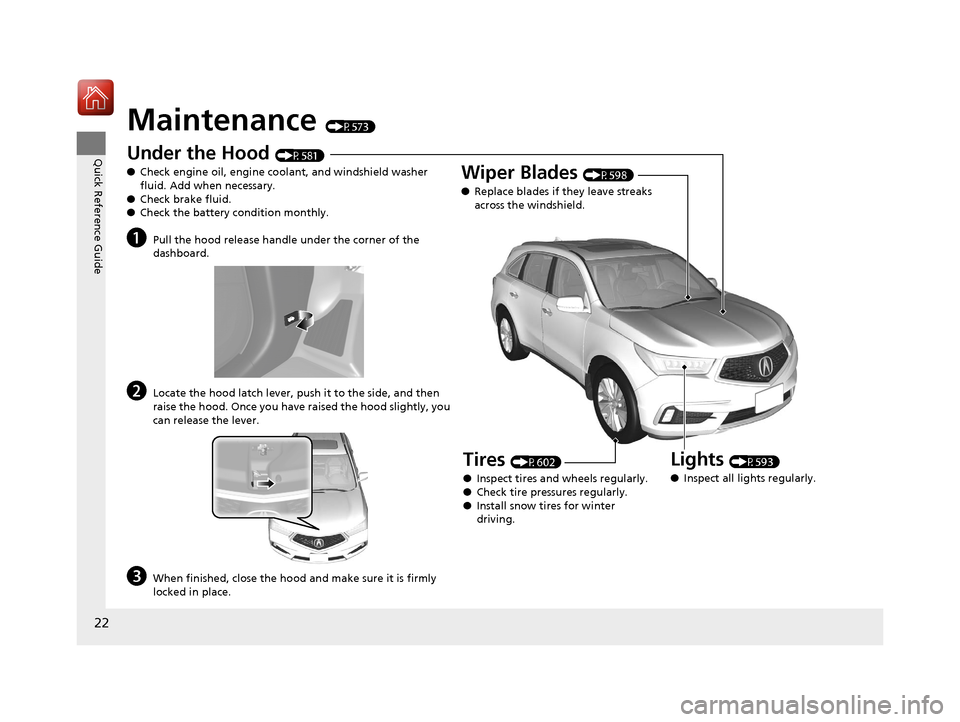
22
Quick Reference Guide
Maintenance (P573)
Under the Hood (P581)
● Check engine oil, engine coolant, and windshield washer
fluid. Add when necessary.
● Check brake fluid.
● Check the battery condition monthly.
aPull the hood release handle under the corner of the
dashboard.
bLocate the hood latch lever, push it to the side, and then
raise the hood. Once you have raised the hood slightly, you
can release the lever.
cWhen finished, close the hood and make sure it is firmly
locked in place.
Lights (P593)
● Inspect all lights regularly.
Wiper Blades (P598)
● Replace blades if they leave streaks
across the windshield.
Tires (P602)
● Inspect tires and wheels regularly.
● Check tire pressures regularly.
● Install snow tires for winter
driving.
18 ACURA MDX-31TZ56400.book 22 ページ 2017年8月23日 水曜日 午後4時1分