Page 99 of 685

98
uuIndicators u
Instrument Panel
IndicatorNameOn/BlinkingExplanationMessage
Lane Keeping
Assist System
(LKAS ) Indicator
(Amber)●Comes on for a few seconds
when you set the power mode to
ON, then goes off.
●Comes on if there is a problem
with the LKAS.
●Stays on constantly - Have your vehicle
checked by a dealer.
Lane Keeping
Assist System
( LKAS ) Indicator
(Green)
●Comes on when you press the
MAIN button.2Lane Keeping Assist System (LKAS)
P. 497—
●Comes on when the LKAS is in
operation, or the LKAS button is
pressed, but the temperature
inside the front sensor camera is
too high. The LKAS cancels
automatically. Th e beeper sounds
simultaneously.●Use the climate control system to cool down
the camera.
●Goes off - The camera has been cooled down
and the system activates normally.
2 Front Sensor Camera P. 475
●Comes on when the area around
the camera is blocked by dirt,
mud, etc. Stop your vehicle in a
safe place, and wipe it off with a
soft cloth.
●May come on when driving in
bad weather (rain, snow, fog,
etc.)
●Have your vehicle checked by a dealer if the
indicator and message come back on after
you cleaned the area around the camera.
18 ACURA MDX E-AWD-31TRX6100.book 98 ページ 2018年3月27日 火曜日 午後8時6分
Page 100 of 685
99
uuIndicators u
Continued
Instrument Panel
IndicatorNameOn/BlinkingExplanationMessage
Road Departure
Mitigation (RDM)
Indicator
●Comes on for a few seconds
when you set the power mode to
ON, then goes off.
●Comes on if there is a problem
with the RDM system.
●Stays on constantly - Have your vehicle
checked by a dealer.
●Comes on when the RDM system
shuts itself off.●Stays on - The temperature inside the camera
is too high.
Use the climate control system to cool down
the camera.
The system activates when the temperature
inside the camera cools down.
2 Front Sensor Camera P. 475
●Stays on - The area around the camera is
blocked by dirt, mud, etc. Stop your vehicle in
a safe place, and wipe it off with a soft cloth.
●Have your vehicle checke d by a dealer if the
indicator and message come back on after
you cleaned the area around the camera.
2 Front Sensor Camera P. 475
18 ACURA MDX E-AWD-31TRX6100.book 99 ページ 2018年3月27日 火曜日 午後8時6分
Page 101 of 685

100
uuIndicators u
Instrument Panel
IndicatorNameOn/BlinkingExplanationMessage
Adaptive Cruise
Control (ACC)
with Low Speed
Follow (LSF)
Indicator (Amber)●Comes on for a few seconds
when you set the power mode to
ON, then goes off.
●Comes on if there is a problem
with ACC with LSF.
●Comes on while driving - Have your vehicle
checked by a dealer.
Adaptive Cruise
Control ( ACC)
with Low Speed
Follow (LSF)
Indicator (Green)
●Comes on when you press the
MAIN button.2Adaptive Cruise Control (ACC) with Low
Speed Follow (LSF) P. 477—
●Comes on if anything covers the
radar sensor cover and prevents
the sensor from detecting a
vehicle in front.
●May come on when driving in
bad weather (rain, snow, fog,
etc.)
●ACC has been automatically
canceled.
●When the radar sensor gets dirty, stop your
vehicle in a safe place, and wipe off dirt using
a soft cloth.
●Have your vehicle checked by a dealer if the
message does not disappear even after you
clean the sensor cover.
18 ACURA MDX E-AWD-31TRX6100.book 100 ページ 2018年3月27日 火曜日 午後8時6分
Page 102 of 685
101
uuIndicators u
Continued
Instrument Panel
IndicatorNameOn/BlinkingExplanationMessage
Adaptive Cruise
Control (ACC)
with Low Speed
Follow (LSF)
Indicator (Green)
●Comes on when ACC with LSF is
in operation, but the temperature
inside the front sensor camera is
too high. ACC with LSF cancels
automatically. The beeper sounds
simultaneously.●Use the climate control system to cool down
the camera.
●Goes off - The camera has been cooled down
and the system activates normally.
●Comes on when the area around
the camera is blocked by dirt,
mud, etc. Stop your vehicle in a
safe place, and wipe it off with a
soft cloth.
●May come on when driving in
bad weather (rain, snow, fog,
etc.)
●Have your vehicle checke d by a dealer if the
indicator and message come back on after
you cleaned the area around the camera.
18 ACURA MDX E-AWD-31TRX6100.book 101 ページ 2018年3月27日 火曜日 午後8時6分
Page 104 of 685
103
uuIndicators u
Continued
Instrument Panel
IndicatorNameOn/BlinkingExplanationMessage
Collision
Mitigation Braking
System
TM
(CMBSTM)
Indicator
●Comes on when the CMBSTM
system shuts itself off.●Stays on - The area around the camera is
blocked by dirt, mud, etc. Stop your vehicle in
a safe place, and wipe it off with a soft cloth.
2 Front Sensor Camera P. 475
●When the radar sensor gets dirty, stop your
vehicle in a safe place, and wipe off dirt using
a soft cloth.
●Have your vehicle checke d by a dealer if the
message does not disappear even after you
clean the sensor cover.
2 Collision Mitigation Braking SystemTM
(CMBSTM) P. 525
●Stays on - The temperature inside the camera
is too high. Use the climate control system to
cool down the camera. The system activates
when the temperature inside the camera cools
down.
2 Front Sensor Camera P. 475
18 ACURA MDX E-AWD-31TRX6100.book 103 ページ 2018年3月27日 火曜日 午後8時6分
Page 106 of 685
105
uuIndicators uMulti-Information Display (MID) Warning and Information Messages
Continued
Instrument Panel
Multi-Information Display (MID) Wa rning and Information Messages
The following messages appear only on the MID. Roll the multi-function steering-wheel controls to see the message again with th e system
message indicator on.
MessageConditionExplanation
●Appears if any door or the tailgate is not completely
closed.●Goes off when all doors and the tailgate are closed.
●Appears when the hood is opened.●Close the hood.
18 ACURA MDX E-AWD-31TRX6100.book 105 ページ 2018年3月27日 火曜日 午後8時6分
Page 107 of 685
106
uuIndicators uMulti-Information Display (MID) Warning and Information Messages
Instrument Panel
MessageConditionExplanation
●Appears when the washer fluid is low.●Refill washer fluid.
2 Refilling Window Washer Fluid P. 581
●Appears while you are customizing the settings and the
transmission is in other than
(P.2Customized Features P. 131
●Appears when there is a problem with the sensor on the
12-volt battery.●Have your vehicle checked by a dealer.
2Checking the 12-Volt Battery P. 600
●Appears along with the battery charging system
indicator when the battery is not charging.●Turn off the climate control system and rear defogger to
reduce electricity consumption.
2 If the 12-Volt Battery Charging System Indicator
Comes On P. 641
18 ACURA MDX E-AWD-31TRX6100.book 106 ページ 2018年3月27日 火曜日 午後8時6分
Page 116 of 685
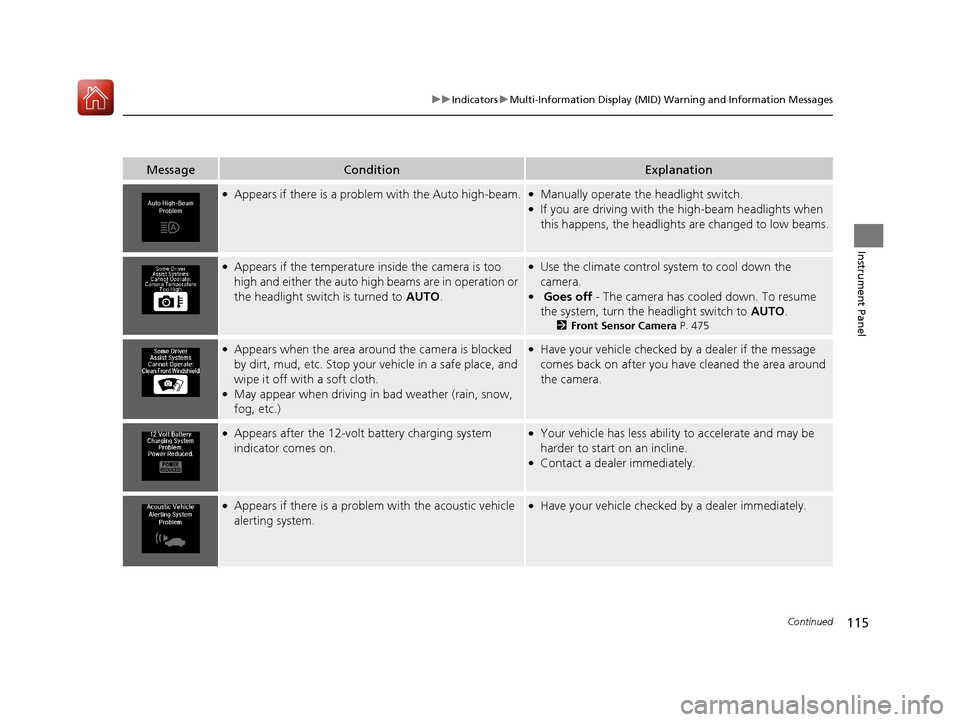
115
uuIndicators uMulti-Information Display (MID) Warning and Information Messages
Continued
Instrument Panel
MessageConditionExplanation
●Appears if there is a problem with the Auto high-beam.●Manually operate the headlight switch.●If you are driving with th e high-beam headlights when
this happens, the headlight s are changed to low beams.
●Appears if the temperature inside the camera is too
high and either the auto high beams are in operation or
the headlight switch is turned to AUTO.●Use the climate control system to cool down the
camera.
● Goes off - The camera has cooled down. To resume
the system, turn the headlight switch to AUTO.
2Front Sensor Camera P. 475
●Appears when the area arou nd the camera is blocked
by dirt, mud, etc. Stop your vehicle in a safe place, and
wipe it off with a soft cloth.
●May appear when driving in bad weather (rain, snow,
fog, etc.)
●Have your vehicle checked by a dealer if the message
comes back on after you have cleaned the area around
the camera.
●Appears after the 12-volt battery charging system
indicator comes on.●Your vehicle has less abilit y to accelerate and may be
harder to start on an incline.
●Contact a dealer immediately.
●Appears if there is a problem with the acoustic vehicle
alerting system.●Have your vehicle checked by a dealer immediately.
18 ACURA MDX E-AWD-31TRX6100.book 115 ページ 2018年3月27日 火曜日 午後8時6分