2018 Acura MDX HYBRID ECO mode
[x] Cancel search: ECO modePage 379 of 685

378
uuCustomized Features u
Features
*1:Default SettingSetup
Group Customizable Features Desc
ription Selectable Settings
Vehicle
Settings DoorAuto Door Lock
Changes the setting for when the doors
automatically lock. With Vehicle
Speed
*1/
Shift from P /
Off
Auto Door Unlock Changes the setting for when the doors unlock
automatically. All Doors When
Driver’s Door
Opens
*1/
All Doors
When Shifted to
Park/ All Doors When
Ignition Switched
Off /Off
Key And Remote Unlock
Mode Sets up either the driver’s door or all doors to
unlock on the first push of the remote or built-in
key. Driver Door
*1/
All
Doors
Keyless Lock Answer
Back LOCK/UNLOCK- The exterior lights flash.
LOCK (2nd push)- The beeper sounds.
On
*1/
Off
Security Relock Timer Changes the time it takes for the doors to relock
and the security system
to set after you unlock
the vehicle without opening any door. 90seconds
/
60seconds /
30seconds
*1
Auto Folding Door
Mirror Changes how you can fold the door mirrors. Auto Fold With
Keyless*1/
Manual
Only
18 ACURA MDX E-AWD-31TRX6100.book 378 ページ 2018年3月27日 火曜日 午後8時6分
Page 401 of 685

400
uuBluetooth ® HandsFreeLink ®u HFL Menus
Features
HFL Menus
The power mode must be in ACCESSORY or ON to use HFL.
■Bluetooth/Phone Settings screen
1.Press the SETTINGS button.
2. Rotate to select Bluetooth/Phone
Settings , then press .
1HFL Menus
To use HFL, you must first pair your Bluetooth-
compatible cell phone to th e system while the vehicle
is parked.
Some functions are limited while driving. A message
appears on the screen when the vehicle is moving
and the operation is canceled.
Bluetooth
Replace This Device
Turns the Bluetooth ® on and off.Bluetooth
Edit PIN Create a security PIN for a paired phone.
Replace a previously paired phone with a
new phone.
Delete This DeviceDelete a previously paired phone.
Connect to AudioConnect a phone to use the Bluetooth ®
audio and smartphone function.
Connect to PhoneConnect a phone to use the HFL.
Disconnect Disconnect a paired phone from the
system.
Connect Both Connect the device to use the all
functions of Bluetooth® connection.
Cancel/Reset all customized items in the
Bluetooth/Phone Settings group as default.
Default
(Existing
entry list)
Bluetooth
Device List Edit Device NameEdit the user name of a paired phone.
18 ACURA MDX E-AWD-31TRX6100.book 400 ページ 2018年3月27日 火曜日 午後8時6分
Page 441 of 685
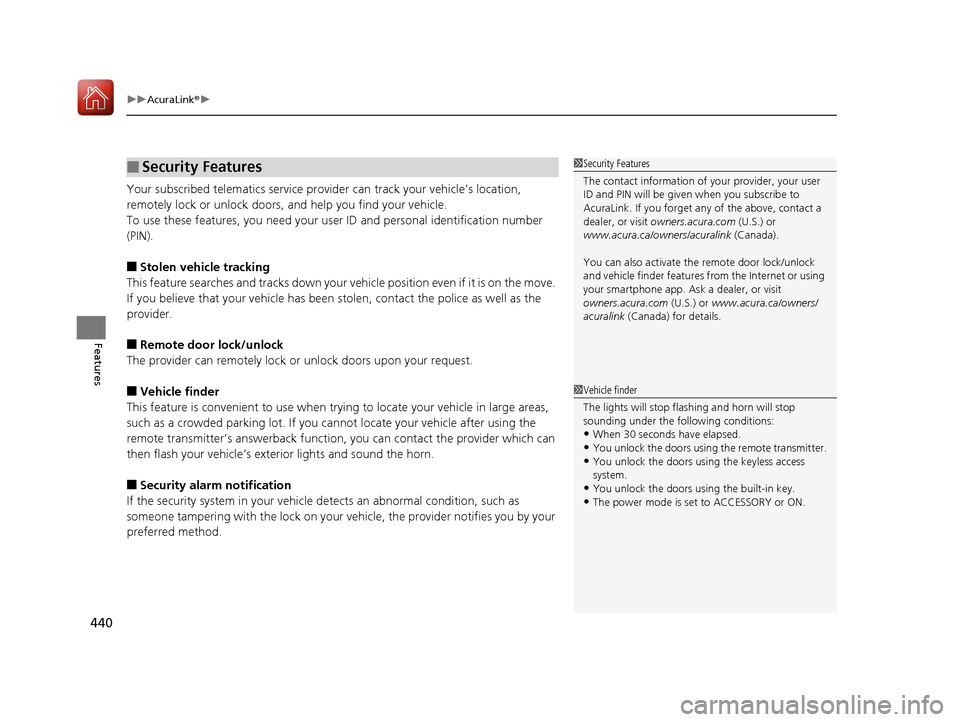
uuAcuraLink ®u
440
Features
Your subscribed telematics service provider can track your vehicle’s location,
remotely lock or unlock doors, and help you find your vehicle.
To use these features, you need your us er ID and personal identification number
(PIN).
■Stolen vehicle tracking
This feature searches and tracks down your ve hicle position even if it is on the move.
If you believe that your vehicle has been stolen, contact the police as well as the
provider.
■Remote door lock/unlock
The provider can remotely lock or unlock doors upon your request.
■Vehicle finder
This feature is convenient to use when trying to locate yo ur vehicle in large areas,
such as a crowded parking lot. If you cannot locate your vehicle after using the
remote transmitter’s answerback function, you can contact the provider which can
then flash your vehicle’s exterior lights and sound the horn.
■Security alarm notification
If the security system in your vehicle detects an abnormal condition, such as
someone tampering with the lock on your ve hicle, the provider notifies you by your
preferred method.
■Security Features1 Security Features
The contact information of your provider, your user
ID and PIN will be given when you subscribe to
AcuraLink. If you forget any of the above, contact a
dealer, or visit owners.acura.com (U.S.) or
www.acura.ca/owners/acuralink (Canada).
You can also activate the remote door lock/unlock
and vehicle finder features from the Internet or using
your smartphone app. As k a dealer, or visit
owners.acura.com (U.S.) or www.acura.ca/owners/
acuralink (Canada) for details.
1Vehicle finder
The lights will stop flas hing and horn will stop
sounding under the foll owing conditions:
•When 30 seconds have elapsed.
•You unlock the doors using the remote transmitter.•You unlock the doors using the keyless access
system.
•You unlock the doors us ing the built-in key.•The power mode is set to ACCESSORY or ON.
18 ACURA MDX E-AWD-31TRX6100.book 440 ページ 2018年3月27日 火曜日 午後8時6分
Page 448 of 685

447
Driving
This chapter discusses driving and refueling.
Before Driving................................... 448
Towing a Trailer ................................ 454
Off-Highway Driving Guidelines ..... 455
When Driving Turning on the Power ...................... 457
Dual Clutch Transmission ................. 464
Shifting ............................................ 465
Acoustic Vehicle Al erting System ...... 473
Integrated Dynamics System............. 474
Front Sensor Camera ....................... 475
Adaptive Cruise Control (ACC) with Low
Speed Follow (LSF) ............................. 477
Road Departure Mitigation (RDM) System ... 492Lane Keeping Assist System (LKAS)... 497
Vehicle Stability Assist ® (VSA ®), aka
Electronic Stability Control (ESC),
System ....................................... 505
Agile Handling Assist ....................... 507
SPORT HYBRID Super Handling-All Wheel
Drive
TM (SPORT HYBRID SH-AWD ®) .. 508
Blind spot information (BSI) System .. 509
Tire Pressure Monitoring System (TPMS) with Tire Fill Assist .......................... 512
Tire Pressure Monitoring System (TPMS) - Required Federal Explanation ........... 514
High Voltage Battery ........................ 516
Braking Brake System ................................... 517 Anti-lock Brake System (ABS) ........... 523
Brake Assist System ......................... 524
Collision Mitigation Braking System
TM
(CMBSTM) ....................................... 525
Parking Your Vehicle
When Stopped ................................ 534
Parking Sensor System
*................... 536
Cross Traffic Monitor ....................... 540
Multi-View Rear Camera
*................ 544
Surround View Camera System*..... 546
Refueling
Fuel Information .............................. 556
How to Refuel ................................. 557
Fuel Economy and CO
2 Emissions .... 559
* Not available on all models
18 ACURA MDX E-AWD-31TRX6100.book 447 ページ 2018年3月27日 火曜日 午後8時6分
Page 450 of 685

Continued449
uuBefore Driving uDriving Preparation
Driving
• Store or secure all items on board properly.
u Carrying too much cargo, or improperly storing it, can affect your vehicle’s
handling, stability, sto pping distance, and tires, and make it unsafe.
2Maximum Load Limit P. 451
•Do not pile items higher than the seat height.
u They can block your view and may be thrown forward in the event of sudden
braking.
• Do not place anything in the front seat footwells. Make sure to secure the floor
mat.
u An object or unsecured floor mat can in terfere with your brake and accelerator
pedal operation while driving.
• If you have any animals on board, do not let them move around in the vehicle.
u They may interfere with driving and a crash could occur.
• Securely close and lock al l doors and the tailgate.
2Locking/Unlocking the Doors from the Inside P. 154
•Adjust your seating position properly.
u Adjust the head restraint, too.
2Adjusting the Seats P. 195
2 Adjusting the Front and Second Row Outer Head Restraint Positions P. 201
•Adjust the mirrors and steering wh eel properly for your driving.
u Adjust them while sitting in the proper driving position.
2 Adjusting the Steering Wheel P. 191
2 Adjusting the Mirrors P. 192
■Interior Checks1Interior Checks
The headlight aim is set by the factory, and does not
need to be adjusted. Howeve r, if you regularly carry
heavy items in the cargo area, have the aiming
readjusted at a dealer or by a qualified technician.
Your vehicle is equipped with the automatic
headlight adjusting system that automatically adjusts
the vertical angle of the low beam headlights.
Canadian models
18 ACURA MDX E-AWD-31TRX6100.book 449 ページ 2018年3月27日 火曜日 午後8時6分
Page 459 of 685

uuWhen Driving uTurning on the Power
458
Driving
3. Press the POWER button without
depressing the accelerator pedal.
u The Ready To Drive message appears
on the multi-information display (MID).
u If the High Voltage battery is fully
charged, the gasoline engine may not
start.
u If the High Voltage battery charge level is
low, the gasoline engine starts.
u When the ambient temperature is
extremely low, the vehicle does not move
until certain conditions are met.
A warning message appears instead of
Ready To Drive .
2Multi-Information Display (MID)
Warning and Information Messages
P. 105
You can turn the power system off when the vehicle is completely stopped.
1. Put the transmission into
(P.
2. Press and hold the POWER button.
1Turning on the Power
The immobilizer system pr otects your vehicle from
theft.
If an improperly c oded key (or other device) is used,
the power system does not activate. 2 Immobilizer System P. 166
When you set the power mode to ON, you may feel
the brake pedal slightly si nk down. This is normal.
Bring the keyless access remote close to the POWER
button if the battery in the keyless access remote is
weak.
2 If the Keyless Access Remote Battery is
Weak P. 635
The power system may not activate if the keyless
access remote is subjecte d to strong radio waves.
Do not hold the POWER button to start the power
system.
If the power system does not start, wait at least 30
seconds before trying again.
■Stopping the Power System
18 ACURA MDX E-AWD-31TRX6100.book 458 ページ 2018年3月27日 火曜日 午後8時6分
Page 461 of 685

uuWhen Driving uTurning on the Power
460
Driving
■To turn the power system off
Press and hold the button
for one second.
Go within the range,
and try again.
Amber LED: Blinks when any
button is pressed. Red LED:
●Comes on for one second to let you know
that the power system is turned off.
●Blinks when the remote is out of the
keyless access system range. The power
system will not be turned off.
1
Remote Engine Start with Vehicle Feedback
If there are buildings an d obstacles between your
vehicle and the remote, th e range will be reduced.
This distance may vary by external electrical
interference.
The power system may not be turned on by the
remote engine start if:
•You have disabled a remo te engine start setting
using the multi-information display (MID).
•The power mode is not in VEHICLE OFF (LOCK).
•The transmission is in a position other than ( P.
•The hood is open, or any door or the tailgate is
unlocked.
•You have already used the remote twice to turn the
power system on.
•Another registered keyless access remote is in the
vehicle.
•There is any antenna failure.
•The door is unlocked with the built-in key.•The engine oil pressure is low.
•The engine coolant temper ature is extremely high.
•The telematics unit malfunctions.•The security system alarm is not set.
Before turning the power sy stem on, make sure to
check the door lock status using the remote. When
you press the button, wa it for the green LED to
blink. If the red LED turns on, the doors and tailgate
did not lock, and the power system is not turned on.
18 ACURA MDX E-AWD-31TRX6100.book 460 ページ 2018年3月27日 火曜日 午後8時6分
Page 462 of 685

Continued461
uuWhen Driving uTurning on the Power
Driving
1Remote Engine Start with Vehicle Feedback
While the power system is on, the vehicle will
automatically preconditi on inside the vehicle.
When it is warm outside:
•The air conditioning is acti vated in recirculation
mode.
•The seat ventilation is activated*.
When it is cold outside:
•The defroster is activated at a moderately warm
temperature.
•The rear defogger and door mirror heaters are
activated.
•The seat heaters and heated steering wheel are
activated*.
2 Heated Steering Wheel* P. 219
2 Front Seat Heaters and Seat
Ventilation
* P. 220, 221
* Not available on all models
18 ACURA MDX E-AWD-31TRX6100.book 461 ページ 2018年3月27日 火曜日 午後8時6分