2018 Acura MDX HYBRID charging
[x] Cancel search: chargingPage 17 of 685

16
Quick Reference Guide
Instrument Panel (P83)
System Indicators
Malfunction Indicator
Lamp
Low Oil Pressure
Indicator
12-Volt Battery
Charging System
IndicatorAnti-lock Brake System
(
ABS ) Indicator
Vehicle Stability
Assist® (VSA®) System
Indicator
VSA ® OFF Indicator
Speed-sensitive Electric
Power Steering (EPS)
System Indicator
Lights Indicators
Lights On Indicator
High Beam Indicator
Immobilizer System
Indicator
Seat Belt Reminder
Indicator
System Indicators
System Message
IndicatorBrake System
Indicator (Red) Supplemental
Restraint System
Indicator
Low Fuel Indicator
Gauges (P123)/Multi-Information Display (MID) (P125)/System Indicators (P84)
Low Tire Pressure/
TPMS Indicator Turn Signal and
Hazard Warning
Indicators
Keyless Access System
Indicator
High Voltage Battery
Charge Level Gauge Security System Alarm Indicator Fuel
Gauge
Tachometer
MID
Speedometer
Gear Position Indicator
M (sequential mode) Indicator/
Sequential Mode Gear Selection
Indicator
Brake System
Indicator (Amber)
Blind spot information
(BSI) Indicator
System Indicators
Collision Mitigation
Braking SystemTM
(CMBSTM) IndicatorRoad Departure
Mitigation (RDM)
Indicator
Lane Keeping Assist System
( LKAS ) Indicator
Adaptive Cruise Control (
ACC)
with Low Speed Follow (LSF)
Indicator
U.S.
Canada U.S.
Canada
Fog Light Indicator*
Automatic Brake Hold
System Indicator
Automatic Brake Hold
Indicator
U.S.
Canada
Electric Parking Brake
System Indicator
Electric Parking Brake
Indicator
U.S.
Canada
Auto High-Beam
Indicator POWER SYSTEM
Indicator
High Temperature Indicator
Low Temperature Indicator
SPORT+
Mode
Indicator
READY Indicator
18 ACURA MDX E-AWD-31TRX6100.book 16 ページ 2018年3月27日 火曜日 午後8時6分
Page 89 of 685

88
uuIndicators u
Instrument Panel
IndicatorNameOn/BlinkingExplanationMessage
Low Oil Pressure
Indicator
●Comes on when you set the
power mode to ON, and goes off
when the power system starts.
●Comes on when the engine oil
pressure is low.
●Comes on while driving - Immediately stop
in a safe place.
2 If the Low Oil Pressure Indicator Comes
On P. 641
Malfunction
Indicator Lamp
●Comes on when you set the
power mode to ON, and goes off
either when the power system is
on or after several seconds if the
power system did not start. If
“readiness codes” have not been
set, it blinks five times before it
goes off.
●Comes on if there is a problem
with the emissions control
systems.
●Blinks when a misfire in the
engine’s cylinders is detected.
●Readiness codes are part of the on board
diagnostics for the emis sions control systems.
2Testing of Readiness Codes P. 667●Comes on while driving - Have your vehicle
checked by a dealer.
●Blinks while driving - Stop in a safe place
where there are no flammable objects. Stop
the power system for 10 minutes or more, and
wait for it to cool down. Then, take your
vehicle to a dealer.
2 If the Malfunction Indicator Lamp Comes
On or Blinks P. 642
12-Volt Battery
Charging System
Indicator
●Comes on when you set the
power mode to ON, and goes off
when the power system is on.
●Comes on when the 12-volt
battery is not charging.
●Comes on while driving - Turn off the
climate control system and rear defogger in
order to reduce electricity consumption.
2 If the 12-Volt Battery Charging System
Indicator Comes On P. 641
18 ACURA MDX E-AWD-31TRX6100.book 88 ページ 2018年3月27日 火曜日 午後8時6分
Page 107 of 685

106
uuIndicators uMulti-Information Display (MID) Warning and Information Messages
Instrument Panel
MessageConditionExplanation
●Appears when the washer fluid is low.●Refill washer fluid.
2 Refilling Window Washer Fluid P. 581
●Appears while you are customizing the settings and the
transmission is in other than
(P.2Customized Features P. 131
●Appears when there is a problem with the sensor on the
12-volt battery.●Have your vehicle checked by a dealer.
2Checking the 12-Volt Battery P. 600
●Appears along with the battery charging system
indicator when the battery is not charging.●Turn off the climate control system and rear defogger to
reduce electricity consumption.
2 If the 12-Volt Battery Charging System Indicator
Comes On P. 641
18 ACURA MDX E-AWD-31TRX6100.book 106 ページ 2018年3月27日 火曜日 午後8時6分
Page 116 of 685
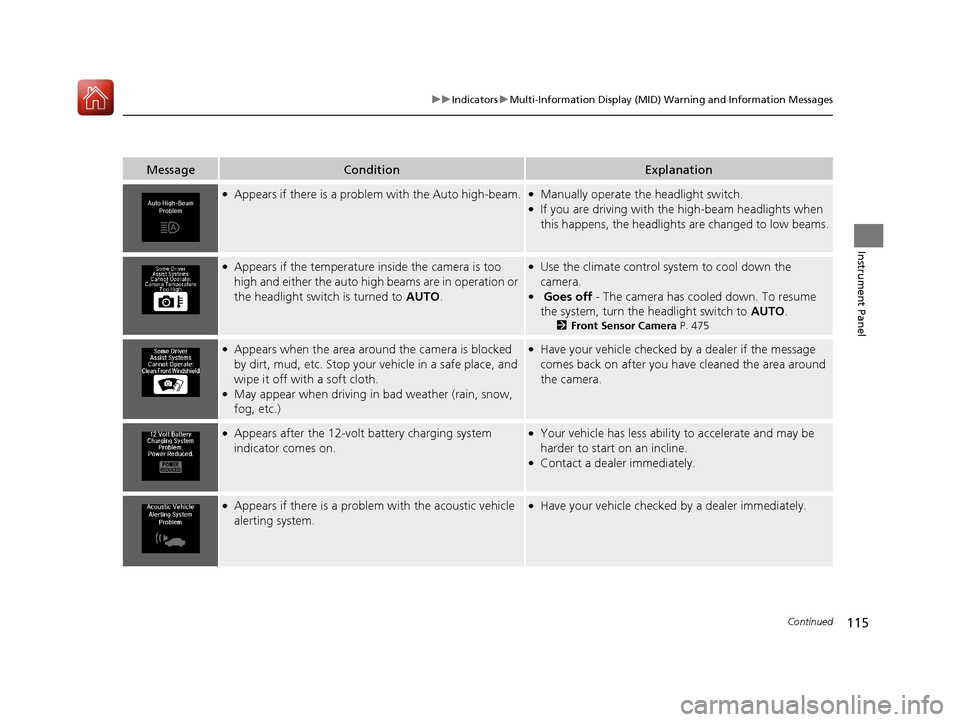
115
uuIndicators uMulti-Information Display (MID) Warning and Information Messages
Continued
Instrument Panel
MessageConditionExplanation
●Appears if there is a problem with the Auto high-beam.●Manually operate the headlight switch.●If you are driving with th e high-beam headlights when
this happens, the headlight s are changed to low beams.
●Appears if the temperature inside the camera is too
high and either the auto high beams are in operation or
the headlight switch is turned to AUTO.●Use the climate control system to cool down the
camera.
● Goes off - The camera has cooled down. To resume
the system, turn the headlight switch to AUTO.
2Front Sensor Camera P. 475
●Appears when the area arou nd the camera is blocked
by dirt, mud, etc. Stop your vehicle in a safe place, and
wipe it off with a soft cloth.
●May appear when driving in bad weather (rain, snow,
fog, etc.)
●Have your vehicle checked by a dealer if the message
comes back on after you have cleaned the area around
the camera.
●Appears after the 12-volt battery charging system
indicator comes on.●Your vehicle has less abilit y to accelerate and may be
harder to start on an incline.
●Contact a dealer immediately.
●Appears if there is a problem with the acoustic vehicle
alerting system.●Have your vehicle checked by a dealer immediately.
18 ACURA MDX E-AWD-31TRX6100.book 115 ページ 2018年3月27日 火曜日 午後8時6分
Page 117 of 685

116
uuIndicators uMulti-Information Display (MID) Warning and Information Messages
Instrument Panel
MessageConditionExplanation
●Appears when the high voltage battery temperature is
too low to operate (approx. –22°F [–30°C] or below).●You can start the engine and use the climate control
system to warm up the inte rior, which will also warm
the high voltage battery enough for you to drive the
vehicle.
●The engine speed does not in crease even if you fully
depress the accelerator pedal.
●Appears when the high voltage battery and other
system control temperatures are too low to operate
(approx. –40°F [–40°C] or below).●You must wait for an increase in the ambient
temperature or move the vehicle to a warmer location.
●Consult a dealer.
●Appears when the high voltage battery is running
extremely low due to continuous slow driving.●Driving at low speed for a long time decreases the
amount of electricity generate d, leading to high voltage
battery drain.
●Appears when the high voltage battery is drained even
further and a stop is needed to charge the battery.●Stop in a safe place in (P, then charge the high voltage
battery by idling the engine.
2 If the 12-Volt Battery Charging System Indicator
Comes On P. 641
●Appears while the high voltage battery is being charged
with the engine running after the vehicle is parked with
an extremely low battery level.●Do not drive the vehicle until Ready To Drive appears.
2READY Indicator P. 92
18 ACURA MDX E-AWD-31TRX6100.book 116 ページ 2018年3月27日 火曜日 午後8時6分
Page 125 of 685

uuGauges and Multi-Information Display (MID) uGauges
124
Instrument Panel
Shows the remaining high voltage battery charge level.
■High Voltage Battery Charge Level Gauge1High Voltage Battery Charge Level Gauge
The high voltage battery ch arge level may decrease
under the following conditions:
•When the 12-volt battery has been replaced.
•When the 12-volt battery has been disconnected.
•When the high voltage battery control system
corrects its reading.
The charge level reading will be corrected
automatically while driving.
Changes in the temperature of the high voltage
battery can increase or decrease the battery’s
charging capacity. If temp erature changes cause the
battery’s capacity to change, the number of
indicators in the battery ch arge level gauge may also
change, even if the amount of charging remains the
same.
18 ACURA MDX E-AWD-31TRX6100.book 124 ページ 2018年3月27日 火曜日 午後8時6分
Page 238 of 685
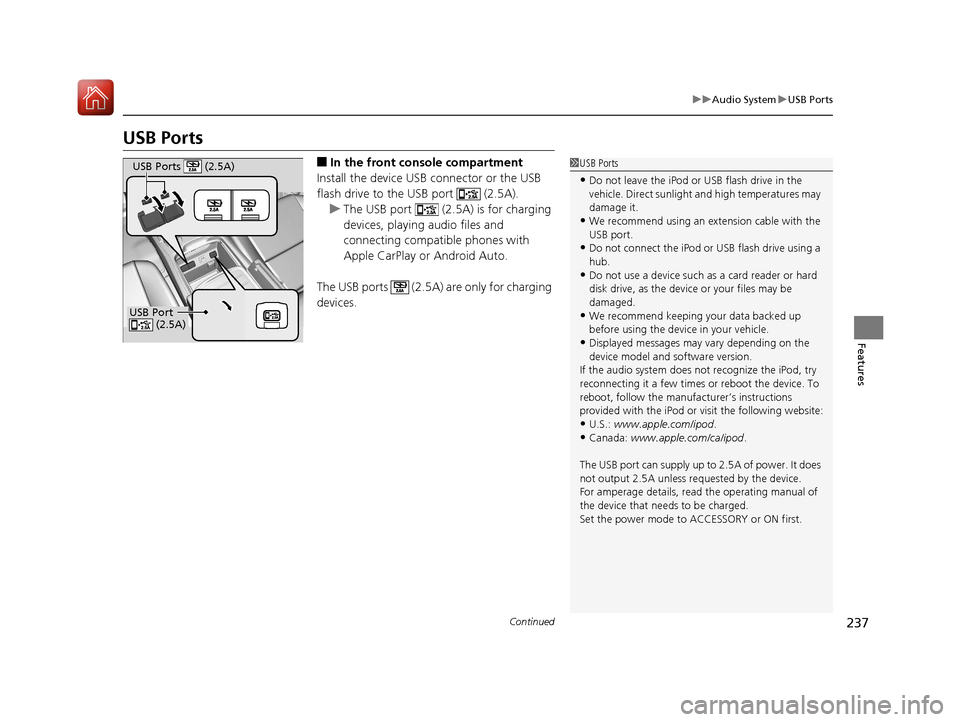
237
uuAudio System uUSB Ports
Continued
Features
USB Ports
■In the front console compartment
Install the device USB connector or the USB
flash drive to the USB port (2.5A). u The USB port (2.5A) is for charging
devices, playing audio files and
connecting compatib le phones with
Apple CarPlay or Android Auto.
The USB ports (2.5A) are only for charging
devices.1 USB Ports
•Do not leave the iPod or USB flash drive in the
vehicle. Direct sunlight and high temperatures may
damage it.
•We recommend using an ex tension cable with the
USB port.
•Do not connect the iPod or USB flash drive using a
hub.
•Do not use a device such as a card reader or hard
disk drive, as the device or your files may be
damaged.
•We recommend k eeping your data backed up
before using the device in your vehicle.
•Displayed messages may vary depending on the
device model and software version.
If the audio system does not recognize the iPod, try
reconnecting it a few times or reboot the device. To
reboot, follow the manufac turer’s instructions
provided with the iPod or visit the following website:
•U.S.: www.apple.com/ipod .
•Canada: www.apple.com/ca/ipod.
The USB port can supply up to 2.5A of power. It does
not output 2.5A unless requested by the device.
For amperage details, read the operating manual of
the device that ne eds to be charged.
Set the power mode to ACCESSORY or ON first.
USB Port (2.5A)
USB Ports (2.5A)
18 ACURA MDX E-AWD-31TRX6100.book 237 ページ 2018年3月27日 火曜日 午後8時6分
Page 239 of 685

uuAudio System uUSB Ports
238
Features
■On the back of the front console
compartment
The USB ports (2.5A) are only for charging
devices.
1 USB Ports
This port is for battery charge only. You cannot play
music even if you have conne cted a music player to it.
Under certain condi tions, a device connected to the
port may generate noise in the radio you are listening
to.
USB Ports (2.5A)
Models without rear console compartment
Models without rear entertainment
system
Models with rear entertainment
system
18 ACURA MDX E-AWD-31TRX6100.book 238 ページ 2018年3月27日 火曜日 午後8時6分