Page 36 of 339
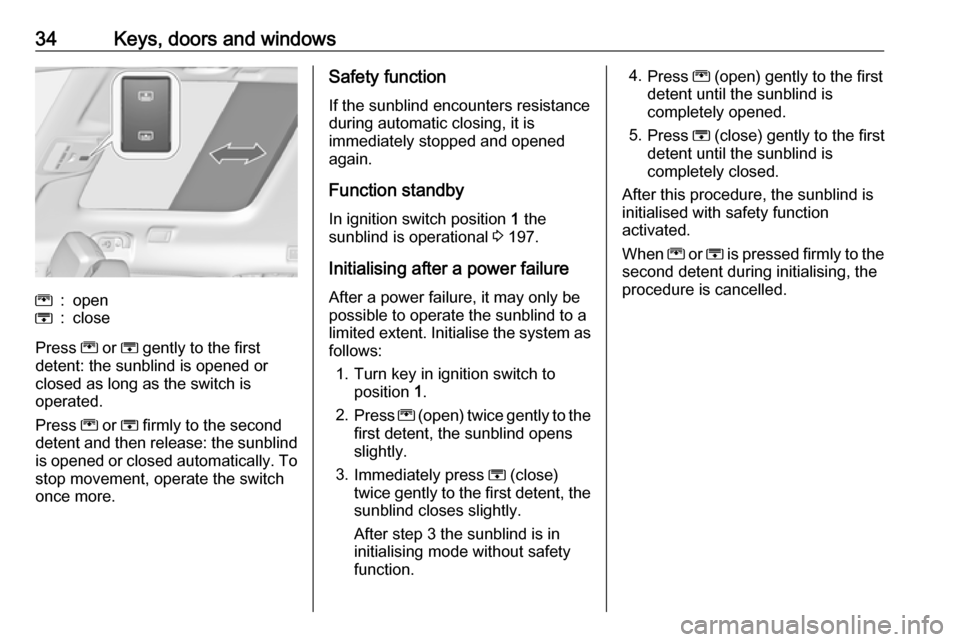
34Keys, doors and windowsG:openH:close
Press G or H gently to the first
detent: the sunblind is opened or
closed as long as the switch is
operated.
Press G or H firmly to the second
detent and then release: the sunblind
is opened or closed automatically. To stop movement, operate the switch
once more.
Safety function
If the sunblind encounters resistance
during automatic closing, it is
immediately stopped and opened
again.
Function standby
In ignition switch position 1 the
sunblind is operational 3 197.
Initialising after a power failure
After a power failure, it may only be
possible to operate the sunblind to a limited extent. Initialise the system as follows:
1. Turn key in ignition switch to position 1.
2. Press G (open) twice gently to the
first detent, the sunblind opens
slightly.
3. Immediately press H (close)
twice gently to the first detent, the sunblind closes slightly.
After step 3 the sunblind is in
initialising mode without safety
function.4. Press G (open) gently to the first
detent until the sunblind is
completely opened.
5. Press H (close) gently to the first
detent until the sunblind is
completely closed.
After this procedure, the sunblind is
initialised with safety function
activated.
When G or H is pressed firmly to the
second detent during initialising, the
procedure is cancelled.
Page 43 of 339
Seats, restraints41Lumbar support
Adjust lumbar support using the four-way switch to suit personal
requirements.
Moving support up and down: push switch up or down.
Increasing and decreasing support:
push switch forwards or backwards.
Adjustable thigh support
Pull the lever and slide the thigh
support.
Overload
If the seat setting is electrically
overloaded, the power supply is
automatically cut-off for a short time.
Armrest
Base armrest
The armrest can be slid forwards.
Page 53 of 339
Seats, restraints51
Adjust the height so that the belt lies
across the shoulder. It must not lie across the throat or upper arm.
Do not adjust while driving.
Unfasten
To release belt, press red button on
belt buckle.
Centre seat belt of the secondseat row
The centre seat is equipped with a particular three-point seat belt.
Pull latch plates with the belt out of
belt holder in the roof.
Remove lower latch plate from
retainer and click it into left-hand
buckle ( 1) at the centre seat. Guide
the upper latch plate with the belt over
the lap area and the shoulder (do not twist) and click into right-hand buckle
( 2 ) at centre seat.
To unfasten the seat belt, first press
the button on the right-hand buckle
( 2 ) and remove upper latch plate.
Then press the button on the left-
hand buckle ( 1) and remove lower
latch plate. The seat belt retracts
automatically.
Page 86 of 339

84Storage● Expand the parts of the foldedmat, so that first part is raised up
at second row backrest.
● When folding down second row backrests, the mat expands
automatically and covers the
space between both seat rows.
● To allow one seat in the third row
to be raised up, fold mat in half
lengthways.
● Pull out the mat a little to protect load compartment sill when
loading heavy objects. Raise up
the overlaying part of the mat
before closing the tailgate.
Covering the load compartment up to the backrests of the front seats
Only possible with Flex cover interior
protection mat being folded at the
zipper to half size (double layer).
Mat is expanded up to the second row
seats, as described previously.
● Fold down second row backrests.
● Expand the upper parts of the double layer mat, so that the loadcompartment is fully covered.
The first part of the mat is now
raised up at the backrests of front
seats.
● Fold the overlaying rear part under the mat before closing the
tailgate.
Covering the load compartment
partially
Only possible with Flex cover interior
protection mat being folded at the
zipper to half size (double layer).
e.g. left outer backrest is not folded
down
Mat is expanded up to the second row seats, as described in first section.
● Fold down the backrests that shall be covered.
Page 99 of 339
Instruments and controls97The recommended grip areas of the
steering wheel are heated quicker
and to a higher temperature than the
other areas.
Heating is operational when the
engine is running and during an
Autostop.
Stop-start system 3 200.
Horn
Press j.
Windscreen wiper and
washer
Windscreen wiperHI:fastLO:slowINT:interval wiping or automatic
wiping with rain sensorOFF:off
For a single wipe when the
windscreen wiper is off, press the
lever down to position 1x.
Do not use if the windscreen is frozen.
Switch off in car washes.
Adjustable wiper interval
Wiper lever in position INT.
Turn the adjuster wheel to adjust the
desired wipe interval:
short interval:turn adjuster
wheel upwardslong interval:turn adjuster
wheel downwards
Page 100 of 339
98Instruments and controlsAdjustable sensitivity of the rain
sensor
Wiper lever in position INT.
Turn the adjuster wheel to adjust the
sensitivity of the rain sensor.
The rain sensor detects the amount of water on the windscreen and
automatically regulates the wiping
frequency and speed.
After 20 seconds without wiping
activity, the wiper arms move slightly
down to park position.
Keep the sensor free from dust, dirt
and ice.
Windscreen washer
Pull lever. Washer fluid is sprayed
onto the windscreen and the wiper
wipes a few times.
Washer fluid 3 263
Rear window wiper and washer
Press the rocker switch to activate the
rear window wiper:
upper position:continuous
operationlower position:intermittent
operationmiddle position:off
Page 101 of 339
Instruments and controls99
Push lever. Washer fluid is sprayed
onto the rear window and the wiper
wipes a few times.
Do not use if the rear window is
frozen.
Switch off in car washes.
The rear window wiper comes on
automatically when the windscreen
wiper is switched on and reverse gear
is engaged.
Activation or deactivation of this
function can be changed in the
Settings menu in the Info-Display.
Vehicle personalisation 3 123.
Outside temperature
A drop in temperature is indicated
immediately and a rise in temperature
after a time delay.
If outside temperature drops to 3 °C,
a warning message is displayed in the Driver Information Centre.9 Warning
The road surface may already be
icy even though the display
indicates a few degrees above 0
°C.
Clock
Date and time are shown in the
Info-Display.
R 4.0 IntelliLink Press ; and then select Settings.
Select Time and Date to display the
respective submenu.
Page 102 of 339
100Instruments and controls
Set Time Format
To select the desired time format,
touch the screen buttons 12 h or 24 h .
Set Date Format
To select the desired date format,
select Set Date Format and choose
between the available options in the
submenu.
Auto Set
To choose whether time and date are
to be set automatically or manually,
select Auto Set .
For time and date to be set
automatically, select On - RDS.
For time and date to be set manually,
select Off - Manual . If Auto Set is set
to Off - Manual , the submenu items
Set Time and Set Date become
available.
Set time and date
To adjust the time and date settings, select Set Time or Set Date .
Touch + and - to adjust the settings.
Power outlets
A 12 Volt power outlet is located in the
front console. Fold the cover
downwards.
Further 12 Volt power outlets are
located in the rear console
and at the left sidewall in the load
compartment.