2018.5 VAUXHALL CASCADA fuel
[x] Cancel search: fuelPage 23 of 265

Keys, doors and windows21Unlocking 3 21.
Basic settings Some settings can be changed in the
Settings menu in the Info-Display.
Vehicle personalisation 3 102.
Radio remote control battery
replacement
Replace the battery as soon as the
range reduces.
Batteries do not belong in household
waste. They must be disposed of at
an appropriate recycling collection
point.
Key with foldaway key section
Extend the key and open the unit
sideways. Replace the battery
(battery type CR 2032), paying
attention to the installation position.
Close the unit and synchronise.
Memorised settings
Whenever the key is removed from
the ignition switch, the following
settings are automatically memorised
by the key:
● lighting
● presets for Infotainment system
● central locking system
● Sport mode settings
● comfort settings
The saved settings are automatically
used the next time the memorised key
is inserted into the ignition switch and
turned to position 1 3 137.
Graphic-Info-Display
A precondition is that Personalization
by driver is activated in the personal
settings. This must be set for each
key used.
Colour-Info-Display
The personalisation is permanently
activated.
Vehicle personalisation 3 102.
Central locking system
Unlocks and locks doors, load
compartment and fuel filler flap.
A pull on an interior door handle
unlocks the respective door. Pulling the handle once more opens the door.
Page 24 of 265

22Keys, doors and windowsNotice
In the event of an accident in which airbags or belt pretensioners are
deployed, the vehicle is
automatically unlocked.
Notice
A short time after unlocking with the
remote control, the doors are
relocked automatically if no door has
been opened.
Unlocking
Press c.
Two settings are selectable: ● To unlock only the driver's door and fuel filler flap, press c once.
To unlock all doors, press c
twice.
Press c again and hold to open
the windows and the soft top 3 31.
● Press c once to unlock all doors,
load compartment and fuel filler
flap.
The setting can be changed in the Settings menu in the Info-Display.
Vehicle personalisation 3 102.
The setting can be saved for the key
being used.
Memorised settings 3 21.
Unlocking and opening the boot lid 3 24.
Locking
Close doors, load compartment and
fuel filler flap.
Press e briefly.
If the driver's door is not closed properly, the central locking system
will not work.
Press and hold e again to close the
soft top and the windows 3 31.
Central locking buttons Locks or unlocks both doors, the load
compartment and fuel filler flap from
the passenger compartment.
Page 25 of 265

Keys, doors and windows23
Press e to lock.
Press c to unlock.
Fault in radio remote control
system
Unlocking
Manually unlock the driver's door by
turning the key in the lock. Switch on
the ignition and press the central
locking button c to unlock
passenger's door, load compartment
and fuel filler flap.
By switching on the ignition, the anti- theft locking system is deactivated.
Locking
Manually lock the driver's door by
turning the key in the lock.
Fault in central locking system
Unlocking
Manually unlock the driver's door by
turning the key in the lock. The
passenger's door can be opened by
pulling the interior handle twice. The
load compartment and fuel filler flap
cannot be opened.
To deactivate the anti-theft locking system, switch on the ignition 3 26.
Locking
Push inside locking knob of
passenger's door. Then close the
driver's door and lock it from the
outside with the key. The fuel filler flap
and tailgate cannot be locked.
Manual closing of the soft top
3 34.
Automatic locking
This security feature can be
configured to automatically lock the
doors, load compartment and fuel
filler flap as soon as a certain speed
is exceeded.
Page 77 of 265
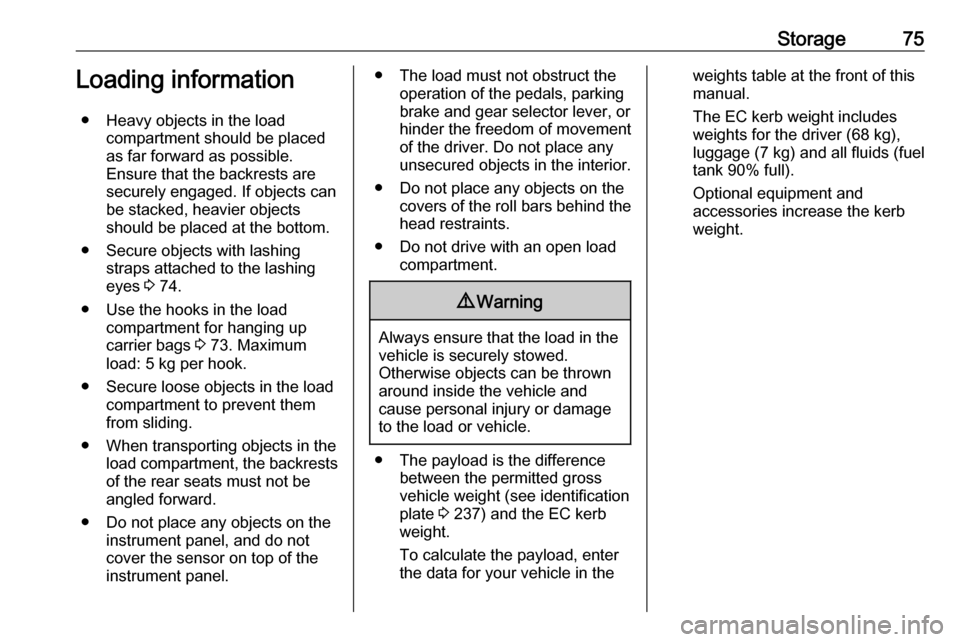
Storage75Loading information● Heavy objects in the load compartment should be placed
as far forward as possible.
Ensure that the backrests are
securely engaged. If objects can
be stacked, heavier objects
should be placed at the bottom.
● Secure objects with lashing straps attached to the lashing
eyes 3 74.
● Use the hooks in the load compartment for hanging up
carrier bags 3 73. Maximum
load: 5 kg per hook.
● Secure loose objects in the load compartment to prevent themfrom sliding.
● When transporting objects in the load compartment, the backrestsof the rear seats must not be
angled forward.
● Do not place any objects on the instrument panel, and do not
cover the sensor on top of the
instrument panel.● The load must not obstruct the operation of the pedals, parking
brake and gear selector lever, or
hinder the freedom of movement of the driver. Do not place any
unsecured objects in the interior.
● Do not place any objects on the covers of the roll bars behind the
head restraints.
● Do not drive with an open load compartment.9Warning
Always ensure that the load in the
vehicle is securely stowed.
Otherwise objects can be thrown
around inside the vehicle and
cause personal injury or damage
to the load or vehicle.
● The payload is the difference between the permitted grossvehicle weight (see identification
plate 3 237) and the EC kerb
weight.
To calculate the payload, enter the data for your vehicle in the
weights table at the front of this
manual.
The EC kerb weight includes
weights for the driver (68 kg),
luggage (7 kg) and all fluids (fuel
tank 90% full).
Optional equipment and
accessories increase the kerb
weight.
Page 78 of 265

76Instruments and controlsInstruments and
controlsControls ....................................... 77
Steering wheel adjustment ........77
Steering wheel controls .............77
Heated steering wheel ...............77
Horn ........................................... 78
Windscreen wiper and washer ..78
Outside temperature ..................79
Clock ......................................... 80
Power outlets ............................. 81
Cigarette lighter ......................... 82
Ashtrays .................................... 82
Warning lights, gauges and indi‐ cators ........................................... 83
Instrument cluster ......................83
Speedometer ............................. 83
Odometer .................................. 83
Trip odometer ............................ 83
Tachometer ............................... 84
Fuel gauge ................................ 84
Engine coolant temperature gauge ....................................... 84
Service display .......................... 85
Control indicators ......................86
Turn lights .................................. 88Seat belt reminder.....................89
Airbag, belt tensioners and roll bars .......................................... 89
Airbag deactivation ....................89
Charging system .......................89
Malfunction indicator light ..........90
Brake and clutch system ...........90
Operate pedal ............................ 90
Electric parking brake ................90
Electric parking brake fault ........91
Antilock brake system (ABS) .....91
Upshift ....................................... 91
Power steering .......................... 91
Lane departure warning ............91
Electronic Stability Control off ...92
Electronic Stability Control and Traction Control system ...........92
Traction Control system off .......92
Preheating ................................. 92
Exhaust filter .............................. 92
AdBlue ....................................... 92
Tyre pressure monitoring system ...................................... 92
Engine oil pressure ....................93
Low fuel ..................................... 93
Immobiliser ................................ 93
Exterior light .............................. 93
High beam ................................. 93
High beam assist .......................94
Adaptive forward lighting ...........94Fog light ..................................... 94
Rear fog light ............................. 94
Cruise control ............................ 94
Vehicle detected ahead .............94
Door open .................................. 94
Displays ....................................... 94
Driver Information Centre ..........94
Info Display ................................ 99
Vehicle messages ......................101
Warning chimes .......................101
Battery voltage ........................ 102
Vehicle personalisation ..............102
Telematics service .....................107
OnStar ..................................... 107
Page 86 of 265

84Instruments and controlsTachometer
Displays the engine speed.
Drive in a low engine speed range for each gear as much as possible for
fuel saving reasons.
Caution
If the needle is in the red warning
zone, the maximum permitted
engine speed is exceeded. Engine at risk.
Fuel gauge
Displays the fuel level in the tank.
Control indicator i illuminates if the
level in the tank is low. Refuel
immediately if it flashes.
Never run the tank dry.
Because of the fuel remaining in the
tank, the top-up quantity may be less
than the specified tank capacity.
Engine coolant temperature
gauge
Displays the coolant temperature.
left area:engine operating
temperature not yet
reachedcentral
area:normal operating
temperatureright area:temperature too high
Page 90 of 265

88Instruments and controlsControl indicators in the centre
console
Overview
OTurn signal 3 88XSeat belt reminder 3 89vAirbag and belt tensioners and
roll bars 3 89VAirbag deactivation 3 89pCharging system 3 89ZMalfunction indicator light
3 90RBrake and clutch system 3 90-Operate pedal 3 90mElectric parking brake 3 90jElectric parking brake fault
3 91uAntilock brake system (ABS)
3 91RUpshift 3 91cPower steering 3 91)Lane departure warning 3 91aElectronic Stability Control off
3 92bElectronic Stability Control and
Traction Control system 3 92kTraction Control system off
3 92!Preheating 3 92%Exhaust filter 3 92YAdBlue 3 92wTyre pressure monitoring
system 3 92IEngine oil pressure 3 93iLow fuel 3 93dImmobiliser 3 938Exterior light 3 93CHigh beam 3 93lHigh beam assist 3 94fAdaptive forward lighting 3 94>Fog light 3 94rRear fog light 3 94mCruise control 3 94AVehicle detected ahead 3 94hDoor open 3 94
Turn lights
O illuminates or flashes green.
Illuminates briefly The parking lights are switched on.
Flashes
A turn signal or the hazard warning
flashers are activated.
Page 93 of 265

Instruments and controls91Flashes
Electric parking brake is not fully applied or released. Switch on
ignition, depress brake pedal and
attempt to reset the system by first
releasing and then applying the
electric parking brake. If m remains
flashing, do not drive and seek the
assistance of a workshop.
Electric parking brake fault j illuminates or flashes yellow.
Illuminates
Electric parking brake is operating
with degraded performance 3 151.
Flashes
Electric parking brake is in service mode. Stop vehicle, apply and
release the electric parking brake to
reset.9 Warning
Have the cause of the fault
remedied immediately by a
workshop.
Antilock brake system
(ABS)
u illuminates yellow.
Illuminates for a few seconds after the ignition is switched on. The system is
ready for operation when the control
indicator extinguishes.
If the control indicator does not
extinguish after a few seconds, or if it illuminates while driving, there is a
fault in the ABS. The brake system
remains operational but without ABS
regulation.
Antilock brake system 3 150.
Upshift R with the number of a higher gear is
indicated or pops up as a full page in
the Driver Information Centre when
upshifting is recommended for fuel
saving reasons.
Driver Information Centre 3 94.
Power steering
c illuminates yellow.
Illuminates with power steering
reduced
Power steering is reduced due to
overheating of the system. Control
indicator extinguishes when the
system has cooled down.
Stop-start system 3 138.
Illuminates with power steering
disabled
Failure in the power steering system.
Consult a workshop.
Lane departure warning
) illuminates green or flashes yellow.
Illuminates green
System is switched on and ready to
operate.