2018.5 VAUXHALL ASTRA J display
[x] Cancel search: displayPage 5 of 317

Introduction3Vehicle specific dataPlease enter your vehicle's data on
the previous page to keep it easily
accessible. This information is
available in the sections "Service and
maintenance" and "Technical data"
as well as on the identification plate.
Introduction
Your vehicle is a designed
combination of advanced technology, safety, environmental friendliness
and economy.
This Owner's Manual provides you
with all the necessary information to
enable you to drive your vehicle
safely and efficiently.
Make sure your passengers are
aware of the possible risk of accident
and injury which may result from
improper use of the vehicle.
You must always comply with the
specific laws and regulations of the
country that you are in. These laws
may differ from the information in this Owner's Manual.
Disregarding the description given in
this manual may affect your warranty.When this Owner's Manual refers to a
workshop visit, we recommend your
Vauxhall Authorised Repairer.
For gas vehicles, we recommend a
Vauxhall Authorised Repairer
licensed to service gas vehicles.
All Vauxhall Authorised Repairers
provide first-class service at
reasonable prices. Experienced
mechanics trained by Vauxhall work according to specific Vauxhall
instructions.
The customer literature pack should
always be kept ready to hand in the
vehicle.
Using this manual ● This manual describes all options
and features available for this
model. Certain descriptions,
including those for display and
menu functions, may not apply to
your vehicle due to model
variant, country specifications,
special equipment or
accessories.
● The "In brief" section will give you
an initial overview.● The table of contents at the beginning of this manual and
within each section shows where the information is located.
● The index will enable you to search for specific information.
● This Owner's Manual depicts left-
hand drive vehicles. Operation is similar for right-hand drive
vehicles.
● The Owner's Manual uses the engine identifier code. The
corresponding sales designation
and engineering code can be
found in the section "Technical
data".
● Directional data, e.g. left or right, or front or back, always relate to
the direction of travel.
● Displays may not support your specific language.
● Display messages and interior labelling are written in bold
letters.
Page 13 of 317

In brief111Power windows .....................40
2 Exterior mirrors .....................38
3 Central locking system ..........23
4 Side air vents ...................... 154
5 Cruise control .....................184
Speed limiter ....................... 186
Adaptive cruise control .......188
Forward collision alert .........195
6 Turn and lane-change
signals, headlight flash,
low/high beam, high beam
assist ................................... 141
Exit lighting ......................... 144
Parking lights ...................... 142
Buttons for Driver
Information Centre ..............115
7 Instruments ........................ 103
Driver Information Centre .... 115
8 Buttons for Driver
Information Centre ..............115
9 Forward collision alert
indicator ............................. 19510Windscreen wiper and
washer, rear wiper and
washer ................................. 91
11 Centre air vents .................. 154
12 Info-Display ........................ 120
13 Anti-theft alarm system
status LED ........................... 35
14 Hazard warning flashers ....140
15 Glovebox .............................. 70
16 CD player
17 Controls for Info-Display
operation ............................. 120
18 Climate control system ........ 147
19 Fuse box ............................ 251
Power connector ..................98
20 Traction Control system .....181
Electronic Stability Control . 182
Sport mode ........................ 184
Parking assist/Advanced
parking assist .....................202
Lane keep assist ................217
Eco button for stop-start
system ................................. 162
21 Manual transmission ..........175Automatic transmission ......171
Manual transmission
automated ........................... 175
22 Power outlet .......................... 96
23 Parking brake ......................179
24 Power button ....................... 158
25 Ignition switch with
steering wheel lock ............157
26 Steering wheel adjustment ..90
27 Horn ..................................... 91
28 Bonnet release lever ..........232
29 Storage compartment ...........71
30 Light switch ........................ 135
Headlight range
adjustment ......................... 136
Front/rear fog lights ............141
Instrument illumination .......143
Page 24 of 317

22Keys, doors and windowsNotice
Do not put the electronic key into the
load compartment or in front of the
Info-Display.
Replacing battery in electronic
key
Replace the battery as soon as the
system no longer operates properly
or the range is reduced. The need for battery replacement is indicated by a
message in the Driver Information
Centre 3 123.
Batteries do not belong in household
waste. They must be disposed of at
an appropriate recycling collection
point.
To replace:
1. Press button at the back of the electronic key unit and extract thekey blade from the housing.
2. Insert the key blade again for approx. 6 mm and turn the key to
open the housing. Further
insertion of the key blade can
damage the housing.
3. Remove and replace battery. Use
CR 2032 or equivalent battery.
Pay attention to the installation
position.
4. Close the housing and insert key blade.
Electronic key synchronisation The electronic key synchronises itself automatically during every starting
procedure.
Fault
If the central locking cannot be
operated or the engine cannot be
started, the cause may be one of the
following:
● Fault in electronic key.
● Electronic key is out of reception range.
● The battery voltage is too low.
Page 25 of 317

Keys, doors and windows23● Overload of the central lockingsystem by operating at frequent
intervals, the power supply is
interrupted for a short time.
● Interference from higher-power radio waves from other sources.
To rectify the cause of the fault,
change the position of the electronic
key.
Manual unlocking 3 23.
Memorised settings
Whenever the ignition is switched off, the following settings are
automatically memorised by the
remote control unit or the electronic
key:
● automatic climate control
● lighting
● Infotainment system
● central locking system
● comfort settings
The saved settings are automatically
used the next time the ignition is
switched on with the memorised key
of the remote control unit 3 157 or
electronic key 3 21.A precondition is that Personalisation
by Driver is activated in the personal
settings of the Info-Display. This must
be set for each remote control unit or
electronic key which is used. The
status change is available only after
locking and unlocking the vehicle.
The assigned memory position of the power seat is automatically recalled
when switching on ignition and Auto
Memory Recall is activated in the
Info-Display for the memorised
remote control or electronic key.
Power seat 3 49.
Vehicle personalisation 3 124.
Central locking system
Unlocks and locks doors, load
compartment and fuel filler flap.
A pull on an interior door handle
unlocks the respective door. Pulling
the handle once more opens the door.
Notice
In the event of an accident in which
airbags or belt pretensioners are
deployed, the vehicle is
automatically unlocked.Notice
A short time after unlocking with the
remote control the doors are locked
automatically if no door has been
opened. A precondition is that the
setting is activated in the vehicle
personalisation 3 124.
Remote control operation
Unlocking
Press c.
Page 26 of 317

24Keys, doors and windowsUnlocking mode can be set in the
vehicle personalisation menu in the
Info Display. Two settings are
selectable:
● All doors, load compartment and fuel filler flap will be unlocked by
pressing c once.
● Only the driver's door and fuel filler flap will be unlocked by
pressing c once. To unlock all
doors and load compartment,
press c twice.
Select the relevant setting in Settings,
I Vehicle in the Info-Display.
Info-Display 3 120.
Vehicle personalisation 3 124.
The setting can be saved for the
remote control being used.
Memorised settings 3 23.
Unlocking and opening the tailgate 3 29.
Locking
Close doors, load compartment and
fuel filler flap.
Press e.
If the driver's door is not closed
properly, the central locking system
will not work.
Confirmation
Operation of the central locking
system is confirmed by the hazard
warning flashers. A precondition is
that the setting is activated in the
vehicle personalisation 3 124.
Electronic key system operation
The electronic key must be outside
the vehicle, within a range of approx. one metre of the relevant door side.
Page 27 of 317

Keys, doors and windows25Unlocking
Press the button on the respective
exterior door handle and pull the
handle.
Unlocking mode can be set in the
vehicle personalisation menu in the
Info-Display. Two settings are
selectable:
● All doors, load compartment and fuel filler flap will be unlocked by
pressing the button on any
exterior handle once.
● Only the driver's door and fuel filler flap will be unlocked by
pressing the button on the
driver's door exterior handle
once. To unlock all doors and
load compartment, press button
twice.
The setting can be changed in the
menu Settings in the Info-Display.
Vehicle personalisation 3 124.
Locking
Press the button on any exterior door
handle.
All doors, load compartment and fuel
filler flap will be locked.
The system locks if any of the
following occurs:
● It has been more than five seconds since unlocking.
● The button on an exterior handle has been pressed twice within
five seconds to unlock the
vehicle.
● Any door has been opened and all doors are now closed.
If the driver's door is not closed
properly, the electronic key remains in the vehicle or the ignition is not off,
locking will not be permitted.
If there have been two or more
electronic keys in the vehicle and the
ignition was on once, the doors will be
locked even if just one electronic key
is taken out of the vehicle.
Unlocking and opening the tailgate
The tailgate can be unlocked and
opened handsfree via moving the foot below the rear bumper or by pushing
the touchpad switch under the brand
emblem when the electronic key is in
range. The doors remain locked.
Load compartment 3 29.
Page 30 of 317

28Keys, doors and windows
After locking, cover the lock cylinder
with the cap: insert the cap with the
lower side in the recesses, swivel and
push the cap until it engages at the
upper side.
Automatic lockingAutomatic locking after driving off
This security feature can be
configured to automatically lock all
doors, load compartment and fuel
filler flap after driving off and
exceeding a certain speed.
When at a standstill after driving, the
vehicle will be unlocked automatically
as soon as the key is removed from
the ignition switch, or with electronic
key system when the ignition is
switched off.
Activation or deactivation of
automatic locking can be set in the
menu Settings , I Vehicle in the Info-
Display.
Info-Display 3 120.
Vehicle personalisation 3 124.
The setting can be saved for the
remote control or electronic key being used 3 23.
Automatic relock after unlocking This feature can be configured to
automatically lock all doors, load
compartment and fuel filler flap a
short time after unlocking with the
remote control or electronic key,
provided no door has been opened.
Activation or deactivation of
automatic relock can be set in the
menu Settings , I Vehicle in the Info-
Display.
Info-Display 3 120.Vehicle personalisation 3 124.
The setting can be saved for the
remote control or electronic key being used 3 23.
Passive locking
On vehicles with electronic key
system, this feature locks the vehicle
automatically after several seconds if an electronic key has been
recognised previously inside the
vehicle, all doors have then been
closed and the electronic key does
not remain within the vehicle.
If the electronic key remains in the
vehicle or the ignition is not off,
passive locking will not be permitted.
If there have been two or more
electronic keys in the vehicle and the
ignition was on once, the feature
locks the vehicle if just one electronic
key is taken out of the vehicle.
To prevent passive locking of the
vehicle e.g. when refuelling or if
passengers remain in the vehicle, the system must be disabled.
Page 31 of 317
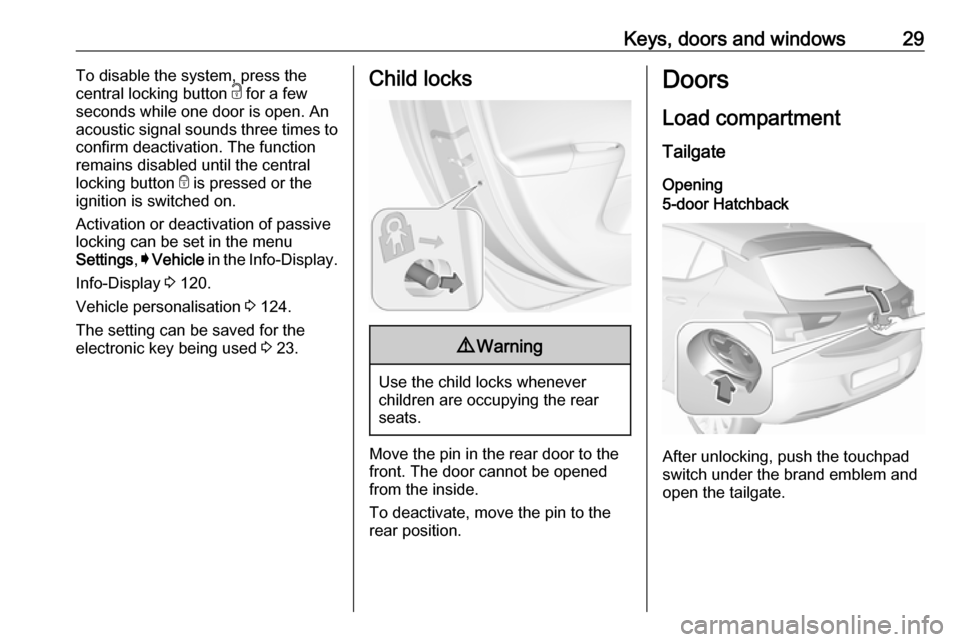
Keys, doors and windows29To disable the system, press the
central locking button c for a few
seconds while one door is open. An acoustic signal sounds three times to
confirm deactivation. The function
remains disabled until the central
locking button e is pressed or the
ignition is switched on.
Activation or deactivation of passive
locking can be set in the menu
Settings , I Vehicle in the Info-Display.
Info-Display 3 120.
Vehicle personalisation 3 124.
The setting can be saved for the
electronic key being used 3 23.Child locks9 Warning
Use the child locks whenever
children are occupying the rear
seats.
Move the pin in the rear door to the front. The door cannot be openedfrom the inside.
To deactivate, move the pin to the
rear position.
Doors
Load compartment
Tailgate Opening5-door Hatchback
After unlocking, push the touchpad
switch under the brand emblem and
open the tailgate.