2018.5 OPEL GRANDLAND X instrument cluster
[x] Cancel search: instrument clusterPage 31 of 273

Keys, doors and windows29If one of the doors or the tailgate is
open, the automatic central locking
does not take place. This is signalled
by the sound of the locks rebounding,
accompanied by illumination of h in
the instrument cluster, an audible signal and the display of an alert
message.
This function can be activated or
deactivated at any time. With the
ignition on, press Q until an audible
signal starts and a corresponding message is displayed.
The state of the system stays in
memory when switching off the
ignition.
Automatic relock after unlocking
This feature automatically locks all
doors, load compartment and fuel
filler flap a short time after unlocking
with the remote control or electronic
key, provided no door has been
opened.
Child locks9 Warning
Use the child locks whenever
children are occupying the rear
seats.
Mechanical child locks
Turn the red child lock in the rear door to the horizontal position by using a
key. The door cannot be opened from
the inside.
To deactivate, turn the child lock to
the vertical position.
Page 81 of 273

Instruments and controls79Instruments and
controlsControls ....................................... 80
Steering wheel adjustment ........80
Steering wheel controls .............80
Heated steering wheel ...............80
Horn ........................................... 81
Windscreen wiper and washer ..81
Rear window wiper and washer ...................................... 83
Outside temperature ..................83
Clock ......................................... 84
Power outlets ............................. 85
Inductive charging .....................87
Cigarette lighter ......................... 87
Ashtrays .................................... 88
Warning lights, gauges and indi‐ cators ........................................... 88
Instrument cluster ......................88
Speedometer ............................. 90
Odometer .................................. 91
Trip odometer ............................ 91
Tachometer ............................... 91
Fuel gauge ................................ 92
Engine coolant temperature gauge ....................................... 92Engine oil level monitor.............92
Service display .......................... 93
Control indicators ......................94
Turn lights .................................. 94
Seat belt reminder .....................94
Airbag and belt tensioners .........95
Airbag deactivation ....................95
Charging system .......................95
Malfunction indicator light ..........95
Stop engine ............................... 96
System check ............................ 96
Brake and clutch system ...........96
Electric parking brake ................96
Electric parking brake fault ........96
Antilock brake system (ABS) .....97
Gear shifting .............................. 97
Lane departure warning ............97
Lane keep assist .......................97
Electronic Stability Control and Traction Control system ...........97
Engine coolant temperature ......97
Preheating ................................. 98
Diesel particle filter ....................98
AdBlue ....................................... 98
Deflation detection system ........98
Engine oil pressure ....................98
Low fuel ..................................... 99
Autostop .................................... 99
Exterior light .............................. 99
High beam ................................. 99Low beam.................................. 99
High beam assist .......................99
LED headlights .......................... 99
Fog light ................................... 100
Rear fog light ........................... 100
Rain sensor ............................. 100
Cruise control .......................... 100
Adaptive cruise control ............100
Vehicle detected ahead ...........100
Side blind spot alert .................100
Active emergency braking .......100
Speed limiter ........................... 101
Door open ................................ 101
Displays ..................................... 101
Driver Information Centre ........101
Info Display .............................. 103
Vehicle messages ......................105
Warning chimes .......................105
Battery voltage ........................ 105
Vehicle personalisation ..............106
Telematics service .....................109
OnStar ..................................... 109
Page 90 of 273

88Instruments and controlsPress in cigarette lighter. It switches
off automatically once the element is
glowing. Pull out cigarette lighter.
AshtraysCaution
To be used only for ash and not for combustible rubbish.
A portable ashtray can be placed in
the cupholders.
Warning lights, gauges
and indicators
Instrument cluster
The following instrument cluster is
available:
Page 96 of 273

94Instruments and controlsRetrieving service informationTo retrieve the status of the service
information at any time press button
F or CHECK . The service information
is displayed for a few seconds.
Service information 3 240.
Control indicators
The control indicators described are
not present in all vehicles. The
description applies to all instrument
versions. Depending on the
equipment, the position of the control indicators may vary. When the
ignition is switched on, most control
indicators will illuminate briefly as a
functionality test.
The control indicator colours mean:red:danger, important reminderyellow:warning, information, faultgreen:confirmation of activationblue:confirmation of activationwhite:confirmation of activation
See all control indicators on different
instrument clusters 3 88.
Turn lights
O illuminates or flashes green.
Illuminates briefly The parking lights are switched on.
Flashes
Turn lights or the hazard warning
flashers are activated.
Rapid flashing: failure of a turn light or associated fuse, failure of turn light on
trailer.
Bulb replacement 3 210.
Turn lights 3 119.
Seat belt reminder
Seat belt reminder on all seats
X illuminates or flashes red in the
instrument cluster together with the
indication in the roof console for each
seat belt.
● When the ignition is switched on,
X in the instrument cluster and
the symbol for the respective
seat in the roof console comes
on, if the seat belt of any
occupied seat has not been
fastened.
● After driving off, X in the
instrument cluster and the
symbol for the respective seat in
the roof console flashes for a
certain time together with a
chime. After a certain time of
driving X illuminates constantly
until the seat belt of the
Page 102 of 273
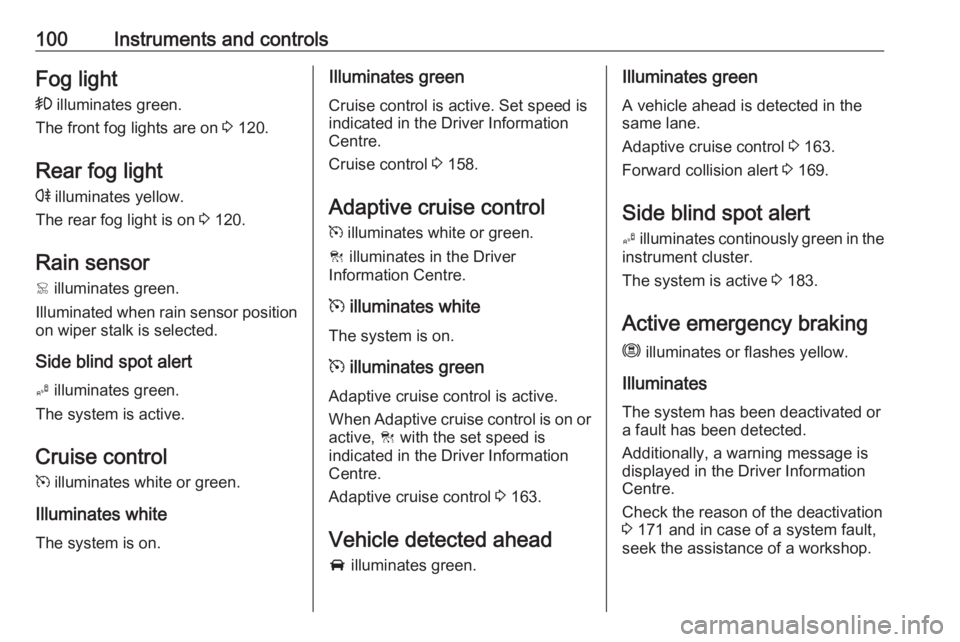
100Instruments and controlsFog light> illuminates green.
The front fog lights are on 3 120.
Rear fog light r illuminates yellow.
The rear fog light is on 3 120.
Rain sensor
< illuminates green.
Illuminated when rain sensor position on wiper stalk is selected.
Side blind spot alert
B illuminates green.
The system is active.
Cruise control
m illuminates white or green.
Illuminates white The system is on.Illuminates green
Cruise control is active. Set speed is
indicated in the Driver Information
Centre.
Cruise control 3 158.
Adaptive cruise control
m illuminates white or green.
C illuminates in the Driver
Information Centre.
m illuminates white
The system is on.
m illuminates green
Adaptive cruise control is active.
When Adaptive cruise control is on or active, C with the set speed is
indicated in the Driver Information Centre.
Adaptive cruise control 3 163.
Vehicle detected ahead A illuminates green.Illuminates green
A vehicle ahead is detected in the
same lane.
Adaptive cruise control 3 163.
Forward collision alert 3 169.
Side blind spot alert
B illuminates continously green in the
instrument cluster.
The system is active 3 183.
Active emergency braking
m illuminates or flashes yellow.
Illuminates
The system has been deactivated or
a fault has been detected.
Additionally, a warning message is
displayed in the Driver Information
Centre.
Check the reason of the deactivation
3 171 and in case of a system fault,
seek the assistance of a workshop.
Page 103 of 273

Instruments and controls101Flashes
The system is actively engaged.
Depending on the situation, the
vehicle may automatically brake
moderately or hard.
Forward collision alert 3 169.
Front pedestrian protection 3 174.
Speed limiter
ß illuminates in the Driver
Information Centre when speed
limiter is active. Set speed is indicated alongside ß symbol.
Speed limiter 3 161.
Door open h illuminates red.
A door or the tailgate is open.Displays
Driver Information Centre
The Driver Information Centre is
located in the instrument cluster.
Driver Information Centre indicates: ● overall and trip odometer
● digital speed indication
● trip / fuel information menu
● gear shift indication
● service information
● vehicle and warning messages ● driver assistance messages
● pop-up messages
Selecting menus and functions The menus and functions can be
selected via the buttons on the left
steering wheel stalk.
Turn the adjuster wheel to select a
page in the trip / fuel information
menu.
Press SET / CLR to confirm or reset
a function.
Vehicle and service messages are popped up in the Driver Information
Centre if required. Scroll messages
by turning the adjuster wheel.
Confirm messages by pressing
SET / CLR .
Vehicle messages 3 105.
Page 105 of 273

Instruments and controls103Blank page
No trip / fuel information is displayed.
Info Display The Info Display is located in the
instrument panel near the instrument
cluster.
Depending on the vehicle
configuration the vehicle has a
● Graphic Info Display
or
● 7'' Colour Info Display with
touchscreen functionality
or
● 8'' Colour Info Display with
touchscreen functionality
The Info Displays can indicate: ● time 3 84
● outside temperature 3 83
● date 3 84
● Infotainment system, see description in the Infotainment
manual
● indication of rear view camera 3 184● indication of panoramic view
system 3 186
● indication of parking assist instructions 3 175
● navigation, see description in the
Infotainment manual
● vehicle and system messages 3 105
● settings for vehicle personalisation 3 106
Graphic Info Display
Press X to switch on the display.
Press MENU to select main menu
page.
Press èäåé to select a menu page.
Press OK to confirm a selection.
Press BACK to exit a menu without
changing a setting.
7'' Colour Info Display
Selecting menus and settings
Menus and settings are accessed via
the display.
Press X to switch on the display.
Press ; to display the homepage.
Touch required menu display icon
with the finger.
Touch a respective icon to confirm a
selection.
Page 155 of 273

Driving and operating153The electric parking brake can always
be activated, even if the ignition is off.
Do not operate electric parking brake
system too often without engine
running as this will discharge the
vehicle battery.
Releasing
Switch on ignition. Keep foot brake
pedal depressed and then push
switch m.
Drive away function
Vehicles with manual transmission:
Depressing the clutch pedal and then slightly releasing the clutch pedal and
slightly depressing the accelerator
pedal releases the electric parking
brake automatically. This is only
possible if the automatic operation of the electric parking brake is activated. It is not possible when switch m is
pulled at the same time.
Vehicles with automatic transmission: Engaging D and then depressing the
accelerator pedal releases the
electric parking brake automatically.
This is only possible if the automaticoperation of the electric parking brake
is activated. It is not possible when
switch m is pulled at the same time.
Braking when vehicle is moving When the vehicle is moving and the
switch m is kept pulled, the electric
parking brake system will decelerate
the vehicle. As soon as the switch
m is released, braking will be
stopped.
The antilock brake system and the
Electronic Stability Control stabilise
the vehicle while the switch m is kept
pulled. If an error of the electric
parking brake occurs, a warning
message is displayed in the driver
information centre. If the antilock
brake system and the Electronic
Stability Control fail, one or both
indicators i and J illuminate in the
instrument cluster. In this case,
stability can only be provided by
repeatedly pulling and pushing the
switch m until the vehicle is
immobilised.Automatic operation
Automatic operation includes
automatic application and automatic
release of the electric parking brake.
The electric parking brake can also be
applied or released manually by using the switch m.
Automatic application: ● The electric parking brake is automatically applied when the
vehicle is stationary and the
ignition is switched off.
● j illuminates in the instrument
cluster and a display message
pops up to confirm the
application.
Automatic release: ● Parking brake releases automatically after moving off.
● j extinguishes in the instrument
cluster and a display message
pops up to confirm the release.
If the vehicle is equipped with an
automatic transmission and the brake
is not released automatically, make
sure the front doors are correctly
closed.