2017 YAMAHA XMAX 300 key
[x] Cancel search: keyPage 28 of 116

Instrument and control functions
4-2
4 b
rakin g. Have a Yamaha dealer
check the brake system an d electri-
cal circuits as soon as possi ble.
TIP
The ABS warning light may come on
while accelerating the engine with the
vehicle on its centerstand, but this
does not indicate a malfunction.
If this happens, turn the main switch off
and then back on again to reset the in-
dicator light.
EAU78591Traction control system in dicator
li g ht “TCS”
This indicator light will flash when trac-
tion control has engaged.
If the traction control system is turned
off, this indicator light will come on.
(See page 4-15.)
TIP
When the vehicle is turned on, the light
should come on for a few seconds and
then go off. If the light does not come
on, or if the light remains on, have a
Yamaha dealer check vehicle.
EAU78600Smart key system in dicator
li g ht “ ”
This indicator light communicates the
status of the smart key system. When
the smart key system is operating nor-
mally, this indicator light will be off. If
there is an error in the smart key sys-
tem, the indicator light will flash. The
indicator light will also flash when com-
munication between the vehicle and
smart key takes place and when cer-
tain smart key system operations are
carried out.
EAU63542
Spee dometer
The speedometer shows the vehicle's
traveling speed.
When the vehicle power is turned on,
the speedometer needle will sweep
once across the speed range and then
return to zero in order to test the elec-
trical circuit.
1. Speedometer
1
UB74E0E0.book Page 2 Tuesday, May 2, 2017 1:04 PM
Page 46 of 116
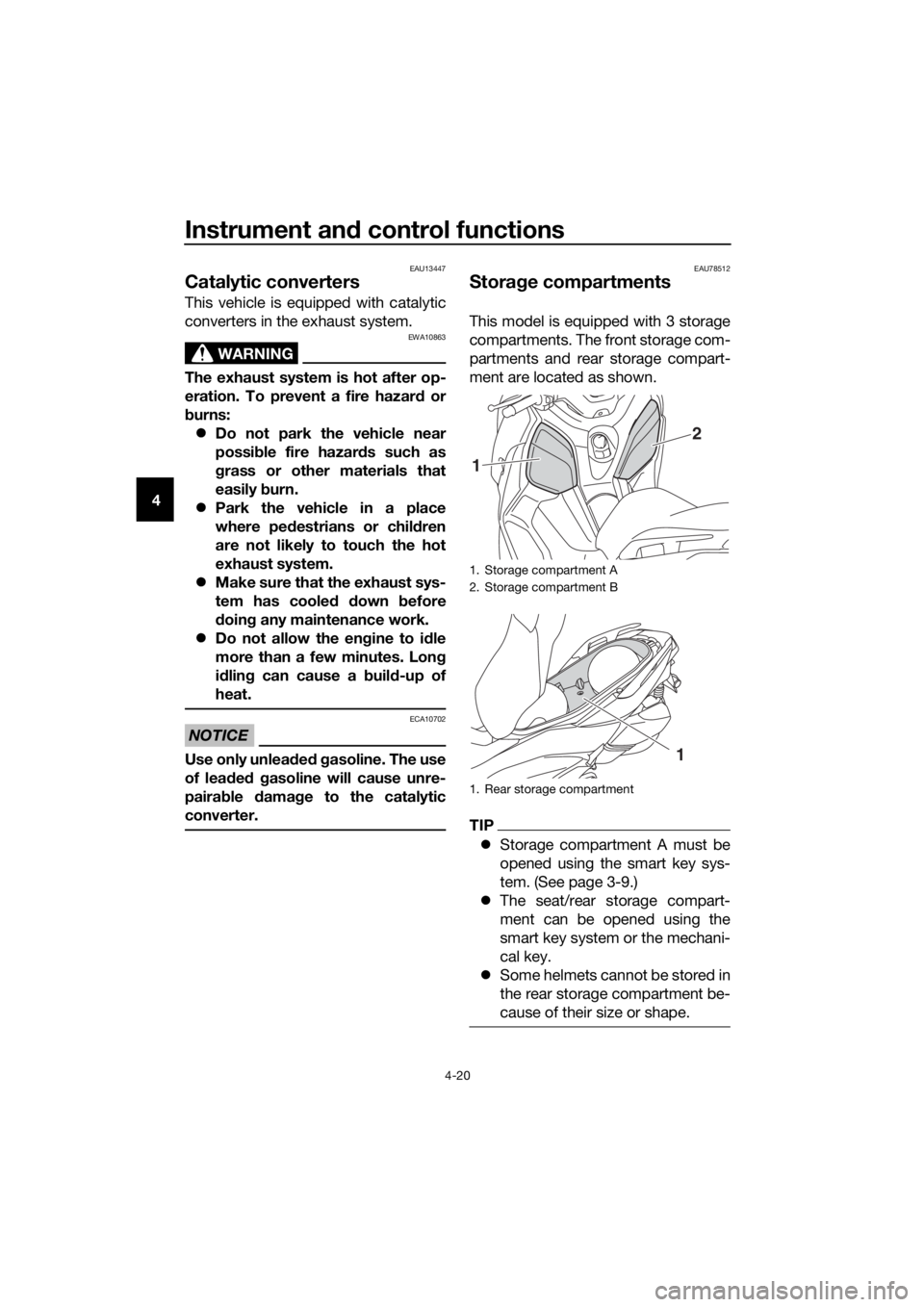
Instrument and control functions
4-20
4
EAU13447
Catalytic converters
This vehicle is equipped with catalytic
converters in the exhaust system.
WARNING
EWA10863
The exhaust system is hot after op-
eration. To prevent a fire hazar d or
b urns:
�z Do not park the vehicle near
possi ble fire hazard s such as
g rass or other materials that
easily burn.
�z Park the vehicle in a place
where pe destrians or chil dren
are not likely to touch the hot
exhaust system.
�z Make sure that the exhaust sys-
tem has coole d down before
d oin g any maintenance work.
�z Do not allow the en gine to id le
more than a few minutes. Lon g
i d lin g can cause a b uild-up of
heat.
NOTICE
ECA10702
Use only unlea ded g asoline. The use
of lead ed g asoline will cause unre-
pairab le dama ge to the catalytic
converter.
EAU78512
Stora ge compartments
This model is equipped with 3 storage
compartments. The front storage com-
partments and rear storage compart-
ment are located as shown.
TIP
�z Storage compartment A must be
opened using the smart key sys-
tem. (See page 3-9.)
�z The seat/rear storage compart-
ment can be opened using the
smart key system or the mechani-
cal key.
�z Some helmets cannot be stored in
the rear storage compartment be-
cause of their size or shape.
1. Storage compartment A
2. Storage compartment B
1. Rear storage compartment
2
1
1
UB74E0E0.book Page 20 Tuesday, May 2, 2017 1:04 PM
Page 47 of 116
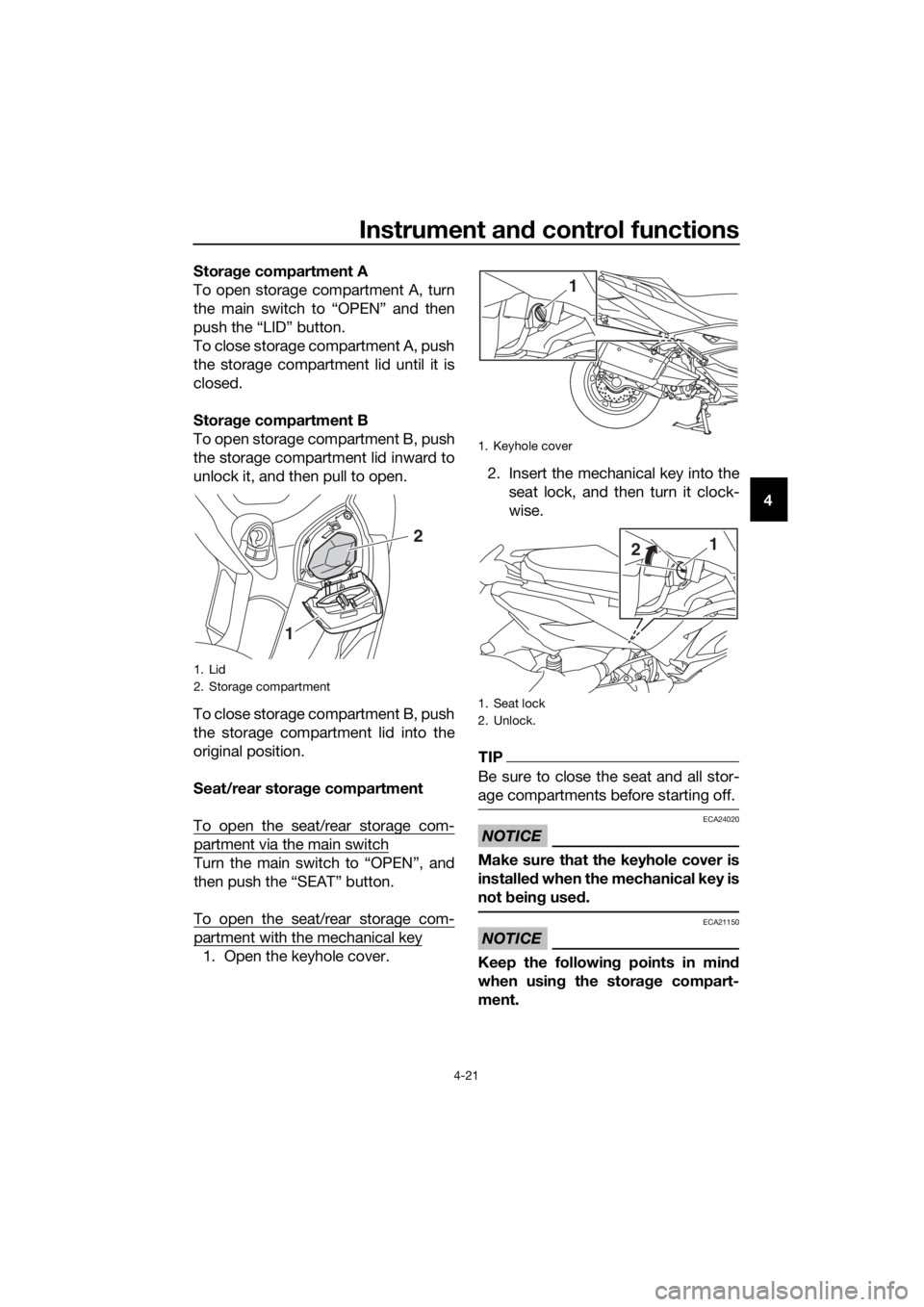
Instrument and control functions
4-21
4
Stora
ge compartment A
To open storage compartment A, turn
the main switch to “OPEN” and then
push the “LID” button.
To close storage compartment A, push
the storage compartment lid until it is
closed.
Stora ge compartment B
To open storage compartment B, push
the storage compartment lid inward to
unlock it, and then pull to open.
To close storage compartment B, push
the storage compartment lid into the
original position.
Seat/rear stora ge compartment
To open the seat/rear storage com-
partment via the main switch
Turn the main switch to “OPEN”, and
then push the “SEAT” button.
To open the seat/rear storage com-
partment with the mechanical key
1. Open the keyhole cover. 2. Insert the mechanical key into the
seat lock, and then turn it clock-
wise.
TIP
Be sure to close the seat and all stor-
age compartments before starting off.
NOTICE
ECA24020
Make sure that the keyhole cover is
installe d when the mechanical key is
not bein g use d.
NOTICE
ECA21150
Keep the followin g points in min d
when usin g the stora ge compart-
ment.
1. Lid
2. Storage compartment
1 2
1. Keyhole cover
1. Seat lock
2. Unlock.
1
1
2
UB74E0E0.book Page 21 Tuesday, May 2, 2017 1:04 PM
Page 59 of 116

Operation and important ri din g points
6-2
6
EAU78231
Startin g the eng ine
NOTICE
ECA10251
See pag e 6-5 for en gine break-in in-
structions prior to operatin g the ve-
hicle for the first time.
In order for the ignition circuit cut-off
system to enable starting, the side-
stand must be up. (See page 4-27.) 1. Turn the main switch on and make sure that the stop/run/start switch
is set to “ ”.
The following warning lights and
indicator lights should come on for
a few seconds, then go off.�z Engine trouble warning light
�z Traction control system indi-
cator light
�z Smart key system indicator
light
TIP
The ABS warning light should come on
and stay on until the vehicle reaches a
traveling speed of 10 km/h (6 mi/h) or
higher.
NOTICE
ECA22510
If a warnin g or in dicator li ght does
not work as d escribed a bove, see
pa ge 4-1 for the correspon din g
warnin g an d in dicator li ght circuit
check.
2. Close the throttle.
3. While applying the front or rear brake, push the “ ” side of the
stop/run/start switch. Release it
when the engine starts.
TIP
If the engine does not start, release the
start switch after 5 seconds. Before
pressing the start switch again, wait 10
seconds to allow battery voltage to re-
store.
NOTICE
ECA11043
For maximum en gine life, never ac-
celerate har d when the en gine is
col d!
UB74E0E0.book Page 2 Tuesday, May 2, 2017 1:04 PM
Page 62 of 116

Operation and important rid ing points
6-5
6
EAU16842
En gine break-in
There is never a more important period
in the life of your engine than the period
between 0 and 1600 km (1000 mi). For
this reason, you should read the fol-
lowing material carefully.
Since the engine is brand new, do not
put an excessive load on it for the first
1600 km (1000 mi). The various parts in
the engine wear and polish themselves
to the correct operating clearances.
During this period, prolonged full-throt-
tle operation or any condition that
might result in engine overheating
must be avoided.
EAU34323
0–1000 km (0–600 mi)
Avoid prolonged operation above 4500
r/min. NOTICE: After 1000 km (600
mi) of operation, be sure to replace
the en gine oil, final transmission oil
an d the oil filter element.
[ECA12932]
1000–1600 km (600–1000 mi)
Avoid prolonged operation above 5400
r/min.
1600 km (1000 mi) an d b eyon d
The vehicle can now be operated nor-
mally.
NOTICE
ECA10311
�z Keep the en gine spee d out of
the tachometer red zone.
�z If any en gine trou ble shoul d oc-
cur during the en gine break-in
period , imme diately have a
Yamaha dealer check the vehi-
cle.
EAUN1421
Parkin g
When parking, turn the vehicle power
off, and then turn the smart key off.
TIP
Even when the vehicle is parked in a lo-
cation partitioned by a fence or the
glass window of a shop, if the smart
key is within operating range, other
people will be able to start the engine
and operate the vehicle. Please turn
the smart key off when leaving the ve-
hicle. (See page 3-5.)
If the sidestand is lowered when the
engine is running, the engine will stop
and the beeper will sound for approxi-
mately 1 minute. To stop the beeper,
turn the vehicle power off or raise the
sidestand.
TIP
�zBefore leaving the vehicle, be sure
to turn the main switch to “OFF”
or “ ”. Otherwise, the battery may
discharge.
�z The sidestand alarm beeper can
be set to not activate. Please con-
tact your Yamaha dealer.
WARNING
EWA10312
�zSince the en gine an d exhaust
system can become very hot,
park in a place where ped estri-
ans or chil dren are not likely to
touch them and b e burne d.
�z Do not park on a slope or on soft
groun d, otherwise the vehicle
may overturn, increasin g the
risk of a fuel leak an d fire.
UB74E0E0.book Page 5 Tuesday, May 2, 2017 1:04 PM
Page 98 of 116

Periodic maintenance an d a djustment
7-35
7
EAU60701
Trou bleshootin g
Although Yamaha vehicles receive a
thorough inspection before shipment
from the factory, trouble may occur
during operation. Any problem in the
fuel, compression, or ignition systems,
for example, can cause poor starting
and loss of power.
The following troubleshooting charts
represent quick and easy procedures
for checking these vital systems your-
self. However, should your vehicle re-
quire any repair, take it to a Yamaha
dealer, whose skilled technicians have
the necessary tools, experience, and
know-how to service the vehicle prop-
erly.
Use only genuine Yamaha replace-
ment parts. Imitation parts may look
like Yamaha parts, but they are often
inferior, have a shorter service life and
can lead to expensive repair bills.
WARNING
EWA15142
When checkin g the fuel system, do
not smoke, an d make sure there are
no open flames or sparks in the ar-
ea, inclu din g pilot lig hts from water
heaters or furnaces. Gasoline or
g asoline vapors can i gnite or ex-
plod e, causin g severe injury or prop-
erty damag e.
EAU76550Smart key system trou bleshootin g
Please check the following items when
the smart key system does not work. �z Is the smart key turned on? (See
page 3-5.)
�z Is the smart key battery dis-
charged? (See page 3-6.) �z
Is the smart key battery installed
correctly? (See page 3-6.)
�z Is the smart key being used in a lo-
cation with strong radio waves or
other electromagnetic noise? (See
page 3-1.)
�z Are you using the smart key that is
registered to the vehicle?
�z Is the vehicle battery discharged?
When the vehicle battery is dis-
charged, the smart key system will
not operate. Please have the vehi-
cle battery charged or replaced.
(See page 7-29.)
If the smart key system does not work
after checking the above items, have a
Yamaha dealer check the smart key system.
TIP
See “Emergency mode” on page 7-38
for information on starting the engine
without the smart key.
UB74E0E0.book Page 35 Tuesday, May 2, 2017 1:04 PM
Page 101 of 116

Periodic maintenance an d a djustment
7-38
7
EAU76561
Emer gency mo de
When the smart key is lost or dam-
aged, or its battery has discharged, the
vehicle can still be turned on and the
engine started. You will need the smart
key system identification number.
To operate the vehicle in emer gency
mo de
1. Stop the vehicle in a safe place and turn the main switch to “OFF”.
2. Push the main switch knob for 5 seconds until the smart key sys-
tem indicator light flashes once,
then release it. Repeat two more
times. The smart key system indi-
cator light will come on for three
seconds to indicate the transition
to emergency mode.
3. After the smart key system indica- tor light goes off, input the identifi-
cation number as follows. 4. Inputting the identification number
is done by counting the number of
flashes of the smart key system in-
dicator light.
For example, if the identification
number is 123456:
Push and hold the knob.
↓
The smart key system indicator
light will start to flash.
↓
Release the knob after the smart
key system indicator light flashes
once.
↓
The first digit of the identification
number has been set as “1”.
↓
Push and hold the knob again.
↓
1. Smart key system indicator light “ ”
1
1. Identification number card
2. Smart key (inside)
3. Identification number
868588
868588
1
3 2
UB74E0E0.book Page 38 Tuesday, May 2, 2017 1:04 PM
Page 102 of 116
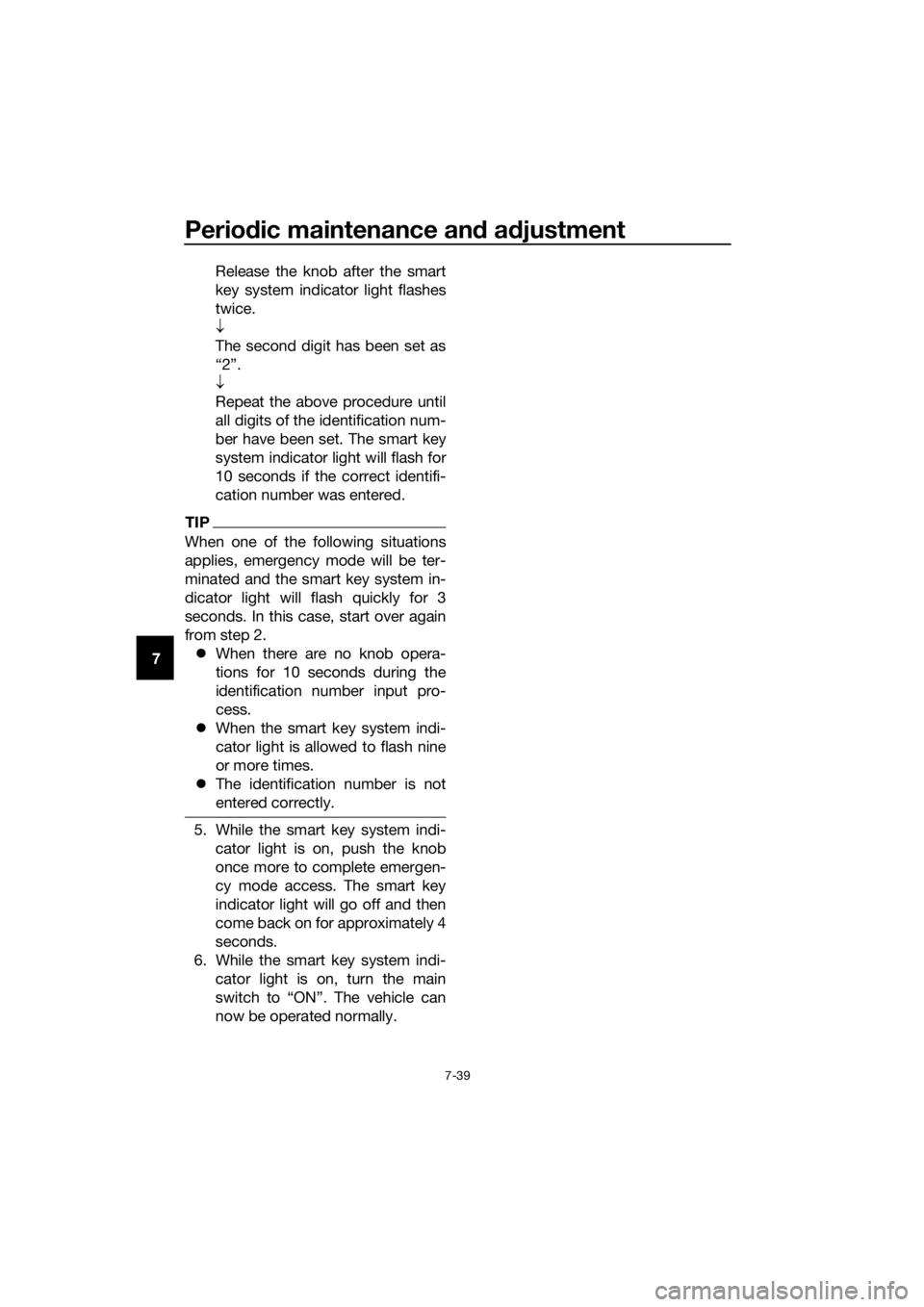
Periodic maintenance an d a djustment
7-39
7 Release the knob after the smart
key system indicator light flashes
twice.
↓
The second digit has been set as
“2”.
↓
Repeat the above procedure until
all digits of the identification num-
ber have been set. The smart key
system indicator light will flash for
10 seconds if the correct identifi-
cation number was entered.
TIP
When one of the following situations
applies, emergency mode will be ter-
minated and the smart key system in-
dicator light will flash quickly for 3
seconds. In this case, start over again
from step 2.
�z When there are no knob opera-
tions for 10 seconds during the
identification number input pro-
cess.
�z When the smart key system indi-
cator light is allowed to flash nine
or more times.
�z The identification number is not
entered correctly.
5. While the smart key system indi-
cator light is on, push the knob
once more to complete emergen-
cy mode access. The smart key
indicator light will go off and then
come back on for approximately 4
seconds.
6. While the smart key system indi- cator light is on, turn the main
switch to “ON”. The vehicle can
now be operated normally.
UB74E0E0.book Page 39 Tuesday, May 2, 2017 1:04 PM