2017 YAMAHA XMAX 125 key
[x] Cancel search: keyPage 22 of 96

Instrument and control functions
3-8
3a fuel reserve tripmeter (which
shows the distance traveled since
the fuel level warning light came
on)
an oil change tripmeter (which
shows the distance traveled since
the last engine oil change)
a V-belt replacement tripmeter
(which shows the distance trav-
eled since the last V-belt replace-
ment)
Push the “TRIP” button to switch the
display in the following order:
Odo (odometer) → Trip (tripmeter) →
Trip Time (time tripmeter) → Oil (oil
change tripmeter) → V-Belt (v-belt re-
placement tripmeter) → Odo (odome-
ter)
When approximately 2.5 L (0.66 US
gal, 0.55 Imp.gal) of fuel remains in the
fuel tank, the display will automatically
change to the fuel reserve tripmeter
mode “F Trip” and start counting the
distance traveled from that point. In
this case, push the “TRIP” button to
switch the display in the following or-
der:
Odo → Trip → Trip Time → F Trip (fuel
reserve tripmeter) → Oil Trip → V-Belt
Trip → Odo
To reset a standard tripmeter (not oil
change or V-belt change tripmeter),
select it by pushing the “TRIP” button
until “Trip”, “Trip Time”, “F Trip” is dis-
played. While “Trip, Trip Time, F Trip”
is displayed, push the “TRIP” button
for 3 seconds. If you do not reset the
fuel reserve tripmeter manually, it will
reset automatically and disappear after
refueling and traveling 5 km (3 mi).
TIP
The display cannot be changed
back to “F Trip” after it has been
reset.
The tripmeter will reset and con-
tinue counting after 9999.9 is
reached.
The odometer will lock at 999999
and cannot be reset.
Oil change indicator “Oil”
This indicator flashes at the initial 1000
km (600 mi), then at 5000 km (3000 mi)
and every 6000 km (3500 mi) thereafter
to indicate that the engine oil should be
changed. After changing the engine oil,
reset the oil change indicator.
To reset the oil change indicator
1. Turn the key to “ON”.
2. Push the “TRIP” button until “Oil”
(oil change tripmeter) is displayed,
and then push the “RESET” but-
ton for 3 seconds. The oil change
tripmeter value will flash.
3. Hold the “RESET” button pushed
for 15 to 20 seconds.
1. “TRIP/INFO” switch
2. “RESET” button
ZAUM1121CH
kmAir
OilOdo
1
INFOTRIP
2
SELECT RESET
km
U2DME3E0.book Page 8 Friday, June 10, 2016 2:25 PM
Page 23 of 96

Instrument and control functions
3-9
3
4. Release the “RESET” button, and
the oil trip value will reset to zero.
TIP
If the engine oil is changed before the
oil change indicator comes on (i.e. be-
fore the periodic oil change interval has
been reached), the indicator must be
reset after the oil change for the next
periodic oil change to be indicated at
the correct time. To reset the oil
change indicator before the periodic oil
change interval has been reached, fol-
low the above procedure.
The electrical circuit of the indicator
can be checked according to the fol-
lowing procedure.
1.
2. Check that the oil change indica-
tor comes on for a few seconds
and then goes off.
3. If the oil change indicator does not
come on, have a Yamaha dealer
check the electrical circuit.
V-belt replacement indicator “V-
Belt”
This indicator flashes every 18000 km
(10500 mi) when the V-belt needs to be
replaced. After changing the V-belt, re-
set the V-belt replacement indicator.To reset the V-belt replacement indi-
cator
1. Turn the key to “ON”.
2. Push the “TRIP” button until “V-
Belt” (V-belt replacement tripme-
ter) is displayed, and then push
the “RESET” button for 3 sec-
onds. The V-belt replacement trip-
meter value will flash.
3. Hold the “RESET” button pushed
for 15 to 20 seconds.
4. Release the “RESET” button, and
the V-belt trip value will reset to
zero.
TIP
If the V-belt is replaced before the indi-
cator comes on, be sure to reset the V-
belt replacement indicator so that it will
come on at the next correct interval.
1.
ZAUM1122CH
kmAir
OilOdoSELECT RESET
km
Oil
1
1.
2.
1.
ZAUM1137CH
kmAir
Odo
1
INFOTRIP
2
SELECT RESETV- B el
t
ZAUM1138CH
kmAir
OdoSELECT RESET
km
1
V- B el
t
V- B el
t
U2DME3E0.book Page 9 Friday, June 10, 2016 2:25 PM
Page 24 of 96
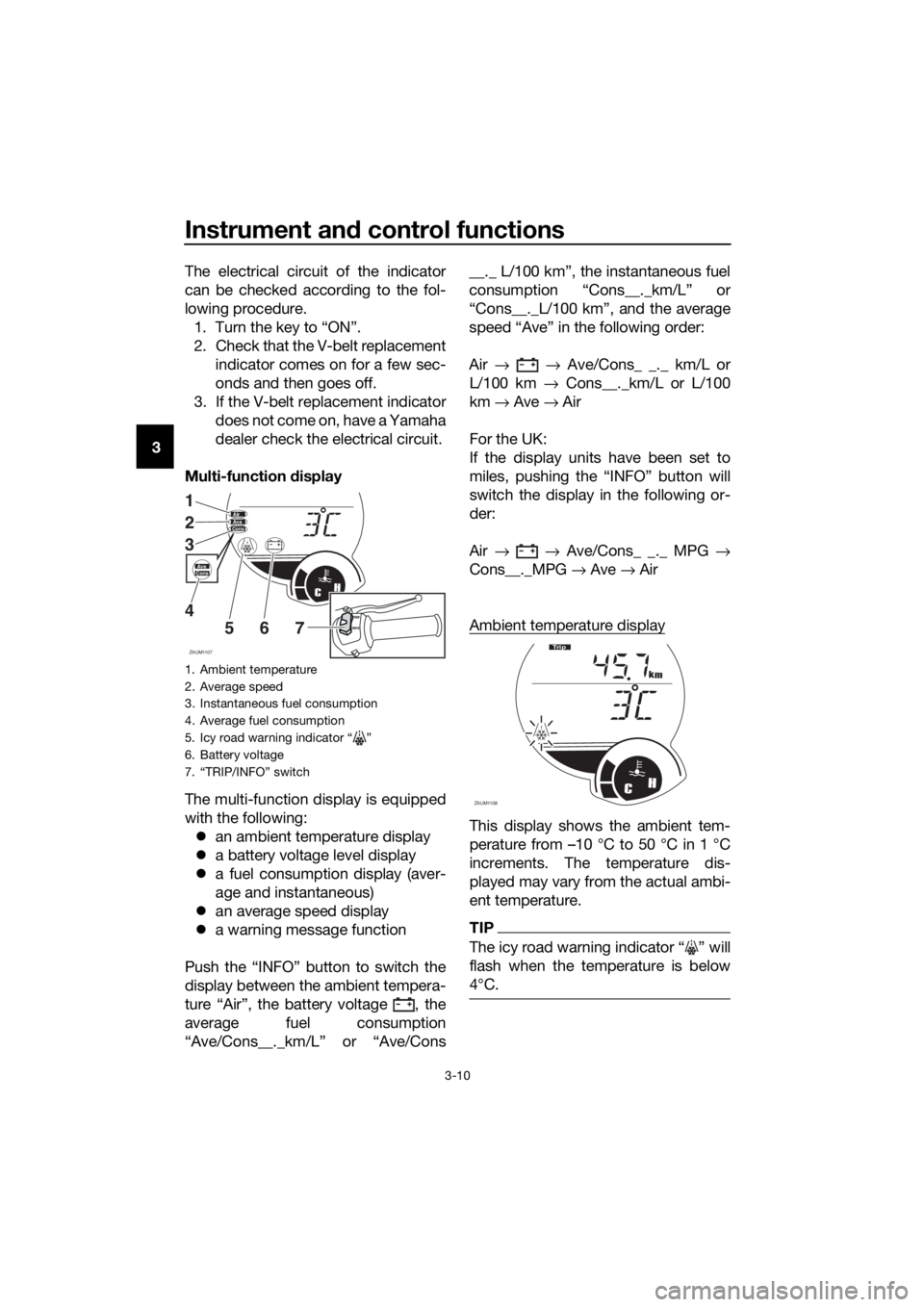
Instrument and control functions
3-10
3The electrical circuit of the indicator
can be checked according to the fol-
lowing procedure.
1. Turn the key to “ON”.
2. Check that the V-belt replacement
indicator comes on for a few sec-
onds and then goes off.
3. If the V-belt replacement indicator
does not come on, have a Yamaha
dealer check the electrical circuit.
Multi-function display
The multi-function display is equipped
with the following:
an ambient temperature display
a battery voltage level display
a fuel consumption display (aver-
age and instantaneous)
an average speed display
a warning message function
Push the “INFO” button to switch the
display between the ambient tempera-
ture “Air”, the battery voltage , the
average fuel consumption
“Ave/Cons__._km/L” or “Ave/Cons__._ L/100 km”, the instantaneous fuel
consumption “Cons__._km/L” or
“Cons__._L/100 km”, and the average
speed “Ave” in the following order:
Air → → Ave/Cons_ _._ km/L or
L/100 km → Cons__._km/L or L/100
km → Ave → Air
For the UK:
If the display units have been set to
miles, pushing the “INFO” button will
switch the display in the following or-
der:
Air → → Ave/Cons_ _._ MPG →
Cons__._MPG → Ave → Air
Ambient temperature display
This display shows the ambient tem-
perature from –10 °C to 50 °C in 1 °C
increments. The temperature dis-
played may vary from the actual ambi-
ent temperature.
TIP
The icy road warning indicator Ž will
flash when the temperature is below
4°C.
1. Ambient temperature
2. Average speed
3. Instantaneous fuel consumption
4. Average fuel consumption
5. Icy road warning indicator Ž
6. Battery voltage
7.
ZAUM1107
CH
AirAveCons
1
2
3
4
5
67INFOTRIP
AveCons
ZAUM1108CH
km
Tr i p
U2DME3E0.book Page 10 Friday, June 10, 2016 2:25 PM
Page 27 of 96

Instrument and control functions
3-13
3
EAU1234K
Handlebar switches
Left
Right
EAU12352Pass switch “ ”
Press this switch to flash the headlight.
TIP
When the dimmer switch is set
to Ž, the passing switch has no ef-
fect.
EAU12401Dimmer switch “ / ”
Set this switch to “ ” for the high
beam and to “ ” for the low beam.
EAU12461Turn signal switch “ / ”
To signal a right-hand turn, push this
switch to “ ”. To signal a left-hand
turn, push this switch to “ ”. When
released, the switch returns to the cen-
ter position. To cancel the turn signal
lights, push the switch in after it has re-
turned to the center position.
EAU12501Horn switch “ ”
Press this switch to sound the horn.
EAU12722Start switch “ ”
With the sidestand up, push this switch
while applying the front or rear brake to
crank the engine with the starter. See
page 5-2 for starting instructions prior
to starting the engine.
EAU41701The engine trouble warning light will
come on when the key is turned to
“ON” and the start switch is pushed,
but this does not indicate a malfunc-
tion.
EAU12735Hazard switch “ ”
With the key in the “ON” or “ ” posi-
tion, use this switch to turn on the haz-
ard lights (simultaneous flashing of all
turn signal lights).
The hazard lights are used in case of an
emergency or to warn other drivers
when your vehicle is stopped where it
might be a traffic hazard.
1. Pass switch “ ”
2. Dimmer switch “ / ”
3. Turn signal switch “ / ”
4. Horn switch “ ”
1. “TRIP/INFO” switch
2. Hazard switch “ ”
3. Start switch “ ”
I
N
FOTRI
P
1
3 2
U2DME3E0.book Page 13 Friday, June 10, 2016 2:25 PM
Page 29 of 96

Instrument and control functions
3-15
3
EAU12952
Rear brake lever
The rear brake lever is located on the
left side of the handlebar. To apply the
rear brake, pull this lever toward the
handlebar grip.
EAU66680
ABS
The Yamaha ABS (Anti-lock Brake
System) features a dual electronic con-
trol system, which acts on the front and
rear brakes independently.
Operate the brakes with ABS as you
would conventional brakes. If the ABS
is activated, a pulsating sensation may
be felt at the brake levers. In this situa-
tion, continue to apply the brakes and
let the ABS work; do not “pump” the
brakes as this will reduce braking ef-
fectiveness.
WARNING
EWA16051
Always keep a sufficient distance
from the vehicle ahead to match the
riding speed even with ABS.
The ABS performs best with
long braking distances.
On certain surfaces, such as
rough or gravel roads, the brak-
ing distance may be longer with
the ABS than without.
The ABS is monitored by an ECU,
which will revert the system to conven-
tional braking if a malfunction occurs.
TIP
The ABS performs a self-diagno-
sis test each time the vehicle first
starts off after the key is turned to
“ON” and the vehicle has traveled
at a speed of 10 km/h (6 mi/h) or
higher. During this test, a “click-
ing” noise can be heard from the
front of the vehicle, and if either
brake lever is even slightly ap-
plied, a vibration can be felt at the
lever, but these do not indicate a
malfunction.
1. Rear brake lever
U2DME3E0.book Page 15 Friday, June 10, 2016 2:25 PM
Page 30 of 96

Instrument and control functions
3-16
3This ABS has a test mode which
allows the owner to experience
the pulsation at the brake levers
when the ABS is operating. How-
ever, special tools are required, so
please consult your Yamaha deal-
er.
NOTICE
ECA20100
Be careful not to damage the wheel
sensor or wheel sensor rotor; other-
wise, improper performance of the
ABS will result.
EAUM2991
Fuel tank cap
To open the fuel tank cap
1. Insert the key into the lock and
turn it counterclockwise. The lock
will be released and the lid can be
pulled open.
2. To remove the fuel tank cap, turn
it counterclockwise and then pull it
off.
To close the fuel tank cap
1. Place the fuel tank cap onto the
fuel tank opening and turn the fuel
tank cap clockwise.
WARNING
EWA11092
Make sure that the fuel tank cap is
properly closed after filling fuel.
Leaking fuel is a fire hazard.
2. Close the lid, turn the key clock-
wise to the original position, and
then remove it.
1. Front wheel hub
1. Rear wheel hub
1
1
1. Fuel tank cap
2. Fuel tank cap cover
ZAUM1014
1
2
U2DME3E0.book Page 16 Friday, June 10, 2016 2:25 PM
Page 33 of 96

Instrument and control functions
3-19
3
EAU13933
Seat
To open the seat
1. Place the scooter on the center-
stand.
2. Insert the key into the main switch,
and then turn it counterclockwise
to “OPEN”.
TIP
Do not push inward when turning the
key.
3. Fold the seat up.
To close the seat
1. Fold the seat down, and then push
it down to lock it in place.
2. Remove the key from the main
switch if the scooter will be left un-
attended.
TIP
Make sure that the seat is properly se-
cured before riding.
1. Open.
1. Seat open position
ZAUM1016
U2DME3E0.book Page 19 Friday, June 10, 2016 2:25 PM
Page 34 of 96

Instrument and control functions
3-20
3
EAUM3002
Storage compartments
Front storage compartment A
To open the storage compartment
when it is locked, insert the key into the
lock, turn it clockwise, and then pull on
the lever.
To open the storage compartment
when it is unlocked, simply pull on the
lever.
To lock the storage compartment,
push the lid into the original position,
insert the key into the lock, turn it coun-
terclockwise, and then remove it.
Front storage compartment B
To open the storage compartment, pull
on the lever.To close the storage compartment,
push the lid into the original position.
WARNING! Do not store heavy items
in this compartment.
[EWA11162]
Rear storage compartment
Two helmets can be stored in the stor-
age compartment under the seat. (See
page 3-19.)
NOTICE
ECA10082
Keep the following points in mind
when using the storage compart-
ment.
Since the storage compartment
accumulates heat when ex-
posed to the sun and/or the en-
gine heat, do not store anything
1. Open.
2. Storage compartment opening lever
3. Lid
ZAUM10173
1 12
1. Open.
2. Storage compartment opening lever
3. Lid
1. Rear storage compartment
ZAUM1018
2
31 1
U2DME3E0.book Page 20 Friday, June 10, 2016 2:25 PM