2017 YAMAHA TMAX light
[x] Cancel search: lightPage 34 of 124

5-1
1
2
3
4
5
6
7
8
9
10
11
12
13
14
Instrument and control functions
EAU77490
Handlebar switches
Left
Right
EAU73921Dimmer/Pass switch “ / /PASS”
Set this switch to “ ” for the high
beam and to “ ” for the low beam.
To flash the high beam, push the pass
side “PASS” of the switch while the
headlights are on low beam.
EAU66040Turn signal switch “ / ”
To signal a right-hand turn, push this
switch to “ ”. To signal a left-hand
turn, push this switch to “ ”. When re-
leased, the switch returns to the center
position. To cancel the turn signal
lights, push the switch in after it has re-
turned to the center position.
EAU66030Horn switch “ ”
Press this switch to sound the horn.
EAU77450Engine stop switch “ / ”
Set this switch to “ ” before starting
the engine. Set this switch to “ ” to
stop the engine in case of an emergen-
cy, such as when the vehicle overturns
or when the throttle cable is stuck.
EAU77290“ON/ ” switch
With the smart key turned on and within
range, press this switch to turn on the
power to the vehicle. Then with the sid-
estand up and while applying the front
or rear brake, push this switch to crank
the engine with the starter. See page
7-2 for starting instructions prior to
starting the engine.
EAU79601Hazard switch “ ”
With the vehicle power is on or in park-
ing mode, use this switch to turn on the
hazard lights (simultaneous flashing of
all turn signal lights).
The hazard lights are used in case of
an emergency or to warn other drivers
when your vehicle is stopped where it
might be a traffic hazard.
1. Select switch “ / ”
2. Menu switch “MENU”
3. Dimmer/Pass switch “ / /PASS”
4. Cruise control setting switch “RES+/SET–” (XP530D-A)
5. Turn signal switch “ / ”
6. Horn switch “ ”
7. Cruise control power switch “ ” (XP530D-A)
1. Engine stop switch “ / ”
2. Mode switch “MODE” (XP530-A, XP530D-A)
3. Hazard switch “ ”
4. “ON/ ” switch
RE S
SETPA SS
1
2
3
4
5
6
7
M ODE
1
3
4
2
BV1-28199-E0.book 1 ページ 2016年12月19日 月曜日 午前11時25分
Page 35 of 124

Instrument and control functions
5-2
1
2
3
4
5
6
7
8
9
10
11
12
13
14
NOTICE
ECA10062
Do not use the hazard lights for an
extended length of time with the en-
gine not running, otherwise the bat-
tery may discharge.
EAU73951Cruise control switches
See page 4-1 for an explanation of the
cruise control system.
EAU77300Menu switch “MENU”
This switch is used to perform selec-
tions in the function display and setting
mode display of the multi-function dis-
play.
See “Multi-function display” on page
5-5 for detailed information.
EAU77310Select switch “ / ”
This switch is used to perform selec-
tions in the function display and setting
mode display of the multi-function dis-
play.
See “Multi-function display” on page
5-5 for detailed information.
EAU73931Drive mode switch “MODE”
See page 4-3 for an explanation of the
drive mode.
EAU77122
Indicator ligh ts and warning
lights
EAU11032Turn signal indicator lights “ ” and
“”
Each indicator light will flash when its
corresponding turn signal lights are
flashing.
EAU11081High beam indicator light “ ”
This indicator light comes on when the
high beam of the headlight is switched
on.
EAU77550Cruise control indicator lights
See page 4-1 for an explanation of
these indicator lights.
EAU77560Engine trouble warning light “ ”
This warning light comes on if a prob-
lem is detected in the engine or other
vehicle control system. If this occurs,
1. High beam indicator light “ ”
2. Traction control system indicator light “ ”
3. Turn signal indicator lights “ ” and “ ”
4. Smart key system indicator light “ ”
5. Anti-lock Brake System (ABS) warning light “”
6. Engine trouble warning light “ ”
7. Cruise control indicator lights (XP530D-A)
12 45 6
3
7
ABS
BV1-28199-E0.book 2 ページ 2016年12月19日 月曜日 午前11時25分
Page 36 of 124

Instrument and control functions
5-3
1
2
3
4
5
6
7
8
9
10
11
12
13
14 have a Yamaha dealer check the on-
board diagnostic system.
The electrical circuit of the warning light
can be checked by turning the vehicle
power on. The warning light should
come on for a few seconds, and then
go off.
If the warning light does not come on at
all, or if the warning light remains on,
have a Yamaha dealer check the vehi-
cle.
EAU77071ABS warning light “ ”
In normal operation, the ABS warning
light comes on when the vehicle power
is turned on and goes off after traveling
at a speed of 10 km/h (6 mi/h) or higher.
If the ABS warning light:
does not come on when the vehi-
cle power is turned on
comes on or flashes while riding
does not go off after traveling at a
speed of 10 km/h (6 mi/h) or higher
The ABS may not work correctly. If any
of the above occurs, have a Yamaha
dealer check the system as soon as
possible. (See page 5-19 for an expla-
nation of the ABS.)
WARNING
EWA16041
If the ABS warning light does not go
off after traveling at a speed of 10
km/h (6 mi/h) or higher, or if the
warning light comes on or flashes
while riding, the brake system re-
verts to conventional braking. If ei-
ther of the above occurs, or if the
warning light does not come on at
all, use extra caution to avoid possi-
ble wheel lock during emergency
braking. Have a Yamaha dealer
check the brake system and electri-
cal circuits as soon as possible.
TIP
The ABS warning light may come on
when revving the engine with the scoot-
er on its centerstand, but this does not
indicate a malfunction.
EAU74081Traction control system indicator
light “ ”
This indicator light will flash when trac-
tion control has engaged.
If the traction control system is turned
off, this indicator light will come on.
TIP
When the vehicle is turned on, the light
should come on for a few seconds and
then go off. If the light does not come
on, or if the light remains on, have a
Yamaha dealer check vehicle.
EAU78080Smart key system indicator light
“”
This indicator light will flash when com-
munication between the vehicle and
smart key takes place and when certain
smart key system operations are car-
ried out.
The indicator light may also flash when
there is an error in the smart key sys-
tem.
TIP
When the start switch is pushed, the in-
dicator light will come on for about one
second and then go off. If the indicator
light does not come on or go off as nor-
mal, have a Yamaha dealer check the
vehicle.
ABS
BV1-28199-E0.book 3 ページ 2016年12月19日 月曜日 午前11時25分
Page 44 of 124

Instrument and control functions
5-11
1
2
3
4
5
6
7
8
9
10
11
12
13
14 Setting mode
TIP
The vehicle must be stopped to
change settings in this mode.
Starting off or turning the vehicle
power off saves all settings made,
then exits the setting mode.
Push the “MENU” switch for 2 seconds
to enter the setting mode. To exit the
setting mode and return to the normal
display, push the “MENU” switch again
for at least 2 seconds.
TIP
Using the select switch “ / ” to
switch the display items.
If grip warmer or seat heater is not
equipped, the “Grip Warmer” or
“Seat Heater” items will not ap-
pear.
Grip warmer settings
1. Use the select switch to highlight “Grip Warmer”.
1. Setting mode display
Display Description This function allows you to
set the low, middle, and
high settings to 10
temperature levels.
This function allows you to
set the low, middle, and
high settings to 10
temperature levels.
This function allows you to
switch the traction control
system on or off.
This function allows you to
check and reset the “OIL”
oil change interval
(distance traveled), “V-
Belt” V-Belt change interval
(distance traveled), and
the “FREE” maintenance
intervals.
1
Grip Warmer
Seat heater
Traction Control
Maintenance
This function allows you to
switch the fuel
consumption units can be
switched between
“L/100km” and “km/L”.
For the UK: This function
does not indicate on
setting mode display.
This function allows you to
change the items shown in
3 information displays.
This function allows you to
adjust the brightness of the
speedometer, tachometer
and the multi-function
display panel to suit the
outside lighting conditions.
This function allows you to
set the clock.
This function allows you to
reset all items to factory
preset or default setting,
except the odometer,
clock, maintenance
counter item “Oil” and
maintenance counter item
“V-Belt”.
Unit
Display
Brightness
Clock
All Reset
BV1-28199-E0.book 11 ページ 2016年12月19日 月曜日 午前11時25分
Page 45 of 124

Instrument and control functions
5-12
1
2
3
4
5
6
7
8
9
10
11
12
13
14
2. Push the “MENU” switch. The grip
warmer setting display will be
shown and “High” will flash in the
display.
3. Push the “MENU” switch. The tem- perature level for the high setting
will start flashing.
Use the select switch to set the
temperature level, and then push
the “MENU” switch. “High” will start
flashing.
4. Use the select switch to highlight “Mid” or “Low”, and then change
the setting using the same proce- dure that was used for the high set-
ting.
5. When you finished changing the settings, use the select switch to
highlight “ ”, and then push the
“MENU” switch to return to the set-
ting mode menu.
Seat heater settings
1. Use the select switch to highlight “Seat Heater”.
2. Push the “MENU” switch. The seat heater setting display will be
shown and “High” will flash in the
display.
3. Push the “MENU” switch. The tem- perature level for the high setting
will start flashing.
Use the select switch to set the
temperature level, and then push
the “MENU” switch. “High” will start
flashing.
BV1-28199-E0.book 12 ページ 2016年12月19日 月曜日 午前11時25分
Page 46 of 124

Instrument and control functions
5-13
1
2
3
4
5
6
7
8
9
10
11
12
13
14 4. Use the select switch to highlight
“Mid” or “Low”, and then change
the setting using the same proce-
dure that was used for the high set-
ting.
5. When you finished changing the settings, use the select switch to
highlight “ ”, and then push the
“MENU” switch to return to the set-
ting mode menu.
Traction control system settings
1. Use the select switch to highlight “Traction Control”.
2. Push the “MENU” switch. The trac- tion control system setting display
will be shown and “ON” will flash in
the display. 3. To set the traction control system
to “OFF”, push the select switch
“ ” side for 2 seconds.
4. To set the traction control system to “ON” again, push the select
switch “ ” for at least one sec-
ond.
TIP
When the vehicle is powered on, the
traction cotrol sytem is set to “ON”.
5. When you finished changing the settings, push the “MENU” switch
to return to the setting mode menu.
Resetting the maintenance counters
1. Use the select switch to highlight “Maintenance”.
BV1-28199-E0.book 13 ページ 2016年12月19日 月曜日 午前11時25分
Page 47 of 124

Instrument and control functions
5-14
1
2
3
4
5
6
7
8
9
10
11
12
13
14
2. Push the “MENU” switch, and then
use the select switch to select the
item to reset.
3. While the selected item is flashing, push the select switch “ ” for one
second.
4. When you finished resetting, use the select switch to highlight “ ”,
and then push the “MENU” switch
to return to the setting mode menu.
Selecting the units
TIP
For the UK: This function does not indi- cate on setting mode display and can-
not be selected.
1. Use the select switch to highlight “Unit”.
2. Push the “MENU” switch. The unit setting display will be shown and
“L/100km” will flash in the display.
3. Use the select switch to select “L/100km” or “km/L”, and then
push the “MENU” switch again.
4. Push the “MENU” switch to return to the setting mode menu.
BV1-28199-E0.book 14 ページ 2016年12月19日 月曜日 午前11時25分
Page 48 of 124
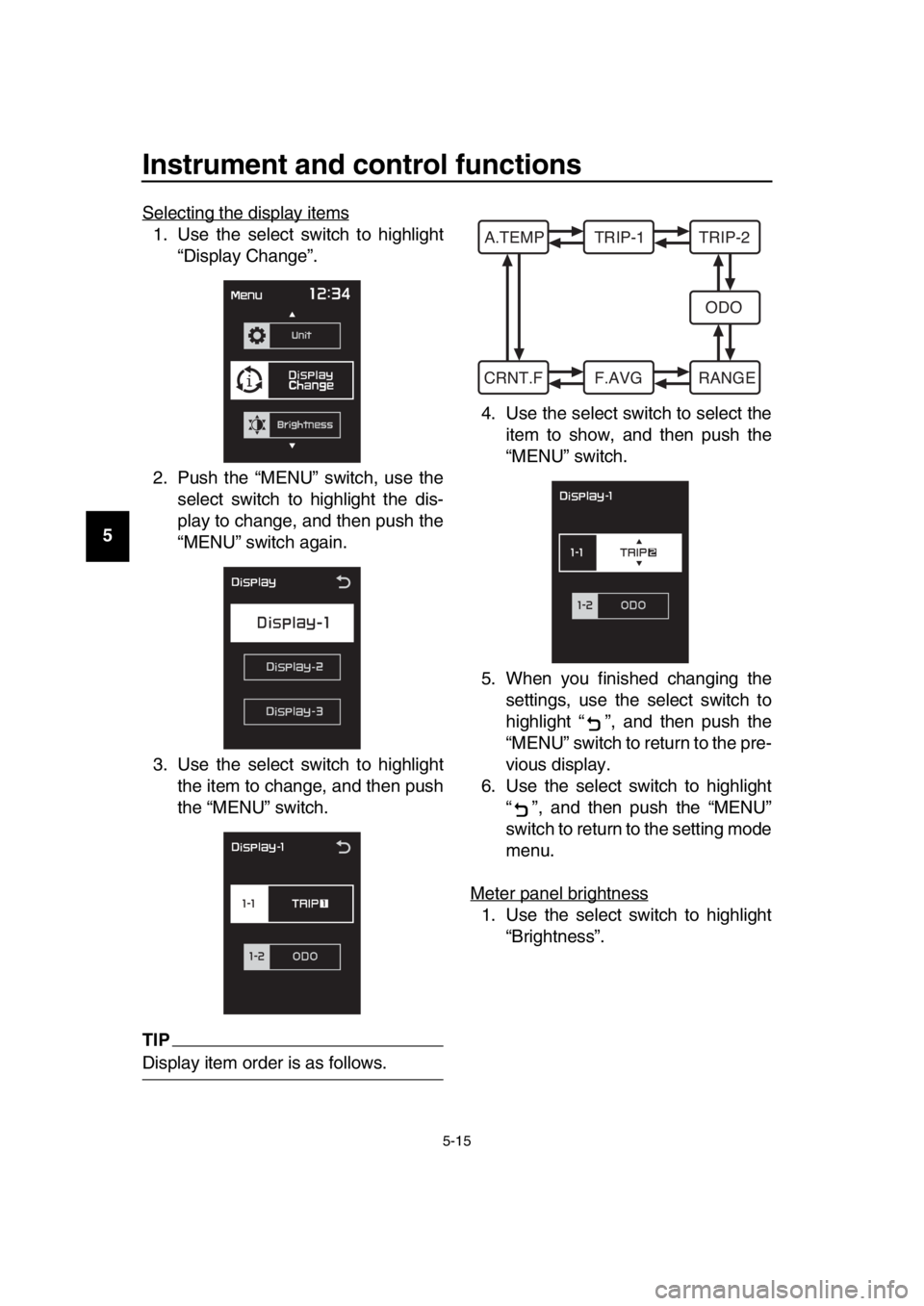
Instrument and control functions
5-15
1
2
3
4
5
6
7
8
9
10
11
12
13
14 Selecting the display items
1. Use the select switch to highlight
“Display Change”.
2. Push the “MENU” switch, use the select switch to highlight the dis-
play to change, and then push the
“MENU” switch again.
3. Use the select switch to highlight the item to change, and then push
the “MENU” switch.
TIP
Display item order is as follows. 4. Use the select switch to select the
item to show, and then push the
“MENU” switch.
5. When you finished changing the settings, use the select switch to
highlight “ ”, and then push the
“MENU” switch to return to the pre-
vious display.
6. Use the select switch to highlight “ ”, and then push the “MENU”
switch to return to the setting mode
menu.
Meter panel brightness
1. Use the select switch to highlight “Brightness”.
A.TEMP TRIP-1 TRIP-2
ODO
CRNT.F F.AVG RANGE
BV1-28199-E0.book 15 ページ 2016年12月19日 月曜日 午前11時25分