2017 YAMAHA TMAX power steering
[x] Cancel search: power steeringPage 7 of 124

Table of contents
Safety information............................ 1-1
Further safe-riding points ................ 1-5
Description ........................................ 2-1
Left view .......................................... 2-1
Right view ........................................ 2-2
Controls and instruments ................ 2-3
Smart key system ............................ 3-1
Smart key system ............................ 3-1
Operating range of the smart key system............. ....................... ...... 3-2
Handling of the smart key and
mechanical key ............................ 3-3
Smart key ........................................ 3-5
Replacing the smart key battery ...... 3-6
Powering on the vehicle .................. 3-7
Powering off the vehicle .................. 3-8
How to lock the steering .................. 3-9
How to lock the centerstand .......... 3-10
Storage compartment and fuel
tank access ................................ 3-10
Parking mode ................................ 3-12
Special features ................................ 4-1
Cruise control system (XP530D-A).................................. 4-1
D-mode (drive mode) (XP530-A, XP530D-A) ................. 4-3
Traction control system ................... 4-4
Instrument and control functions ... 5-1
Handlebar switches ......................... 5-1
Indicator lights and warning lights ... 5-2
Speedometer .............. ..................... 5-4
Tachometer ..................................... 5-4
Multi-function display ....................... 5-5
Front brake lever ........................... 5-17
Rear brake lever ............................ 5-18
Rear brake lock lever .................... 5-18
ABS ............................................... 5-19
Fuel tank cap ................................. 5-20
Fuel ............................................... 5-21
Fuel tank overflow hose ................ 5-22
Catalytic converter......................... 5-23
Storage compartments .................. 5-23 Windshield
(XP530E-A, XP530-A) ............... 5-25
Rear view mirrors .......................... 5-26
Shock absorber assembly............. 5-27
Auxiliary DC jack ........................... 5-28
Sidestand ...................................... 5-29
Ignition circuit cut- off system......... 5-30
For your safety – pre-operation
checks ............................................... 6-1
Operation and important riding
points ................................................. 7-1
Starting the engine .......................... 7-2
Starting off....................................... 7-3
Acceleration and deceleration......... 7-3
Braking ............................................ 7-4
Tips for reducing fuel consumption ................................ 7-5
Engine break-in ............................... 7-5
Parking ............................................ 7-6
Periodic maintenance and
adjustment ........................................ 8-1
Owner’s tool kit ............................... 8-2
Periodic maintenance chart for the emission control system .............. 8-3
General maintenance and lubrication chart ........................... 8-4
Removing and installing panels ...... 8-7
Checking the spark plugs................ 8-9
Canister......................................... 8-10
Engine oil and oil filter cartridge .... 8-10
Coolant.......................................... 8-14
Replacing the air filter element ..... 8-15
Checking the engine idling
speed ......................................... 8-16
Checking the throttle grip free play ............................................ 8-17
Valve clearance ............................ 8-17
Tires .............................................. 8-18
Cast wheels .................................. 8-20
Checking the front and rear brake lever free play .................. 8-20
Adjusting the rear brake lock
cable .......................................... 8-21
BV1-28199-E0.book 1 ページ 2016年12月19日 月曜日 午前11時25分
Page 12 of 124

Safety information
1-4
1
2
3
4
5
6
7
8
9
10
11
12
13
14 position to test the products that these
aftermarket companies produce.
Therefore, Yamaha can neither en-
dorse nor recommend the use of ac-
cessories not sold by Yamaha or
modifications not specifically recom-
mended by Yamaha, even if sold and
installed by a Yamaha dealer.
Aftermarket Parts, Accessories,
and Modifications
While you may find aftermarket prod-
ucts similar in design and quality to
genuine Yamaha accessories, recog-
nize that some aftermarket accessories
or modifications are not suitable be-
cause of potential safety hazards to you
or others. Installing aftermarket prod-
ucts or having other modifications per-
formed to your vehicle that change any
of the vehicle’s design or operation
characteristics can put you and others
at greater risk of serious injury or death.
You are responsible for injuries related
to changes in the vehicle.
Keep the following guidelines in mind,
as well as those provided under “Load-
ing” when mounting accessories.
Never install accessories or carry
cargo that would impair the perfor-
mance of your scooter. Carefully
inspect the accessory before using
it to make sure that it does not in
any way reduce ground clearance
or cornering clearance, limit sus-
pension travel, steering travel or
control operation, or obscure lights
or reflectors.
Accessories fitted to the handle- bar or the front fork area can cre-
ate instability due to improper
weight distribution or aerody- namic changes. If accessories
are added to the handlebar or
front fork area, they must be as
lightweight as possible and
should be kept to a minimum.
Bulky or large accessories may seriously affect the stability of
the scooter due to aerodynamic
effects. Wind may attempt to lift
the scooter, or the scooter may
become unstable in cross
winds. These accessories may
also cause instability when
passing or being passed by
large vehicles.
Certain accessories can dis- place the operator from his or
her normal riding position. This
improper position limits the free-
dom of movement of the opera-
tor and may limit control ability,
therefore, such accessories are
not recommended.
Use caution when adding electrical
accessories. If electrical accesso-
ries exceed the capacity of the
scooter’s electrical system, an
electric failure could result, which
could cause a dangerous loss of
lights or engine power.
Aftermarket Tires and Rims
The tires and rims that came with your
scooter were designed to match the
performance capabilities and to provide
the best combination of handling, brak-
ing, and comfort. Other tires, rims, siz-
es, and combinations may not be
appropriate. Refer to page 8-18 for tire
specifications and more information on
replacing your tires.
BV1-28199-E0.book 4 ページ 2016年12月19日 月曜日 午前11時25分
Page 23 of 124

Smart key system
3-7
1
2
3
4
5
6
7
8
9
10
11
12
13
14
4. Install a new battery as shown.
Note the polarity of the battery.
5. Install the O-ring and battery cov- er.
6. Gently snap the smart key case closed.
EAU77232
Powering on the vehicle
1. With the smart key on and in oper-ating range, briefly press the
“ON/ ” switch.
2. Upon authentication of the smart key, the beeper will sound twice
and the smart key system indicator
light will come on briefly. All locks
will release automatically.
TIP
The smart key system indicator
light will flash if the steering lock
cannot automatically release itself.
Try moving the handlebars gently
to the left or right and then press
the “ON/ ” switch one more time.
If the steering continues to be
locked and will not release, the
smart key system indicator light
will flash 16 times and the steering
lock release operation will stop
midway. Move the handlebar gen-
tly to the left and right to help re-
lease the steering lock and then
press the “ON/ ” switch again.
The smart key system indicator
light will flash if the centerstand
lock cannot automatically release
itself. Gently rock the vehicle for-
ward or backward and then press
Specified battery:CR2025
1. Battery
2. O-ring
3. Battery cover
1
2
3
1. “ON/ ” switch
M ODE
1
BV1-28199-E0.book 7 ページ 2016年12月19日 月曜日 午前11時25分
Page 24 of 124
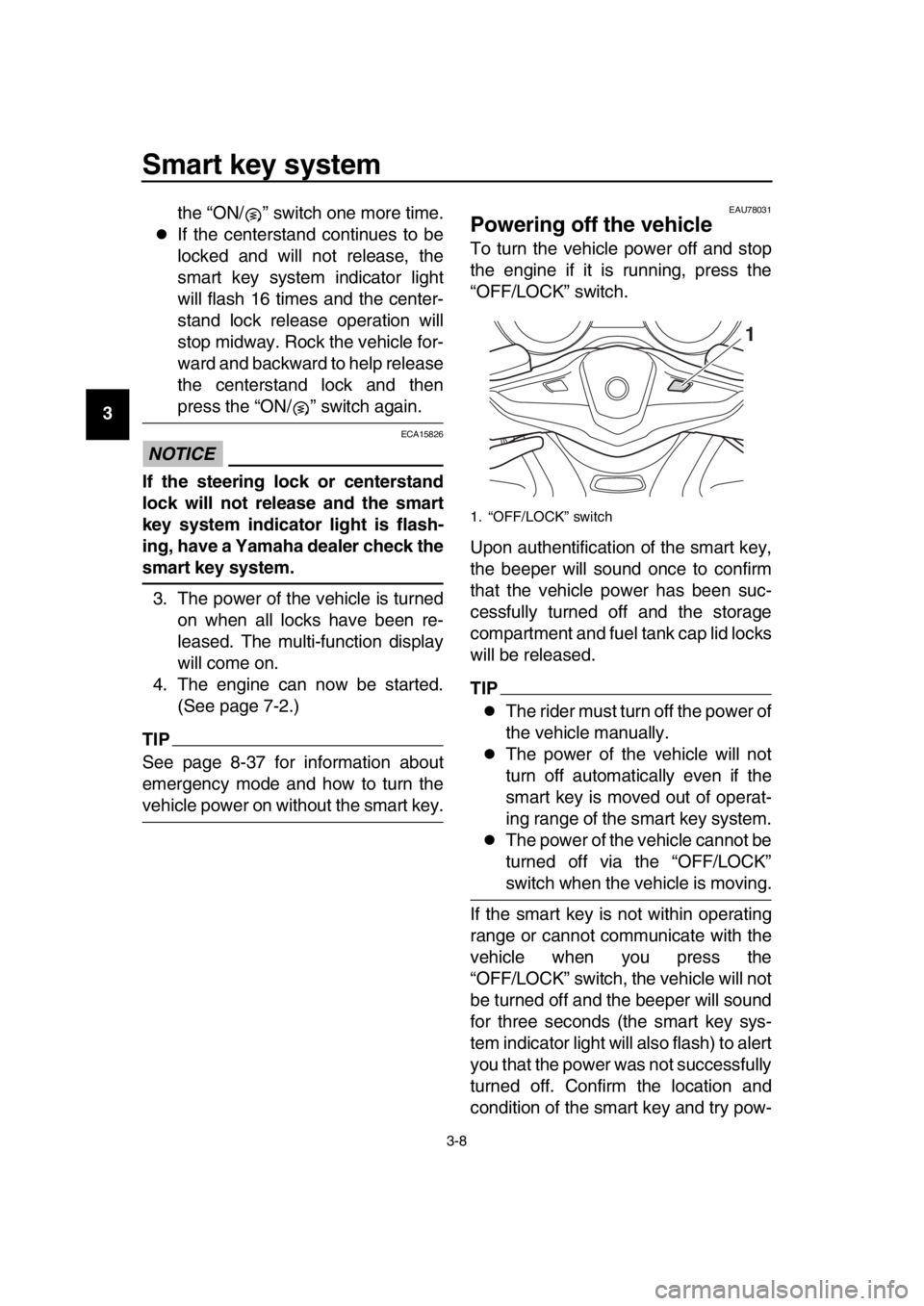
Smart key system
3-8
1
2
3
4
5
6
7
8
9
10
11
12
13
14 the “ON/ ” switch one more time.
If the centerstand continues to be
locked and will not release, the
smart key system indicator light
will flash 16 times and the center-
stand lock release operation will
stop midway. Rock the vehicle for-
ward and backward to help release
the centerstand lock and then
press the “ON/ ” switch again.
NOTICE
ECA15826
If the steering lock or centerstand
lock will not release and the smart
key system indicator light is flash-
ing, have a Yamaha dealer check the
smart key system.
3. The power of the vehicle is turned on when all locks have been re-
leased. The multi-function display
will come on.
4. The engine can now be started. (See page 7-2.)
TIP
See page 8-37 for information about
emergency mode and how to turn the
vehicle power on without the smart key.
EAU78031
Powering off the vehicle
To turn the vehicle power off and stop
the engine if it is running, press the
“OFF/LOCK” switch.
Upon authentification of the smart key,
the beeper will sound once to confirm
that the vehicle power has been suc-
cessfully turned off and the storage
compartment and fuel tank cap lid locks
will be released.
TIP
The rider must turn off the power of
the vehicle manually.
The power of the vehicle will not
turn off automatically even if the
smart key is moved out of operat-
ing range of the smart key system.
The power of the vehicle cannot be
turned off via the “OFF/LOCK”
switch when the vehicle is moving.
If the smart key is not within operating
range or cannot communicate with the
vehicle when you press the
“OFF/LOCK” switch, the vehicle will not
be turned off and the beeper will sound
for three seconds (the smart key sys-
tem indicator light will also flash) to alert
you that the power was not successfully
turned off. Confirm the location and
condition of the smart key and try pow-
1. “OFF/LOCK” switch
1
BV1-28199-E0.book 8 ページ 2016年12月19日 月曜日 午前11時25分
Page 25 of 124

Smart key system
3-9
1
2
3
4
5
6
7
8
9
10
11
12
13
14
ering off the vehicle again.
TIP
Without the smart key, the vehicle pow-
er can be turned off by pressing the
“OFF/LOCK” switch again while the
smart key system indicator light is
flashing.
Auto lock function
After the engine is stopped via the
“OFF/LOCK” switch, (or whenever the
vehicle power is turned from on to off),
all storage compartment locks (if
equipped) and the fuel tank cap lid lock
are released and these compartments
can be accessed temporarily. When 60
seconds have passed, all compart-
ments will automatically lock.
When the compartment locks are re-
leased via the “ / ” switch, the com-
partments will automatically lock after
10 seconds have passed.
EAU80000
How to lock the steering
After moving the vehicle to a safe park-
ing place, turn off the power of the vehi-
cle. Turn the handlebars fully to the left
and then briefly press the “OFF/LOCK”
switch.
TIP
If the steering lock function locks
correctly, the beeper will sound
once.
If the steering lock function does
not lock correctly, the beeper will
sound for three seconds and the
smart key system indicator light
will flash. Turn the handlebar fully
to the left one more time and press
the “OFF/LOCK” switch again for
one second.
WARNING
EWA14742
Do not operate the steering lock
while the vehicle is moving.
BV1-28199-E0.book 9 ページ 2016年12月19日 月曜日 午前11時25分
Page 68 of 124

Operation and important riding points
7-2
1
2
3
4
5
6
7
8
9
10
11
12
13
14
EAU77082
Starting the engine
NOTICE
ECA10251
See page 7-5 for engine break-in in-
structions prior to operating the ve-
hicle for the first time.
In order for the ignition circuit cut-off
system to enable starting, the sides-
tand must be up. (See page 5-30.) 1. With the smart key turned on, ap- proach the vehicle.
2. Push the “ON/ ” switch.
Upon authentication of the smart
key, the beeper will sound twice
and the centerstand and steering
locks (if applied) will be released.
All indicator and warning lights
should come on briefly and then go
off.
The ABS warning light should
come on when the power of the ve-
hicle is turned on, and go off once
the vehicle reaches a traveling
speed of 10 km/h (6 mi/h) or high-
er.
NOTICE
ECA22510
If a warning or indicator light does
not work as described above, see
page 5-2 for the corresponding warning and indicator light circuit
check.
3. Close the throttle completely.
4. Start the engine by pushing the “ON/ ” switch while applying the
front or rear brake.
If the engine does not start within 5
seconds of pressing the “ON/ ”
switch, wait 10 seconds before
pressing the switch again to allow
the battery voltage to restore.
NOTICE
ECA11043
For maximum engine life, never ac-
celerate hard when the engine is
cold!
1. “ON/ ” switch
1
BV1-28199-E0.book 2 ページ 2016年12月19日 月曜日 午前11時25分
Page 72 of 124

Operation and important riding points
7-6
1
2
3
4
5
6
7
8
9
10
11
12
13
14
EAU77960
Parking
When parking, turn the vehicle power
off and then the smart key off.
When leaving the vehicle, make sure
you apply the steering lock and center-
stand lock. Take the smart key with
you. It is recommended that you turn
the smart key off.
WARNING
EWA10312
Since the engine and exhaust
system can become very hot,
park in a place where pedestri-
ans or children are not likely to
touch them and be burned.
Do not park on a slope or on soft
ground, otherwise the vehicle
may overturn, increasing the
risk of a fuel leak and fire.
Do not park near grass or other
flammable materials which
might catch fire.
TIP
Even when the vehicle is parked in a lo-
cation partitioned by a fence or the
glass window of a shop, if the smart key
is within operating range, other people
will be able to start the engine and op-
erate the vehicle. Please turn the smart
key off when leaving the vehicle. (See
page 3-5.)
BV1-28199-E0.book 6 ページ 2016年12月19日 月曜日 午前11時25分
Page 121 of 124

12-1
1
2
3
4
5
6
7
8
9
10
11
12
13
14
Index
A
ABS .......................................................5-19
ABS warning light ....................................5-3
Acceleration and deceleration .................7-3
Air filter element, replacing ....................8-15
Auxiliary DC jack ...................................5-28
B
Battery ...................................................8-28
Brake fluid, changing .............................8-24
Brake fluid level, checking .....................8-23
Brake lever, front ...................................5-17
Brake lever, rear ....................................5-18
Brake levers, lubricating ........................8-26
Braking ....................................................7-4
C
Cables, checking and lubricating...........8-25
Canister .................................................8-10
Care.........................................................9-1
Catalytic converter.................................5-23
Centerstand and sidestand, checking and lubricating.....................................8-26
Coolant ..................................................8-14
Cruise control indicator lights ..................5-2
Cruise control switches ...........................5-2
Cruise control system (XP530D-A) .........4-1
D
Data recording, vehicle..........................11-2
Diagnostic connector .............................11-2
Dimmer/Pass switch ................................5-1
D-mode (drive mode)
(XP530-A, XP530D-A) ..........................4-3
Drive belt slack ......................................8-24
Drive mode switch ...................................5-2
E
Emergency mode ..................................8-37
Engine break-in .......................................7-5
Engine idling speed, checking ...............8-16
Engine oil and oil filter cartridge ............8-10
Engine serial number ............................11-1
Engine stop switch ..................................5-1
Engine trouble warning light ....................5-2
F
Front and rear brake lever free play, checking ..............................................8-20
Front and rear brake pads, checking.....8-22
Front fork, checking ...............................8-27
Fuel .......................................................5-21
Fuel consumption, tips for reducing ........7-5
Fuel tank cap .........................................5-20
Fuel tank overflow hose ........................5-22 Fuses, replacing.................................... 8-30
H
Handlebar switches................................. 5-1
Hazard switch ......................................... 5-1
High beam indicator light ........................ 5-2
Horn switch ............................................. 5-1
How to lock the centerstand.................. 3-10
How to lock the steering.......................... 3-9
I
Identification numbers ........................... 11-1
Ignition circuit cut-off system................. 5-30
Indicator lights and warning lights ........... 5-2
K
Key, handling of smart and mechanical
key ........................................................ 3-3
L
License plate light bulb, replacing ......... 8-33
M
Maintenance and lubrication, periodic .... 8-4
Maintenance, emission control system ... 8-3
Matte color, caution................................. 9-1
Menu switch ............................................ 5-2
Model label............................................ 11-1
Multi-function display .............................. 5-5
O
ON/Start switch ....................................... 5-1
Operating range of the smart key system .................................................. 3-2
P
Panels, removing and installing .............. 8-7
Parking .................................................... 7-6
Parking mode ........................................ 3-12
Part locations .......................................... 2-1
Powering off the vehicle .......................... 3-8
Powering on the vehicle .......................... 3-7
R
Rear brake lock cable, adjusting ........... 8-21
Rear brake lock, checking..................... 8-22
Rear brake lock lever ............................ 5-18
Rear view mirrors .................................. 5-26
S
Safe-riding points .................................... 1-5
Safety information ................................... 1-1
Select switch ........................................... 5-2
Shock absorber assembly..................... 5-27
Sidestand .............................................. 5-29
Smart key ................................................ 3-5
Smart key battery, replacing ................... 3-6
Smart key system ................................... 3-1
Smart key system indicator light ............. 5-3
BV1-28199-E0.book 1 ページ 2016年12月19日 月曜日 午前11時25分