2017 YAMAHA MT09 TRACER traction control
[x] Cancel search: traction controlPage 6 of 114

Table of contentsSafety information........................... 1-1
Description ....................................... 2-1
Left view ......................................... 2-1
Right view ....................................... 2-2
Controls and instruments................ 2-3
Instrument and co ntrol functions... 3-1
Immobilizer system ..... .................... 3-1
Main switch/steering lock................ 3-2
Indicator lights and warning
lights ............................................ 3-4
Multi-function meter unit ................. 3-6
D-mode (drive mode).................... 3-17
Handlebar switches ...................... 3-18
Clutch lever................................... 3-20
Shift pedal..... ............................ .... 3-20
Brake lever ................................... 3-20
Brake pedal .................................. 3-21
ABS .............................................. 3-21
Traction control syst em ................ 3-22
Fuel tank cap ................................ 3-24
Fuel............................................... 3-25
Fuel tank overflow hose................ 3-27
Catalytic converter ........................ 3-27
Seats ............................................ 3-28
Adjusting the rider seat height ...... 3-29
Helmet holder ............................... 3-31
Storage compartment ................... 3-32
Windshield .................................... 3-32
Adjusting the headlight beams ..... 3-33 Handlebar position ...................... 3-33
Adjusting the front fork ................. 3-33
Adjusting the shock absorber
assembly................................... 3-35
Luggage strap holders . ................ 3-36
Sidestand ..................................... 3-37
Ignition circuit cut- off system ........ 3-37
Auxiliary DC jack .......................... 3-39
Auxiliary DC connector................. 3-39
For your safety – pre-operation
checks .............................................. 4-1
Operation and important riding
points ................................................ 5-1
Starting the engine ......................... 5-1
Shifting ........................................... 5-2
Tips for reducing fuel consumption ............................... 5-3
Engine break-in .............................. 5-3
Parking ........................................... 5-4
Periodic maintenance and
adjustment ....................................... 6-1
Owner’s tool kit............................... 6-2
Periodic maintenance chart for the emission control system ....... 6-3
General maintenance and
lubrication chart .......................... 6-5
Removing and installing the panel ........................................... 6-9 Checking the spark plugs ............ 6-10
Canister ....................................... 6-11
Engine oil and oil filt
er cartridge... 6-11
Coolant ........................................ 6-14
Air filter element ........................... 6-17
Checking the engine idling speed............ ............................ 6-17
Checking the throttle grip free
play ........................................... 6-17
Valve clearance ........................... 6-18
Tires ............................................. 6-18
Cast wheels ................................. 6-20
Adjusting the clutch lever free play ........................................... 6-21
Checking the brake lever free play ........................................... 6-21
Brake light switches ..................... 6-22
Checking the front and rear brake pads................................ 6-22
Checking the brake fluid level ...... 6-23
Changing the brake fluid .............. 6-24
Drive chain slack.......................... 6-25
Cleaning and lubricating the
drive chain ................................ 6-26
Checking and lubricating the
cables ....................................... 6-27
Checking and lubricating the throttle grip and cable ............... 6-27
Checking and lubricating the brake and shift pedals .............. 6-282PP-9-E3.book 1 ページ 2016年9月13日 火曜日 午前9時7分
Page 19 of 114

Instrument and control functions
3-4
1
234
5
6
7
8
9
10
11
12
EAU4939B
Indicator lights and warning
lights
EAU11032
Turn signal indicator lights “ ” and
“”
Each indicator light will flash when its
corresponding turn signal lights are flashing.
EAU11061
Neutral indicator light “ ”
This indicator light comes on when the
transmission is in the neutral position.
EAU11081
High beam indicator light “ ”
This indicator light comes on when the
high beam of the headlight is switched
on.
EAU77380
Oil level warning light “ ”
This warning light comes on if the en-
gine oil level is low.
The electrical circuit of the warning light
can be checked by turning the key to
“ON”. The warning light should come
on for a few seconds and then go off.
If the warning light does not come on
initially when the key is turned to “ON”,
or if the warning light remains on after
confirming that the oil level is correct
(see page 6-11), have a Yamaha deal-
er check the vehicle.TIP
Even if the oil level is sufficient, the
warning light may flicker when rid-
ing on a slope or during sudden
acceleration or deceleration, but
this is not a malfunction.
If a problem is detected in the oil
level detection circuit, the oil level
warning light will flash repeatedly.
If this occurs, have a Yamahadealer check the vehicle.
EAU73171
Engine trouble warning light “ ”
This warning light comes on if a prob-
lem is detected in the engine or other
vehicle control system. If this occurs,
have a Yamaha dealer check the
on-board diagnostic system.
The electrical circuit of the warning light
can be checked by turning the key to
“ON”. The warning light should come
on for a few seconds, and then go off.
If the warning light does not come on
initially when the key is turned to “ON”,
or if the warning light remains on, have
a Yamaha dealer check the vehicle.
EAU69891
ABS warning light “ ”
In normal operation, this warning light
1. Left turn signal indicator light “ ”
2. Right turn signal indicator light “ ”
3. Oil level warning light “ ”
4. Engine trouble warning light “ ”
5. Anti-lock Brake System (ABS) warning
light “ ”
6. Traction control system indicator light “”
7. High beam indicator light “ ”
8. Neutral indicator light “ ”
9. Immobilizer system indicator light “ ”
GEARN
25
A.TEMP °C
Lo
C.TEMP°C
0:00
TIME TRIP
3456
789
1
2
ABS
ABS
2PP-9-E3.book 4 ページ 2016年9月13日 火曜日 午前9時7分
Page 20 of 114

Instrument and control functions
3-5
1
23
4
5
6
7
8
9
10
11
12 comes on when the key is turned to
“ON”, and goes off after traveling at a
speed of 10 km/h (6 mi/h) or higher.
If the ABS warning light:
does not come on when the key is
turned to “ON”
comes on or flashes while riding
does not go off after traveling at a
speed of 10 km/h (6 mi/h) or higher
The ABS may not work correctly. If any
of the above occurs, have a Yamaha
dealer check the system as soon as
possible. (See page 3-21 for an expla-
nation of the ABS.)WARNING
EWA16041
If the ABS warning light does not go
off after traveling at a speed of 10
km/h (6 mi/h) or higher, or if the
warning light comes on or flashes
while riding, the brake system re-
verts to conventional braking. If ei-
ther of the above occurs, or if the
warning light does not come on at
all, use extra caution to avoid possi-
ble wheel lock during emergency
braking. Have a Yamaha dealer
check the brake system and electri-
cal circuits as soon as possible.
EAU73272
Traction control system indicator
light “ ”
In normal operation, this indicator light
is off. When traction control has en-
gaged, this indicator light will flash for a
few seconds and then go off.
When the traction control system is
turned off, this indicator light will come
on.
If the traction control system becomes
disabled while riding, or if a problem is
detected in the traction control system,
this indicator light and the engine trou-
ble warning light will come on. (See
page 3-22 for an explanation of the
traction control system.)
EAU73120
Immobilizer system indicator light
“”
When the key is turned to “OFF” and 30
seconds have passed, the indicator
light will flash steadily to indicate the im-
mobilizer system is enabled. After 24
hours have passed, the indicator light
will stop flashing, however the immobi-
lizer system is still enabled.
The electrical circui t of the indicator
light can be checked by turning the key
to “ON”. The indicator light should
come on for a few seconds, and then
go off.
If the indicator light does not come on1. Traction control system indicator light “”
2. Engine trouble warning light “ ”
1
2
2PP-9-E3.book 5 ページ 2016年9月13日 火曜日 午前9時7分
Page 24 of 114

Instrument and control functions
3-9
1
23
4
5
6
7
8
9
10
11
12 is appropriate for the vehicle
speed.
Transmission gear display
The transmission gear display shows
the selected gear. This model is
equipped with 6 gears. The neutral po-
sition is indicated by the neutral indica-
tor light “ ” and by the transmission
gear display “ ”. Drive mode display
The drive mode display indicates which
drive mode has been selected: “STD”,
“A” or “B”. For more details on the
modes and on how to select them, see
pages 3-17 and 3-19.
TCS display
This display indicates which traction
control system setting has been select-
ed: “1”, “2” or “OFF”. For more details
on the TCS settings and on how to se-
lect them, see page 3-22.
1. Neutral indicator light “ ”
2. Transmission gear display
GEARN
25
A.TEMP
°C
Lo
C.TEMP °C
0:00
TIME TRIP
1
2
1. Drive mode display
1
1. TCS display
1
2PP-9-E3.book 9 ページ 2016年9月13日 火曜日 午前9時7分
Page 37 of 114

Instrument and control functions
3-22
1
234
5
6
7
8
9
10
11
12
TIP
The ABS performs a self-diagno-
sis test each time the vehicle first
starts off after the key is turned to
“ON” and the vehicle has traveled
at a speed of 10 km/h (6 mi/h) or
higher. During this test, a “clicking”
noise can be heard from the hy-
draulic control unit, and if the brake
lever or brake pedal is even slight-
ly applied, a vibration can be felt at
the lever and pedal, but these do
not indicate a malfunction.
This ABS has a test mode which
allows the owner to experience the
pulsation at the brake lever or
brake pedal when the ABS is oper-
ating. However, special tools are
required, so please consult yourYamaha dealer.
NOTICE
ECA20100
Be careful not to damage the wheel
sensor or wheel sensor rotor; other-
wise, improper performance of theABS will result.
EAU76313
Traction control systemThe traction control system (TCS)
helps maintain traction when accelerat-
ing on slippery surfaces, such as un-
paved or wet roads. If sensors detect
that the rear wheel is starting to slip (un-
controlled spinning), the traction control
system assists by regulating engine
power as needed until traction is re-
stored.
WARNING
EWA15432
The traction control system is not a
substitute for riding appropriately
for the conditions. Traction control
cannot prevent loss of traction due
to excessive speed when entering
turns, when accelerating hard at a
sharp lean angle, or while braking,
and cannot prevent front wheel slip-
ping. As with any motorcycle, ap-
proach surfaces that may be
slippery with caution and avoid es-pecially slippery surfaces.
1. Front wheel sensor
2. Front wheel sensor rotor
1. Rear wheel sensor
2. Rear wheel sensor rotor
21
12
2PP-9-E3.book 22 ページ 2016年9月13日 火曜日 午前9時7分
Page 38 of 114

Instrument and control functions
3-23
1
23
4
5
6
7
8
9
10
11
12 The “ ” indicator light flashes when
traction control has engaged. You may
notice slight changes in engine and ex-
haust sounds when the system has en-
gaged.
When the traction control system has
been set to “OFF”, the “ ” indicator
light will come on.
The TCS display indicates the current
TCS setting. There are three settings.
TCS “OFF”
TCS “OFF” turns the traction control
system off. TCS “1”
TCS “1” minimizes traction control sys-
tem assist.
TCS “2”
TCS “2” maximizes traction control as-
sist; wheel spin is most strongly con-
trolled.
TIP
When the key is turned to “ON”,
traction control is turned on and
set to “1” or “2” (whichever was last
selected).
Turn the traction control system off
to help free the rear wheel if the ve-
hicle gets stuck in mud, sand, orother soft surfaces.
NOTICE
ECA16801
Use only the specified tires. (See
page 6-18.) Using different sized
tires will prevent the traction control
system from controlling tire rotationaccurately.
Setting the traction control system
WARNING
EWA15441
Be sure to stop the vehicle before
making any setting changes to the
traction control system. Changing
settings while riding can distract the
operator and increase the risk of anaccident.
TCS settings can be changed only
when the vehicle is stopped and the
throttle closed.
Push the “TCS” button to change
between TCS settings “1” and “2”.
Push the button for two seconds to
turn the traction control system off.
Push the button again to turn trac-
tion control back on (TCS will re-
turn to the previous setting).
Resetting the traction control sys-
tem
The traction control system will auto-
matically disable when:
the front wheel or rear wheel
comes off the ground while riding.
excessive rear wheel spin is de-
tected while riding.
1. “TCS” button
2. TCS display
3. Traction control system indicator light “”13
2
2PP-9-E3.book 23 ページ 2016年9月13日 火曜日 午前9時7分
Page 39 of 114

Instrument and control functions
3-24
1
234
5
6
7
8
9
10
11
12
either wheel is rotated with the key
turned to “ON” (such as when per-
forming maintenance).
If the traction control system is dis-
abled, both the “ ” indicator light and
the “ ” warning light will come on.
Should this occur, try resetting the sys-
tem as follows. 1. Stop the vehicle and turn the key to “OFF”.
2. Wait a few seconds and then turn the key back to “ON”.
3. The “ ” indicator light should turn off and the system be enabled.
TIPIf the “ ” indicator light remains on af-
ter resetting, the vehicle may still be rid-
den; however, have a Yamaha dealercheck the vehicle as soon as possible.
4. Have a Yamaha dealer check the vehicle and turn off the “ ” warn-
ing light.
EAU13075
Fuel tank capTo open the fuel tank cap
Open the fuel tank cap lock cover, in-
sert the key into the lock, and then turn
it 1/4 turn clockwise. The lock will be re-
leased and the fuel tank cap can be
opened.
To close the fuel tank cap1. Push the fuel tank cap into position with the key inserted in the lock.
2. Turn the key counterclockwise to the original position, remove it, and
then close the lock cover.
1. TCS display
2. Traction control system indicator light “”
3. Engine trouble warning light “ ”
12
3
1. Unlock.
2. Fuel tank cap lock cover
2
1
2PP-9-E3.book 24 ページ 2016年9月13日 火曜日 午前9時7分
Page 108 of 114
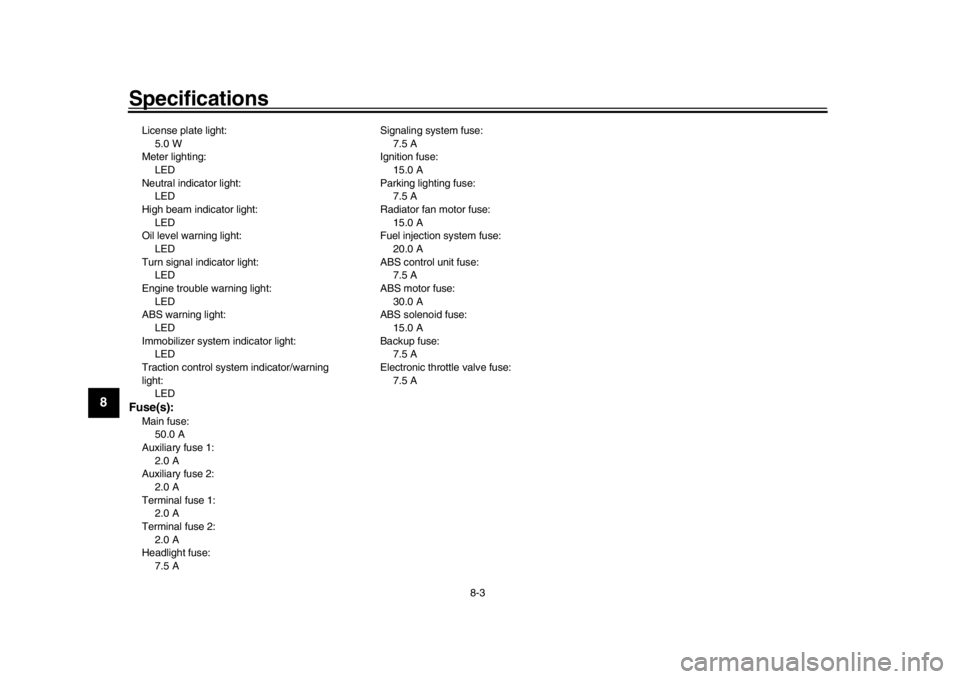
Specifications
8-3
1
2
3
4
5
6
78
9
10
11
12
License plate light: 5.0 W
Meter lighting:
LED
Neutral indicator light: LED
High beam indicator light: LED
Oil level warning light:
LED
Turn signal indicator light: LED
Engine trouble warning light: LED
ABS warning light:
LED
Immobilizer system indicator light: LED
Traction control system indicator/warning
light: LEDFuse(s):Main fuse:
50.0 A
Auxiliary fuse 1: 2.0 A
Auxiliary fuse 2: 2.0 A
Terminal fuse 1:
2.0 A
Terminal fuse 2: 2.0 A
Headlight fuse: 7.5 A Signaling system fuse:
7.5 A
Ignition fuse:
15.0 A
Parking lighting fuse: 7.5 A
Radiator fan motor fuse: 15.0 A
Fuel injection system fuse:
20.0 A
ABS control unit fuse: 7.5 A
ABS motor fuse: 30.0 A
ABS solenoid fuse:
15.0 A
Backup fuse: 7.5 A
Electronic throttle valve fuse: 7.5 A
2PP-9-E3.book 3 ページ 2016年9月13日 火曜日 午前9時7分