2017 VOLVO XC90 TWIN ENGINE HYBRID warning
[x] Cancel search: warningPage 494 of 584

||
WHEELS AND TIRES
492
the inflation pressure recommended by the vehi-cle manufacturer on the vehicle placard or tireinflation pressure label. (If your vehicle has tiresof a different size than the size indicated on thevehicle placard or tire inflation pressure label, youshould determine the proper tire inflation pres-sure for those tires.)
As an added safety feature, your vehicle hasbeen equipped with a tire pressure monitoringsystem (TPMS) that illuminates a low tire pres-sure telltale when one or more of your tires issignificantly under-inflated. Accordingly, when thelow tire pressure telltale illuminates, you shouldstop and check your tires as soon as possible,and inflate them to the proper pressure.
Driving on a significantly under-inflated tire cau-ses the tire to overheat and can lead to tire fail-ure. Under-inflation also reduces fuel efficiencyand tire tread life, and may affect the vehicle'shandling and stopping ability. Please note thatthe TPMS is not a substitute for proper tire main-tenance, and it is the driver's responsibility tomaintain correct tire pressure, even if under-infla-tion has not reached the level to trigger illumina-tion of the TPMS low tire pressure telltale.
Your vehicle has also been equipped with aTPMS malfunction indicator to indicate when thesystem is not operating properly. The TPMS mal-function indicator is combined with the low tirepressure telltale.
When the system detects a malfunction, the tell-tale will flash for approximately one minute andthen remain continuously illuminated. Thissequence will continue upon subsequent vehiclestart-ups as long as the malfunction exists. Whenthe malfunction indicator is illuminated, the sys-tem may not be able to detect or signal low tirepressure as intended.
TPMS malfunctions may occur for a variety ofreasons, including the installation of replacementor alternate tires or wheels on the vehicle thatprevent the TPMS from functioning properly.Always check the TPMS malfunction telltale afterreplacing one or more tires or wheels on yourvehicle to ensure that the replacement or alter-nate tires and wheels allow the TPMS to con-tinue to function properly.
Messages in the instrument panel
When the TPMS symbol illuminates, the followingtext messages may also be displayed:
•Tire pressure low
•Tire pressure system Temporarilyunavailable
•Tire pressure system Service required
If TPMS cannot determine which tire(s) have lowinflation pressure:
•All four tires will be shown as affected in thecenter display
After changing wheels, always calibrate the sys-tem to avoid false warnings.
TPMS does not replace the need for regular tireinspection and maintenance.
NOTE
If you change to tires with a different dimen-sion than the factory-installed ones, theTPMS system must be calibrated for thesetires.
TPMS cannot be turned off.
WARNING
Incorrect inflation pressure could lead to tirefailure, resulting in a loss of control of thevehicle.
Related information
•Checking tire inflation pressure (p. 493)
•Reinflating tires equipped with the TirePressure Monitoring System (TPMS)(p. 494)
•Ignition modes (p. 400)
Page 495 of 584

WHEELS AND TIRES
493
Checking tire inflation pressure
The Tire Pressure Monitoring System (TPMS)makes it possible to view the current inflationpressure status of all four tires.
Checking inflation pressure
Open the Car status app inthe center display's Applicationview. Tap Status to see thecurrent inflation pressure sta-tus of all four tires.
The on-screen graphic displays the inflation pres-sure status.
Status view. The illustration is generic and may vary frommodel to model or after a software update
Color indications:
Green: tire pressure is above the threshold for alow inflation pressure warning.
Yellow: low tire pressure.
•One yellow wheel: the tire indicated is under-inflated.
•All wheels yellow: two or more tires areunder-inflated.
Stop safely and check/reinflate the tire(s) assoon as possible. Calibrate TPMS after reinflatingthe tire(s).
All wheels gray:
•Calibration is underway
•Inflation pressure status is not known
It might be necessary to drive at a speed of atleast 20 mph (30 km/h) for several minutes forthe system to become operational.
All wheels gray combined with the messageTire pressure system Temporarilyunavailable and the TPMS symbol in the
instrument panel () remains illuminatedafter flashing for 1 minute: the system is tem-porarily unavailable. It should become operationalagain shortly.
All wheels gray combined with the messageTire pressure system Service required andthe TPMS symbol in the instrument panel
() remains illuminated after flashing for1 minute: the system is not functioning correctly.Have it checked by a trained and qualified Volvoservice technician.
Related information
•Calibrating the Tire Pressure MonitoringSystem (TPMS) (p. 495)
•Reinflating tires equipped with the TirePressure Monitoring System (TPMS)(p. 494)
•Tire Pressure Monitoring System (TPMS)(p. 491)
Page 496 of 584

WHEELS AND TIRES
494
Reinflating tires equipped with theTire Pressure Monitoring System(TPMS)
When low tire pressure has been detected, amessage will be displayed in the instrumentpanel and the Tire Pressure Monitoring Systemsymbol will illuminate.
SymbolExplanation
When the TPMS symbol illuminatesand a message is displayed, check,reinflate the tire(s) and calibrateTPMS.
1. Use a tire pressure gauge to check the infla-tion pressure of all four tires.
2.Re-inflate the tire(s) to the correct pressure.Consult the tire pressure decal located onthe driver's side B-pillar (the structural mem-ber at the side of the vehicle, at the rear ofthe driver's door opening) or the inflationpressure table in your printed owner's man-ual supplement.
3. Calibrate the Tire Pressure MonitoringSystem, see the article "Calibrating the TirePressure Monitoring System".
4. In some cases, it may be necessary to drivethe vehicle for several minutes at a speed ofat least 20 mph (30 km/h) to erase theTPMS telltale warning and the text message.Please be aware that the TPMS telltalewarning will not go out until the low tire pres-sure has been corrected and calibration hasbeen carried out.
NOTE
To help avoid incorrect tire inflation pressure,if possible only inflate the tires when they arecold. The tires are considered to be coldwhen they have the same temperature as thesurrounding (ambient) air. This temperature isnormally reached after the vehicle has beenparked for at least 3 hours. After driving a dis-tance of approximately 1 mile (1.6 km), thetires are considered to be warm.
CAUTION
When inflating tires, press the pump's mouth-piece straight onto the valve to help avoidbending or otherwise damaging the valve.
CAUTION
•After inflating the tires, always reinstallthe valve cap to help avoid damage to thevalve from dirt, gravel, etc.
•Use plastic valve caps only. Metal capscould corrode and become difficult toremove.
WARNING
•Incorrect inflation pressure could lead totire failure, resulting in a loss of control ofthe vehicle.
•Tire monitoring systems cannot indicatesudden tire damage caused by externalfactors (e.g., a blowout) in advance.
Related information
•Tire Pressure Monitoring System (TPMS)(p. 491)
•Checking tire inflation pressure (p. 493)
•Calibrating the Tire Pressure MonitoringSystem (TPMS) (p. 495)
Page 497 of 584

WHEELS AND TIRES
495
Calibrating the Tire PressureMonitoring System (TPMS)
In order for the Tire Pressure Monitoring Systemto work properly, tire pressure reference valuesmust be set correctly. This must be done eachtime wheels are changed or tire pressures aremodified.
Calibrating TPMS
To calibrate the system:
1. Switch off the engine.
2. Re-inflate the tire(s) to the correct pressure.Consult the tire pressure decal located onthe driver's side B-pillar (the structural mem-ber at the side of the vehicle, at the rear ofthe driver's door opening) or the inflationpressure table in your printed owner's man-ual supplement.
3. Start the engine.
4.Open the Car status app in the center dis-play's App view.
5.Tap Status to access Tire PressureMonitoring System.
6.Tap the calibration button.
7.Tap OK after the tire pressure in all four tireshas been checked and adjusted.
8.Drive the vehicle.
> The calibration process will be completedwhile driving and will be interrupted if thevehicle is parked and the engine isswitched off. Calibration continues auto-matically when driving resumes.
When enough data has been collected to detecta low tire pressure situation, the tires' color in thecenter display will change to green. The systemwill not give any text confirmation when calibra-tion is finished although it will state if calibrationfails. When driving with heavy loads or at sus-tained highway speeds, the tire pressure shouldbe adjusted to the recommended inflation pres-sures.
After adjusting inflation pressure, repeat steps1-8.
NOTE
Always remember to calibrate the Tire Pres-sure Monitoring System when the wheelshave been changed or the tire inflation pres-sure has been corrected according to the tirepressure decal or tire inflation pressure table.
If correct reference values have not been set,the system cannot issue low tire pressurealerts correctly.
The vehicle must be parked with the enginerunning to access the calibration button andto start the calibration process.
WARNING
The exhaust gases contain carbon monoxide,which is invisible and odorless but very poi-sonous. For this reason, always perform thecalibration procedure outdoors or in a work-shop with exhaust gas evacuation equipment.
Related information
•Tire Pressure Monitoring System (TPMS)(p. 491)
Page 500 of 584

WHEELS AND TIRES
498
Using the tire sealing system
Overview
Electrical wire
Hose
Air release valve
Protective hose cover
Speed limit sticker (on the rear side of thecompressor)
Bottle holder (orange cover)
Air pressure gauge
Bottle with sealing compound
On/Off switch
Connecting
1. Activate the vehicle's hazard warning flashersif the tire sealing system is to be used in anarea with traffic.
If the flat tire was caused by a nail, etc., donot remove it from the tire. It will help to sealthe hole.
2.Peel off the speed limit sticker and affix it tothe windshield so that it is clearly visible tothe driver. The vehicle should not be drivenfaster than 50 mph (80 km/h) while using atire that has been temporarily repaired withthe tire sealing system.
3.Ensure that the on/off switch is in position 0and take out the electrical wire and hose.
NOTE
Do not break the seal on the bottle. Thisoccurs automatically when the bottle isscrewed into the holder.
WARNING
Contact with the sealing compound maycause skin irritation. If contact occurs, washthe affected area immediately with soap andwater.
4.Unscrew the orange cover over the bottleholder on the compressor and unscrew thecap on the bottle of sealing compound.
5. Screw the bottle into the bottle holder as faras possible.
WARNING
The bottle is equipped with a catch to keep itsecurely in place and help prevent sealingcompound leakage. Once in place, the bottlecannot be unscrewed. This must be done by atrained and qualified Volvo service technician.
Page 502 of 584

||
WHEELS AND TIRES
500
14. Immediately drive the vehicle for approxi-mately 2 miles (3 km) at a maximum speedof 50 mph (80 km/h) to distribute the seal-ing compound in the tire. During the tire'sfirst revolution, some sealing compound mayspray out of the puncture hole.
WARNING
No one should stand closer to the vehiclethan approx. 7 ft (2 m) when it drives away tohelp avoid being sprayed with sealing com-pound.
CAUTION
If your vehicle is equipped with the Tire Pres-sure Monitoring System (TPMS), the use ofthe sealing compound may lead to incorrecttire pressure readings or in rare cases, dam-age to the tire pressure sensor. Use the tiresealing system to check and adjust the dam-aged tire's inflation pressure.
NOTE
•Safely stow the tire sealing system in aconvenient place as it will soon be usedagain to check the tire
Page 513 of 584

MAINTENANCE AND SERVICING
511
Automatically connecting to a
workshop
Without driver confirmation
This is the most convenient way to transmit trou-ble-shooting data. The driver does not need toconfirm that the vehicle will establish a connec-tion.
If the vehicle stops at a workshop and the engineis switched off using the start knob, a messagewill appear above the status bar in the center dis-play. The vehicle will be automatically connectedwhen the driver's door is opened if the driverdoes not tap the Cancel button in the message.
To help prevent the driver from being disturbedby unwanted requests to connect (e.g., if thevehicle is often parked near a workshop with anauthorized Volvo network), the vehicle will switchto manual connection if the driver cancels a con-nection request twice within 5 days.
With driver confirmation
With this alternative, the driver must confirm aconnection.
If the vehicle stops at a workshop and the engineis switched off using the start knob, a pop-upwindow will open in the center display. The vehi-cle will be automatically connected when the driv-er's door is opened if the driver taps Connect inthe pop-up window. If the driver does nothing ortaps the pop-up window's Abort button, noattempt will be made to establish a connection.
NOTE
To help prevent the driver from being distur-bed by unwanted requests to connect (e.g., ifthe vehicle is often parked near a workshopwith an authorized Volvo network), the vehiclewill switch to manual connection if the drivercancels a connection request twice within5 days.
Manually connecting to a workshop
Manual connections are handled by the servicetechnician.
Changing the way a connection is made
The type of connection (manual or automatic)can be changed in the center display's Settingsmenu.
1. Pull down the center display's Top view andtap Settings.
2.Tap CommunicationVolvo ServiceNetworks.
3.Select Automatically connect when Iarrive, Ask before connecting or Neverconnect and never ask (manual connec-tions).
Related information
•Internet connected vehicle (p. 466)
•Settings view (p. 115)
Climate system service
Service and repairs on the air conditioning sys-tem should only be done by a trained and quali-fied Volvo service technician.
Troubleshooting and repairs
The air conditioning system contains a floures-cent tracer substance. Ultraviolet light is used tosearch for leaks in the system.
Refrigerant R134a
WARNING
The air conditioning system contains therefrigerant R134a under pressure. Serviceand repairs on the system should only bedone by a trained and qualified Volvo servicetechnician.
Related information
•Climate control system (p. 188)
Page 517 of 584
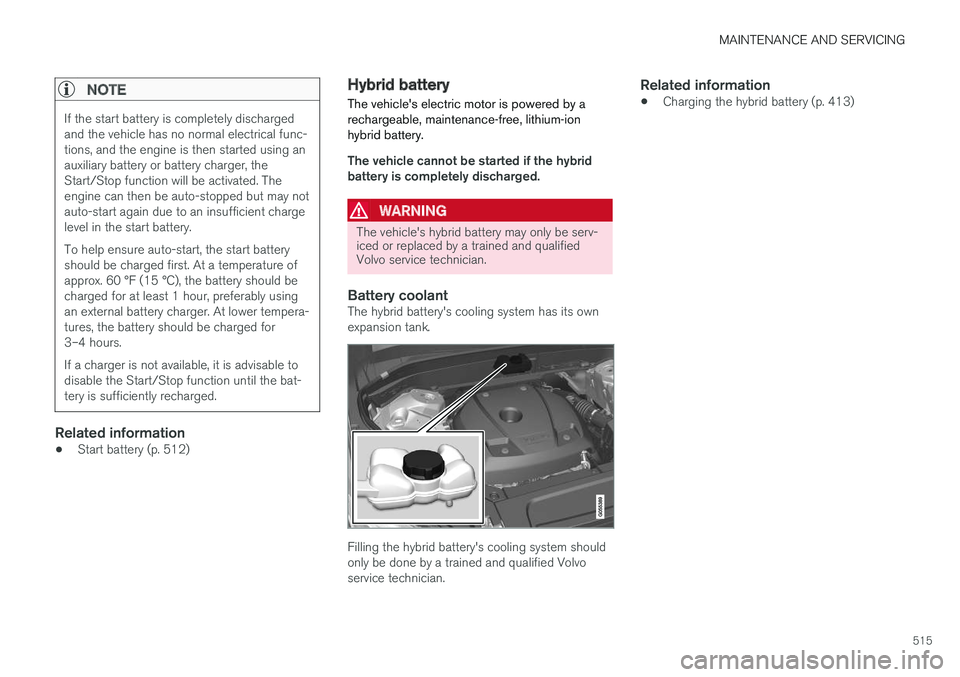
MAINTENANCE AND SERVICING
515
NOTE
If the start battery is completely dischargedand the vehicle has no normal electrical func-tions, and the engine is then started using anauxiliary battery or battery charger, theStart/Stop function will be activated. Theengine can then be auto-stopped but may notauto-start again due to an insufficient chargelevel in the start battery.
To help ensure auto-start, the start batteryshould be charged first. At a temperature ofapprox. 60 °F (15 °C), the battery should becharged for at least 1 hour, preferably usingan external battery charger. At lower tempera-tures, the battery should be charged for3–4 hours.
If a charger is not available, it is advisable todisable the Start/Stop function until the bat-tery is sufficiently recharged.
Related information
•Start battery (p. 512)
Hybrid battery
The vehicle's electric motor is powered by arechargeable, maintenance-free, lithium-ionhybrid battery.
The vehicle cannot be started if the hybridbattery is completely discharged.
WARNING
The vehicle's hybrid battery may only be serv-iced or replaced by a trained and qualifiedVolvo service technician.
Battery coolant
The hybrid battery's cooling system has its ownexpansion tank.
Filling the hybrid battery's cooling system shouldonly be done by a trained and qualified Volvoservice technician.
Related information
•Charging the hybrid battery (p. 413)