2017 VOLVO XC60 WHEEL LOCK
[x] Cancel search: WHEEL LOCKPage 5 of 398
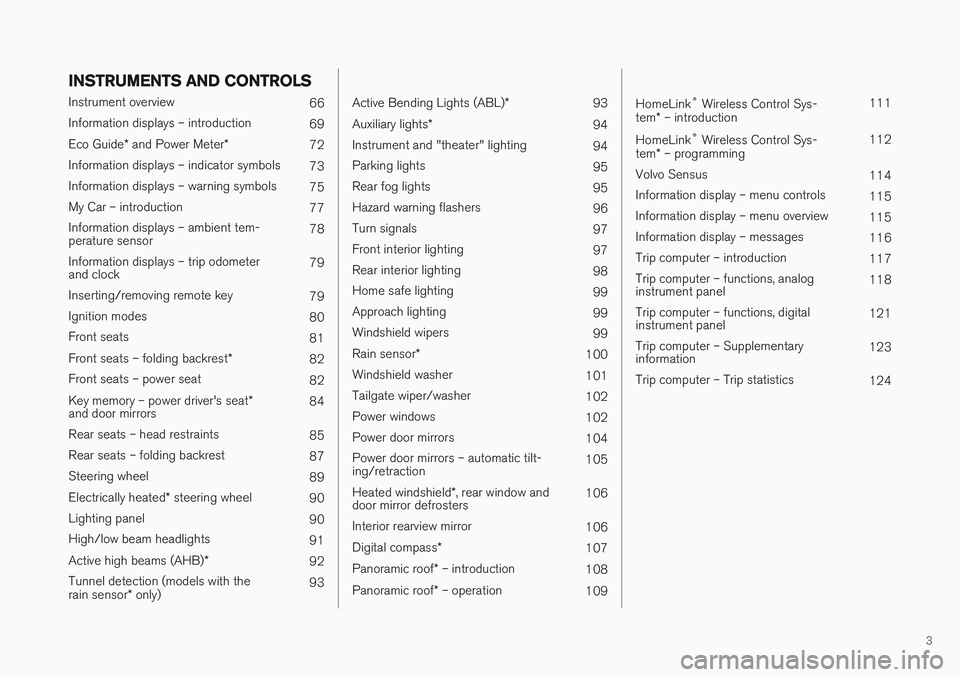
3
INSTRUMENTS AND CONTROLS
Instrument overview 66
Information displays – introduction 69
Eco Guide * and Power Meter *
72
Information displays – indicator symbols 73
Information displays – warning symbols 75
My Car – introduction 77
Information displays – ambient tem- perature sensor 78
Information displays – trip odometerand clock 79
Inserting/removing remote key 79
Ignition modes 80
Front seats 81
Front seats – folding backrest *
82
Front seats – power seat 82
Key memory – power driver's seat *
and door mirrors 84
Rear seats – head restraints 85
Rear seats – folding backrest 87
Steering wheel 89
Electrically heated * steering wheel
90
Lighting panel 90
High/low beam headlights 91
Active high beams (AHB) *
92
Tunnel detection (models with the rain sensor * only) 93
Active Bending Lights (ABL)
*
93
Auxiliary lights *
94
Instrument and "theater" lighting 94
Parking lights 95
Rear fog lights 95
Hazard warning flashers 96
Turn signals 97
Front interior lighting 97
Rear interior lighting 98
Home safe lighting 99
Approach lighting 99
Windshield wipers 99
Rain sensor *
100
Windshield washer 101
Tailgate wiper/washer 102
Power windows 102
Power door mirrors 104
Power door mirrors – automatic tilt- ing/retraction 105
Heated windshield *, rear window and
door mirror defrosters 106
Interior rearview mirror 106
Digital compass *
107
Panoramic roof * – introduction
108
Panoramic roof * – operation
109
HomeLink®
Wireless Control Sys-
tem * – introduction 111
HomeLink ®
Wireless Control Sys-
tem * – programming 112
Volvo Sensus 114
Information display – menu controls 115
Information display – menu overview 115
Information display – messages 116
Trip computer – introduction 117
Trip computer – functions, analog instrument panel 118
Trip computer – functions, digitalinstrument panel 121
Trip computer – Supplementaryinformation 123
Trip computer – Trip statistics 124
Page 8 of 398

6
Collision warning – symbols and messages221
Driver Alert System 223
Driver Alert Control (DAC) – introduction 223
Driver Alert Control (DAC) – operation 224
Driver Alert Control (DAC) – function 224
Driver Alert Control (DAC) – limitations 225
Driver Alert Control (DAC) – symbolsand messages 226
Lane Departure Warning (LDW) –introduction 228
Lane Departure Warning (LDW) –operation 228
Lane Departure Warning (LDW) -limitations 230
Lane Departure Warning (LDW) –symbols and messages 231
Park assist – introduction 233
Park assist – function 233
Park assist – operation 235
Park assist – limitations 236
Park assist – troubleshooting 237
Rear Park Assist Camera (PAC) –introduction 237
Rear Park Assist Camera (PAC) –function 238
Rear Park Assist Camera (PAC) –operation 238
Rear Park Assist Camera (PAC) – guiding and marker lines240
Rear Park Assist Camera (PAC) –limitations 241
BLIS * – introduction
241
BLIS * – function
242
BLIS * – operation
243
BLIS * – Cross Traffic Alert (CTA)
244
BLIS * – limitations
245
BLIS * – messages
246
STARTING AND DRIVING
Starting the engine
248
Switching off the engine 249
Engine Remote Start (ERS) * – intro-
duction 250
Engine Remote Start (ERS) * – star-
ting the engine 250
Engine Remote Start (ERS) * –
switching off the engine 251
Jump starting 251
Transmission – general information 252
Transmission – positions 253
Transmission – Geartronic 254
Transmission – shiftlock override 257
Start/Stop – Hill Start Assist (HSA) 257
Start/Stop – introduction 258
Start/Stop – function 258
Start/Stop – Auto-stop exceptions 259
Start/Stop – Auto-start exceptions 260
Start/Stop – settings 260
Start/Stop – symbols and messages 261
All Wheel Drive (AWD) 262
Hill Descent Control (HDC) – intro- duction 262
Hill Descent Control (HDC) – operation 263
Brakes – general 264
Brakes – symbols 265
Page 9 of 398

7
Anti-lock braking system (ABS)266
Brake lights 266
Emergency Brake Assistance (EBA) 266
Parking brake – general information 267
Parking brake – applying 268
Parking brake – releasing 268
Parking brake – symbols and messages 270
Driving through water 271
Engine and cooling system 271
Conserving electrical current 272
Before a long distance trip 272
Driving in cold weather 273
Refueling – fuel requirements 273
Refueling – octane rating 274
Refueling – opening/closing fuel filler door 276
Refueling – opening/closing fuel cap 277
Emission controls 277
Economical driving 278
Towing a trailer 279
Detachable trailer hitch 281
Trailer Stability Assist (TSA) 282
Towing the vehicle 282
Towing eyelet 283
Towing by tow truck 284
WHEELS AND TIRES
Tires – general information288
Tires – storage and age 289
Tires – tread wear indicator 290
Tires – tire economy 290
Changing a wheel – direction of rotation 291
Changing a wheel – removing wheel 291
Changing a wheel – spare wheel 294
Changing a wheel – accessing the spare wheel 295
Changing a wheel – installing a wheel 295
Tire inflation – general information 296
Tire inflation – checking pressure 297
Tire specifications 298
Loading specifications 299
Loading specifications – load limit 300
Tire specifications – terminology 301
Tire specifications – Uniform TireQuality Grading 302
Snow chains 303
Snow tires/studded tires 303
Tire pressure monitoring - overview 304
Tire Monitor - introduction 305
Calibrating Tire Monitor 306
Tire Monitor status information 306
Tire Monitor – messages 307
Tire Pressure Monitoring System (TPMS) – general information308
Tire Pressure Monitoring System(TPMS) – changing wheels 308
Tire Pressure Monitoring System(TPMS) – recalibrating 309
Tire Pressure Monitoring System(TPMS) – activating/deactivating 310
Tire Pressure Monitoring System(TPMS) – messages 310
Self-supporting run flat tires (SST) 311
Tire sealing system * – general infor-
mation 312
Tire sealing system * – overview
314
Tire sealing system * – sealing a hole
315
Tire sealing system – checking infla-tion pressure 317
Tire sealing system * – inflating tires
318
Tire sealing system * – sealing com-
pound container 319
Page 70 of 398

||
INSTRUMENTS AND CONTROLS
* Option/accessory, for more information, see Introduction.
68
FunctionSee
Controls for menus and messages, turn signals,high/low beams, tripcomputer(p. 77), (p. 97),(p. 90),(p. 117)
Paddles for manually shifting gears *(p. 254)
Cruise control(p. 181)
Horn, airbag(p. 89), (p. 34)
Main instrument panel(p. 69)
Infotainment system/ Bluetooth hands-freecontrolsSensus Info- tainment sup-plement
START/STOP ENGINE button(p. 79)
Ignition slot(p. 79)
Display for infotainment system functions andmenus(p. 115), Sen- sus Infotain-ment supple-ment
Door handle-
FunctionSee
In-door control panels (power windows, mir-rors, central locking but-ton, power child safetylocks)(p. 102), (p. 104),(p. 164),(p. 63)
Hazard warning flashers(p. 96)
Controls for the info- tainment system andmenus(p. 77), (p. 130), Sen-sus Infotain-ment supple-ment
Climate system controls(p. 130)
Gear selector(p. 252)
Controls for active chas- sis (Four-C)*(p. 174)
Wipers and washers(p. 99), (p. 101)
Steering wheel adjust- ment(p. 89)
Hood opening control(p. 327)
Parking brake(p. 267)
FunctionSee
Lighting panel, buttons for opening fuel fillerdoor and unlocking thetailgate(p. 90), (p. 276),(p. 165)
Power seat* adjustment
controls(p. 82)
Related information
• Information displays – ambient temperature sensor (p. 78)
• Information displays – trip odometer andclock (p. 79)
Page 79 of 398

INSTRUMENTS AND CONTROLS
}}
77
Reminder – doors not closed
If one of the doors is not closed properly, the
information or warning symbol illuminates
(depending on the vehicle's speed), a graphic will be displayed in instrument panel and an explana- tory text message 3
will also be displayed in the
instrument panel. Stop the vehicle in a safe place as soon as possible and close the door.
If the vehicle is driven at a speed lowerthan approximately 5 mph (7 km/h),the information symbol illuminates.
If the vehicle is driven at a speed higher than approximately 5 mph(7 km/h), the warning symbol illumi-
nates.
If the hood is not closed properly, the warning
symbol illuminates, a graphic will be displayed in instrument panel and an explanatory text mes- sage 3
will also be displayed in the instrument
panel. Stop the vehicle in a safe place as soon as possible and close the hood. If the tailgate is not closed properly, the infor-
mation symbol illuminates and a graphic will be
displayed in instrument panel. Stop the vehicle in a safe place as soon as possible and close thetailgate.
Related information
• Information displays – introduction (p. 69)
• Information displays – indicator symbols(p. 73)
My Car – introduction
The MY CAR menu system provides access to menus for operating many of the vehicle's func-tions, such as setting the clock, door mirrors,lock and alarm settings, etc.
Some of the features or functions are standard; others are optional and vary according to model/market.
OperationUse the buttons on the center console or thesteering wheel keypad to navigate in the menus.
3 Text message applies only to models with the optional digital instrument panel
Page 81 of 398

INSTRUMENTS AND CONTROLS
}}
* Option/accessory, for more information, see Introduction.79
Information displays – trip odometer and clock The trip odometers
T1 and T2 and clock are dis-
played in the instrument panel.
Trip odometers
Trip odometer 4
Odometer display
Turn the thumb wheel on the left steering wheel lever to display the desired trip odometer. Press and hold the RESET button on the left
steering wheel lever for at least 1 second to reset the selected trip odometer 5
.
Clock
Clock, digital instrument panel *
Display6
Setting the clock
The clock can be set in the
MY CAR menu sys-
tem. See My Car – introduction (p. 77) for addi- tional information about these menus. Go to
SettingsSystem optionsTime
settings. Set Auto time to ON (check the box)
and select the correct time zone under Location.
Related information
• Information displays – introduction (p. 69)
Inserting/removing remote key The remote key is used to start the engine or to use various electrical functions without startingthe engine.
Inserting and removing the remote key
Ignition slot with remote key and
START/STOP
ENGINE button.
Inserting the remote key 7Holding the end of the remote key with the base of the key blade, insert the remote key into theignition slot as shown in the illustration and pressit in as far as possible.
4
The trip odometer will be displayed differently in analog and digital instrument panels
5 Models with a digital information panel: press and hold RESET for more than approximately 4 seconds to reset all trip computer information
6 Models with an analog instrument panel: the time will be displayed in the center of the instrument panel
7
Not necessary in vehicles with the optional keyless drive.
Page 91 of 398

INSTRUMENTS AND CONTROLS
* Option/accessory, for more information, see Introduction.89
Steering wheel The steering wheel can be adjusted to various positions and has controls for the horn, cruise control*, menus, the infotainment system and
Bluetooth ®
-connected cell phone.
Adjusting
G021138
Adjusting the steering wheel
Lever for releasing/locking the steering wheel
Possible positions
To adjust the steering wheel's height and reach:
1. Pull the lever toward you to release the steering wheel.
2. Adjust the steering wheel to the position that suits you. 3. Push back the lever to lock the steering
wheel in place. If the lever is difficult to push into place, press the steering wheel lightly atthe same time as you push the lever.
WARNING
Never adjust the steering wheel while driving.
With the optional speed-dependent power steer- ing the level of steering force can be adjusted, see Active chassis * (Four C) (p. 174).
Keypads and steering wheel paddles *
Steering wheel keypads and paddles*
Cruise control, see Cruise control (CC) – introduction (p. 181). Adaptive cruise con- trol
*, see Adaptive Cruise Control – introduc-
tion (p. 184).
Paddles for manually shifting gears (Gear- tronic), see Transmission – Geartronic(p. 254).
Infotainment system controls, see Sensus Infotainment supplement.
Horn
Horn
–Press the steering wheel hub to sound the horn.
Related information
• Electrically heated
* steering wheel (p. 90)
Page 94 of 398

INSTRUMENTS AND CONTROLS
* Option/accessory, for more information, see Introduction.
92
Active high beams (AHB) *
AHB uses a camera at the upper edge of the windshield to detect the headlights of oncomingvehicles or the taillights of a vehicle directlyahead. When this happens, the headlights willautomatically switch from high beams to lowbeams. When the camera no longer detects theheadlights/taillights of other vehicles, your head-lights will switch back to high beams after sev-eral seconds.
To activate AHB:
• Turn the headlight control to the
posi-
tion.
The feature will begin functioning if the engine has been running for at least 20 seconds and thevehicle's speed is at least 12 mph (20 km/h).
Headlight switch in the AUTO position
Switch AHB on or off by pulling the left steering wheel lever rearward (toward the steering wheel)as far as possible and releasing it. If AHB isswitched off while the high beams are on, theheadlights will change to low beams.
Models with an analog instrument panel
When AHB is activated, the symbol will
illuminate in the instrument panel. The high beam indicator (
) in the instrument panel will also
illuminate when the high beams are on.
Models with a digital instrument panel
When AHB is activated, will illuminate as a
white symbol in the instrument panel. When the
high beams are on, the symbol will change to blue.
NOTE
• Keep the windshield in front of the cam- era free of ice, snow, dirt, etc.
• Do not mount or in any way attach any-thing on the windshield that couldobstruct the camera.
If Active high beam Temporary unavailable
Switch manually is displayed in the instrument
panel, switching between high and low beams will have to be done manually. However, the light switch can remain in the
position. The
same applies if Windscreen Sensors blocked
is displayed and the symbol is displayed.
The
symbol will go out when these mes-
sages are displayed. AHB may be temporarily unavailable (e.g., in heavy fog or rain). When AHB becomes activeagain or if the sensors in the windshield are nolonger obscured, the messages will disappear and the
symbol will illuminate.
CAUTION
In the following situations, it may be neces- sary to switch between high and low beamsmanually:
• In heavy fog or rain
• In blowing snow or slush