2017 VOLVO XC60 air condition
[x] Cancel search: air conditionPage 128 of 398

CLIMATE
* Option/accessory, for more information, see Introduction.
126
Climate – general information
The vehicle is equipped with Electronic Climate
Control (ECC) (p. 130) that cools, heats ordehumidifies the air in the passenger compart-ment.
Air conditioning
NOTE
• The air conditioning can be switched off, but to ensure the best possible climatecomfort in the passenger compartmentand to prevent the windows from misting,it should always be on.
• In warm weather, a small amount of watermay accumulate under the car when ithas been parked. This water is condensa-tion from the A/C system and is normal.
Side windows and laminated panoramic roof
To ensure that the air conditioning works opti- mally, the side windows, and the laminated panor-amic roof should be closed.
Fog on the inside of the windowsThe defroster function (p. 133) should be usedto remove fog or mist from the inside of the win-dows. Keeping the windows clean with a com-mercially available window washing spray will alsohelp prevent fogging or misting.
Temporary shut-off of the air conditioning
The air conditioning (p. 133) is momentarily dis- engaged during full acceleration or when drivinguphill with a trailer. This may result in a temporaryincrease in cabin temperature.
Ice and snowAlways keep the air intake grille at the base ofthe windshield free of snow.
Climate system maintenanceSpecial tools and equipment are required tomaintain and carry out repairs on the climate sys-tem. Work of this type should only be done by atrained and qualified Volvo service technician.
RefrigerantVolvo cares about the environment. The air condi-tioning system in your car contains a CFC-freerefrigerant – R134a. This substance will notdeplete the ozone layer. The air conditioning sys-tem contains 1.76 lbs (800 g) of R134a. Thesystems uses PAG oil.
Related information
• Climate – sensors (p. 126)
• Climate – menu settings (p. 128)
Climate – sensors
The climate system utilizes a number of sensors to help regulate the temperature and humiditylevel in the passenger compartment.
Sensor location
• The sunlight sensor is located on the top side of the dashboard.
NOTE
The sunlight sensor monitors which side of the car that is most exposed to sunlight. Thiscan mean that the temperature may differbetween the right and left-side air vents, evenif the temperatures set for both sides of thepassenger compartment are the same.
•
The temperature sensor for the passenger compartment is located below the climatecontrol panel.
• The outside (ambient) temperature sensor islocated on the door mirror.
• The humidity sensor
* is located in the interior
rearview mirror.
NOTE
Do not cover or block the sensors with cloth- ing or other objects.
Page 129 of 398
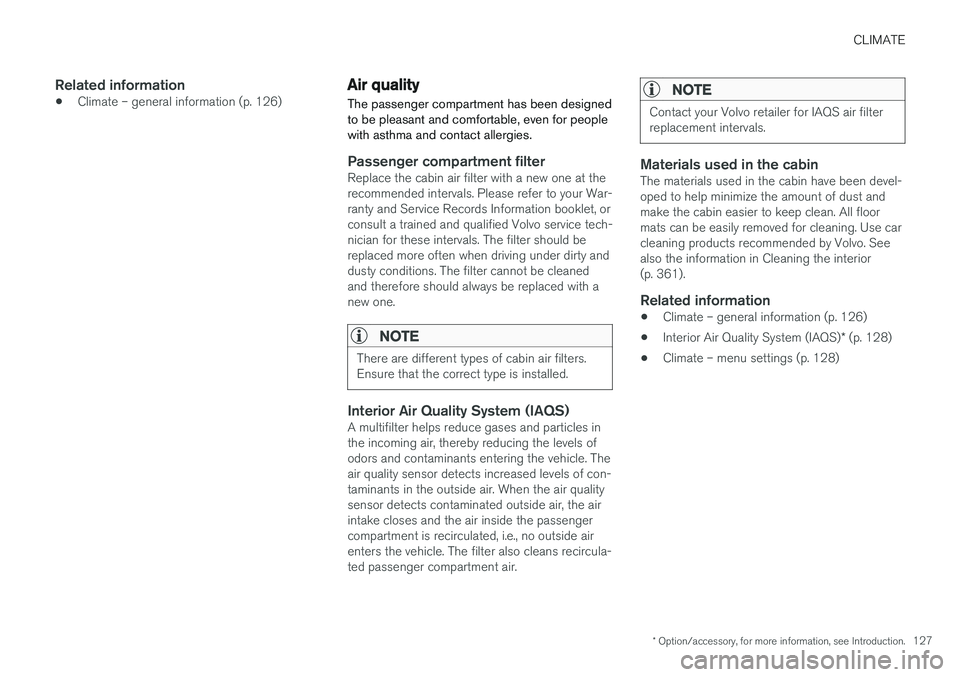
CLIMATE
* Option/accessory, for more information, see Introduction.127
Related information
•Climate – general information (p. 126)
Air quality
The passenger compartment has been designed to be pleasant and comfortable, even for peoplewith asthma and contact allergies.
Passenger compartment filterReplace the cabin air filter with a new one at the recommended intervals. Please refer to your War-ranty and Service Records Information booklet, orconsult a trained and qualified Volvo service tech-nician for these intervals. The filter should bereplaced more often when driving under dirty anddusty conditions. The filter cannot be cleanedand therefore should always be replaced with anew one.
NOTE
There are different types of cabin air filters. Ensure that the correct type is installed.
Interior Air Quality System (IAQS)A multifilter helps reduce gases and particles in the incoming air, thereby reducing the levels ofodors and contaminants entering the vehicle. Theair quality sensor detects increased levels of con-taminants in the outside air. When the air qualitysensor detects contaminated outside air, the airintake closes and the air inside the passengercompartment is recirculated, i.e., no outside airenters the vehicle. The filter also cleans recircula-ted passenger compartment air.
NOTE
Contact your Volvo retailer for IAQS air filter replacement intervals.
Materials used in the cabinThe materials used in the cabin have been devel- oped to help minimize the amount of dust andmake the cabin easier to keep clean. All floormats can be easily removed for cleaning. Use carcleaning products recommended by Volvo. Seealso the information in Cleaning the interior(p. 361).
Related information
• Climate – general information (p. 126)
• Interior Air Quality System (IAQS)
* (p. 128)
• Climate – menu settings (p. 128)
Page 132 of 398

CLIMATE
* Option/accessory, for more information, see Introduction.
130
Electronic climate control (ECC)
ECC (Electronic Climate Control) helps maintain the selected temperature in the passenger com- partment and the temperature can be set sepa-rately on the driver's and passenger's sides.
The AUTO function (p. 132) automatically regu-lates the temperature, air conditioning, blowerspeed, recirculation and air distribution.
Temperature control (p. 132), driver's side
Heated driver's seat
* (p. 131)
Defroster (maximum effect), electrically heated windshield * (p. 133)
Blower (p. 132)
Manual air distribution (p. 129)—floor
Manual air distribution—dashboard air vents
Manual air distribution—defroster
Heated rear window and door mir- rors (p. 106)
Heated front passenger's seat * (p. 131)
Temperature control (p. 132), passenger's side
Recirculation (p. 135)
AUTO (p. 132)
A/C (p. 133) on/off
Related information
•Climate – general information (p. 126)
Page 134 of 398

CLIMATE
132
Temperature and blower control
When the vehicle is started, the most recent set- ting is resumed. The blower should always be activated to help avoid condensation and fogging on the win-dows.
Temperature controlThe temperatures on the driver and passenger sides can beset separately.
NOTE
Heating or cooling cannot be speeded up by selecting a higher/lower temperature thanthe actual temperature required.
Blower controlTurn the control clockwise to increase or counterclockwise todecrease the blower speed. If AUTO (p. 132) is selected,
blower speed will be regulated automatically and this will over-ride manual adjustment.
NOTE
If the blower is turned off completely, the air conditioning is disengaged, which may resultin fogging on the windows.
Related information
• Climate – general information (p. 126)
• Electronic climate control (ECC) (p. 130)
• Air conditioning (p. 133)
• Climate – sensors (p. 126)
Automatic climate control The Auto function automatically controls tem- perature (p. 132), air conditioning (p. 133),blower speed (p. 132), recirculation (p. 135)and air distribution (p. 129).
If you select one or more man- ual functions, the other func-tions continue to be controlledautomatically. The air qual-ity (p. 127) sensor is engagedand all manual settings are switched off when
AUTO is
pressed. The display shows
AUTO CLIMATE.
Blower speed in automatic mode can be set under
Climate settingsAutomatic blower
adjustment. Choose between Low, Normal orHigh.
NOTE
Selecting the lowest blower speed may increases the risk of fog forming on the win-dows.
Related information
• Climate – general information (p. 126)
Page 135 of 398

CLIMATE
}}
* Option/accessory, for more information, see Introduction.133
Air conditioning
The air conditioning function cools and dehu- midifies the air in the passenger compartment.
When the indicator light in the button is on, the air condition-ing is controlled automatically.This cools/heats and dehu-midifies the incoming air. Whenthe indicator light in the buttonis off, the air conditioning is
disengaged. Other functions are still controlledautomatically. When maximum defroster (p. 133)is selected, the air conditioning system is set formaximum blower speed and dehumidifies thecabin as quickly as possible.
Related information
• Climate – general information (p. 126)
• Automatic climate control (p. 132)
Max. defroster and electrically heated windshield
*
The heated windshield and max. defroster func- tions are used to clear the windshield and frontside windows of condensation and ice asquickly as possible.
The selected settings are shown in the center console display
Electrical heating *
Max. defroster
Models without an electrically heated windshield
• Press the button once to start defrosting/de- icing the windshield and front side windows.The indicator light (2) in the defroster buttonilluminates when the function is active.
• Press the button twice to switch off thedefroster (the indicator light will switch off).
Models with an electrically heated windshield *
• If this feature is switched off, press the but- ton once to start heating the windshield 2
.
Symbol (1) will illuminate in the center con- sole display.
• Press the button twice to start both thedefroster and the windshield heating. Sym-bols (1) and (2) will illuminate in the centerconsole display.
• If these features are on, press the button toswitch them off. The symbols will no longerbe displayed.
2
If a "C" appears in the rear-view mirror when the button is pressed, the compass * has to be recalibrated, see Digital compass * (p. 107).
Page 136 of 398

||
CLIMATE
* Option/accessory, for more information, see Introduction.
134
NOTE
• Triangular areas at the far sides of the windshield are not heated electrically andwill take slightly longer to defrost/de-ice.
• The heated windshield may affect theperformance/range of e.g., transpondersused to automatically pay highway tolls orother communication equipment.
The following occurs when the defroster/wind- shield heating functions have been activated:
• Blower speed increases automatically andthe air conditioning (p. 133) will switch on (ifnot already on and if the passenger compart-ment blower is not turned off) to dehumidifythe air in the passenger compartment. Airconditioning can be switched off by pressing the
AC button.
• Recirculation (p. 135) will not function while defrost is engaged.
The climate system will return to its previous set-tings when the defroster/windshield heatingfunction is switched off. See also Heated windshield *, rear window and
door mirror defrosters (p. 106) for additional information.
Related information
• Climate – general information (p. 126)
• Automatic climate control (p. 132)
Air distribution – function
The air distribution function consists of three buttons.
Manual air distribution—defroster
Manual air distribution—dashboard air vents
Manual air distribution—floor
When a button is pressed, the corresponding fig- ure will appear in the display with an arrow indi-cating which manual air flow has been selected(see the following illustration). See also the airdistribution chart (p. 136).
Air distribution is shown in the center console display
Related information
• Climate – general information (p. 126)
• Air distribution – general (p. 129)
• Air distribution – recirculation (p. 135)
Page 138 of 398

CLIMATE
136
Air distribution – table
Air distribution (p. 129) is selected using the buttons in the center console climate panel.
Air distributionUseAir distributionUse
Air to windows. Some air flows from the dashboard air vents. Theair is not recirculated. Air condi-tioning is always engaged.To remove de-fog/de- ice the front side win-dows and windshieldquickly.Air to the floor and win- dows. Some air flowsfrom the dashboard airvents.To ensure comfortable conditions and good de-fogging in cold or humidweather.
Air to windshield and side win- dows. Some air flows from the airdashboard vents.In cold or humid weather (blower speedshould be moderate tohigh).Air to floor and from dashboard air vents.In sunny weather with cool outside temperatures.
Airflow to windows and from dashboard air vents.To ensure good comfort in warm, dry weather.Air to floor. Some air flows to the dashboardair vents and windows.To warm or cool the feet.
Airflow to the head and chest from the dashboard air vents.To ensure efficient cool- ing in warm weather.Airflow to windows, from dashboard air vents andto the floor.To cool the feet or provide warmer air to the upperbody in cold weather orhot, dry weather.
Page 152 of 398

LOCKS AND ALARM
150
Remote key and key blade
Two remote keys are provided with your vehicle. They enable you to unlock the doors and tail-gate, and also function as ignition keys to startthe vehicle or operate electrical components.The remote keys contain detachable metal keyblades for manually locking or unlocking the driv-er's door and the glove compartment. The visibleends of these key blades are unique to make iteasier to identify "your" remote key. Up to sixremotes can be programmed for use on thesame vehicle.
WARNING
Never leave the remote key in the ignition slot if children are to remain in the vehicle.
For more information on the various ignition modes, see Ignition modes (p. 80).
Related information
• Remote key – functions (p. 153)
• Remote key – functions (p. 153)
• Remote key – range (p. 154)
Remote key – loss
If either of the remote keys (p. 150) is lost, the other should be taken with the vehicle to a Volvoretailer. As an anti-theft measure, the code of thelost remote key must be erased from the system.
NOTE
Additional or duplicate remote control keys can be obtained from any authorized Volvoretailer. You can also obtain additional or duplicate remote control keys from certain independentrepair facilities and locksmiths that are quali-fied to make remote control keys. Each keymust be programmed to work with your vehi-cle. California Only: A list of independent repair facilities and/or locksmiths known to Volvo that can cut andcode replacement keys can be found: • on the Volvo website at http://www.volvocars.com/us/keys
• by calling Volvo Customer Care at1-800-458-1552
The number of registered keys for the vehicle can be found by pressing
MY CAR and going into
SettingsInformationNumber of keys.For a description of the menu system, see My Car – introduction (p. 77). USA-5WK49264FCC ID:KR55WK49264 + Siemens VDO 5WK49236 FCC ID:KR55WK49236, 5WK49266FCC ID:KR55WK49266 + Siemens VDO 5WK49233 FCC ID:KR55WK49233This device complies with part 15 of the FCC rules and RSS-210. Operation is subject to thefollowing conditions: (1) This device may notcause harmful interference, and (2) this devicemust accept any interference received, includinginterference that may cause undesired operation. Canada-5WK49264IC:267T-5WK49264 + Siemens VDO 5WK49236 IC:267T-5WK49236, 5WK49266IC:267T-5WK49266 + Siemens VDO 5WK49233 IC:267T-5WK49233Operation is subject to the following conditions: (1) this device may not cause interference, and(2) this device must accept any interference,including interference that may cause undesiredoperation of the device.