2017 VOLVO V90 brake
[x] Cancel search: brakePage 277 of 594

DRIVER SUPPORT
}}
275
Symbols and messages for electronic stability control
A number of symbols and messages regarding electronic stability control (Electronic Stability Control -ESC) can be shown on the driver dis-play.
The following table shows some examples.
Symbol
Message Specification
Constant glow for approx. 2 seconds. System check when the engine is started.
Flashing light. ESC system is being activated.
Constant glow. Sport mode is selected.
NOTE: The ESC system is not deactivated in this mode — it is partly reduced.
ESC Temporarily offESC system has been temporarily reduced due to excessive brake temperature - the function is reactiva- ted automatically when the brakes have cooled.
ESC Service requiredESC system disengaged.
• Stop the car in a safe place, switch off the engine and start it again.
• Visit a workshop if the message remains - an authorised Volvo workshop is recommended.
Page 281 of 594

DRIVER SUPPORT
}}
* Option/accessory.279
Related information
•Speed limiter
* (p. 277)
• Activating and starting the speed limiter (p. 278)
• Deactivating/reactivating the speed limiter(p. 279)
• Switching off the speed limiter (p. 280)
Deactivating/reactivating the speed limiter
The speed limiter (Speed Limiter - SL) can be temporarily deactivated so that it is set in thestandby mode and can be reactivated later.
NOTE: The illustration is schematic - details may vary depending on car model.
Deactivate the speed limiter and set it
in standby mode
–Press the steering wheel button (2).
> The speed limit markings and symbols in the driver display change colour from WHITE to GREY - the speed limiter is nowtemporarily deactivated and the driver canexceed the maximum speed setting.
Reactivating the speed limiter from standby mode
–Press the steering wheel button (1).
> The driver display's speed limit markings change colour from GREY to WHITE - the car's speed is then limited again by thelast stored maximum speed.
or
–Press the steering wheel button (2).
> The speed limiter indicators and symbols in the driver display change colour from GREY to WHITE — the car will now applyits current speed as the maximum speed.
Temporary increase in speed with the accelerator pedal
The speed limiter can also be temporarily overrid- den with the accelerator pedal without the speedlimiter being set in standby mode - e.g. to be ableto quickly accelerate the car out of a situation. Inwhich case, proceed as follows:
1. Fully depress the accelerator pedal and release it so that acceleration is interrupted when the desired speed has been reached.
> In this case, the speed limiter is still acti-vated and the driver display's symbol is therefore WHITE.
2. Fully release the accelerator pedal when the temporary acceleration is finished.
> The car is then braked automaticallybelow the last stored maximum speed.
Page 283 of 594

DRIVER SUPPORT
}}
* Option/accessory.281
Automatic speed limiter *
The automatic speed limiter (Automatic Speed
Limiter - ASL) function helps the driver to adaptthe car's maximum speed to the speed shownon the road signs.
The speed limiter function (Speed Limiter — SL) can be changed to automatic speed limiter. The automatic speed limiter uses speed informa- tion from the Road Sign Information 3
function to
automatically adapt the car's maximum speed.
WARNING
The automatic speed limiter function is an aid, and does not work in all driving situations,traffic, weather and road conditions. The driveralways bears responsibility for maintaining thecorrect distance and speed, as well as whenthe automatic speed limiter is being used. Even if the driver clearly sees the speed-rela- ted road sign, the speed from the Road signinformation function many be incorrect - insuch cases the driver must intervene him/herself and accelerate or brake to a suitablespeed. See also the heading "Limitations for Road sign information".
Is SL or ASL active?Symbols in the driver display show which speed limiter function is active:
Symbol SLASL
A✓ ✓
Sign symbol B
after "70" = ASL is acti-
vated.
✓
AWHITE symbol: Function active, GREY symbol: Standby mode.
B See the following heading "ASL symbol" regarding the mean- ing of the symbol's colour.
The ASL symbol
The sign symbol (displayed alongside the stored speed, "70", in the centre ofthe speedometer) can be shown inthree colours with the following mean-
ings:
Colour of sign
symbol Meaning
Greenish yellow ASL is active Grey ASL has been set in standby mode
Amber/Orange ASL is in temporary standby modeA
A
For example, scanning of a sign failed.
Limitations of ASLAutomatic speed limitation takes place using speed information from the RSI 3
function - not
from the speed limit road signs that the car passes. If RSI 3
cannot interpret and provide speed infor-
mation to the ASL, then the ASL is set in standby mode and changes over to SL. In such cases thedriver must intervene and brake to a suitablespeed. The ASL will be reactivated when the RSI 3
func-
tion can once again interpret and provide speed information to the ASL. See also the heading "Limitations for Road Sign Information".
3 Road Sign Information – RSI
Page 288 of 594
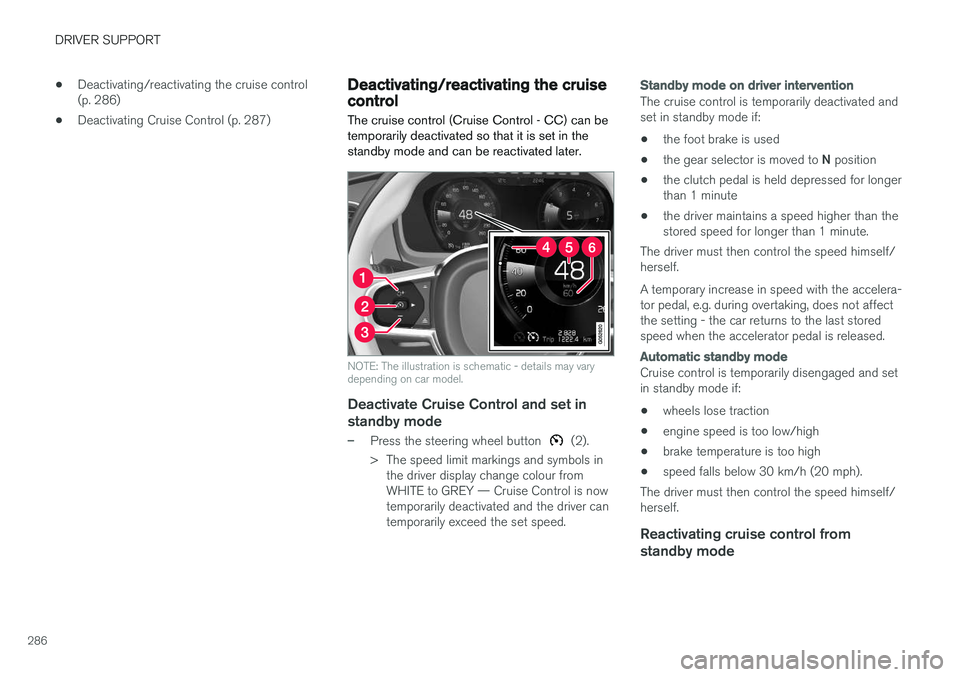
DRIVER SUPPORT
286•
Deactivating/reactivating the cruise control (p. 286)
• Deactivating Cruise Control (p. 287)
Deactivating/reactivating the cruise control The cruise control (Cruise Control - CC) can be temporarily deactivated so that it is set in thestandby mode and can be reactivated later.
NOTE: The illustration is schematic - details may vary depending on car model.
Deactivate Cruise Control and set in
standby mode
–Press the steering wheel button (2).
> The speed limit markings and symbols in the driver display change colour from WHITE to GREY — Cruise Control is nowtemporarily deactivated and the driver cantemporarily exceed the set speed.
Standby mode on driver intervention
The cruise control is temporarily deactivated and set in standby mode if:
• the foot brake is used
• the gear selector is moved to
N position
• the clutch pedal is held depressed for longerthan 1 minute
• the driver maintains a speed higher than thestored speed for longer than 1 minute.
The driver must then control the speed himself/herself. A temporary increase in speed with the accelera- tor pedal, e.g. during overtaking, does not affectthe setting - the car returns to the last storedspeed when the accelerator pedal is released.
Automatic standby mode
Cruise control is temporarily disengaged and set in standby mode if:
• wheels lose traction
• engine speed is too low/high
• brake temperature is too high
• speed falls below 30 km/h (20 mph).
The driver must then control the speed himself/herself.
Reactivating cruise control from standby mode
Page 293 of 594

DRIVER SUPPORT
}}
291
is clear again the car returns to the selected speed.
WARNING
The Adaptive cruise control is an aid, which cannot handle all traffic, weather and roadconditions. The driver must always be observant with regard to the prevailing traffic conditions andintervene if the Adaptive cruise control doesnot maintain a suitable speed or suitable timeinterval. Read all the sections about the adaptive cruise control in the owner's manual in orderto learn about its limitations, of which thedriver should be aware before the function isused. The driver always bears responsibility for maintaining the correct time interval andspeed - even when the Adaptive cruise con-trol is being used.
Adaptive cruise control regulates the speed with acceleration and braking. It is normal for thebrakes to emit a low sound when they are beingused to adjust the speed. The adaptive cruise control aims to control the speed in a smooth way. In situations that demandsudden braking the driver must brake himself/herself. This applies in case of large speed differ- ences or if the vehicle in front brakes suddenly.Due to the limitations of the radar unit, brakingmay come unexpectedly or not at all. The adaptive cruise control aims to follow the vehicle ahead in the same lane at a time intervalset by the driver. If the radar unit cannot see anyvehicle in front then the car will instead maintainthe speed set and stored by the driver. This alsotakes place if the speed of the vehicle aheadincreases and exceeds the stored speed. The following applies for cars with automatic gearbox:
• Adaptive cruise control can follow anothervehicle at speed from 0 km/h up to200 km/h (125 mph).
The following applies for cars with manual gear-box: • The Adaptive cruise control can follow another vehicle at speeds from 30 km/h(20 mph) up to 200 km/h (125 mph).
WARNING
Adaptive cruise control is not a collision avoid- ance system. The driver must intervene if thesystem does not detect a vehicle in front. The adaptive cruise control does not brake for humans or animals, and not for small vehiclessuch as bicycles and motorcycles. Nor for lowtrailers, oncoming, slow or stationary vehiclesand objects. Do not use the Adaptive cruise control, for example, in city traffic, at junctions, on slipperysurfaces, with a lot of water or slush on theroad, in heavy rain/snow, in poor visibility, onwinding roads or on slip roads.
IMPORTANT
Maintenance of adaptive cruise control com- ponents must only be performed at a work-shop - an authorised Volvo workshop is rec-ommended.
Page 294 of 594

||
DRIVER SUPPORT
292
Overview
Controls
Buttons and symbols for functions5
.
Increases stored speed or reactivates the adaptive cruise control and resumes storedspeed and time interval
Activate the adaptive cruise control and store the current speed or deactivate the adaptivecruise control
Reduces stored speed
Increases the time interval to vehicles ahead
Reduces the time interval to vehicles ahead
Target vehicle indicator: ACC has detected and is following a target vehicle at the presettime interval
Symbol for time interval to vehicles ahead
In cars equipped with the adaptive cruise control option, the driver can change between CC andACC - see "Change between Cruise control andadaptive cruise control".
Driver display
Indication of speeds 5
.
Stored speed
Speed of vehicle ahead.
Current speed of your car.
To see different combinations of symbols depending on traffic situation - see the heading "Symbols and messages for the adaptive cruisecontrol".
Collision risk warning
Audio and symbol for collision warning
5
Acoustic warning signal in the event of a risk of collision
Warning signal in the event of a risk of colli- sion
Distance measurement with the camera and radar unit
Adaptive Cruise Control uses approx. 40% of thecapacity of the foot brake. If the car needs to bebraked more heavily than the adaptive cruisecontrol is capable of and the driver does notbrake, the warning lamp and acoustic warning are
5 NOTE: The illustration is schematic - details may vary depending on car model.
Page 299 of 594

DRIVER SUPPORT
}}
* Option/accessory.297
Deactivating/activating the adaptive cruise control *
The adaptive cruise control (Adaptive Cruise Control - ACC) can be temporarily deactivatedso that it is set in the standby mode and canlater be reactivated.
Deactivate Adaptive Cruise Control and set it in standby mode
NOTE: The illustration is schematic - details may vary depending on car model.
To temporarily switch off Adaptive Cruise Control and set it in standby mode:
–Press the steering wheel button (2).
> The
symbol on the driver display
changes colour from WHITE to GREY and the stored speed in the centre of thespeedometer changes from BEIGE toGREY. In standby mode, the driver must him/herselfcontrol both speed and distance. When the adaptive cruise control is in standby mode and the car drives too close to a vehicleahead, the driver is warned about the short dis-tance by the Distance Warning function instead(see reference to the heading "Distance Warn-ing" at the end of this section).
Standby mode on driver intervention
The adaptive cruise control is temporarily deacti- vated and set in standby mode if:
• the foot brake is used
• the gear selector is moved to
N position.
• the driver maintains a speed higher than thestored speed for longer than 1 minute.
• the clutch pedal is depressed for approx. 1minute - applies to cars with manual gearbox.
In this situation, the driver must intervene andadapt the speed and distance to the vehicleahead. A temporary increase in speed with the accelera- tor pedal, e.g. during overtaking, does not affectthe setting - the car returns to the last storedspeed when the accelerator pedal is released.
Automatic standby mode
Adaptive cruise control is dependent on other systems, e.g. stability control/anti-skid ESC. If anyof these systems stops working, adaptive cruisecontrol is switched off automatically. In the event of automatic deactivation a signal willsound and a message is shown in the driver dis-play. The driver must then intervene and adaptthe speed and distance to the vehicle ahead. Automatic deactivation may occur if:
• the speed is below 5 km/h (3 mph) and ACC is uncertain whether the vehicle ahead is astationary vehicle or an object, such as aspeed bump.
• the speed is below 5 km/h (3 mph) and thevehicle ahead turns off so that ACC nolonger has a vehicle to follow.
• speed is reduced to below 30 km/h(20 mph) - only applies to cars with manualgearbox.
• the driver opens the door
• the driver takes off the seatbelt
• engine speed is too low/high
• wheels lose traction
• brake temperature is high
• the parking brake is applied
• the camera and radar unit is covered by e.g.snow or heavy rainfall (camera lens/radiowaves are blocked).
Page 301 of 594
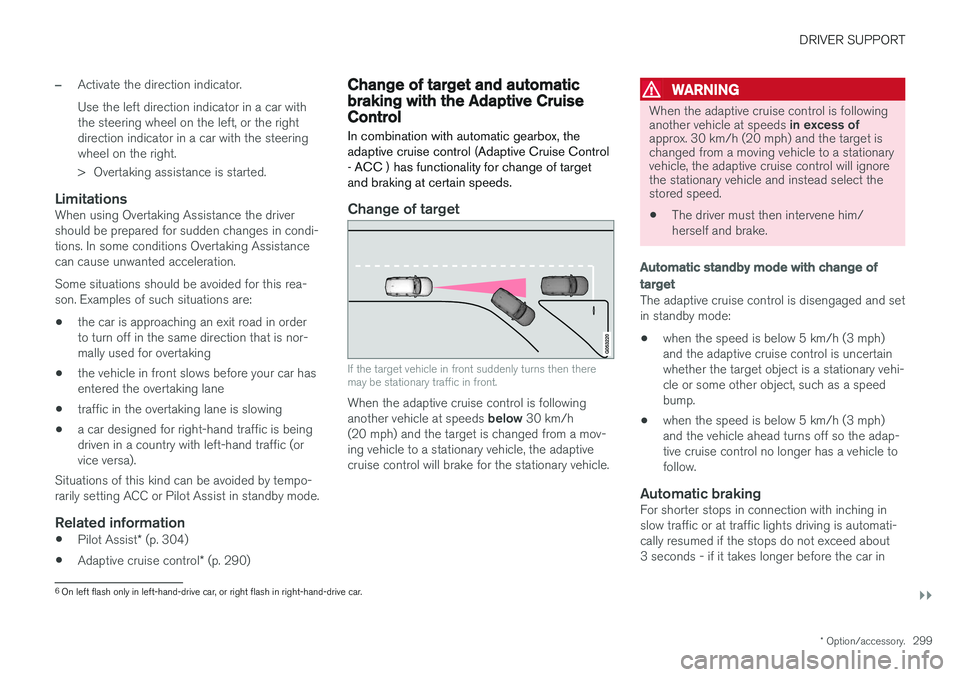
DRIVER SUPPORT
}}
* Option/accessory.299
–Activate the direction indicator. Use the left direction indicator in a car with the steering wheel on the left, or the rightdirection indicator in a car with the steeringwheel on the right.
> Overtaking assistance is started.
LimitationsWhen using Overtaking Assistance the driver should be prepared for sudden changes in condi-tions. In some conditions Overtaking Assistancecan cause unwanted acceleration. Some situations should be avoided for this rea- son. Examples of such situations are:
• the car is approaching an exit road in orderto turn off in the same direction that is nor-mally used for overtaking
• the vehicle in front slows before your car hasentered the overtaking lane
• traffic in the overtaking lane is slowing
• a car designed for right-hand traffic is beingdriven in a country with left-hand traffic (orvice versa).
Situations of this kind can be avoided by tempo-rarily setting ACC or Pilot Assist in standby mode.
Related information
• Pilot Assist
* (p. 304)
• Adaptive cruise control
* (p. 290)
Change of target and automatic braking with the Adaptive CruiseControl
In combination with automatic gearbox, the adaptive cruise control (Adaptive Cruise Control- ACC ) has functionality for change of targetand braking at certain speeds.
Change of target
If the target vehicle in front suddenly turns then there may be stationary traffic in front.
When the adaptive cruise control is following another vehicle at speeds below 30 km/h
(20 mph) and the target is changed from a mov- ing vehicle to a stationary vehicle, the adaptivecruise control will brake for the stationary vehicle.
WARNING
When the adaptive cruise control is following another vehicle at speeds in excess of
approx. 30 km/h (20 mph) and the target is changed from a moving vehicle to a stationaryvehicle, the adaptive cruise control will ignorethe stationary vehicle and instead select thestored speed.
• The driver must then intervene him/ herself and brake.
Automatic standby mode with change of target
The adaptive cruise control is disengaged and set in standby mode: • when the speed is below 5 km/h (3 mph) and the adaptive cruise control is uncertainwhether the target object is a stationary vehi-cle or some other object, such as a speedbump.
• when the speed is below 5 km/h (3 mph)and the vehicle ahead turns off so the adap-tive cruise control no longer has a vehicle tofollow.
Automatic brakingFor shorter stops in connection with inching inslow traffic or at traffic lights driving is automati-cally resumed if the stops do not exceed about3 seconds - if it takes longer before the car in
6
On left flash only in left-hand-drive car, or right flash in right-hand-drive car.