Page 526 of 594

MAINTENANCE AND SERVICE
524
Replacing daytime running light bulb/position lamp bulb, front
The bulb for the daytime running light/position lamp in halogen headlamps can be replaced bythe driver.
Before the bulb can be replaced, the plastic
cover over the headlamp must be removed; see the section "Bulb replacement".
Left-hand headlamp.
1. Detach the headlamp's rubber cover for the daytime running light bulb/position lamp bulb.
NOTE
The bulb for the daytime running light/posi- tion lamp is easier to access if the main beambulb is detached. The main beam bulb is fitteddiagonally above the daytime running lightbulb/position lamp bulb. Detach the mainbeam bulb by rotating its bulb holder upwardsand then pulling straight out.
2. Pull the bulb holder for the daytime runninglight bulb/position lamp bulb straight out.
3. Detach the bulb by pulling it straight out.
4. Replace the bulb.
5. Fit the bulb holder into the socket and press it into place.
6. If the main beam bulb's bulb holder has been removed, fit it into the socket and screw in.
7. Refit the headlamp's rubber cover.
Related information
• Bulb replacement (p. 520)
• Bulb specifications (p. 526)
Replacing the front direction indicator bulb
The direction indicator bulb in halogen head- lamps can be replaced by the driver.
Before the bulb can be replaced, the plastic cover over the headlamp must be removed; seethe section "Bulb replacement".
Left-hand headlamp.
1. Detach the headlamp's rubber cover for the indicator bulb.
2. Press the catches together and pull the bulb holder straight out.
3. Replace with a new bulb holder with bulb.
4. Fit the bulb holder into the socket and press it into place.
5. Refit the headlamp's rubber cover.
Page 528 of 594

MAINTENANCE AND SERVICE
526
Replacing the rear fog lamp bulb The bulb for the rear fog lamp is located behind a hatch in the tailgate panel. Left-hand drive cars have the fog lamp on the left-hand side, right-hand drive cars on the right-hand side.
The rear fog lamp bulb is replaced as follows:
The tailgate's inner panel.
1. Detach the panel on the inside of the tailgateby first turning the two knobs a quarter turn anticlockwise. Then unhook the panel andplace it to one side.
Lamp housing on left-hand side.
2. Undo the bulb holder by turning it a quarterturn anticlockwise and pulling it out.
3. Remove the blown bulb from the bulb holder by pressing it in and turning anticlockwise.
4. Fit a new bulb by pressing it in and turning it clockwise.
5. Wipe the bulb's lens clean of any dirt, grease or moisture.
6. Attach the bulb holder by turning it a quarter turn clockwise.
7. Refit the panel and lock it on by turning the knobs a quarter turn clockwise.
Related information
• Bulb replacement (p. 520)
• Bulb specifications (p. 526)
Bulb specifications The specifications apply to bulbs in the halogen headlamps as well as the reversing lamp bulband the rear fog lamp bulb. Contact a work- shop 12
if faults occur in other lamps.
Function WA
Type
Dipped beam 55 H7
Main beam 65 H9
Front direction indicators 24 PY24Wdaytime running lights/ position lamps, front 21/5 W21/5W
Reversing lamp 21 H21W LL
Rear fog lamp 21 H21W LL
A Watt
Related information
• Bulb replacement (p. 520)
12
An authorised Volvo workshop is recommended.
Page 529 of 594

MAINTENANCE AND SERVICE
527
Wiper blades in service position The windscreen wiper blades must be in service position when, for example, they are to bereplaced.
Wiper blades in service position.
In order to change, clean or lift the wiper blades (e.g. for scraping off ice from the windscreen)they must be in service position.
IMPORTANT
Before placing the wiper blades in the service position, make sure that they are not frozendown.
Activating service positionService mode cannot be activated when the car is stationary and the windscreen wipers are noton. Service mode can be activated in two ways viathe centre display:
Via function view
Press the Wiper Service
Position button. The light indi-
cator in the button illuminates when the service position isactivated. Upon activation, thewipers move to standingstraight up.
Via settings
1. Press Settings in the top view.
2. Press
My CarWipers.
3. Select
Wiper Service Position.
> The wipers move up to standing straight up.
Deactivating service positionService mode can be deactivated in two ways via the centre display:
Via function view
Press the Wiper Service
Position button in the centre
display. The light indicator in the button extinguishes whenthe service position is deacti-vated.
Via settings
1. Press Settings in the top view in the centre
display.
2. Press
My CarWipers.
3. Deselect
Wiper Service Position to deacti-
vate service position.
The wiper blades also exit service position if:
• Windscreen wiping is activated.
• Windscreen washing is activated.
• Rain sensor activated.
• The car is driven away.
IMPORTANT
If the wiper arms in service position have been folded up from the windscreen, theymust be folded back down onto the wind-screen before the activation of wiping, wash-ing or the rain sensor, as well as before driv-ing. This is to avoid scraping the paint on thebonnet.
Related information
• Replacing a wiper blade (p. 528)
• Filling washer fluid (p. 529)
• Overview of the centre display (p. 33)
• Windscreen and headlamp washers (p. 150)
Page 546 of 594
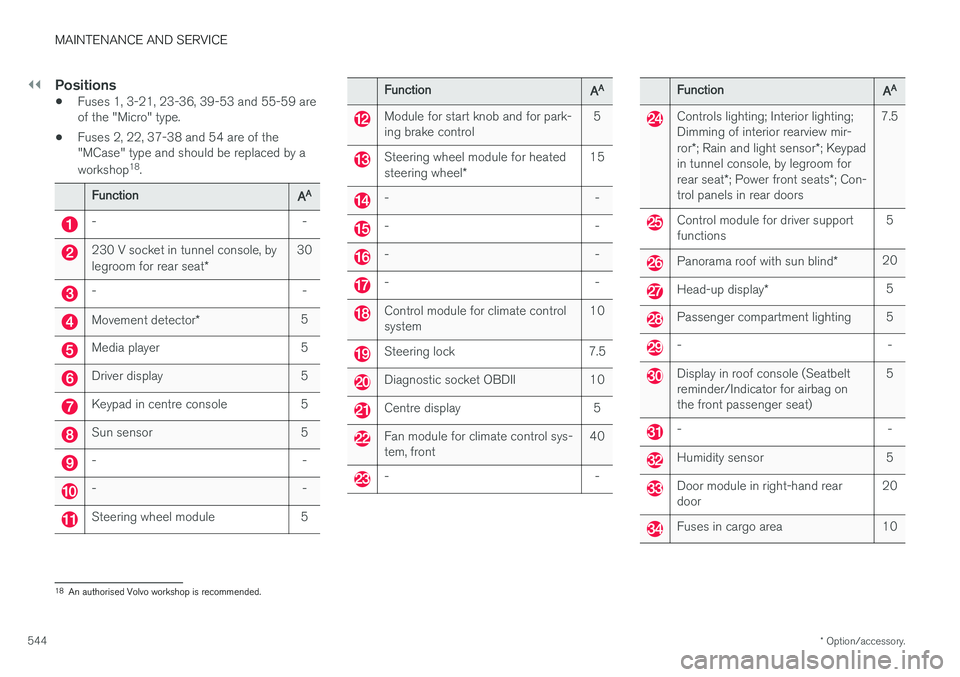
||
MAINTENANCE AND SERVICE
* Option/accessory.
544
Positions
• Fuses 1, 3-21, 23-36, 39-53 and 55-59 are of the "Micro" type.
• Fuses 2, 22, 37-38 and 54 are of the"MCase" type and should be replaced by a workshop 18
.
Function AA
- -
230 V socket in tunnel console, by legroom for rear seat
*30
- -
Movement detector
* 5
Media player 5
Driver display 5
Keypad in centre console 5
Sun sensor 5
- -
- -
Steering wheel module 5
Function
AA
Module for start knob and for park- ing brake control 5
Steering wheel module for heated steering wheel
* 15
- -
- -
- -
- -
Control module for climate control system
10
Steering lock 7.5
Diagnostic socket OBDII 10
Centre display 5
Fan module for climate control sys- tem, front40
- -
Function
AA
Controls lighting; Interior lighting; Dimming of interior rearview mir- ror
*; Rain and light sensor *; Keypad
in tunnel console, by legroom forrear seat *; Power front seats *; Con-
trol panels in rear doors 7.5
Control module for driver support functions
5
Panorama roof with sun blind
*20
Head-up display
* 5
Passenger compartment lighting 5
- -
Display in roof console (Seatbelt reminder/Indicator for airbag onthe front passenger seat) 5
- -
Humidity sensor 5
Door module in right-hand rear door
20
Fuses in cargo area 10
18
An authorised Volvo workshop is recommended.
Page 584 of 594

ALPHABETICAL INDEX
582
H
Handbrake 409, 410Hazard warning flashers 143 Headlamp beam adaptation 141
height adjustment 135
Headlamp control 134
Headlamp levelling of headlamps 135
Headlamp pattern, adjusting 141
Headlamp pattern adjustment 141
head restraint 128
Heated washer nozzles 150
Heater 213 auxiliary heater 215
parking heater 214
Heating seats 203
steering wheel 205
Windows 194
High engine temperature 414 Hill start assist Hill Start Assist (HSA) 412
Hill Start Assist 412 HomeLink ®
162
Home safe light duration 148
Horn 131
I
IAQS (Interior Air Quality System) 185
IC (Inflatable Curtain) 69
Ignition position 385
Immobiliser 260
Indicator symbols 95
Individual drive mode 400
Inflatable curtain 69
Inflatable Curtain 69
Information display 90, 94
Infotainment system (Audio and media) 434
Instrument lighting 135Instrument overview left-hand drive car 86
right-hand drive car 87
Instruments and controls 86, 87
Integrated booster cushion 82 lowering 84
raising 82
IntelliSafe Driver support 28
Interior Air Quality System 185
Interior lighting 145
Interior rearview mirror 155 automatic dimming 155
Intermittent wiping 148
Internet, see Internet-connected car 463Internet-connected car book service and repair 506
system updates 510
iPod ®
, connection 447
ITPMS - Indirect Tyre Pressure Monitoring
System 485, 487, 488, 489
J
Jack 501
Journey statistics 168
Jump starting 388
K
Kerb weight 563
Key 176, 236, 239, 243
Keyboard 49, 53
Keypad in the steering wheel 131
Key tag 236