2017 VOLVO V90 child lock
[x] Cancel search: child lockPage 5 of 594

3
Table for location of i-Size child seats81
Integrated booster cushion *
82
Folding up the integrated booster cushion * 82
Folding down the integrated boostercushion * 84
INSTRUMENTS AND CONTROLS
Instruments and controls, left-hand drive car
86
Instruments and controls, right-handdrive car 87
Driver display 90
Driver display settings 94
Indicator symbols in the driver display 95
Warning symbols in the driver display 97
Outside temperature gauge 98
Clock 99
License agreement for the driver display 99
Application menu in the driver display 105
Using the application menu in thedriver display 105
Messages in the driver display andthe centre display 106
Managing messages in the driverdisplay and the centre display 108
Managing messages saved from thedriver display and centre display 110
Head-up display *
112
Voice recognition 115
Using voice recognition 116
Settings for voice recognition 117
Voice recognition control of the phone 118
Voice recognition control of radioand media 118
Voice recognition control of climate control119
Voice recognition and map navigation 120
Manual front seat 121
Power front seat *
121
Adjusting the power front seat *
122
Using the memory function in the power front seat * 122
Multi-functional front seat *
123
Adjusting functions in the multi-func-tional front seat * 124
Adjusting the passenger seat fromthe driver's seat * 127
Rear seat 128
Adjusting the head restraints in the rear seat 128
Lowering the backrests in the rear seat 130
Steering wheel 131
Adjusting the steering wheel 132
Headlamp control 134
Headlamp levelling 135
Position lamps 136
Daytime running lights 137
Dipped beam 137
Activating/deactivating main beam 138
Active bending lights *
141
Page 7 of 594

5
Activating/deactivating heating of steering wheel* 205
Parking climate *
206
Starting/stopping preconditioning *
207
Timer for preconditioning *
208
Setting the timer for preconditioning *
208
Activating/deactivating the timer forpreconditioning * 210
Starting/switching off climate com-fort retention * 210
Symbols and messages for parkingclimate control * 212
Heater *
213
Parking heater *
214
Additional heater *
215
LOADING AND STORAGE
Passenger compartment interior
218
Tunnel console 219
Electrical sockets 220
Using the cigarette lighter *
224
Emptying ashtrays *
224
Using the glovebox 225
Sun visors 226
Cargo area 226
Loading 227
Load retaining eyelets 228
Bag hooks 228
Through-load hatch in the rear seat 229
Cargo cover *
230
Safety net *
232
Safety grille *
233
LOCKS AND ALARM
Remote control key
236
Remote control key range 238
Red Key - Restricted remote control key *
239
Antenna locations for the start and lock system 240
Locking/unlocking from the outside 241
Indication on locking/unlocking the car 243
Locking/unlocking from the inside 245
Deadlocks *
246
Locking/unlocking the tailgate 247
Using private locking 249
Detachable key blade 250
Locking/unlocking with the detacha-ble key blade 251
Power operated tailgate *
253
Opening/closing the tailgate with foot movement * 256
Replacing the battery in the remote control key 257
Immobiliser 260
Child safety locks 261
Alarm *
262
Automatic arming/rearming of the alarm *
264
Disarming the alarm * without work-
ing remote control key 264
Page 84 of 594
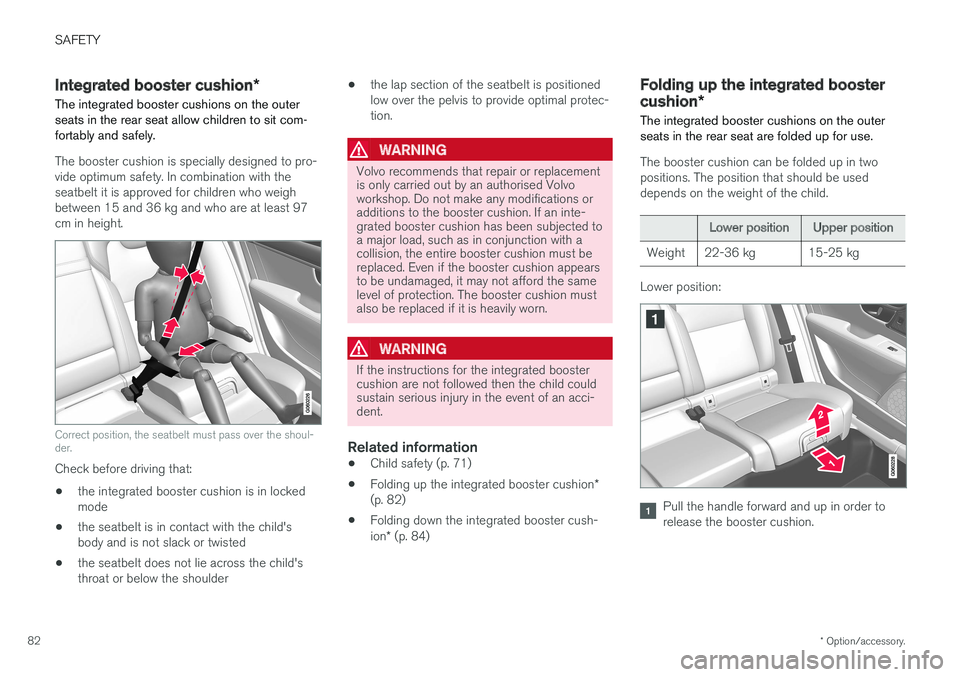
SAFETY
* Option/accessory.
82
Integrated booster cushion *
The integrated booster cushions on the outer seats in the rear seat allow children to sit com-fortably and safely.
The booster cushion is specially designed to pro- vide optimum safety. In combination with theseatbelt it is approved for children who weighbetween 15 and 36 kg and who are at least 97cm in height.
Correct position, the seatbelt must pass over the shoul- der.
Check before driving that: • the integrated booster cushion is in locked mode
• the seatbelt is in contact with the child'sbody and is not slack or twisted
• the seatbelt does not lie across the child'sthroat or below the shoulder •
the lap section of the seatbelt is positionedlow over the pelvis to provide optimal protec-tion.
WARNING
Volvo recommends that repair or replacement is only carried out by an authorised Volvoworkshop. Do not make any modifications oradditions to the booster cushion. If an inte-grated booster cushion has been subjected toa major load, such as in conjunction with acollision, the entire booster cushion must bereplaced. Even if the booster cushion appearsto be undamaged, it may not afford the samelevel of protection. The booster cushion mustalso be replaced if it is heavily worn.
WARNING
If the instructions for the integrated booster cushion are not followed then the child couldsustain serious injury in the event of an acci-dent.
Related information
•Child safety (p. 71)
• Folding up the integrated booster cushion
*
(p. 82)
• Folding down the integrated booster cush- ion
* (p. 84)
Folding up the integrated booster cushion *
The integrated booster cushions on the outer seats in the rear seat are folded up for use.
The booster cushion can be folded up in two positions. The position that should be useddepends on the weight of the child.
Lower position Upper position
Weight 22-36 kg 15-25 kg
Lower position:
Pull the handle forward and up in order to release the booster cushion.
Page 85 of 594
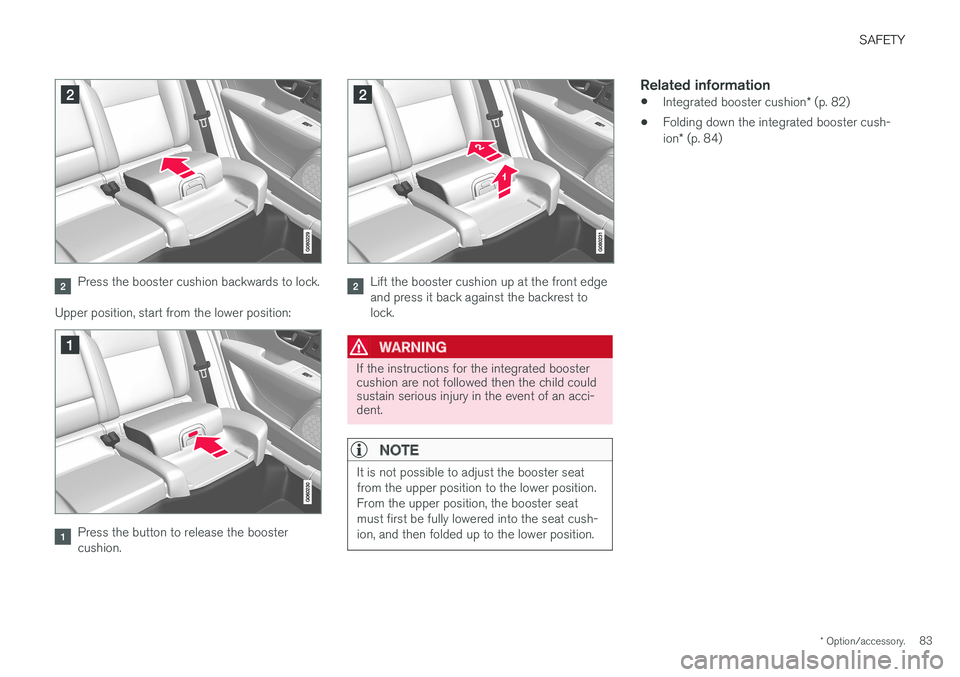
SAFETY
* Option/accessory.83
Press the booster cushion backwards to lock.
Upper position, start from the lower position:
Press the button to release the booster cushion.
Lift the booster cushion up at the front edge and press it back against the backrest tolock.
WARNING
If the instructions for the integrated booster cushion are not followed then the child couldsustain serious injury in the event of an acci-dent.
NOTE
It is not possible to adjust the booster seat from the upper position to the lower position.From the upper position, the booster seatmust first be fully lowered into the seat cush-ion, and then folded up to the lower position.
Related information
• Integrated booster cushion
* (p. 82)
• Folding down the integrated booster cush- ion
* (p. 84)
Page 153 of 594

INSTRUMENTS AND CONTROLS
* Option/accessory.151
Rear window wiper and washer
Rear window wiper and washer clean the rear window. Washing/wiping is started and settingsare changed by means of the right-hand steeringwheel stalk switch.
NOTE
The rear window wiper is equipped with over- heating protection which means that themotor is switched off if it overheats. The rearwindow wiper works again after a cooling-down period.
Using the rear window wiper and washer
Select for intermittent wiping with the
rear window wiper.
Select for continuous speed with the
rear window wiper.
–Move the right-hand steering wheel stalk switch forward to start rear window washingand wiping.
Activating/deactivating wiping when reversing
1. Press Settings in the top view in the centre
display.
2. Press
My CarWipers.
3. Select
Auto Rear Wiper to activate/deacti-
vate wiping when reversing.
Engaging reverse gear while the windscreen wip- ers are on initiates rear window wiping. The func- tion stops when reverse gear is disengaged. If the rear window wiper is already on at continu- ous speed, no change is made.
Related information
• Using windscreen wipers (p. 148)
• Windscreen and headlamp washers (p. 150)
• Activating/deactivating the rain sensor(p. 149)
Power windows
Using the driver's door control panel, all power windows can be operated - using the controlpanels in the other doors operates the powerwindow in the individual door.
Driver's door control panel.
Electric child safety locks * that prevent chil-
dren from being able to open the rear doors from inside and open/close the rear win-dows.
Controls for rear windows.
Controls for front windows.
Related information
• Operating power windows (p. 152)
• Child safety locks (p. 261)
Page 252 of 594

||
LOCKS AND ALARM
* Option/accessory.
250 2. Enter the code to be used in order to unlock
the tailgate after locking and tap on
Confirm.
> The tailgate is locked. Locking is con- firmed by a green indication at the button in the function view and the private lock-ing box being ticked in the settings view.
Deactivate private locking1. The function can be deactivated from the function view or the top view in the centredisplay.
• Tap on the
Private Locking button in the
function view.
Or:
• Tap on
Settings in the top view. Tap on
My CarLocking and select Private
Locking.
> A pop-up window is shown.
2. Enter the code that was used for locking and tap on
Confirm.
> The tailgate is unlocked. Unlocking is con- firmed by the green indication at the but- ton in the function view disappearing andthe tick disappearing from the privatelocking box in the settings view.
NOTE
If the PIN code has been lost/forgotten, or if the wrong PIN code has been entered morethan three times, the security code can beused to deactivate the private locking.
NOTE
Is private locking is activated and the car is unlocked via Volvo On Call * or the Volvo On
Call * app, private locking will be deactivated
automatically.
Related information
• Using the glovebox (p. 225)
• Locking/unlocking the tailgate (p. 247)
Detachable key blade The remote control key contains a detachable key blade of metal with which a number of func-tions can be activated and some operations car-ried out.
The key blade's unique code is provided by authorised Volvo workshops, which are recom-mended when ordering new key blades.
The key blade's application areasUsing the remote control key's detachable keyblade:
• the left-hand 9
front door can be opened
manually if central locking cannot be acti-vated with the remote control key.
• all doors are emergency locked - see thesection "Locking/unlocking with detachablekey blade".
• the rear doors' mechanical child safety lockscan be activated/deactivated - see the sec-tion "Child safety locks".
The button-less key 10
(Key Tag) does not have a
detachable key blade. If necessary, use thedetachable key blade from the normal remotecontrol key.
9 This applies whether the car is left-hand drive or right-hand drive.
10 Supplied with cars equipped with the keyless locking/unlocking option (Passive Entry *).
Page 253 of 594

LOCKS AND ALARM
}}
251
Detaching the key blade
Hold the remote control key with the
front visible and the Volvo logo facing the right way - slide the button at bottom edgeby the key ring to the right. Guide the frontside's shell a few millimetres upwards.
The shell will then come free and can be
lifted off the key.
Detach the key blade by angling it up.
Return the key blade to its intended position in the remote control key after use.
Refit the shell by pressing it downward
until a clicking sound is heard.
Then slide the shell back sedan.
> A further click will indicate that the shell is securely attached.
Related information
• Locking/unlocking with the detachable key blade (p. 251)
• Child safety locks (p. 261)
• Remote control key (p. 236)
Locking/unlocking with the detachable key blade
Amongst other things, the detachable key blade can be used to unlock the car from the outside -e.g. if the remote control key's battery hasbecome discharged.
Unlocking
Pull out the front door handle on the left- hand side 11
to its end position so that the
lock cylinder become visible.
Insert the key in the lock cylinder.
Turn clockwise 45 degrees so that the key blade is pointing straight back.
Turn the key back 45 degrees to its starting position. Remove the key from the lock cylin-der and release the handle so that the rearsection of the handle is resting against thecar again.
11 This applies whether the car is right-hand drive or left-hand drive.
Page 254 of 594

||
LOCKS AND ALARM
* Option/accessory.
252 5. Pull out the handle.
> The door opens.
Locking will be performed in the same way, but with an anticlockwise turn 45 degrees instead ofclockwise in step (3).
Switching off the alarm *
NOTE
When the door is unlocked using the key blade and is then opened, the alarm is trig-gered.
The backup reader's location in the cup holder.
Deactivate the alarm as follows:
1. Place the remote control key in the backup
reader in the bottom of the cup holder in the tunnel console. 2.
Then turn the start knob to START and
release it.
> The control automatically returns to its starting position - the alarm signal stops and the alarm switches off.
LockingIt is also possible to lock the car with the remotecontrol key's detachable key blade e.g. in theevent of a loss of power or if the key's batteryhas become discharged. The left-hand front door can be locked with its lock cylinder and the detachable key blade. Other doors have no lock cylinders and instead have a lock switch on the end of each door whichmust be depressed using the key blade - they arethen mechanically locked/blocked to preventthem being opened from outside. The doors can still be opened from the inside.
Manual locking of the door. Not to be mixed up with the child safety locks.
–Remove the detachable key blade from the remote control key. Insert the key blade inthe hole for lock reset and press the key inuntil the key bottoms, approx. 12 mm.
The door can be opened from both the out- side and the inside.
The door is blocked against opening from the outside. To return to position A, the innerdoor handle must be opened.
The doors can also be unlocked with the unlockbutton on the remote control key or with the cen-tral locking button on the driver's door.