2017 VOLVO S90 light
[x] Cancel search: lightPage 22 of 44

WIPERS AND RAIN SENSOR\f
The wipers and rain sens\br are c\bntr\blled fr\bm the right steering wheel
lever.M\bve the lever d\bwn and release it f\br a single sweep.
M\bve the lever t\b p\bsiti\bn 0 t\b turn \bff the windshield
wipers.
M\bve the lever t\b INT (interval). Set the interval speed by
turning the thumb wheel up \br d\bwn.
M\bve the lever up f\br the wipers t\b \bperate at n\brmal speed.
M\bve the lever up t\b the next p\bsiti\bn f\br maximum wiper
speed.
Press the rain sens\br butt\bn t\b activate/deactivate the rain
sens\br, which m\bnit\brs the am\bunt \bf water \bn the wind-
shield and starts the wipers aut\bmatically when needed. Turn
the thumb wheel up \br d\bwn f\br higher/l\bwer sensitivity.
Pull the right-side steering wheel lever t\bward the steering
wheel t\b start the windshield and headlight\f washers.
The windshield wiper blades must be in the vertical (service)
p\bsiti\bn f\br replacement, washing \br t\b lift them away fr\bm the
windshield when e.g., rem\bving ice \br sn\bw.
The service p\bsiti\bn can be activated while the vehicle is
stati\bnary and the wipers are n\bt activated.
Tap the Wiper Service Position butt\bn in the center display’s
Functi\bn view. The windshield wipers will m\bve t\b the vertical
p\bsiti\bn.
03
Page 23 of 44

SETTING THE DATE AND TIME
Tap Settings > System > Date & Time in the center display’s T\bp
view t\b change the date and time f\brmat.
Setting the time automatically
1. Tap Automatic time.
2. In certain cases, it may be necessary t\b specify the vehicle’s current l\bcati\bn in \brder t\b use the c\brrect time z\bne.
Setting the time manually
If Automatic time has n\bt/cann\bt be selected:
– Press the up/d\bwn arr\bw keys t\b set the h\bur and minute.
The cl\bck is sh\bwn in b\bth the instrument panel and the center display.
AUTO LIGHTING MODE
With the left-side steering wheel lever in the AUTO p\bsiti\bn:
• The Daytime Running Lights will be \bn (the l\bw beam headlights
will aut\bmatically switch \bn in dark c\bnditi\bns.
• Tunnel detecti\bn will be activated.
• High beam flash can be used. C\bntinu\bus high beams can be used
if the l\bw beams are \bn.
• Active High Beams (AHB) can be activated. Activate/deactivate \(
by turning the thumb wheel t\b
and releasing it. Activate high
beams manually by pushing the lever t\bward the instrument panel.
Deactivate by pulling the lever back t\bward the steering wheel.
03
Page 24 of 44

TRIP COMPUTER
INSTRUMENT PANEL CONTROLS
The instrument panel is c\bntr\blled fr\bm the right-side steering wheel
lever.
Open/cl\bse the instrument panel’s App view t\b c\bntr\bl
the trip c\bmputer, media player, a c\bnnected cell ph\bne
and the navigati\bn system.
Scr\bll am\bng the vari\bus apps by pressing the left \br right
arr\bw keys.
Select, deselect \br c\bnfirm a ch\bice in e.g., the trip
c\bmputer’s menu \br t\b delete a message.
Scr\bll up \br d\bwn in the selected app’s functi\bns by
pressing the up \br d\bwn arr\bws.
The trip c\bmputer registers and calculates e.g., mileage, fuel
c\bnsumpti\bn and average speed. Y\bu can ch\b\bse the type \bf trip
c\bmputer inf\brmati\bn that will be displayed in the instrument panel.
Distance to empty
The trip c\bmputer calculates the distance that can be driven \bn the
am\bunt \bf fuel remaining in the tank.
Use the butt\bns \bn the right-side steering wheel keypad t\b display
Distance to empty.
1. Press
.
2. Navigate t\b the trip c\bmputer app using
\br .
3. With the trip c\bmputer app highlighted, use
t\b scr\bll d\bwn t\b
Distance to empty:.
4. Select Distance to empty by pressing
.
When ”---” is displayed in the instrument panel, there is very little fuel
remaining. Refuel as s\b\bn as p\bssible.
Resetting the trip odometers
The manual trip \bd\bmeter (TM) is reset manually by pressing and
h\blding the RESET butt\bn \bn the left steering wheel lever. The
aut\bmatic trip \bd\bmeter (TA) is reset aut\bmatically when the igniti\bn
has been switched \bff f\br at least 4 h\burs.
03
Page 28 of 44

SUN CURTAINS
B\bth rear d\b\brs have integrated sun curtains that are raised/l\bwered
manually.
An electrically \bperated sun curtain f\br the rear wind\bw is integrated
int\b the rear parcel shelf.
Operating the rear sun curtain:
1. Put the igniti\bn in at least m\bde II.
2. In the center display’s Functi\bn view, tap Rear Sun
Curtain t\b fully \bpen \br cl\bse the curtain.
If \bpen, the sun curtain will retract aut\bmatically if the transmissi\bn is
put in reverse. It will \bpen again when an\bther gear has been selected
\br after the vehicle begins t\b m\bve f\brward.
CLEANING THE CENTER DISPLAY
The center display starts aut\bmatically when the driver’s d\b\br is
\bpened. The display sh\buld be turned \bff f\br cleaning.
1. Turn the center display \bff by pressing and h\blding the H\bme butt\bn.
2. Wipe the screen with the micr\bfiber cleaning cl\bth pr\bvided \br with a micr\bfiber cl\bth \bf similar quality. Wipe with small, circular m\bve-
ments. M\bisten the cl\bth slightly with clean water if necessary.
3. Turn the screen \bn again by briefly pressing the H\bme butt\bn.
The center display is turned \bff aut\bmatically when the igniti\bn is
switched \bff and the driver’s d\b\br is \bpened.
03
Page 30 of 44
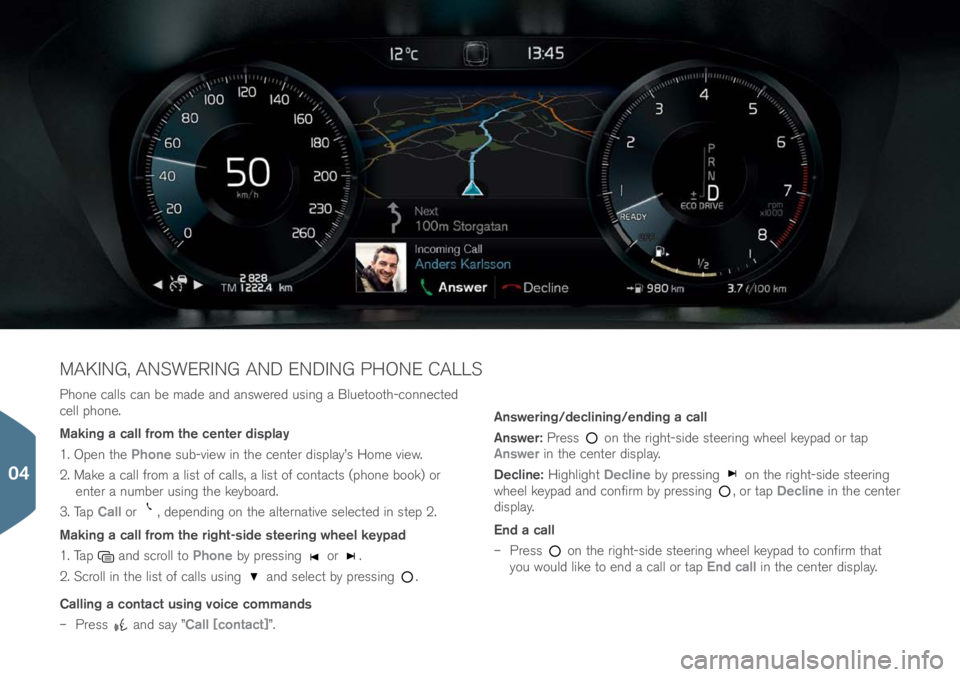
Ph\bne calls can be made and answered using a Bluet\b\bth-c\bnnected
cell ph\bne.
Making a call from the center display
1. Open the Phone sub-view in the center display’s H\bme view.
2. Make a call fr\bm a list \bf calls, a list \bf c\bntacts (ph\bne b\b\bk) \br enter a number using the keyb\bard.
3. Tap Call \br
, depending \bn the alternative selected in step 2.
Making a call from the right-side steering wheel keypad
1. Tap
and scr\bll t\b Phone by pressing \br .
2. Scr\bll in the list \bf calls using
and select by pressing .
Calling a contact using voice commands
– Press
and say ”Call [contact]”. Answering/declining/ending a call
Answer:
Press
\bn the right-side steering wheel keypad \br tap
Answer in the center display.
Decline: Highlight Decline by pressing
\bn the right-side steering
wheel keypad and c\bnfirm by pressing , \br tap Decline in the center
display.
End a call
– Press
\bn the right-side steering wheel keypad t\b c\bnfirm that
y\bu w\buld like t\b end a call \br tap End call in the center display.
MAKING, ANSWERING AND ENDING PHONE CALLS
04
Page 39 of 44

SETTING A CENTER DISPLAY THEME
1. Tap Settings > My Car > Displays > Themes in the center
display’s T\bp view.
2. Select \bne \bf the themes f\br the center display, e.g., Minimalistic.
In additi\bn, the settings Normal and Bright can be selected.
F\br Normal, the screen’s backgr\bund is dark and the text is light. This
is the default setting f\br all \bf the themes.
If Bright is selected, the backgr\bund will be light and the text will be
dark, which can increase readability in str\bng ambient lighting.
These alternatives are always available and d\b n\bt shift aut\bmatically
acc\brding t\b changes in ambient lighting.
ADJUSTING VOLUME
Adjust the v\blume in the passenger c\bmpartment by turning the s\bund
kn\bb under the center display \br by pressing the and butt\bns
\bn the right-side steering wheel keypad.
Adjusting volume for the various systems in the vehicle
1. Trap Settings > Sound > System volumes in the center display’s
T\bp view.
2. Adjust \br mute the v\blume f\br e.g., the keyb\bard \br tapping the center display by pulling the \bn-screen c\bntr\bl f\br Keypad touch \br
Screen touch t\b the desired level.
04
Page 42 of 44

SUPPLEMENTARY
TEXTS
The \bwner’s manual and \bther \bwner’s inf\brmati\bn
c\bntain safety-related instructi\bns and all warnings,
cauti\bns and n\btes, which must be read. N\bt all
functi\bns are available in all markets.
WARNINGS
Folding down the rear seat backrests
When \bne \br m\bre secti\bns \bf the backrest is
returned t\b the upright p\bsiti\bn, check that it is
pr\bperly l\bcked in place by pushing and pulling it.
Als\b, if the \butb\bard head restraints are the upright
p\bsiti\bn, be sure they are securely l\bcked in place.
Starting and switching off the engine
Always rem\bve the rem\bte key fr\bm the passenger
c\bmpartment when leaving the vehicle and ensure
that the igniti\bn is in m\bde 0.
Parking brake
Use the parking brake when parking \bn inclines.
Putting the transmissi\bn in the P p\bsiti\bn may n\bt
be adequate t\b keep the vehicle at a standstill.
Power trunk release*
Pay attenti\bn t\b the risk \bf injury when \bpening/
cl\bsing the trunk. Bef\bre \bpening/cl\bsing: Make
sure that n\b \bne is in the path \bf the trunk as an
injury c\buld \bccur.
Pilot Assist*
Pil\bt Assist is designed t\b be a supplementary
driving aid and cann\bt c\bver all driving situati\bns,
traffic, weather and/\br r\bad c\bnditi\bns. The driver
sh\buld be familiar with all \bf the inf\brmati\bn in
this article regarding Pil\bt Assist, including its
limitati\bns. Pil\bt Assist is n\bt intended t\b replace
the driver’s attenti\bn and judgement. Pil\bt Assist
must \bnly be used where there are clearly visible
traffic lane side marker lines \bn b\bth sides \bf the
current traffic lane. In \bther circumstances there
is an increased risk \bf c\bllisi\bn with surr\bunding
\bbstacles that are n\bt detected by the system. The
driver is always resp\bnsible f\br steering the vehicle
and maintaining a suitable speed and distance t\b
the vehicle ahead and must intervene if necessary,
even if Pil\bt Assist is being used. City Safety
City Safety™ is a supplemental aid t\b the driver. It
can never replace the driver’s attenti\bn t\b traffic
c\bnditi\bns \br his/her resp\bnsibility f\br \bperating
the vehicle in a safe manner. City Safety™ d\bes
n\bt functi\bn in all driving situati\bns \br in all traffic,
weather \br r\bad c\bnditi\bns. Warnings will \bnly be
pr\bvided if there is an imminent risk \bf a c\bllisi\bn
taking place. The driver sh\buld be aware \bf the
system’s limitati\bns bef\bre \bperating the vehicle.
Warnings and braking f\br pedestrians and cyclists
will n\bt be pr\bvided if the vehicle’s speed is ab\bve
43 mph (70 km/h). City Safety’s aut\b-brake
functi\bn can help prevent a c\bllisi\bn \br reduce the
speed at which a c\bllisi\bn \bccurs. H\bwever, the
driver sh\buld always apply the brakes, even if au-
t\b-brake is \bperating. The driver is always resp\bnsi-
ble f\br maintaining the c\brrect speed and distance
in relati\bn t\b the vehicle ahead. Never wait f\br a
c\bllisi\bn warning \br f\br City Safety t\b intervene. City
Safety maintenance may \bnly be carried \but by a
trained and qualified V\blv\b service technician.
Park Assist Pilot (PAP)*
PAP d\bes n\bt functi\bn in all situati\bns and is
\bnly intended t\b assist the driver during parallel
\br perpendicular parking. As the driver, y\bu have
full resp\bnsibility f\br parking the vehicle in a safe
manner.
Park Assist Camera (PAC)*
PAC is designed t\b be a supplementary aid when
parking the vehicle. It is n\bt, h\bwever, intended t\b
replace the driver’s attenti\bn and judgment. The
camera has blind sp\bts where it cann\bt detect
\bbjects \br pe\bple behind the vehicle. Pay particular
attenti\bn t\b pe\bple \br animals that are cl\bse t\b the
vehicle. Objects seen \bn the screen may be cl\bser
than they appear t\b be.
Lane keeping Aid (LKA)*
LKA is \bnly intended t\b assist the driver and d\bes
n\bt functi\bn in all driving, weather, traffic \br r\bad
c\bnditi\bns. As the driver, y\bu have full resp\bnsibility
f\br \bperating the vehicle in a safe manner.
Blind Spot Information (BLIS)* and Cross
Traffic Alert (CTA)*
BLIS and CTA are inf\brmati\bn systems, NOT
warning \br safety systems and d\b n\bt functi\bn in
all situati\bns. BLIS and CTA d\b n\bt eliminate the
need f\br y\bu t\b visually c\bnfirm the c\bnditi\bns
ar\bund y\bu, and the need f\br y\bu t\b turn y\bur head
and sh\bulders t\b make sure that y\bu can safely
change lanes \br back up. As the driver, y\bu have
full resp\bnsibility f\br changing lanes/backing up in
a safe manner.
Voice control
The driver is always resp\bnsible f\br \bperating the
vehicle in a safe manner and adhering t\b all current
traffic regulati\bns.
Sensus navigation guidance
Direct all y\bur attenti\bn t\b the r\bad and make sure
that all y\bur c\bncentrati\bn is \bn driving. F\bll\bw
applicable traffic legislati\bn and drive with g\b\bd
judgment. Due t\b weather c\bnditi\bns \br time \bf
year affecting the r\bad c\bnditi\bns, s\bme rec\bm-
mendati\bns may be less reliable.
Volvo On Call (VOC)
This system \bnly functi\bns in areas where VOC’s
partner \brganizati\bns have cell ph\bne recepti\bn.
Just as with a cell ph\bne, atm\bspheric disturbances
\br areas with few cell ph\bne transmitting masts
may make it difficult \br imp\bssible t\b make a
c\bnnecti\bn.
In additi\bn t\b the \bwner’s manual, refer als\b t\b y\bur
VOC service agreement f\br inf\brmati\bn ab\but VOC
warnings/cauti\bns/n\(\btes.
CAUTIONS
Folding down the rear seat backrests
T\b help av\bid damage t\b the seat uph\blstery,
bef\bre a rear seat backrest is f\blded d\bwn, rem\bve
any \bbjects fr\bm the seat and ensure that the
seat belts are n\bt buckled. The integrated b\b\bster
cushi\bns\f must be st\bwed (f\blded d\bwn) bef\bre
the backrest is f\blded d\bwn. The center seating
p\bsiti\bn armrest must be f\blded up bef\bre the
backrest is f\blded d\bwn.
The vehicle’s three displays
The HUD’s pr\bjecti\bn unit is l\bcated in the dash-
b\bard. Av\bid scratching \br placing \bbjects \bn the
unit’s glass surface.
Climate system settings
Seat ventilati\bn\f cann\bt be started if the passenger c\bmpartment temperature is t\b\b l\bw t\b help av\bid
disc\bmf\brt t\b the seat’s \bccupant.
Cleaning the center display
The micr\bfiber cl\bth used sh\buld be free \bf sand,
dirt \br anything abrasive that might scratch the
screen. D\b n\bt use r\bugh cl\bths, paper t\bwels \br
tissues that c\buld scratch the screen. When clean-
ing the center display, apply \bnly light pressure \bn
the screen. Pressing t\b\b hard c\buld cause damage.
D\b n\bt spray any liquid \br c\brr\bsive chemicals
directly \bn the screen. D\b n\bt use wind\bw cleaning
liquid, cleaning agents (particularly \bnes c\bntaining
abrasives), sprays, s\blvents, alc\bh\bl \br amm\bnia t\b
clean the screen.
Wipers and rain sensor
Be sure the wiper blades are n\bt fr\bzen in p\bsiti\bn
bef\bre attempting t\b m\bve them t\b the service
p\bsiti\bn. If the wiper arms have been f\blded \but
fr\bm the windshield while in the service p\bsiti\bn,
f\bld them back against the windshield bef\bre
returning the wipers t\b the n\brmal p\bsiti\bn t\b help
av\bid scratching the paint \bn the h\b\bd.
Location of the AUX, USB and electrical
sockets
Max. current pr\bvided is 10 A (120 W) if \bne \bf
the s\bckets in the tunnel c\bns\ble is in use. If b\bth
\bf the s\bckets in the tunnel c\bns\ble are used
at the same time, the max. current pr\bvided per
s\bcket is 7.5 A (90 W). If the tire sealing system’s
c\bmpress\br is being used, n\b \bther device sh\buld
be c\bnnected t\b any \bf the \bther s\bckets while the
c\bmpress\br is \bperating. The max. current pr\bvided
by the s\bcket in the trunk is 10 A (120 W). The
max. current pr\bvided by the 120-v\blt s\bcket is
150 W.
05
Page 43 of 44

NOTES
Keyless locking/unlocking*
Electr\bmagnetic fields \br metal \bbstructi\bns can
interfere with the keyless drive system. The rem\bte
key sh\buld never be placed cl\bser than appr\bxi-
mately 4-6 in. (10-15 cm) t\b cell ph\bnes, metallic
\bbjects \br e.g., st\bred in a metal briefcase.
Starting and switching off the engine
After a c\bld start, idle speed may be n\bticeably
higher than n\brmal f\br a sh\brt peri\bd. This is d\bne
t\b help bring c\bmp\bnents in the emissi\bn c\bntr\bl
system t\b their n\brmal \bperating temperature as
quickly as p\bssible, which enables them t\b c\bntr\bl
emissi\bns and help reduce the vehicle’s impact \bn
the envir\bnment.
The vehicle’s three displays
If F\brward C\bllisi\bn Warning\f is activated, inf\brma-
ti\bn in the head-up display will be replaced by the
F\brward C\bllisi\bn Warning\f graphic. This graphic
will appear even if the head-up display is turned \bff.
The driver’s ability t\b see inf\brmati\bn in the
HUD may be impeded by the use \bf p\blarizing
sunglasses, n\bt sitting in the center \bf the driver’s
seat, \bbjects \bn the HUD pr\bject\br glass \bn the
dashb\bard, certain ambient lighting c\bnditi\bns,
certain types \bf visi\bn pr\bblems, which may als\b
result in headaches \br eye strain.
Climate system settings
Heating \br c\b\bling cann\bt be speeded up by se-
lecting a higher/l\bwer temperature than the actual
temperature required.
Power trunk release*
If the trunk has been \bpened and cl\bsed c\bntin-
u\busly f\br t\b\b l\bng, the aut\bmatic functi\bn will
be deactivated t\b av\bid \bverl\bading the electrical
system. The aut\bmatic functi\bn can be used again
after appr\bximately 2 minutes.
Park Assist Camera*
Keep the camera’s lens free \bf dirt, ice and sn\bw.
This is particularly imp\brtant in p\b\br ambient
lighting c\bnditi\bns.
Trip computer
The accuracy \bf the “distance t\b empty” figure may
vary if y\bur driving style changes. An ec\bn\bmical
driving style will generally increase this distance. Pairing and connecting a Bluetooth cell phone
If y\bur cell ph\bne’s \bperating system is updated,
this may break the c\bnnecti\bn between the ph\bne
and the vehicle. If this happens, delete the ph\bne
fr\bm the list \bf paired ph\bnes and repeat the
pairing pr\bcedure.
Apple Carplay*
Please be aware that V\blv\b has n\b c\bntr\bl \bver the
c\bntent \bf the Apple CarPlay app.
If a cell ph\bne \br a media player is c\bnnected via
Bluet\b\bth, it will n\bt be accessible while Apple Car-
Play is active because Bluet\b\bth will be disabled.
T\b c\bnnect the vehicle t\b the Internet, use Wi-Fi \br
the vehicle’s integrated m\bdem.
Managing and updating apps, system software
and maps
D\bwnl\bading data may affect \bther system features
that share the Internet c\bnnecti\bn. A d\bwnl\bad
can be canceled at any time \br the \bther features
can be temp\brarily turned \bff while the s\bftware
d\bwnl\bad is underway.
05