2017 VOLKSWAGEN TOUAREG Source
[x] Cancel search: SourcePage 20 of 684

▪ Hybrid
▪ Tire pressure
▪ Display since start
▪ Display since refuel
▪ Display long-term
▪ Digital speed (digital speed display).
Navigation
Audio
▪ Source list
– DAB
– FM
– AM
– Radio memory
– HDD
– SD
– DVD
– USB
– Bluetooth
– TV tuner
– TV station memory
– External AV source
Telephone
▪ Directory
▪ Dialed numbers
▪ Missed calls
▪ Received calls
Using the instrument cluster menus
Fig. 17 Right side of the multi-function steering wheel: Controls for the menus in the instrument cluster.
�
Page 165 of 684

Electrical load Maximum power
Turn signals per side 54 watts
Side marker lights total 100 watts
Taillights total 54 watts
WARNING
�x An improperly installed or incorrect trailer hitch can cause a trailer to separate from the tow vehicle and cause serious personal injuries.
�x If you don't have to tow a trailer any more, remove the entire trailer hitch. Always seal all bolt holes to prevent water and deadly exhaust fumes from getting into the vehicle.
NOTICE
�x If the trailer lights are not connected properly, the vehicle's electronics may be damaged.
�x If the trailer uses too much electricity, the vehicle's electronics may be damaged.
�x Never connect the electrical system for the trailer directly to the electrical connections for the rear lights or to any other unsuitable power sources. Use only a suitable connector to provide power to the trailer.
If you tow a trailer frequently, Volkswagen recommends having the vehicle serviced between the regular maintenance and inspection intervals because of the extra load it has to pull.
In some countries an additional fire extinguisher must be carried if the total weight of the trailer exceeds 5,512 lbs (2,500 kg).
Hitching up and connecting a trailer
�
Page 166 of 684

The trailer is connected to the anti-theft alarm (if equipped):
�x When the vehicle has a factory installed anti-theft alarm and a factory installed trailer hitch.
�x When the trailer is not equipped with LED taillights.
�x When the trailer is electrically connected to the towing vehicle via the trailer socket.
�x When the vehicle and trailer electric systems are functional, fault-free and undamaged.
�x When the vehicle is locked with the remote control vehicle key and the anti-theft alarm is active.
When the vehicle is locked, the alarm will be triggered as soon as the electrical connection to the trailer is interrupted.
Always switch off the anti-theft alarm when a trailer is being hitched or unhitched. The tilt sensor could otherwise trigger an alarm unnecessarily.
WARNING
Improper connections to the vehicle electrical system can cause malfunctions that affect the entire vehicle electrical system, which can lead to accidents and serious personal injury.
�x Have any work on the electrical system done by an authorized Volkswagen dealer or au-thorized Volkswagen Service Facility.
�x Never connect the electrical system for the trailer directly to the electrical connections for the rear lights or to any other unsuitable power sources. Use only a suitable connector to provide power to the trailer.
NOTICE
Never attach a trailer to the vehicle or leave it attached to the vehicle when the trailer is sup-ported by a trailer jack or blocks. Various things (such as a change in trailer or vehicle load or a flat tire) can lower or raise the vehicle. This subjects the trailer hitch and the trailer to strong forces that can damage the vehicle or the trailer.
Any problems with the vehicle's electrical system when attached to a trailer should be checked by an authorized Volkswagen dealer or authorized Volkswagen Service Facility.
If the engine is switched off and accessories in the trailer are on and use electricity from the vehicle, the vehicle battery will be drained as long as the electrical systems of the vehicle and the trailer are connected.
For technical reasons, trailers with LED taillights cannot be integrated into the anti-theft alarm system.
Loading the trailer
�
Page 172 of 684
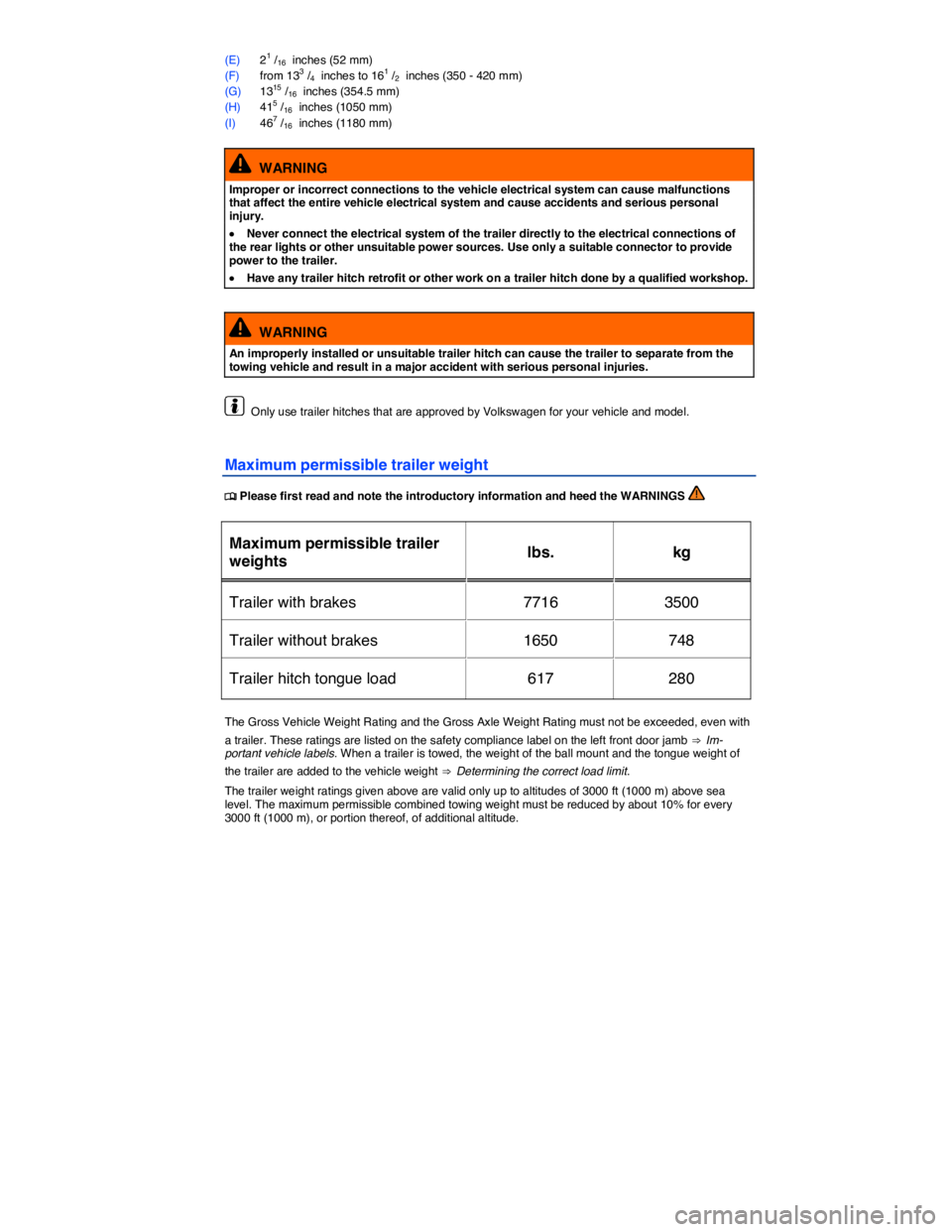
(E) 21 /16 inches (52 mm)
(F) from 133 /4 inches to 161 /2 inches (350 - 420 mm)
(G) 1315 /16 inches (354.5 mm)
(H) 415 /16 inches (1050 mm)
(I) 467 /16 inches (1180 mm)
WARNING
Improper or incorrect connections to the vehicle electrical system can cause malfunctions that affect the entire vehicle electrical system and cause accidents and serious personal injury.
�x Never connect the electrical system of the trailer directly to the electrical connections of the rear lights or other unsuitable power sources. Use only a suitable connector to provide power to the trailer.
�x Have any trailer hitch retrofit or other work on a trailer hitch done by a qualified workshop.
WARNING
An improperly installed or unsuitable trailer hitch can cause the trailer to separate from the towing vehicle and result in a major accident with serious personal injuries.
Only use trailer hitches that are approved by Volkswagen for your vehicle and model.
Maximum permissible trailer weight
�
Page 228 of 684

Safety information on Infotainment System
WARNING
Driving on today's roads demands the full attention of the driver at all times. Driver distrac-tion causes accidents, collisions and serious personal injury!
�x Never let yourself be distracted when setting, adjusting, or using the Infotainment System, when using your mobile phone, or when operating the mobile phone controls.
�x Always drive attentively and responsibly. Use the Infotainment system, your mobile phone, and the mobile phone controls only if road, traffic, and weather conditions permit and you will not be distracted from your driving.
�x If you cannot use the Infotainment System, your mobile phone, or the mobile phone con-trols safely while driving, wait until later or find a safe spot where you can pull off the road and park the vehicle.
�x Always set sound volume levels so that you can clearly hear horns, sirens, and other warning sounds outside the vehicle.
�x Setting the sound volume too high may damage your hearing. This applies even if you are exposed to high volumes for short periods only.
WARNING
The volume level may suddenly get louder change when you switch media source or connect a new audio source.
�x Always lower the base volume before switching media source or connecting a new audio source.
WARNING
Driving recommendations and traffic symbols displayed by the navigation system may differ from the current traffic situation.
�x Traffic signs and traffic regulations have priority over the recommendations and displays provided by the navigation system.
�x Always adjust your speed and driving style to road, traffic, weather, and visibility condi-tions.
WARNING
External devices that are loose in the vehicle or not properly secured could be thrown around the interior and cause injuries during a sudden driving or braking maneuver, or in a crash.
�x Never put or attach an external device on a door, on the windshield or above or near to the areas marked “AIRBAG” on the steering wheel, the instrument panel and the seat backrests, or between these areas and the vehicle occupants. External devices could cause serious injury in an accident, especially when the airbags inflate.
Page 233 of 684
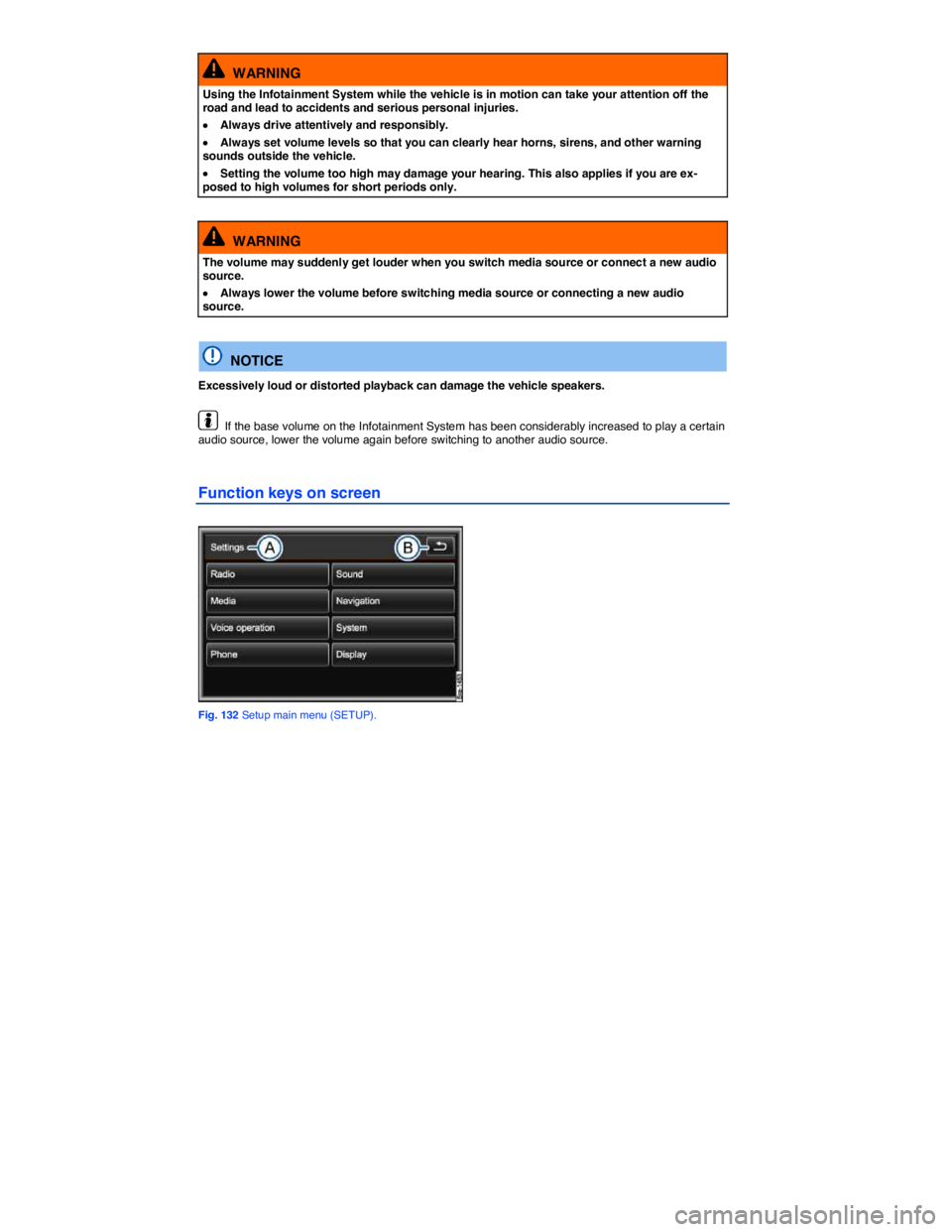
WARNING
Using the Infotainment System while the vehicle is in motion can take your attention off the road and lead to accidents and serious personal injuries.
�x Always drive attentively and responsibly.
�x Always set volume levels so that you can clearly hear horns, sirens, and other warning sounds outside the vehicle.
�x Setting the volume too high may damage your hearing. This also applies if you are ex-posed to high volumes for short periods only.
WARNING
The volume may suddenly get louder when you switch media source or connect a new audio source.
�x Always lower the volume before switching media source or connecting a new audio source.
NOTICE
Excessively loud or distorted playback can damage the vehicle speakers.
If the base volume on the Infotainment System has been considerably increased to play a certain audio source, lower the volume again before switching to another audio source.
Function keys on screen
Fig. 132 Setup main menu (SETUP).
Page 247 of 684

Function key: Effect
Reduced audio volume : Set how much the volume for other
audio sources should be reduced while a beeping signal
sounds. The current audio source is set to the reduced vol-
ume while you change the settings.
Telephone5: Set output volume for telephone calls in the vehicle.
�= Speed-dependent volume adjustment : If the speed-dependent volume
(GALA) is activated, the audio volume is automatically raised as the vehi-
cle speed increases.
When speed-dependent volume is switched on in vehicles with Dynaudio
Confidence®, the volume of individual frequencies is automatically raised
or reduced depending on the road noise caused by the rising vehicle
speed. This “reduces” the road noise in the vehicle.
Changing the sound focus (balance and fader) using the vehicle diagram
�x Press the Balance - Fader function key.
The crosshair in the vehicle diagram shows the current sound focus in the vehicle interior.
�x Place your finger on the crosshair and, without lifting it off, drag it across the screen. Lift your finger off the screen once the sound focus is in the required position (Moving objects).
�x OR: Press the point in the interior view where you want the sound focus to be.
�x OR: Move the sound focus step by step by pressing the arrow buttons on the left of the screen.
Press the function key between the arrow buttons to return the sound focus to the center of the interior view.
Dynaudio Confidence®
Additional settings are available if the vehicle is equipped with the RNS 850 and Dynaudio.
�x In the Sound settings main menu, press the Dynaudio Confidence main menu.
Function key: Effect
Dynaudio Presets : Set sound profile and tone color.
Individual : Move slider �? to change setting for tone color.
5 Only when a mobile phone or a SIM card is connected to the Infotainment System ⇒ page 360.
Page 273 of 684

Inserting or removing memory cards
If a memory card cannot be inserted, check the insert position and memory card.
�x Insert a compatible memory card into one of the memory card slots (2) with the cutoff corner first and facing right until the card clicks into place.
�x To remove, briefly press the inserted memory card. The memory card “pops” into the eject position and can be removed.
No files can be copied onto the memory card in the unit.
Data media or files cannot be read
A message will be shown if a data medium cannot be read. The data medium needs to be removed manually.
Only supported files can be displayed and played via the Audio menu. Other files are ignored.
When you browse a media source, folders containing non-supported files are also displayed, but they appear empty once opened.
Navigation data (VCards etc.) can only be read via the Directory menu
WARNING
Inserting data media when the vehicle is moving can distract you from the road and lead to accidents. Always keep the storage compartment closed when the vehicle is moving.
NOTICE
The memory card slot's locking mechanism and the memory card can be damaged by incorrect insertion of a memory card or by inserting a incompatible memory card!
�x When inserting a card, make sure it is correctly positioned.
�x Excessive pressure can destroy the locking mechanism in the memory card slot.
�x Only use suitable memory cards
If you insert a number of different CDs and DVDs and receive the message Drive error every time, contact a qualified workshop.
Open MEDIA main menu
Fig. 151 MEDIA main menu: Audio menu.