2017 VOLKSWAGEN TIGUAN INSPECT
[x] Cancel search: INSPECTPage 1 of 341

Owner's manual*Owner's manual
Owner's manual
Supplement (05.2017)
Supplement (07.2017)
Composition Media, Discover Media (Generation 2 GP)
Edition: 05.2017
PartNr.: 5NA012720AD
Edition 05.2017
Fig. 1 1: Vehicle identification number; 2: Vehicle type, engine power, gearbox type; 3: Engine
code, gearbox code, paint number, interior equipment; 4: Optional extras, PR numbers
Pre-delivery inspection carried out
on:
Date of delivery to customer/initial
registration:
Volkswagen dealership stampVolkswagen dealership stamp
Whichever comes first.
Thank you for choosing Volkswagen
By purchasing this Volkswagen, you have become the owner of a vehicle fitted with the most up-to-
date technology and a multitude of convenience functions for your use and enjoyment.
Tiguan
Vehicle data sticker
a)
a)
Vehicle data sticker
Thank you for choosing Volkswagen
About this owner's manual
Description of symbols
Owner's manual
Abbreviations
Index
Epilog
Page 25 of 341

taken into account. The service reminder is displayed 30 days before the service is due. The
distance is rounded to the nearest 100 km; the remaining time is rounded to full days.
Service alert
If a service or inspection is due soon, a service alert will appear when the ignition is switched on.
The number of kilometres or amount of time shown correspond to the maximum number of
kilometres or maximum time that can still be driven before the next service.
Service event
For a scheduled service or a scheduled inspection, a signal tone will be given when the ignition
is switched on and the spanner symbol will be displayed for several seconds on the
instrument cluster display. One of the following displays will also appear ⇒ Fig. 22:
Inspection now!
Oil service now!
Oil service and inspection now!
Viewing service appointments
You can access the current service schedule when the ignition is switched on, the engine is not
running, and the vehicle is stationary:
•Press and hold button in the instrument cluster ⇒ Instrument cluster until the text
Service appears in the display.
•Release the button. Information on the current scheduled service will be shown in the
display.
Service information ⇒ Fig. 23 can also be displayed in the Infotainment system by pressing the
button or function button and the Vehicle, and Service function
buttons ⇒ Operation and display in the Infotainment system.
Resetting the service interval display
If the service or the inspection was not performed by a Volkswagen dealership, the display can be
reset as follows:
•Switch off the ignition.
•Press and hold the button in the instrument cluster ⇒ Instrument cluster.
•Restart the ignition.
•Release button if one of the following messages appears on the instrument cluster
display:
Reset oil change service?
Reset inspection service?
•Press the button on the instrument cluster ⇒ Instrument cluster to confirm.
Do not reset the service interval display between service intervals otherwise incorrect data may be
shown.
If the oil change service was manually reset, the service interval display then also changes to a
fixed service interval in vehicles with flexible oil change service.
The service message will disappear after a few seconds, when the engine is running, or
when the button on the windscreen wiper lever or the button on the
multifunction steering wheel is pressed ⇒ Instrument cluster operation.
If the 12-volt vehicle battery was disconnected for long periods in vehicles with flexible
service, the system cannot calculate the time at which the next service is due. The information
shown in the service interval display may therefore be incorrect. If this is the case, please observe
the maximum permissible service intervals ⇒ Service.
Instrument cluster operation
Introduction
This chapter contains information on the followingsubjects:
⇒ Operating using the wiper lever
⇒ Operating using the multifunction steering wheel
⇒ Button for driver assist systems
⇒ Additional displays and display options
Some menu options can only be opened when the vehicle is stationary.
There are no buttons on the wiper lever in vehicles equipped with a multifunction steering wheel
⇒ Operating using the wiper lever.
Page 30 of 341

MenuSubmenuSetting optionsFurther
information
– Travel mode (right-hand or left-hand
drive)
Interior lighting– Instrument and switch lighting
– Footwell lighting
Coming
Home/Leaving
Home function
– Duration that the Coming Home
function is switched on
– Duration that the Leaving Home
function is switched on
Background
lighting–
– Overall brightness of the
background lighting
– Brightness of individual areas of the
background lighting
– Colour of certain areas of the
background lighting
⇒ Lights
Mirror and
wiper settings
Mirrors
– Synchronous adjustment of the
exterior mirrors
– Front passenger exterior mirror
lowering function in reverse gear
– Folding in when parked
⇒ Mirrors
Wipers
– Automatic wipe function when
raining
– Rear window wiping in reverse gear
⇒ Wipers
Settings for
opening and
closing
Window
operation
Activation and deactivation of the
convenience opening function for the
windows.
⇒ Windows
Central locking
Setting door unlocking.
⇒ Central locking
system
Activation or deactivation of automatic
locking.
Activation and deactivation of the
Easy Open function.
Luggage
compartment
cover
Activation or deactivation of automatic
opening of the luggage compartment
cover (vehicle-dependent).
⇒ Luggage
compartment
cover
Instrument
cluster
settings
Multifunction
display
– Current consumption
– Average fuel consumption
– Refuel quantity
– Convenience consumers
– Eco tips
– Driving time
– Distance covered
– Average speed
– Digital speed display
– Speed warning
– Oil temperature
– Dynamic Road Sign Display
⇒ Instrument
cluster
– Since start driving data
– Long-term driving data
Head-
up Display
settings
Display– Brightness
– Colour scheme
⇒ Instrument
cluster
Contents
– Cruise control system
– ACC
– Dynamic Road Sign Display
– Route guidance
– Lane keeping system (Lane Assist)
Time and date
settings–
– Clock time source (manual, GPS)
– Time
– Set summer time automatically
– Time zone
– Time format (12h, 24h)
– Date
– Date format
–
Unit settings–
– Distance
– Speed
– Temperature
– Volume
– Consumption
– Pressure
–
Service–
– Vehicle identification number
– Date of next inspection
– Date of next oil change service
⇒ Instrument
cluster
Factory
settings–
– All settings
– Driver assistance
– Parking and manoeuvring
– Light
– Mirrors and wipers
– Opening/closing
– Multifunction display (driving data)
–
Page 63 of 341

The 12-volt vehicle battery will discharge if the hazard warning lights are left on over a long
period of time – even when the ignition is switched off.
Depending on the vehicle equipment, the brake lights flash rapidly if you brake sharply or
initiate full braking at a speed of more than 80 km/h (50 mph). This is a particularly effective way of
attracting the attention of vehicles behind you. If you then continue to brake, the hazard warning
lights will be switched on automatically at speeds under approximately 10 km/h (6 mph). Once the
vehicle starts to accelerate, the hazard warning lights will switch off again.
Equipment for an emergency
Fig. 58 In the boot lid: holder for the warning triangle.
First aid kit
Depending on the vehicle equipment, the first aid kit may be located in a stowage compartment or a
holder in the luggage compartment, under the luggage compartment floor or in the vehicle interior.
Depending on the equipment in the vehicle, the first aid kit may be located in various locations in
the luggage compartment:
•In a bag on the left or right in the stowage areas of the luggage compartment ⇒ Stowage
areas.
•In a foam rubber holder under the luggage compartment floor ⇒ Transporting.
The first aid kit must comply with legal requirements. Please observe the use-by date of the
contents.
After use, replace the content if necessary and stow the first aid kit safely again.
Warning triangle
Depending on the equipment, the warning triangle may be located in the boot lid. When the boot lid
is open, turn the lock for the bracket ⇒ Fig. 58 by 90° anticlockwise in the direction of the arrow,
open the bracket and remove the warning triangle.
The warning triangle must comply with legal requirements.
Return the warning triangle to its holder after use and lock it into place.
High-visibility waistcoat
Depending on the vehicle equipment, the high-visibility waistcoat may be located in a stowage
compartment in the front door trim or in the stowage compartment on the front passenger side
⇒ Driver door, ⇒ Front passenger side.
The high-visibility waistcoat triangle must comply with legal requirements.
Fire extinguisher
Depending on the vehicle equipment, a fire extinguisher may be located in a holder in the footwell
under the front passenger seat.
The fire extinguisher must comply with legal regulations, must always be ready for use and must be
checked regularly (see inspection seal on the fire extinguisher).
Page 111 of 341
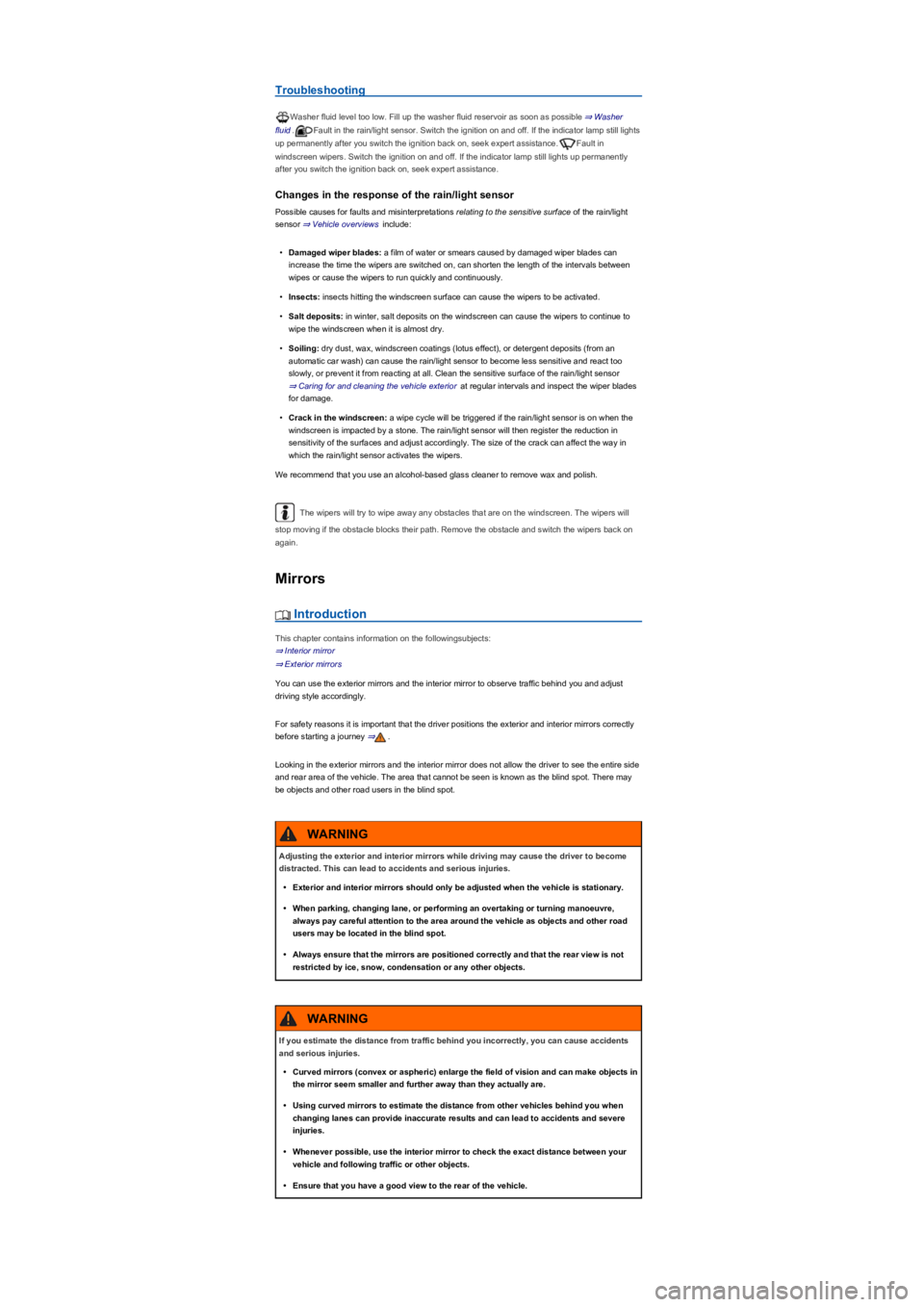
Troubleshooting
Washer fluid level too low. Fill up the washer fluid reservoir as soon as possible ⇒ Washer
fluid.Fault in the rain/light sensor. Switch the ignition on and off. If the indicator lamp still lights
up permanently after you switch the ignition back on, seek expert assistance.Fault in
windscreen wipers. Switch the ignition on and off. If the indicator lamp still lights up permanently
after you switch the ignition back on, seek expert assistance.
Changes in the response of the rain/light sensor
Possible causes for faults and misinterpretations relating to the sensitive surface of the rain/light
sensor ⇒ Vehicle overviews include:
•Damaged wiper blades: a film of water or smears caused by damaged wiper blades can
increase the time the wipers are switched on, can shorten the length of the intervals between
wipes or cause the wipers to run quickly and continuously.
•Insects: insects hitting the windscreen surface can cause the wipers to be activated.
•Salt deposits: in winter, salt deposits on the windscreen can cause the wipers to continue to
wipe the windscreen when it is almost dry.
•Soiling: dry dust, wax, windscreen coatings (lotus effect), or detergent deposits (from an
automatic car wash) can cause the rain/light sensor to become less sensitive and react too
slowly, or prevent it from reacting at all. Clean the sensitive surface of the rain/light sensor
⇒ Caring for and cleaning the vehicle exterior at regular intervals and inspect the wiper blades
for damage.
•Crack in the windscreen: a wipe cycle will be triggered if the rain/light sensor is on when the
windscreen is impacted by a stone. The rain/light sensor will then register the reduction in
sensitivity of the surfaces and adjust accordingly. The size of the crack can affect the way in
which the rain/light sensor activates the wipers.
We recommend that you use an alcohol-based glass cleaner to remove wax and polish.
The wipers will try to wipe away any obstacles that are on the windscreen. The wipers will
stop moving if the obstacle blocks their path. Remove the obstacle and switch the wipers back on
again.
Mirrors
Introduction
This chapter contains information on the followingsubjects:
⇒ Interior mirror
⇒ Exterior mirrors
You can use the exterior mirrors and the interior mirror to observe traffic behind you and adjust
driving style accordingly.
For safety reasons it is important that the driver positions the exterior and interior mirrors correctly
before starting a journey ⇒.
Looking in the exterior mirrors and the interior mirror does not allow the driver to see the entire side
and rear area of the vehicle. The area that cannot be seen is known as the blind spot. There may
be objects and other road users in the blind spot.
Adjusting the exterior and interior mirrors while driving may cause the driver to become
distracted. This can lead to accidents and serious injuries.
•Exterior and interior mirrors should only be adjusted when the vehicle is stationary.
•When parking, changing lane, or performing an overtaking or turning manoeuvre,
always pay careful attention to the area around the vehicle as objects and other road
users may be located in the blind spot.
•Always ensure that the mirrors are positioned correctly and that the rear view is not
restricted by ice, snow, condensation or any other objects.
WARNING
If you estimate the distance from traffic behind you incorrectly, you can cause accidents
and serious injuries.
•Curved mirrors (convex or aspheric) enlarge the field of vision and can make objects in
the mirror seem smaller and further away than they actually are.
•Using curved mirrors to estimate the distance from other vehicles behind you when
changing lanes can provide inaccurate results and can lead to accidents and severe
injuries.
•Whenever possible, use the interior mirror to check the exact distance between your
vehicle and following traffic or other objects.
•Ensure that you have a good view to the rear of the vehicle.
WARNING
Page 159 of 341

The driver can use 4MOTION Active Control to activate a variety of vehicle settings in an all-wheel
drive vehicle as required ⇒ Selecting a driving profile (4MOTION Action Control).
Checklist
Before driving for the first time, take the following steps so you can operate and drive the
vehicle safely off-road:
Observe the basic safety notes Safety notes for driving off-road.
Familiarise yourself with the vehicle controls.
Check and adjust the seat position Sitting position and fasten the seat belts Seat belts.
Check distance to steering wheel and adjust Steering.
Always wear suitable, well-fitting shoes that provide good grip for your feet when using the
pedals.
Safety notes for driving off-road
First read and observe the introductoryinformation and safety warnings⇒
Introduction
The intelligent vehicle technology cannot overcome the laws of physics, and functions
only within the limits of the system. Despite input from the ABS, adverse terrain can cause
instability through locked wheels – e.g. if you brake hard when driving on a loose gravel
road. The ESC system will have difficulty stabilising the vehicle in these circumstances.
WARNING
Driving off-road can be dangerous and could cause accidents, serious injury, damage to
the vehicle and also a vehicle breakdown far from any assistance.
•Never select a dangerous route and never take risks that could endanger you and your
passengers. If you cannot drive on or if you are in any doubt about the safety of the
route, turn round and choose another route.
•Even terrain that looks harmless can be difficult and dangerous, and could get you and
your passengers into difficulties. It is preferable to walk over the terrain before driving
over it.
•You should drive particularly carefully and think ahead when driving off-road. If you
drive too fast or if a driving manoeuvre is unsuccessful this could result in serious
injuries and vehicle damage.
•Never drive faster than the current terrain, road conditions, traffic and weather allow.
•Never drive too fast along embankments, ramps or slopes. This could cause the
vehicle to lose contact with the ground. If this happens, you will be unable to steer and
will lose control of the vehicle.
•If the vehicle does lose contact with the ground, always point the front wheels straight
ahead. If the wheels are not pointing straight ahead when the vehicle lands, it could roll
over.
•Terrain might look harmless, but there could be hidden dangers. Potholes, hollows,
ditches, precipices, obstacles, shallows, soft and boggy surfaces are often not
recognisable as such and can be covered either fully or partly by water or grass or
branches lying on the ground. Inspect terrain on foot.
WARNING
Sporty SUVs are subject to a considerably higher risk of rolling over than normal road
passenger vehicles ⇒ Explanation of some technical terms.
•In the event of an accident, vehicle occupants not wearing seat belts are subjected to a
considerably higher risk of fatal injury than those wearing seat belts.
•The vehicle has a higher centre of gravity and is more prone to rolling over than a
normal on-road vehicle which is unsuited for off-road driving.
•Never drive too fast, especially when driving through bends, or carry out any extreme
driving manoeuvres.
•Always adjust your speed and driving style to the terrain.
•Luggage and other items transported on the roof of the vehicle raise the centre of
gravity and will make the vehicle more likely to roll over.
WARNING
Page 167 of 341

Clean the turn signals, headlight system, the number plate and all windows.
If necessary, remove the towing eye and the snow chains.
Check the tyres, struts and axles for damage and remove dirt, stones and other foreign
bodies from the tyre tread.
Inspect the vehicle underbody and remove all items that are jammed in the brake system,
on the wheels, in the running gear, in the exhaust system and in the engine, such as
branches, leaves or pieces of wood . If you see any damage or leaks, take your vehicle to a
qualified workshop.
Clean heavy soiling from the radiator grille and the vehicle underbody Vehicle care.
Check the engine compartment to see if any dirt is affecting the engine operation In the
engine compartment.
Switch off OFF-ROAD mode Selecting a driving profile (4MOTION Action Control).
Switch on TCS again Brake support systems.
If your vehicle gets stuck
First read and observe the introductoryinformation and safety warnings⇒
Introduction
Rocking out a vehicle requires a great deal of training and feeling for the vehicle.
If you make a mistake when rocking the vehicle, it can sink deeper and you will need assistance to
get out of the mud.
When you cannot proceed ...
•Carefully dig out all the wheels and check that no other parts of the vehicle are stuck in the
sand.
•Engage reverse gear.
•Reverse over your own tracks, accelerating gently.
If this does not help, place brushwood, floor mats or sacking directly in front of the wheels to
increase grip ⇒.
Rocking the vehicle
Never allow the wheels to spin for long periods as this will cause the vehicle to sink deeper ⇒.
•Switch off TCS ⇒ Brake support systems.
•Position the steering wheel so that it is facing straight ahead.
•Reverse until the point where the wheels just start to spin.
•Quickly select first gear and drive forwards until the wheels start to spin again.
•Repeat driving back and forth until you have enough momentum to free yourself.
•Switch the TCS on after the rocking procedure is completed ⇒ Brake support systems.
•Use the Off-road driving profile.
After off-road driving
First read and observe the introductoryinformation and safety warnings⇒
Introduction
Checklist
Never drive through a ditch if the entry/exit angle is too steep for the vehicle and the ditch
is too deep. The vehicle could slide away, tip over or roll.
WARNING
If you drive into the ditch at a right angle, the front wheels will fall in. The underbody of
your vehicle could get stuck and damaged which means that the vehicle could break
down. It is then almost impossible to get out of the ditch despite having all-wheel drive.
NOTICE
Nobody may stand either in front or behind the vehicle, particularly if you are attempting
to free a stuck vehicle.
•Spinning wheels can propel stones, brushwood, pieces of wood or other objects that
are in front or behind the wheels at enormous speed and cause potentially fatal injury.
•People standing in front of or behind the vehicle could be run over if the stuck vehicle
starts to move suddenly.
WARNING
Page 235 of 341

Technical requirements
First read and observe the introductoryinformation and safety warnings⇒
Introduction
Engine cooling system
There is an increased load on the engine and the engine cooling system when trailer towing. The
engine cooling system must contain sufficient engine coolant and be able to cope with the extra
load added by the trailer.
Trailer brake
If the trailer is equipped with its own brake system, comply with the relevant regulations.
Trailer tail light clusters
The trailer tail light clusters must work correctly and meet legal requirements. Do not exceed the
maximum power consumption for the trailer.
Exterior mirrors
If you are unable to see the traffic behind the trailer in the vehicle's standard exterior mirrors,
additional exterior mirrors should be fitted in accordance with any country-specific regulations.
Before setting off, adjust the mirrors so that you have a sufficient view of the rear.
Retrofitting a towing bracket
Only use a towing bracket which has been approved by Volkswagen for your vehicle type. Always
check and follow the data provided by the towing bracket manufacturer.
Maximum power consumption of the trailer's electrical consumers
Never exceed the specified values.
Europe, Asia, Africa, South and Central America
All brake lights84 watts
Turn signal per side42 watts
All side lights100 watts
All tail lights42 watts
Rear fog light42 watts
Australia
All brake lights108 watts
Turn signal per side54 watts
All side lights100 watts
All tail lights54 watts
Rear fog light54 watts
Towing a trailer places additional demands on the vehicle. Volkswagen recommends
additional services between the normal inspection intervals if the vehicle is used frequently for
towing a trailer.
Electrically adjustable ball coupling
If the towing bracket is unsuitable or incorrectly fitted, the trailer could become detached
from the towing vehicle. This can cause serious accidents and fatal injuries.
•Never fit a towing bracket to the rear bumper or to its fastenings. The towing bracket
must not prevent the rear bumper from functioning correctly.
•Do not carry out any alterations to the exhaust or brake systems.
WARNING
•The vehicle electronics may be damaged if the trailer's power consumption is too high.
•Never connect the trailer's electrical system directly to the electrical connections of the
tail lights or to other sources of electricity. Only use suitable connectors to provide
power to the trailer.
NOTICE