2017 VAUXHALL VIVA AUX
[x] Cancel search: AUXPage 1 of 79

Vauxhall VivaInfotainment System
Page 26 of 79
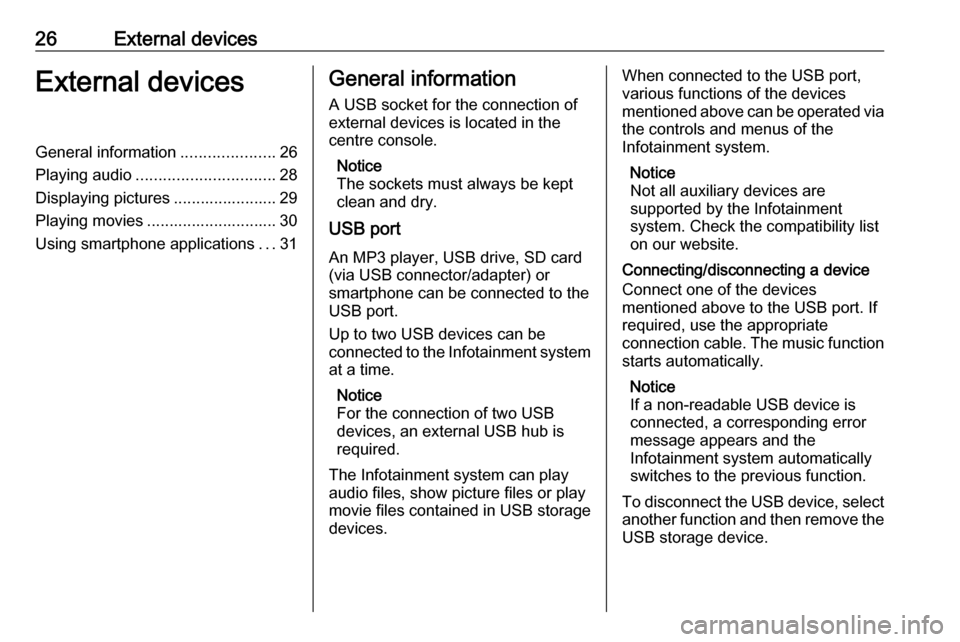
26External devicesExternal devicesGeneral information.....................26
Playing audio ............................... 28
Displaying pictures ....................... 29
Playing movies ............................. 30
Using smartphone applications ...31General information
A USB socket for the connection of external devices is located in thecentre console.
Notice
The sockets must always be kept
clean and dry.
USB port
An MP3 player, USB drive, SD card
(via USB connector/adapter) or
smartphone can be connected to the
USB port.
Up to two USB devices can be
connected to the Infotainment system at a time.
Notice
For the connection of two USB
devices, an external USB hub is
required.
The Infotainment system can play audio files, show picture files or play
movie files contained in USB storage
devices.When connected to the USB port,
various functions of the devices
mentioned above can be operated via
the controls and menus of the
Infotainment system.
Notice
Not all auxiliary devices are
supported by the Infotainment
system. Check the compatibility list
on our website.
Connecting/disconnecting a device
Connect one of the devices
mentioned above to the USB port. If
required, use the appropriate
connection cable. The music function starts automatically.
Notice
If a non-readable USB device is
connected, a corresponding error
message appears and the
Infotainment system automatically
switches to the previous function.
To disconnect the USB device, select
another function and then remove the USB storage device.
Page 53 of 79

Introduction531X........................................... 54
If switched off: short press:
switch power on
If switched on: short press: mute system; long press:
switch power off
Turn: adjust volume
2 RADIO
Activate radio or change
waveband .............................. 60
3 MEDIA
Activate media or change
media source ........................ 67
4 t v
Radio: short press: skip to
previous or next station;
press and hold: seek down or up ...................................... 60
External devices: short
press: skip to previous or
next track; press and hold:
rewind or fast forward ...........67
5 TONE
Display tone settings menu6 BACK Menu: one level back ............56
Input: delete last character
or entire entry ........................ 56
7 MENU ................................... 56
Turn: mark screen buttons or menu items; set
numeric values
Press: select/activate a
marked screen button or
menu item; confirm set
value; switch to different
setting option; open
application-specific menu
(if available)
8 AUX input
9 Softkeys
Favourites: press: select
favourites; press and hold: save radio stations as
favourites .............................. 61
Menu: press: select
corresponding screen
button .................................... 5610 FAV
Press: display favourites
bar ......................................... 61
Page 65 of 79

External devices65External devicesGeneral information.....................65
Playing audio ............................... 67General information
A USB socket for the connection of external devices is located in thecentre console.
Notice
The sockets must always be kept
clean and dry.
AUX input
It is possible to connect auxiliary
devices to the AUX input.
When connected to the AUX input,
the audio signal of the auxiliary device
is transmitted via the speakers of the
Infotainment system.
The volume and the tone settings can be adjusted via the Infotainment
system. All other control functions
must be operated via the auxiliary device.
The Infotainment system can play music files contained in auxiliary
devices.
Connecting/disconnecting a device
To connect the auxiliary device to the
AUX input socket of the Infotainment
system, use the following cable:3-pole for audio source.
To disconnect the AUX device, select
another function and then remove the AUX device.Caution
Avoid disconnecting the device
during playback. This may
damage the device or the
Infotainment system.
USB port
An MP3 player, USB drive or
smartphone can be connected to the
USB port.
When connected to the USB port, the devices mentioned above can be
operated via the controls and menus
of the Infotainment system.
Notice
Not all auxiliary devices are
supported by the Infotainment
system.
The Infotainment system can play
music files contained in USB storage
devices.
Page 67 of 79

External devices67When playing a file with ID3 tag
information (version 1.0, 1.1, 2.2, 2.3,
2.4), the Infotainment system can
display information, e.g. on the track
title and artist.
Playing audio Starting playbackConnect the device 3 65.
Repeatedly press MEDIA to activate
the desired media source.
Example: USB source.
Notice
The following operation functions
are not available for AUX devices.
Function buttons
Skipping to previous or next file
Press t or v to play the previous
or next track.
If t is pressed within the first five
seconds of the song playing, the
system skips to the beginning of the
current track.
Fast forwarding or rewinding
Press and hold t or v to rewind or
fast forward.
Playback order
Press MENU in the respective audio
source and scroll through the list to
Shuffle Songs .
To play the songs on the device in
random order, set Shuffle Songs to
On .
To play the songs in normal order, set
Shuffle Songs to Off.
Browsing for a song
Depending on the device, you may
browse for songs in categories and
subcategories or a folder structure.
Notice
For this function to be available, the
indexing process must be
completed.Categories
To browse for a song, press MENU in
the respective audio source and then select Browse .
Navigate through the browse
structure and select the desired track.
Folders
To browse a song, press MENU and
then select Folder View . The folder
structure on the respective device is displayed.
Navigate through the folder structure and select the desired track.
Page 76 of 79

76IndexAActivating AUX.............................. 67
Activating Bluetooth music ...........67
Activating radio ............................. 60
Activating the Infotainment system 54
Activating the phone portal ...........72
Activating USB.............................. 67
Audio files ..................................... 65
Auto Set ........................................ 57
Auto volume control ......................57
AUX .............................................. 65
B BACK button ................................. 56
Basic operation ............................. 56
Control panel ............................. 56
Bluetooth connection ....................70
Bluetooth music ............................ 65
C
Category list.................................. 60
Control elements Infotainment system ..................50
Steering wheel .......................... 50
Control elements overview ...........50
D DAB .............................................. 63
DAB linking ................................... 63
Digital audio broadcasting ............63E
Emergency call ............................. 71
F
Favourite lists ............................... 61
Retrieving stations..................... 61
Storing stations ......................... 61
File formats Audio files.................................. 65
Frequency list ............................... 60
G General information ..........65, 68, 69
AUX ........................................... 65
Bluetooth music......................... 65
Infotainment system ..................48
Phone ........................................ 69
Radio ......................................... 60
USB ........................................... 65
I
Infotainment control panel ............50
Intellitext ....................................... 63
L
Language ..................................... 57
L-Band .......................................... 63
M
Maximum startup volume .............57
MENU knob .................................. 56
Menu operation............................. 56
Page 77 of 79

77Mobile phones and CB radioequipment ................................ 74
Mute.............................................. 54
O Operation ...................................... 72
AUX ........................................... 67
Bluetooth music......................... 67
Infotainment system ..................54
Menu ......................................... 56
Phone ........................................ 72
Radio ......................................... 60
USB ........................................... 67
P Pairing .......................................... 70
Phone Bluetooth ................................... 69
Bluetooth connection ................70
Emergency calls ........................71
General information................... 69
Handsfree mode........................ 72
Phone book ............................... 72
Recent calls............................... 72
Ringtone .................................... 72
Text messages .......................... 73
Phone book .................................. 72Phone call
Initiating ..................................... 72
Rejecting ................................... 72
Taking ....................................... 72
Playing audio ................................ 67
R Radio Category list .............................. 60
DAB ........................................... 63
DAB announcements ................63
DAB menu ................................. 63
Digital audio broadcasting .........63
Favourite lists ............................ 61
FM menu ................................... 62
Frequency list ............................ 60
Intellitext .................................... 63
L-Band....................................... 63
Radio data system ....................62
RDS........................................... 62
Region ....................................... 62
Regionalisation ......................... 62
Retrieving stations..................... 61
Station list.................................. 60
Station search ........................... 60
Storing stations ......................... 61
TP.............................................. 62
Traffic programme .....................62
Waveband ................................. 60
Radio data system (RDS) ............62Region.......................................... 62
Regionalisation ............................. 62
Restore factory settings ................57
Retrieving stations ........................61
Ringtone ....................................... 72
S Speech recognition .......................68
Station list ..................................... 60
Station search............................... 60 Storing stations ............................. 61
Switching the Infotainment system on .................................. 54
System settings ............................ 57
Language .................................. 57
Restore factory settings ............57
Time and date ........................... 57
Valet mode ................................ 57
T
Text messages ............................. 73
Theft-deterrent feature ................. 49
Time.............................................. 57
Tone settings ................................ 56
TP ................................................. 62
Traffic programme ........................62
U Usage ............................... 54, 60, 68
AUX ........................................... 67
Bluetooth music......................... 67