Page 1 of 668
TABLE OF CONTENTS
1
VERSO_EE_OM64517E
1Before drivingAdjusting and operating features such as door locks,
mirrors, and steering column
2When drivingDriving, stopping and safe-driving information
3Interior featuresAir conditioning and audio systems, as well as other
interior features for a comfortable driving experience
4Maintenance and
care
Cleaning and protecting your vehicle, performing do-it-
yourself maintenance, and maintenance information
5When trouble
arises
What to do if the vehicle needs to be towed, gets a flat
tire, or is involved in an accident
6Vehicle
specificationsDetailed vehicle information
IndexAlphabetical listing of information contained in this
manual
Page 3 of 668

1
2
3
4
5
6
3
VERSO_EE_OM64517E
2-2. Instrument cluster
Gauges and meters ............ 222
Indicators and warning
lights ................................. 227
Multi-information display ..... 232
Fuel consumption
information ........................ 244
2-3. Operating the lights and
wipers
Headlight switch.................. 248
Fog light switch ................... 254
Windshield wipers and
washer .............................. 255
Rear window wiper and
washer .............................. 260
2-4. Toyota Safety Sense
Toyota Safety Sense .......... 261
PCS (Pre-Collision
System) ............................ 268
LDA (Lane Departure
Alert) ................................. 283
Automatic High Beam ......... 288
2-5. Using other driving systems
Cruise control...................... 294
Speed limiter ....................... 298
Toyota parking
assist-sensor .................... 301
Stop & Start system ............ 309
Driving assist systems ........ 316
2-6. Driving information
Cargo and luggage............. 322
Winter driving tips............... 325
Trailer towing...................... 329
3-1. Using the air conditioning
system and defogger
Manual air conditioning
system.............................. 340
Automatic air conditioning
system.............................. 346
Power heater ...................... 353
Rear window and outside
rear view mirror
defoggers ......................... 355
3-2. Using the audio system
Audio system types ............ 357
Using the radio ................... 359
Using the CD player ........... 363
Playing back MP3 and
WMA discs ....................... 368
Operating an iPod .............. 374
Operating
a USB memory................. 381
Optimal use of the audio
system.............................. 388
Using the AUX port ............ 390
Using the steering wheel
audio switches ................. 391
3Interior features
Page 5 of 668

1
2
3
4
5
6
5
VERSO_EE_OM64517E
5-1. Essential information
Emergency flashers ............ 532
If your vehicle needs to
be towed ........................... 533
If you think something is
wrong ................................ 540
Fuel pump shut off system
(gasoline engine) .............. 541
5-2. Steps to take in an emergency
If a warning light turns on
or a warning buzzer
sounds... ........................... 542
If a warning message is
displayed .......................... 551
If you have a flat tire
(vehicles with spare tire) ... 566
If you have a flat tire
(vehicles with emergency
tire puncture repair kit)...... 583
If the engine will not start .... 600
If the shift lever cannot be
shifted from “P” (vehicles
with a Multidrive)............... 603
If you lose your keys ........... 604
If you cannot operate
the back door opener........ 605
If the electronic key does
not operate properly
(vehicles with smart
entry & start system)......... 606
If the vehicle battery is
discharged ....................... 609
If your vehicle overheats .... 613
If the vehicle becomes
stuck................................. 617
If your vehicle has to
be stopped in
an emergency .................. 619
6-1. Specifications
Maintenance data
(fuel, oil level, etc.) ........... 622
Fuel information ................. 643
6-2. Customization
Customizable features ....... 646
6-3. Initialization
Items to initialize................. 650
Abbreviation list........................ 652
Alphabetical index .................... 653
What to do if... .......................... 664
5When trouble arises
6Vehicle specifications
Index
Toyota Motor Europe NV/SA, Avenue du Bourget 60 - 1140 Brussels, Belgium
www.toyota-europe.com
Page 39 of 668
39
1-1. Key information
1
Before driving
VERSO_EE_OM64517E
Using the key (vehicles without smart entry & start system)
Press the button to open the key.
To stow, press the button then
fold the key.
Using the mechanical key (vehicles with smart entry & start system)
To take out the mechanical key,
push the release button and take
the key out.
After using the mechanical key,
store it in the electronic key. Carry
the mechanical key together with
the electronic key. If the electronic
key battery depletes or the entry
function does not operate prop-
erly, you will need the mechanical
key. ( P. 606)
Page 63 of 668
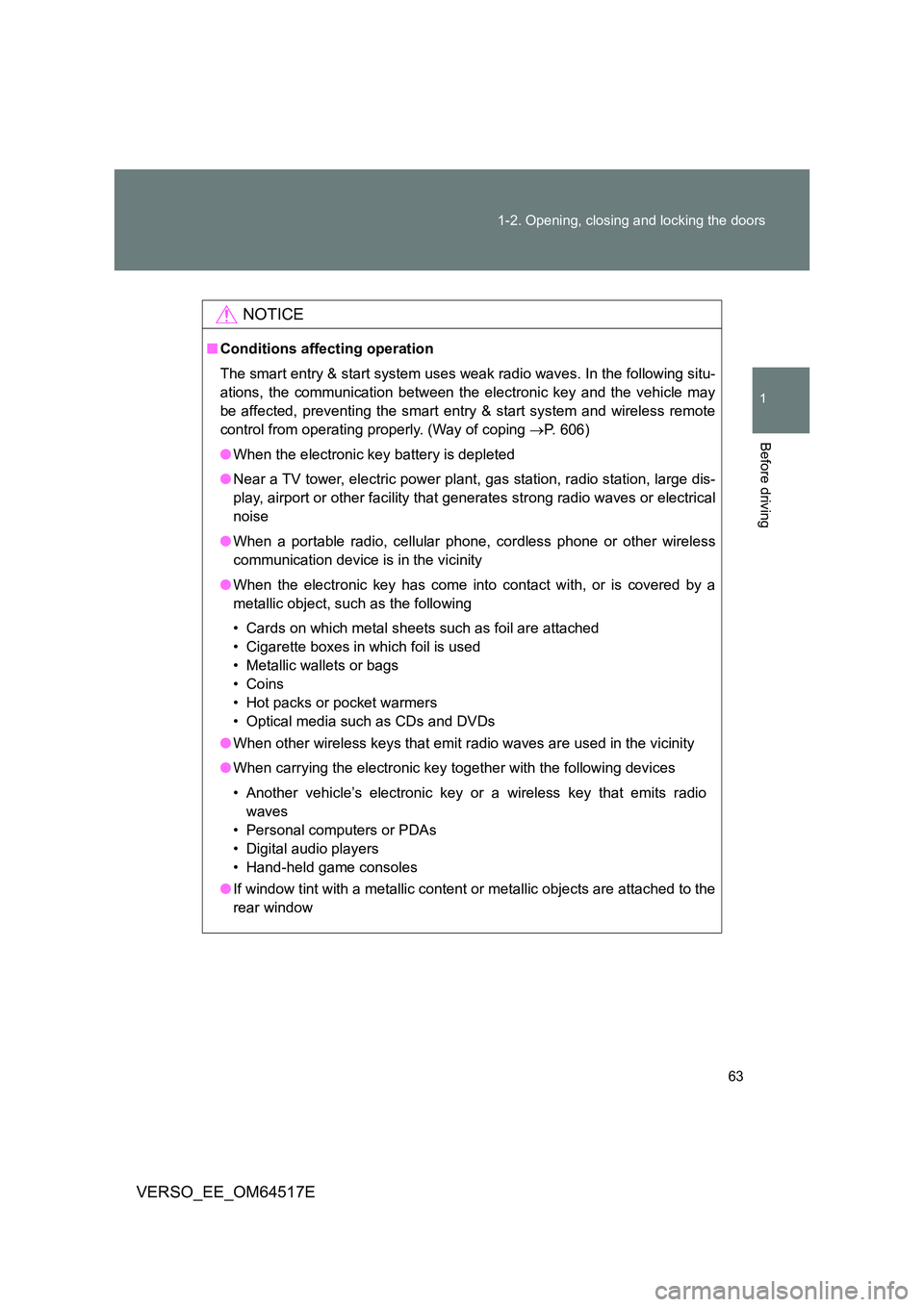
63
1-2. Opening, closing and locking the doors
1
Before driving
VERSO_EE_OM64517E
NOTICE
■ Conditions affecting operation
The smart entry & start system uses weak radio waves. In the following situ-
ations, the communication between the electronic key and the vehicle may
be affected, preventing the smart entry & start system and wireless remote
control from operating properly. (Way of coping P. 606)
● When the electronic key battery is depleted
● Near a TV tower, electric power plant, gas station, radio station, large dis-
play, airport or other facility that gener ates strong radio waves or electrical
noise
● When a portable radio, cellular phone, cordless phone or other wireless
communication device is in the vicinity
● When the electronic key has come into contact with, or is covered by a
metallic object, such as the following
• Cards on which metal sheets such as foil are attached
• Cigarette boxes in which foil is used
• Metallic wallets or bags
• Coins
• Hot packs or pocket warmers
• Optical media such as CDs and DVDs
● When other wireless keys that emit radio waves are used in the vicinity
● When carrying the electronic key together with the following devices
• Another vehicle’s electronic key or a wireless key that emits radio
waves
• Personal computers or PDAs
• Digital audio players
• Hand-held game consoles
● If window tint with a metallic content or metallic objects are attached to the
rear window
Page 66 of 668

66
1-2. Opening, closing and locking the doors
VERSO_EE_OM64517E
■ Conditions affecting operation
Vehicles without smart entry & start system
The wireless remote control function may not operate normally in the fol-
lowing situations.
● Near a TV tower, radio station, electric power plant, airport or other
facility that generates strong radio waves
● When carrying a portable radio, cellular phone or other wireless com-
munication device
● When multiple wireless keys are in the vicinity
● When the wireless key has come into contact with, or is covered by a
metallic object
● When a wireless key (that emits radio waves) is being used nearby
● When the wireless key has been left near an electrical appliance such
as a personal computer
● When the wireless key battery is depleted
● If window tint with a metallic content or metallic objects are attached to
the rear window
Vehicles with smart entry & start system
P. 6 3
■ Customization that can be configured at any authorized Toyota dealer
or repairer, or another duly qua lified and equipped professional
Settings (e.g. wireless remote control system) can be changed.
(Customizable features P. 646)
Page 89 of 668
89
1-3. Adjustable components (seats, mirrors, steering wheel)
1
Before driving
VERSO_EE_OM64517E
Folding down the second seats (vehicles with second seats)
■ Before folding down the second seats
Stow the second center seat belt. ( P. 9 8 )
Pass the outside seat belts
through the seat belt hangers.
This prevents the shoulder belt
from being damaged.
Adjust the head restraint to the
down-most position.
Raise the armrest.
Page 90 of 668
90
1-3. Adjustable components (seats, mirrors, steering wheel)
VERSO_EE_OM64517E
■ Folding down the second seats
Pull up the seatback angle
adjustment lever and fold down
the seatback.
■ Returning the second seats
Lift up the seatbacks until they lock.
Remove the outside seat belts from the seat belt hangers.
Replace the second center seat belt. ( P. 9 8 )
Folding down the third seats (vehicles with third seats)
■ Before folding down the third seats
Stow the seat belt buckles as
shown.